The TP-Link Deco X73 DSL AX5400 router is what every NBN FTTN (Fibre-to-the-node) customer needs. It is the fastest NBN VDSL2/VOIP-enabled modem you can get. What’s more, it works flawlessly with any TP-Link Deco mesh router/satellite – highly and easily expandable.
To position this, it costs $399; it is Wi-Fi 6 AX5400; it has two VOIP FXS RJ-11 ports (for the phone over NBN); four WAN/LAN Gigabit Ethernet ports; USB 3.0; and the standard telephone socket for NBN VDSL2. You can also use this as a gateway for NBN FTTP, FTTC, FTTB and HFC.
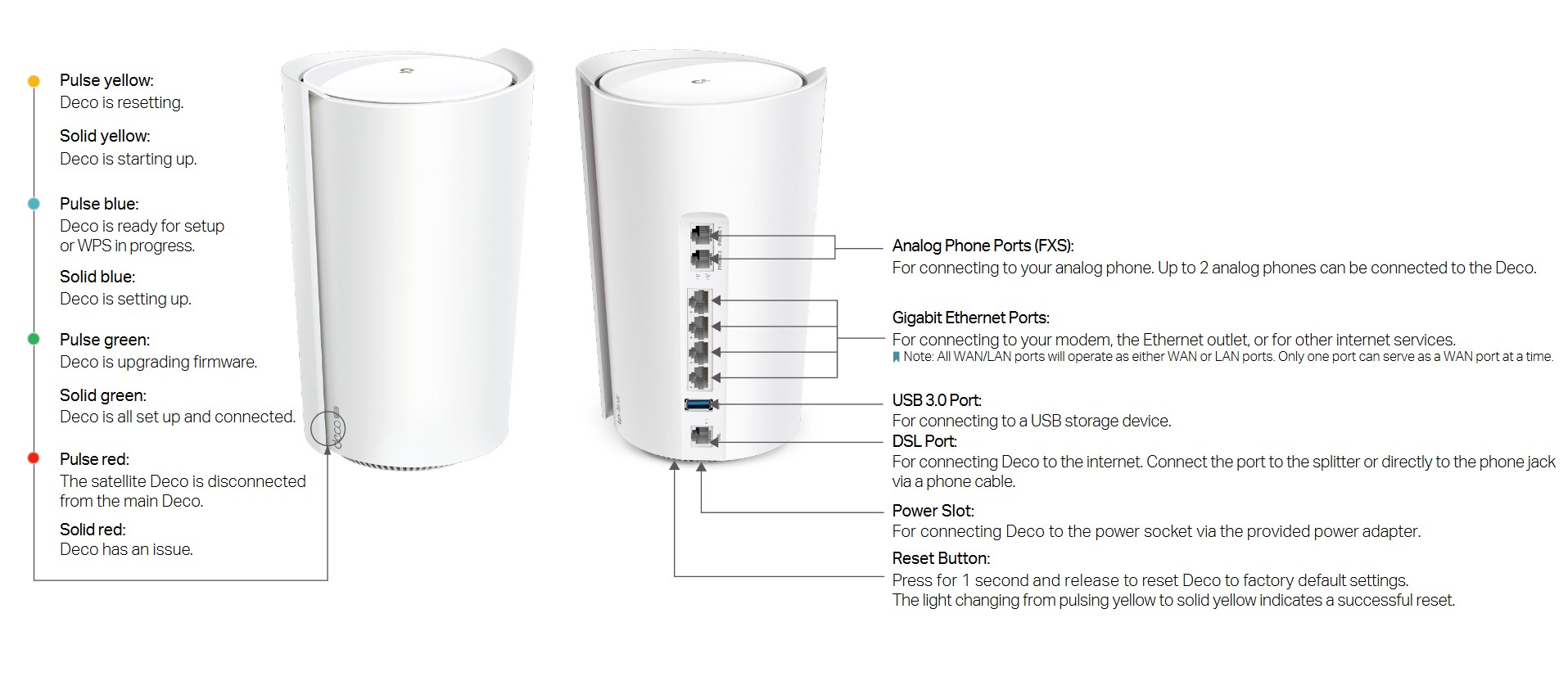
Wi-Fi 6 disclaimer
Wi-Fi 6 full-duplex speeds are only attainable with Wi-Fi 6 clients. If you use Wi-Fi 5 AC or 4 N 5GhHz, band speeds revert to half-duplex and a maximum of 866 and 433 Mbps, respectively.
TP-Link Deco X73 DSL AX5400 modem/router
| Website | Product Page and manual |
| Price | $399 |
| From | CE retailers like Harvey Norman, Bing Lee, Officeworks and computer stores |
| Warranty | 36-months |
| Company | TP-Link (Est 1996) is a privately owned Chinese company. Products include high-speed cable modems, wireless and mobile routers, range extenders, switches, IP cameras, powerline adapters, switches, print servers, media converters, wireless adapters, power banks, USB Hub and SMART home technology devices. |
| More | CyberShack TP-Link news and reviews |
We use Fail (below expectations), Pass (meets expectations) and Exceed (surpasses expectations or is the class leader) against many of the items below. We occasionally give a Pass ‘+’ rating to show it is good but does not quite make it to Exceed.

First impression – stylish – Exceed
My first experience with TP-Link was the TP-Link Deco X90 AX6600 Mesh router is fast, very fast (review). I was so impressed it formed the basis of our Seamless whole-of-home Wi-Fi now easy with Wi-Fi 6 (guide).
I was particularly keen to test the TP-Link Deco X73 DSL AX5400 modem/router as it appears to offer everything a home needs at a reasonable price. It is mentioned in our Crappy NBN FTTN Modem – here are a few better ones (guide), and after testing it for a few weeks, it is definitely better than any other VDSL2 option.
It looks more like a stylish vase (210 H x 130 W x 123 D mm) than a router or satellite. There is a discrete coloured LED that shows connection status.
It would be remiss not to mention that D-Link, NETGEAR and Orbi (a NETGEAR brand) all make excellent Wi-Fi 6 Routers and Mesh, and we will review new models as they are released.
The TP-Link Deco X73 DSL secret sauce – SRA, SOS, ROC and Profile 35b – Exceed
The secret sauce is its Super VDSL2 modem that supports Vplus Profile 35b. This means it supports downstream/upstream up to 350/100Mbps on copper runs of <250m. Then it falls back progressively on longer runs (Profile 17b – the same as carrier-supplied DSL modems).
But there is more. It supports SRA (Seamless Rate Adaptation) to change data transfer rates to suit the line conditions and avoid dropping the connection. It will support SOS (Save Our Showtime) and ROC (Robust Overhead Channel), where the NBN has enabled it.
It will extract maximum performance from that old copper telephone wiring. In tests over the past few weeks, during all that rain, it has held the connection better than any other VDSL modem we have tested. It has even eked out a few more Mbps too.
Ideal use case – NBN FTTN users that need more – Exceed
It is a VDSL2 FTTN modem/router that meshes with other TP-Link Deco products.
If you are having issues with FTTN dropouts, this may be the cure. Ensure your provider has at least SRA and hopefully Profile 35b implemented.
It has two VOIP phone ports. Your ISP can provide you with a SIP number (or you can transfer your POTs number). If you have an Ethernet connection with NBN FTTP, HFC or FTTC, you can still use this for its dual telephone ports.
(Post review note: If you are a Telstra Bigpond user this modem cannot use the standard VOIP ports as Telstra will not release the SIP codes. In this case, use Deco X90 mesh to expand the Telstra Gen 2 or 3 modems).
As a Wi-Fi 6 router, it has one 574Mbps 2.4Ghz band and 4804Mbps 5GHz band – more than enough for 50 or more devices.
5Ghz Wi-Fi coverage is a circle about 20m in diameter – 270m2.
Setup – easy with the Deco App – Pass
The most important thing you need to do is find the best location for the Router and Satellite. Please read Fix Wi-Fi blackspots fast and often at no cost to find the best spot to reduce blackspots that need a Satellite.
I have learned over the years that the easier the setup, the fewer features you can access in the router operating system.
- Download the TP-Link Deco App and create an account (username and password only required)
- Plugin the router
- Log your smartphone onto the Deco Router SSID (no password initially required)
- Enter the name of your new home network. Hint: If you are replacing an old router, use the same name and password, and all your Wi-Fi clients will connect to the Deco on power-up.
- It will find any satellites, update firmware, and set up the Wi-Fi network
- You can set up Google Assistant or Alexa for a relatively limited set of voice commands.
The App has basic parameters but little that you can do to tune the router or set up VPNs etc. And perhaps that is good.
You can also use the webserver at 192.168.68.1 if you wish, but there are few user-changeable parameters.
Mesh – Exceed
In Wi-Fi mesh mode, it will dynamically use part of the 5Ghz band. Wi-Fi 6 AX is full-duplex (same speed both ways) to other Wi-Fi 6 AX Deco mesh satellites like the X90/AX6600, AX68/AX3600, X60/AX3000 etc. Don’t use or mix Deco AC mesh as you only get half-duplex speeds.
But the great thing about TP-Link Deco mesh is that you can mix and match Wi-Fi and Ethernet mesh backhaul. Frankly, Gigabit (1000Mbps, full-duplex) is the best way to connect mesh as it keeps the Wi-Fi bandwidth free for general use.
We set the TP-Link Deco X73 DSL up as the master router and, using the App, added two Deco X90 AX6600 satellites. We tested first with a Wi-Fi connection placing the satellites at approx. 10 meters away from the X73 router. Both satellites gave a full-duplex 1200Mbps connection and 100/20Mbps NBN Internet speeds. We repeated that with Ethernet connections – ditto.

Security
Supports WPA, WPA-2 and WPA-3 – important for older devices.
Device support
TP-Link claims up to 200 devices can connect. In practice, that depends on the devices’ bandwidth needs. For example, 4 x 4K streaming will take most bandwidth. Our best estimate is a mix of around 40-50 devices, including low bandwidth IoT and high bandwidth streaming/gaming spread over the router and satellite.

HomeShield – basic free Pass plus optional cost extras
Like many brands, TP-Link has a 30-day trial of an optional HomeShield subscription protection package. The price is A$8.99 per month or $89.99 per year. The subscription includes (included in free and paid versions *)
| Network security scan * | Public Wi-Fi scan * | Real-time IoT protection | Malicious content filtering | DDoS Protection |
| Port Intrusion prevention | Block Websites * | Pro Content Filter * | Pause the Internet * | Flexible bedtime (Free has one bedtime) |
| Time Limits | Time Rewards | Traffic Stats | Usage reports* | New access devices * |
| Insight * | Device Type | Safety stats | Family Online time ranking | Visited URLs |
You may already have some of these in your antivirus/malware protection. I am concerned that at least a basic level of Parental control is not included.
Mesh smarts
As I used the system more, I saw how TP-Link automatically does many things – hence its simple interface. For example:
- It can swap and change traffic over the two bands (Adaptive Path Selection)
- Self-healing if other nearby routers use the same bands
- Supports other IEEE 802.11.11k/v/r Mesh devices
- 4 streams – 2×2 2.4Ghz, 2×2 5Gz
- It has a Guest network (default disabled)
- Its AI-driven Mesh is among the fastest I have seen for roaming handoff to satellites – about 2 seconds is all it takes.
- Has a Stateful Packet Inspection firewall (no need to disable the gateway firewall, DHCP or NAT).
- And can add extra ‘managers’ such as support people
If you are keen, read the manual for more information.
CyberShack’s view – TP-Link Deco X73 DSL AX5400 modem/router
Every NBN FTTN user should have this
Seriously, it is about twice as fast as the Telstra Smart Modem 3 – not all that smart or fast (opinion), but it is proper mesh expandable (not the Telstra Mesh). It has two phone ports and the secret sauce, which means fewer FTTN dropouts.
Rating
It rates well because it performs exceptionally well, and the results meet or exceed marketing claims. It has our unreserved buy recommendation, as do the TP-Link Deco AX mesh satellites.
TP-Link Deco mesh setup video below (models are not the same, but the setup is)
CyberShack Verdict
TP-Link Deco X73 DSL AX5400 modem/router
$399 plus optional mesh satellites












14 comments
Phil V
Hi Paul
I purchased the X73 about 18 months ago as a stand alone modem router which works well wirelessly throughout my home without the need to extend it.
The problem ive been having for a long time is that my download speed drops to only 2mbps {normally 50mbps} download but upload is ok at about 18mbps.The only way to resolve this is to reboot it.This might happen once or twice a week or it will be fine for a couple of weeks or more then slows again.
Ive made several complaints to my provider and they say the connection is good.
Maybe you might have ideas why this happens.
Ray Shaw
I doubt the X73 is faulty. Having had FTTN and one of these, it seems that the line speed is deteriorating, and a reboot refreshes the line. It could be a faulty telephone cable or that your provider does not support Profile 35b. The TP-Link Deco X73 DSL secret sauce – SRA, SOS, ROC and Profile 35b – Exceed. The secret sauce is its Super VDSL2 modem that supports Vplus Profile 35b. This means it supports downstream/upstream up to 350/100Mbps on copper runs of <250m. Then it falls back progressively on longer runs (Profile 17b – the same as carrier-supplied DSL modems). But there is more. It supports SRA (Seamless Rate Adaptation) to change data transfer rates to suit the line conditions and prevent connection drops. It will support SOS (Save Our Showtime) and ROC (Robust Overhead Channel), where the NBN has enabled it. It will extract maximum performance from that old copper telephone wiring. In tests over the past few weeks, during all that rain, it has held the connection better than any other VDSL modem we have tested. It has even eked out a few more Mbps, too. The manual is here https://static.tp-link.com/upload/manual/2021/202112/20211206/1910013065_Deco%20X73-DSL(EU)1.0_UG_V1.pdf
Talk to your ISP and ask if these profiles are on the line. If not, go to Aussie Broadband, which does support these.
John Isley
Hi there,
I like this unit but there is no 6GHz only 2.5 & 5. Can I use the XE75 Pro mesh system with the X73 DSL hoping to have 6GHz? I’m in Australia and have FTTN with TPG. Thanks a lot.
Ray Shaw
Hi John
To get the 6GHz band, you need either a Wi-Fi 6E AXE or Wi-Fi 7 BE(recommended). So, if you use the above, you will only get 2.4 and 5GHz. What I would suggest is leaving your existing TGP VDSL modem/router in place and connecting a mesh router to it via Ethernet cable. You could use any TP-Link Deco AXE or BE https://www.tp-link.com/au/home-networking/deco/ like the XE75 Pro Mesh, but I would look more to the BE25 or BE65 to give you more future proofing. The old modem/router wont interfere with the new one but you wil have to set up all Wi-Fi devices with a new SSID and password. TP-Link Deco is really easy to set up via the app!
David Collins
What a Crock. This modem forces users to use an app on an external device to set it up configure it and use it . this is annoying and frustrating , the modem only lets you configure it on one device so you cant adjust it easily when needed.
TRASH
Ray Shaw
That is not correct. You can use the Tether App on multiple devices (one at a time) or the web interface. I will make that clearer on the review. It seems that you have other issues so let me try to assist in solving that. And I stand by the review – the X73 is superb as a gateway for a Deco mesh system.
Brian A Irvine
I bought TP Link x73 dsl it was fantastic except it would not work on the Telstra landline at and let Telstra no in the mean time I had to change back to Telstra modem until I can find a different company that will do landline as well and the only reason I have landline some of my elder family
Ray Shaw
No other brand modem/router will do Telstra VOIP as it uses proprietary signalling. The cure is actually quite easy and involves divorcing Telstra. Ring Aussie Broadband on 1300 880 905 (they have a real Aussie call centre staffed by people that want to help). It uses industry-standard VoIP. They will transfer the Telstra landline phone number and you will get better service using the far better TP-Link modem.
Jon L
Hi Is this modem easy to setup?
I want to replace the Telstra Smart Modem Gen 3 as the wifi keeps dropping out.
Telstra keep telling me there is noting wrong with the modem, I disagree.
My apartment is only 86m2.
Ray Shaw
Yes, setting up via the TP-Link Deco app is very easy. Basically, all you need is your Telstra BigPond username and password. The nice thing about this is that it is Deco mesh capable, so you can expand it, although with 86m2 that won’t be necessary. I have heard so much about the Telstra Gen 3 – and not much of it is good. It appears to be very touchy when line quality varies (assuming you have FTTN using a standard telephone cable to connect to the Internet. The Deco has lots of settings that help keep he line (SRA, SOS, ROC and Profile 35b) although I don’t know if Telstra supports all of these. One final warning – if you have a landline from Telstra you can only use the Telstra modem – there is no alternative as you are locked in. I suggest everyone change to Aussie Broadband and transfer the phone number as the Deco phone ports then work.
Vieran
Hey so we are moving from a FTTN to FTTP and we have this router. Will this router work with the FTTP?
Ray Shaw
Yes it will. You use one LAN port and it auto switches to a WAN Ethernet port that you connect to the FTTP GAteway. Brilliant modem!!!
Paul
I am a little confused by the following statement: “The Deco App is easy but limited – use the Web interface”
I found the App limited yes, but the web interface REALLY limited…can basically do nothing other than view I few details: Network Map, and Advanced.
Advanced shows Status and System menu on left.
System has Firmware Upgrade, System Log, Time Settings, Reboot and System Parameters.
So the only thing it provided me the App did not was Time Settings.
Ray Shaw
Hi Paul
Sorry but I don’t have the Deco on the test bed at the moment, or I would revisit this in detail. I found the App confusing, whereas being old school, I found the web interface easier. If you have not seen it, the manual is here https://static.tp-link.com/upload/manual/2021/202112/20211206/1910013065_Deco%20X73-DSL(EU)1.0_UG_V1.pdf and reveals more features than I found. What is important is how it performs and whether it has made a difference.