The term Crappy NBN Modem covers a lot of sins. The chief is that they are invariably low-cost (<$150), usually Wi-Fi 6 AX, have low antenna signal strength, poor error resilience, and are not designed to support more than a few devices.
Update February 2025
NBN is rolling out Fibre to the Premises (FTTP) at a terrific pace because Fibre to the Node (FTTN), which uses Telstra’s old copper wire from the node to the house, is increasingly unreliable. So, while we refer to FTTN using VDSL2+ copper, this guide is equally applicable to FTTP and HFC (Cable).
If you have an FTTN connection, you need a VDSL2+ modem/router to act as the gateway. Remember that these cheap, low-performance routers are seldom suitable for most homes or apartments. The good news is that you can put a decent router or mesh system behind the gateway and get whole-of-home coverage.
If you have FTTP, you don’t need a crappy NBN modem unless you need to have a landline phone. Telstra users must use its proprietary Telstra Smart Modem 3 – not all that smart or fast for voice ports. All other NBN providers use standard SIP protocols, and modems from D-Link and TP-Link with advanced error correction and recovery are far better than the ISP offerings.
Many VDSL modem routers only have a maximum of 68/22Mbps DL/UL or less. D-Link has fault-tolerance VDSL Profile 30a and 35b means it can handle a MAXIMUM OF 230/300Mbps downstream and 100Mbps upstream, although VDSL never gets above 100/20 (nominal). They also support Save Our Showtime (SOS) and Robust Overhead Channel (ROC). These improve stability by preventing dropouts due to sudden large noise bursts.
Note: Treat these purely as a gateway with Voice ports.
- D-Link Wi-FI AX3000 DSL-X3052E $349 or D-Link Wi-Fi 6 AX1800 DSL-X18252E $279.95
- TP-Link Archer AX1800V $229
Update June 2025
We have written a companion article with the best lower-cost modems Got a Wi-Fi problem but not much cash to fix it?.
Let’s first define what this Crappy NBN Modem article is about.
Optus and Telstra include a modem in their (much more expensive) minimum 36-month commitment plans. Telstra Smart Modem 3 is a dual-band Wi-Fi 6 AX3000, and its reliability and mesh capabilities are poor. The Optus Ultra WiFi Gen 2 Modem appears to be a dual-band AX6000 (speed not published). Both have 25Mbps 4G fall-over when the NBN is down. But if you are in a mobile data blackspot, that is of very limited benefit.
Most NBN resellers sell modems from $150 but are vague about specifications. They only sell a ‘gateway’ modem, and it is up to you to decide whether you need an additional router or mesh system to cover your home, apartment, etc. But then Joe and Jane Average don’t know that. The first sign is slow internet; the second is Wi-Fi dropouts, and finally, no useable signal in some areas (read Fix Wi-Fi blackspots fast and often at no cost).
It is safe to assume that apart from small single-level apartments, you will need more network gear to bathe your home in Wi-Fi.
Here are a few options to reuse or replace your crappy NBN Modem.
Keep the crappy NBN modem – use it as the NBN Gateway
If the crappy NBN modem does not cover your home, you need to buy a better router or mesh router that suits your needs. Our Seamless, whole-of-home Wi-Fi now easy (guide) may help point you in the right direction, but it comes down to a Mesh router system or a full router (and possibly a Wi-Fi extender).
The new Mesh/router plugs into the Gateway (Ethernet LAN port to router WAN Port) and takes over the home network. You do not need to alter your old gateway settings.
Wi-Fi 6 AX, 6E AXE, and 7 BE mesh – the definitive answer to your prayers
Update 2025: Modems/routers and mesh prior to Wi-Fi 6 are at grave risk of infection by a botnet or malware. All brands are affected. The problem is that a) people generally never update firmware, b) generic router makers never issue patches, and c) admin passwords remain at the default. The solution is simple.
- If you don’t have one of the well-known brands, it is time to upgrade to a new Wi-Fi 6, 6E or 7 router.
- Check the router’s internal webpage to gain access to the setup or download the router app.
- Check the firmware update and update if possible. If it is pre-2024, then there is a large risk of unpatched vulnerabilities. Set the firmware update to automatic (later model routers)
- Change the Admin password to something unique to you.
- Implement Multifactor authentication for login.
If the device has anti-malware and intrusion protection software backed by Trend Micro or similar, it is wise to subscribe to it, as this provides router-level protection to all connected devices.
The main brands are: (Note prices are approximate RRP, and you should shop around as there are some excellent bargains at present. Most have a choice of 1, 2 or 3-packs)
D-Link – Wi-Fi 6 mesh routers. Our picks include.
- M60 Aquila Pro AI AX6000 Smart Mesh router is available in a 1-pack ($279.95), 2-pack ($479.95), and 3-pack ($649.95) that will cover 200, 400, or 600m2, respectively. This is rock-solid gear and can use Wi-Fi or Ethernet backhaul.
- M30 Aquila Pro AI AX3000 version with the same coverage for 1/2/3 packs are $199.95/299.95/399.95.
- Both get CyberShack’s pick for ease of setup and reliable AI Wi-Fi.
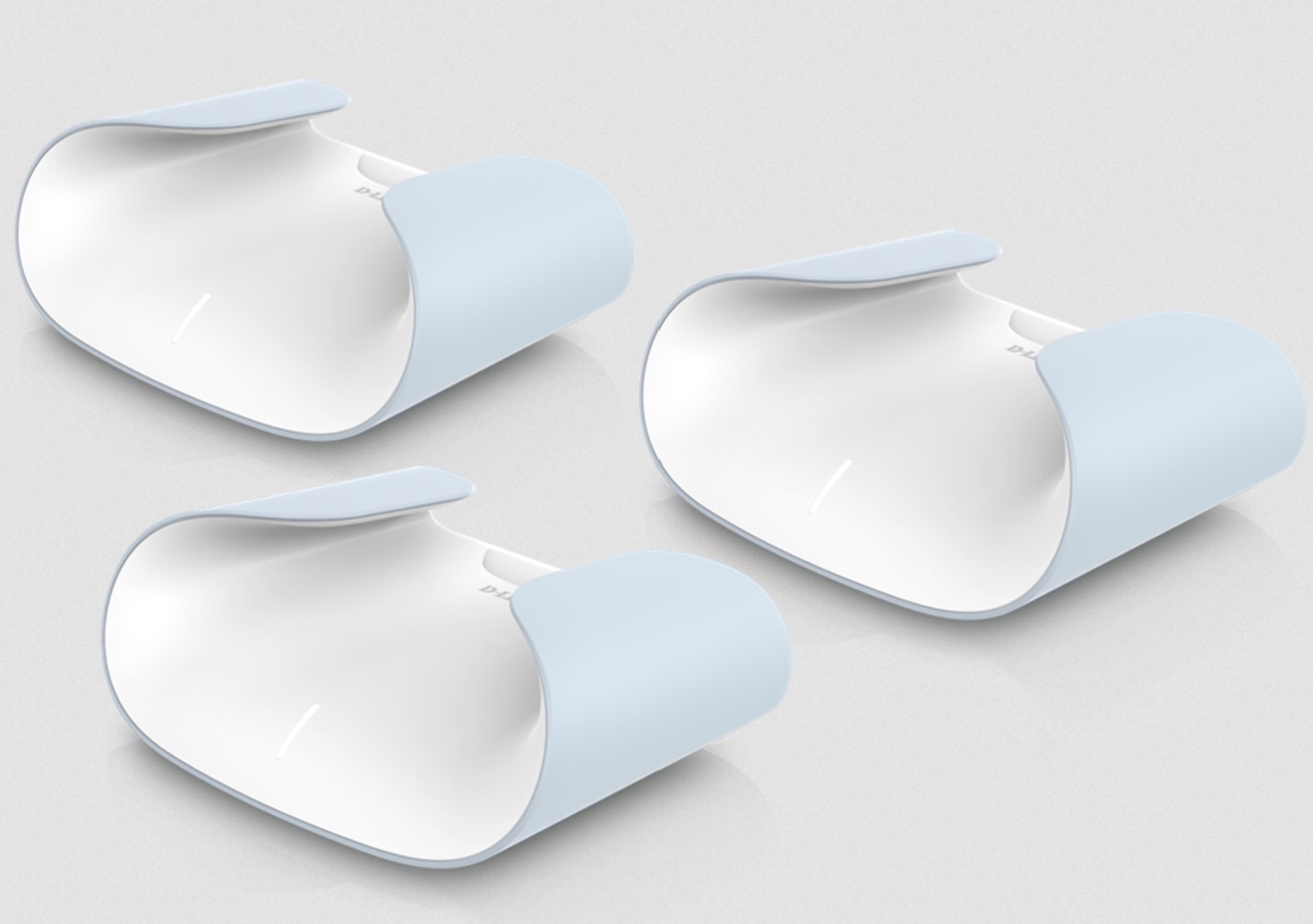
TP-link has Deco Wi-Fi 6, 6E and 7 mesh routers. Our picks include
- Wi-Fi 7: Deco BE85 Tri-band BE2200 or BE65 Pro BE11000 or BE-65 5G BE1100 with 4/5G fall-over. All are available in 1, 2 and 3 packs.
- Wi-Fi 6e: XE200 AXE1100 or XE75 AXE5400—These are tri-band and come in 2-packs and 3-packs.
- Wi-Fi 6: X90 AX6600 or X95 AX7800—both 2-packs.
- TP-Link does not publish RRP. and make sure you are buying Australian R-NZ C-Tick certifed.

Netgear Orbi
- 970 Quad-band Wi-Fi 7 BE27000 1/2/3 pack $1599/3099/4299
- 770 Tri-band Wi-Fi 7 BE1100 1/2/3 pack $649/999/1499
- 960 Quad-band Wi-Fi 6E AXE11000 – $2799 3-pack (shop around – seen as low as $2299)
- 860 Tri-band Wi-Fi 6 AX6000 – 1/2/3 pack $799/1499/2099 but on run-out at $499/699/1099

ASUS
- Zen BT10 Wi-Fi 7 BE18000 2-pack
- Zen BQ16 Wi-Fi BE25002 pack
- A range of Wi-Fi 6 AX routers from AX1600-11000.
- ASUS makes good routers and also has ROG gaming routers. It does not set RRP.

CyberShack’s view – crappy NBN Modems – you get what you pay for
We started by saying Joe and Jane Average don’t know about modem/routers, so it is all too easy to accept what is on offer.
Why not put that $150 towards a proper gateway with Profile 30a and 35b? That will increase FTTN reliability and give more consistent speeds. Or if you have FTTP buy a better mesh or router.
Once you have a gateway, the world of mesh awaits.



40 comments
Bill West
Hi Ray
Fantastic Article thank you
My major issue is that I have 32 Wireless “devices” connected including phones, laptops iPads, phones, security cameras and smart plugs etc and occasionally one or another will drop out during use.
I have fibre into the house to the NBN connection and use Telstra as the provider
I have the Gen 3 Telstra Modem (on my 3rd after failures) and have 3 of their extenders but reading the literature it appears this is only good for 12 devices?
The question is do I retain the modem and invest in a good Router or do I need a better router?
Hope you can help
Cheers
Bill (Toowoomba QLD)
Ray Shaw
Hi Bill, When I originally wrote the article, I was on my third Telstra Gen 2 modem. It was the model for what I call crappy modems. Regrettably, the Gen 3 is worse, and its ‘boosters’ are rubbish, as they use the 5 GHz band for backhaul. You have a lot of choices, so email me at [email protected] and I will try to help you get reliable, whole-of-home coverage. Read this too https://cybershack.com.au/smart-home/got-a-wi-fi-problem-but-not-much-cash-to-fix-it/
Ray
Peter
Thanks for the article and information. Any feedback on the Synology router range. I’m looking at the WRX560 model for home for perhaps better connection and functionality with my Synology NAS.
Ray Shaw
I tested Synology routers a few years ago, and they were of decent quality. The WRX560 is a Wi-Fi 6, AX3000 dual-band 2.4/5GHz 600/2400 mesh-capable router at about $450 per node. It is so far out of date with low-end specs at such a high price that I urge you not to go that route. And it cannot access the 5.9 GHz band in Australia—that is plain deceptive advertising. It also has 1 2.5GB WAN port (for internet) and three Gigabit LAN ports, so that won’t help your NAS (which I assume has at least Gigabit if not higher ports).
Read https://cybershack.com.au/smart-home/got-a-wi-fi-problem-but-not-much-cash-to-fix-it/ and get back to me at [email protected], and I can help with a recommendation. We don’t sell anything, so you are safe and the information is unbiased.
Jo
I’m glad I stumbled across this article. We have a hopelessly outdated Netgear router DGND3700 servicing an HFC connection. But internet is unreliable and, especially recently, dropouts frequent, despite a smart plug rebooting both at 2am every night.
Do you have any advice which router to get to upgrade and be ready once FTTP arrives? Thank you!
Ray Shaw
Hi Jo
HFC is usually reliable, although it requires regular service interruptions when NBN adds extra users, etc. The 2011 Netgear is Wi-Fi N 2.4/5GHz with a total bandwidth of 600Mbps—steam-driven and way, way out of date. HFC users will be waiting a very long time for FTTP, as the priority is to upgrade most FTTN by 2030.
The key issue is what coverage you need because Netgear only covers a 7-10m diameter circle from its location. If that is against an outdoor-facing wall, you are losing half the signal! Contact me at [email protected], and if you can send a drawing of your floor plan, noting the location of the HFC and TVs, etc, I can give you some good advice.
Jo
Thank you so much for your advice Ray! Your taking the time to study our particular situation and recommending a tailored solution really helped us replace the “steam-driven” router with a small 2-station mesh. Very grateful!
Ray Shaw
A pleasure to help and more so to make sure it was within budget.
CLUSTER RUSH ONLINE
Great insights! I’ve been struggling with my outdated NBN modem for ages. Your recommendations on better options are exactly what I needed. Can’t wait to upgrade and finally enjoy a stable connection! Thanks for the update!
ALIGHT MOD APK
Great insights! It’s frustrating how many people settle for subpar modems. I’m definitely going to check out the alternatives you suggested. Thanks for the updated recommendations!
Johan Rommer
This is a very informative article, thank you so much Ray for putting it up.
One thing that wasn’t clear to me is whether we can use our own fibre optic modem for FTTP (not talking about the router).
My issue is that the FTTP modem from NBN is crap and needs to be rebooted every couple of days because internet just stops working, even though all the sync and status lights are on. I’m talking about the NTD itself (Nokia G-240G-P).
I’d like full control of both the fibre modem and the router (business user).
Ray Shaw
The Nokia NTD simply converts Fibre to Ethernet and outputs on UNI-D1, D2, D3, and D4. You can’t avoid it as it is linked to and owned by NBN. I have just been upgraded to FTTP, and I have the same issue—the lights are on, but no one is home. I would be very surprised if the NTD is the culprit, or your router, for that matter. What I am finding is that using Tracert, the number of HOPS on Telstra to get to Sydney is, say, 20, and you get requests timed out (internet is up, but it cannot reach the DNS server). Below is my Aussie BB hops (Aussie is not at fault – it’s NBN).
Tracing route to 104.16.184.229 over a maximum of 30 hops
1 1 ms 1 ms 1 ms 192.168.68.1
2 2 ms 2 ms 1 ms DLINK [192.168.15.1]
3 5 ms 4 ms 7 ms 144.6.40.1
4 6 ms 4 ms 8 ms 10.241.12.120
5 * * * Request timed out.
6 * * * Request timed out.
7 * * 8 ms be2.lsr2.equinix-sy4.syd.aussiebb.net [159.196.252.106]
8 * * 8 ms 10.241.12.113
9 5 ms 5 ms 4 ms 104.16.184.229
Here is a file you can use to test (XXXX is your user name)
@echo off
:start1
date /t >>C:\Users\XXXX\Documents\trace/%1
goto:start2
:start2
time /t >>C:\Users\XXXX\Documents\trace/%1
goto:start3
:start3
tracert 104.16.184.229 >>C:\Users\XXXX\Documents\trace/%1
goto:start4
:start4
timeout 60 >nul
goto:start1
Windows instructions
Make a new directory under documents called trace
Open Notepad
Copy the text above and change the 104.16.184.229 to your ISP’s IP address
Save as trace.bat (make sure that there is no hidden .txt, or it will not work). Under File Explorer, select View, Show, and tick file name extensions.
Open a Terminal Window (Admin)
Change directory to cd c:/users/XXXX (your user)/documents/trace
Type .\trace and a date 220525
A file with that name will appear.
It will test and record HOPS every minute and times out. Let it run for a couple of days. This is what you need to identify this issue and send it to your ISP.
Trent
Great article, thanks so much. I am a novice in this tech space and the more i read the less i know 🙁 I have recently installed FTTP as i was getting constantant drop outs for my service provided modem. I purchased a Netgear ORBI REB771 thinking i could plug this directly into the NBN box and bypass the cheap modem. On instillation and great support from Netgear i found i needed to use the Modem as a bridge and i think this may be because i also have a phone line (not sure about that).
Should i be able to have NBN FTTP and use the REB771 as the modem and router?
Ray Shaw
Hi Trent
The RBE771 is a Wi-Fi 7 BE11000 Mesh-capable router (no phone support). It only has an Ethernet WAN port (to connect to the FTTP internet or a modem/gateway router). As you have a phone, the handset must connect to the old modem/gateway.
Old gateway: Connect to the FTTP box Uni-D1 via an Ethernet cable. It should continue to operate as normal, and you do not need to change any parameters.
RBE771: Connect via Ethernet from the gateway LAN port to the RBE WAN port. Ignore any rubbish advice about ‘bridging’—it is outdated, and in fact, this setup gives a Double NAT for extra protection.
I presume you have bought the mesh satellites. This router’s maximum line-of-sight connection distance to satellites is 7-10 metres, less if it is through walls. If you need to place the satellites further away, you will need to use Powerline Ethernet over Power adapters https://www.tp-link.com/au/home-networking/powerline/tl-pa9020p-kit/ or get an electrician to cable up Ethernet.
Happy to help further – contact me on [email protected]
Ray Shaw
Steve
Hi, great to see someone addressing this all-too-common issue, thank you!
I am very much a Joe Average, with very limited understanding of this tech.
We have a Tp-Link VX420-G2h AX5400 modem/router provided by my ISP (Internode). We are constantly frustrated by ping spikes during gaming and unreliable speeds when browsing and streaming. We are currently on FTTN but hope to get FTTP when it becomes available later in the year.
Is there a cheap router (< $200) we could buy now to improve the situation that would also be suitable for when the FTTP arrives? And if so, would I need to change any settings on the existing modem and new router for the new setup?
Many thanks,
Steve
Ray Shaw
Hi Steve
The short answer is that the issues are all FTTN-related. Although your modem is older, it has all the advanced error correction you can get. No router or mesh will fix this until you get FTTP. At that stage, let me know at [email protected] and I can help steer you to the best router/mesh for your needs and home coverage. No we don’t sell anything!
Boab
Hey Ray,
I have FTTC currently going into the main house with a DLink DSL 2900 AL which I know is well out of date. I need to upgrade.
I also run an ethernet cable underground to the granny flat (30 meters) where there is a TP Link Archer AX73 AX 5400 WiFi 6 Router.
Given the “set up”, which modem/router would you recommend for the main house as a replacement for the DSL 2900? (and I assume the TP Link is currently adequate?)
Cheers
Ray Shaw
FTTC (which I have no experience with) uses a box that converts the telephone line to Ethernet. So you don’t need a DSL modem/router like the D-Link DSL 2900AL AC1900 (2.4GHz/600 + 5GHz/1300). I presume you have plugged this into the Ethernet WAN Port, not the telephone port. The right router depends on how much area you want covered (mesh or a router) and what speeds you expect. At a minimum, buy Wi-Fi 6E or 7 if only for security. Please send me ([email protected]) a rough mudmap of your home with an approximate size, where the current router is, and an approximate budget, and I can make a recommendation for the right one. The TP-Linl Archer AX73 has a lot of life left in it.
yTMP3
Great insights! It’s frustrating to deal with subpar modems, especially when streaming and gaming are involved. I appreciate the recommendations—definitely considering switching to one of the options you mentioned!
Ray Shaw
Thanks. Let me know if you need any advice [email protected]
rejekibet apk
Thanks for sharing this updated guide! It’s frustrating dealing with subpar modems, and your recommendations look promising. Can’t wait to upgrade to one of these better options!
Ray Shaw
Happy to help – if you need more, contact [email protected]
Ian horner
Can I just plug my mesh router directly into the NBN box without the Crappy NBN Modem ? It seems to work fine and is not throttled by the Crappy NBN Modem.
Ray Shaw
Yes as long as you have FTTP or HFC then an Ethernet c.able is all you need. If you need a landline you need a crappy NBN modem
John
Great article, thanks. I need a new VDSL modem, but would also like WiFi 7 throughout the home. It seems no one makes WiFi 7 modems… should I buy one of your recommended VDSL modems then bridge it to a WiFi 7 mesh network? I imagine this is going to become a very common question…
Ray Shaw
Yes you need to buy a VDSL modem gateway and D-Link has the https://www.dlink.com.au/home-solutions/DSL-X3052E-AX3000-Wi-Fi-6-VDSL2-ADSL2-Modem-Router-with-VoIP for $399.95 although you can also use the https://www.dlink.com.au/home-solutions/DSL-245GE-AC1200-Dual-Band-Wireless-VDSL2-ADSL2-Modem-Router for $179.95. As for Wi-Fi 7 it comes down to the eye wateringly expensive https://cybershack.com.au/reviews/netgear-orbi-970-rbr973s-wi-fi-7-quad-band-be27000-mesh-router-network-review/ which I am using at present or https://cybershack.com.au/reviews/tp-link-deco-be85-wi-fi-7-be22000-tri-band-mesh-router-if-you-feel-the-need-for-massive-distributed-speed-network-review/ which I was using. My call – TP-Link is far lower cost, uses a Qualcomm chipset and I had no issues at all with it and its probably more useful. The key to Wi-Fi 7 is ethernet backhaul.
Telkom University Jakarta
What are the benefits of Wi-Fi backhaul in Mesh systems compared to using satellite extenders?
Visit us Telkom University Jakarta
Ray Shaw
Very simply Mesh means a single SSID and seamless roaming in the house. Wi-Fi extenders are usually access points with different SSIDs requiring you to log into them in each area.
Laurie Stratton
Hi we have what I believe is a crappy Telstra modem like the one pictured at the start of your article.
Our connection is FTTN.
We are situated on the side of a hill with a Tower at the another some two klm’s away also sitting on the top of a hill, our signal strength on the modem is red and on our mobile phones with Wi Fi on we have one bar strength. We have a landline connection under a Telstra Priority listening for medical reasons.
We are not real tech friendly. Yes we live in Rural and have 4g when it connects.
I received a txt from Telstra informing me that my current mobile was out of date in receiving 4g, however after a Telstra visit the situation was resolved.
Would you suggest a Seamless whole-of-home WiFi?
Ray Shaw
Hi Laurie
This is a complex question that needs more discussion and information. Send me an email to [email protected] telling me what you need to achieve. Is it better Wi-Fi for your home, what speed do you get with FTTN and do you use the modem for a landline? Or do you need better smartphone reception as well. Love to help and happy to try to solve your issues.
Ray
Kane
This article continually mentions the word Modem, when in fact most of the article is about the router. Considering the article is talking about FTTN, which requires someone to have a modem and router (or combo), this adds to the confusion in looking for information about the Modem only.
Note: The reason I’m here is I moved from somewhere that had HFC and so an NBN Modem (which stayed with the place) to a FTTN premise that needs a VDSL modem, not just the router that I have.
Ray Shaw
You are right, and I will correct that oversight. In my opinion, the TP-Link is best https://www.tp-link.com/au/home-networking/dsl-modem-router/archer-vr2800/, especially as it has added line controls for bad lines. It is a modem router that you can connect your router to via Ethernet. Another alternative is D-Link DSL-X1852E AX1800 DSL router https://cybershack.com.au/reviews/d-link-dsl-x1852e-ax1800-dsl-router-dlink-network-review/ – ditto. Don’t worry about double NAT – that protects the router far better but do disable the Wi-Fi on the gateway.
Cloud Strife
I love my Draytek Vigor 166 it is a fantastic modem syncs fast and reboots quicker than most modems I have tried.
Draytek in bridge mode connected to a Wi-Fi router flashed with DD-WRT or Open WRT is a really stable setup.
Just added a pfsense box to my setup and use the router as a WAP now.
Ray Shaw
The Draytek Vigor 166 is a pure VDSL gateway that you need to connect a router to. The article really refers to cheap modem/routers, but it is good to see you are getting a strong FTTN connection, as so many cheapies do not. As long as your Wi-Fi router is doing what you need, then you must be very happy.
Tish Drury
Hello Ray Shaw. I note the date of this article, but take on the information contained in it and am keen to see if it will make a difference to our s l o w system which we have spent the past month trying to “fix”. One thing I think which needs to be taken into account is that many ISP providers insist that you use their modem/routers (Dodo was a specific point in our experience) and often others will not work on the system – we were actually forced to return an expensive system to Office Works when it did not work and Dodo finally admitted that only theirs would work on their internet services.
Many thanks for the info.
TD
Ray Shaw
Hi Tish,
Bloody DoDo (and Tesltra) are among the few that tie you into their services with a modem. Dump DoDO and go to Aussie Broadband for far better service, and you can use any modem/router. There may be two issues, and let’s start a conversation you can continue via email to [email protected] – I promise to respond quickly.
First, run OOKLA speed test https://www.speedtest.net/ several times over a day – 8 AM, 12 PM, 4 PM and 8 PM with your PC/laptop connected via Ethernet cable to the router (write down the results – that way, we can check the router’s internet speed). If you cannot use an Ethernet cable, place the 5GHz band Wi-Fi-connected laptop within 2 metres of the router and run the speed test. If you are not getting what you contracted for, then contact DoDo and raise merry hell (and let me know).
Second, if you are getting contracted speeds, then run OOKLA speed test from where you normally have the laptop or PC. If those are below the contract, it means the DoDo modem/router is inferior, and we can go to step three.
Three, you can easily connect a decent router or mesh via Ethernet to the DoDo modem. Again if you tell me the approximate size of the house and where the DoDo modem/router is I can make a recommendation THAT WILL WORK!!!
Not to get too techy, but you can also measure Wi-Fi signal strength on Android with Network Cell Info and Wi-Fi Lite https://play.google.com/store/apps/details?id=com.wilysis.cellinfolite&hl=en_AU&gl=US. It measures the -dBM signal strength (lower is better) as you move away from the router. You should get decent 5GHz speeds up to 10m from the router.
AussieBloke
The MAIN issue is the “crappy” FTTN modem a lot of the time disconects the whole network. At least in my situation. I have a good ASUS router that never seems to go down (maybe once a year or not even that) yet my TP Link Modem/Router I have to reset almost daily (at best once a week, at worse 3 time a day) as it just loses all connection.
Ray Shaw
ASUS is a good brand. I only started reviewing TP-Link earlier this year and have been seriously impressed at their features, reliability and price. I don’t know what model/age the TP-Link router is, but I suspect that, as you called it a Modem/Router, it is connected to FTTN VDSL2+, and that is more likely the cause. I have a TP-Link VR2800, and since I connected it to FTTN earlier this year, it has been rock solid – any issues were NBN outages. A mate with very bad FTTN installed a TP-Link Deco X73 DSL AX5400 about six months ago, and he swapped to Aussie Broadband. Not only did he get the speeds he had been paying (Vodafail was unable to deliver 50/20), but the modem has not missed a beat. Maybe a call to TP-Link would be in order?
Wayne
A good article, its a pity more technical websites don’t give this advice to consumers.
What are your thoughts about the ASUS – ZENWIFI XT8 2PK BLK (was $899 for a 2 pack). I have a large 2 story house and this router provides coverage through the whole house and can connect directly to the HFC NBN modem. I have my telstra gen 2 modem connected to this and the phone line works. i am getting the full 100mbps throughout most of my house according to Ookla speed test.
Ray Shaw
I like ASUS gear so there is no downside there. ASUS rarely offer review units so I can’t be sure but I think it supports Ethernet backhaul that you would need to cover the two stories. Ethernet from the NBN Gateway to the Gen 2 WAN port, Ethernet from Gen 2 LAN to the first ASUS WAN port, Ethernet between the LAN (ASUS 1) and WAN (ASUS 2). Turn off the Wi-Fi on the Gen 2 before you install the ASUS. You can then use the same network SSID and password for the ASUS so that you don’t have to reinstall all client devices.
You are fortunate to have HFC NBN and yes you need to keep the Gen 2 modem for the phone lines. As far as OOKLA is concerned all it is telling you is that you are getting 100Mbps internet access – it is not telling you the speed of the network. Still, that is pretty good for a two-story home.