TP-Link Deco X90 AX6600 Mesh router is fast, very fast (network review)

The TP-Link Deco X90 AX6600 Mesh router and satellite (2-pack) delivers the fastest AX speeds over the longest distances of any AX Mesh router tested so far. What’s more, setup is a breeze.
Regular readers will know that until the advent of Wi-Fi 6 AX Mesh, I considered Mesh a WOFTAM (waste of time and money). Let’s just say that I am hard to impress. But I have to say the TP-Link Deco X90 is a superb performer smashing any misconceptions I may have had.
Note that Wi-Fi 6 AX benefits only relate to Wi-Fi 6 client devices. It is backwards compatible, so don’t worry, but you won’t get the speeds it is capable of.
Let me tell you why Wi-Fi 6 AX mesh is the first to impress me
Wi-Fi 5 AC and earlier was half-duplex – like a one-lane bridge where only one car could pass at a time. Wi-Fi 6 is full-duplex – you guessed it, a two-lane bridge that works twice as fast.
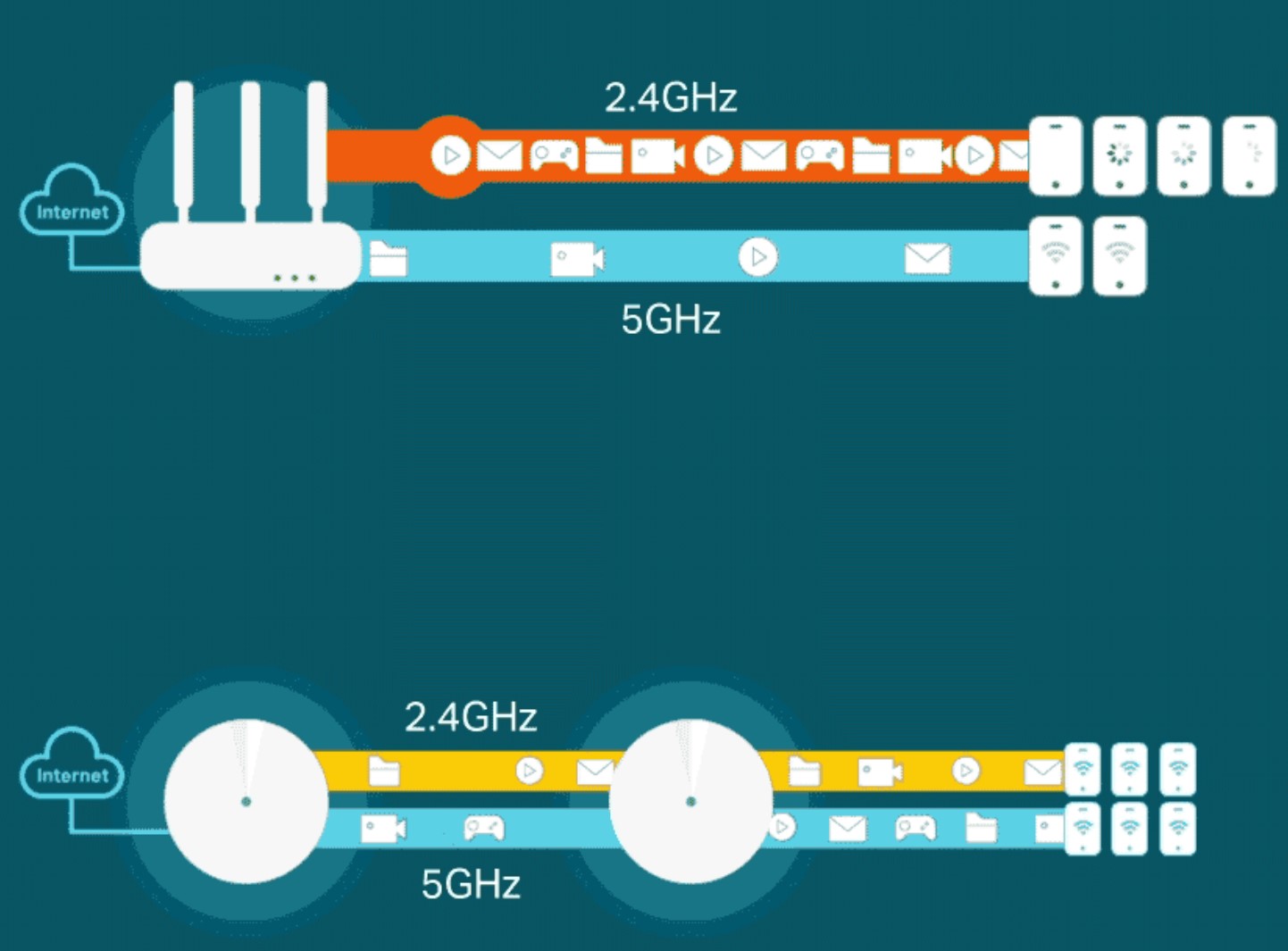
But the TP-Link X90 AX6600 Mesh has a little extra. It is a tri-band router with 2.4GHz for IoT and longer distances (574Mbps), 5GHz (1201Mbps) and 5Ghz (4804Mbps HE160 6Ghz band).
That means a Wi-Fi 6 AX HE160 compatible device like the Surface Pro 8 or Samsung Galaxy S21/22 Ultra can connect at up to 2400Mbps. The Router and Satellite (the same device) can connect at 2400Mbps full-duplex.
TP-Link Deco X90 AX6600 Mesh (2-pack)
| Website | Product Page |
| Price | $899 for a two-pack and $499 single |
| From | Harvey Norman with Super Wi-Fi guarantee, 30-day return trial. TP-Link also sells via computer stores |
| Warranty | 36-months |
| Company | TP-Link (Est 1996) is a privately owned Chinese company. Products include high-speed cable modems, wireless and mobile routers, range extenders, switches, IP cameras, powerline adapters, switches, print servers, media converters, wireless adapters, power banks, USB Hub and SMART home technology devices |
| More | CyberShack TP-Link news and reviews |

First impression – stylish
I have an admission – I have never used or reviewed TP-Link products. This TP-Link Deco X90 review (and others to come) came about when I wrote Seamless whole-of-home Wi-Fi now easy with Wi-Fi 6 (guide). TP-Link kindly loaned me a range of routers and accessories to test the Wi-Fi 6 AX mesh.
It would be remiss not to mention that D-Link, NETGEAR and Orbi (a NETGEAR brand) all make excellent Wi-Fi 6 Routers and Mesh, and we will review new models as they are released.
I was particularly keen to test the TP-Link Deco X90 as it seemed to offer everything a home needs at a reasonable price.
It looks more like a stylish vase (210 H x 130 W x 123 D mm) than a router or satellite. There is a discrete coloured LED that shows connection status.
Setup – dead easy
The most important thing you need to do is find the best location for the Router and Satellite. Please read Fix Wi-Fi blackspots fast and often at no cost to find the best spot to reduce blackspots that need a Satellite.
One thing I have learned over the years is that the easier the setup, the fewer features you can access in the router operating system.
- Download the TP-Link Deco App and create an account (user name and password only required)
- Plugin the router (it is the same as the satellite) via Ethernet to the existing NBN gateway. Don’t worry about changing any gateway settings
- Plugin the satellite up to 10m from the router. This distance reduces each time the signal passes through a wall, floor, cupboard, window etc.
- Log your smartphone onto the Deco Router SSID (no password initially required)
- Enter the name of your new home network. Hint: If you are replacing an old router, use the same name and password, and all your Wi-Fi clients will connect to the Deco on power-up.
- It will find any satellites, update firmware and set up the Wi-Fi network
- You can set up Google Assistant or Alexa for a fairly limited set of voice commands.
The App has basic parameters but nothing that you can do to tune the router or set up VPNs etc. And perhaps that is good.
You can also use the webserver at 192.168.68.1 if you wish, but there is no benefit as there are few user-changeable parameters.
We did not test the IoT Bluetooth or Zigbee connections.
HomeShield
Like many brands, TP-Link has a 30-day trial of an optional HomeShield subscription protection package. The price is A$8.99 per month or $89.99 per year. The subscription includes (included in free and paid version *)
| Network security scan * | Public Wi-Fi scan * | Real-time IoT protection | Malicious content filtering | DDoS Protection |
| Port Intrusion prevention | Block Websites * | Pro Content Filter * | Pause the Internet * | Flexible bedtime (Free has one bedtime) |
| Time Limits | Time Rewards | Traffic Stats | Usage reports* | New access devices * |
| Insight * | Device Type | Safety stats | Family Online time ranking | Visited URLs |
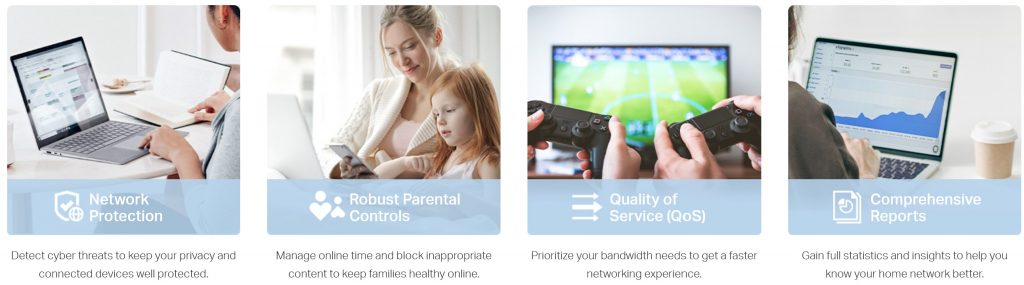
You may already have some of these in your antivirus/malware protection. I am concerned that at least a basic level of Parental controls are not included.
Mesh smarts
As I used the system more, I came to see how TP-Link automatically does a lot of things – hence its simple interface. For example:
- It can swap and change traffic over the three bands (Adaptive Path Selection)
- It can aggregate unused bandwidth to give a 2400Mbps connection
- Self-healing if other nearby routers use the same bands
- Bluetooth and Zigbee as well as Wi-Fi (IoT Mesh)
- Supports other IEEE 802.11.11k/v/r Mesh devices
- 2 x Smart Antenna and beamforming between router and satellites
- 8 streams – 2×2 2.4Ghz, 2×2 5Gz and 4×4 5Ghz HE160
- Both Gigabit and 2.5 Gbps Ethernet ports can be for wired backhaul or Ethernet devices.
- It has a Guest network (default disabled)
- Its AI-driven Mesh is among the fastest I have seen for roaming handoff to satellites – about 2 seconds is all it takes.
- Has a Stateful Packet Inspection firewall (no need to disable the gateway firewall, DHCP or NAT).
Tests aced them all
We set up the router in the ideal spot – in the centre of the home. The satellite is 10m away through two walls and three built-in cupboards – a location that defeats most Mesh routers. The test uses a Samsung Galaxy S21 Ultra Wi-Fi 6 AX HE160 smartphone. Strength is in -dBm (lower is better) and using an Aussie Broadband 100/20Mbps DL/UL internet connection. Tests are the best of six iterations.
| <2m from Router | -19dBm, 2401Mbps | 13ms 111.5/17.7Mbps |
| 5m from Router | -33dBm, 2268Mbps | 13ms, 110/18.3Mbps |
| 10m from Router | -44dBm, 1833Mbps | 14ms, 101.5/18.1Mbps |
| <2m from Satellite | -33dBm, 2401Mbps | 13ms, 115/17.7Mbps |
| 5m from Satellite | -35dBm, 2268Mbps | 14ms, 191/15.9Mbps |
| 10m from Satellite | -45dBm, 1814Mbps | 15ms, 88.3/12.5Mbps |
These impressive results show near-perfect Wi-Fi 6 AX coverage over 30m x 20m or 600m2.
←10m→Satellite→10m→Router←10m→ total 30m
We also tested with Wi-Fi 5 devices which top out at 433/866Mbps depending on MIMO or MU-MIMO, and their speeds reach maximum on the Router and Satellite.
You can also daisy chain satellites (not tested as we did not have a third X90) to extend the range. You can use a mix of Wi-Fi and Ethernet backhaul, and it supports up to devices. A three-hop maximum maintains acceptable speed.
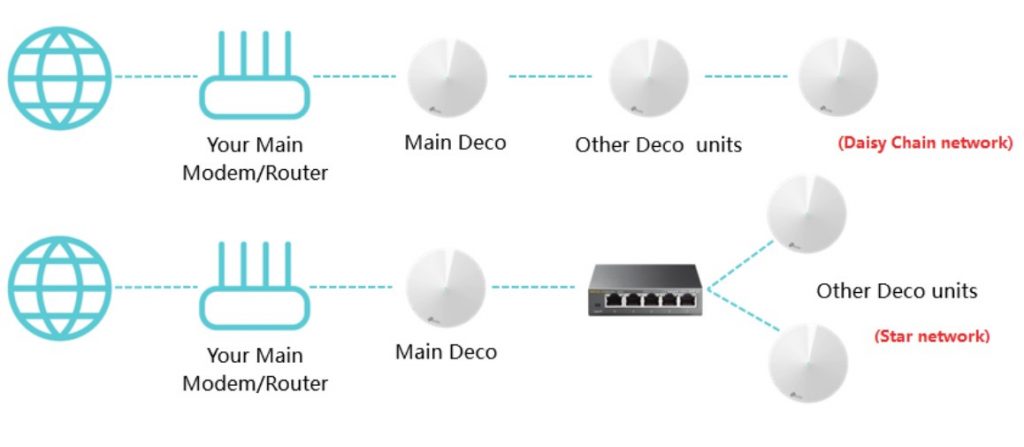
You can also use any TP-Link Deco Wi-Fi 6 AX product in the Mesh, including the new X73 AX5400 VDSL (for NBN Fibre to the Node users).
Ethernet backhaul
We tested with a gigabit, 2.5GB and AV2000 Powerline Ethernet connections, and the results were very similar. That means little, if any, downside, using the Wi-Fi backhaul. It would be handy for multi-level homes to use Ethernet backhaul.

Ethernet Expansion
You can use an Ethernet Switch to expand its support for multiple devices like TVs, soundbars, set-top boxes, games consoles etc.
The only issue is that TP-Link does not make a 2.5Gb Switch, so its Gigabit all around.

Security
Supports WPA, WPA-2 and WPA-3 – important for older devices.
Device support
TP-Link claims up to 200 devices can connect. In practice, that depends on the devices’ bandwidth needs. For example, 4 x 4K streaming will take most bandwidth. Our best estimate is a mix of around 40-50 devices, including low bandwidth IoT and high bandwidth streaming/gaming spread over the router and satellite.

Tech Stuff
It has a Broadcom BCM6755 Dual 2 x 2 Wi-Fi 6 Quad-core 1.5Ghz ARM SoC. The real secret sauce is the two extra beamforming antennas to join the satellite to the router.
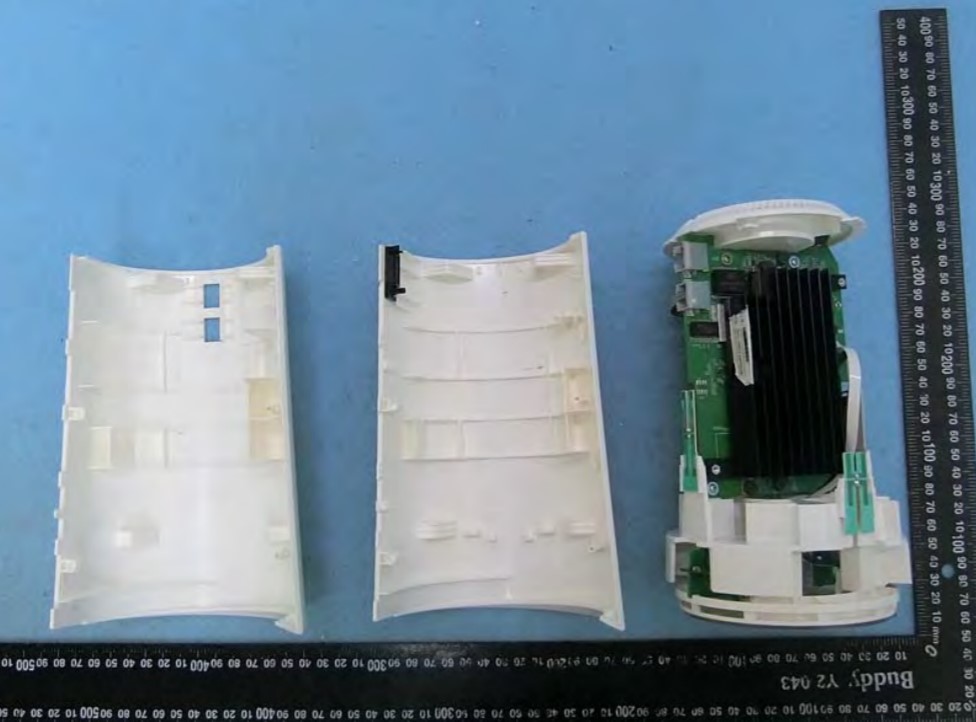
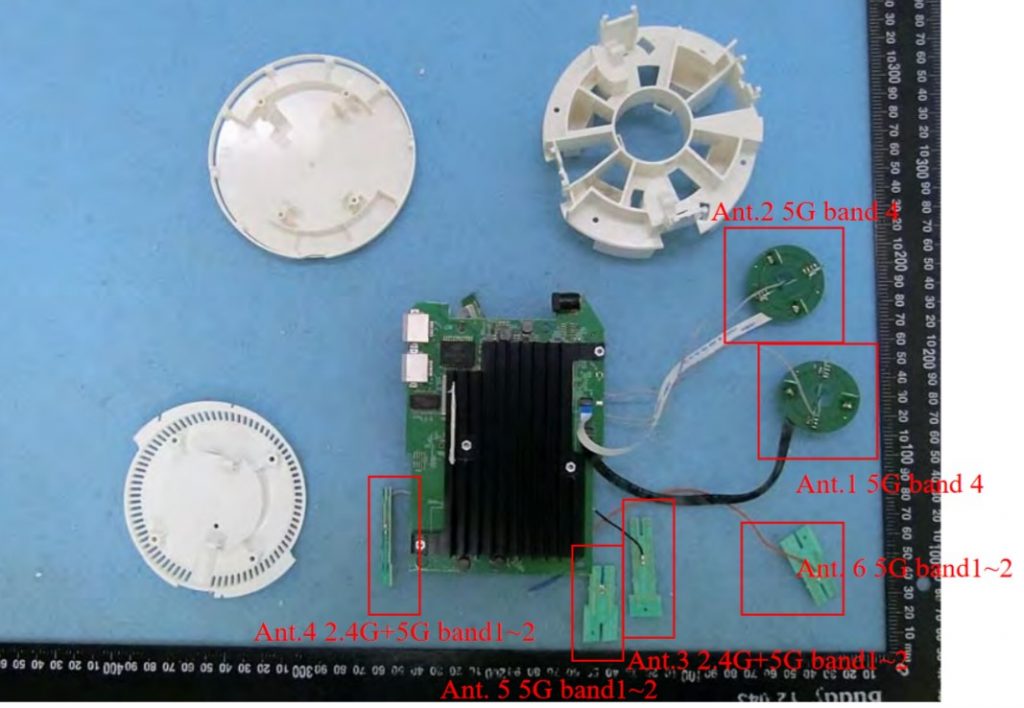
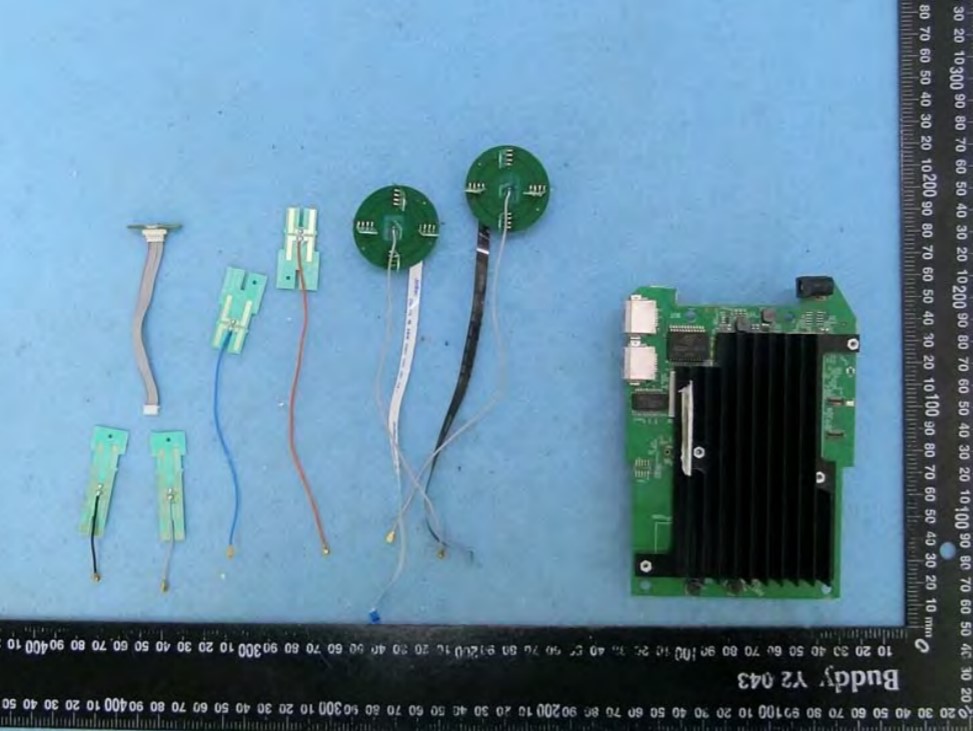
CyberShack’s view – TP-Link Deco X90 AX6600 Mesh ticks the boxes for whole-of-home Wi-Fi
It is fast, has a powerful signal, excellent throughput, and is expandable. In a week of testing, it exceeded all my expectations. But remember, it is a tri-band, making a huge difference over lower-cost dual-band ones.
My only caveat is that nerds will find the App and web interface limiting. I doubt that any easy-to-install mesh product will suit them. I would not worry about HomeShield unless you want Parental controls.
As Elon Musk said of his Telsa technological marvel, “You don’t need to know what is under the hood to drive it!” We add, but you need to be a rocket scientist to fix it!
Rating
Given that it performs exceptionally well and the results meet or exceed marketing claims it rates well. It has our buy recommendation.








