You can usually fix Wi-Fi blackspots quickly and often at no cost. That is not to say you can’t improve your home Wi-Fi network speeds at extra cost.
The golden rule to fix Wi-Fi Blackspots – first, move your router
The secret to fixing Wi-Fi blackspots fast and at no cost is to find the best location for your Wi-Fi router. Ideally, that is within a circular radius (line-of-sight) of 10 metres for 5Ghz (fast up to 2400Mbps) and 20 metres for 2.4Ghz (10-100Mbps standard) Wi-Fi for all your Wi-Fi devices. It is not in the garage or at the front of the property where the tech terminated the NBN cable. It is somewhere near the dead centre of the home.



The no or low-cost cure for a typical 100-300m2 single-level apartment/home
Move the existing router by laying an Ethernet cable from the terminator to the best location. A 30m Cat 5e Ethernet cable costs <$20 and either run it through the ceiling cavity or get an Electrician to lay it, usually for about <$200. Regardless of the router brand and speed, you will have decent Wi-Fi coverage in that circular radius. If you can’t move the router, that Ethernet cable could allow you to set up a router or mesh system where it will do the most good.
The higher cost cure for a larger or multi-level home
Every time Wi-Fi signals pass through floors, doors, windows or walls, the signal strength almost halves. PS – there is no such thing as a Wi-Fi Booster that can retransmit faster Wi-Fi. The truth is that they can only transmit the signal strength they receive – garbage in, garbage out (GIGO).

After you have placed your router in the middle of everything, you can place a Wi-Fi access point up to ten meters from the router, and it will transmit the signal a further 10 metres. The trick to its effectiveness (GIGO) is to join the router and access point via Ethernet cable for full-speed front and backhaul. We will talk about Mesh soon.
Move Wi-Fi hogs to Cabled Ethernet
A Wi-Fi hog is typically a 4K TV, streaming sound, Security Camera base station, a PC/Laptop and printer. If you can connect some of these to the Ethernet ports on the back of a router, you bypass Wi-Fi, and these have internet priority.
The inexpensive cure
If they are not close to the router, consider connecting them to a low-cost switch (about $50) and running an Ethernet cable to the router. You would be surprised how easy it is to disguise Ethernet cable under rugs and down carpet edges, and you can get flat or round cables in various colours for just a little more.

Wi-Fi 6 AX, 6E AXE and 7 BE mesh – the definitive answer to your prayers
When we originally wrote this guide, Wi-Fi 5 AC was the fastest. Now, there is a huge difference between the older Wi-Fi 5 AC (and earlier) and Wi-Fi 6 or later. It is called full-duplex and means that the Wi-Fi transmission (Tx) and Receive (Rx) speeds are the same. Think of Wi-Fi 6 or later as a two-way bridge where traffic can pass both ways compared to the earlier half-duplex, which is a single-lane bridge where traffic has to wait until the oncoming lane is clear.
Once you have the NBN gateway, you can add a standalone router or a Mesh system using Wi-Fi or Ethernet backhaul. While these are suitable for most homes, there are major issues with signal strength and reach with multi-story and large homes. Wi-Fi backhaul simply does not penetrate thicker walls, cupboards, windows, doors, and more and satellite extenders must be within 5-7m of the main router.
The main brands are: (Note prices are approximate RRP, and you should shop around as there are some excellent bargains at present. Most have a choice of 1, 2 or 3-packs)
D-Link – Wi-Fi 6 mesh routers. Our picks include.
- M60 Aquila Pro AI AX6000 Smart Mesh router is available in a 1-pack ($399.95), 2-pack ($699.95), and 3-pack ($999.95) that will cover 200, 400, or 600m2, respectively.
- M30 Aquila Pro AI AX3000 version with the same coverage for $279.95/399.95/549.95. These get CyberShack’s pick for ease of setup and reliable AI Wi-Fi.
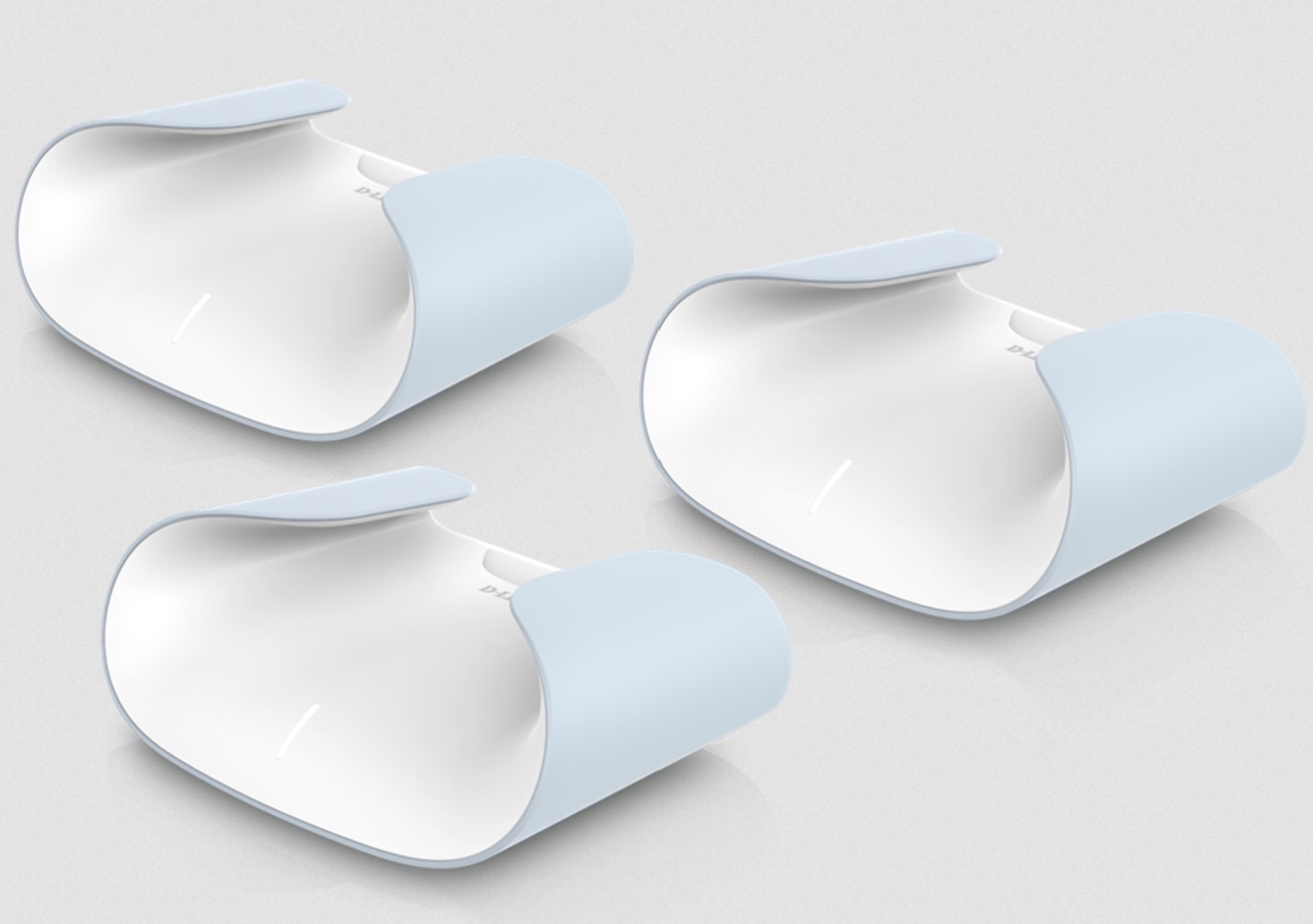
TP-link has Deco Wi-Fi 6, 6E and 7 mesh routers. Our picks include
- Wi-Fi 6: X90 AX6600 or X95 AX7800—both 2-packs for $699/599. These are excellent dual-band mesh routers that connect to other Deco mesh. Prices vary as these are on runout.
- Wi-Fi 6e: XE200 AXE1100 or XE75 AXE5400—These are tri-band and come in 2-packs for $899/$599. Ditto.
- Wi-Fi 6: BE85 BE22000 or BE65 Pro BE11000 – These are tri-band and come in 2-packs for $2099/799

Netgear Orbi
- 970 Quad-band Wi-Fi 7 BE27000 $4299 3-pack
- 960 Quad-band Wi-Fi 6E AXE11000 – $2799 3-pack
- 860 Tri-band Wi-Fi 6 AX6000 – $2099 3-pack

So your cheap NBN provider dual-band router will run out of steam with 2 x smartphones, 1 x TV, 4 x Wi-Fi Lights, 2 x Smart speakers and a baby cam. Wi-Fi 5 AC works on a half-duplex collision basis – like a one-lane bridge where only one car can use it at once. Wi-Fi 6 AX (the best to buy) is a two-lane bridge – with full-duplex traffic both ways.
Changing the router will not increase the 10/20m Wi-Fi transmission distance, but it will add more bandwidth and greater signal strength so that each device works faster.
Further reading (Routers)
- Crappy NBN FTTN Modem – here are a few better ones (network guide)
- Telstra Smart Modem 3 AX3000 – not all that smart or fast (update after test)
- Should I buy a 6 or 6E Wi-Fi router? (network guide)
- D-Link DSL-X1852E AX1800 DSL router (DLink network review)
- Netgear RAXE500 AXE11000, Wi-Fi 6E Router (network review)
- TP-Link Archer AX90 AX6600 Tri-band Wi-Fi 6 router and RE505 AX15000 range
- Seamless whole-of-home Wi-Fi now easy with Wi-Fi 6 (network guide)



Cybershack view – it is easy to fix Wi-Fi blackspots fast and often at no cost
Start by moving the router. That is all you may need – it is not rocket science, and any DIY can do it.
And remember a few golden rules
- Ethernet cables are the cure for most performance issues
- If buying a router, look for a mesh-capable Wi-Fi 6 AX dual or tri-band
- If buying a mesh router, insist on tri-band Wi-Fi 6 AX, and you may have to run Ethernet cables to the satellites
We have not mentioned Google Nest, Amazon eero, ASUS and the plethora of generic Chinese mesh routers.
sp
Fix Wi-Fi blackspots, Fix Wi-Fi blackspots








3 comments
Noel R Hepper
Very interesting reading, I will follow up on these statistic’s you have described as I have slow internet speeds coming from my Optus Modem, even thou I have recently updated my plan to a faster plan with 4G phone capabilities if the system goes down.
Cheers!
Noel
Bernard
I am setting up a airbnb and I don’t have internet for the appartment but i would like to set it up with only with a system that i can change the password easily on tenants oozing and going
Ray Shaw
Assuming your apartment is one or two bedrooms- 50-60m2 you will only need a centrally placed reasonably low powered router as it will have a circular transmit distance of about 10m around the router. First look at how you get NBN internet to the apartment. It may be Fibre to the Premises (FTTP – uses Ethernet RJ45 wall plug), HFC Cable (uses an Arris box and coax cable to convert to an Ethernet point) or Fibre to the Node (FTTN) that uses a standard RJ-11 phone plug. If it is FTTN you will need a VDSL modem/router – the other can be standard RJ-45 routers. Let me know the connection type at [email protected] and we can take this further.
Next is the plan speed. Most landlords only get the lowest speed – you can get 24/8Mbps for $75 a month from Aussie Broadband https://www.aussiebroadband.com.au/internet/nbn-plans/
As far as changing passwords that is relatively easy. You set up a guest network (that is separate from your use) and use an App to log in and change it when necessary. With some brands you must be at the router and some let you do it remotely via their app.