Hisense U7KAU 2023 Mini-LED TV – value mini-LED (AV review)

The Hisense U7KAU 2023 is a mid-range Mini LED and Quantum Dot VA LCD TV. It has a mini-LED backlight, local dimming zones, and colourful Quantum Dot colour with an LCD technology panel. It has 1000 nits and 200-500 dimming zones (size dependent).
Below this is the U6KAU (600 nits and <200 dimming zones), and above it is the U8KAU (1500 nits, 500-1000 dimming zones) or the UXAU (2500 nits, 5000+ dimming zones). It is the ‘better’ in the ‘good, better, best and fantastic’ range.
Joe and Jane Average will love it
It presents an attractive feature/price package for Joe and Jane Average. Its best use is in a bright Aussie Loungeroom, watching SDR (Standard dynamic range) Free-to-Air TV, occasional HDR (high dynamic range and Dolby Vision) and listening via its 2.1 speakers. Gamers will also appreciate the full HDMI 2.1 implementation for 4K@120/144Hz and its game mode.
Videophiles will eschew it.
We are not bagging the Hisense U7KAU. It is just that a lower price is incompatible with videophiles’ performance expectations. They should look at the Hisense U8KAU and UXAU because, on paper, at least, these look closer to satisfying the HDR/HDR10+/Dolby Vision IQ standards. So, apologies to Hisense – it is not you but those damned videophiles.
We only have two caveats that average users need to know.
First, VIDAA 7 does not support all Australian digital streaming channels like 7 Plus. If you need digital streaming over Wi-Fi/Ethernet, get a low-cost 4K HDMI streaming dongle like the Google TV Chromecast, Amazon Fire TV, or Fetch Mighty. To be clear, it does support all TV channels via the TV aerial.
Second, the TV sound is loud and pretty good, but a low-cost 3.1 soundbar (or 5.1.2 or higher Dolby Atmos soundbar) will increase sound quality. Read How to buy a soundbar that meets your needs? and Five Tips for Better TV sound – Dolby Atmos for beginners.
Note: All specs are for the 65” 65U7KAU model. The letter K is for the 2023 model, and AU is for Australia. You must disregard any international reviews as these are invariably based on different panels, operating systems, and electronics to those used in UK, European, Chinese, and US models (uses Google TV).
Australian review: Hisense U7KAU 2023 Mini-LED TV
| Website | 2023 TV range and Product page There is no download manual page. You can find a quick setup guide here. |
| Price RRP | 55/65/75/85/100” $1499/2299/3999/6999 – shop around 65” seen for as low as $1795 |
| From | Harvey Norman, JB Hi-Fi, Good Guys, Bing Lee, Appliance Central, Retravision, Videopro |
| Warranty | 3-years ACL |
| Country of manufacture | China |
| Company | Hisense (Est. 1969) is a Chinese-owned, multi-national white goods and electronics manufacturer headquartered in Qingdao, Shandong Province, China. It owns appliance brands, including Gorenje, Hitachi, Sharp, Toshiba, and some local China-only brands. |
| More | CyberShack Hisense news and reviews |
We use Fail (below expectations), Pass (meets expectations) and Exceed (surpasses expectations or is the class leader) against many of the items below. We occasionally give a Pass(able) rating that is not as good as it should be and a Pass ‘+’ rating to show it is good but does not quite make it to Exceed. You can click on most images for an enlargement.


First Impression – Bright and colourful – Pass+
TVs are big glass slabs with little to distinguish them apart. It is well-finished, made from quality materials and should last the distance we expect from TVs.
That, however, is entirely dependent on TV Operating system updates and security patches. We know Google (Android) TV, LG, and Samsung have made overtures about three years of support, but we have no firm indication of Hisense’s policy (we will update this if we find an official policy). What you must remember is that you pay more for products with longer support.
We have a 75” for review. As far as we know, the panel size and weight are the only differences in the range. All images are from the review set.
It has a claimed 1000 nits peak brightness/5000:1 contrast/384 dimming zones (the Hi View vision processor independently controls these groups of LEDs).
It is a big step up from the entry-level 6KAU (600 nits/1200:1 contrast/192 dimming zones). And regrettably, it is a fair step down from the U8KAU (not reviewed – 1500 nits/5000:1 contrast/672 dimming zones). I suspect that the 8KAU is its biggest competitor, with the 65” seen as low as $2300.
Overall, it is an attractive package with aluminium bezels, two adjustable feet (width, not height), a metal and plastic back, and an imposing sub-woofer at the rear. At the bottom bezel is a power button/indicator, microphone, and mic on/off switch (for use with Hey VIDAA or Alexa).
The power socket is on the right, and the AV sockets are on the left. It is 79mm thick, 400 x 300 VESA wall mountable and, at 20kg, should not need wall reinforcement.
The remote – Passable
I am not overly impressed with the remote. It is awash with 12 streaming pre-sets and lacks a backlight. Its mouse control is slow and inaccurate.
Otherwise, it is a standard IR remote that must be within 6m to work. We found the IR quite directional, needing to be pointed at the TV bottom bezel within a +/- 30° arc to work consistently.
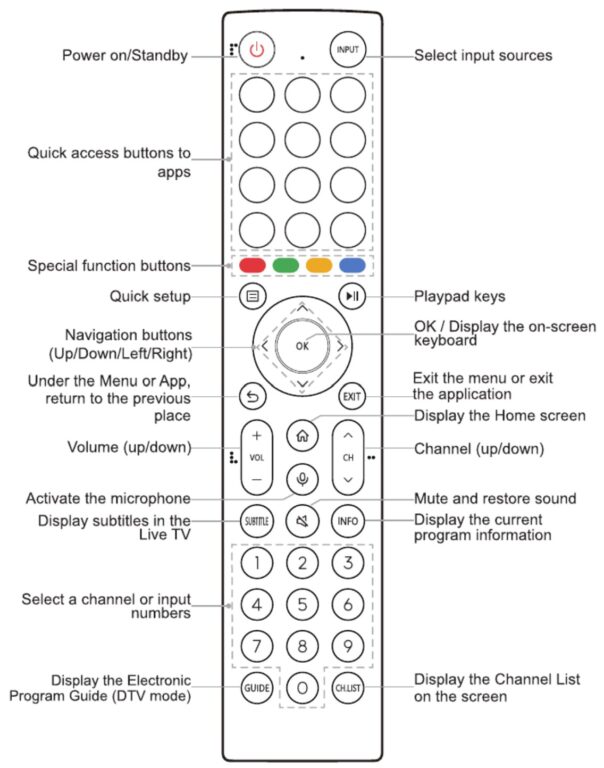
Ports – Pass+
Note: Australian power frequency is 50Hz, so that is shown before the US 60Hz ratings
- HDMI 1, 2.0 (18Gbps) 4K@50/60Hz
- HDMI 2, 2.0 (18Gbps) 4K@50/60Hz
- HDMI 3, 2.1 (48Gbps) 4K@120/144Hz, ALLM, VRR, HFR and eARC/ARC
- HDMI 4, 2.1 (48Gbps) 4K@120/144Kz, ALLM, VRR, HFR, FreeSync Premium
- USB-A 3.0 5V/1A/5W for external SSD drives (exFat to 2TB tested) and perhaps digital cameras
- USB-A 2 5V/.5A/2.5W (for flash drives)
- Digital Audio out (Toslink)
- 3.5mm 3-pole AUX in (RCA stereo connector)
- Lan
- 3.5mm 3-pole headphone out
- TV antenna
- Wi-Fi 5 AC half-duplex 2.4 and 5Ghz (for 4K content)
- Bluetooth 5.1 SBC codec
While it has two HDMI 2.1 ports, one is eARC/ARC with CEC controls for the soundbar.
If you are going to stream digital content, you need to use Wi-Fi 5Ghz. It requires a relatively strong signal strength router within 10m and 50/20Mbps NBN; otherwise, you could experience buffering, image breakup, and possibly lost signal. Full-duplex Ethernet is the best connection for this.
Bluetooth 5 is for Chromecast. You can connect various gaming controllers, keyboards, mice, etc. We had no issues, although Chromecast is limited to 1080p. It supports MiraCast for PC over Wi-Fi at up to 4K.
Setup and VIDAA 7 – Pass
It uses the VIDAA operating system. It offers various ways to set it up, including signing in with Google or Facebook (Do not use if you value privacy) or, as we prefer – using a junk email account (easy to set up in Gmail, etc.).
If you want to use most of the smart TV features or VIDAA TV services, you must create a Hisense Account.
VIDAA U7 (2023) is easy to use and reasonably fast, but it lacks some Australian Digital TV channels (7Plus) and Australian-centric streaming services. Unfortunately, I cannot find a list of Australian Apps, so you must ask the store about specific ones. Hisense says that more Australian Apps are coming but cannot commit to a date. It would be nice if a list were on the website.
If it does not support the streaming service you need, you can buy a dongle or use Miracast (Anyview Cast) or Chromecast (1080p SDR).
The basic “Home” screen uses large icons, and scrolling down the rows offers recommendations, including Netflix, Prime Video, Disney+, etc. You can add from the VIDAA App Store but cannot delete pre-installed (paid-for) apps.
The VIDAA mobile application is available for Android and iOS (not tested).

Privacy – Pass
All smart TVs hoover up what you view, information from profiles and cross-platform share with Google, Facebook, and others. So, Hisense knows about you and monetises that data (as do Samsung, LG, Sony, TCL, et al.).
You can turn off some switches in the settings menu, but you will still get recommendations (mainly adverts from Netflix, Prime, etc.).
Hisense speaks about TÜV Rheinland Greater China granting the ETSI EN 303 645 (IoT) product cybersecurity and privacy protection standard certification to VIDAA 72671 (U5) platform smart TV in June 2021. This sounds good, and since then, other TV makers have obtained the same certification, so it is not unique. The formal standard is here. It is more about protecting the TV against common cyber threats taking control (Mirai Botnets) or software integrity than in which country/cloud your data is stored.
Power Use – Pass+
5-star energy rating – 495kWh per year.
Tests
- Digital and FTA approx. 200Wh
- Dolby Vision approx. 300Wh
- Standby screen off: <.5W
At 40 cents per Wh, 8-12 cents per hour is negligible.
Voice control – Pass
It supports VIDAA Voice and Alexa via the remote or the TV microphone. OK Google (Google Home) and Siri (Apple Home) require a smart speaker. VIDAA Voice was a hit-and-miss – but then, most voice assistants are not perfect either.
Games – Pass+
It has two HDMI 2.1 48Gbps with VRR, ALLM and HFR. 120/144Hz Game mode requires a Windows 10 or 11 PC with a suitable NVIDIA GeForce or AMD Radeon graphic card connected to HDM1 4. Xbox X or PS 5 can connect 4K@ 100/120Hz via HDMI 4 (not tested).
There is a game bar for instant feedback on gaming settings and features. 4K@60Hz input lag is <15ms and between <6ms for 4K/100/120.
Parental Control (not tested)
You can schedule blocking by time, channel, program or input port.
Accessibility (not tested)
Settings include Closed Caption, high-contrast text, text-to-speech, Talkback and more.
Hisense U7KAU test preamble (75” 1000 nits, 5000:1 contrast, 512 dimming zones)
The 55/65/75/85” each use a similar 1000 nits, 5000:1 contrast, 8bit+FRC/1.07 billion colour, 95% DCI-P3, 100/120Hz, VA Mini LED panel. They all use the Hi-View 4K MediaTek MT9618 engine and ARM Mali-G52 GPU.
The larger the screen, the more energy it uses (100” is over 500W), and the same processor must control more dimming zones. We make the point because the image quality/appearance/upscale performance may decrease as you get a larger screen.
Joe and Jane Average will see a bright, saturated screen (especially in-store demo mode). The reality is this is not reality.
When you get it home (out-of-the-box), it is not calibrated to show the best image. What is the best image? To Joe and Jane, it is a bright, overly colourful one. To a videophile, it lacks natural colours, full dynamic range, and much more.
The SDR (standard dynamic range) video presets include:
- Standard: Bright and colourful but in no way natural colours or contrast (default setting)
- Cinema Day: Closer to natural colours but looks dull.
- Cinema Night: Closest to natural colours but even duller unless you are in a dark room.
- Dynamic: Overblown, little detail in highlights or shadow and over-saturated colours. For rooms with poor ambient light control but overpowering in the dark.
- Sports: Best for football or other grass oval sports – handles large patches of green well. It tends to remove colours and tones – it is all ‘green’.
- Filmmaker: What the filmmaker intended but not what users like unless viewing in low light.
- The other setting is Content Auton Detection (turn it on) when it receives HDR (movie x movie), HDR10 (movie x movie), HDR10+ (frame x frame) and Dolby Vision (frame x frame) metadata. That calibrates the image automatically.
You can adjust almost every parameter but will likely end up with a ‘frankenpic’. While we use professional equipment to tweak RGB colour, contrast and gamma, you can get 75% of the way there with 4k ©Calibración HD BT.2020. It is a ZIP file and has various test patterns. Instructions are here.
Hisense also has a tutorial here that explains calibration.
Our test calibration
We used Cinema Day with local dimming set to high, 50% brightness, 80% contrast, Warm 2, Gamma 2.3, Adaptive contrast high, and Adaptive Light Sensor off. This gives a Delta E of about 3.6 (<4 is good), but professional calibration could get this <2.
Videophiles will still see crushing in dark areas, blown-out highlights, blooming, and more imperfections.
Summary: The out-of-the-box presets need work, and Hisense should address this. Standard mode is suitable for SDR free-to-air TV but not outstanding for HDR/HDR10/HDR10+ and Dolby Vision.
Colour – Pass
It can reproduce 1.07 billion colours/shades with a 100% SRGB and 97% DCI-P3 colour gamut.
Our tests’ primary colours, red, green, and blue (RGB), were 100% accurate in SDR (standard dynamic range), although that was after a bit of tweaking.

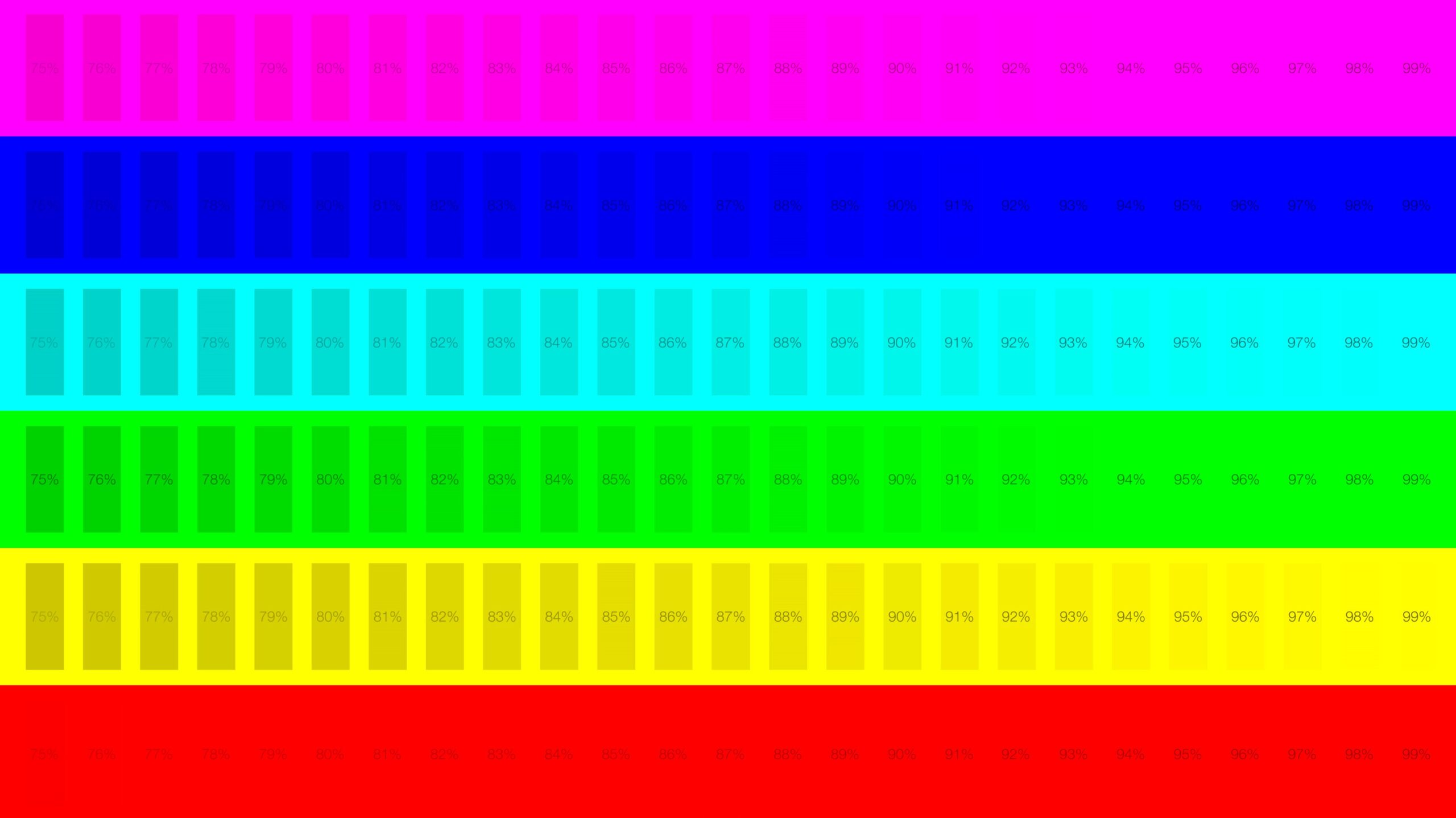
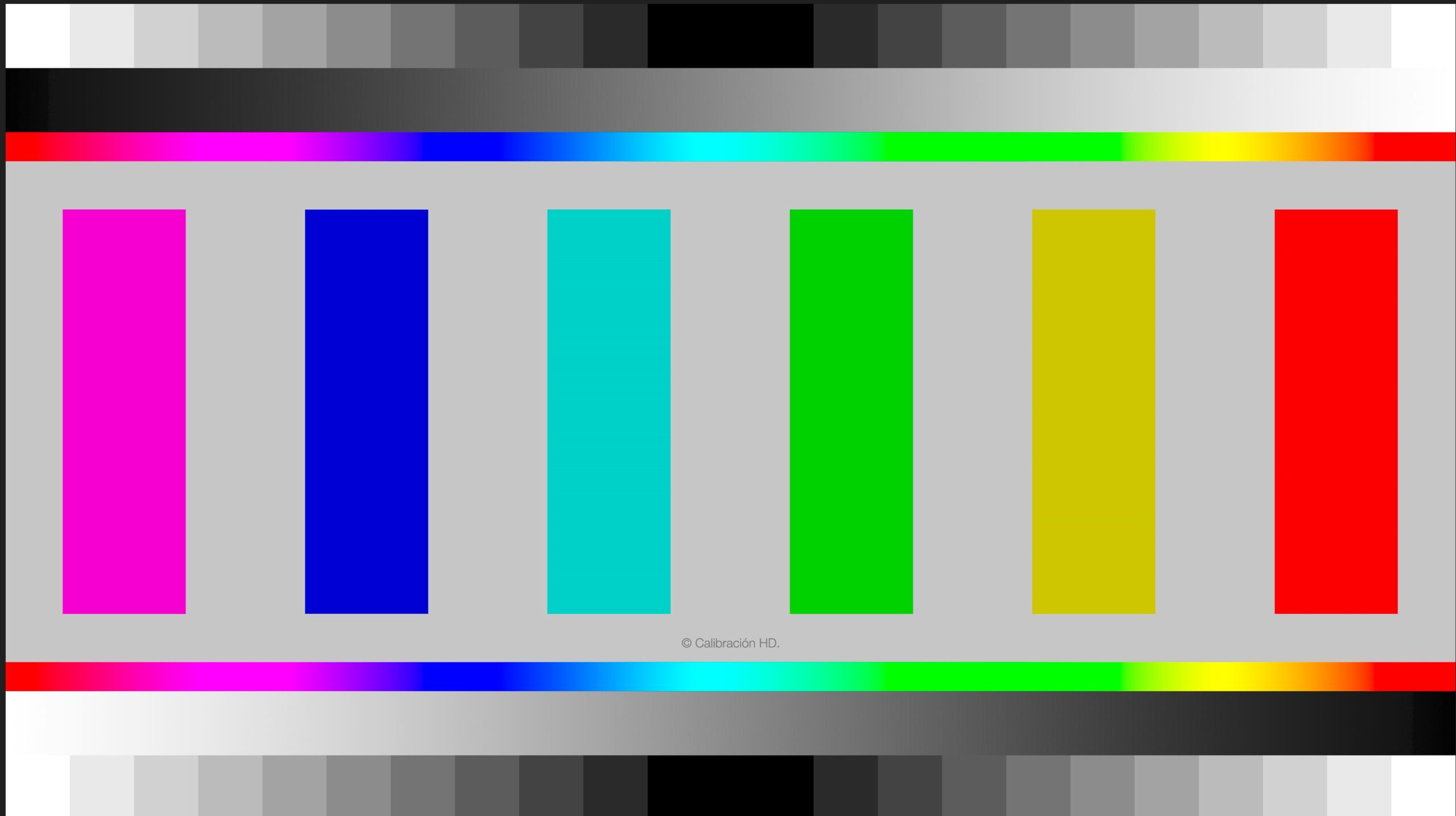
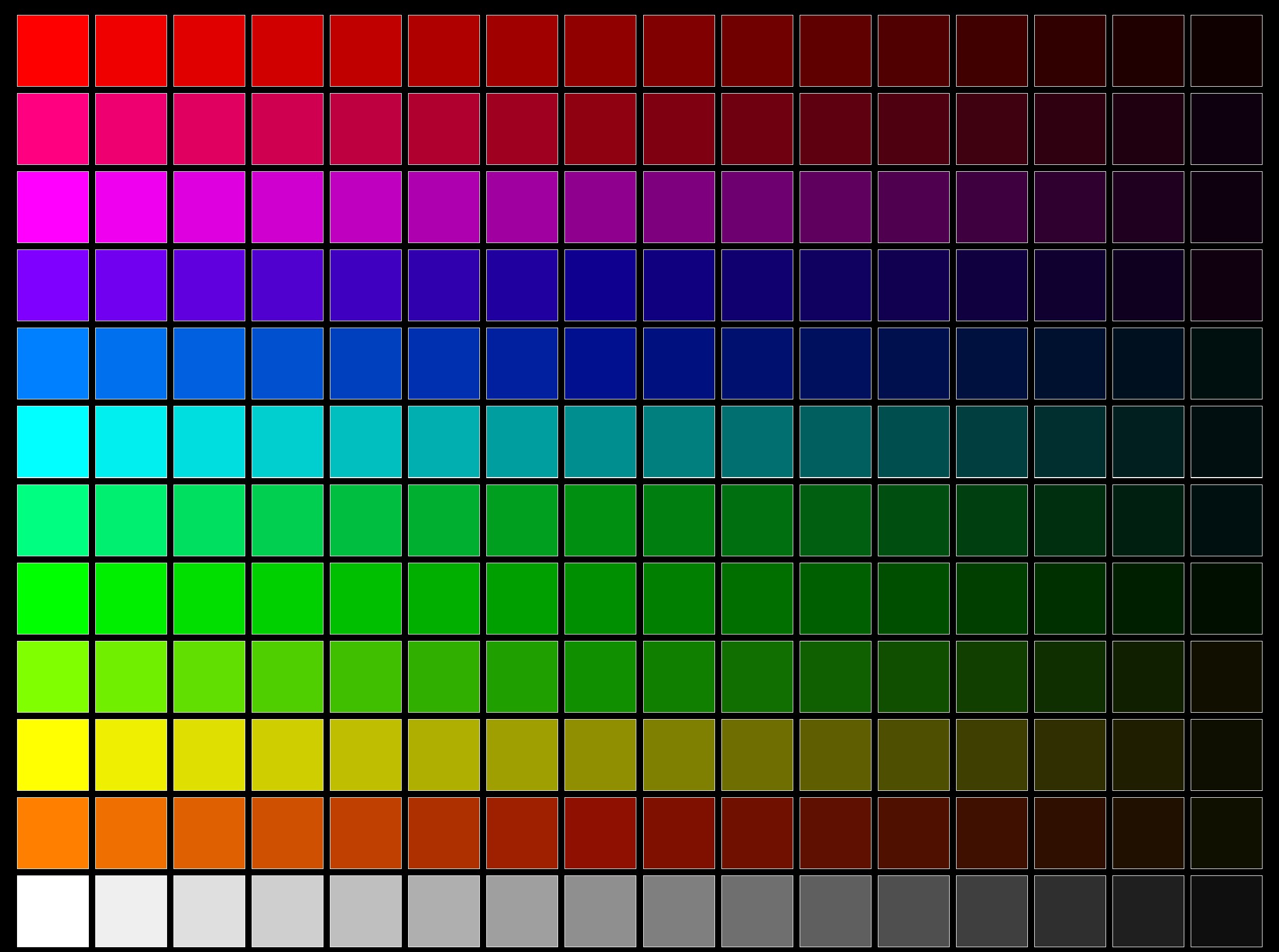
Dolby Vision/HDR10+/HDR10/HDR/IMAX Enhanced – Pass
We extensively test with HDR content up to Dolby Vision.
The TV handles HDR/HDR10 (metadata sets the calibration for the entire movie) quite well.
It has an average representation for Dolby Vision and HDR10+ (frame-by-frame). It overly brightens all HDR content. Blacks are crushed, and shadow detail is harder to make out when watching in dim surroundings.
We feel Dolby Vision IQ is a tad too aggressive. However, leave it on as it adjusts the gamma and tone mapping to match the room conditions.



Brightness – Pass
Hisense claims 1000 nits, and it probably can achieve that in Dynamic mode with ALS on in a tiny part of the screen (2 and 10% for a microsecond)
But after tweaking and repeated tests with SDR content, we could only get 375/580 nits. The highest was 720 nits in 25% of the screen. This is odd.
- 1% 270
- 2% 375
- 5% 530
- 10% 580
- 25% 760
- 50% 650
- 75% 620
- 100% 550
After investigation, we discovered that the Local Dimming is overly aggressive to reduce blooming (more later), and as a result, the TV does not (at least in our tests) reach 1000 nits.
SDR TV content is acceptable at 375/580 nits in a typical Aussie lounge. Images look natural and colourful. Blacks are not inky, and there is some visible crush within mixed-contrast scenes, but we don’t think users will notice for normal day-to-day viewing.
Tone Mapping clips detail in the over about 700 nits. Subtle, dark colours, a.k.a. Blade Runner, look like they are merging.
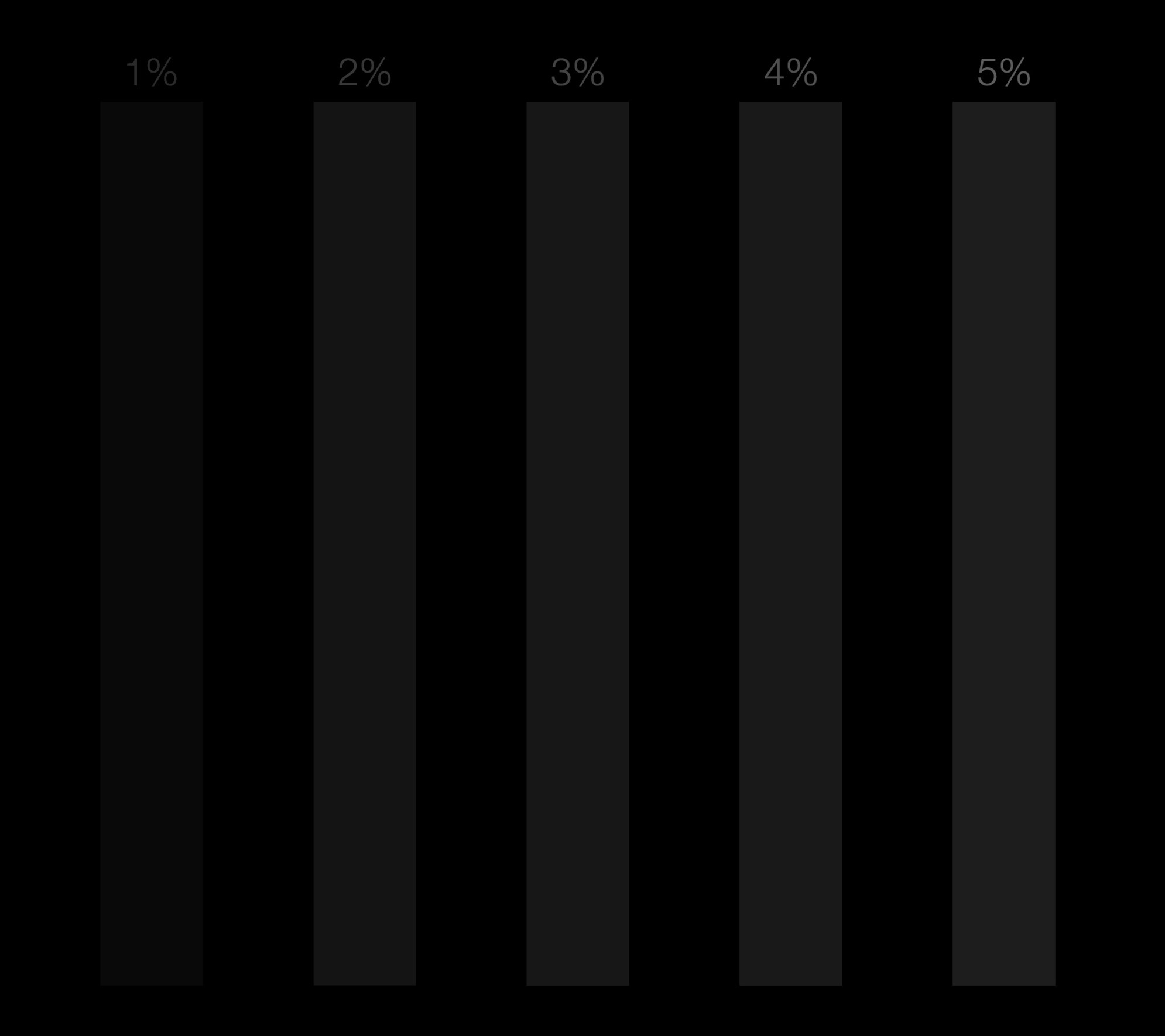
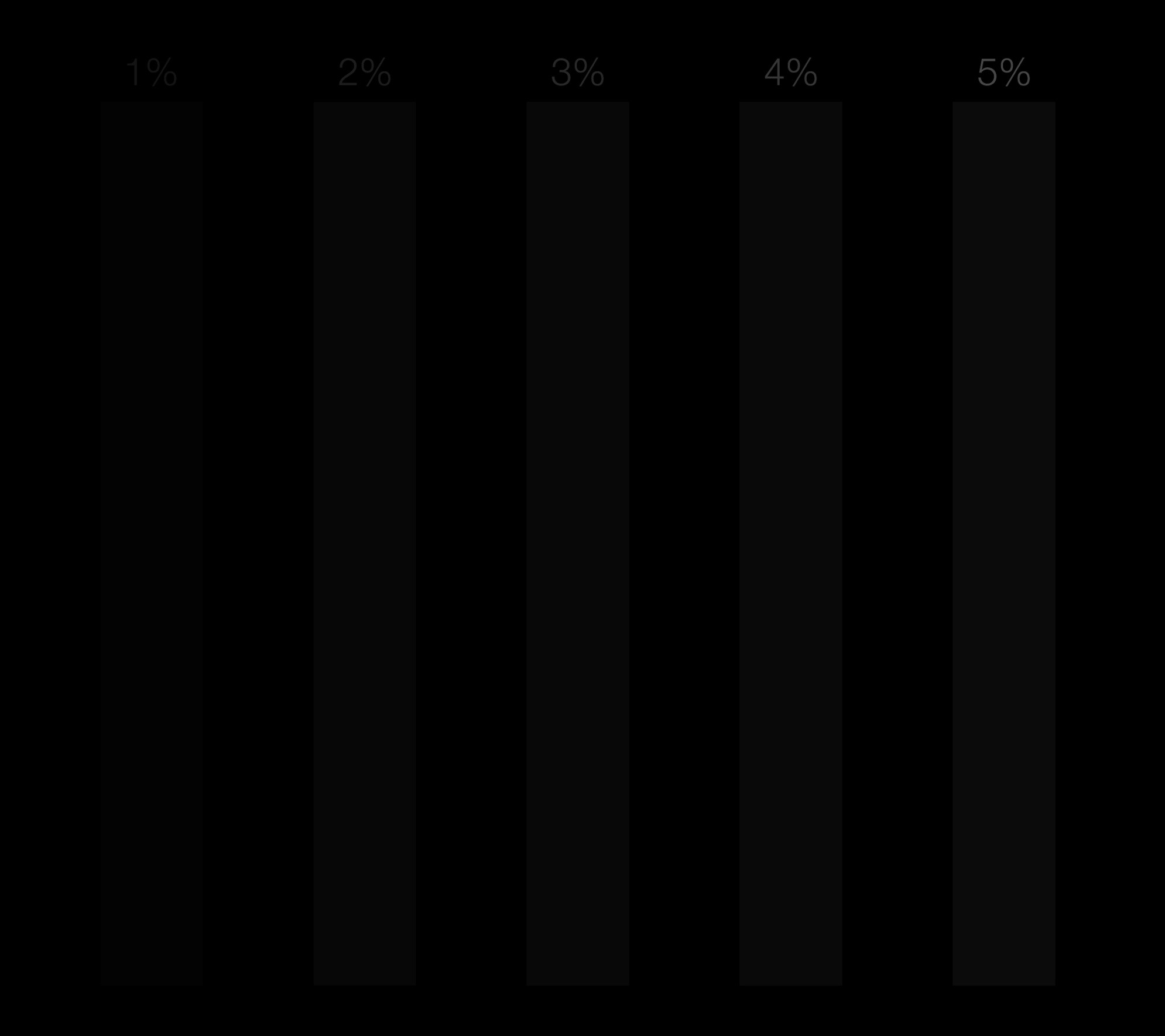
Contrast – Pass
Contrast is the difference between the panel’s blackest black and the whitest white. The lower the ratio, the greyer the blacks are. This claims 5000:1, which is static contrast – a popular marketing term.
Test with local dimming set to maximum was 5175:1 and 4050:1 set off. The actual dynamic contrast ratio is about 2500:1, which is still well above an IPS panel (around 1500:1) but well below OLED’s infinite ∞:1 contrast (on/off 100% white/black)
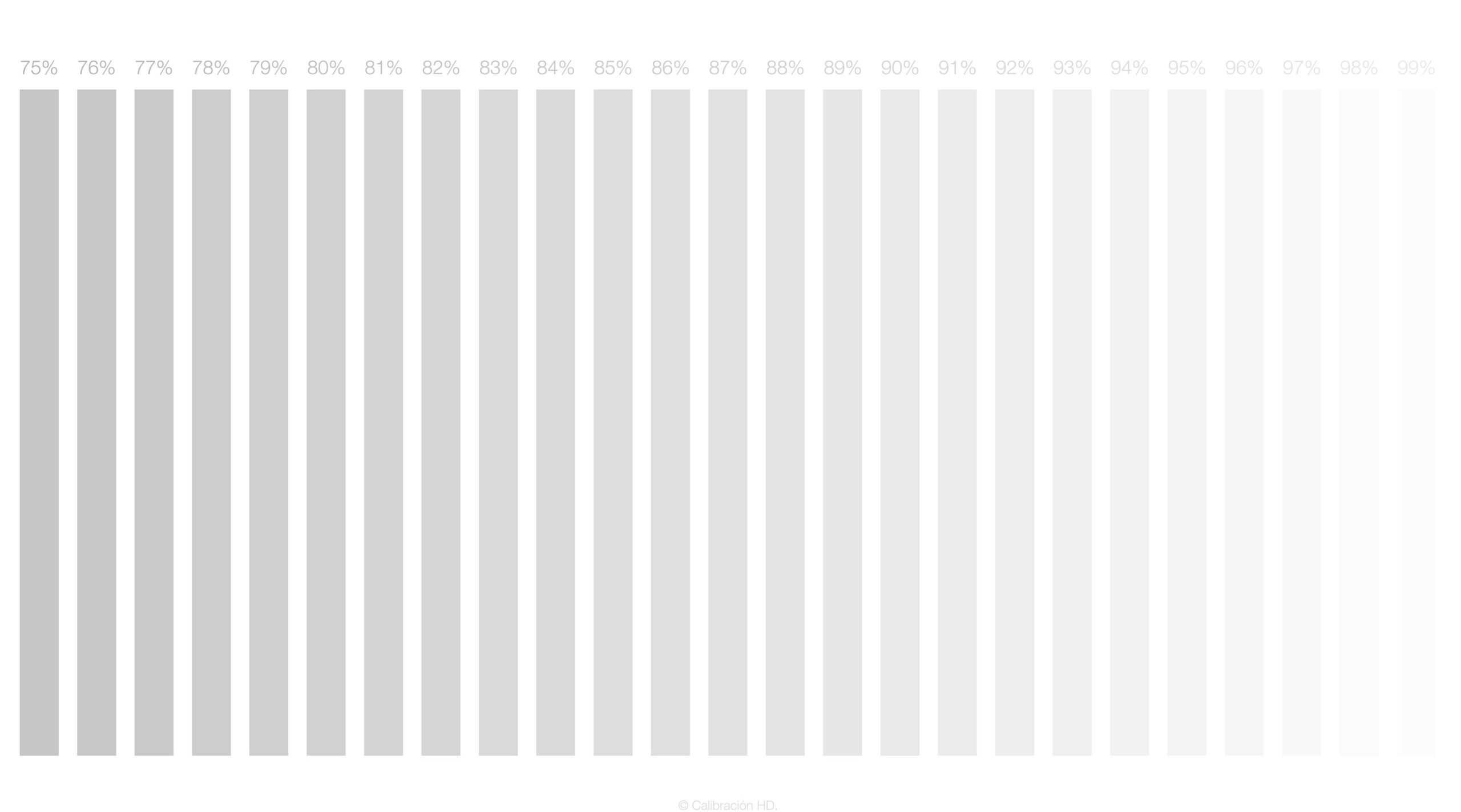
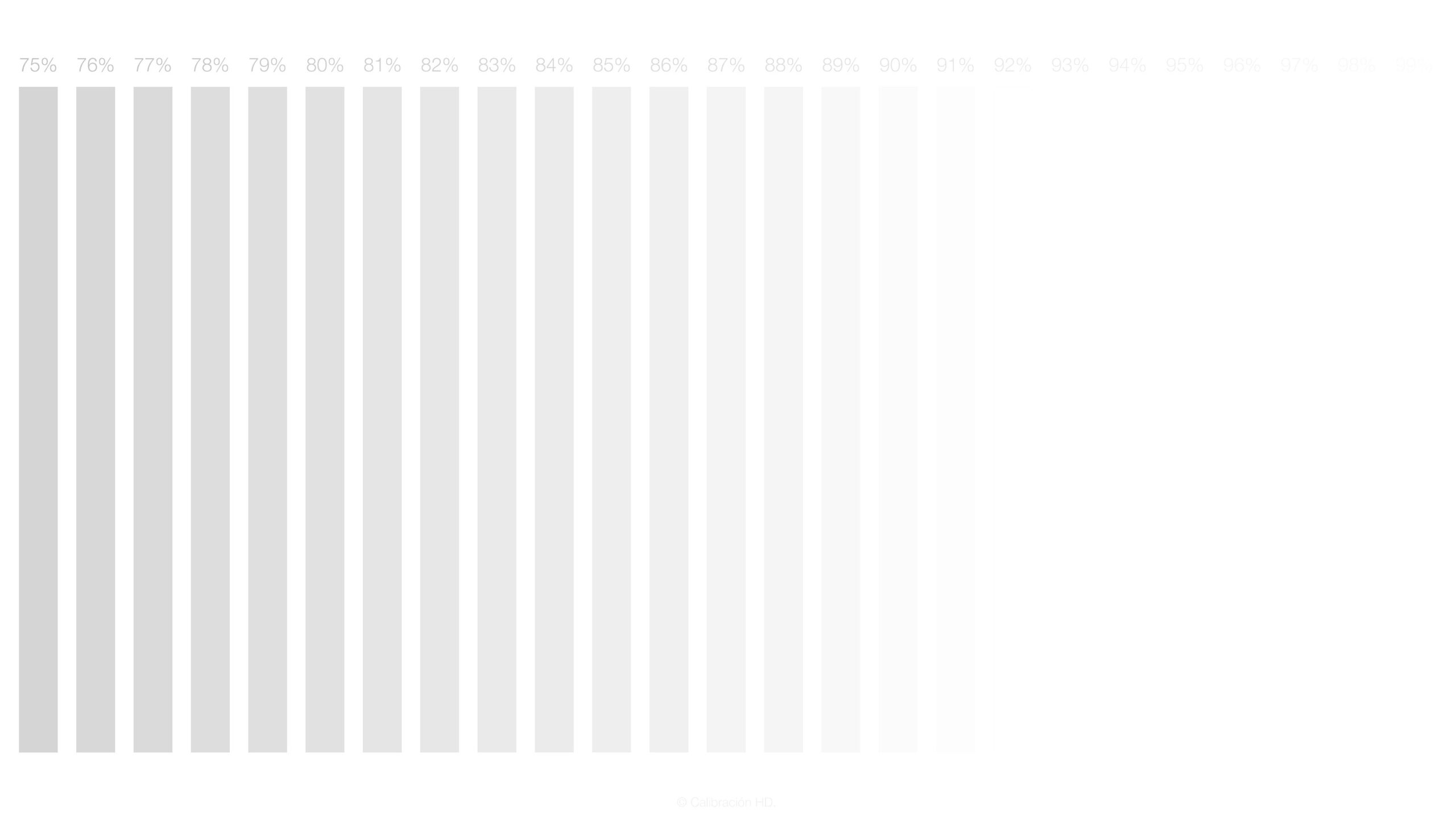
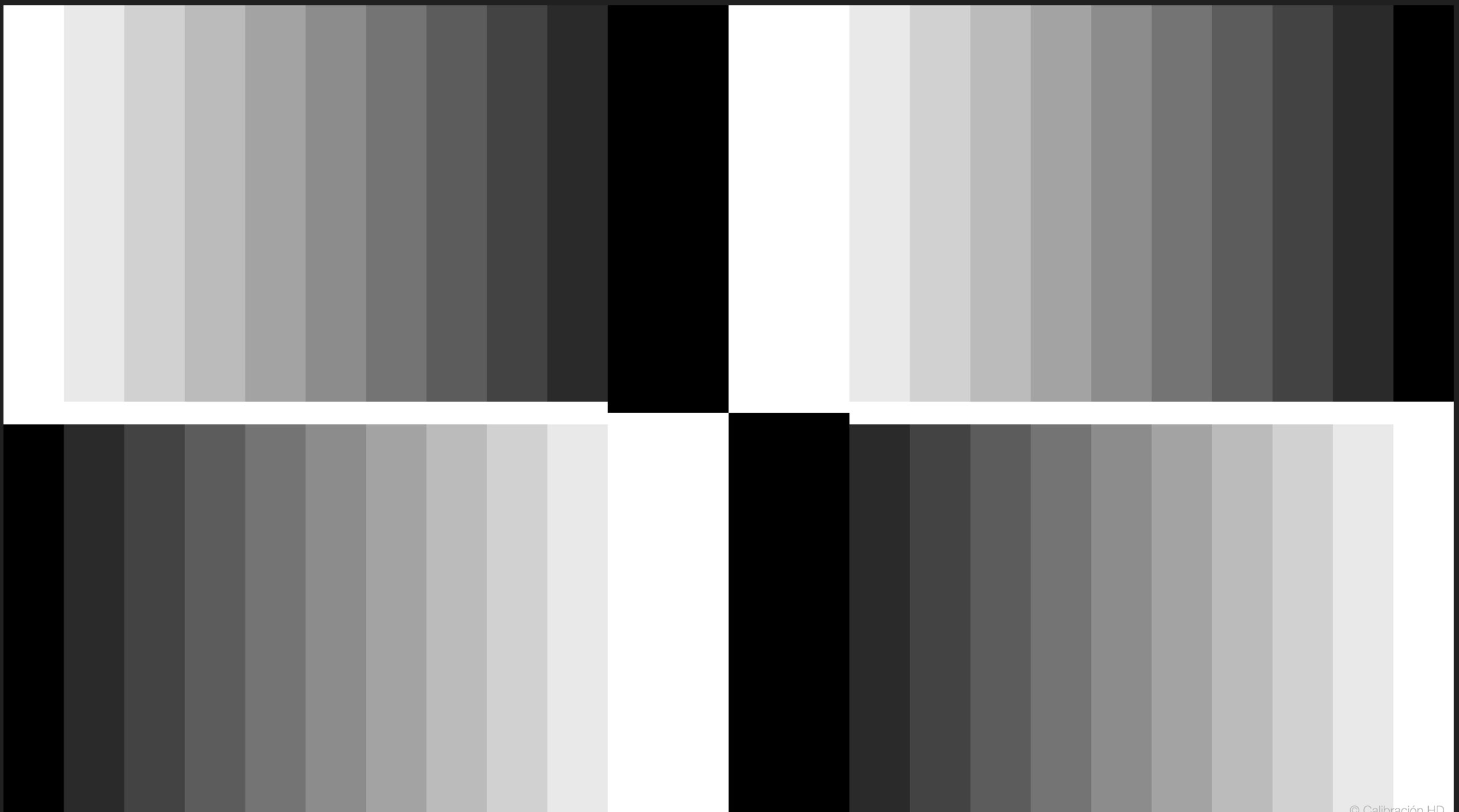
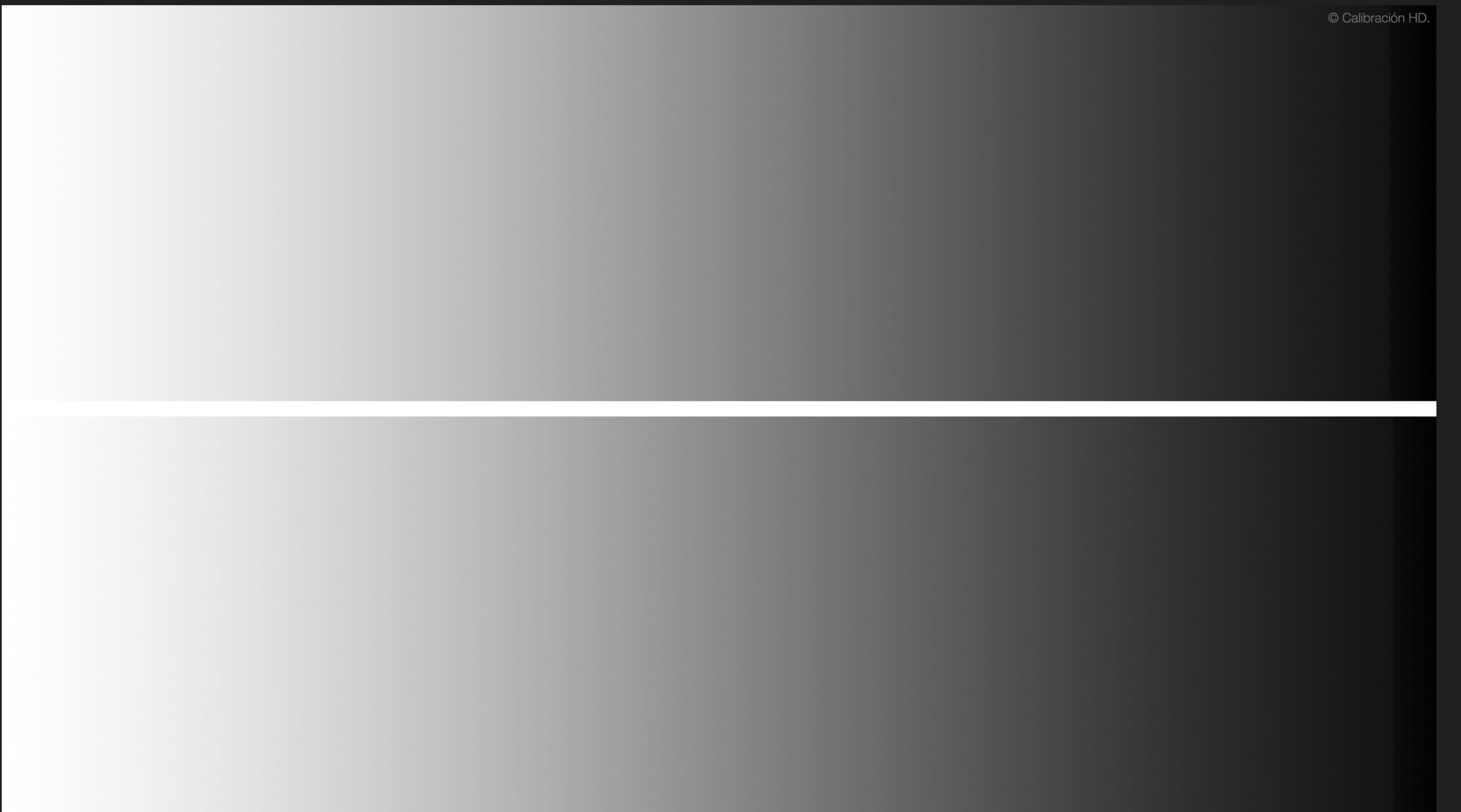
Dimming Zones and Blooming – Pass
As we found in Brightness, the 384 diming zones have overly aggressive brightness control to minimise blooming between zones. For SDR TV, you won’t notice it, but there is a noticeable blooming cloud around white, letting on a dark background. It gets worse as the image moves between sones. Content tends to wash out in overly bright or dark areas.
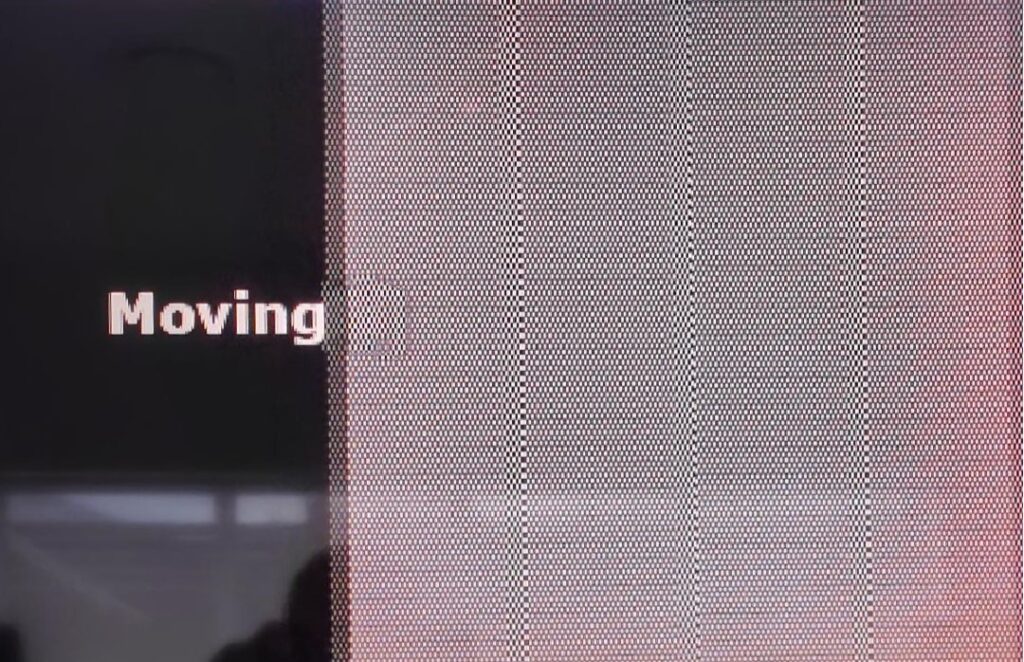
Motion smoothing – Pass
It is a 100Hz panel (Australian electricity is 50Hz) and offers Motion Smoothing 200 (this is not a Hz rating). As far as we can tell, it is a mix of BFI and AI predictive insertion (the difference between the actual frame and the subsequent frames and recognised shapes); ergo, there is some motion tearing and a little lack of sharpness at 50Hz or more. There are visible artefacts around fast-moving objects.


Upscale – Pass
Hisense’s Hi-View Engine controls everything. We test with 480/7320/1080p content. In the most basic sense, it upscales to 4K (in 1080p’s case) by surrounding each real pixel with four more.
The 75” tested was not good at 480p/720p content. It must create so much detail that this content looks too soft, blurry, and lacks dynamic range, especially in action scenes.
While Hisense has sufficient AI (from machine learning) to recognise specific objects and colours to temper straight pixel insertion and sharpen the image, it only really works well on 1080p. Even then, object edges can be false.


Off-axis viewing – Passable
This affects your seating layout. We noticed significant colour drop-off past about 130° off angle (90° means sitting straight on). Don’t put this in the corner of a room – put it where most will sit directly in front.
Reflection – Pass
The screen has a low reflection coating and, for the most part, does a good job. But don’t place it opposite windows or where strong lights can reflect.



Dirty Screen Effect and Uniformity – Passable
This is about uniformity of colours, white and black. It reflects 384 dimming zones as well. Each panel can be different, so you may not experience DSE.
DSE is noticeable on the left side and all darker edges. Uniformity is patchy, with large areas of the same colour (football field or golf) and cameras panning over it.
Summary: The screen is not as uniform as we expected from Mini-LED.
Sharpness
The default settings produce a softer image. You can adjust sharpening to your taste. 24 point is readable – OLED TVs can get to 12 point.
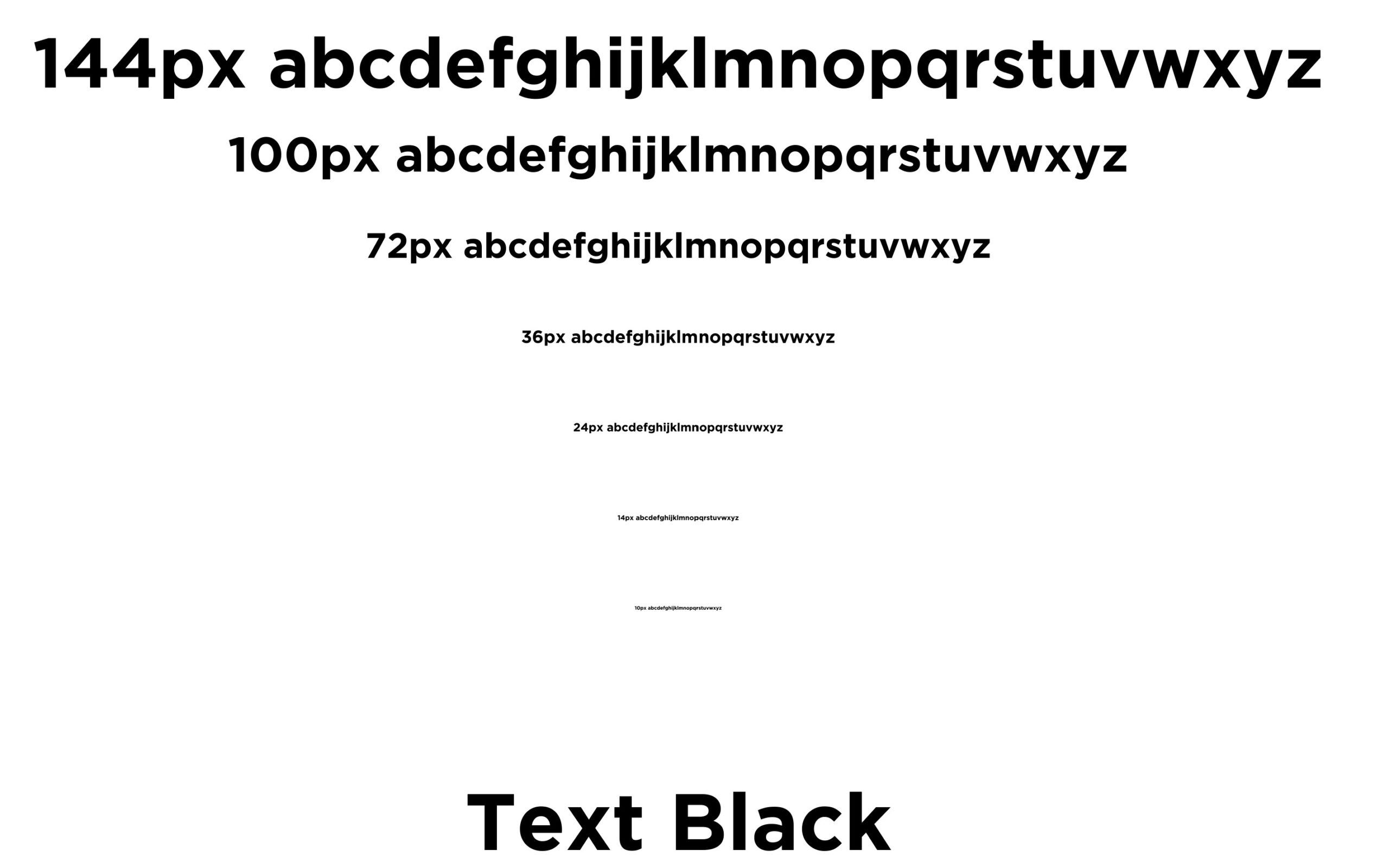
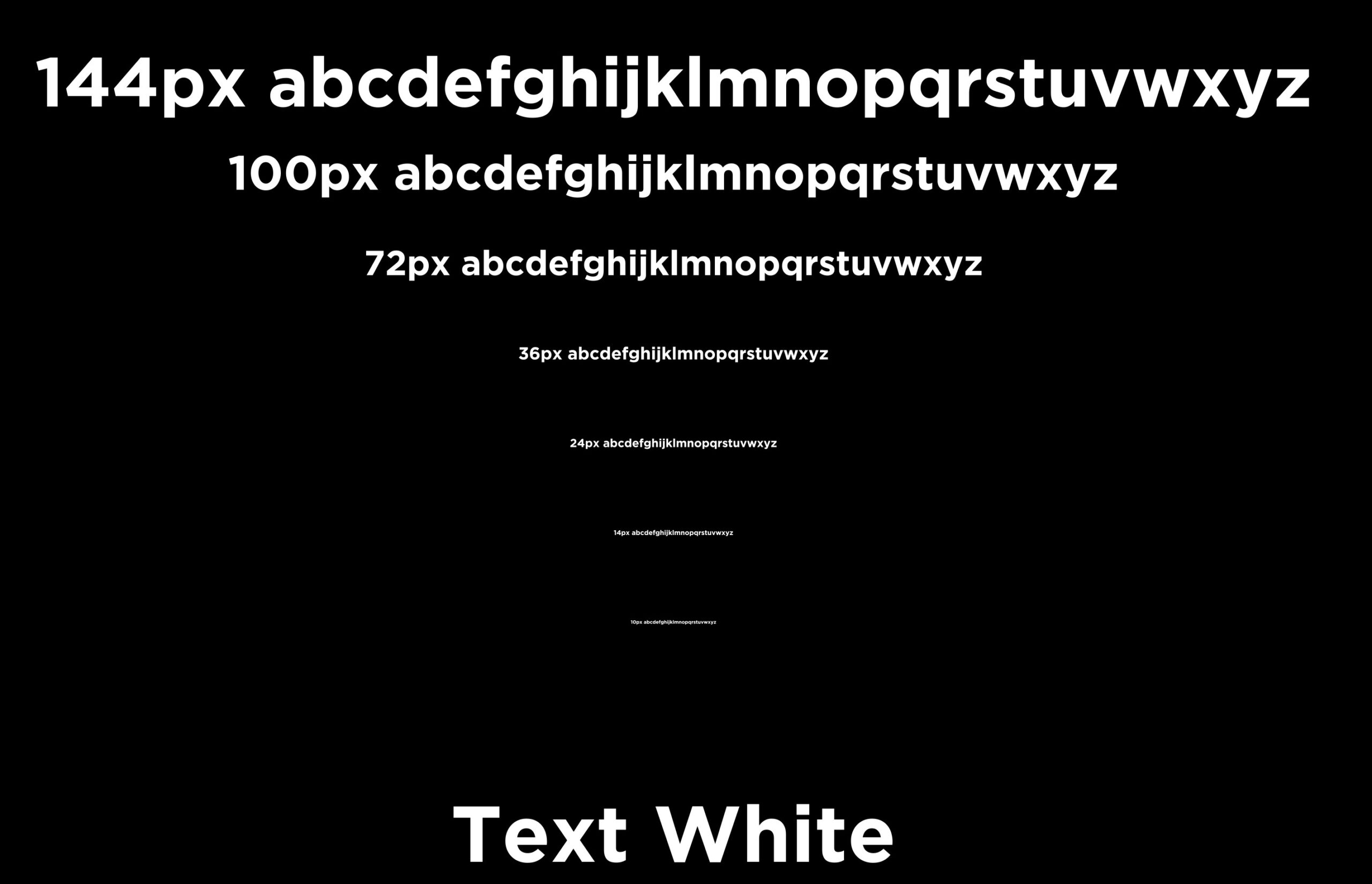
Sound – Pass+
The 65/75” models have a 2.1 sound system – 2 x 10W Left/Right and a 20W rear firing sub-woofer.
It has Standard Theatre, Music, Speech, Late Night and Sports. There is a setting for Dolby Atmos, DTS:X, and IMAX DTS sound. Standard was fine for most genres, but speech was better for clear voice. There is a full +/10dB EQ to play with.
Mid-bass starts at 50Hz and builds steadily to 100Hz, where it stays flat to 6kHz, dips to avoid some treble harshness, and then recessed but flat to 20kHz. This is pretty good for TV sound – enough mid and high bass (no room-shaking low bass), flat mids where all the musically important action is, and decent albeit slightly recessed treble for crisp sound and a bit of vitality.
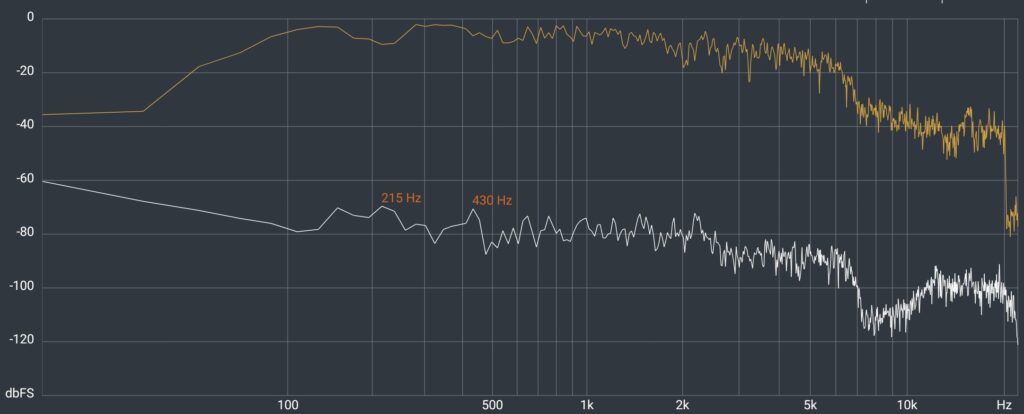
The soundstage is stereo, and it is as wide as the TV. DA content has no additional soundstage or height but does improve the sound quality a little.
We noticed a slight speaker vibration at full volume (83dB) in low bass from 50-80Hz. Joe and Jane Average never push the volume to this (more like 50% and 60dB), so they won’t notice this.
Read – How to tell if you have good music (sound signature is the key.
CyberShack’s view – The Hisense U7KAU is a good SDR and an average HDR TV.
As I expect that only videophiles will have read to this point, let me say that you get what you pay for. This is second up the Hisense mini-LED ladder and does a creditable job.
Joe and Jane will love it, never knowing what they are missing. The kindest thing for them would be for the salesperson to upsell to the U8KAU (not tested, but the specs look pretty good). However, as we in-the-know, know, Aussies that don’t know buy the biggest TV they can for the price. Their kids will love the gaming potential of HDMI 2.1 and games mode.
Videophiles are a hard lot to please. If you spend the time (or money) calibrating this, it outperforms any Quantum Dot FALD, Direct-lit, Back-lit or Edge-lit LED/LCD TV. You may be surprised to see how many so-called great TVs are edge-lit (for example, Samsung’s Frame and its Q70, Q60 and Crystal range).
Competition – Hisense U7KAU
The battle for the mini-LED market has begun with Hisense having four models.
TCL is its closest competitor with the C845 (45 means 2023). It is ahead with 2000 nits (vs 1000), 500 dimming zones (vs 384) and some impressive AI technology that is like putting an automatic car in drive and letting it figure out how to get the best picture. It also has a Google TV operating system. On paper, at least, it is above the U8KAU. Read TCL C845 – a superior Mini-LED with the lot.
LG does not have a current 2023 Mini-Led, and Samsung TVs universally do not support Dolby Vision content.
Rating – Hisense U7KAU
- Features: 85 – It has all the hardware you need but not as much AI as some competitors. It loses points for the IR remote chock-a-block with streaming presets that most will not use. The sound is quite good.
- Value: 85 – It is good value if you get it for $1795 (seen at JB, so most will price match). If you pay RRP $2299, the TCL C845 at $2195 is better value and performance. Its real competition is the Hisense U8KAU RRP $2499, which savvy shoppers will get for <$2200.
- Performance: 85 – It loses points for out-of-the-box calibration. Standard and Dynamic modes are overly bright with over-saturated colours. If you take the time to read up on Calibration and do the basics, it can produce a 9/10 picture.
- Ease of Use: 80 – VIDAA is easy to use but lacks a few digital streaming services. It is also full of bloatware that you cannot delete. The absence of online manuals for VIDAA U7 and user guides for the hardware must be addressed.
- Design: 80 nothing is outstanding – a big glass slab with two ordinary legs. It loses points for the IR remote (most competitors provide a combination Bluetooth and IR remote).
Final Comment – Hisense U7KAU
Joe and Jane will love it. A 65” Mini-LED at that price beats all the LED/LCD QNED, QLED, Crystal, UHD, FALD, and Edge-lit TVs.
Videphiles may be tempted by the U8KAU and definitely tempted by the UXAU that, on paper, looks spectacular.
Hisense U7KAU, Hisense U7KAU, Hisense U7KAU, Hisense U7KAU, Hisense U7KAU, Hisense U7KAU, Hisense U7KAU
Hisense U7KAU 2023 Mini-LED TV
55/65/75/85/100” $1499/2299/3999/6999 – but shop aroundBrought to you by CyberShack.com.au








