Google Pixel 8 Pro and 8 – which one? (smartphone review companion)

The Google Pixel 8 Pro and 8 use the same processor, most AI smarts and Android operating system, but each presents a slightly different experience.
First, let’s start with Google’s rationale. It is all about what the AI device – a computer in your pocket – can do for you. Google says it is not about ‘speeds and feeds – traditional performance metrics’.
Now, the sceptic in me says that just because Google says the sky is orange, we should believe it. I understand and even applaud its design and specifications rationale and to eschew traditional benchmarks. But frankly, it needs to compete not only on what it can do but also against the likes of more powerful Qualcomm SD8 Gen 1/2/3 flagships from Samsung, Oppo and Motorola.
This review companion discusses the many things common to the Google Pixel 8 and 8 Pro, so we don’t have to repeat them in each review.


This review is late in coming for four reasons.
First, Google hobbled the testing of ‘speeds and feeds’ by not allowing traditional tests like Geekbench, CPU Throttle, PC Mark 10, or GFX Bench (and many more) to be run before retail sale. As a tech journo, you must ask what it is hiding and hope it is nothing major. But it is just a Google quirk, as it did this for previous Pixel releases.
Second, and in my opinion, previous Pixel devices have been buggy at launch, needing at least a couple of firmware updates before they settled down. This review is on Android 14 with a 5 November security patch update. To be fair, it is usually first to market with the next version of Android, so many issues are about Android, not necessarily Google Pixel. There is another update in beta, fixing a very long bug list.
Third, I found that it took quite a few months for the Pixel 6/Pro (Android 12) and Pixel 7/Pro (Android 13) to be stable and have some of the feature drops that Google was marketing at launch a few months prior. This is no different. Note the first feature drop rolls out in December 2023 for the Pixel 8 Pro only.
Four. The review unit Pixel 8 Pro would not charge past 75% and discharge for no reason. Google dutifully sent a new one that works fine.
Rant over – the initial test results varied considerably from the launch release to the 5 November patch. Here is the review Google Pixel 8 and Pro – a deep-dive smartphone review.
Who is Pixel for?
Google’s marketing is undoubtedly aimed at Gen Z (1997-2012). All the images and messages are for 20-somethings who apparently buy things because they look good and do cool stuff. But Gen Z is not all that vacuous and impressionable. They read CyberShack and are just as concerned about performance, camera, battery life, phone signal strength, and game performance as everyone else.
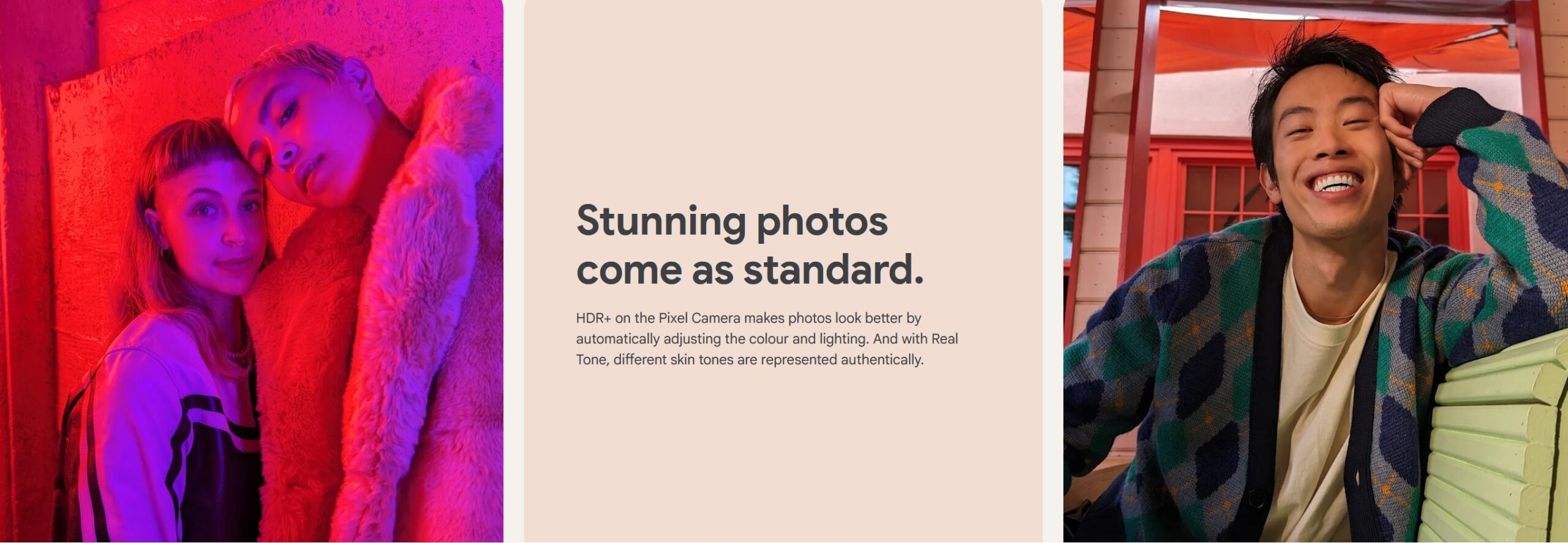
My best recommendation is that it is a decent phone with a great camera, city/suburb reception, and it does not really have gaming chops. Every Pixel owner I know (quite a few) loves the phone, but few use the AI features – it is still a phone first.
Who is it not for?
It throttles badly, gets hot under load, and has no mountable live storage. The 8-bit/16.7 million colour screen is so yesterday, and there is low phone signal strength. There are far more powerful and responsive phones for gaming. Regional and rural inhabitants, creators, Vloggers, gamers and power users should look to Qualcomm SD8 Gen 1, 2 or 3 phones.
Let’s not get too Tensor about it.
Google co-designs its silicon – the Tensor G3 – with Samsung. Samsung does, too, and its latest iteration is the Exynos 2300 (now cancelled), on which the G3 is loosely based. In theory, it is a flagship System-on-a-Chip (SoC), except that the equivalent Qualcomm SD8 Gen 2 outperforms it in most ways.
- It runs hotter, although new firmware is coming that may reduce its heat loads by selectively throttling specific processes.
- It currently throttles badly. SD8 is far better controlled, and OPPO’s Find N3 Fold has NO THROTTLING.
- It uses last-gen ARM cores (SD8 uses current 2023-gen cores)
- Its Exynos 5300 modem is strictly for city/suburbs with good tower coverage. SD8 Gen 2 X70 offers more powerful coverage, finds multiple towers and has dual active sims.
- Its single-core speeds are comparable, but the SD8 Gen multi-core speeds are 68% faster. It is fair to say that Google prioritises battery life over performance.
- Its graphics processor (ARM Mail-G715) has only 7 cores, is slower, and won’t run several benchmark tests. The SD8 Gen 2 Adreno 740 is significantly faster and supports ray tracing.
- It does not disclose NPU AI TOPS (trillion operations per second), but the SD8 Gen 2 can do 26 TOPS.
- Overall, the SD8 Gen 2 performs about 40% better. Full comparison benchmarks here.
Taking Google at its word – ‘it is not about speeds and feeds’ we are sure the lacklustre Tensor G3 flagship performance is fit for Google’s Pixel purposes. We have done our job if you know it is not equivalent to the Qualcomm SD8 Gen 2 or a MediaTek Dimensity 9000. Interestingly, Qualcomm’s SD8 Gen 3 is due out early in 2024, and it will blow all benchmarks away.
Summary: Tensor 3 is fit for purpose, but if you need better phone reception, gaming chops or more power, only Qualcomm SD8 Gen 1, 2 and 3 offer that.
What is Edge computing?
More precisely, how much processing is done on the device, and how much is offloaded to Google’s cloud? There is a raging debate. Google states its new Tensor G3 chip, every major subsystem has been upgraded, paving the way for on-device generative AI. It includes the latest generation of Arm CPUs, an upgraded GPU, new ISP and Imaging DSP and our next-gen TPU, which was custom-designed to run Google’s AI models.
It appears that most AI functions require an active and fast Internet connection. Why? Because on-device (Edge computing) requires far more CPU, GPU and NPU (Google calls this TPU) processing cycles and, therefore, battery drain. Google does not hide so much but obfuscates how AI is done. Heavy users will need generous mobile data plans and good, strong signals.
AI is focused on the camera
- Magic Eraser – on-device. Extra functionality in Google One cloud subscription.
- Best take – on-device – combines a bracket of photos into one picture where everyone looks their best.
- Magic Editor – cloud – adds custom edits and studio-quality enhancements to any photo. Improve lighting and background, move a subject, and more.
- AI Wallpaper – cloud.
- Video Boost – cloud – automatically adjusts colour, lighting, stabilisation, and graininess. And it enables Night Sight Video on Pixel 8 Pro.
- Audio Magic Eraser – cloud – reduces distracting sounds like cars and wind, so you can hear the ones you want.
- Night Sight video – cloud (added later).
- GBoard Smart Replies – on-device.
- Live translate – on-device – face-to-face conversations in 49 languages, transcribe messages in real-time and translate signs.
Does Pixel 8 get every software feature of the 8 Pro?
No. We don’t have a definitive list, but the most significant is that only the 8 Pro receives AI Core updates.
Seven years is as long time for OS and security patch updates
Google raised the bar to new and possibly unachievable heights with seven OS upgrades (Android 21) and seven years of security updates (2030). But it also offers seven years of Feature Drops, which could be interesting.
A feature drop does not so much add a new feature but improves existing ones or unlocks features in both hardware and Android. As AI takes on an ever-increasing role, most future feature drops will revolve around what can be achieved using 2023 hardware. There will be limits to how far this can be pushed, with older phones missing out on newer features.
It is no different from what Microsoft did with Windows 10 (and 11), saying that it could only support Windows 7 and 8 devices, and there would need to be feature depreciation as software outstripped the hardware. Nor what Apple does with iOS or macOS older model support.
The seven-year policy has some interesting side effects.
- It should force other flagship smartphone makers to match it.
- It will help users keep their phones longer until a must-have feature won’t work on a 2023 device.
- Importantly, it will positively affect trade-in values as second-hand buyers will get updates.
Screen
8-bit/16.7M colours – what were they thinking? Like Samsung, Google refuses to go to 10-bit/1.07 billion colours, and it shows. Instead, it quotes 24-bit colour – a nice marketing term, but that is simply RGB x 8-bit each.
Video and still Image previews are not colour-accurate, and colour banding in HDR10+ content is evident. It does not support Dolby Vision but uses Samsung’s HDR10+ royalty-free video codec.
Read 8-bit versus 10-bit screen colours. What is the big deal? Even Motorola’s $399 g84 has a 10-bit screen.
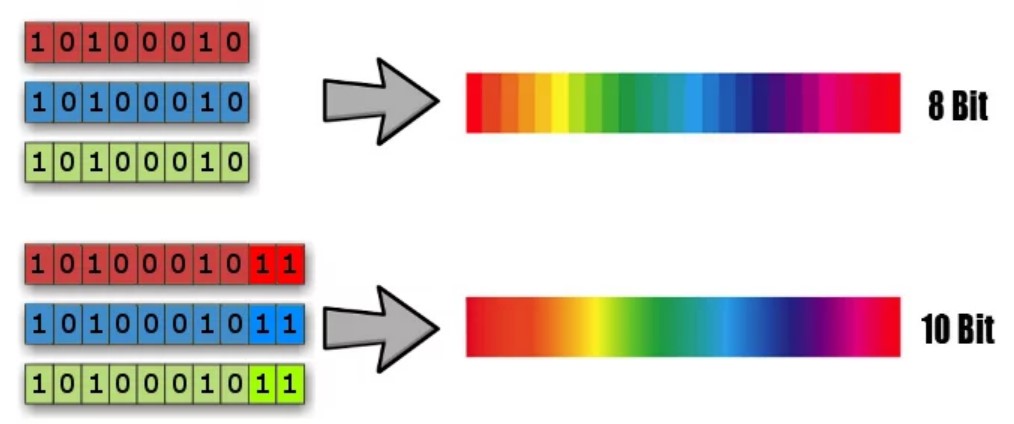

USB-C 3.2 Gen 2 (10Gbps) is crippled
We were excited to see a USB-C 3.2 Gen 2 (10Gbps) port, but it turns out it is crippled. Instead of a combined audio/video (DP 1.4)/HID stream that can mount an external SSD for live storage, we get data/charge only.
We have tested with USB-C to USB-C, USB-C to HDMI (Samsung Dex cable), and USB-C to DP, and none worked. The only screen mirror/cast is Chromecast. Sorry, this is a deal breaker to many who have started to use screen mirror and Motorola ReadyFor or Samsung Dex (or Android 14 Desktop in Beta) when travelling.
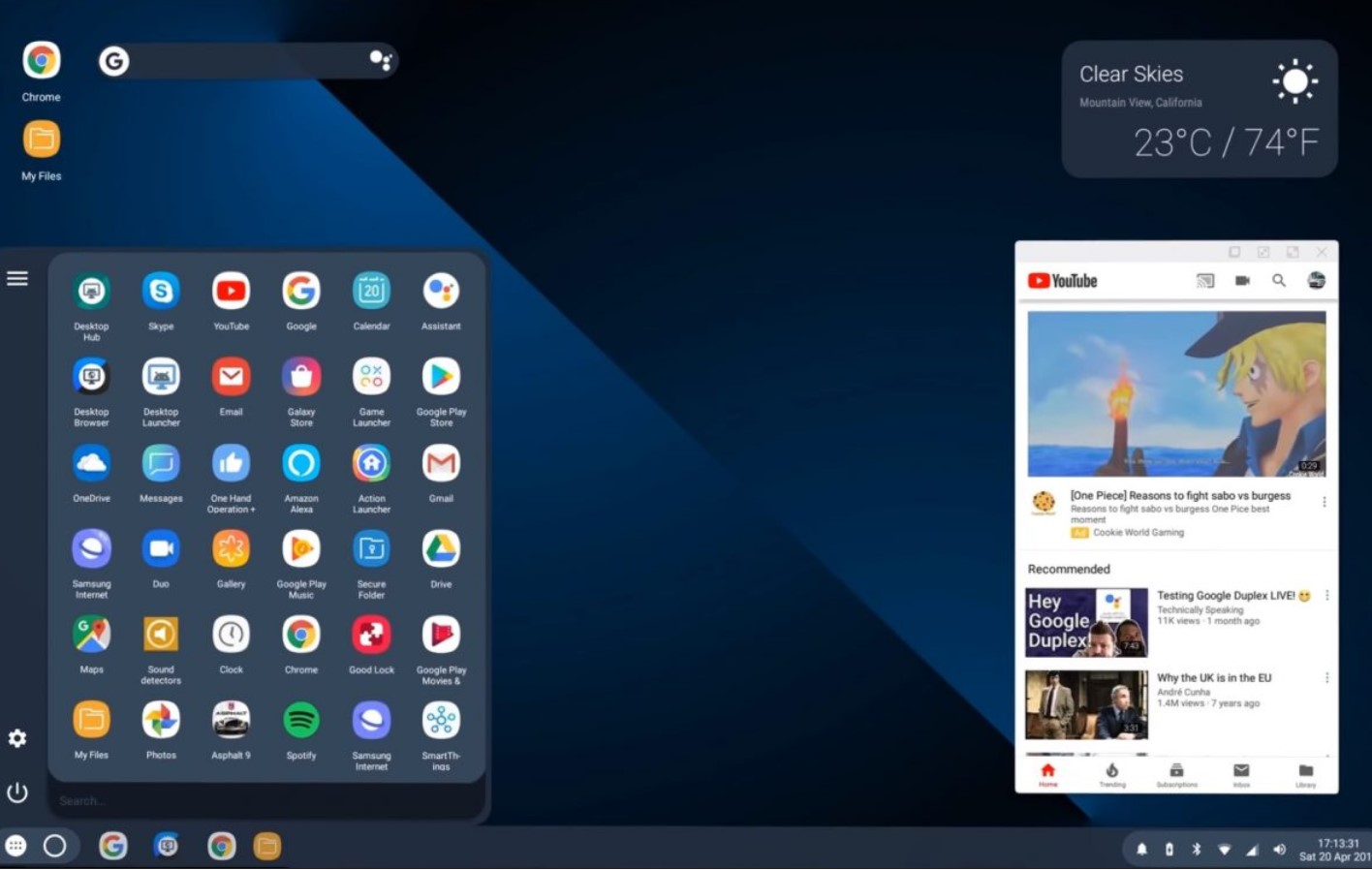
Creators are miffed, too, as the USB-C port only supports OTG cut and paste, not live storage, and 4K videos chew storage up extremely quickly. Oh, Google wants you to store in its cloud.
Google One Cloud
It offers 2TB for six months, but it reduces to 15GB free after that. The kicker is that the free plan does not include features that Google heavily markets as part of the device.
- Magic Eraser – Remove photobombers and other distractions in just a few taps.
- HDR – Balance the brightness and contrast of your photos and videos.
- Styles – Unlock all Styles to create personalised, shareable collages.
- Portrait Blur – Turn a photo into a portrait by blurring the background post-capture.
- Portrait Light – Improve lighting and adjust the light position and brightness post-capture.
- Colour Pop – Leaves the subject in colour and sets the background to black and white.
- Sky suggestions – Adjust the colour and contrast to make skies more vibrant.
Plan costs – 100GB/$2.49pm, 200GB/$4.39 and 2TB/$12.49
Wi-Fi 7
Wi-Fi 7 was not tested (our review routers are coming), but we had huge issues with consistent Wi-Fi 6/6E.
For example, it would lock on the 2.4Ghz band and stay there regardless of whether we were at 2, 5, 10, and 15m from the reference Netgear Orbi RBKE963 Quad-band Wi-Fi 6E AX 11000 mesh. We would disable/enable Wi-Fi, which would come up on the 5Ghz band and stay there regardless. Occasionally, when we disabled/enabled standing right next to the router, it connected on the 6Ghz band at 2268Mbps, and it stayed there until about 10m when it dropped back to 2.4GHz.
If it happened on one phone, we would write that off and get a new review unit. But it is the same on the Pixel 8 and 8 Pro. We have seen this behaviour before on Exynos SoCs.
LTE/5G – Poor
Both phones recorded below-average phone signal strength performance. For example, the DL/UL/ms speeds were 22/14Mbps and 31ms. Our reference OPPO Find X5 Pro (SD8 Gen 1) and Samsung S23 Ultra (SD8 Gen 2) were 55/32/24ms and 45/33/24ms respectively.
Where the Pixel only found one tower at its best speed of -87/2pW, it mostly fell back to -92/600fW. The OPPO was -81/12pW and found four towers at excellent usable speeds. Samsung was -83/5pW – ditto.
The Exynos 5300 modem and the Pixel antenna design (for 4/5G/Wi-Fi) are not strong and suited to city and suburbs with good tower coverage.
No charger inbox – another $45
The Google Pixel 30W charger costs $45. It outputs PD 20V/1.5A/30W, 15V/2A/30W, 5V/3A/15W and 9V/3A/27W or PPS 21V⎓1.5A, 16V⎓2A, 11V⎓3A. Most of the time, both phones started at 9V/3A/27W and then dropped to 9V/2A/18W and then 9V/1A/9W to top up.
Or you can use a 30W+ PD/PPS charger and put your money elsewhere.
Google VPN
Great idea. It can help shield against hackers on unsecure networks, like public Wi-Fi. Or hide your IP address to stop location tracking. It has two significant policies. First, it allocates an IP address from Australia (local to where you are), so you cannot use it for region unblocking, and second, that also means you can’t access sites blocked by Australian ISPs (especially torrent sites). Google warns that it may increase mobile data use, reduce internet speeds, increase connection latency and reduce battery life.
Our advice; Private Internet Access is best for Australia and most global locations, and your data is safe from Google and other prying eyes.
Fitbit Premium trial
You need a Fitbit, Google Watch, or Watch 2. There is a free version or the Premium – An excellent health App that automatically charges your credit card $14.99 per month after the trial.
Interestingly, the phones do not have Google Fit preloaded (Android phones usually have this), which is more than enough for most users and supports any Google Wear OS watch.
YouTube Premium trial
It includes a three-month trial of YouTube Premium (and Premium Music) then automatically debits your credit card for $16.99 monthly.
Sound – not good
For fear of being labelled unkind, both have some of the worst smartphone sound I have listened to. It is so tinny and hollow with so many clipped frequencies and poor dynamic response that, well, it insults my ears. There is no Atmos support or EQ either.
This is strictly for clear voice calls – use BT headphones for music.
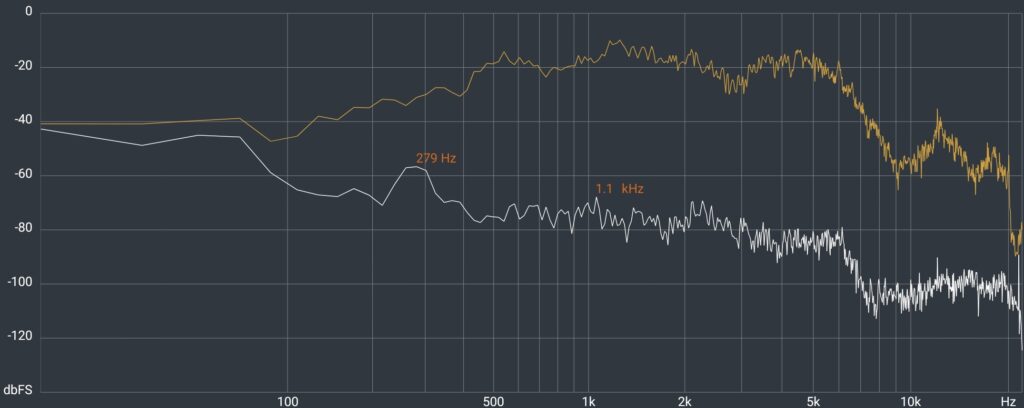
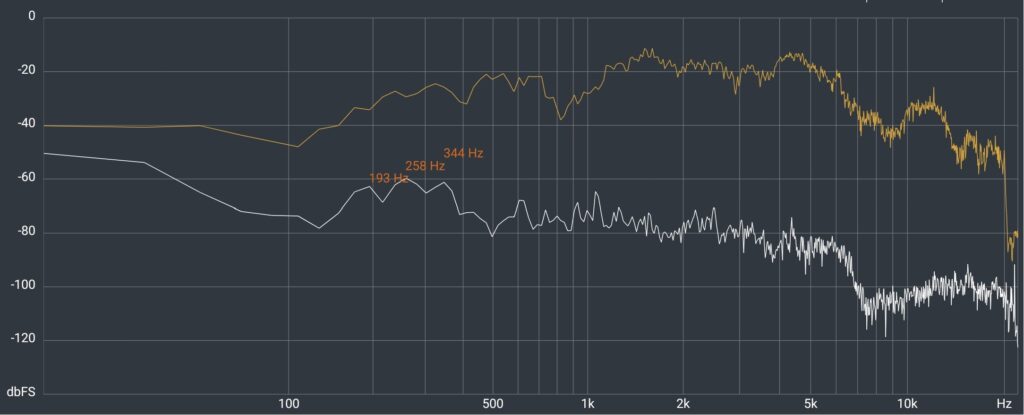
Camera – really good
Undoubtedly, the Google Pixel 8 Pro 50+48+48+LDAF sensor is very good. DXOMark rated it at 153, equal with the OPPO FindX6 Pro/N3 Fold and one point behind the Apple iPhone 15 Pro and Pro Max. Its three main weaknesses were bokeh, artifacts and image preview (not matching the screen). These are precisely what we found.
DXOMark rated the Pixel 8 50+12MP at 148, one point ahead of the Pro 7. It has the same weaknesses as the 8 Pro plus no telephoto, meaning loss of definition in zoom shots.
For the average user, both help make them ideal point-and-shoot cameras, but the 8 Pro has more in-cloud AI.
Note: While Pixel 8 and Pro would do Magic Eraser on the phone, 8 Pro wanted to back the image up to Google One for enhanced Magic Eraser.
So which is it?
In reviewing both and trying not to focus on ‘speeds and feeds’, we must resort to the same.
| Feature | Google Pixel 8 | Google Pixel 8 Pro | Ahead on points |
| Price | From $1199 | From $1699 | It depends if you need the Pro features and value them at $500 more. |
| Size | 150.5 x 70.8 x 8.9 x 187 | 162.6 x 76.5 x 8.8 x 213g | Pro is bigger and heavier, but both are very pocketable |
| Screen | 6.2” 1080p, fixed 60 or 60/120Hz | 6.7” 1344p, 1-120Hz adaptive | They are both bright and colourful screens. The Pros adaptive rate and Gorilla Glass Victus 2 edges it ahead. 8-bit colour is a big letdown for the price. |
| Processor | Tensor 3 | Same | Both score poorly due to 40% throttle, the modem, and for games use. |
| Storage | 128/256/512 | 128/256 | No external mountable live storage means buying as much internal storage as you can afford. |
| Comms | Wi-Fi 7/BT 5.3 | Same | Both have Wi-Fi inconsistencies that may be solved with future firmware updates. |
| Camera | 50+48+48 | 50+12 | Pro is ahead, but both suffer the same weaknesses. Pro has a telephone sensor. |
| Software | 2+7+7 | Same | Hard to beat – warranty/OS/patch |
| Edge Computing | Basic on-device | Same | Internet connection and data is required for much AI processing |
If you want a decent smartphone and camera, the Google Pixel 8 is your choice. Given the shortcomings of both, power users need to look elsewhere.
Competition On a ‘speeds and feeds’ basis (using base models and RRP as of 4/12/23)
Google Pixel 8 8/128GB
- $999 Motorola ThinkPhone 256GB (Qualcomm). Motorola ThinkPhone – for thinking people
- $1149 Samsung S22 8/128 (Samsung S23 is on runout for $1149) Qualcomm. Samsung Galaxy S22 and S22+ – which is for you?
- $999 Samsung Galaxy S23 FE 128GB (Exynos 2200). Samsung Galaxy S23 FE – Fan Edition – more features, lower price
- $1099 OPPO Reno 8 MediaTek 256GB. OPPO Reno8 5G – middle child excels at everything
- $1299 Asus Zenfone 10 256GB (review coming soon).
- $1299 Google Pixel 7 Pro 128GB. Google Pixel 7/Pixel 7 Pro – high-class, almost identical twins
Google Pixel 8 Pro
- $1599 Google Pixel 7 Pro Google Pixel 7/Pixel 7 Pro – high-class, almost identical twins
- $1649 Samsung Galaxy S23+ (Qualcomm) Samsung Galaxy S23 series – first flagships of 2023
- $1799 Samsung Galaxy 23 Ultra (Qualcomm). Samsung Galaxy S23 Ultra – the world’s best smartphone
Pixel 8 Pro and 8,Pixel 8 Pro and 8, Pixel 8 Pro and 8, Pixel 8 Pro and 8
Brought to you by CyberShack.com.au







