TP-Link Wi-Fi 7 super-speed networking is coming in 2023 and promises up to 4.8 the speed of Wi-Fi 6 and 13x over Wi-fi 5.
Wi-Fi 7 or 802.11BE is backwards compatible with all previous generations of Wi-Fi. It is up to router makers to determine how they implement the 2.4Ghz, 5GHz and 6GHz, tri-or-quad-band, bandwidths, streams and more go-fast stuff like Multi-RU, Preamble Puncturing (lower latency), 4K QAM, Multi-Link aggregation (MLO) and more.
What we do know for sure is that you will need Wi-Fi 6e or 7 devices to use the 6GHz band. But some benefits also flow over to Wi-Fi 5 AC 5GHz devices.
TP-Link says there are currently over 9 billion Wi-Fi networks. It is very crowded, as you will note when you look at available networks on your PC or smartphone. These are all sharing the same resource – bandwidth and channels. At this time, 6Ghz is largely unused.
Wi-Fi 7 (like 6E) opens massive extra bandwidth on the 6GHz channel (potentially 320Mhz instead of 160Mhz now), 16 streams (now 12) and 4K QAM (120% more data transmission). The result is a potential 46Gbps versus 9.6Gbps for Wi-Fi 6.
What this means
Frankly, it is evolution, not revolution – the next step after Wi-Fi 6 and 6E. It makes more use of the 6GHz band.
Technically it makes every part of the bandwidth available for use – so you get better throughput with 5Ghz and 6Ghz devices.
TP-Link Wi-Fi 7 products
While it will have a full range of products to cover all areas, its focus at launch will be high-end Archer routes and Deco Mesh. TP-Link adds that, unlike many brands that use OEM/ODM (third-party) designs, it has self-developed the hardware and software – full stack development and manufacturing in-house.
But there is a caveat for Australia. Wi-Fi 7 use is regulated by the ACMA approval in Australia (Australian Communications and Media Authority). Its use is subject to future legislation, which has, so far, hobbled Wi-Fi 6E bandwidth and signal strength compared to the US and Europe. It is a fair bet that Wi-Fi 7 won’t be seen here until the standard is ratified, and that could be sometime in 2024. The figures used in this post assume maximum bandwidth use.
Deco BE95 Mesh
- Quad Band 33GBps (BE 33,000)
- 11,520Mhz 6GHz 1 (can be Wi-Fi backhaul)
- 11,520 6GHz 2
- 8,640Mhz 5GHz
- 1,148Mbps 2.4Ghz
- 2 x 10GBps WAN/LAN and 2 x 2.5GBps WAN/LAN (Wired FTTP or Ethernet backhaul)
- 12 Antenna and 16 streams
- New Multi-band Wi-Fi and Ethernet backhaul to aggregate backhaul
- AI roaming technology – seamless handoff
- IoT hub and Matter support and able to add Thread
- New Powerline Ethernet over Power Solutions
- Indoor and outdoor solutions
- Matter approved
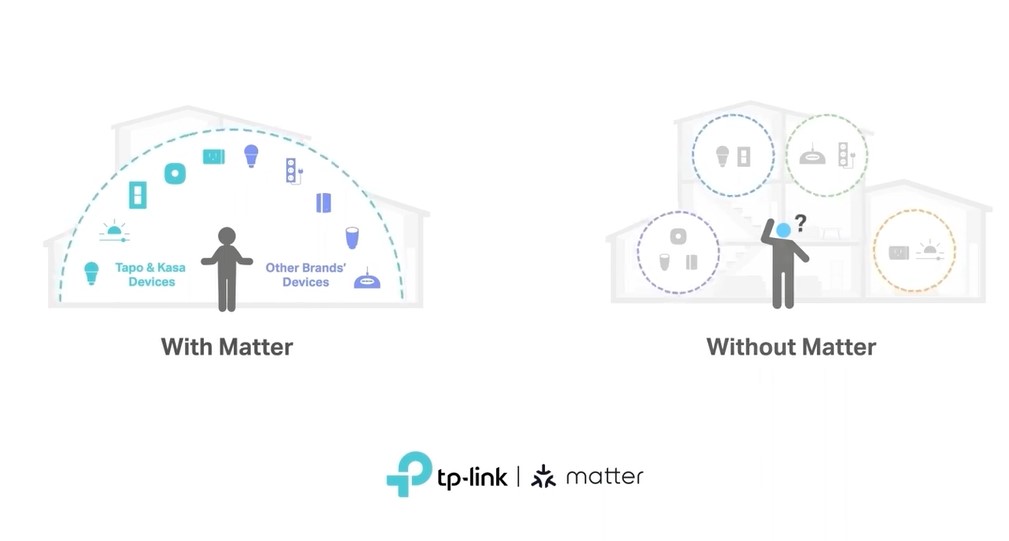
Also, in BE22000 (BE85), and BE11000 (BE65) and interoperable with Deco Wi-Fi 6/6E products

Router Archer BE900
- Quad Band 24Gbps (BE24,000)
- 11520Mbps 6Ghz
- 5760Mbps 5Ghz 1
- 5760Mbps 5Ghz 2
- 1367Mbps 2.4Ghz
- 12 antennae and 16 steams – better 3D coverage (multi-directional)
- 2 x 10GBps Lan and wan ports, 4 x 2.5Gbps
Also in BE22000 Triband (BE900) and BE9300 Tri-band (BE550)

Gaming router – Archer GE800
- Tri-band 19Gbps (BE19,000)
- 2 x 10Gbps WAN/LAN
- 2 x 2.5Gbps WAN/LAN
- 4 x Gigabit LAN
- Game panel – low latency, high reliability, new tools, Game QoS, Game Server access
- WTFast in-built and support for popular games
- Mobile game one-click acceleration
- Dedicated Mobile gaming band
- Lighting

CyberShack’s view – TP-Link Wi-Fi 7 super-speed networking is coming – someday
While it is nice to know about this stuff, the question remains what should I buy today?
The answer now is Should I buy a 6 or 6E Wi-Fi router? (network guide).
I can only speak from my experience as a long-term Wi-Fi user. There is only one rule – you can never have too much speed. See the Mesh heat map examples below.


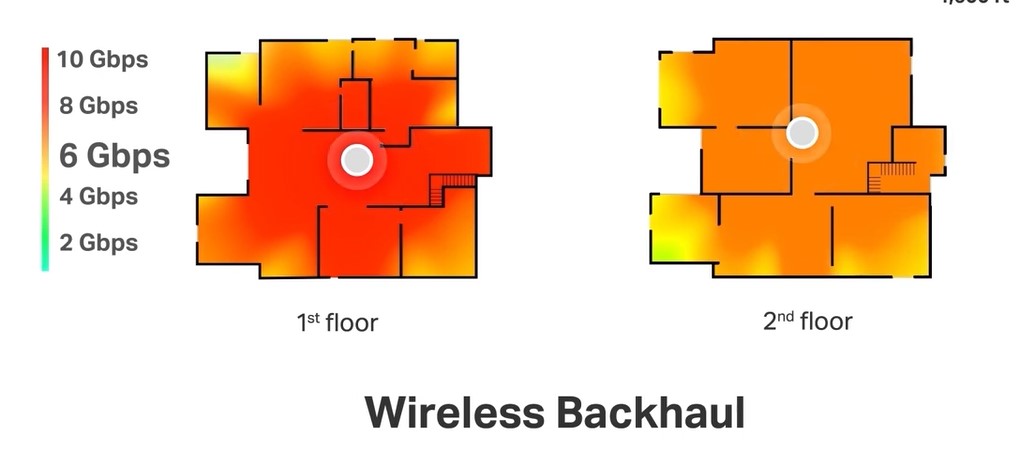
It is why we wrote Crappy NBN FTTN Modem – here are a few better ones (network guide) and Telstra Smart Modem 3 – not all that smart or fast (update after test).
And this article could fix your Wi-Fi for free Fix Wi-Fi blackspots fast and often at no cost (network guide).
CyberShack network news and reviews









Comments