We learned many things about crappy NBN Modems, but most of all that the NBN Reseller does not give a rats about if its modem will work in your home.
We helped over 230 readers by asking them to send in their home floor plan and answer a few basic questions. You can read about what we needed to know at Free NBN Speed upgrade: Modem mayhem is just a scare tactic to sell more. The offer ends on 30 September because we need to do real work! But it shows you what information you must take to the router reseller to get what works, not what makes them the most money.
I was gobsmacked at how long readers had been putting up with their existing Wi-Fi and how little of it was FTTP or HFC 500/50 compatible. So, this is a quick summary of some of the lessons.
Worst problem: Modem/router/mesh retailers, including NBN resellers, haven’t got a clue
In every case where a reader had asked their retailer or NBN reseller what to buy, they were given the wrong information. It was universal across Officeworks (which owns Geeks2U and should know better), JB Hi-Fi (sells what makes them the most profit), Good Guys (ditto), Harvey Norman (at least they care), Bing Lee and more.
Telstra, Optus, and Vodafone/iiNet only sell their modems (which we define as crappy), and even Aussie Broadband recommended a cheap Netcomm NF20 Mesh or similar. It is good to see Aussie now offers Eero Pro Wi-Fi 7 BE10800 tri-band (3-pack $1199) and Eero Wi-Fi 7 BE5000 dual-band (3-pack $649.99), but these are not great routers – you can do far better for less.
And no one asks for your floor plan to actually work out what you need.
Second worst problem – Telstra, Optus and Vodafone (and a few more)
Telcos want to sell and forget, so their modems are ‘jack of all trades and master of none’. Their house modems, without fail, are cheap and woeful. Read Telstra Smart Modem 4 – still a crappy NBN modem. Here is why (update).
Telstra locks you in with a Bigpond email address, and yes, it’s tough to change if you have used that for years. Yet when TPG and its sub-brands decided not to provide email anymore, users survived. Read The Messaging Company whacks TPG/iiNet/Internode/Westnet free email users. Most set up a free Gmail or Outlook account and slowly move accounts to that.
Telstra (and some NBN resellers) also lock you in if you have a landline with them. It uses a proprietary SIP that only its modems can use. But you can easily transfer (port) the number to any other industry-standard VoIP provider like Aussie Broadband. All it requires is an ATA (Analogue Telephone Adapter), which may be part of your old non-Telstra modem/router or can be attached to an Ethernet port on a router. A simple ATA costs <$100 for the Grandstream HT802 2-Port FXS ATA VoIP Adapter.
Telstra, Optus and Vodafone do have one small plus. Their modems have 4/5G fallback if NBN is down. Telstra caps this at 25/5 Mbps, which is barely enough to do email. If you must have 4/5G broadband, there are better and faster Wi-Fi Tri-band BE9300 mesh routers like this.
And finally, costs. Telstra 500/50 NBN is $113 a month (after the first six months) and increases every year by at least CPI. Aussie is $95 per month ($85 for the first six months), and you may find even cheaper elsewhere, especially if you bundle phone and mobile.
Why the hesitancy to upgrade from FTTN or FTTC to FTTP?
In general, if FTTP (Fibre to the Premises) is in your street, you should take advantage of the limited-time free upgrade offer. This gives you a base speed of 500/50Mbps, and yes, it makes your monthly fee closer to $100. Check your address eligibility here.
There are several important reasons to get the upgrade.
- It is so much more reliable – almost no dropouts and faster speeds.
- More services are switching to internet delivery. For example, Foxtel won’t install a satellite dish if it can deliver over FTTP. Free-to-air TV’s days via an antenna have a sunset.
- Wi-Fi calling is now the only way to make a call if you live in a low mobile signal area. This means blackspots and rural or remote areas that can get Broadband over satellite, Skylink or FTTP.
- If you stick to FTTN or FTTC and fibre is in the street, there is no obligation for NBN to fix it, ever. One reader had to wait four months to get the free upgrade, all the while their FTTN was not working. Read NBN FTTN users – no responsibility for speed or reliability
- FTTN and FTTC plans are likely to get more expensive compared to FTTP/HFC.
- The free offer is time-limited. If you miss out, you could be looking at costs from $250 to several hundred dollars, depending on the ease of getting fibre to your home.
Note for strata properties: NBN charges to upgrade strata developments like multi-story apartments, townhouses and flats on a common land title. It will send out a crew to quote, and prices range from $275 per lot for an easy install to a few thousand dollars for harder installs.
Router and satellite placement are also critical
The Wi-Fi 5 GHz signal strength drops about 50% when passing through walls, cupboards, doors, windows and upstairs floors.
Most had the modem/router against an outside corner wall, ergo. 50-75% of the signal is wasted outside. If you can get the router to the middle of the home, you may not need as powerful a replacement.
Read Fix Wi-Fi blackspots fast and often at no cost

The NBN FTTC and HFC termination box is usually in the worst place
NBN will place the external box at the point closest to the fibre pit on the footpath. It then drills through the wall to place a connection box inside. This is often in the garage or another front-of-house room.
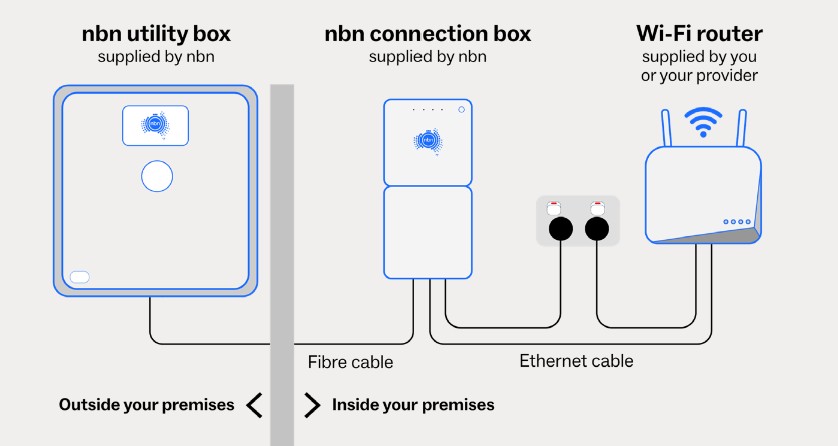
You can ask them ‘politely’ to run the fibre in conduit up to about 6 metres from where they want to place it. If you are lucky, that may be towards the centre of the home.
Remember, Wi-Fi 2.4 and 5GHz generally have a circular transmission distance of 20/10 meters, and speeds drop off enormously as you move toward the edge of the circle.
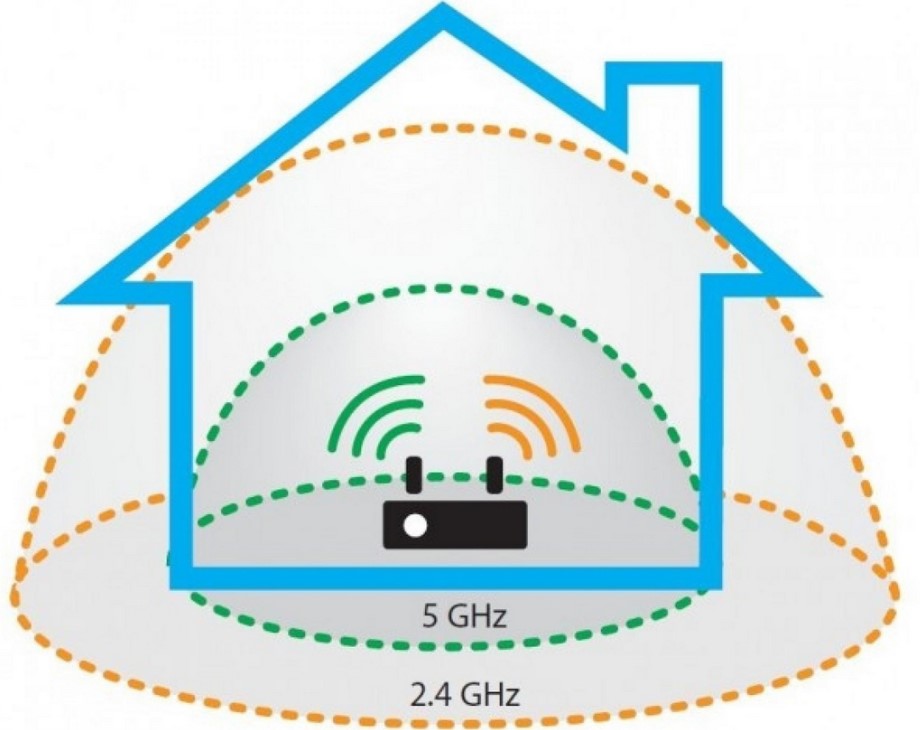
Consider that most homes are around 20 metres deep and 10-15 metres wide (and some have a second story), so a crappy modem/router may only cover less than 30% of that area.
Rule: Do not believe so-called modem/router coverage areas. Divide by at least three to get to reality.
Very few homes have Ethernet cabling
Ethernet makes it easy to distribute the internet (front and backhaul) to the router and any mesh satellites, as they don’t use Wi-Fi backhaul.
In many cases, particularly large or double-story homes, we have recommended that they get an electrician to quote on placing Ethernet RJ45 points at recommended locations.
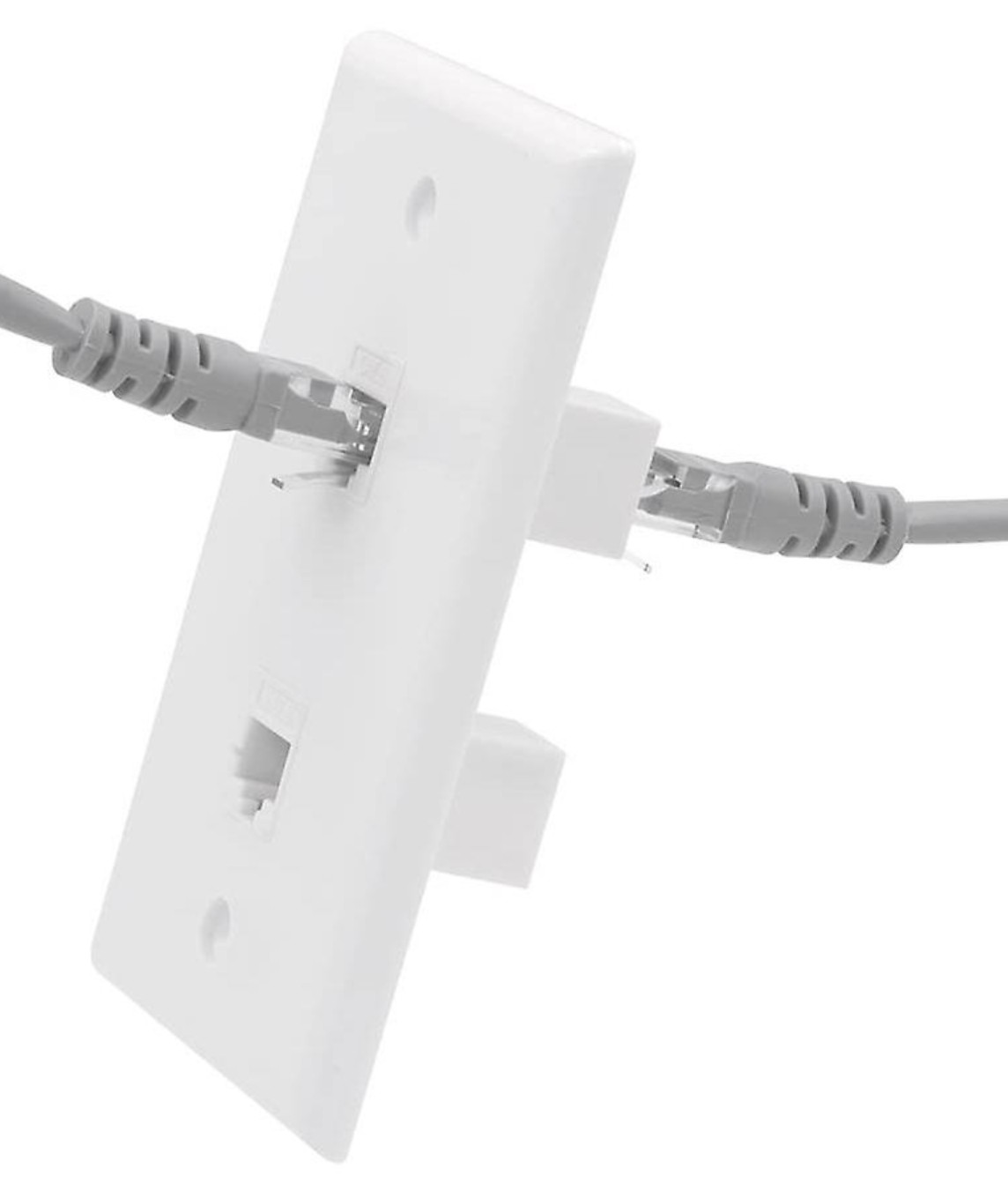
Alternatively, a Powerline adapter can inject the internet into the power lines, and you can use another adapter to get Ethernet (up to 1000/1000Mbps) at any power point in the home, garage or shed. Powerline is generally reliable, but blackouts and surges can knock it offline and require an occasional ‘reboot’ to get it back.

Wi-Fi range (5GHz front and backhaul)
Older routers don’t have the signal strength to transmit the full speed more than a few metres.
There are two golden rules:
- If you can use Ethernet backhaul, you can use a Wi-Fi 7 BE5000 dual-band router, as it does not lose half of its 5 GHz bandwidth to backhaul.
- If you can’t use Ethernet backhaul, you need Wi-Fi 7 tri-band BE11000 or more, as half the 5 GHz band for backhaul, but still have enough left (about 2000Mbps) for device use.
Wi-Fi hogs need Wi-Fi 7 and Ethernet
TVs, Xbox, PlayStation and set-top boxes like Foxtel or Fetch can consume 25-50MBps streaming 4K TV. A direct connection to an Ethernet port to the router or Ethernet-connected satellite is recommended, as it frees up valuable Wi-Fi bandwidth.

Don’t forget outside the house
More homes are installing Wi-Fi cameras, heat pumps, solar panels and batteries. All these need strong Wi-Fi.
And some want Wi-Fi around the pool for speakers, and general use of smartphones and tablets. More are installing outdoor kitchens and alfresco entertainment areas that need Wi-Fi.
Modem/router versus mesh router and single router
The crappy NBN modem routers can take a signal from FTTC, FTTN, FTTP and HFC connections. Without fail, they lack the CPU power and RAM to effectively ‘route’ the internet to Ethernet ports and via Wi-Fi. They time/slice their processing power, and under load, get buffering, dropouts and slower signals.
Mesh routers (limited to Wi-Fi 7) have far more CPU power and RAM, and can easily handle 500/50Mbps, and some can handle 2.5Gps internet speeds or more. Mesh means the same network name (SSID), and you can roam all over the house as it seamlessly passes you from router to satellite, etc.
We don’t generally recommend a single router unless you can place it in the centre of the action and all devices are within that 10 metre transmission circle. It is better to spend a little more on a mesh router and add satellites later if needed.
4/5G modem/router versus NBN broadband.
A few readers had 4 or 5G Broadband services, and when we analysed the actual speeds they were getting, it was appalling. Unless you are beside a transmission tower, inside the home (no external antenna), you can expect:
- 4G speeds 50-150Mbps download and 30 Mbps upload. Typically, 50/15.
- 5G speeds are dependent on whether you can get 5G inside the home (and likely not). If so, you will get up to 300Mbps download and 30 Mbps upload. Not one of our readers was able to get anywhere near these speeds, at best 150/30.
Note: We are not referring to 4/5G fallback, which is capped at 25/5Mbps.
Why Wi-Fi 7?
Wi-Fi 5 AC is well past end-of-life and is dangerously insecure and probably already part of a cybercrime botnet.
Wi-Fi 6 AX and 6E AXE are end-of-life. Many routers will cease to get security patches or firmware updates within a year or so. There is no future proofing. All our comments relate to Wi-Fi 7 unless specified.
Wi-Fi 7 has a 6 GHz band (that you won’t use unless you buy 6E or 7 client devices in the future). It has double the bandwidth to 320 MHz (and soon 2 x 320 MHz), 4096-QAM for 4X higher data density, and Multi-Link Operation (MLO band aggregation) for greater speed and lower latency. Add to that a lot of ‘go-fast’ Wi-Fi 7 features and routers with faster CPUs, more RAM, and more Ethernet ports (usually at least one WAN and two LAN) up to 10Gbps.
Simply put, Wi-Fi 6 and 6E solutions may be a couple of hundred dollars cheaper, but it’s a false economy, knowing what is coming.
Can I use some of my old gear?
Not generally. The exception is that older Deco Wi-Fi 5 and 6 satellites can connect to the newer Deco Wi-Fi 7 routers, and may be handy for use in the shed or at the home’s extremities.
Budget
Most have no idea what getting good internet costs. Most crappy modems are under $300, and the average hip pocket nerve is about $500.
With Ethernet cabling, you can generally get what you need with a mesh router and one or two satellites. Costs around $500-800.
Without Ethernet cabling, relying on Wi-Fi backhaul, you must have a Wi-Fi 7 BE11000 tri-band router, as about half the 5 GHz bandwidth is used for backhaul. Backhaul bandwidth gets even more critical if you Wi-Fi ‘daisy-chain’ e.g., Router > Wi-Fi backhaul > Satellite 1 >Wi-Fi backhaul > Satellite 2.
CyberShack’s view: Crappy NBN modems – the lessons we learned from our free advice
First, those who took our advice (99%) had a 100% success rate. Those that did not – well, they bought cheap and are probably too embarrassed to admit that.
Our advice was to help readers get whole-of-home Wi-Fi where the home is bathed in 500/50Mbps, and you can have multiple heavy users thrashing the system.
It was not about getting Wi-Fi in a one or two-bedroom apartment (crappy modems/routers can do that). We did get many retirees in villages wanting more coverage, especially for external Wi-Fi security cameras, video doorbells and door locks.
Our most common hardware recommendations were:
Budget <$500
Where the budget did not allow it was hard to go past D-Link’s excellent Aquila Pro Wi-Fi 6 AX6000 AI mesh system. It is on run-out at $429.95 (usually $649.95) for a three-pack. It handles up to 2.5GHz WAN and gigabit LAN.
We can’t recommend slower than AX6000 Wi-Fi 6 devices, and D-Link is yet to release its Wi-Fi 7 mesh (coming soon). We recommend D-Link and TP-Link because we know and use their gear.
Good (as long as you have Ethernet or Powerline backhaul)
TP-Link Deco Wi-Fi 7 BE25 BE5000 dual-band. Available in a two or three-pack for $428/598 from Harvey Norman. HN will price-match if you see lower prices.
Better and are fine with Wi-Fi or Ethernet backhaul
TP-Link Deco Wi-Fi 7 BE65 BE11000 tri-band. Available in a two or three-pack for $??/948 from Harvey Norman.
Best for big homes and lots of devices and users, and are fine with Wi-Fi or Ethernet backhaul
TP-Link Deco Wi-Fi 7 BE85 BE22000 tri-band. Available in a two or three-pack for $??/$2998 from Harvey Norman.
Powerline Ethernet over Power
TP-Link AV2000 2 port gigabit pair. Available for $198 at Harvey Norman. These are inordinately handy to get Ethernet around the home, upstairs and to the shed.











74 comments
Jim
Hi I currently have a OPTUS NBN account with FTTC. I have all sorts of issues with the modem constantly dropping out and having to reset multiple times and was looking to replace with the TPLink Deco BE 22000. However with an elderly person in the home we have a cordless phone attached to the Optus Modem, with the home phone continue to work with this modem or is it not supported. If not what else do you recommend
Ray Shaw
This is a lot more complex because if FTTC is unreliable, no router will make up for that. And getting NBN to test connections is nearly impossible. Jim, please read https://cybershack.com.au/smart-home/free-nbn-router-advice-is-back-by-incredibly-popular-demand/ and get back to me so I can help you get the best solution. The Deco BE85 BE220000 is great, but way overkill for most homes, and we may find that you don’t need such speeds. You can keep the Optus modem for the phone but not as the primary router (you connect it to the Deco as a secondary router).
Jim
Thanks so much for your reply and insight. Hadn’t thought about connecting the Optus modem as a secondary router. I think I need to shift to FTTP regardless and made enquires yesterday about shifting as they offer free upgrade to FTTP. I will go and re read the document you shared. If I didn’t want to use the Optus unit as a secondary router then do I need to source a DSL style router? If so what would you suggest. Many thanks again
Ray Shaw
No you dont need it at all for FTC or FTTP – its a boat anchor
Nicholas Price
Hello Ray,
I am helping my Dad transfer from Optus to Aussie Broadband for NBN and home phone service. This is who I’m with and I have found the customer service to be very good.
I won’t be going with the AB modem (EERO 7 for $180), but rather the TP-Link Deco AC1200, 2 units. This is what I use at my place – a townhouse – and I get wired speed of 400 and wireless of 225. The NBN box is on the ground level with Deco connected via ethernet, and the PC is on the 1st level, with 2nd Deco connected via ethernet.
My Dad’s house is single level with the NBN box in a room towards the front of the house, and another PC towards the back of the house. They get slow speeds towards the back of the house. I think he has a powerline adaptor, but not sure.
What do you think?
Thank you for providing what is a great service.
Cheers
Nick
Ray Shaw
Hi Nick
First, you mention that you are moving your dad to Aussie BB (great move), but you mention a phone as well. Aussie BB use industry standard VoIP (Telstra/Optus don’t) so you need a router that supports the phone. The best is the TP-Link Deco X73 DSL https://www.tp-link.com/au/home-networking/deco/deco-x73-dsl/ . As it is mesh you can add an extra satellite anywhere within 10m line of sight to get the internet to the back of the house. If you need more read https://cybershack.com.au/smart-home/free-nbn-router-advice-is-back-by-incredibly-popular-demand/ and send me the information I need to be 100% correct.
As for the Deco AC1200 – won’t support a phone.
Nicholas Price
Hi Ray,
Update: I (which means with help from TP-Link) installed the Deco units, and the speed levels are what my parents are paying for. Thanks for all your help and suggestions of what Deco unit to buy.
Thanks
Nick
Ray Shaw
Very happy to help
Martin
We finally can upgrade from Copper FTTN to the FTTP and been with OPTUS NBN have an older modem from Optus. Tried a non Optus one once just NBN was not good back then. Are these other mesh systems good like the BE65 and would I need a 3 pack over a 2 pack. Seems getting one outright than going with a provider one seems higher over the first few years.
Ray Shaw
Congrats on getting ‘real’ internet. The BE65 has been the go-to choice for most Aussie homes, but it’s not necessarily right for all homes. We are offering a free assessment for readers https://cybershack.com.au/smart-home/free-nbn-router-advice-is-back-by-incredibly-popular-demand/ that will give you 100% success. Whatever you do – DO NOT BUY A MODEM/ROTUER FROM YOUR NBN SUPPLIER!!!
Martin
Thanks which provider be good to go with for the upgrade and 2 or 3 pack for mesh system of the BE65 if suitable as I tried hooking up just normal with Optus on our current fttn connection years ago but never worked with it slowed the nbn down back then.
Ray Shaw
We recommend Aussie Broadband – they are not the cheapest but have the best local support and call centre. Amazon seems (TP-Link store) to be the best price (just dropped to $919) https://www.amazon.com.au/TP-Link-HomeShield-Deco-BE65-1-pack/dp/B0BRRH519K?th=1
Just ring them and you can sign up and swap in minutes.
Martin
That seems to come from a oversees Amazon location with that mesh would it still work in Australia
Ray Shaw
The link provided was Amazon AU – great catch! The 1 and 2 packs are Australian stock from the TP-Link store. The fine print is that the 3-pack is dispatched from Amazon Germany. This would usually mean the power pack has round pins. I would not risk it. Officeworks ash it for $1097 and I would see if they will price match. https://www.officeworks.com.au/shop/officeworks/p/tp-link-deco-be11000-whole-home-mesh-wifi-7-system-3-pack-tpdecbe653 Sorry about that. This has been Australia’s top-selling router since the NBN speed upgrade.
Martin
I think a 2 pack can still work fine for the home anyways
Ray Shaw
It’s worth trying, and if necessary, you can always buy more.
Martin
They can’t price beat as it’s from overseas Amazon the 3 pack one I checked up.
Ray Shaw
It will come baack into AU stock shortly. TP-Link says late November.
Marty
I think you’re supplying an admirable service to people Ray, it’s very generous and hugely appreciated. I can see the common theme is the BE65 which I already had my eye on. Is there any point going the pro version over the standard 65?. I currently have the Telstra gen 2 modem and have a granny flat out he back if a decent sized house. I have the NBN FTTP in the front room and the modem currently to the back. I am getting decent speed in all areas, even the granny flat around 230/40 but would like a lot more that’s on offer. Would you recommend starting just one BE65 which should already out perform the gen 2 easily or go with one more the granny flat? And should I spend the extra on The BE65 pro or am I wasting my money for now?
Cheers
Ray Shaw
We covered this inan aemail but here is the gist for other readers.
The BE65 Pro has one fewer 2.5Gbps Ethernet ports, so it can offer 10Gbps. Otherwise, the internals are the same. Most go for the BE65 because it has 4 xW AN/LAN 2.5Gbps ports. The majority of recommendations for the free advice were for BE65 because it fits the value and performance niche so well.And the BE85 is nearly $3 for a three-pack (yes, it’s superb). Your ‘decent speed’ remark is exactly what we are trying to overcome. The SM2 may show 230/40, but that does not reflect throughput. In reality, it’s probably only sending <100/20 Mbps to the internet. The more you load it up the less it sends because it lacks the CPU and RAM to do more. Yes, you can swap it for a BE65 (setup depends on whether you have a Telstra landline). If you get a satellite, it needs to be 7-10 meters line-of-sight away to achieve full throughput.
During August and September, we offered free advice and analysis of your Wi-Fi needs, and over 230 readers took advantage of that.
I am still happy to provide that advice to readers, so please read Crappy NBN modems – the lessons we learned from our free advice https://cybershack.com.au/smart-home/crappy-nbn-modems-the-lessons-we-learned-from-our-free-advice/.
If you still need advice, read Free NBN Speed upgrade: Modem mayhem is just a scare tactic to sell more https://cybershack.com.au/smart-home/free-nbn-speed-upgrade-modem-mayhem-is-just-a-scare-tactic-to-sell-more/ and send me the information I need to keep our 100% success rate intact. If you value the advice, all we ask is that you make a small donation to a charity.
Mark G
I received the free advice from Ray & installed a Deco BE85 1100 with a BE25 satellite & a 5 port Ethernet switch & couldn’t be happier. Prior to running this i had constant dropouts with my Foxtel IQ5 & had to do restarts all the time just to watch something. I was using a Telstra smart modem 2 & it looks like all my problems stemmed from it.
Thanks for the great advice Ray.
Ray Shaw
Hi Mark
So glad to hear that all is well. My advice was based on the florplan and no one takes that to the router store when buying.
Gary
I’m have two old Apple Time Capsules covering the house, connected to the router by Ethernet, and I get this internet speed on wi-fi:
• Download: ~505 Mbps
• Upload: ~46 Mbps
• Ping: 15 ms
Ray Shaw
Looks pretty good to me. A great feature was 128MB RAM and 16MB FLASH = way more than a typical router. Depending on the version, the 4th and 5th generation had Broadcom Wi-Fi N chips that could handle 2400Mbps.
Gary
Yeah, high-quality Broadcom chipsets and tuned firmware. The Apple Time Capsule (2013) has rock solid no bloat firmware. The build is high quality. It has 6 internal antennas and 3×3 MIMO. Max Theoretical Speed: 1.3 Gbps. 3× Gigabit LAN, 1× Gigabit WAN, 1× USB 2.0. 802.11ac. The only issue is that it only does WPA2 Personal, not WPA3, but with a long password that is still secure. I have the Optus WiFi 6 router and extender too and run two separate SSID’s, one with the Time Capsules and one with the Optus router/extender, although every device possible has been connected via Ethernet.
Anil Samuel
Please advise the best way to recycle old modems and routers. I have a Netcomm and ZXE, both still working, could be useful to anyone who prefer not to spend on these
Chris
Hi Anil,
Try recycling your devices to keep them out of landfill. Here in the ACT, we have the Goodies Junction and the Green Shed for general recycling including some electrical items.
The Tech Shed recycles and refurbishes ICT gear for affordable computer packages.
If you look around, there are probably similar initiatives near you.
Ray Shaw
It is really hard to get rid of them. Do a full reset and take them to St Vincents or similar and let them know they work.
sideshowbob
St Vincents might not take them they are electrical. anything with a electrical cord cannot go into landfill now. take it to officeworks HN and others default the thing
Ray Shaw
Thanks. Tragic the amount of e-waste!
Glenn W
Hope I haven’t missed the boat re advice Ray as I’ve just learnt something yesterday.
I’m lucky enough to have a holiday home. Never had internet connected due to ongoing cost until I learnt yesterday about Launtel where you can switch on/off as you need.
We’re not heavy users of data nor speed, but sick of hotspotting phone to stream etc.
Only a small unit ~ 13 squares (120m2). About 13m from living areas at front of house (where NBN box will probably located) to the back of house bedrooms. Launtel have suggested TP-Link BE230 for router. How does that unit stack up? Appreciate any advice.
Ray Shaw
Hi Glenn
Wi-Fi transmits 2.4/5GHz 20/10 metres in a circle before dropping off. The BE230 is a BE3600 dual-band, and it would give you good 5Ghz coverage to about 8m and solid 2.4 GHz to about 15-20m. It is a 2 x 2 router and likely to choke on a 500/50 offering around 350MBps at 5 metres. Call me a perfectionist, but I think you can do much better (perhaps not at the cost). My assumption is no landline. I would get a Deco BE25 2-pack for about $400. Place one at the NTD and one halfway down the house. It is a 6 stream (versus 2) and will bathe the home in up to 500/50 Mbps internet.
Glenn
Thanks Ray, really appreciate your advice and certainly take it on board – I especially don’t mind spending a bit more upfront to be certain of good coverage.
I have a Deco Mesh – 3 unit (can’t remember the model) at my much larger home in Melb which works great.
Thanks again.
Anil
I do not need mesh or satellites as our current Wi-Fi 6 using ZTE H1600 seem fine. What router of type Wi-Fi 7+ would be a good replacement for NBN/FTTP (with Superloop)
Ray Shaw
The ZTE H1600 is a 2021 (past end of life, so no updates) is Wi-Fi 6, AX1800 (2.4GHz 600 and 5GHz 1200Mbps), with painfully slow (latency) caused by a woefully inadequate CPU and RAM. It fits our decision of a crappy modem nicely. It may route 500/50, but it is like trying to tip a bucket of water into a small funnel – it will always back up and choke. So if you have been happy with the existing coverage and speed, you will be over the moon with a better router. I would recommend a mesh router (you don’t have to use the mesh – it is there in case you do later), like the $413.95 BE65 BE11000 https://www.tp-link.com/au/home-networking/wifi-router/?filterby=6271 or a router only like the $449 Archer BE550 BE9300. Much below BE6000 you run into 500/50 bandwidth issues and they then become dual-band.
Craig Rider
My ZTE H1600 on NBN HFC – 6ms 876.27Mbps / 91.39Mbps (speed varies but does get closer to 1000/100).
Ray Shaw
As mentioned before, the router may handle the speed, but it is about how much speed you get over Wi-Fi at various distances. Then the adage of trying to tip a bucket of water down a small funnel comes into play.
Ordered BE11000 for $413.95 from amzn-au
will post review here later
Ta
Ray Shaw
Many thanks – we are creating a nice CyberShack community.
BE11000 is good
At router end I get
937Mbps Download, 95.7 Upload with 2ms latency.
Ray Shaw
Fantastic – BE65 is very good.
David
Hi Ray, what are your thoughts on the Eero range of devices? I’ve had good experiences with them and heard from many others also impressed. I was about to suggest the Eero Pro 7 3pk (A$1200) to someone but keen to know if there’s something you’d recommend instead.
Ray Shaw
We recommend what we know. The Eero Pro 7 3-pack is overpriced and under-specced. The Deco BE65 BE11000 tri-band eat these for breakfast (under $1000 at Amazon). I have used eero and IO find their dumbing down of features to be a real annoyance.
Vu
Hi Ray. I need your advice please. I have a TP link Wifi extender RE450. It used to work on Telstra Gen 2 Modem. Now , it does not work on Gen 3 modem at all. Setup was OK using wifi name _ext (2.4G/5G) set up with Tether App (TP link Wifi extender). The issue is that it is connected but without internet. I suspect maybe the Telstra modem encryption blocks the TP link unit. I check Modem settings and unable to see any ACL’s restriction. Any thought what it might be and is there a work around? I am on FTTP.
Ray Shaw
You are correct. Telstra SM4 defaults to WPA3, and as far as I know, you can only get rid of this by reverting back to a dual-band SSID (MLO and band steering off) and setting these to WPA2. It cripples an already severely handicapped modem router.
Gil
I hope I’m doing the right thing … my isp will my upgrade my nbn speed to 500/50 … I’m on hfc and my isp provided router is wifi6 on the current DocSis3.0 – hopefully it has enough to look after the lan network and accomodate the speed upgrade … I have 2 secondary routers both wifi 6 as well running on bridge mode and the other on Nat mode … all the Ethernet cables connecting them together are cat5e … so fingers crossed I’m ready when the flip from 100/20 to 500/50 happens – cheers 😁
Ray Shaw
Your existing setup may work, but it’s messy, and you probably have three SSIDs (no seamless roaming). As you have Ethernet, the Deco BE25 BE500 dual band would work well as you are not losing half your 5GHz Wi-Fi to backhaul. Me, I would go for a 3-pack BE65 BE11000 and watch things fly. Those bridge and NAT modes are no longer relevant in Wi-Fi 7 mesh.
gil
i understand – very messy indeed …quite 10 years ago technology – im actually making do with what i have – the Wifi 6 isp provided router – i try not to touch them like the plague – just leave them as dhcp enabled server and I have one seconadry router on nat mode as an isolated subnet where i play with my ragtag collection of legacy hardwares – I really love to try out and get my hands on with those new mesh network – ”TP-Link Deco BE11000 Whole Home Mesh WiFi 7 System 3 Pack” … perhaps next time but for the meantime my setup will do and hopefully will notice a big difference in performance when my nbn speed gets flipped from 100/20 to 500/50 – My current wifi setup currently covers the whole house with band-steering enabled on all my routers 🙂
Darren
Have an ageing Linksys WRT1900AC wi-fi router that I want to upgrade.
It is located in a downstairs living area and connected to the upstairs Telstra DJA0231 HFC modem/ router vith wired Ethernet.
Upstairs wi-fi coverage and spèed seems OK, downstairs (Linksys wi-fi ) not so much.
The downstairs space is about 190 m2 – plus outdoor area – and is where most household TV and audio streaming happens.
Backyard wi-fi has room for improvement, too.
What would you recommend?
Thanks
Ray Shaw
Our free advice has a day left https://cybershack.com.au/smart-home/free-nbn-speed-upgrade-modem-mayhem-is-just-a-scare-tactic-to-sell-more/, and if you can send me what I need to help, I will save you a spot! Given your downstais size you are going to need a mesh system
Meves
I would love to replace my ancient Huawei TPG NBN modem router with ideally one device to bring me up to wifi 7. Most modems only look to only have wifi 6
Ray Shaw
If you have FTTP and do not use a landline, the Deco BE65 Wi-Fi 7 BE11000 tri-band mesh router (about $400) is perfect, and you can add set satellites later if you want. It will double your signal coverage and handles 500/50 beautifully.
meves
Unfortunately I’m with TPG fttn NBN at the moment, so I need a Modem and router. The next suburb over from me (Isaacs ACT) has had it’s fibre roll out so hopefully it won’t be long until we get fiber. I think I will hold out till the fiber rollout and get a good wifi router and new ISP then.
Ray Shaw
Wise. Once you have FTTP you are back in control.
Concerned
You should declare this is as advertising? It is obviously sponsored content as only one brand and one model is recommended. Shame on you.
Ray Shaw
This is not advertising, and I resent any implication that it is paid for. Charlie and I use various brands, including Netgear, D-Link, TP-Link and some you have never heard of. The recommendations for D-Link and TP-Link are because we know the product, know they work and are excellent value. Netgear is good but too expensive for Joe and Jan Average. For August and September, we have provided well over 200 free advices (average 5 a day) and as of today have some 18 more to do before the free advice has to end – we need to do some real work!
Cornucopia
We’re in a strata townhouse and the muppet from NBN wants to upgrade from FTTN to FTTP by running a conduit along the OUTSIDE of the building, drilling a hole in the balcony masonry wall, running a cable ON THE GROUND, drilling another hole in the living room wall then installing the box in the living room a mile from power and house cabling! We just refused. If they can’t cable to an existing coms box in the garage (where we would site the router) AND they abandon the existing QUITE SATISFATORY FTTP service we’ll switch to mobile broadband and they can stick their NBN ‘where the sun don’t shine’!!
Ray Shaw
Living in a small strata, I can sympathise (it cost me a few thousand to get FTTP where I wanted it). First, they want you to pay, and then they want to make it as easy on themselves as possible. Under their ‘legislation’, they are obliged to run the cable from the footpath pit to the nearest place in the house, usually the garage or another front room. If you ask nicely, they will often run the fibre up to 6m in an external conduit to a more convenient place. Remember that Wi-Fi 2.4/5GHz transmits in a 20/10m circle around the router, so the garage may not be the best location. Or ask for a quote to get exactly what you want. FTTP is going to be mandatory soon, as they do not have to fix FTTN anymore if you can get FTTP. Mobile broadband is OK if you have a very strong phone signal.
Max
The link to the BE 11000 is wrong – it goes to the BE 9300.
Good article – makes sense and gives me a shopping list.
Ray Shaw
Thanks – fixed. It was pointing to the 5G version.
David Carter
Recently upgraded to FTTP on a 100/20 plan which worked well. Then when it was upgraded to 500/50 I was only getting 100/50. Turned out the NBN supplied Ethernet cable was cat 5 and would only sync at 100Mbs. Changed to cat 5e and suddenly everything was fine.
Ray Shaw
Many thanks for sharing.
skris88
Powerline Ethernet over Power unfortunately does not work if the mains running within a home are on separate circuits back to the switch board.
Ray Shaw
Yes, you are correct. Thanks for sharing.
Col
My wife and I live in a modest 4 bed w/board house with the front part 2 story, the kids have left home, the copper cable come in to the house from a pole across the road, the modem is a supplied Sagemcom F@st 5355 and sits near the main telstra connection upstairs and surprisingly transmits the signal throughout the whole house.
I’m worried that if we go FTTP we could effectively have issues with the transmission of the signal and might be better off staying with the copper wire.
We don’t have any of the new electronic devices you mention in your article.
As a start what are your thoughts on this first step for us?
Regards.
Ray Shaw
You are going to have to move to FTTP sooner rather than later, as NBN does not have to fix FTTN if FTTP runs past the home. So go FTTP ASAP. Shop around for NBN as Telstra is $113 for 500/50 ($95 for the first 6 months), where others like Aussie BB are $95 ($85 for the first six months).
The old White Square Box is at its limit and won’t handle the new base level 500/50Mbps, but it may be enough for light users like you. If you don’t need a landline, I would use the Deco BE65 (around $400) https://www.tp-link.com/au/home-networking/deco/deco-be65/v2%20(1-pack)/ and it will cover the home too. Wi-Fi 7 is more secure.
Ron
Moving to a 2 storey home with FTTN with no known upgrade time frame. What modem should be purchased to work with the BE65 router?
Ray Shaw
Unless you are with Telstra and want a landline, you do not require a modem at all. The BE65 plugs straight into the NBN NTD UNI-D1 Ethernet port. If you need a landline, contact me at [email protected], and I can give you options that use standard SIP/VoIP.
Daniel
25/5 Mbps barely enough to use an email? I assume you’re using hyperbole but maybe not such a great idea in a serious article like this where you want readers to trust you. I remember when 1 Mbps was considered superfast, because we were stuck with 56.6 kbps & there’s lots of stuff we couldn’t do but sending an email was definitely not one of them.
Ray Shaw
I remember when 1200baud was fast! Then 4800, 9600 and 19,200 baud. You are correct, and it was hyperbole – how son we forget. I had 25/5 for some time at an apartment, and apart from massive streaming buffering, painfully slow downloads and slow uploads, I got by. The real key is what services are being moved to the internet. Will fix.
Phil Bragg
Just having the cabling completed for the NBN to operate inside a standalone granny flat. The flat is very small consisting of just 3 rooms. When everything is completed what provider and hardware would you suggest?
Thank you
Ray Shaw
35m2 means almost anything will cover it. Do you want to extend your roaming SSID from the house to the GF, or are you happy to have a new SSID there? If it’s standalone, a 1-pack of the TP-Link BE25 Wi-FI 7 dual band would be heaps. $215 https://www.amazon.com.au/TP-Link-Deco-Multi-Gigabit-Dual-Band-BE25/dp/B0D6W1FWJG?th=1 . This does not support a landline. If you need that, an ATA SIP adapter is around $100. Or the $297 X73 DSL has a phone port https://www.amazon.com.au/TP-Link-Dual-Band-HomeShield-Deco-X73-DSL/dp/B09WXZWRKC/ref=dp_fod_d_sccl_1/355-6259781-4343503?th=1
Joe M
What about Ubiquiti Unifi? I just connected a U7X and it is very impressive – $390 on Amazon.
I cancelled Telstra and sent the Smart modem 4 back, it is terrible.
https://amzn.asia/d/02UU06O
Ray Shaw
Hi Joe
We recommend TP-link and D-Link as we know them and they represent excellent features and value. I don’t know Ubiquity, but it is not a mesh router, BE10600 capacity, and it only has 1 WAN and 1 LAN. I think the Deco BE65 BE11000 or BE65 Pro are superior, more LAN/WAN and mesh compatible. Agree about the Smart Modem 4.