The Google Nest Wi-Fi AC2200 is a home router that can grow from a single router to four mesh satellites. It is not a powerhouse router, but it is fine to get decent performance around a typical small home or apartment.
Before we get into the review and before you buy, you need to know what sort of router you need. Is the home small/large, single/multi-story, where is the primary router located, will mesh over Wi-Fi backhaul work or do you need Ethernet backhaul (communication between router and satellites)?
The Google Nest Wi-Fi 5 AC2200 is idiot proof meaning that it is essentially ‘plug and play’ and set up with the Google Home App. But its simplicity means that it has a few more limitations than other Mesh devices. We strongly suggest you read Seamless whole-of-home Wi-Fi now easy with Wi-Fi 6 (guide) and Fix Wi-Fi blackspots fast and often at no cost (guide) and Crappy NBN FTTN Modem – here are a few better ones (guide) before you decide on any router.
Australian review: Google Nest Wi-Fi AC2200
| AU website | here |
| Price | Router only $269 Router and one Satellite $399 Router and two satellites $549 (on special at $399 5/9/2022) Extra satellites $299 (maximum 4) |
| Warranty | One year |
| Country of manufacture | Vietnam |
| Company | Google is an American multinational technology company specialising in Internet-related services and products, including online advertising, a search engine, cloud computing, software, and hardware. It is considered one of the Big Five US tech companies with Amazon, Facebook, Apple, and Microsoft. |
| Other | CyberShack Google Nest news and reviews |
We use Fail (below expectations), Pass (meets expectations) and Exceed (surpasses expectations or is the class leader) against many of the items below. We occasionally give a Pass(able) rating that is not as good as it should be and a Pass ‘+’ rating to show it is good but does not quite make it to Exceed.
You can click on most images for an enlargement.

First Impression – Cute – Pass+
These are cute, Snow (chalky white colour), squat cylinders, approx. 110 (Round) x 90mm (H). You start with a router with an Ethernet WAN port (for Internet in). An Ethernet LAN port (for an optional Ethernet hub or connected device) and a power cable/wall supply.
The router does not have an OK Google speaker/mic, but the satellites do. Mesh networking is as simple as adding another satellite via the Google Home App. It supports both star (each Satellite connects via Wi-Fi backhaul to the route) or daisy-chain (each Satellite connects to the next Satellite and the last to the router) or a mix of both up to five devices in total.
Google doesn’t release many specifications, so it is up to CyberShack to reveal the router’s and satellite’s efficacy in mixed-use.
About Coverage – Pass for smaller single-level homes/apartments
No matter which brand or model of the router, it is a fact that 2.4GHz signals (mainly used for IoT devices) go about 30-40 metres in a circle around the router, and as they pass through walls/cupboards etc., the signal drops, often by half.
The faster and more useful 5GHz band has an effective line-of-site distance of about 10 metres (20m diameter circle). To put that in perspective, a 20m diameter circle is approximately 300m2. But most homes are not 20m in diameter and again, those walls etc., really mess with the signal.
Google claims its router will cover about 200m2 (1-2 bedroom home) and its satellites about 140m2 (1-2 bedrooms).
Finally, Wi-Fi 5 AC2200 is half-duplex, like a one-lane bridge where cars must wait until the other direction is clear. We don’t usually recommend Wi-Fi 5 mesh systems as Wi-Fi 6 is full-duplex and much faster.
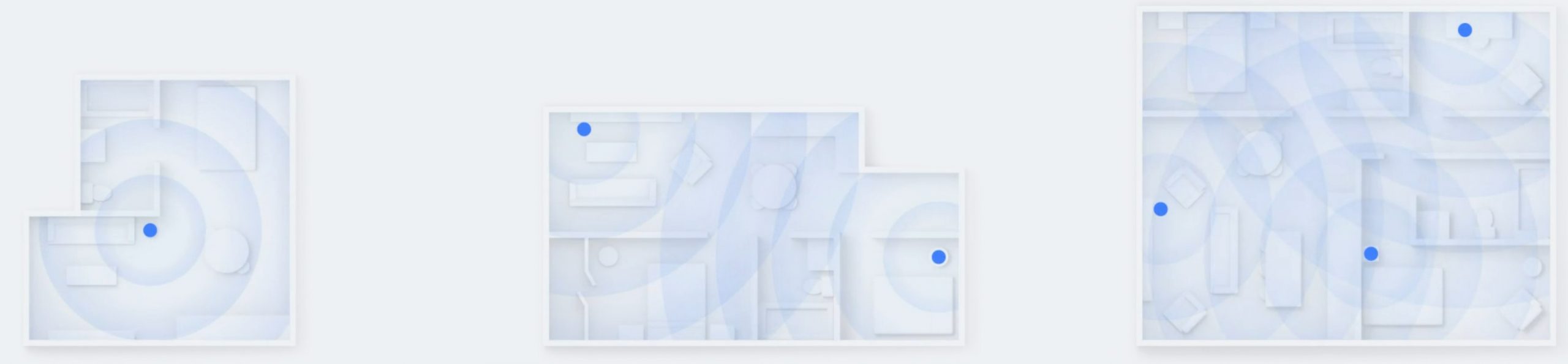
Setup – Pass+
You set up via Google Home (there is no separate App). Google Home scans the router barcode, and that is about it. If you are concerned about Privacy, you can answer no to Google Cloud, Guest Networks and voice match and the device still works.
Once set up, it prompts you for any satellites.
Idiot proof means minimal customisation – Pass
As a techie, I am used to tweaking, running separate 2.4 and 5Ghz SSID etc. Forget that.
All you can really do is name the device (its SSID), set a password, place it in a room/home, set up Cloud Family Wi-Fi( not recommended for Privacy), Guest Network and adjust privacy settings (Wi-Fi cloud and analytics). There are some advanced settings – DNS, WAN, LAN, UPnP, IPv6, DHCP IP, Port management etc.
There is no QoS (quality of serviced setting but you can prioritise video conference or gaming.

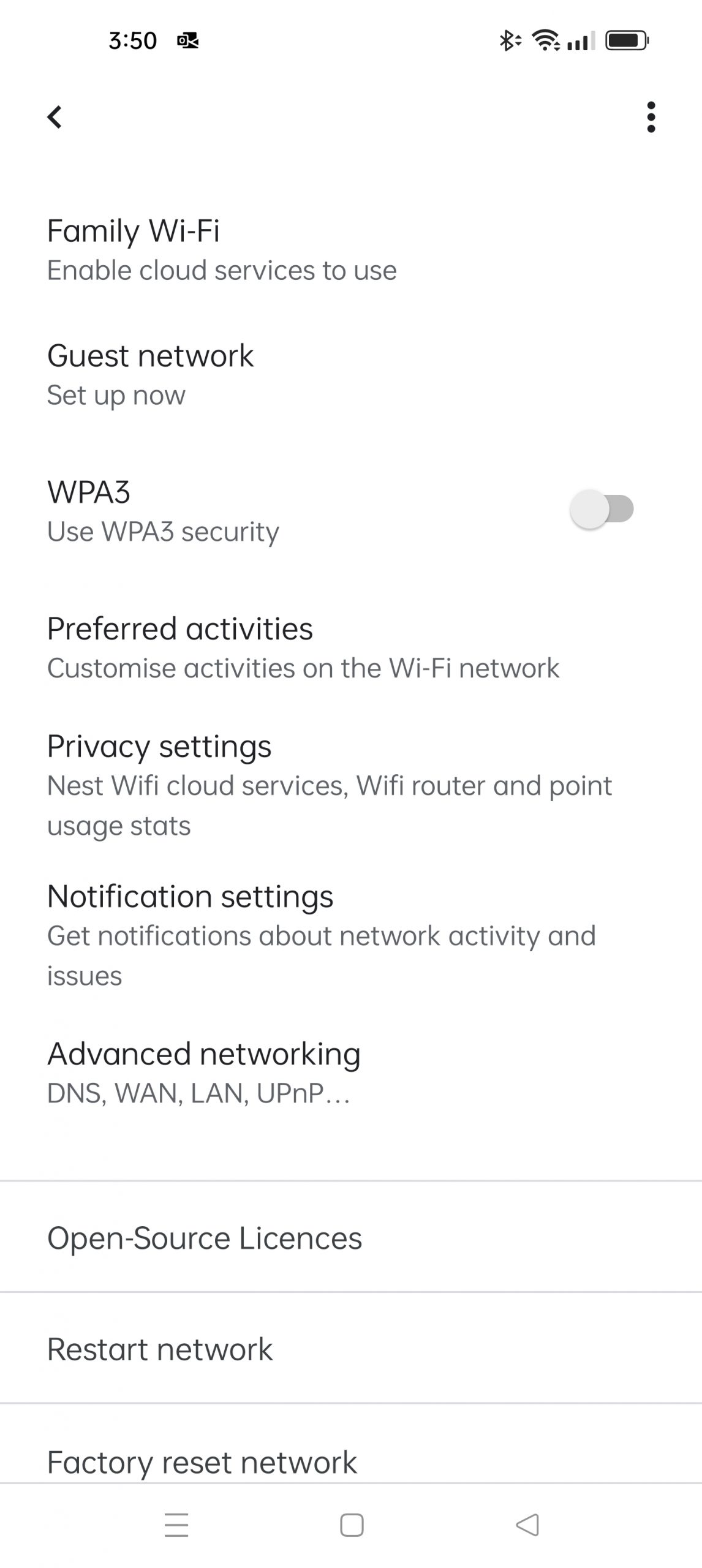
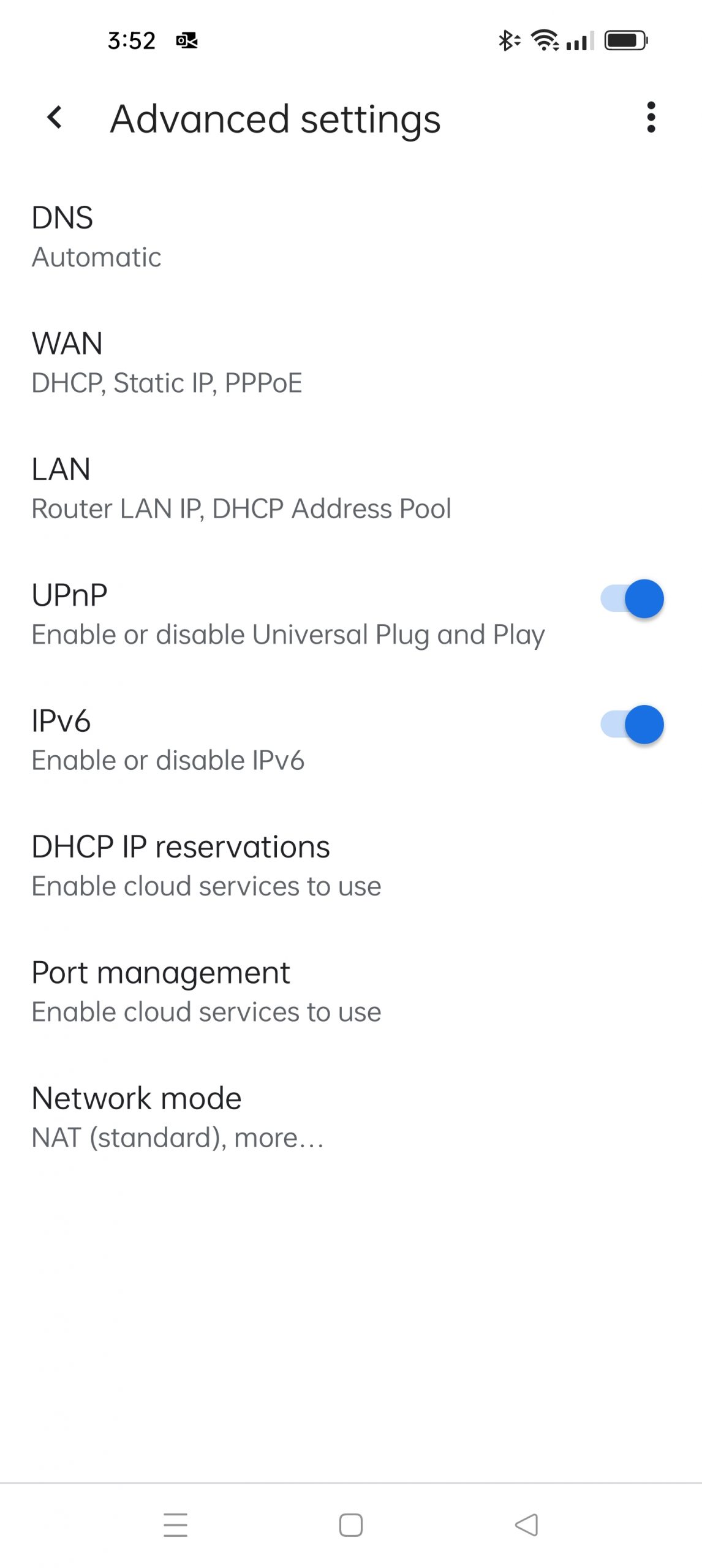
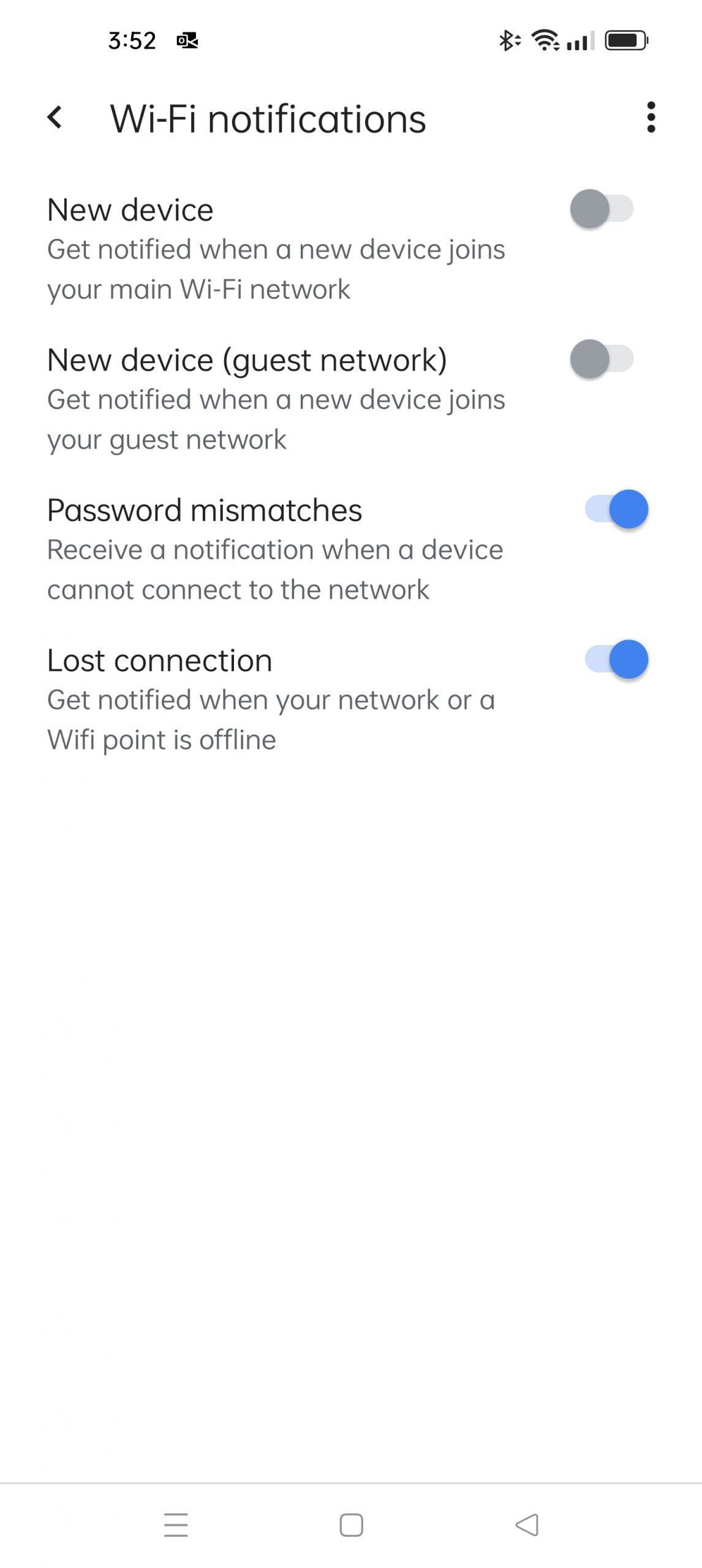

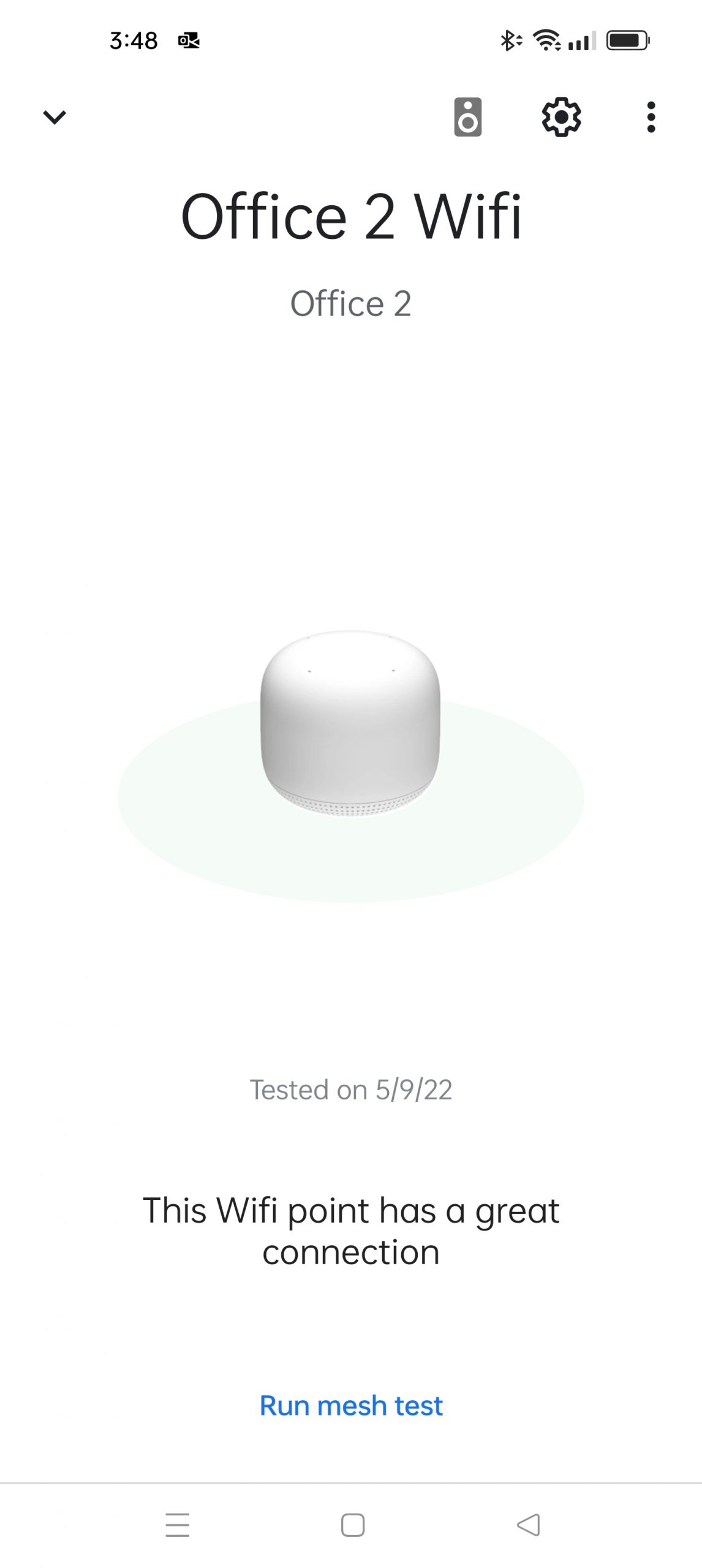
Base specs
- Dual Band steering (seen as one band)
- AC2200 2.4MHz 450Mbps and 5GHz 1733Mbps half-duplex (dedicates 867Mbps to backhaul).
- AC1200 Satellite 2.4MHz 300 and 5GHZ 867Mbps (uses part of the 5GHz band for backhaul)
- Quad-core 64-bit ARM CPU 1.4 GHz
- Maximum speed router 5GHz band 866/866
Tests
OPPO Find X5 Pro with the latest firmware. Speeds expressed as -dBm (lower is better) and Mbps (higher is better). Internet access is a maximum of 100/20Mbps.
| Distance | 5GHz router only | DL/UL/Ms |
| Same room <2m | -29/866 | 72.4/15.5/33 |
| 5m line of sight | -35/866 | 71.2/15/6/38 |
| 5m through 2 walls and cupboards | -55/866 | 56.2/9.8/47 |
| 10m line of sight | -43/866 | 64.9/15.9/41 |
| 15m line of site | -55/866 | 61.8/17.5/45 |
The Satellite was placed approx. 5m away through two walls and one cupboard.
| 5m through 2 walls and cupboards | -30/866 | 42.5/13.1/31 |
What this means
First, I tend to ignore the 866Mbps speed as that is the device connection speed to the router, not the Internet. Still, 5Ghz/866Mbps means the antenna strength is pretty good.
The real test is the -dBm signal strength. It ranges from -29 (<2m same room), which is a tad above the best routers, to -55dBm at 15m which is verging on unusable. Still, it is quite a good result.
The -dBM signal strength impacts internet throughput. Interestingly, the router can get 100/20/12ms speeds, but the client device gets progressively less as you move away. Still, it is quite a good result.
The Satellite uses part of the AC1200 5Ghz band backhaul to the router and has a ‘great’ connection speed. While its connect speeds from the client device to the Satellite are -30/866 (good signal strength), it only gets 42.5/13.1Mbps DL/UL and a 31ms ping.
Mesh users need to understand that while a client device to a satellite or router may appear promising, the throughput is what counts. If you daisy chain the satellites, the throughput generally halves with each node it passes through.
Handoff from router to Satellite – seamless roaming – Pass
The client device took 5-10 seconds to let go of the router signal and go to the stronger satellite signal. That is fine. On several occasions, it would not roam, and we had to disable/enable the client device’s Wi-Fi.
Compatibility with IoT and WPA3 encryption
As it only transmits one SSID, older IoT can have issues. We found an older Dyson fan, and a robovac would not connect. This is likely that these devices require a dedicated 2.4Ghz band and don’t support WPA-3 encryption. In this case, you have to turn any encryption off, which is not desirable.
4K streaming – Pass
4K streaming requires about 25Mbps, and both the router and Satellite can do that. But don’t try more than two devices at a time.
Number of connected devices – Pass
Google claims that the router and each Satellite can handle up to 100 connected devices. In theory, yes, and in practice, it depends on the device’s bandwidth needs. I recommend that no more than 20 devices be attached to the system.
Satellite Speaker – Pass
The satellite speaker is the same as Google Nest Mini – the low-cost way to add OK Google (speaker review). It has some mid-and-high bass – not that a 40mm mono speaker can do much with it, but it is pretty listenable. Volume is a good 80dB but don’t drive it that hard.
Power – Pass
It is always on and uses a 14V/1.1A/15W supply, and there does not appear to be a sleep mode. At 30 cents per 1000W, however, this power use is negligible.
CyberShack’s view – Google Nest Wi-Fi AC2200 is fine for smaller, less demanding workloads
We asked to review this as we did not have much Google hardware on the site. To be fair, it is old tech – dual-band Wi-Fi 5 AC2200, and we know that the next generation will be Wi-Fi 6, which is full-duplex and will perform much better.
We have also had some experience with Google Nest in a larger home. The owners were getting very slow speeds of around 5Mbps DL/UL in most parts of the house. Simply put, they needed Mesh based on Ethernet backhaul. On our advice, they replaced the setup with TP-Link Deco X73 DSL AX5400 modem/router – every NBN FTTN user should have one – (review), and a pair of TP-Link Deco X90 AX6600 Mesh router is fast, very fast (review). Ethernet cable was installed, and the whole home gets Wi-Fi AX 1200/1200Mbps to the router and 50/20Mbps Internet speeds.
So our advice – Google Nest is for smaller homes, and its ease of setup makes it a suitable device for non-technical types.
CyberShack Verdict
Google Nest Wi-Fi AC2200 mesh router
Router $269, Router and Satellite $399










Comments