ASUS Zenbook Duo UX8406 2024 – Am I seeing double? (computer review)

The ASUS Zenbook Duo UX8406 2024 is a 14” vertically stacked dual-screen OLED laptop with an Intel Ultra 9 Evo processor. As ASUS likes to say, “Let’s Duo it”.
Let’s segue because there has been very little innovation in the laptop world.
In the early 80s, I needed computing portability in my business. My first luggable was an 11kg Bondwell-12 replete with a 9” CRT screen, two 5.25” floppy disk drives and CP/M OS. I don’t precisely remember the cost, but I think it was well north of $5,000 (today would be $15K).
Imagine my delight when the iconic 3kg Toshiba T1000 came out in 1987 running MS-DOS for the low price of A$2000 (today would be $6K).

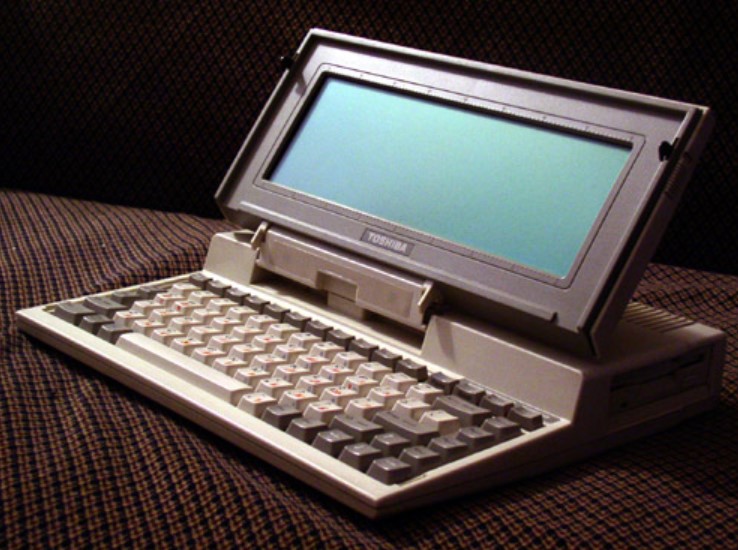
Since then, I have had many Windows clamshell notebooks (early ones were too heavy to call laptops), and apart from processor, RAM, storage, and screen upgrades, they have remained the same concept.
Notable exceptions to that were the format advances of:
- 360° hinge and touch screen (non-touch should be banned!)
- Microsoft Surface hybrid tablet and detachable keyboard running full-fat Windows.
- Intel’s Evo processors and specifications forced many manufacturers to design lighter, longer-lasting true laptops, generally well below 2kg.
Dual screen is yet to be defined or become a category
Acer deserves the credit with its Iconia 6120 and 6886 back in 2010. This was well ahead of its time with dual ‘high-res 1366 x 768 touchscreens’. There were earlier brands and attempts – none successful.
ASUS started with its ASUS Zenbook Pro 14 Duo OLED 2022 (and ASUS ROG Zephyrus) full screen vertically stacked above a half screen wedged above a narrow keyboard. Later, it tried an ASUS Zenbook 17 Fold OLED UX9702A. Innovative, to be sure. Lenovo has a Yoga Book 9i 13” dual screen (that has keyboard and stand issues) and a 17” Fold. HP and Dell have Folds.
The generic Chinese makers are also playing with 14/16” foldables and various format abominations.
Or there is always the option of a second espresso 17 Pro 4K portable monitor – glorious colour that may offer the extra real estate you need.
The point is that dual screen is an immature category that, like foldable and flip smartphones, will grow until the ‘next big thing’ is perfected – neural implants!
Until then, the ASUS Zenbook Duo UX8406 2024 has my tech taste buds tingling. By the way, it has been so popular that the pre-orders were exceeded (allegedly sold out in 40 minutes worldwide), and a second pre-order is now listing March delivery. Read ASUS Zenbook DUO: Pre-Order Now for the World’s First 14″ Dual Screen.
Australian Review ASUS Zenbook Duo UX8406 2024
Note: The review unit is UX8406MA-PZ103W in Inkwell Gray with
- 2 x 14” 2880 x 1800 (3K), 16:10, 10-bit/1.07 billion colours, 100% DCI-P3, 120Hz, Dolby Vision, Pantone validated, VESA DisplayHDR True Black 500, Lumia OLED
- 32GB LPDDR5x (onboard)
- 1TB NVME PCIE 4.0 SSD
- Intel Core 9 Ultra 185H 2.3GHz with Intel Arc GPU and Intel AI Boost NPU
- 2 x Thunderbolt 4, USB-A 3.2 Gen 1, HDMI 2.1 and 3.5mm 4-pole combo jack
- Wi-Fi 6E AXE 2 x 2 MU-MIMO Intel AX211, 5925-6425 MHz frequency range, BT 5.3
- IR Windows Hello webcam
- Harman Kardon tuned Dolby Atmos stereo speakers and mic
- ASUS Pen SA203H-MPP2.0 support
- 75Wh 4S1P Lithium-ion battery and 65W compact USB-C adapter
- 31.35 x 21.79 x 1.46 ~ 1.99 cm x 1.65kg including separate keyboard
- US MIL-STD 810H military-grade standard
- Windows 11 Home, AI-accelerated processor and Windows Copilot
- ScreenXpert software for multi-touch gestures and different on-screen formats.
- MyASUS Splendid for OLED customisation
- MyASUS app for laptop status, diagnostics, firmware updates and deals.
| Website | Product Page PDF Manual Service Manual |
| Price | $3999 as tested |
| From | ASUS Online and reputable computer specialists. |
| Warranty | 1-year ACL |
| Made in | China |
| About | Asustek Computer is a Taiwanese company that produces motherboards, graphics cards, optical drives, PDAs, computer monitors, notebook computers, servers, networking products, mobile phones, computer cases, computer components, and computer cooling systems. |
| More | CyberShack ASUS news and reviews |
We use Fail (below expectations), Passable (meets low expectations), Pass (meets expectations), Pass+ (near Exceed but not class-leading) and Exceed (surpasses expectations or is the class leader) against many of the items below. You can click on most images for an enlargement.
First Impression – Seeing double – Exceed
From the outside, it looks like the rest of the Zenbook models with the signature line patterns across the lid. But open it up, and it shows an excellent piece of industrial design. It has everything from the identical bright and colourful vertically stacked Lumia OLED touch panels to the integrated kickstand, excellent magnetic keyboard and protective cover.
You open it up and determine how you want to use it today.
- Clamshell landscape mode with magnetic keyboard covering the lower screen (the keyboard uses POGO pins and BT – clever).
- Dual screen landscape (with/out keyboard or use the on-screen touch and keyboard) using the integrated kickstand.
- Dual Screen portrait 40-70° viewing angle – ditto.
- Flat screen – The 180° hinge expands the visual workspace to a massive 19.8”.
- There is also an MPP 2.0 (Microsoft Pen Protocol) stylus with a magnetic Snap-on. Use the case/cover for a 12° angle.
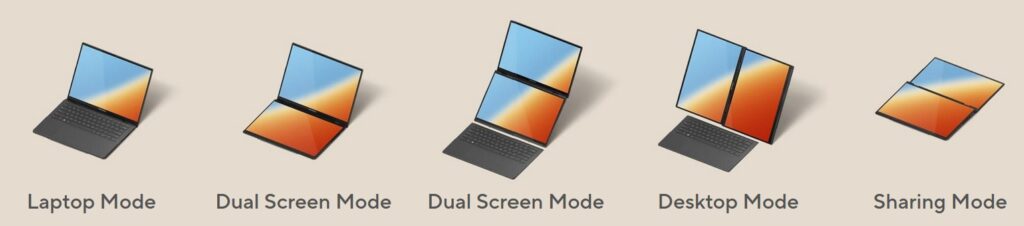
As you will see from the specs above, it is not lacking in ports either. Two full Thunderbolt 4, a USB-A 3.2 Gen 1 (5Gbps), an HDMI 2.1 TMDA (18Gbps) and 3.5mm combo audio make this a proper travelling laptop.
But I really like that ASUS has abandoned the big, heavy ‘charging brick’ for a minuscule, 100g (plus cable) USB-C, PPS, 5-20V/ 65W fast wall charger and a nice long cable – ditto for travelling.
Finally, although not physically evident, the US MIL-STD 810H military-grade standard uses 90% post-industrial recycled magnesium alloy in the lid and base. This is a keeper capable of a lot of use.
Although all is not roses
Dual screens (any brand) draw twice the power. Whereas most 14” laptops have a 45Wh battery, this has a 75Wh to support dual screens. See Battery Life later.
The iGPU drives two 3K 120Hz screens (it is capable of four), but we experienced some lag when viewing a 4K video on one and using Microsoft Ink and the Stylus on the other. Yes, we were trying to stress test it.
Gaming on mains power is competent, but you won’t get higher frame rates and resolutions.
Screen – Pass+
It uses two Samsung SDC419D ATNA40CU06-0 OLED panels with a digitiser overlay and glossy Gorilla Glass protection. It is the same screen used in other Zenbook 14 devices, and that may explain why a laptop made late in 2023 has a panel made in 2022. When you are on a good thing, stick to it!
Resolution is 2880m x 1800, 243 ppi (ASUS calls this 3K) with an adaptive refresh rate of 48-120Hz and 6mm bezels.
ASUS calls this Lumia OLED, and if you cut through the marketing hype and look purely at the panel, you will see it is an excellent choice. Specs include (test results in brackets).
- Contrast: Infinite OLED pure black and white (Yes)
- Viewing angle: Excellent – neither display has off-angle distortion, but you are meant to view it straight on anyway.
- PWM: It is TUV Rheinland Flicker-free certified but has some native PWM at 480Hz at below 60% screen brightness. DC Dimming is used for 60%+ and 120Hz refresh rates.
- Brightness: 400 nits of peak brightness (385)
- VESA Display True Black 500 means it can peak up to 500 nits in a 2 to 10% window for HDR content (485). However, HDR10/Dolby Vision content needs more like 1000 nits, so it downscales to the panel’s capability.
- 100% of the DCI-P3 colour spectrum (99.7% for SDR content)
- 133% sRGB (100%+)
- Adobe RGB N/A (92.7%)
- Pantone validated (tested by Pantone to match the printed ink CMK PMS system)
- Delta E <1 (where <4 is good)
- Response: <1ms
- Both panels support 10-finger multitouch and stylus input (Yes).
continued
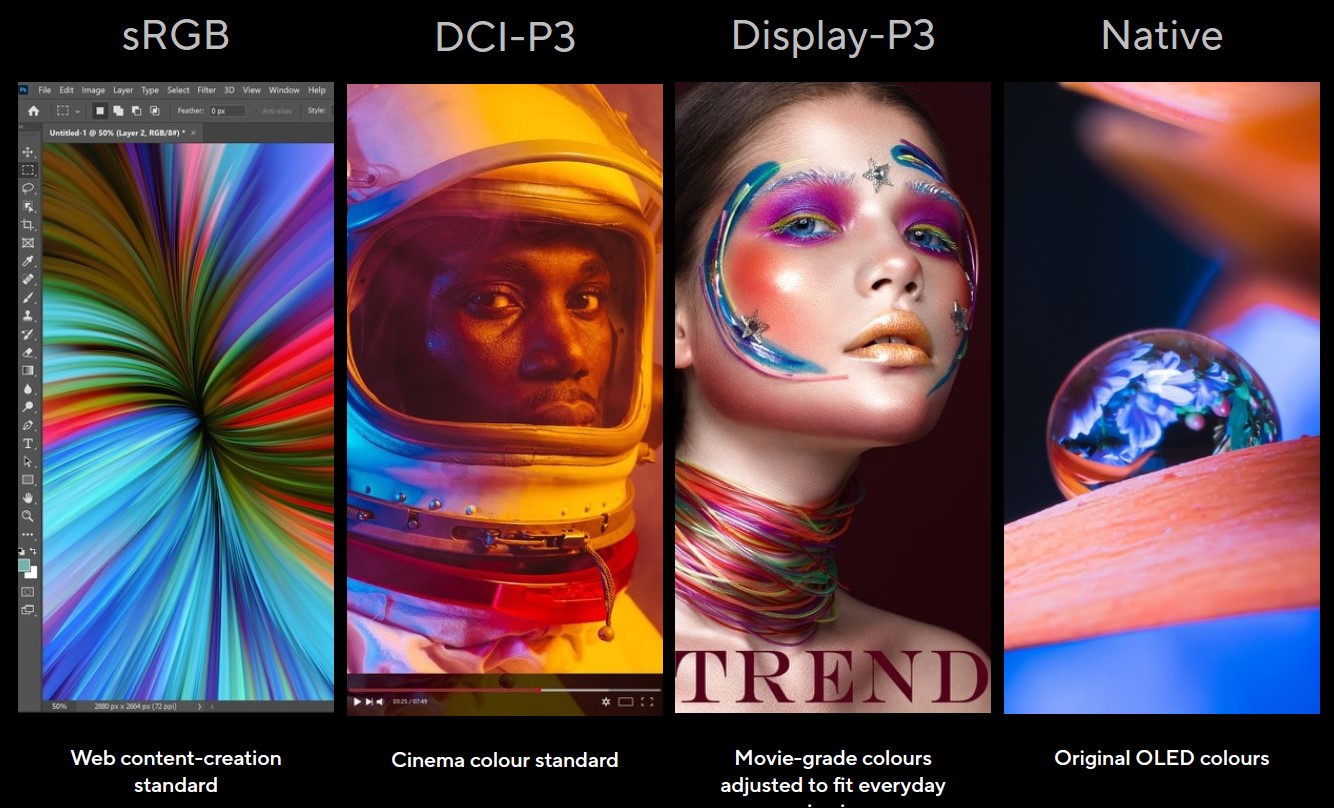
We found the Ambient Light Sensor (ALS) overly aggressive. You can disable this under Display settings. The Catch22 is that it cannot reach peak brightness of 400+ nits, settling back at 300, which is quite suitable for desktop use.
This is a panel that prosumer artists, designers, videographers, and editors can use and be relatively confident that the colours they specify are accurate. It is not ‘Reference’ class – those panels cost several times as much.
HDR and Dolby Vision content – Pass
First, you must remember that a laptop’s OLED screen is different from a TV’s OLED screen. TVs have a TV OS, custom processors, and smarts like intelligent upscale, object recognition, motion smoothing, and dimming zones (not for OLED) to make the image look great.
This supports HDR video streaming in Windows. That means the HDR content, including Dolby Vision, is downmixed to the panel’s brightness and colour gamut capabilities. You won’t see all the subtle HDR nuances in shadows and highlights. Similarly, multi-channel audio like PCM/Dolby Digital up to 7.1 and Dolby Atmos is downmixed to 2.0 speakers.
That said, it is pretty good for a personal device – unless you know the difference.
ScreenXpert (click for overview)
Virtual keyboard with a six-finger tap or a touchpad with a three-finger tap. You can also swipe down with six fingers to access a heap of handy utilities, including handwriting input, a control panel, a number key, and a quick key menu for common commands.
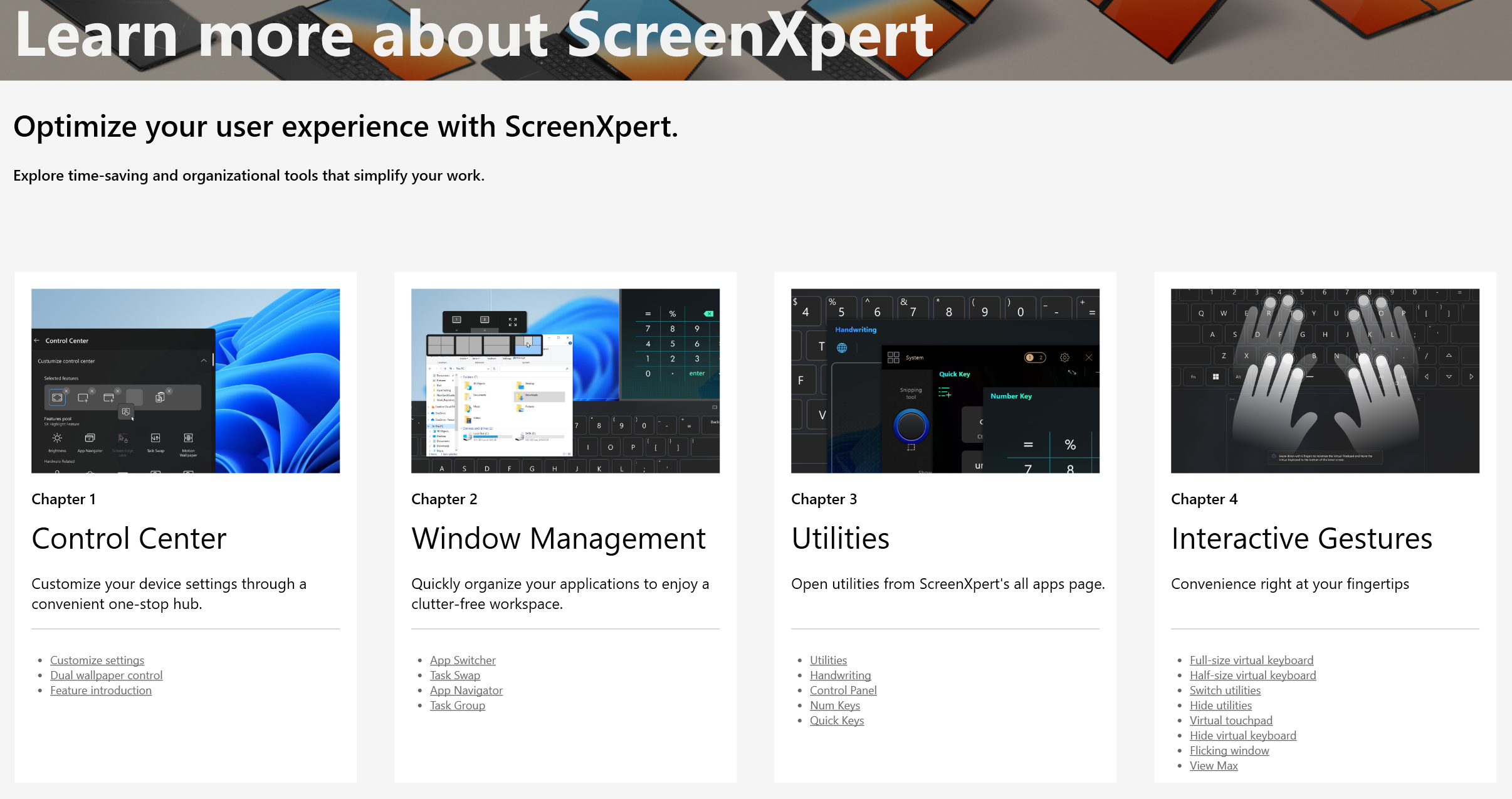
MyASUS (click for overview)
Brightness, Virtual Input, Keyboard Battery, Second Screen on/off, Sharing Mode, Lock Screen Rotation, Mic, All Apps and Settings.
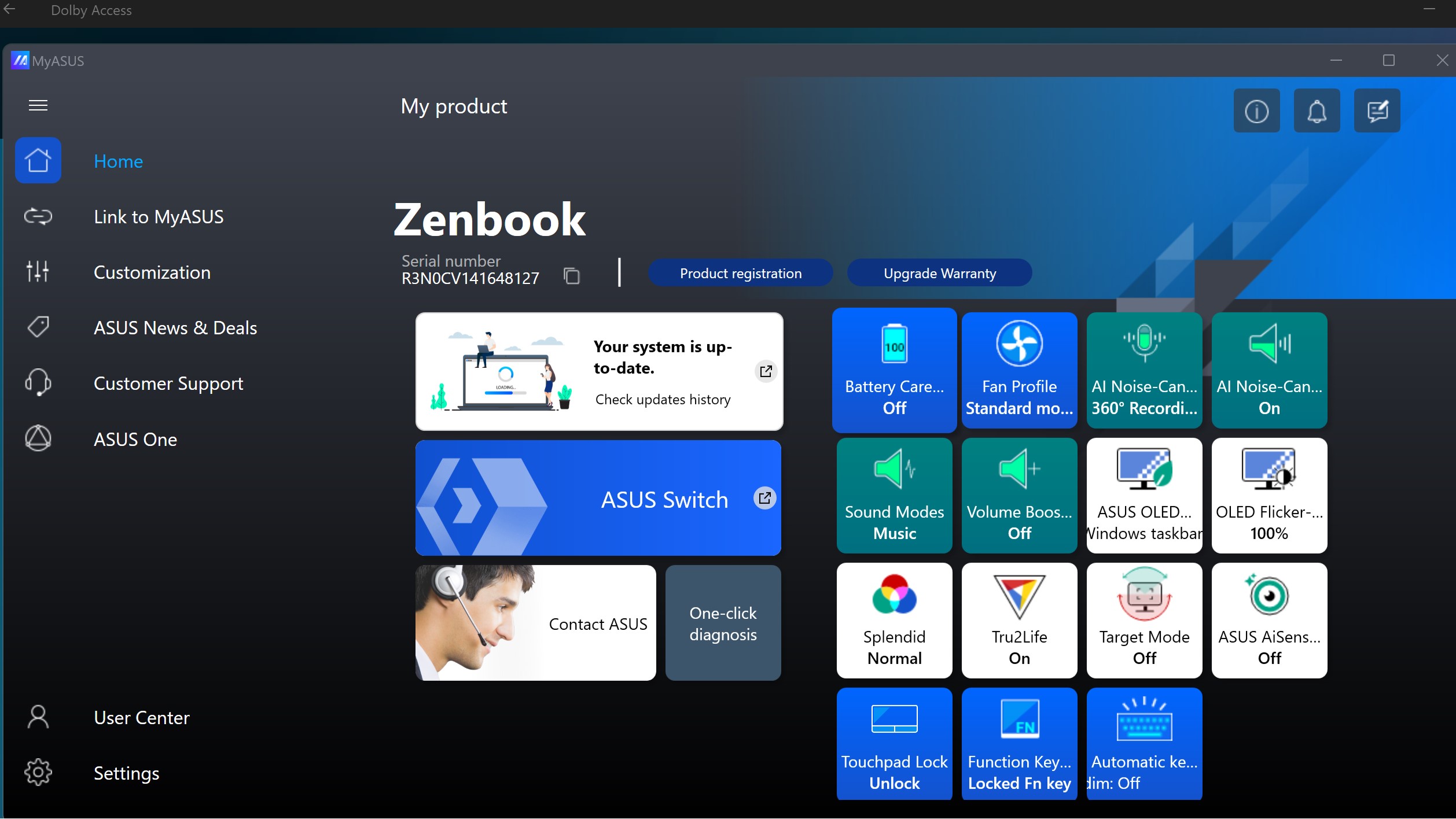

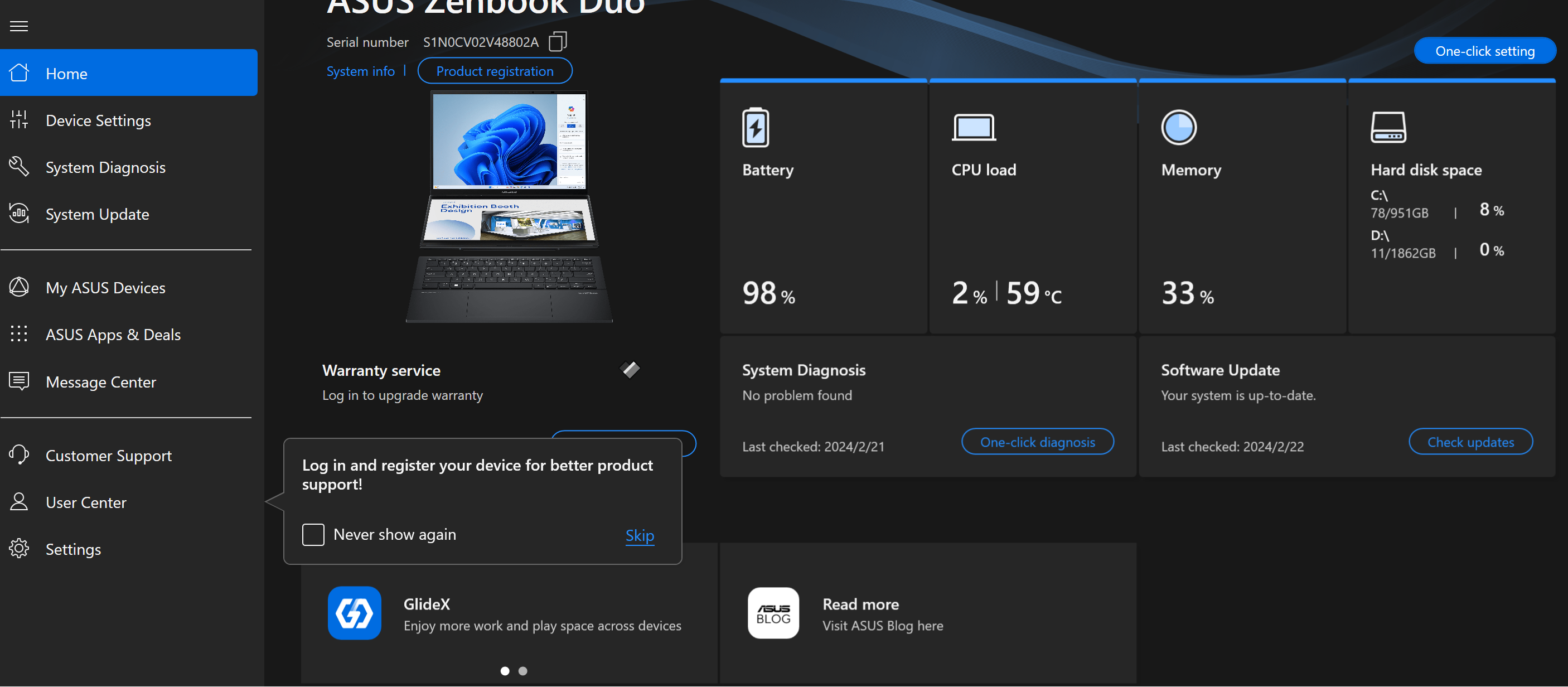
Processor – Pass+
It uses the new Intel Core Ultra 9 185H. A .7nm, 1-5.1GHz, 16 core (6 Performance + 8 Efficiency + 2 Low Power), 22 thread processor designed for TPD of 45W and Turbo up to 114W.
The System-on-a-Chip includes:
- NPU Intel AI Boost 1.4GHz supports OpenVINO, WindowsML, DirectML, and ONNX RT.
- Intel Arc iGPU 7-cores 4.92 TFLOPS 5nm (GeForce 4080 Mobile 24.72 TFLOPS)
The motherboard has 32GB of soldered RAM and an M.2 2280 1TB SSD (can be user-upgraded after a 1-year warranty expires – see Service Manual link).
Benchmarks
Benchmarks (not yet complete) and PassMark early user benchmarks show it is an impressive SoC.
Benchmark test results under Windows depend on power settings
- Recommended (for the longest battery life but lowest SoC performance)
- Balanced (balance of battery versus performance),
- Best Performance (uses SoC fully without worrying about battery life).
Then, to complicate things, Wi-Fi, Bluetooth, and more can affect performance.
It is why manufacturers love to quote battery life on ‘Recommended’ and performance specs on ‘Best Performance’.
Tests
| GeekBench 6 | Single Core | Multi-core | OpenCL | Vulcan |
| Battery – Recommended | 1321 | 8729 | 23306 | 23851 |
| Battery – Balanced | 2432 | 13026 | 23848 | 24879 |
| Battery – Best Performance | 2497 | 13105 | 23866 | 25241 |
| Mains – Recommended | 2084 | 9771 | 32987 | 30769 |
| Mains – Balanced | 2490 | 13472 | 33369 | 32978 |
| Mains – Best Performance | 2513 | 13980 | 33560 | 33661 |
What this means
Geekbench is one of many synthetic benchmarks used to rate against other brands/models. The table shows the difference between the performance setting and battery versus mains power.
Curiously, OpenCL and Vulcan scores are so similar, regardless of performance settings. There is quite a difference between battery and mains scores.
PC Mark Modern Office (Balanced on mains power)
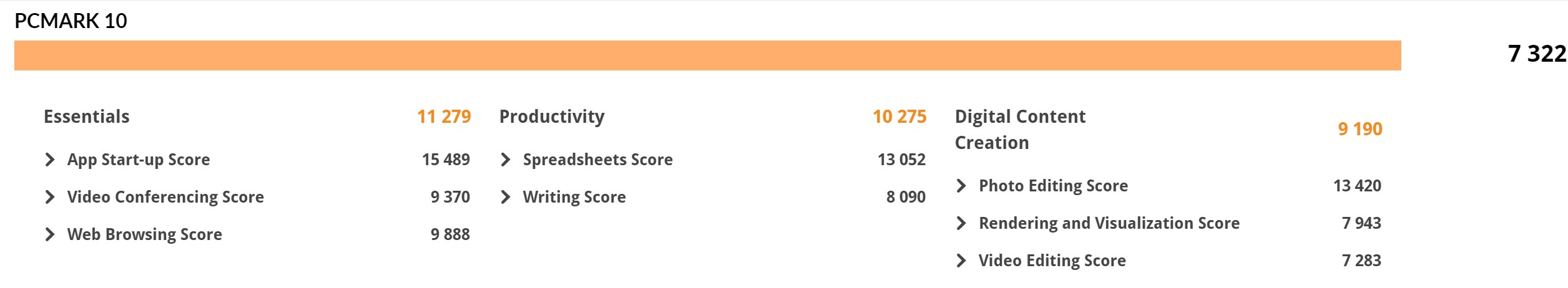
Disk Speed tests – Pass+
It has a WDC PC SN560 NVMe SSDPNQE-1T00-1002 is a 1TB NVMe by Western Digital. It uses the M.2 2280 form factor and SanDisk memory chip.
Crystal Disk Mark
CDM gives peak throughput.
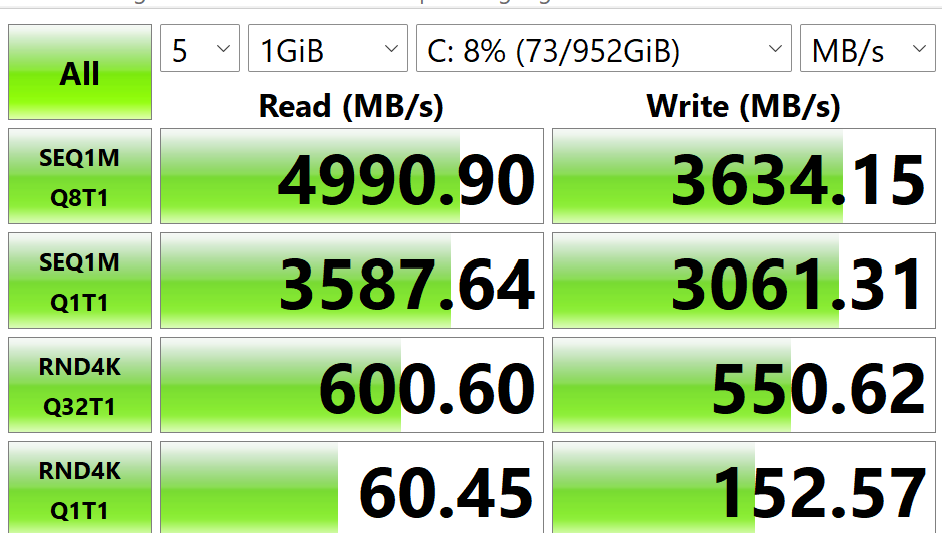
CPDT
CPDT shows sustained read and write speeds.
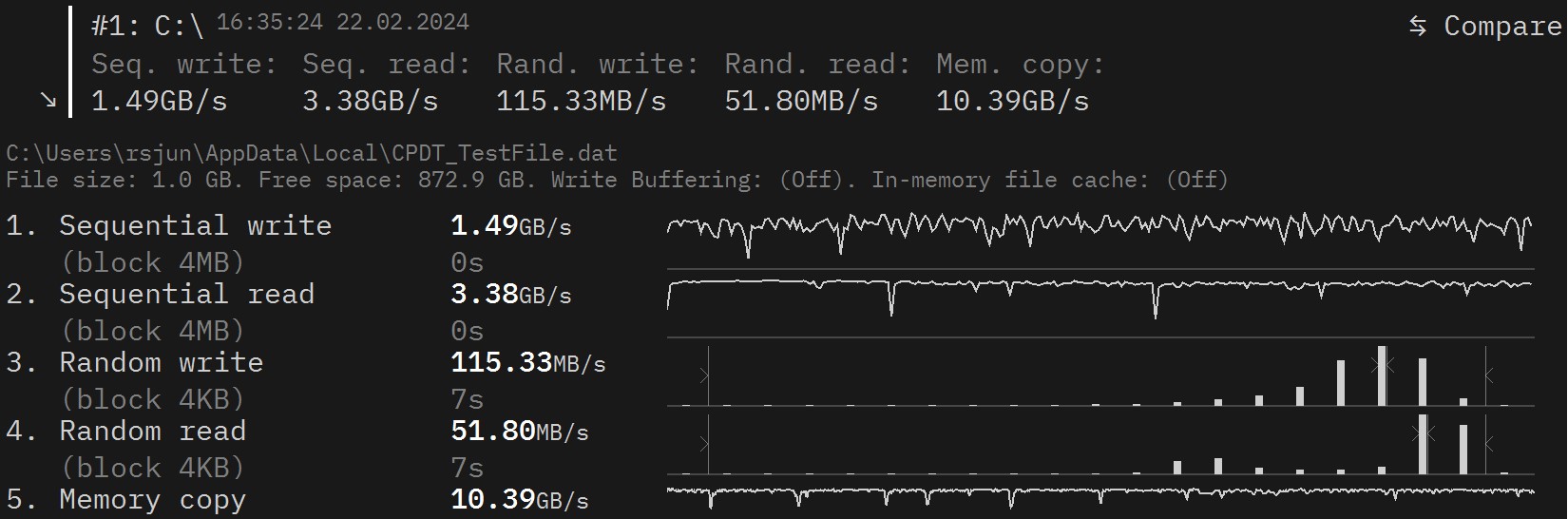
Black Magic DaVinci
Blackmagic shows video editing capability which is a mix of processor, GPU and disk.

Throttle/Noise – Pass
Like Geekbench, it depends on settings and power or battery.
Best Performance mode:
- Mains power hits 100W and throttles to 80W.
- Battery hits 75W on battery throttles to 35W
- CPU heat over 60° and heat at the vents is 45°
- Noise – 67dB at full load
Ports – Pass+
- 2 x Thunderbolt 4 (40Gbps) ports backwards compatible with USB-4.0 (40Gbps), USB 3.1/3.2 Gen 1/2 (5/10Gbps) and USB 2 (480Mbps). Supports audio/video/data/upstream charge to 65W and downstream to 15W.
- USB-A 3.2 Gen 1 (5Gbps)
- 3.5mm 4-pole headphone/mic
- HDMI 2.1 TMDS (Transition Minimised Differential Signalling) is 18Gbps (not 48Gbps) and supports a maximum of 4K@60Hz, SDR, 8-bit/16.7m colours. You can get higher resolutions from a Thunderbolt port (maximum of two external monitors).
- The keyboard has USB-C and pogo pins charge port
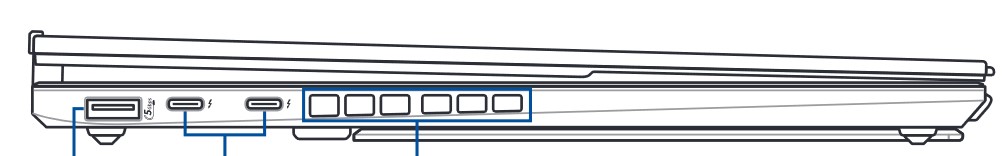
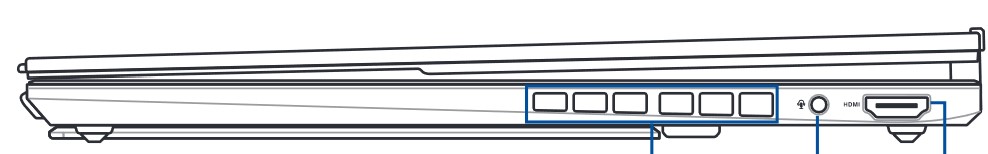

Port Expansion – Pass+
We tested it with a Belkin Connect Pro Thunderbolt 4 dock, and it supports upstream power, 2 x 4K@60Hz monitors and full speed from USB-A and USB-C ports. It also supported one 5K@60Hz monitor.
We also tested a USB-C 3.2 Gen 1 dongle that supports 1 x 4K@30Hz and various USB ports. Just ensure it has a 65W passthrough.
Comms – Pass+
Wi-Fi 6E AXE uses an Intel AX211 M2 board that supports Bluetooth 5.3 and Windows Fast Pair. It connects at 2402/2402Mbps (maximum 2×2 speed) to the 6GHz network.
AI – A solution looking for a problem – Passable
Currently, there is a lack of software that can use the AI NPU (most use the GPU). The NPU supports OpenVINO, WindowsML, DirectML, and ONNX RT AI protocols. For example, Microsoft CoPilot/Bing can use the NPU.
Our take – there are no must-have, killer apps. AI is not really for now. It is nice to know it can do ‘something’, but future processors will be more powerful and support more AI edge computing.
Speakers – Pass
It uses a standard Intel Realtek setup, capable of Dolby Atmos decoding and downmix to its 2.0 left/right side-down-ported, Harman/Kardon tuned speakers. They are inside the chassis near the external cooling ports on the sides near the front of the device.
The My Asus App overrides Windows settings. You must select the mode as required.
- Dolby Atmos (uses Dolby Access settings) – Default Dynamic
- Game
- Movie
- Music
- Voice
- Three custom presets
It has a dual mic array on the top screen bar. It can be used for AI Noise cancelling (or not), 360° mode, or single/multi-presenter/voice identification mode. The mics are effective and best used with Directional recording mode. It is adequate to about two meters.
Sound – Pass
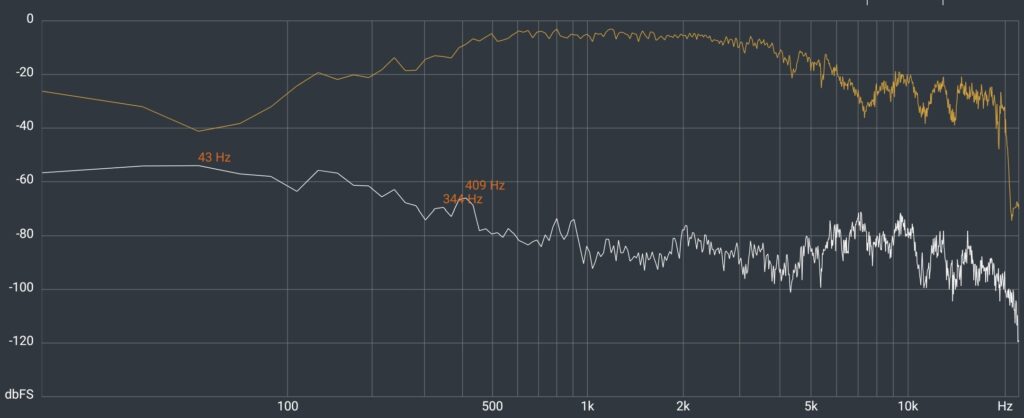
| Deep Bass 20-40Hz | Nil |
| Middle Bass 40-100Hz | Nil |
| High Bass 100-200Hz | Cuts in suddenly at 100Hz building to 120Hz then slowly building to 400Hz |
| Low Mid 200-400Hz | Slow build to 500Hz |
| Mid 400-1kHz | Flat |
| High Mid 1-2kHz | Flat |
| Low Treble 2-4kHz | Flat |
| Mid Treble 4-6kHz | Beginning slow decline |
| High Treble 6-10kHz | Flattening |
| Dog Whistle 10-20kHz | Dips and more dips but flat to 20kHz |
| Volume | 84dB |
| Sound Signature type | Analytical: (bass/mid recessed; treble boosted) – crisp but unpleasant as it makes most music sound tiny or hollow. |
| Soundstage | The side-firing speakers have a wide sound stage – about 15cm on each side in a bubble around the screen. |
| Comment | Excellent sound. The 3.5mm jack delivers quality stereo and good volume. |
| BT 5.3 (headphones) | BT SBC codec is typical and crushes the mid-bass and high treble. Use a Creative BT-W3 and BT-W4 – add Qualcomm aptX and Hi-Def sound USB-A dongle for way better headphone sound. |
| Read | How to tell if you have good music (sound signature is the key – guide). |
Dolby Atmos (DA) – Pass
It has a DA decoder that downmixes the metadata of the 128 sound objects to the speaker’s 2.0 capability.
It widens the sound stage a little, maybe an extra 15cm on each side – this is still a laptop – and gives it some 3D vertical height to just above the screen.
Be aware that DA is not always suitable for MP3 music, and we found it much better to disable it using the Dolby Access app unless you are watching a DA movie.
Keyboard – Pass+
The portable keyboard attaches magnetically to the top of the lower screen or can be detached and used separately. It connects via Bluetooth. The battery life is unknown – expect at least a day (charge via pogo pin or USB-C)
The keyboard is a marvel of miniaturisation yet still retains a respectable 1.4mm travel, 40g actuation, full-sized 19mm key spacing, backlight, and a large Precision glass trackpad.
The keys use a Chiclet-style rubber dome/scissor lift and dished keycaps. The lettering is injection moulded so it won’t wear off.
It is not for writing ‘War and Peace’, but it is not bad for casual typists.
Virtual Keyboard – Passable
Like all on-screen touch keyboards, typing on glass is not pleasant. Nor are the many-fingered gestures and the fingerprint smudges. It is best left for emergencies.
Pen – Pass
The ASUS dual button Pen 2.0 comes in the box offering 4096 levels of pressure sensitivity and four interchangeable pen tips in 2H, H, HB and B. Battery life claim is 140 hours, and it magnetically attaches to the laptop. It is Microsoft MPP 2.0 compatible, with a range of third-party pens and accessories.
It passed all our basic stylus tests, including good palm rejection. But as a dual screen, you may encounter lag when you run a video (or Adobe) on the upper screen and use the pen with Microsoft Ink.
Webcam/Mics – Pass
The 2.07MP, 1920 x 1080 has Windows IR Hello face login. If you have ever used Windows Hello, you will know it is fast and accurate.
You may ask why only 1080p? The fact is that most video streaming apps only support that or lower, so a 2 or 4K camera is more about bragging rights.
Battery – Pass with caveats
It is almost impossible to give a definitive battery life for a Windows PC. Manufacturers’ claims are, at best, using their replicable test, which often bears little resemblance to real life.
In addition, there are three ‘battery versus performance’ modes. As battery tests take the best part of a week, we only test on out-of-the-box defaults.
The lithium-ion pouch battery model C41N2306 outputs 15.56V/4.82A/75Wh (4 x 3.89V battery cells in serial). It has 500 full recharge cycles so it should last a few years of heavy use. As they are used in various ASUS Zenbook OLED and Vivobook OLED laptops, they are reasonably replaceable.
Tests (figures are approximate)
- Video Loop 1080p aeroplane mode 50% brightness/volume, one screen: 9 hours
- As above two screens: 6 hours
- PC Mark Modern Office Battery Test: 5 hours 27 minutes
- Charge screen-off with 65W adapter (20V/3A/60W for about 60% then reduces): 2 hours
Build – Pass+
The build is to US MIL-STD 810H, and it is pretty tough. There is no body or screen flex.
Maintenance/Reliability – Pass
It has a service manual, and its SSD, fans and screens, speakers, and motherboard are relatively easy to replace. ASUS usually keeps parts for a few years, but the all-in-one motherboard won’t be cheap.

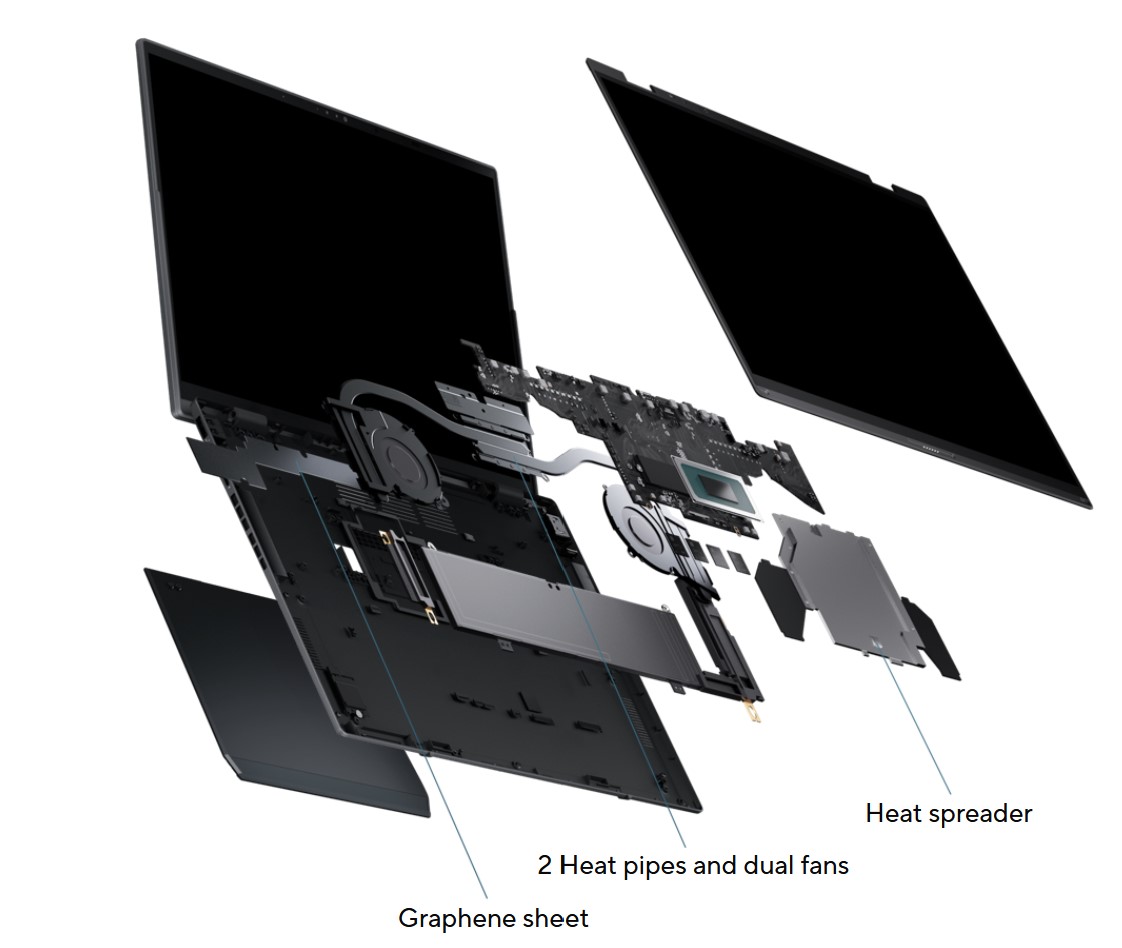
Missing – No deal breakers
I tried hard to think of things I wanted. At worst, it does not have a camera privacy shutter.
CyberShack’s view – ASUS Zenbook Duo UX8406 2024 is great for those needing more screen-estate.
While many people will initially be impressed with the concept (I was), I am unsure how many would use the second screen well. I initially did, but in the end, I reverted to the clamshell format. So my advice is that this is a good purchase if you are sure you can use it.
Otherwise, the Zenbook 14X UX3404 (clamshell) shares the same touch/pen OLED screen, up to 13th Gen i9, Nvidia RTX 3050 option, 70Wh battery, same ports and starts at $1799. There is also a Zenbook Flip (360° hinge) with the same screen, up to 13th gen i7, pen, and a 75Wh battery starting from $2499. It is good to have so many OLED choices. Regardless of the model, you get the ASUS Zenbook “excellence” – excellent build and design, superb Lumia OLED, decent battery life, and so much more.
ASUS have nailed the dual-screen category with two identical touch/pen panels. Its software to drive them exceeds Window’s native capabilities. Once the gestures become muscle memory, you will throw windows here and there, access the virtual keyboard, etc.
It is a superb ASUS Zenbook with all that means, extra screen estate, and no significant compromise over clamshell or flip designs. Just ensure you can use the vertically stacked screen design – or buy another ASUS Zenbook model.
Zenbook Duo UX8406 2024 rating
We have to rate this as the latest generation Intel Ultra 9 Ultra Evo notebook (we have not seen other comparable examples yet) and treat the dual screens as an innovative feature.
- Features: As a clamshell laptop, it is 90. It has everything that a premium laptop user is looking for. Add an extra five points for the dual screen and ASUS screen software. Then there is some AI capability (whatever that practically means).
- Value: As a laptop, 80 – It is about twice the comparable single-screen Zenbook. Given the extra screen probably costs <$500, there are obviously extra design and engineering costs to make this format.
- Performance: 90 – The Intel Core 9 Ultra 185H with Intel Arc GPU and Intel AI Boost NPU is a great performer on mains power and a good performer on battery. Longer-term benchmarks are needed to demonstrate the overall power.
- Ease of Use: 85 – You need to learn the gesture controls and try to use both screens.
- Design: 95 – it may not be the first, but its design is superior to other dual-screen offerings. In particular, the Lenovo 9i has design issues with the stand, keyboard, and hinge.
ASUS Zenbook Duo UX8406 2024, ASUS Zenbook Duo UX8406 2024ASUS Zenbook Duo UX8406 2024, ASUS Zenbook Duo UX8406 2024, ASUS Zenbook Duo UX8406 2024
ASUS Zenbook Duo UX8406 2024
$3999Pros
- New Core 9 Ultra processor with some AI (if you ever use that).
- Dual screens offer twice the screen estate for no significant battery hit.
- Comes with BT keyboard and travel cover.
- Small 65W wall charger – no heavy brick.
- ASUS Zenbook and all that means.
Cons
- None, really – it is close to perfect for this category.
- If you are unsure you will use a dual screen, look at the other Zenbook OLEDs.
- Warranty is 12 months, but ACL covers you longer. ASUS should look at a longer warranty to build brand loyalty.
Brought to you by CyberShack.com.au





















