The Belkin Pro Thunderbolt 4 dock has 32Gbps PCIe bandwidth – twice that of Thunderbolt 3 – to support dual 4K@60Hz monitors or a single 8K@30Hz monitor.
It is perfect for the WFH brigade or those who need two external monitors. Twelve ports, an SD card, and a 120W power supply make this flexible for Windows or Mac users. It is backwards compatible with TB3 and USB-C 3.1 Gen 2 ports and acts as a TB3 or USB-C dock when connected, albeit at lower speeds and capabilities.
Thunderbolt (TB) 4 also supports up to 40Gbps data transfer and up to 100W upstream charging (many TB3 docks did, too), wake from sleep (mouse or keyboard), and a larger number of USB-A 2.0/3.0, USB-C 3.1/3.2/4.0 and up to four additional TB4 ports. If you use a TB3 dock, this is reason enough to upgrade.
Belkin Pro Thunderbolt 4 dock has just passed all our tests with flying colours.
You must use a TB4 cable to connect between the host and dock, or available bandwidth may decrease.
Test Rig
Microsoft Surface Laptop Studio 2 – now with 64GB and Intel i7-13700H and 2 x Samsung 32″ 4K@60Hz monitors. Not that some Macs and iPads may only support one HDMI monitor.
Australian review: Belkin Pro Thunderbolt 4 Dock INC006
| Website | Dock Page Product page FAQ |
| Price | $499.95 |
| From | Belkin online, Harvey Norman, Domaye, JB Hi-Fi, Myer, Officeworks |
| Made in | China |
| Warranty | 2-year ACL repair or replace |
| Belkin started in the early 1980s in California, USA and was a pioneer in producing high-quality, US-made cables and accessories. In 2018, Taiwan-based mega-electronics maker Foxconn purchased the company. Its Brands include Belkin, WeMo, Linksys and Phyn. It is famous for its US$25000 connected equipment warranty if a connection to its devices cause failure (electrical derangement). | |
| More | CyberShack Belkin news and reviews |
We use Fail (below expectations), Pass (meets expectations) and Exceed (surpasses expectations or is the class leader) against many of the items below. We occasionally give a Pass(able) rating that is not as good as it should be and a Pass ‘+’ rating to show it is good but does not quite make it to Exceed. You can click on most images for an enlargement.


First Impression – Pass+
It is relatively small at 200 (W) x 73.20 (D) x 33.9mm (H) in space grey. It must sit in landscape mode with most cables coming out of the rear, although the .8m TB4 cable to the host device comes out the front.
It has a large 120W power brick and 1.5m cable (plus 240V cable to the brick).
It works with Windows and supports dual HDMI monitors. Mac only supports a single HDMI monitor and one TB4 monitor.
Ports – Pass+
Rear
- 2 x 2x HDMI 2.0 for up to 4K@60fps (good for older monitors)
- Thunderbolt 4 downstream port 5V/3A/15W PD (or USB-C)
- 2 x USB-A 3.1 Gen 2 ports 10Gbps 5V/.9A/4.5W
- 2 x USB-A 2.0 ports 480Mbps 5V/1A/5W
- Gigabit Ethernet
- DC 20/5.45A/120W female plug for power supply
Front
- UHS-II SD 4.0 card reader
- 3.5mm 4-pole earphone/mic port
- USB-C 3.1 Gen 2 10Gbps 5V/3A/15W
- Thunderbolt 4 Upstream to Host Port
- Power button and LED
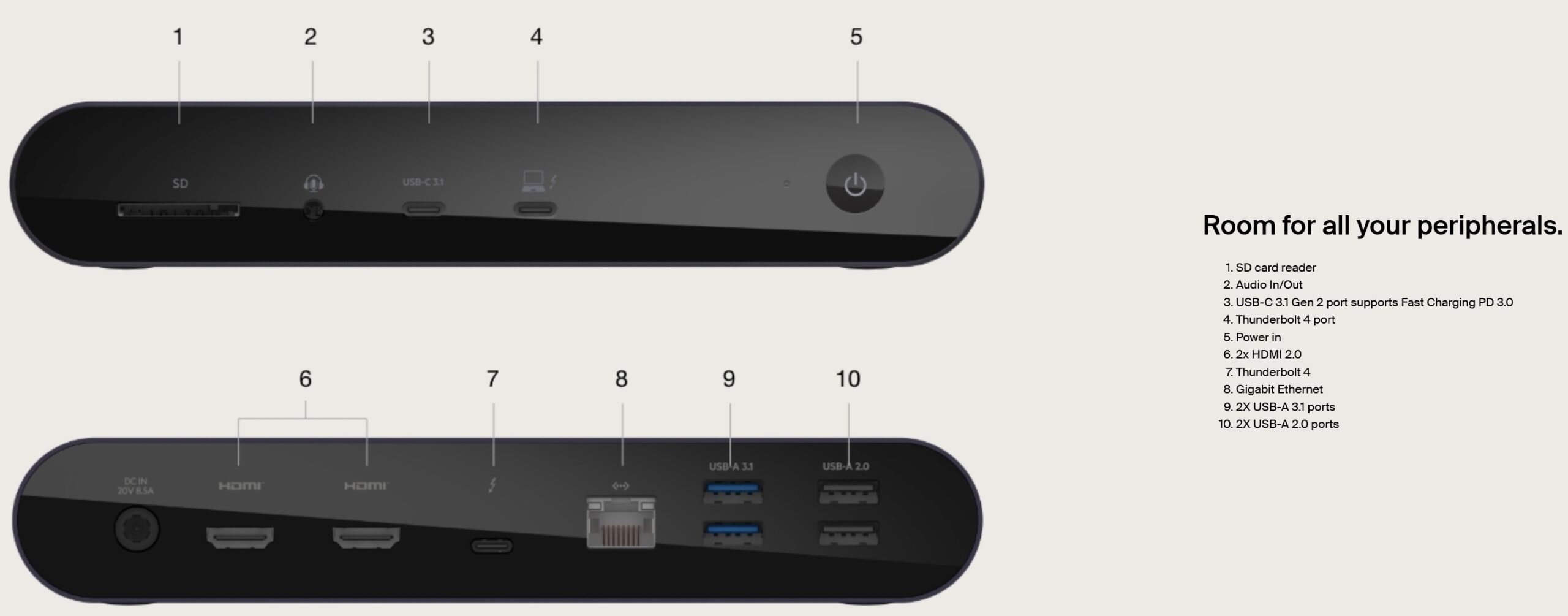
Tests – Pass+
- HDMI 2.0 – 2 x 32” 4K@60Hz monitors (rock solid where I had to run these at 30Hz on a TB3 dock)
- USB-A 3.1 5V/.9A/4/5W – delivered on both ports simultaneously. Delivered maximum read speeds from external 3.1 Gen 1 SSD.
- USB-A 2.0 5V/1A/5W – ditto
- TB4 rear port downstream – tested with 4K@120Hz monitor (should support 5K)
- TB4 550GB data copy sequential read/write 1500/520MBps from TB3 SSD. Crystal Diskmark sequential read/write 2743/1031.28MBps – X2 interface speed. X4 is capable of 2000MBps writes. Pass+
- Gigabit Ethernet – 1000Mbps full duplex
- TB4 host port upstream 90W (20V/4.5A/90W)
- 3.5mm – supports cabled earphones and mic for video conference
- SD – 220/124MBps sequential read/write
It aced all tests. Note that more than two monitors require HDMI x 2 and USB-C 3.1 ports. All could sustain 4K@60Hz on our test rig, which only outputs the Intel Xe GPU via Thunderbolt.
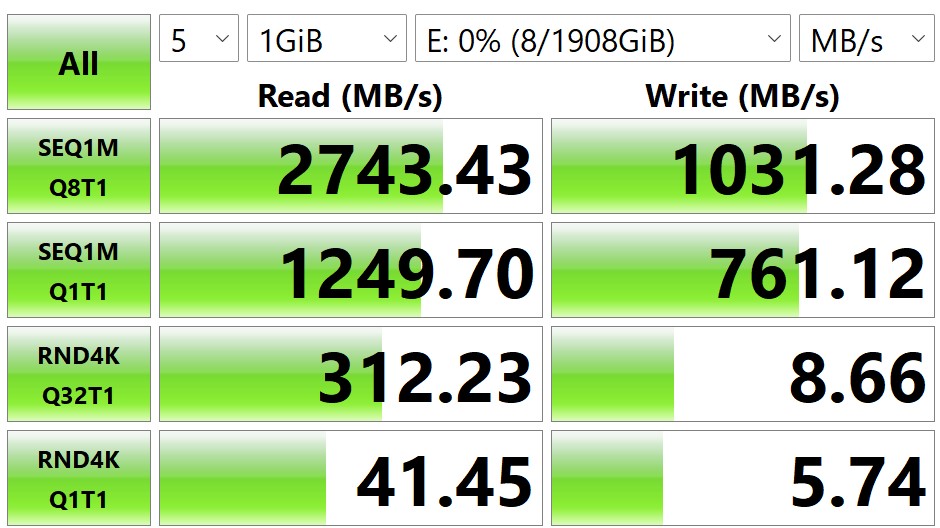
Heat – Pass+
Maximum heat under full load is 41.5°.
Power
The brick supplied 22V/5.45A/119.9W with RCM C-Tick approval. Power use is minimal.
CyberShack’s view – Belkin Pro Thunderbolt 4 dock is a good option
There are serval brands and models on the market. This has 2 x HDMI 2.0 ports that require it to sacrifice at least one TB4 downstream port (Intel limitation). Frankly, I would rather have that in the Windows environment. Mac users can only use one HDMI and one TB4 port for dual monitors.
It is good value and comes from a company with a pedigree and local support.
Belkin Pro Thunderbolt 4 dock rating
- Features: 85 – 2 x HDMI is a great trade-off for an extra TB4 port.
- Value: 85 – there are dearer and cheaper brands/models – look for what you need.
- Performance: 90 – probably more, as it aced every test.
- Ease of Use: 90 – it is plug-and-play, although some TB4 devices may need a driver update.
- Design: 85 and typical Belkin.
CyberShack Verdict
Belkin Connect Pro Thunderbolt 4 dock
$499.905










Comments