The ASUS Zenbook 17 Fold OLED UX9702A is a massive 17.3” folding OLED Windows tablet. It is best described as either a game-changer or a weird science experiment.
The key benefit is that it folds in half from 17.3” 4:3 landscape to a 12.5” 3:2 landscape form factor. It is relatively portable, if a tad heavy, by today’s laptop standards.
It is currently unique, although other manufacturers have announced plans for foldable computers. As it is also nearly $7000, it is not for everyone.
Australian Review: ASUS Zenbook 17 Fold OLED UX9702AA-MD022W Win 11 Home (MD008X Win 11 Pro)
| Website | Product Page and PDF Manual |
| Price | $6999/$7199 – one spec only, Win 11 Home/Pro |
| From | Model as tested seen for approx. $5999 at mWave and other computer retailers |
| Warranty | 1-year ACL |
| Made in | China |
| About | Asustek Computer is a Taiwanese company that produces motherboards, graphics cards, optical drives, PDAs, computer monitors, notebook computers, servers, networking products, mobile phones, computer cases, computer components, and computer cooling systems. |
| More | CyberShack ASUS news and reviews |
We use Fail (below expectations), Passable (meets low expectations), Pass (meets expectations), Pass+ (near Exceed but not class-leading) and Exceed (surpasses expectations or is the class leader) against many of the items below. You can click on most images for an enlargement.

First impression – bloody big tablet – Pass+
It comes in a rather interesting box as a full tablet. When you open the box, you can’t help but exclaim, My, what a big one!
At the top (portrait) is a 5MP IR camera with Windows Hello support (no fingerprint sensor) and a mic array. This really only works well in laptop/portrait mode.
Also in the box are a separate Bluetooth keyboard/trackpad and a 65W USB-C PD charger.
There are wide (6mm) rubber bezels surrounding the screen, and you quickly learn to handle it using these. The hinge folds a 17.3” screen down to about 12.5”. The back panel is ASUS spun alloy and faux leather with a landscape (will not work in portrait) fold-out stand, which is a little flimsy, so take care.
There is a power button, 2 x Thunderbolt 4 ports and a 3.5mm 4-pole headphone/mic jack.
There is also a faux leather sleeve to transport it when folded.
We found that after 4-weeks of use, we mostly used it as a 12.5″ laptop and a 17.3″ landscape tablet for desktop mode or entertainment.
That fold – Pass
My biggest criticism of the Samsung Galaxy Z Flip and Fold 4 smartphones is that the centre crease is way too noticeable and impacts touch use. This FOLED screen has about a 1” hinge, and the fold radius is nowhere near as tight, so the crease is a slight channel. When opened as a tablet, you don’t really notice it. And as you cannot use a stylus (the screen is soft Folding Plastic OLED), the crease is no issue.
It has been tested to 30,000 folds or about eight years at ten folds a day. ASUS has now stated the expected lifespan, so you should expect that under Australian Consumer Law.
Use Modes
- Desktop – screen open and in landscape mode. The keyboard is on the desk.
- Laptop mode – Screen half open and keyboard placed on the bottom half of the screen.
- Laptop mode virtual – Screen half open and on-screen keyboard on the bottom half of the screen.
- Reader mode – landscape used like a book.
- Tablet mode – 180° open, landscape or portrait
A mode switcher enables you to select one screen, a spit screen, or three screens.








Screen – Touch OLED colours – Pass+
It is a 17.3”, 60Hz, touch, F-OLED (Folding pOLED) – Model BOE9C40.
When flat in landscape mode, it is 17.3” 2560 x 1920, 185ppi, 4:3. When folded, it is 1920 x 1280, 3:2 (this is the same ratio as a Microsoft Surface Pro and is excellent for productivity).
The screen is 10-bit/1.07b colours. HDR needs to be enabled in Windows Display Properties for video playback. It has VESA DisplayHDR True Black 500 certification meaning its black levels are < 0.0005 cd/m2 (Tested to 0.01 – limit of test equipment).
It can downmix Dolby Vision to HDR, but you only get a fraction of the DV effect. It is good but very different from a DV-enabled TV.
It has colour temperature and ambient light sensors that constantly adjust the screen. But it is not entirely colour-accurate, and professional videographers and editors cannot use this as a reference screen.
Tests
- 500 nits peak (tested 320 SDR, 380 typical and 500+ HDR in a 2% window)
- Delta E 3.2
- 100% DCI-P3 (Tested 100% in Native Colour gamut)
- 100% Adobe RGB (tested 100%)
- 133% sRGB ((tested 100%+)
- Pantone Certified
- Contrast infinite
- PWM – DC Dimming option at 60%+; otherwise, PWM at 240 Hz – very low and no issue.
- Viewing angle – almost 180° as OLEDs are.
- 70% Blue light reduction if enabled.
- Indoor use – excellent brightness.
- Outdoor use – not for direct sunlight.
Display Modes
- Normal Mode: Through Gamma and Colour temperature correction, the image is as close as possible to what your eye can naturally see.
- Vivid Mode: This mode allows you to adjust the image’s saturation, making it more vivid and vibrant but not colour-accurate.
- Manual Mode: This mode allows you to adjust the colour or temperature value from -50 to +50.
- Eye Care Mode: This mode reduces blue light emission by up to 30%, helping to protect your eyes.
- Enable HDR from Settings > System > Display for a better viewing experience with your OLED panel.
- TÜV Flicker Free Certification (DC Dimming from 50% brightness).
Screen Caveats
- Do not use a stylus or pencil – finger only (watch out for long nails).
- It is a glossy fingerprint magnet.
- Only use a proper damp screen wipe – not tissues, as they can scratch.
- Some Apps do not support Full Screen 4:3 resolution.
Processor – What you need – Pass+
It is an Intel 12th Gen i7-1250U 10nm CPU with two Performance, eight Efficiency Cores, and 12 threads meaning ultra-low power from 9-29W. A dual copper pipe thermal plate and single fan keep temperatures in check.
You can read all the performance specs here.
It is a great processor for this device as the screen can use up to 30W as well.
Tests: All on Performance mode
| Geekbench 5 single/multi-core scores | Mains | Battery |
| Full Screen | 1585/6805 | 1478/4350 |
| Half Screen | 1644/6605 | 1467/4667 |
There is quite a lot of intentional throttling on battery – as much as 40%. The slight variance from full to half screen is all about GPU load.
Temperature/Noise
It can reach 45° around the CPU under load, but it is not uncomfortable. Noise depends on the cooling fan mode.
- Silent – 20dB – 8-10W sustained
- Standard <30dB – 28W peak 10W sustained
- Performance <45dB – 28W Peak and 13W sustained
GPU – Pass
It has an Intel Iris Xe G7 96 EU GPU that supports four displays (including the panel). The USB-C (Thunderbolt) can support 1 x 7680 X 4320@60 Hz and 2 x 4K@60Hz external monitors.
Tests on Performance Mode, fullscreen
| GPU | OpenCL | Vulcan |
| Intel Iris XE mains/battery | 14784/14068 | 15,112/13,486 |
There is a little difference between mains and battery. Given the need to be careful with the screen, we cannot recommend it for games.
Memory – Pass+
It has 16GB LPDDR5-5200MHz soldered to the motherboard. This is the maximum.
Storage 1TB PCIe 4 x4 Samsung PM9A1, 900GB free – Exceed
The review unit has an M2.2280, 1TB PCIe Gen 4 x4 Samsung PM9A1 (OEM MZVL21T0HCLR version of the 980 Pro). It uses the Samsung Elpis (S4LV003) Controller with 8 channels and 512 MB LPDDR4 cache memory. It has Samsung 3D-NAND (TLC 136 layers). The 1TB version has a theoretical 7000/5100MB/s read/write (SLC cached). It is very fast!
Test on mains power
Crystal Disk Mark, is a measure of peak throughput at sequential read/write 6793.86/5335.69MBps
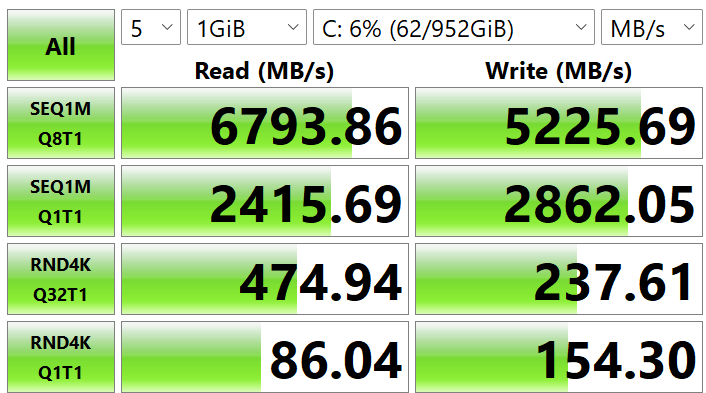
CPDT is more about sustained throughput at 3.92/1.66GBps.

Black Magic is a video render disk test.

While this is a PCIe NVMe 4 x4 SSD, it cannot render much above 4K due to CPU/GPU limitations.
Comms – Pass+
It has a Wi-Fi 6e Intel AX211E 160MHz card but would only connect at 1200/1200Mbps full duplex on the 5GHz channel (not 6GHz). Our test router is a Netgear Orbi RBKE963 Quad-band Wi-Fi 6E AX 11000 mesh, and we have generally had no issues with Australian-certified Wi-Fi 6E devices.
But we know why the ASUS will not connect. Australia has crippled Wi-Fi 6E, and ASUS is yet to issue firmware updates for Australian use.
- USA: 5925-7125Mhz, 36dBm, 4W transmit power for upper band and 30dBm, 3.3W for lower band. Total 59 x 20Mhz channels.
- Australia: 5925-6425MHz, 25dBm, 2.6W for lower band. Total 24 x 20Mhz channels.
It has Bluetooth 5.2 and supports Windows quick connect.
Ports – Pass
- 2 x TB4 – one top and one side
- 3.5m 4-pole
This is a prime candidate for a decent Dock – read Plugable TBT3 Thunderbolt 3/4 docking station range. We tested with Dual 4K@60Hz monitors and a range of USB devices, including cameras etc. The nice thing about this is that it has two TB4 ports, and the second can also be USB-C 4 (20Gbps), 3.2 Gen 2 (10GBps), or Gen 1 (5bps). These also support alt DP 1.4 for another monitor (needs USB-C monitor or USB-C to HDMI or DP adapter).
Our test dock supports a 100W upstream charge – perfect for a 65W device as it draws every bit of that when charging and under heavy load.
Battery – Claim 9 hours – Hmmm
It has a 75Wh battery with a USB-C 19V/3.42A/65W USB-C PD charger. If you use a charger that does not support 19V or a cable that does not support 5W, it tends to charge at 20V/2A/40W.
ASUS claim battery life of up to 9.5 hours (12.5” Laptop mode); up to 8.5 hours (17.3” Desktop mode).
Tests
- Video loop, 1080p, 50% volume/brightness/aeroplane mode: Full screen 5.5 hours, Half screen 7 hours (this is less than we expect)
- PC Mark Modern Office Battery Typical office use: Approx. 7 hours
- 100% load: 3.7 hours
- 0-100% charge 65W adapter: 2 hours 20 minutes when on or a little over 1 hour when off.
- Relatively high idle – screen off 7-8W, screen on 20W and 100% load 58-60W
Users should expect 4-7 hours, depending on the performance setting and brightness level.
Camera – 5MP – Pass+
It is a 5MP, 2560 x 1440 (16:9) or 2560 x 1920 (4:3) with AI ASUS 3D Noise Reduction (3DNR) technology. Video is 1080p@30fps. It has an HD IR Intel Visual Sensing – lock/wake supporting Windows Hello facial login.
The MyASUS App and AiSense use the CPU’s NPU to adjust webcam settings for light, background blur, gaze and motion tracking. Tested and fit for purpose, well as good as you can get with a 1440p camera.
Speakers – Pass+
Four Harman Kardon tuned speakers, two on each short side, which means it is fine for landscape but less so in laptop form. It will decode Dolby Atmo sand downmix to the four speakers.
Maximum volume is 80dB – enough for personal use but not enough for entertainment.
Sound Quality – Pass
It has no low-or-mid-bass, which is to be expected. High Bass (100-200Hz) builds quickly and at least provides enough bass to be clear, albeit without any mid-bass ‘oomph’. It is then flat from 200Hz to 6kHz and slowly declines to 20kHz. So, you get most of the musically important bass (without sub-bass), excellent mid, and a crisp treble that helps define directionality.

The native signature is pretty close to neutral – a flat (good) response that neither adds nor subtracts from the original music! The only issue here is garbage-in, garbage-out – the better the music quality, the better it sounds. The Dolby Atmos EQ can make a difference by recessing specific frequencies (it cannot add to a native signature).
The sound stage is much wider than the screen and has excellent left/right separation and direction. When we tested with Dolby Atmos sound (it decodes DA metadata to 4.0), the sound stage widens considerably, and you also get some 3D height towards the top of the screen.
One caveat – the speakers are on the short sides and must be used in full-screen landscape mode to get the best sound.
Mics – Pass+
Four (two on either side of the camera and two on the top). These provide echo cancelling, noise-suppression, and beam-forming functions for better voice recognition and audio recording.
AI noise cancelling removes sound outside the 1-4kHz range (clear voice) and can be set for basic, single, or multiple presenters. Tested and fit for purpose.
ASUS ErgoSense Bluetooth keyboard and trackpad – Pass
It magnetically attaches over the bottom screen; otherwise, being BT, you can use it on a desktop. It is 285 x 182 x 5.5 mm x 300g. It takes several hours to charge via USB-C but should give a month or so of use.
We know this is a review unit, but the top right and left corner vinyl covering has lifted (yes, you could glue it back down), but you do not expect that from a $7000 device.
- BT 5.2 and connects to two hosts.
- 1.4mm throw, 35g activation
- Keycaps are dished.
- Four-point touchpad
- Fits over the bottom screen panel
- No backlight
We had many issues with the 10.5 x 6.2 cm trackpad. Sometimes it would work (the cursor appears and does what it should), and sometimes not, requiring a cold boot when the keyboard power switch did not work. And sometimes, we would see and move the cursor, but it would not right or left click.
Build – Pass+
- Unfolded: 378.5 x 287.6 x 8.7~12.9 mm. Folded: 287.6 x 189.3 x 17.4~34.4 mm.
- 1.5/1.8kg with the keyboard without a charger
- Stunning in Tech Black with an integrated dark green faux leather ergonomic kickstand.
- MIL-STD 810H military standard for reliability and durability
When folded up, the spine is significantly thicker than traditional laptops.
The metal chassis and the folding mechanism are good, although the rubberised display bezels will attract grease and dust.

MyASUS – Pass+
MyASUS is a comprehensive App for this device. It allows for customisation well beyond Windows standards. We won’t go into it all – just list the features.
- System Diagnostics.
- Dashboard.
- Battery health charging – selects 80% charge when constantly on mains power.
- Fan Profile – Whisper, Standard and Performance (only on mains power).
- Splendid – colour presets Normal, Vivid, Manual, Eye Care.
- Colour Gamut – Native, sRGB, DCI-P3, Display P3.
- Tru2Life – HDR and colour enhancement for video.
- Target Mode – selectivity dims non-active screen areas.
- Function key lock.
- Wi-Fi SmartConnect – selects the strongest signal.
- TaskFirst – prioritises internet connection for communication, games, streaming etc.
- Function key lock.
- Automatic keyboard brightness.
- Live update.
- ASUS OLED Care – minimises the potential for OLED burn-in from static images.
- OLED Flicker free – DC dimming.
- Refresh – Auto or 60/120Hz.
- AI Noise Cancelling – Off, basic, single/multi-presenter.
- AI noise cancelling speaker – for teleconferences and focuses on 1-4kHz.
- Sound Mode: Dynamic, Game, Music, Movie, Voice, and three custom presets.
- AiSense camera – Lighting, Blurring, gaze, motion tracking.
- AdaptiveLock.
- ProArt Creator Hub.
- ScreenXpert – manages apps over multiple displays.
- GlideX – wireless screen extend.
- Link to MyASUS – integrates PC with a smartphone.
- Privacy settings (ASUS – not Windows).
CyberShack’s view – ASUS Zenbook 17 Fold OLED UX9702A – game changer or a weird science experiment?
It is a game changer in its place – a massive 17.3” 4:3 diagonal screen in a foldable format. This is for you if you need portability, screenestate and have a lazy $7K. It is a shame the screen is unsuitable for videographers and editors – it would have made on-site work much easier.
But you can buy an excellent 14” ASUS ZenBook 14X 2.8K OLED laptop for under $2K, and a 15.6” 4K, 10-bit/1.07b colours, 100% DCI-P3 OLED battery portable screen for about $1000 and have some change.
So, I will treat this as a science experiment that, after a few more iterations, may change the way we think about laptops.
Rating Explanation
As it is unique and the first of its type we have reviewed, we won’t formally rate it. Suffice it to say that you won’t be disappointed if you have a need. And hats off to ASUS for being courageous enough to produce this.
Would I buy the ASUS Zenbook 17 Fold OLED UX9702A?
No, as much as I love the concept and covet it, it is way too expensive. If I travelled a lot, as a combo laptop and large screen for movies, and had plenty of the folding stuff, then maybe.
Pro
- Innovative
- Big, bright screen
- Flexible use modes
- Decent sound
- Responsive CPU, SSD and GPU
Con
- You need to be careful with the screen and keep it clean
- Not for gamers or pro users
- No keyboard backlight
- Expansion requires a dock or dongle
- Battery life is a lot shorter than claimed
- Cost
Zenbook 17 Fold OLED UX9702A, Zenbook 17 Fold OLED UX9702A, Zenbook 17 Fold OLED UX9702A









Comments