Video doorbells – knock, knock, who’s there? (guide)

Video doorbells are one of the fastest-growing DIY categories because we are beginning to place a higher value on our safety and convenience. And they can notify your smartphone if you are not home.
But some traps and tricks can make a low-cost video doorbell high-cost and vice-versa. We have tested video doorbells from Arlo, Swann, Uniden, Google Nest, and many more and performance levels are not always commensurate with price.
Let’s look at a few things you need to know about video doorbells.
Field of View (FOV)
This means how much you can see. For example, 180° vertical (Arlo) means from the ground to the sky, but these have a slight ‘fish-eye’ distortion effect. See below


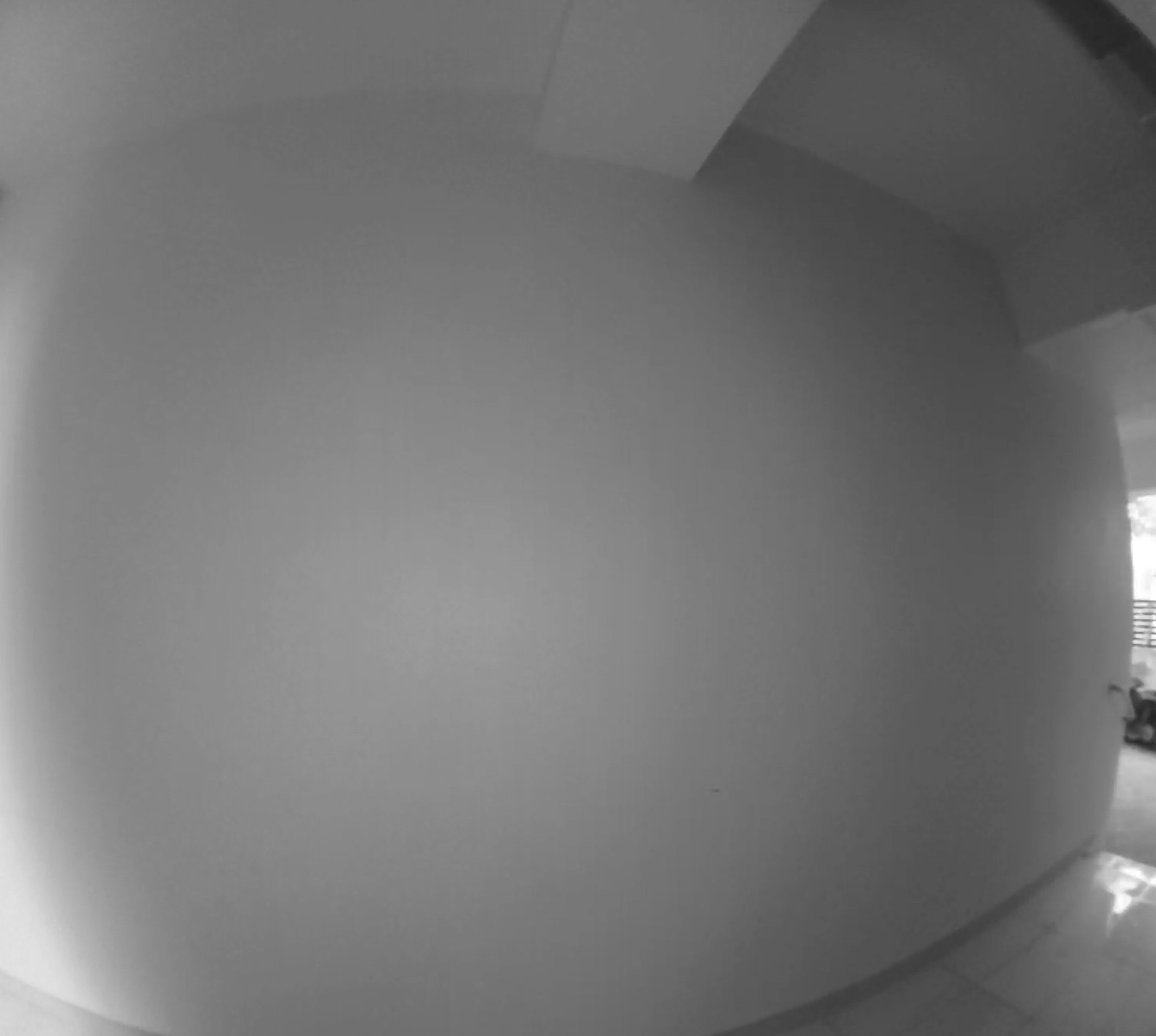
Some have dual cameras (Eufy), allowing you to see the whole vertical space.
Most have 150-160° FOV meaning you see a person from the knees to the head.
Resolution
Most have 1080p resolution at 15 frames per second. You can look for a higher resolution, like 2560 x 1920 (which uses more Wi-Fi bandwidth), but 1080p for a video doorbell is fine.
Night vision
Very few have a LED spotlight for colour vision at night, so you will see mono infrared at best. If you have an external light, you could swap it for a smart light and use a ‘routine’ to turn it on when the Video doorbell detects movement.


Placement
Placement is critical for many reasons. First, you need to ensure it is at the right height to see the FOV you need. Mostly that is at chest height; any higher, you start to see the tops of heads.
Second, you may need to angle the video doorbell if you mount it beside the door (not on the door). Make sure the mounting hardware has an angle and flat chock.

Third, your video doorbell will chew through the battery if you have many activations. It can usually sense movement out to 20 metres (60ft). If the camera has a view of the footpath or road, it will be unnecessarily set off. Try to place it where the maximum viewing distance is <5m.
Some have motion detection zones (usually part of a paid subscription) where you can define the area to monitor. Some have package, person, and animal detection (also on a paid subscription).

Fourth, video doorbells use Wi-Fi back to a router or smart hub. You need a strong Wi-Fi signal, or two-way full-duplex speech is impossible, and video quality can reduce to 720 or 480p. As a rule, place it within 10 metres line-of-site of a router or hub. If the Wi-Fi signal travels through walls, bricks, doors, windows or floors, then you can halve that effective distance.
You will need a Wi-Fi Mesh satellite or router extender if you cannot get a strong signal. You can test your Wi-Fi signal strength on Android at Google Play with the free Network Cell Info Lite and Wi-Fi. A signal strength of no more than -50dBm (lower is better) and a data transfer rate of 100Mbps (higher is better) on the 2.4GHz network is best. CyberShack Mesh and Router news and reviews.

Fifth – most do not have an IP rating, so you must place them under cover.
Two-way speech
Do not believe any marketing hype that having effective 2-way, full-duplex speech with the caller is possible. Besides the Wi-Fi signal strength issue, audio and video are generally passed to the manufacturers’ cloud (which adds delay) and then back to your Wi-Fi or the mobile data network. In the latter case, it can take seconds to get to your smartphone. If all you expect is a half-duplex, walkie-talkie-style conversation, then you won’t be too disappointed. Most use the speaker as a siren as well.

Battery or Electric
Battery life depends on the number of activations and the length of the video clip. Poor placement can see batteries exhausted in days.
Most have a rechargeable battery, but you must remove the video doorbell from its mount and take it to where you can charge it. Some use AA batteries, and unless you want to keep Mr Eveready in champagne, avoid these like the plague. These are good for renters.
Wired is the way to go, especially if you already have a wired ‘Ding Dong’ Chime and push button doorbell. But there is a catch – it generally requires a licenced electrician to fit it, and the cost will be around $200 plus parts. These are good for homeowners.
Wired video doorbells require 240V AC to 16-24V AC 10VA power. But in Australia, the standard Friedland/Honeywell ‘Ding-Dong’ chime uses 8V/1A DC.
Using the existing wiring from the doorbell to the chime is OK, but you will need to replace the DC transformer with a 16V AC transformer plug pack (RJ Turk or try Jacar). If the transformer (usually in the roof cavity near the bell) is hardwired, it is illegal to DIY change it, and you will need an electrician.



The next issue is that the DC Ding-Dong chime won’t work on AC, and you will need to get a 16V AC one or a chime from the video doorbell manufacturer. Note that you cannot buy US chimes that work on 110V. Arlo has a $79 Chime 2 that works with its Essential Wireless and Essential Wired Video doorbells.
If you don’t have a Chime, you can use OK Google, Alexa or other Home automation Apps to announce it using a smart speaker. You can also cast the image to your TV or smart display.
Privacy
Some companies will share camera data with law enforcement without your knowledge or consent. Arlo has Privacy As a Pledge that no other manufacturer has yet to match. The recommended ones have local or Singapore cloud storage.

CyberShack’s view – video doorbells add peace of mind.
There is nothing so reassuring as saying. “OK, Google, show me the front door” when you are home alone. It is good to review activations to see if unwanted strangers are around (a thief almost always rings the doorbell to see if someone is home).
One other thing you need to consider is overall security camera needs. If you want a video doorbell, you probably need an external camera on the driveway, one near the pool, or covering the backyard. It is best (currently) to buy the same brand and use the same App and cloud subscription (if necessary, and it usually is).

Suppliers we can recommend:
CyberShack video doorbell news and reviews
Arlo (our best recommendation and easy to set up)
Swann Buddy comes with a chime (second recommendation)
Google Nest (If you are into Google Home)
Eufy (Not tested but has a 2-camera version that looks good)
Connect Smarthome (sold via Harvey Norman at and lower cost)
Aqara (Sold via JB Hi-Fi)
We cannot recommend other brands due to App privacy issues or lack of brand knowledge.









