Smart homes need a smart design – more power and better connectivity (guide)

OK, you want to set up a smart home, so you rip out and buy a voice assistant speaker or three, security cameras, a robot vacuum, a robot mop and much more. Sorry, but you are going to need a smart design too.
The problem is that architectural design has not caught up with smart design – the need for extra power points, Ethernet connectivity, dedicated areas for smart devices to congregate and better Wi-Fi.
Here are a few smart design tips for your architect and builder.
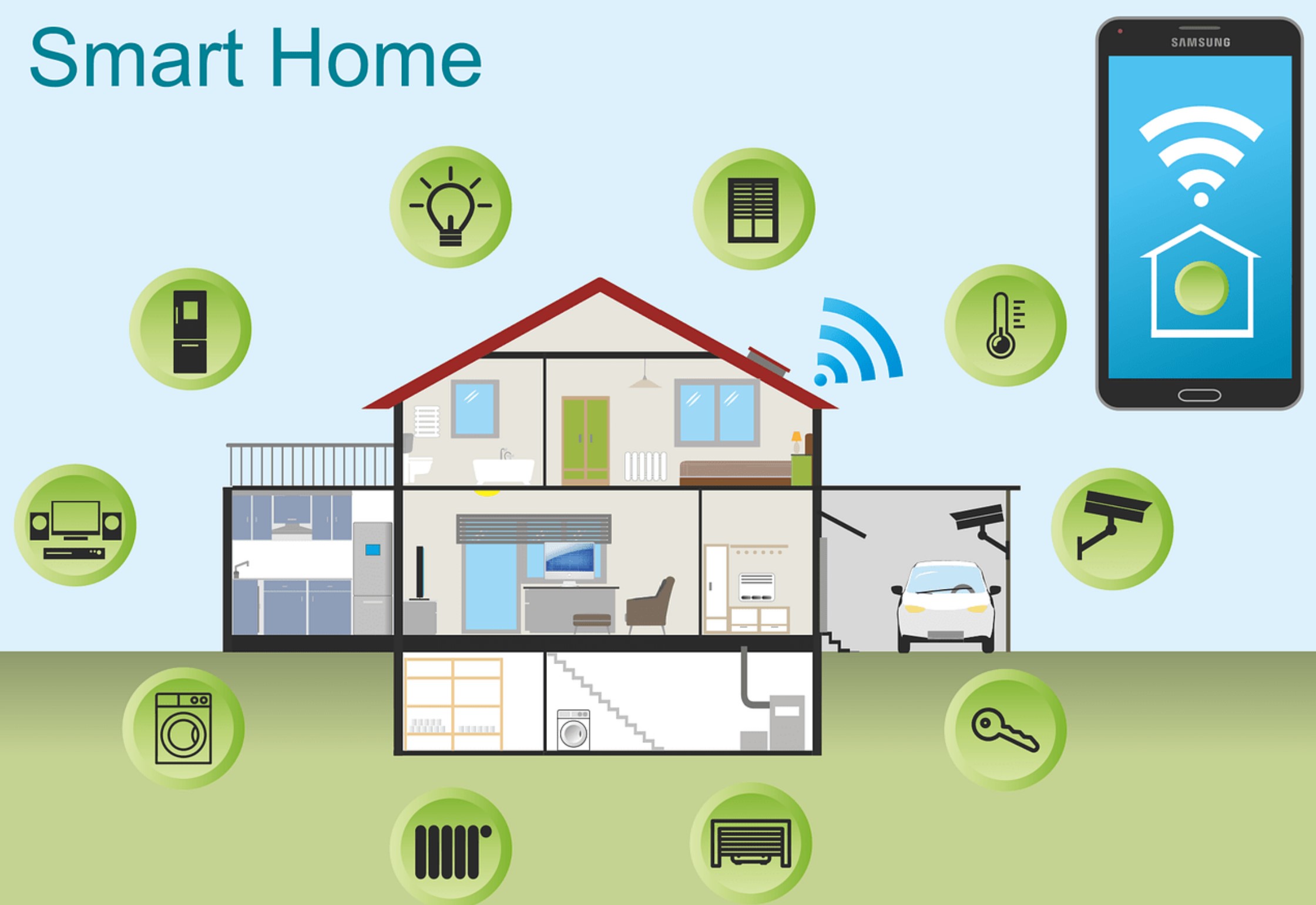
#1 A dedicated smart home ‘alcove/room’ for your larger gear
Let’s assume that you have a robot vacuum, a stick vacuum, a power mop, a hand vacuum, and perhaps the new self-emptying versions of the above.
It gets messy and takes quite a lot of space just placing these items together. But have you considered that at least one (power mop) requires a decent laundry sink, and the others need the sink for filter washing and device cleaning? And you need at least four power points.
The robot vacuum needs around 2 metres to back out of its charge bay and to trundle off, and it needs at least a 1.5m clear path.
Each smart device needs good Wi-Fi, not only where they are stored but all through the house. A robovac cannot clean where Wi-Fi is patchy.
All up, this room needs to be at least 2m x 2m – if not more and few homes have a well-located utility room.

#2 Laundry
While we will always need a separate washing machine and dryer, these are becoming smart too, requiring Wi-Fi. But we are also seeing new ‘steam stylers/pressers’ from LG and Samsung that need power and Wi-Fi. These are energy hogs which means you will need more 10A power circuits.


#3 Bathroom – the next fronteir. Smart devices need power and storage space
Let’s assume you have at least two smart toothbrushes, a hairdryer, styler/curler, rechargeable razor, beard trimmer, smart scale, make up magnifying mirror, smart speaker, and possibly a smart mirror and a beauty storage fridge. (yes, they exist).

The best thing for these devices is to have a special cupboard with at least four power points spread over four shelves and enough depth to hold them all. It needs to be close to your main mirror as you will use them there.
And soon, we will see smart toilets, touchless taps, baths/showers, heated floors and towel rails that need power and Wi-Fi to run the perfect bath or heat the towels.
#4 Security cameras don’t charge themselves
A security camera typically needs to be at chest height to ensure you record the intruders face. While many are battery-operated cameras, the best results are using mains power (recharging is a chore). That means an indoor or outdoor, tamper-proof, weather-resistant power point in the right place.
It also applies to video doorbells, smart buzzers, and chimes – all of which need power (usually 8-24V AC transformer for permanent charging) and Wi-Fi.
Solar panels can help power cameras if you have the right east/west aspect, but these don’t run spotlight or floodlight cameras.



#5 TV
The TV is one of the biggest data hogs, more so if you stream 4K content. It usually has a soundbar/sub-woofer, Blue-ray player, media player, set-top box (Foxtel or Fetch) and probably a games console and a tablet to look things up. You may have a home theatre Amp as well.
Ideally, the TV is wall mounted centred at typical eye height (approx. 1 metre) or on a desktop just a little lower to avoid off-angle viewing, colour and detail washout.
But imagine the mess of wires – 14 if you include power points centred around the TV. The answer is a false wall (see our TV Guide here – near the end), and most of these devices need Ethernet, not Wi-Fi connection to the router, so an Ethernet Switch is required.

Over time you will change many of these devices, so you need easy access to the concealed wiring to make changes.
To emphasise – Wi-Fi streaming of 4K content does not cut it – Ethernet does. A Single power point won’t cut it when a TV consumes half the available power. Media room experts recommend four 10A circuits for this area alone.
#6 Work from Home
While most PCs and laptops top out at 100W (a 10A circuit has 2400W), you might have single or dual monitors, a printer, task light and phone charger there. Experts suggest at least 1 x 10A circuit to cover this.

#7 Smart Speakers and displays
Some 5.6 million Australian households (out of a total of 8.7 million) now have at least one smart speaker (1.9 average). 24% of those have three or more devices, and 61% plan to purchase more speakers. The primary use is streaming audio or radio followed by general questions. Google has about 85% of the market, Amazon (Alexa) 10% and Apple (Siri) 4%.
Each speaker needs a power point and decent Wi-Fi connectivity to stream music from Spotify and more. The key issue here is that the ideal placement on desks, sideboards, food prep benches, etc., is generally too far from a power point. And as you place them further away from the router (see #10 router central), the signal becomes unusable.
In our home, we now have seven smart speakers (including three battery-operated portables for moveable music to the pool, deck, and balcony) and three with display screens for Google Duo video calling and as bedside clocks. We could connect at least two more (soundbars), but the home is not big enough.
And an honourable mention to air purifiers, smart fans/heaters, thermostats, smart window blinds and more. They all need power points (heaters can use 2400W 10A by themselves). Smart means they all need Wi-Fi access.

#8 Indoor smart lights
Most homes have between 50-100 downlights (an average of four per room plus hallways, storage, etc.). Homes have come a long way since the single 100W light fitting in the centre of a room.
While most people should have replaced 60W halogen with 5W LEDs, there is a trend to using smart downlights. These are now affordable (under $30 white and $40 RGB). Even halogen replacements (white 5W GU 5.3 2-pin) are edging closer to $10 each.
Do the math – if you have 50 x 60W halogens, that is 3 kilowatts (at about 75 cents an hour) versus 250W 1/4 kilowatt (18 cents an hour). You can usually save enough energy in a year or so to pay for a total refit.
Smart lights are a no-brainer, especially in high use areas, “Google turn on/off lounge lights” and my favourite, “Google turn everything off”.
Smart lights are usually DIY retrofittable by changing the bulb (5W), removing the old downlight fitting and plugging in a smart one, or having an Edison Screw or Bayonet cap equivalent. There are even low energy fluorescent replacements.

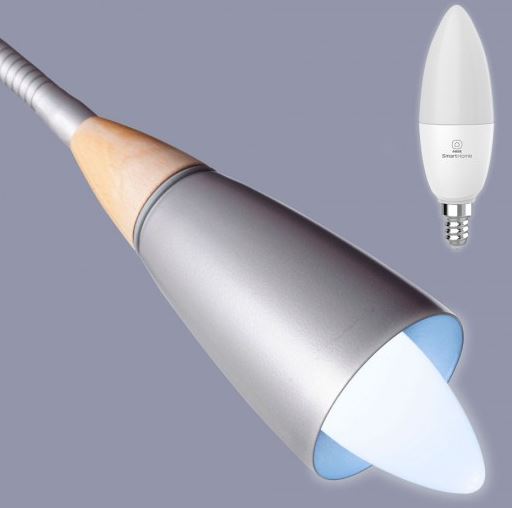

#9 Outdoor smart lights
The old days of a Para flood (PAR 38) to light up the yard (or with a motion sensor for the driveway) are gone. You can replace para floods with E27 14W LED lamps providing 1100 lumens for <$30.
But the trend is to do a smart lighting plan using smart lights. Philips Hue outdoor smart lights include Bollards, spots, wall, ambience, strip and pedestal (with optional motion detection), requiring 24V DC power. So, before you think those bollards would be nice, work out how to get power from the nearest 240V power point via a series of 2 and 5 metre waterproof, low voltage extension cables. And work out how you are going to get Wi-Fi (or, in this case, the Hue Bridge ZigBee controller) to cover your garden when Wi-Fi has about a maximum of 30-metre coverage.
While we are at it, a smart mower needs Wi-Fi and power too. I don’t know about you, but most homes have <4 external power points.
And if you have a ‘man-shed’ a.k.a. garage, work out how you will get power, Ethernet and Wi-Fi to that too.

#10 Router central
This is the control centre where every Ethernet cable and Wi-Fi device must have robust, error-free communication. First, read our guide Fix Wi-Fi blackspots fast and often at no cost, as it will tell you where to place the router and how to cover a whole home.
As homes become smarter, the router demands increase. In our home (and there are only two of us), we have about 40 smart devices (TV, Audio, computers/IT, security, cleaning, gadgets, and smart lights), and we may soon convert the remaining 40 or so downlights.
In addition, we have a separate Arlo Smart Hub and Philips Hue bridge to keep those devices off the home Wi-Fi network.
The primary rule here is to ensure your router has adequate 2.4Ghz bandwidth. NETGEAR’S most powerful 12-stream AX11000 tri-band router has 1.2Gbps 2.4Ghz bandwidth and manages up to 50 Wi-Fi connections. The 8-stream will support 40, and the six stream 25. Most NBN vendor-supplied modems are flat out supporting 10-20 connections.
We have mentioned Ethernet cabling. There needs to be at least one, if not more, ports in every room and we even suggest you include bathrooms, laundry, decks and covered outdoor spaces. Ethernet Cat 5e or Cat 6 can run up to 100 metres from a patch panel and be used as a backhaul for a Wi-Fi Mesh Extender, as power (Power-over-Ethernet), to connect video doorbells and more.

CyberShack View – give this smart design guide to your architect or home designer.
We wrote this because we receive a constant stream of questions about smart homes – usually that they are not working.
A few rules for smart home, smart design
- You need a lot more power points (power circuits) in many different places – not one per room!
- Ideally, one Ethernet point per room – more if you have a TV in there. It is suitable for Wi-Fi extenders backhaul
- A well-located Wi-Fi router that will cope with the level of smart home equipment
- A new centrally located utility room where you can store, charge, launch and clean robovacs etc
- Consideration of outdoor security camera, lighting and Wi-Fi access
Smart design







