Trend Micro Device Security Ultimate – excellent broad-spectrum protection (safety review)

Trend Micro Device Security Ultimate is its most comprehensive package covering Windows, Android, iOS, Mac, Chromebook, and IoT devices on your home Wi-Fi network.
Now you will ask why you need paid Antivirus/malware on many platforms. Simply put, it is because the bad guys are smarter than us. With the advent of AI, it is so easy to write self-evolving nasties that the good old free Microsoft Defender is only OK against known nasties. It does not stand a chance against AI or zero-day threats.

Trend Micro Device Security Ultimate
It is a combination of almost every Trend Micro function – Anti-virus/malware, Children’s online safety, Dark Web monitoring, VPN, Anti-track/Ad-Block online, optimising tools and includes a password manager and Trend Micro ID Protection – no ID theft for you. It is a ‘Swiss Arrmy Knife’ solution (commit absolutely everything to protection).
A lot of protection is now cloud-based. The cloud database is updated as every Trend Micro user encounters a new threat. If you are not online, it has a database of behaviours that can identify and quarantine viruses and malware.
And that combo approach brings me to an important point. This product’s unique selling point (USP) is the Home Network Security ‘black box’ you attach to the router to protect the home network. I have used this separately for years, but now it is only as part of Trend Micro Device Security Ultimate. However, once you have bought the box with your initial subscription, you get a discount on future annual subscriptions.
Let’s look at this unique black box first.
It is a traffic inspector. All traffic in and out of the gateway is analysed in real-time to prevent intrusions and block hacking attempts. Its Ad-blocker function is superb, and notifications include if a new device tries connecting to the network. It usually picks up and prevents at least five serious weekly attempts to hack my network.

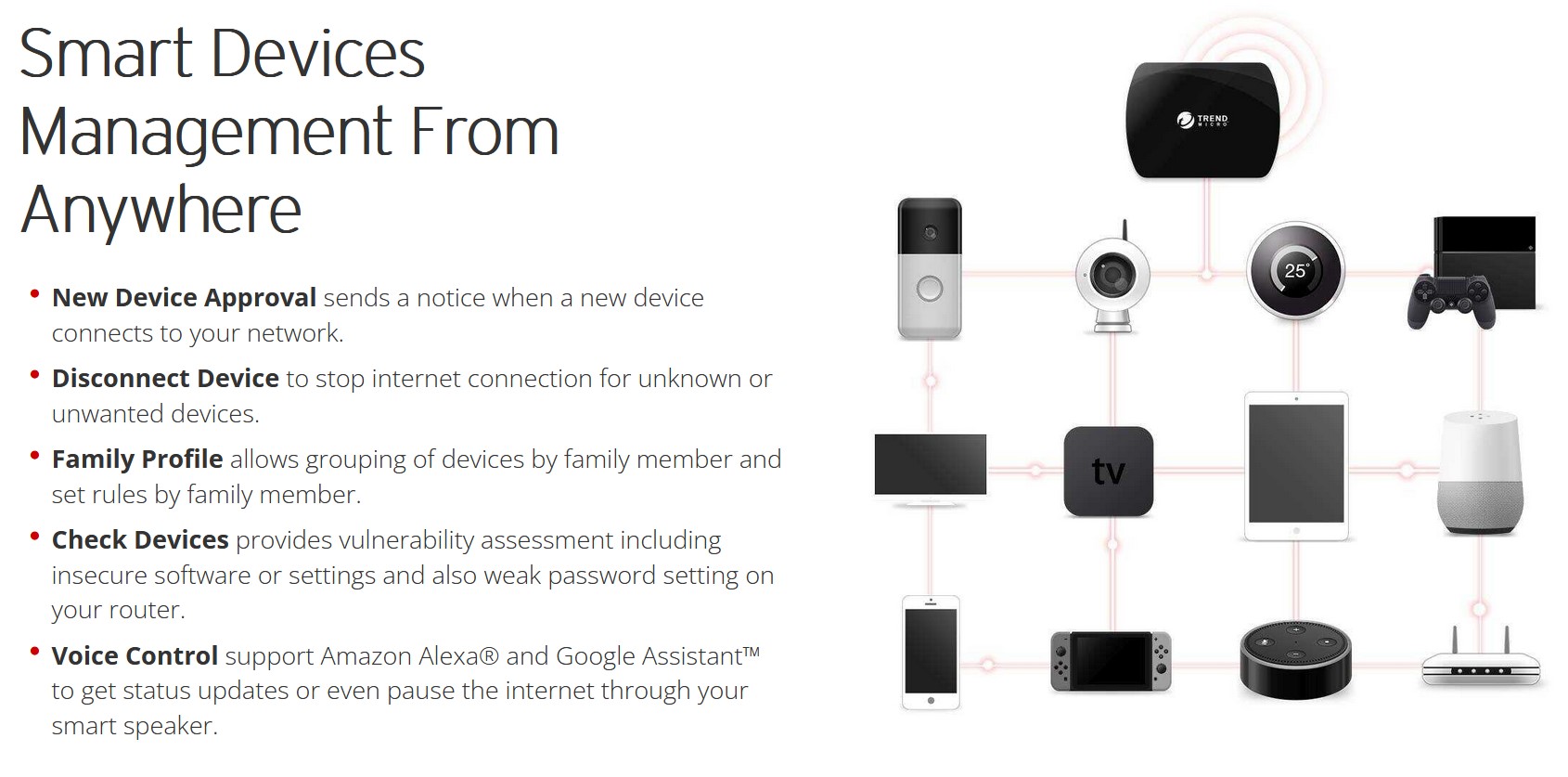
Family protection is comprehensive – set up a user, and you can block adult content, social media, controversial content, shopping, entertainment, apps, set time limits and more. Google SafeSearch and YouTube Restricted Mode define content. You can add exceptions to allow safer sites.
You connect it to the router via Ethernet. Then, download the Home Network Security App for Android or iOS and activate the box using a pairing code. That’s it!
In my case, I have an FTTN Gateway (that I protect) and a Mesh router system that is also protected. All devices upstream from the gateway to the mesh router don’t show in the app.
It has saved my home network from being compromised many times, protects all attached devices (and some of the older IoT has security holes that could be exploited), and I can’t imagine using the Internet without it.
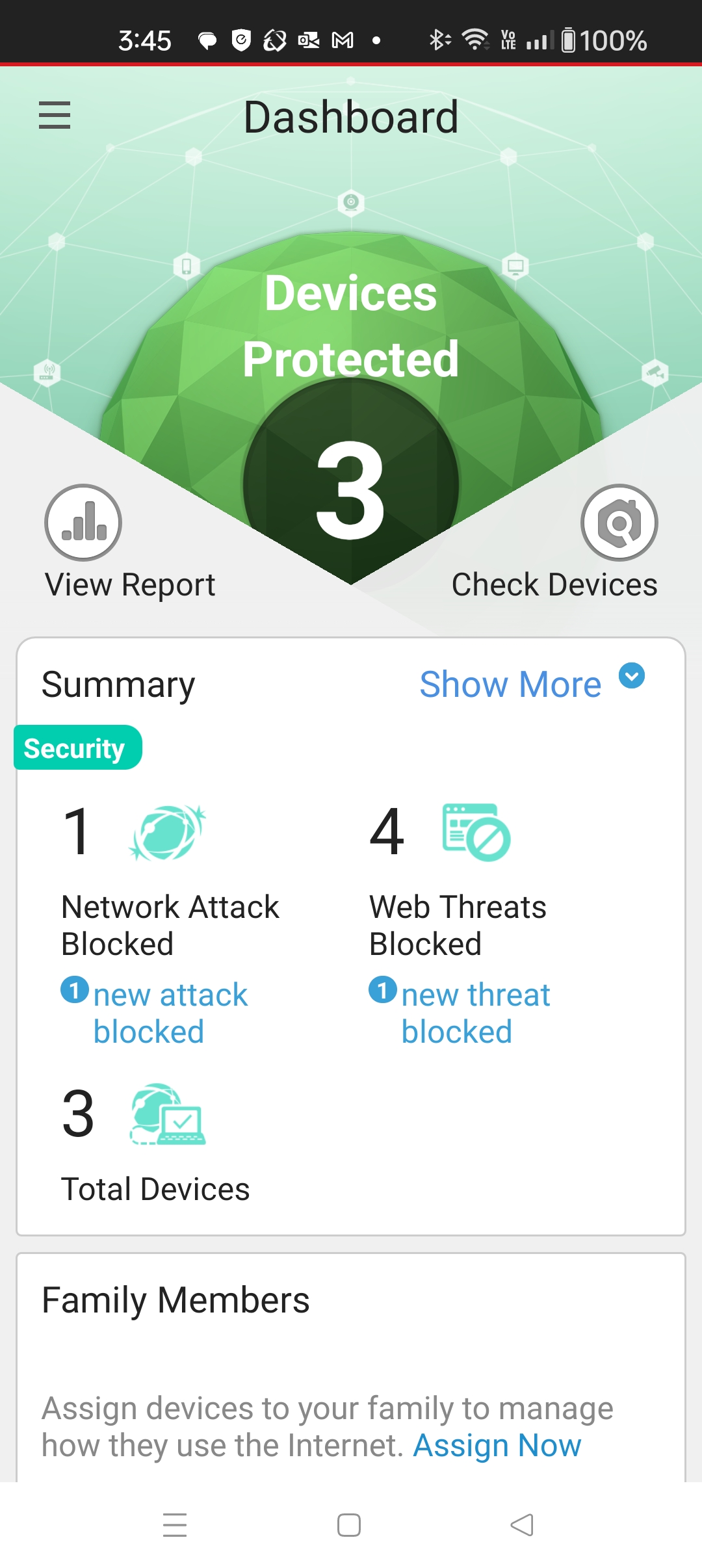
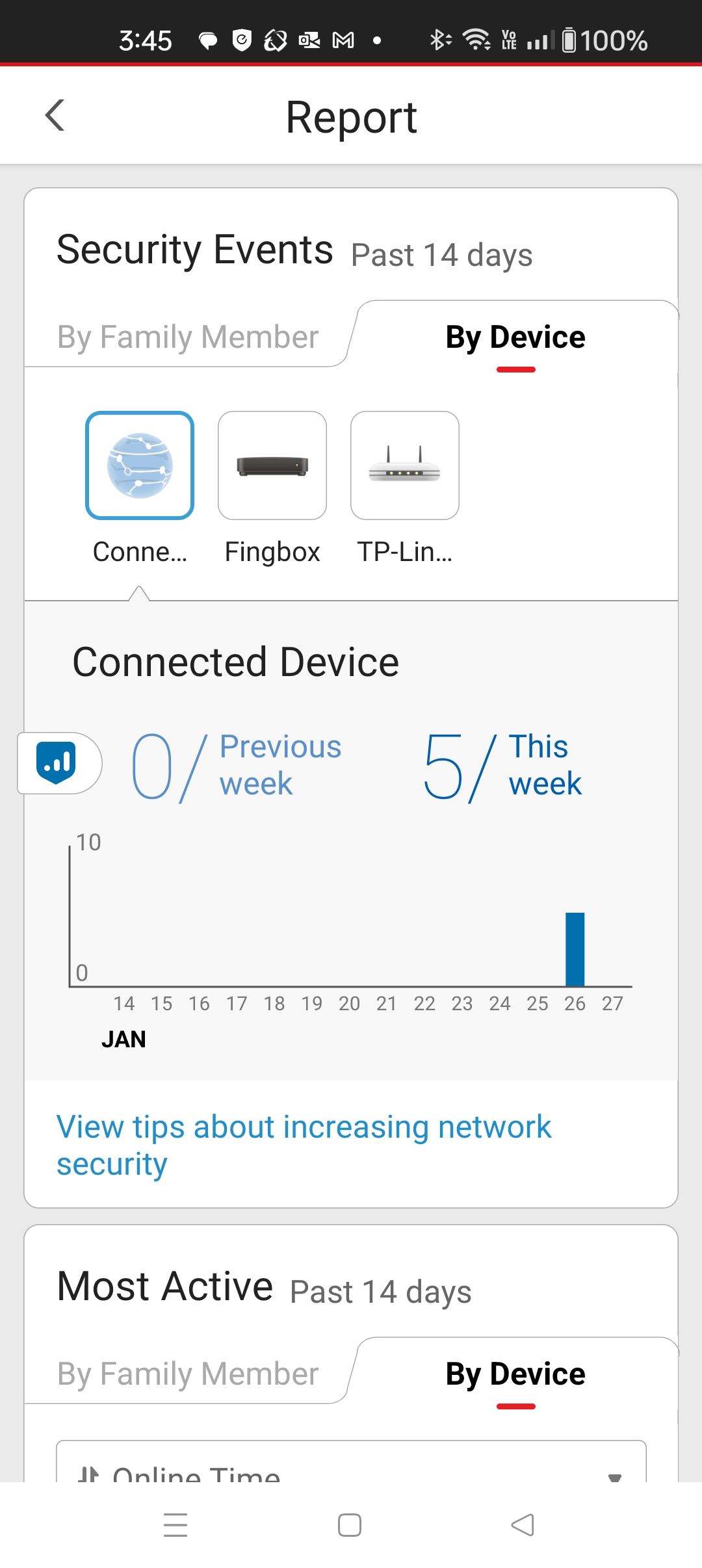
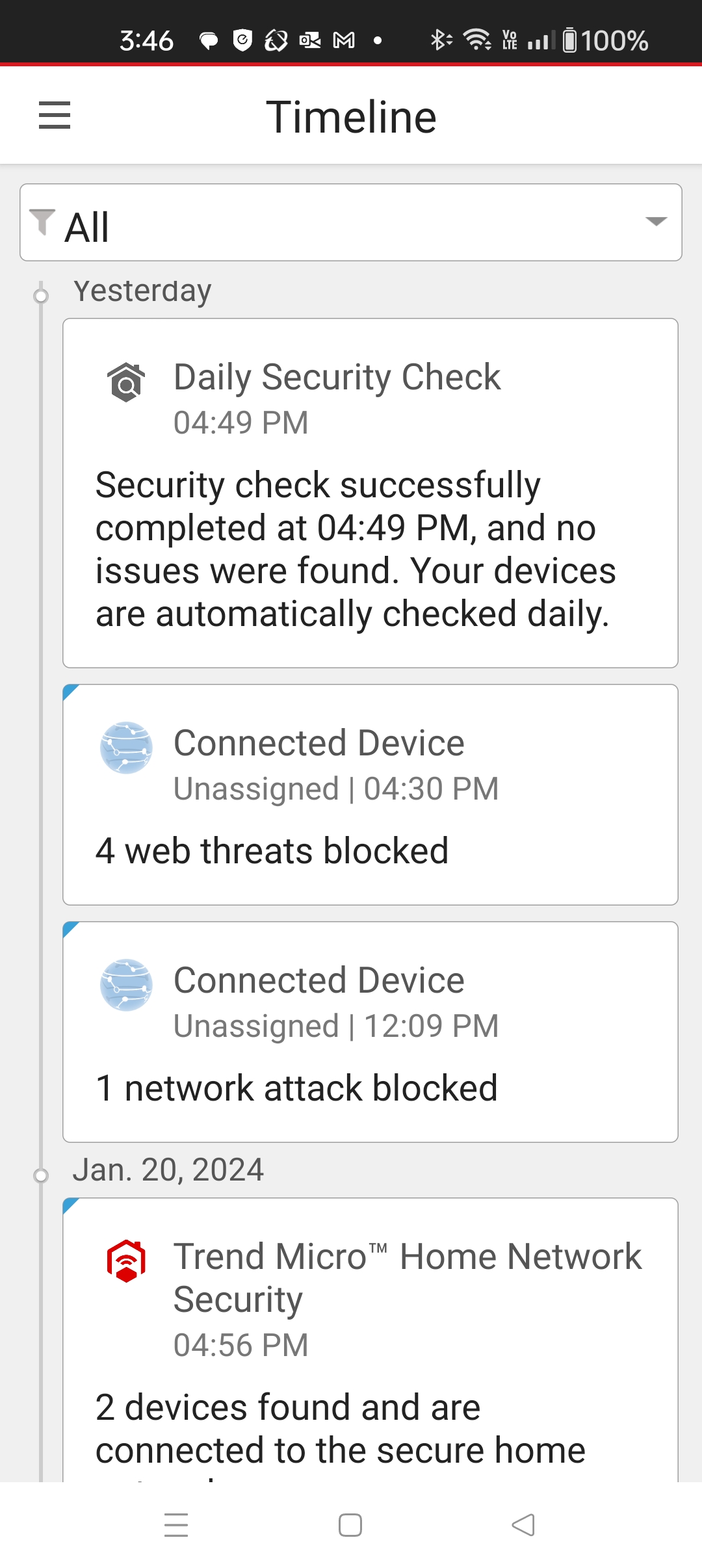
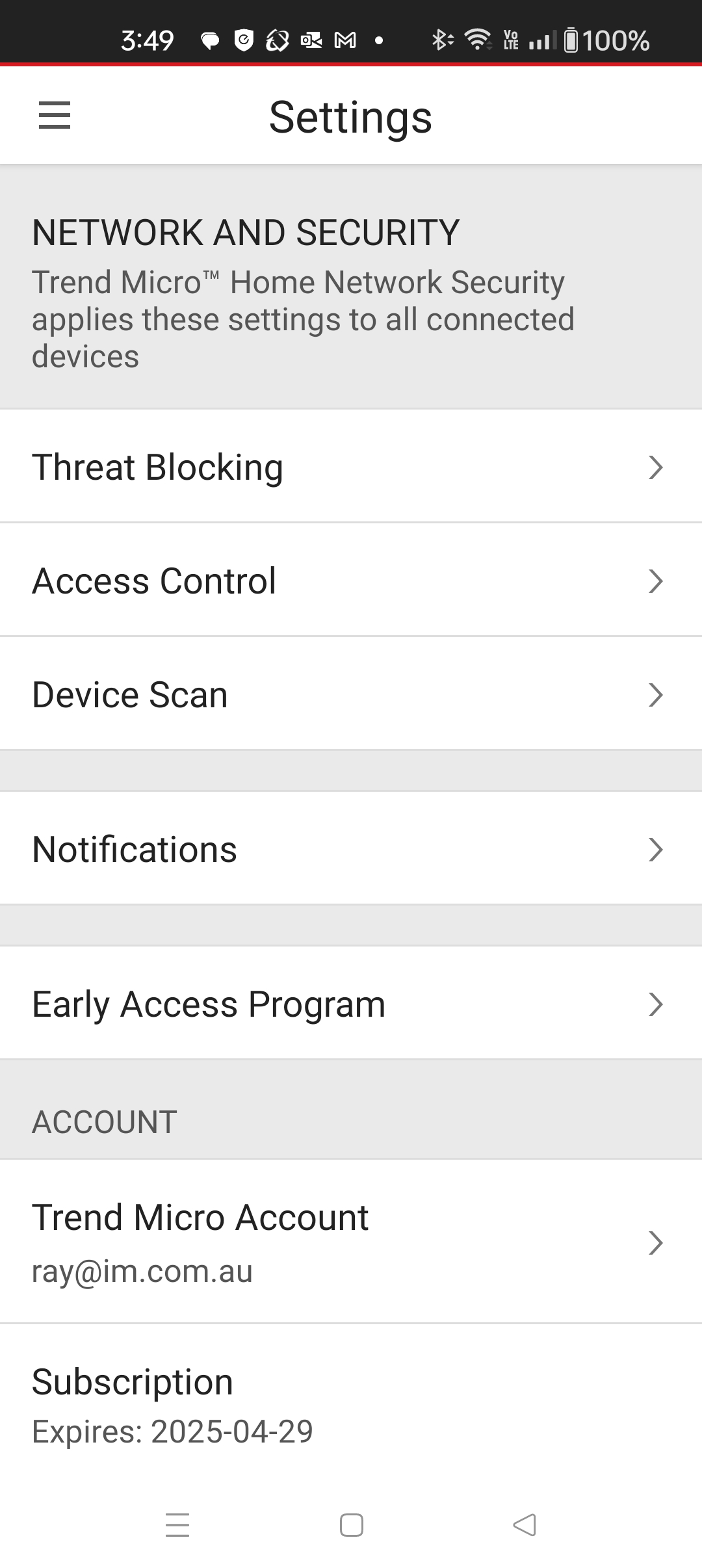
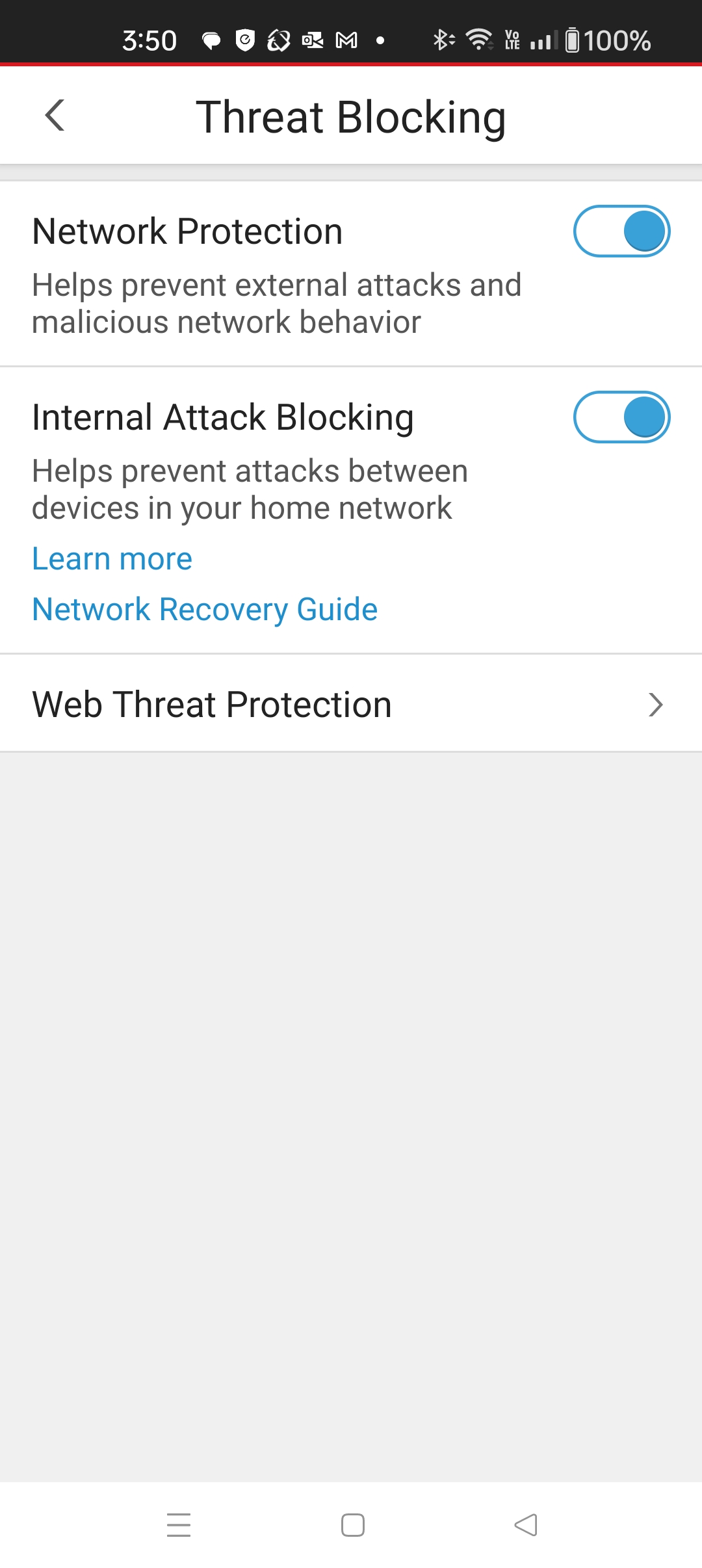
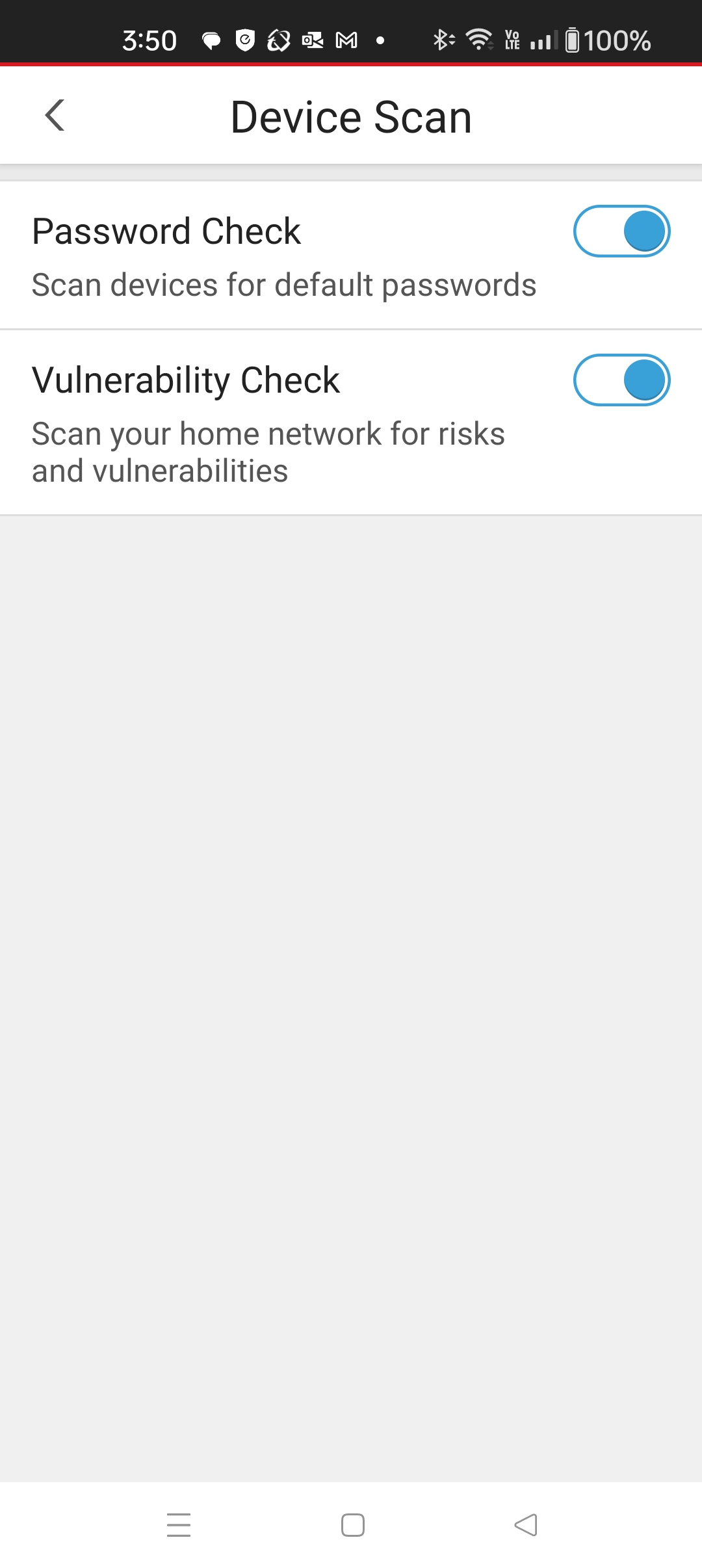
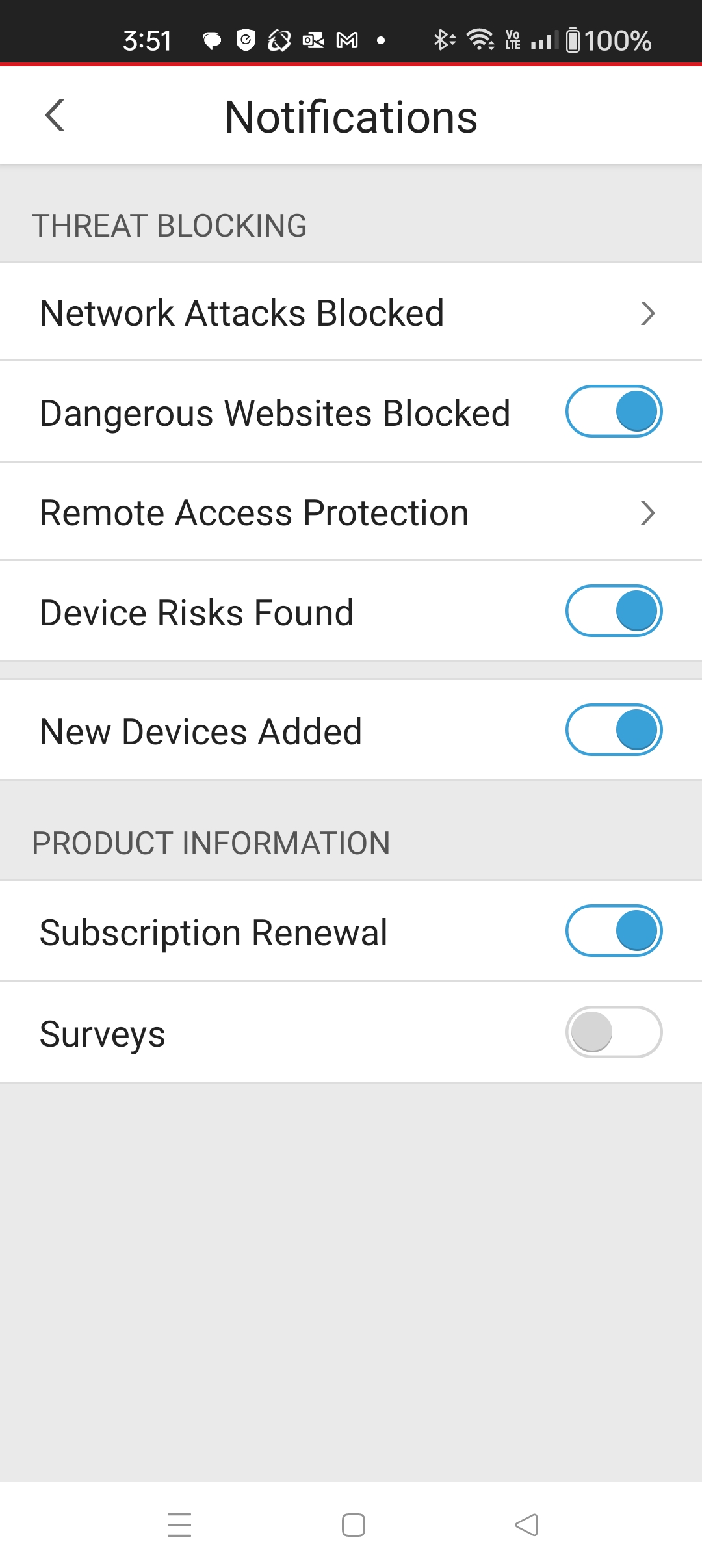
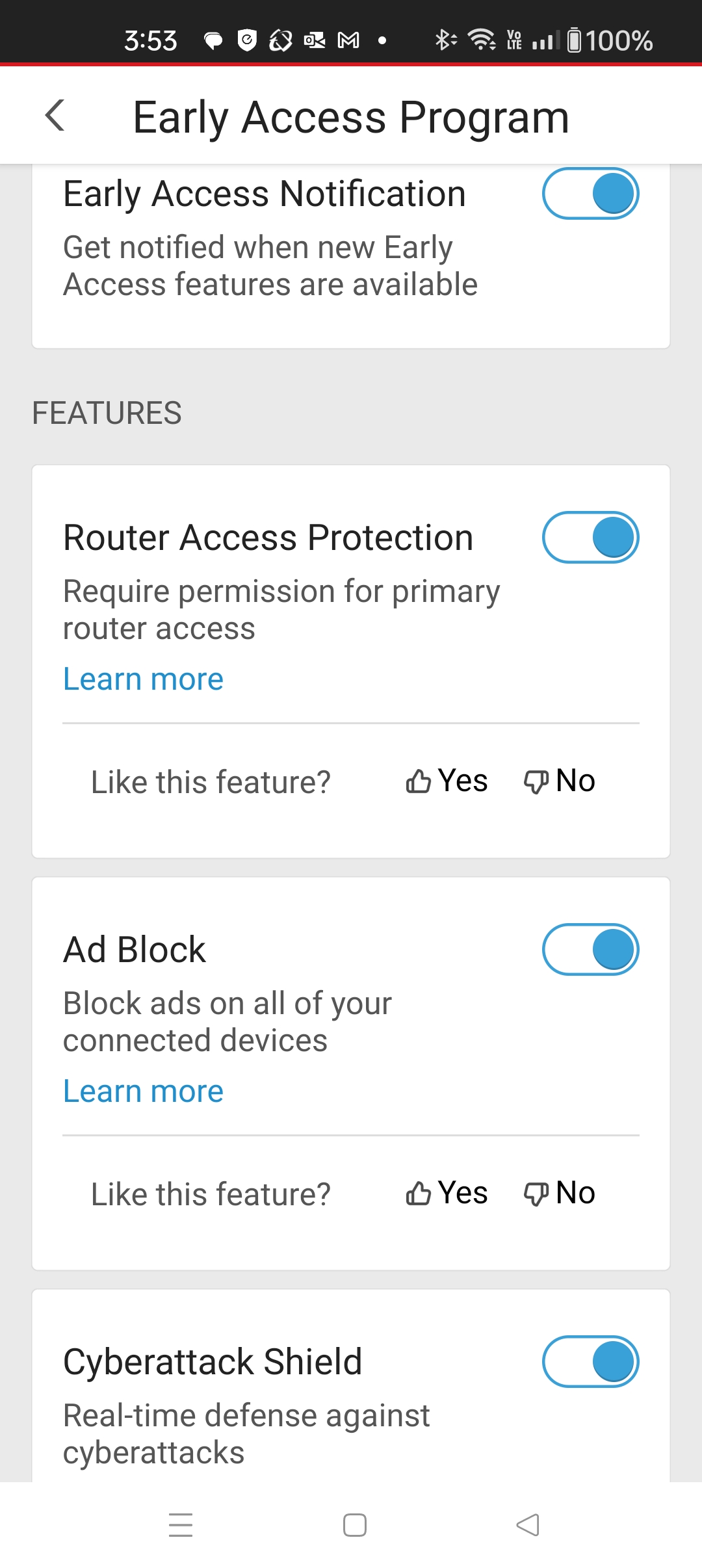
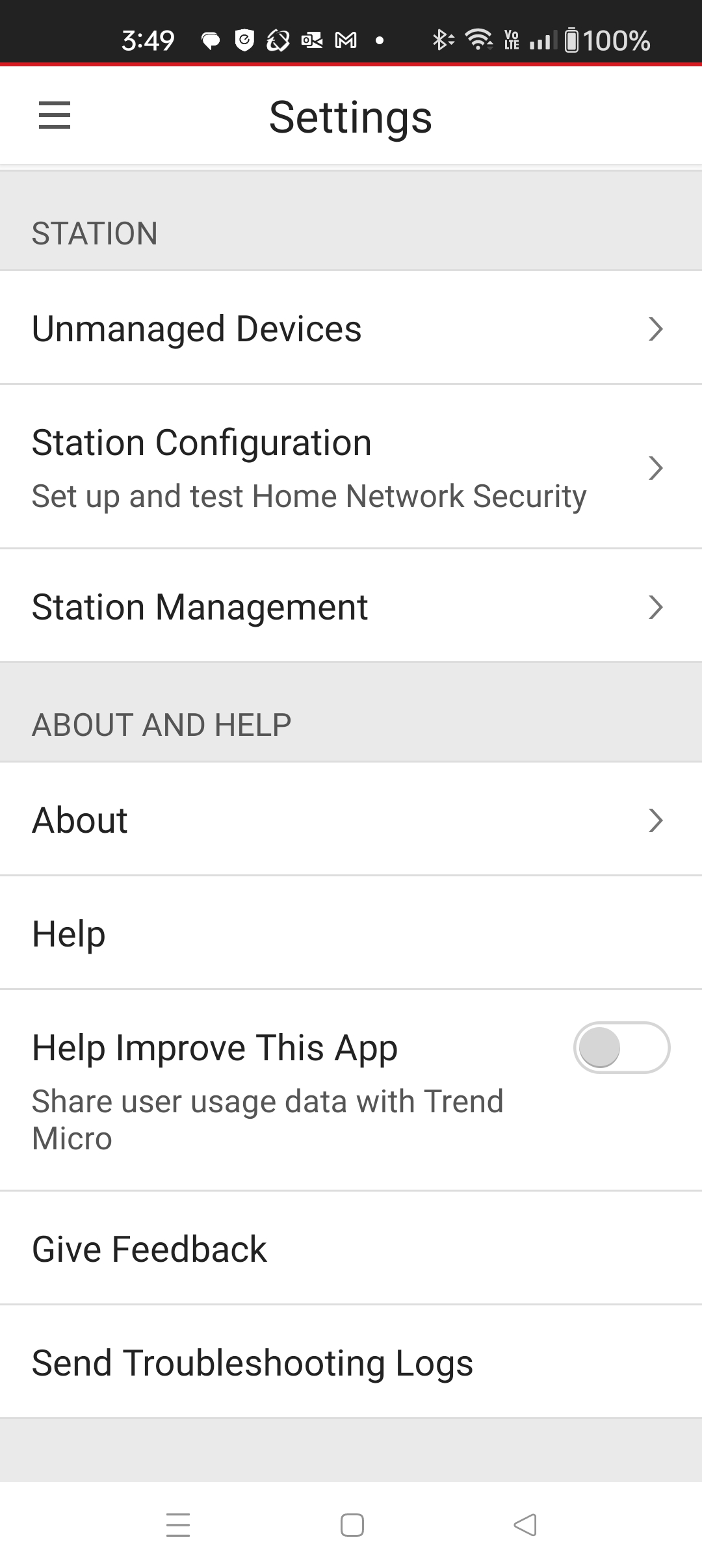
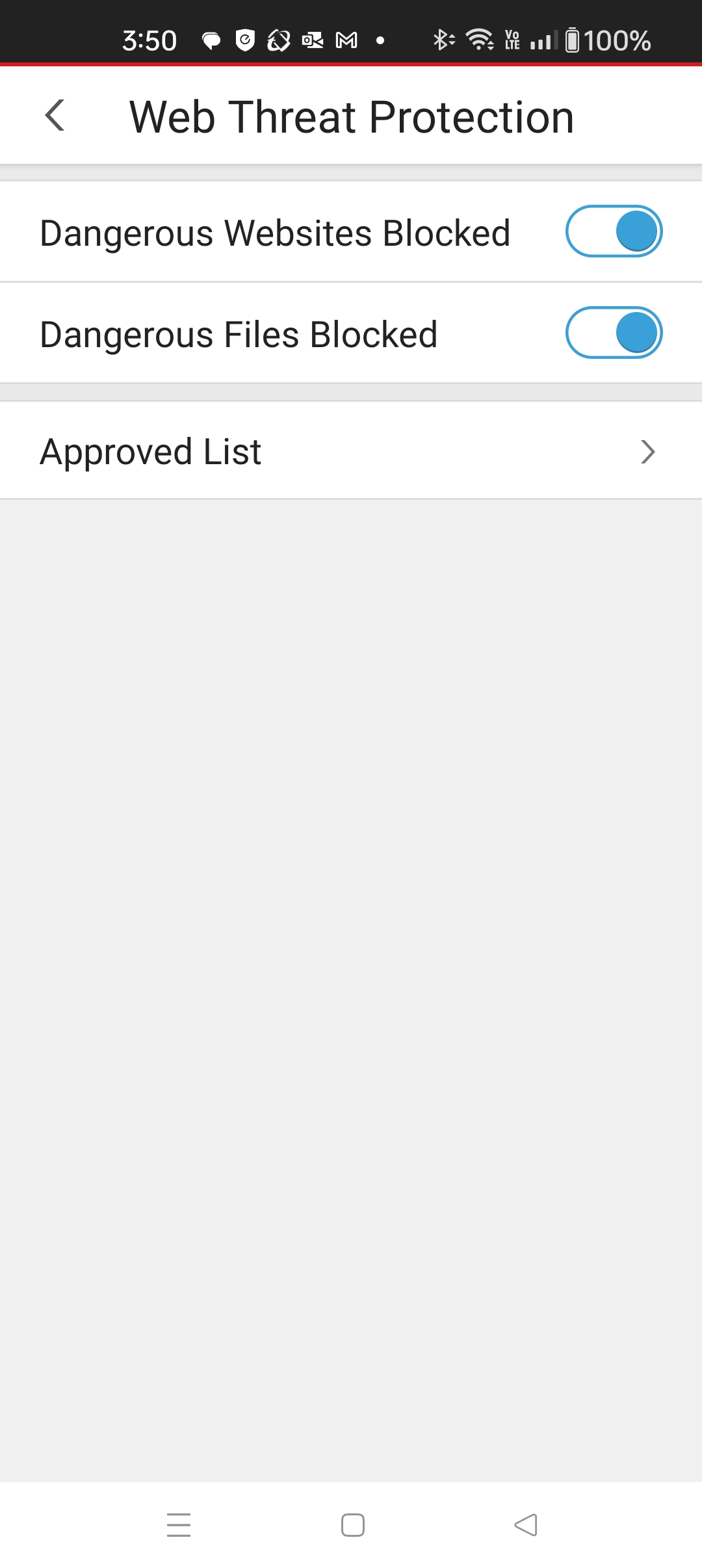
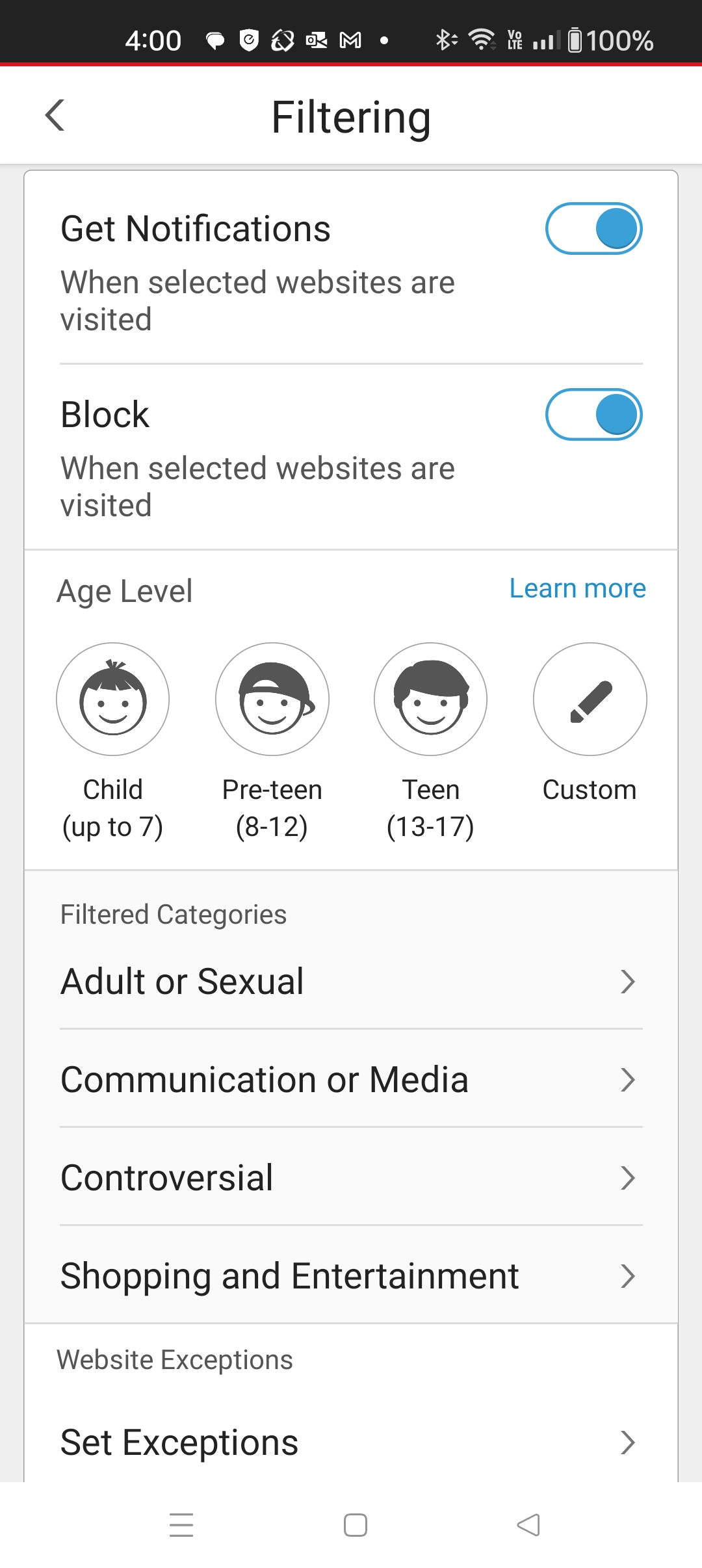
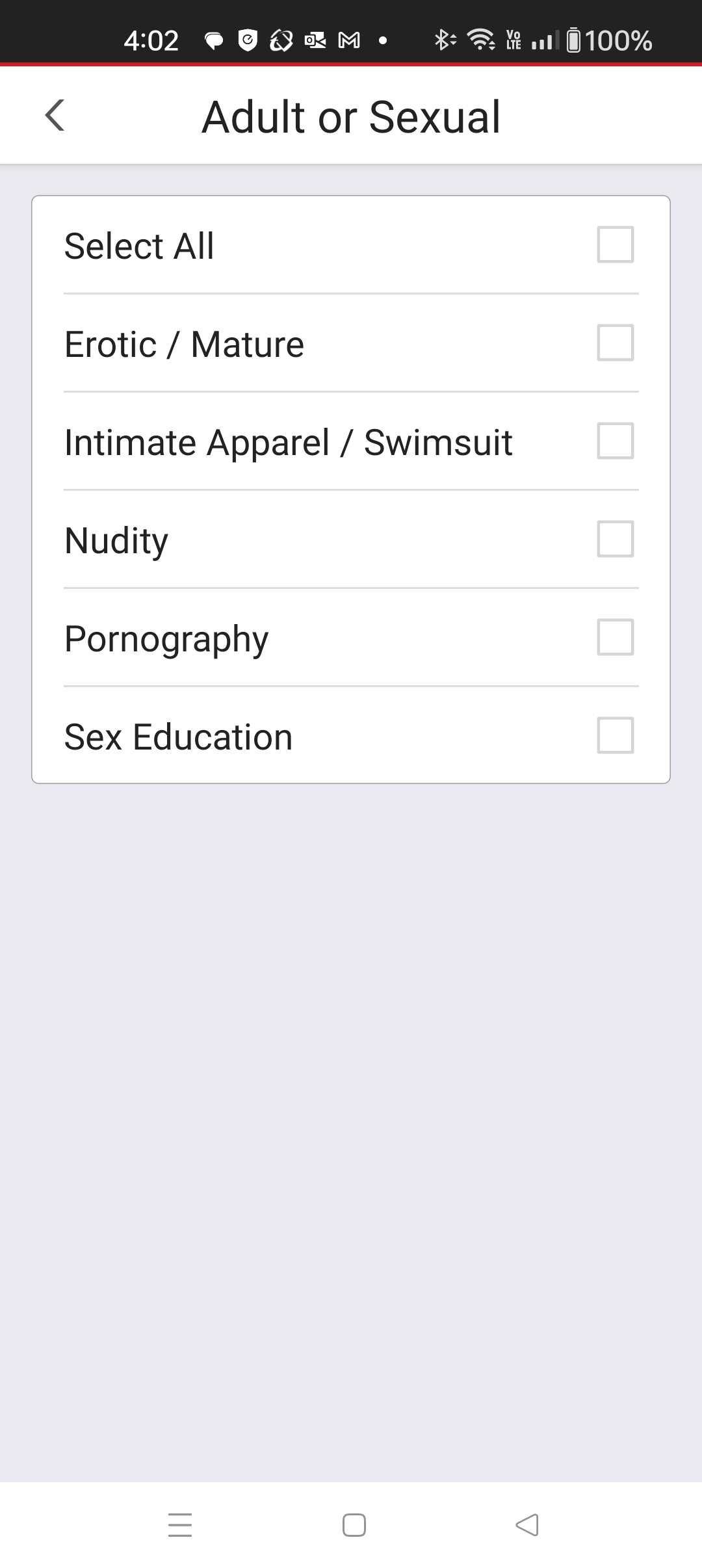
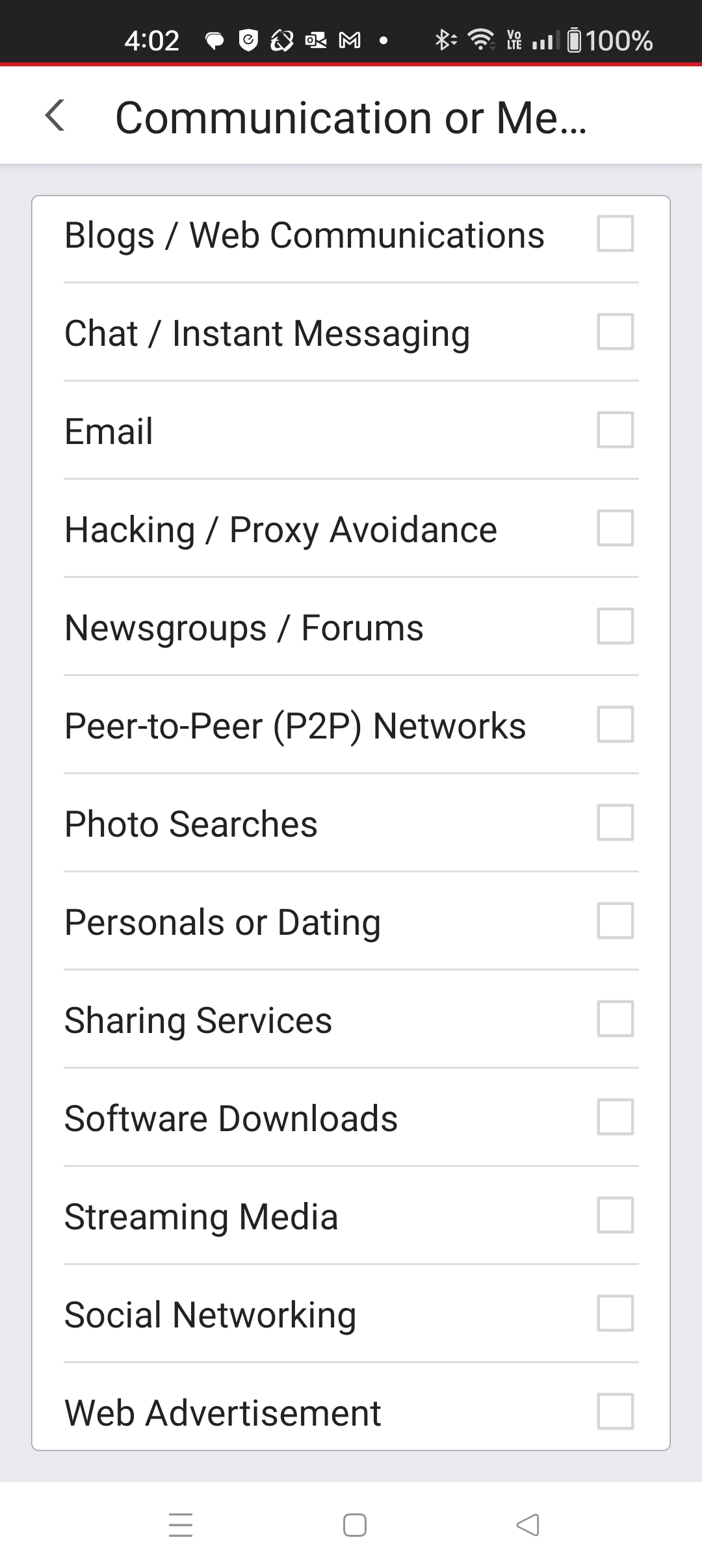
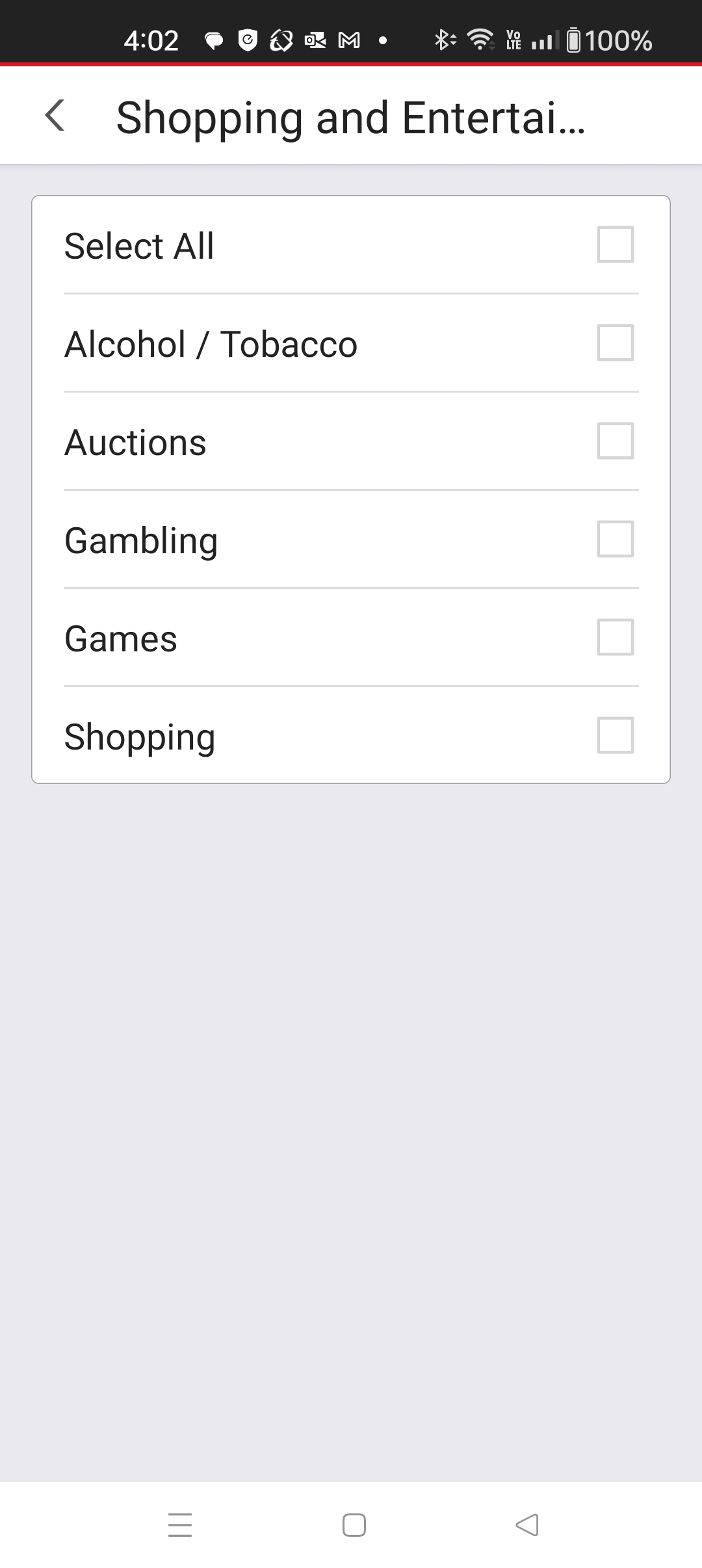
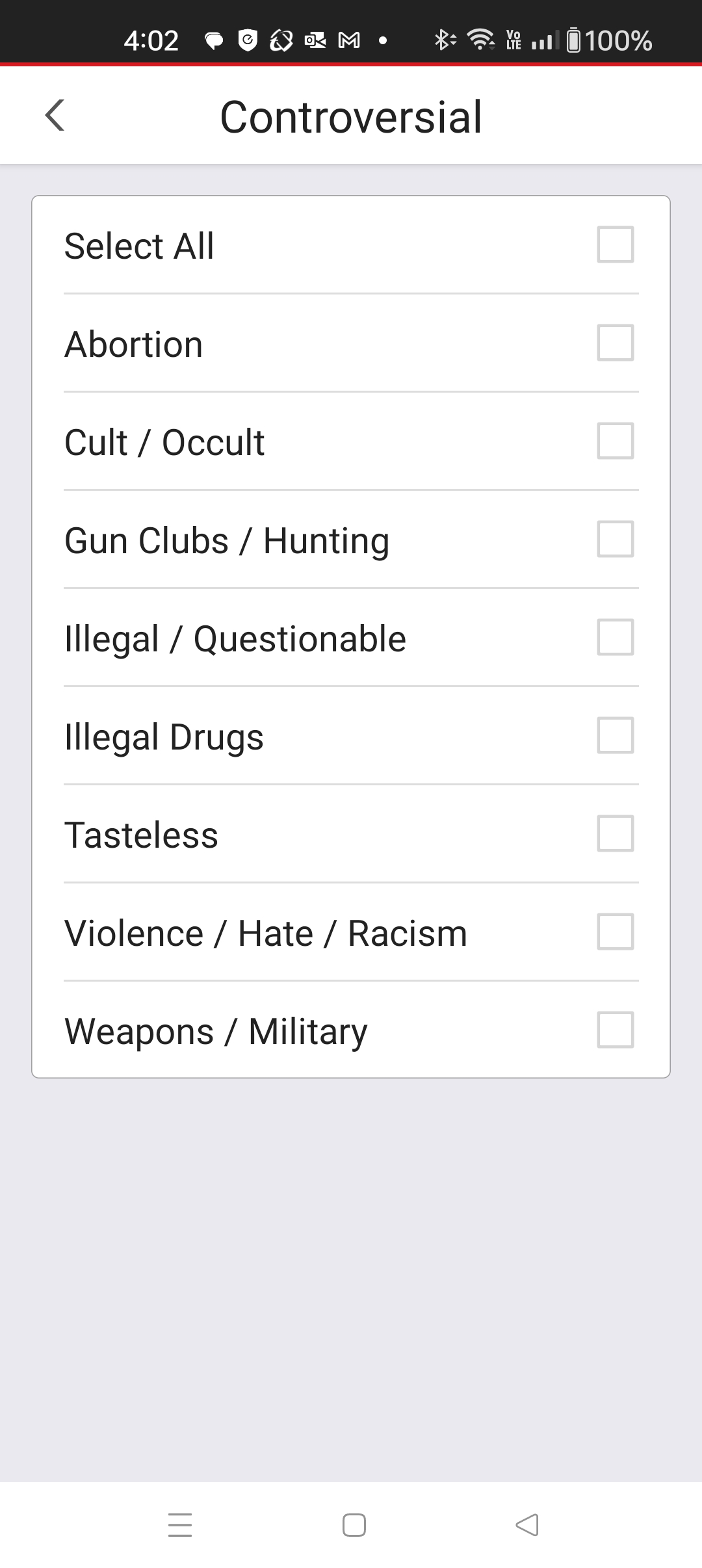
I have not noticed any reduction in speed or throughput.
Up to 10 devices and one or two-year subscription
Let’s get the money issue over with. It is not cheap but competitive with Norton, Kaspersky, et al. Prices are as of 27/1/24 and represent RRP and current online incentives.
| Devices | 3 devices | 6 devices | 10 devices |
| 12 months | $448/318 | $549/398 | $599/448 |
| Per device | $106 | $65.88 | $44.80 |
| 24 months | $797/537 | $999/648 | $1099/748 |
| Per device Per device per year | $265.56/179 $134.28/89.50 | $166.50/108 $83.25/54 | $109.90/74.80 $54.95/37.40 |
These devices include Windows PCs and laptops, Android smart phones and tablets, Macs, iPhones, iPads, and Chromebooks, although coverage varies between operating systems.
Our test devices are a Surface Laptop Studio 2 and an OPPO Find X5 Pro Android smart phone. We’re sorry, but we don’t test Apple.
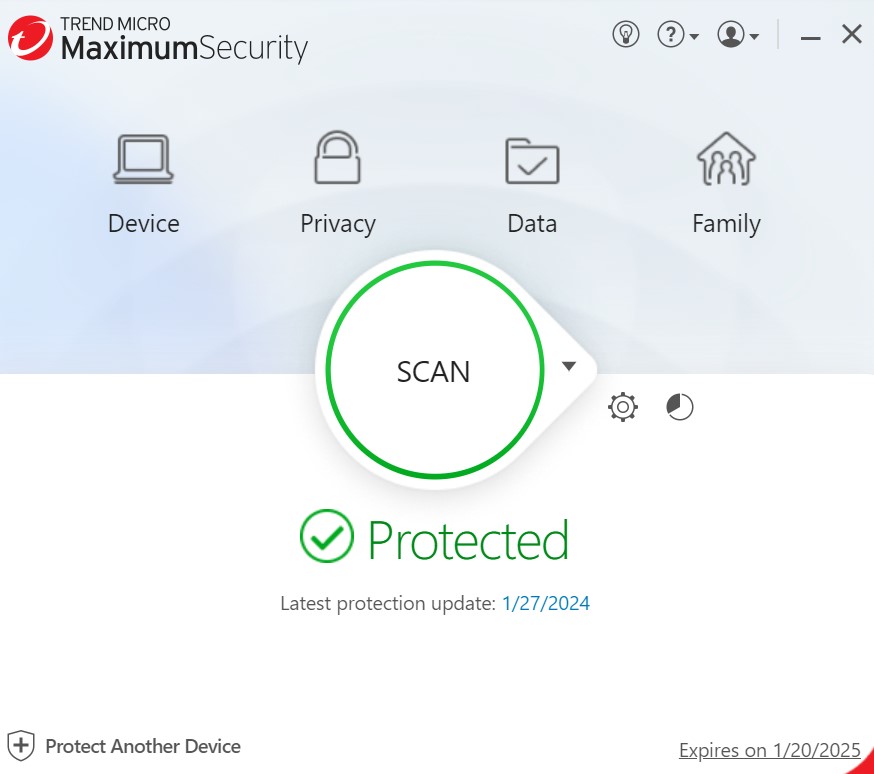
Anti-virus and malware
Most ant-virus programs do this – scan against a local on-device and cloud database and protect it in real-time. This provides the excellent protection expected from a tier 1 provider.
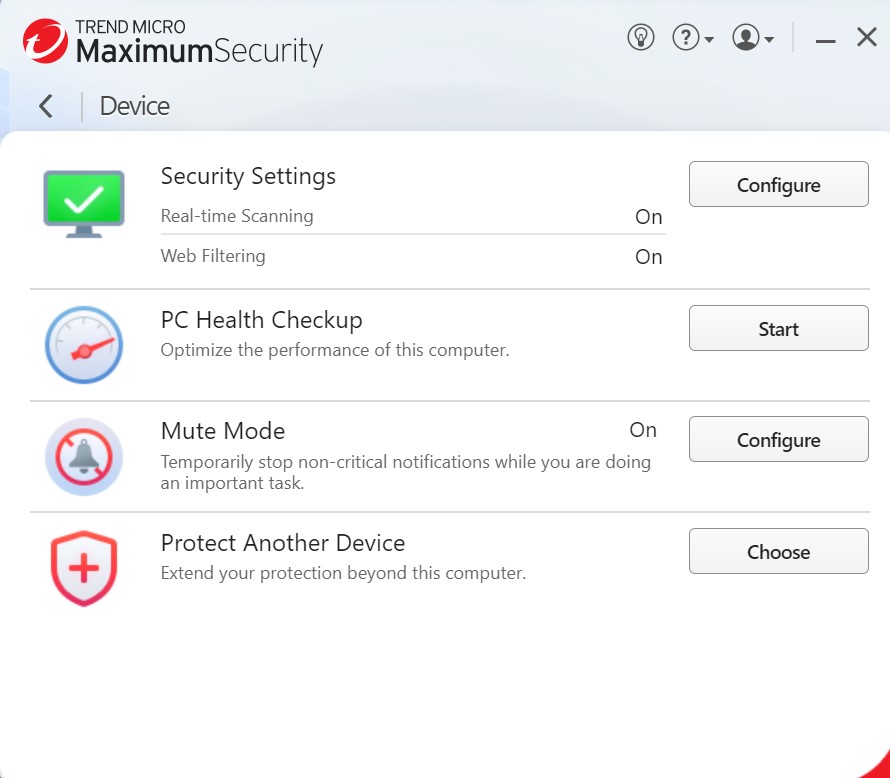
Device Safety
It protects the host device, USB and network attacks.
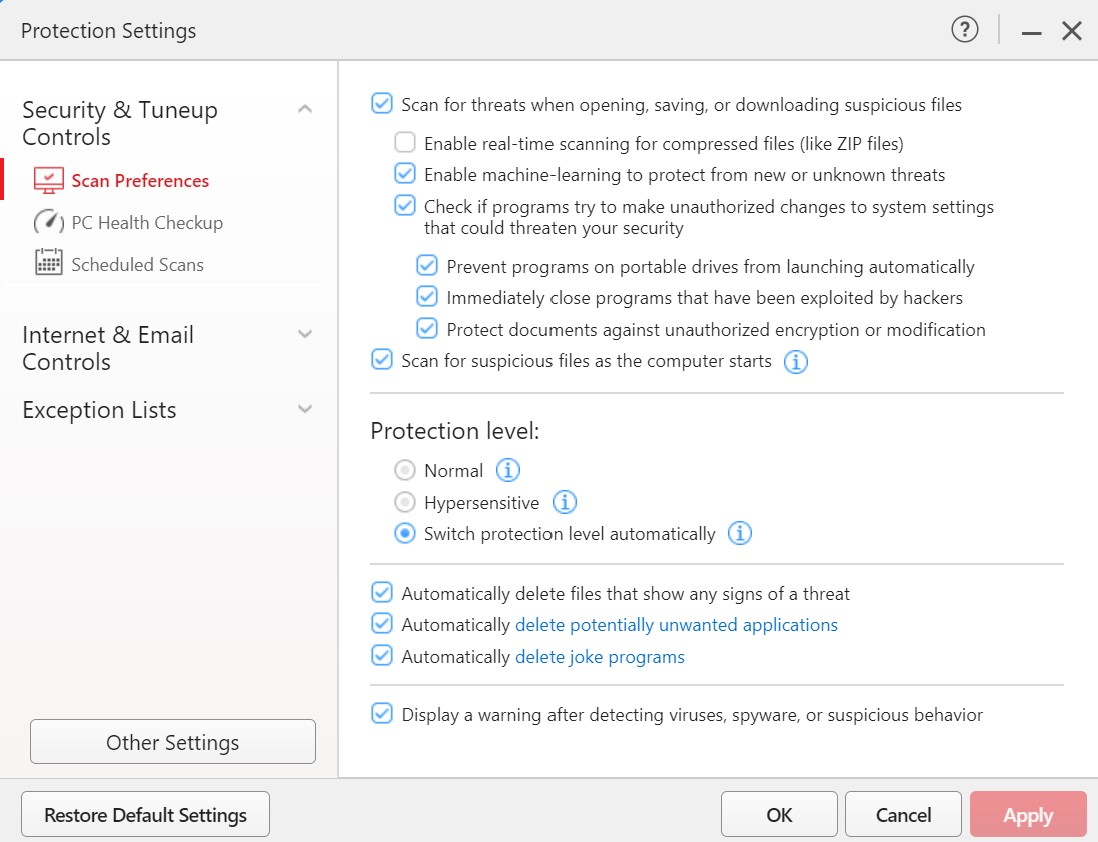
PC Health Checkup
It checks the root file system and other areas where nasties can hide. It can optimise start-up programs, remove duplicate and junk files, and remove trackers.
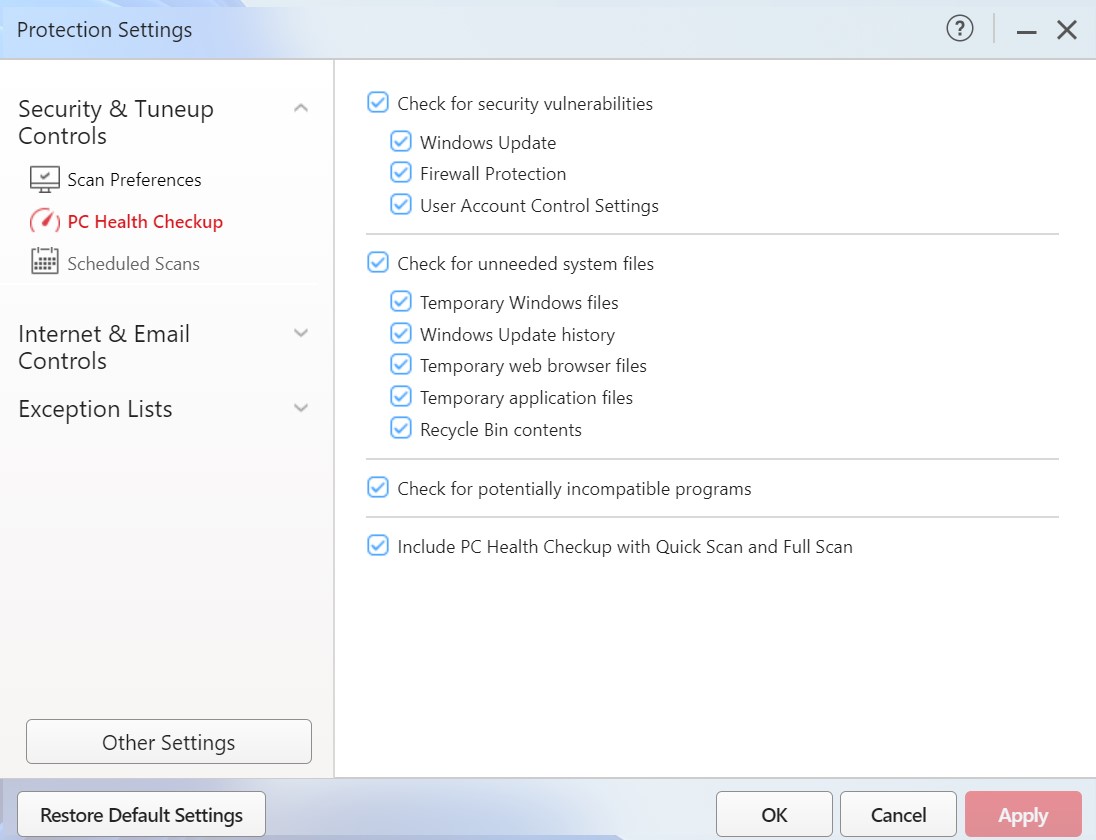
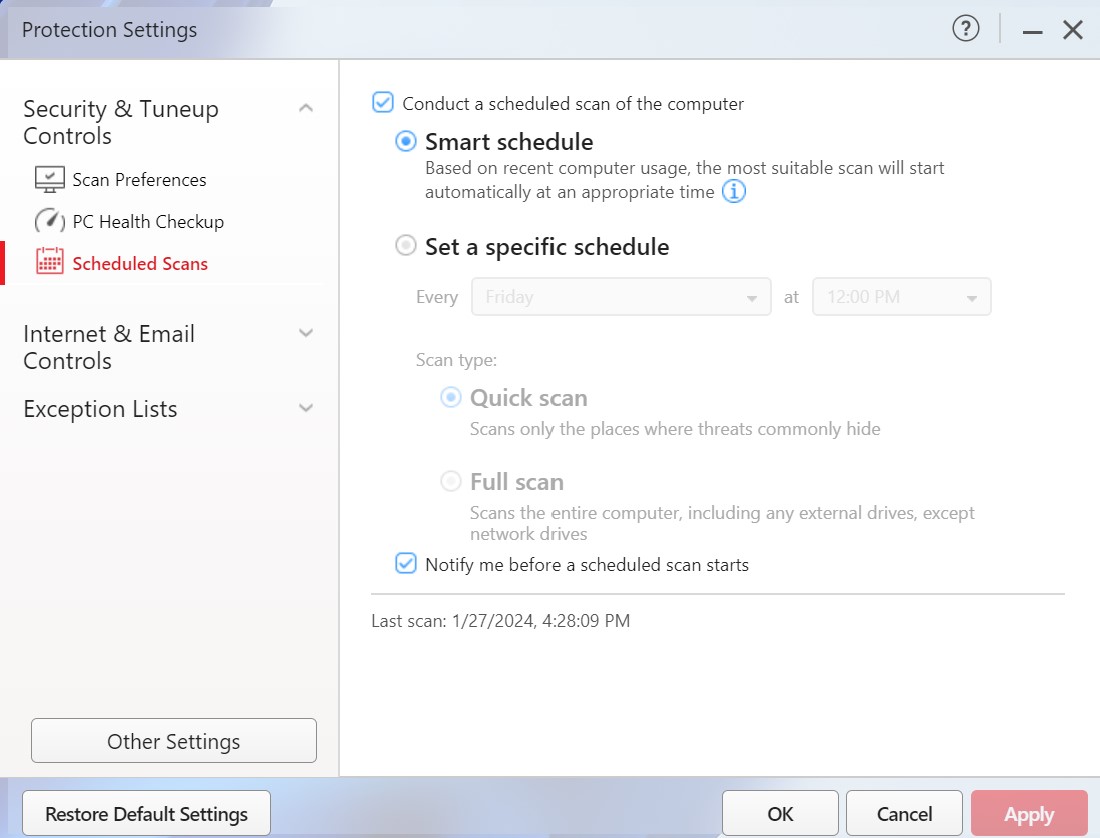
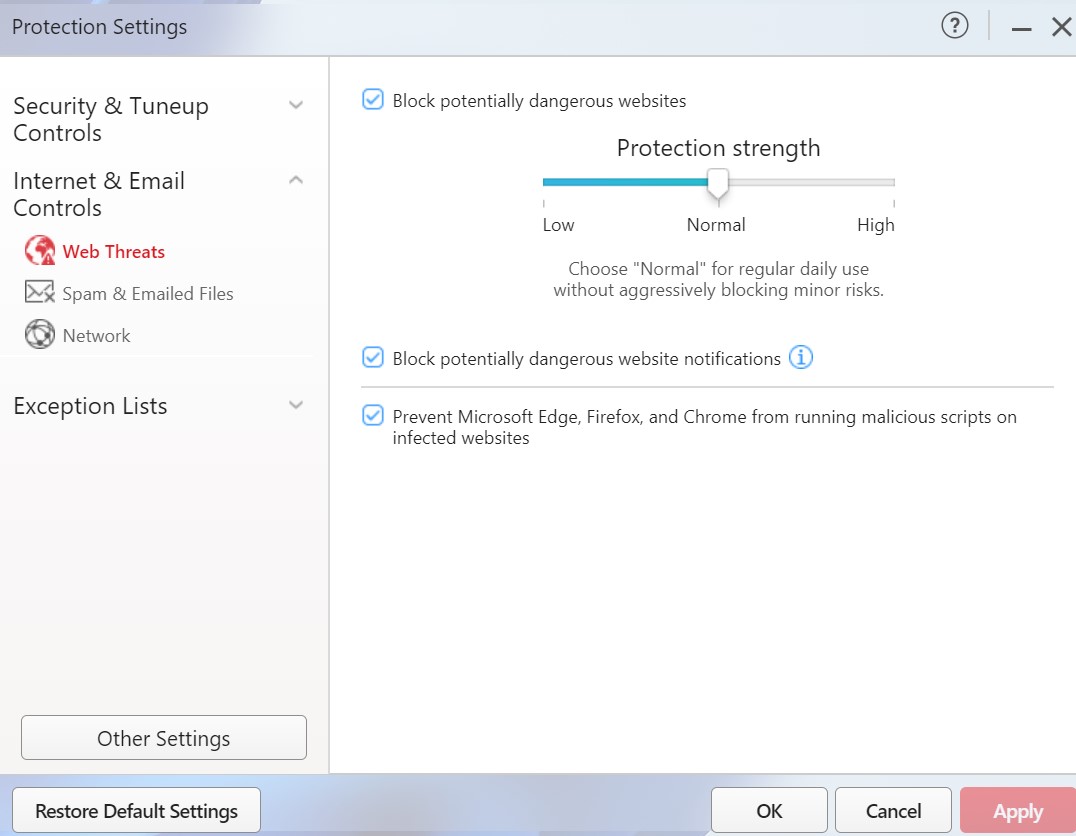
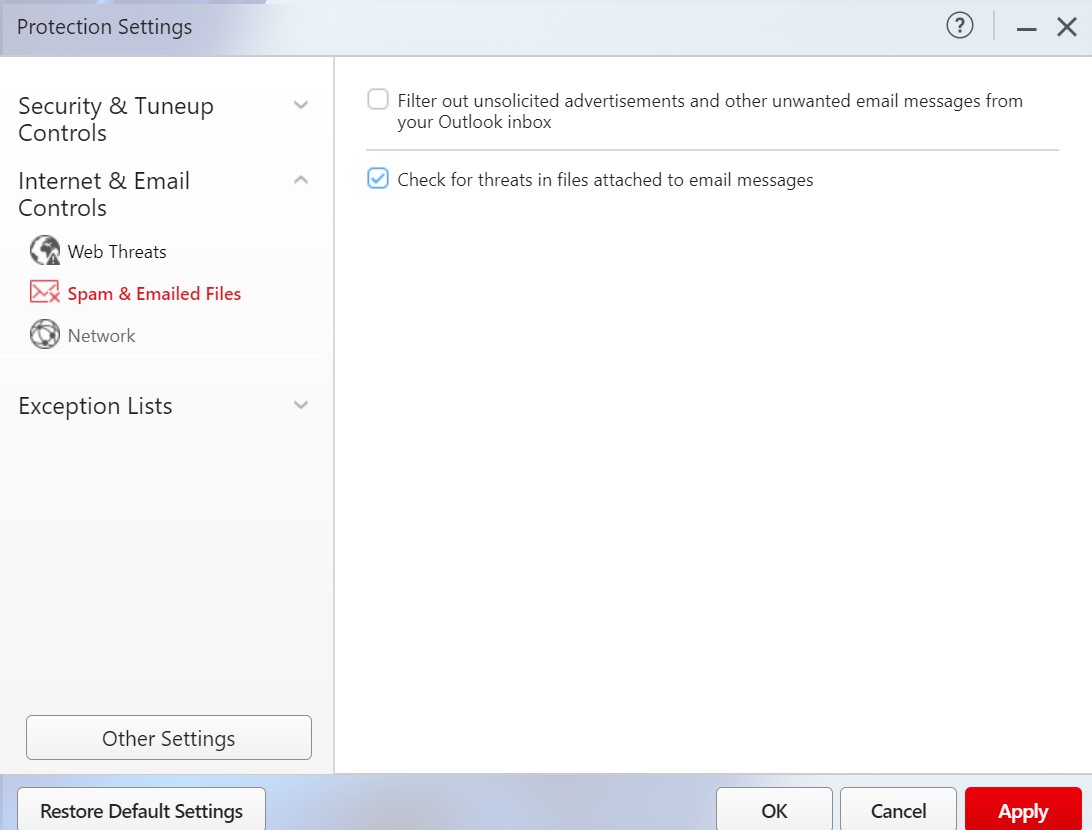
Mute-Mode
Protects the system and stops notifications – an important gamer’s tool.
Privacy settings
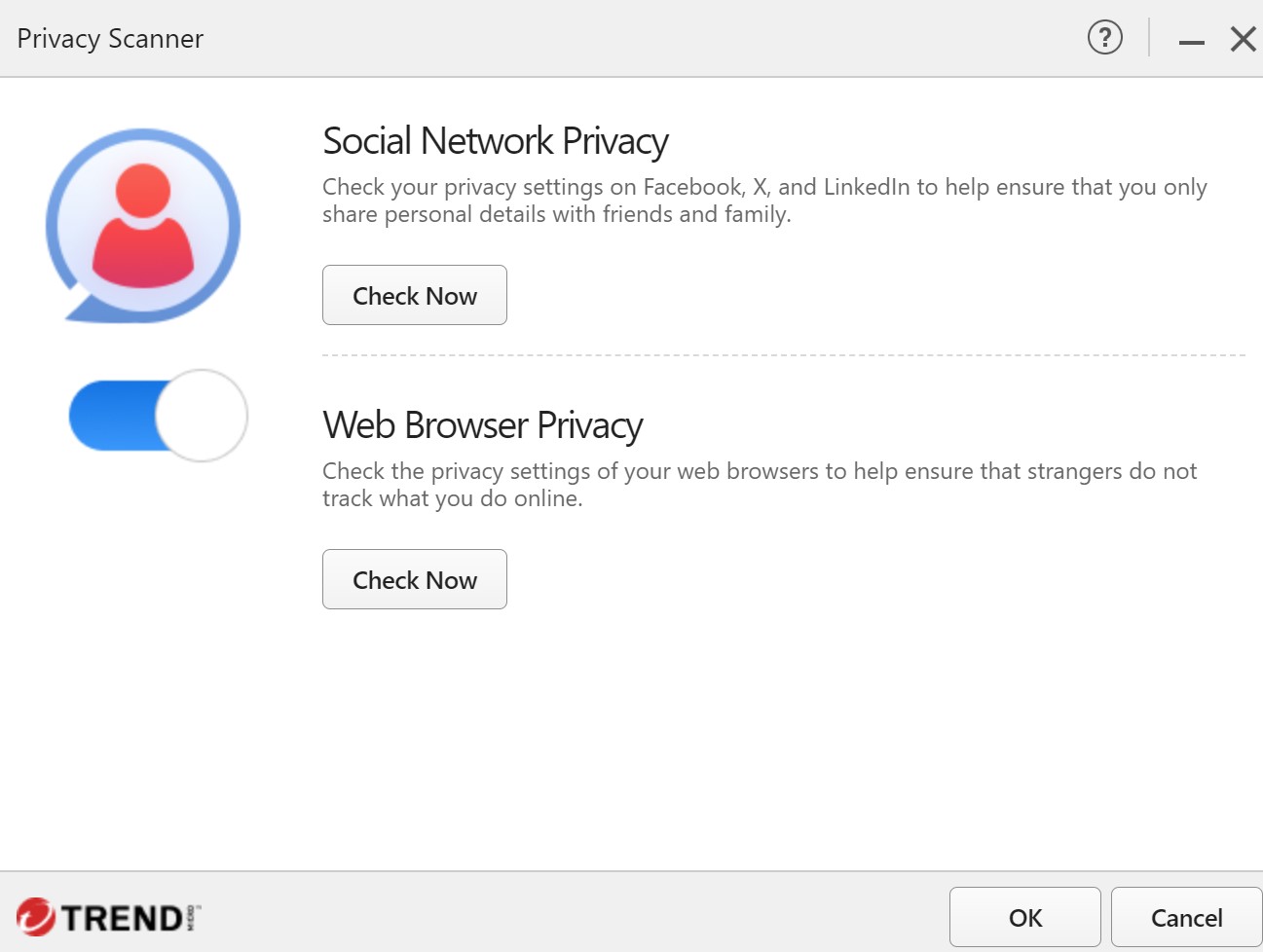
It helps to avoid too much sharing on social media, identifies suspect social media links, offers a Pay Guard Window for secure online shopping and prevents data theft protection.
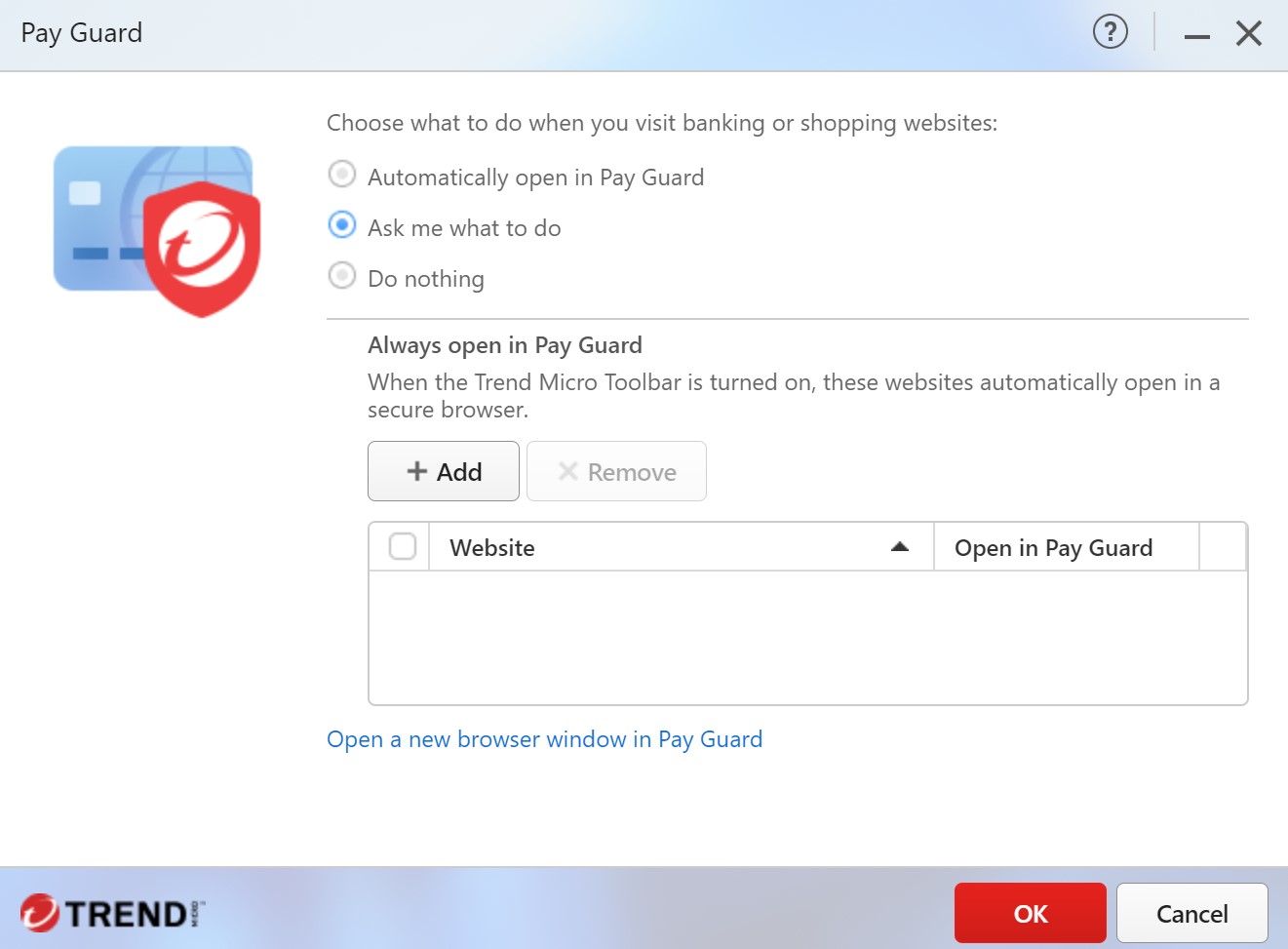
Folder Shield
Nominate folders that need protection from ransomware. Securely erase data from a hard disk.
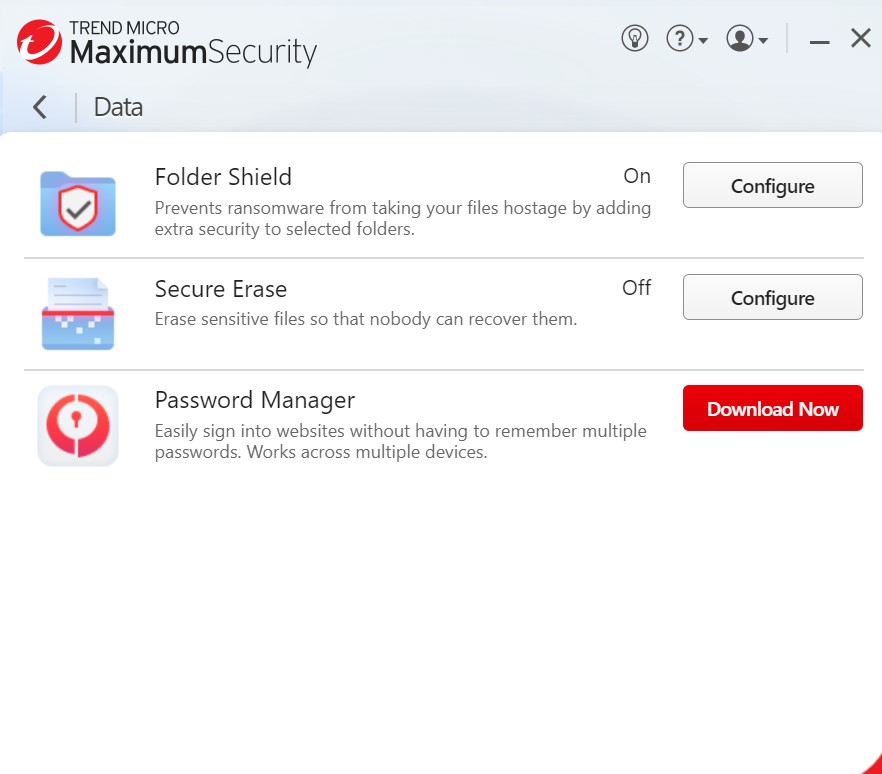
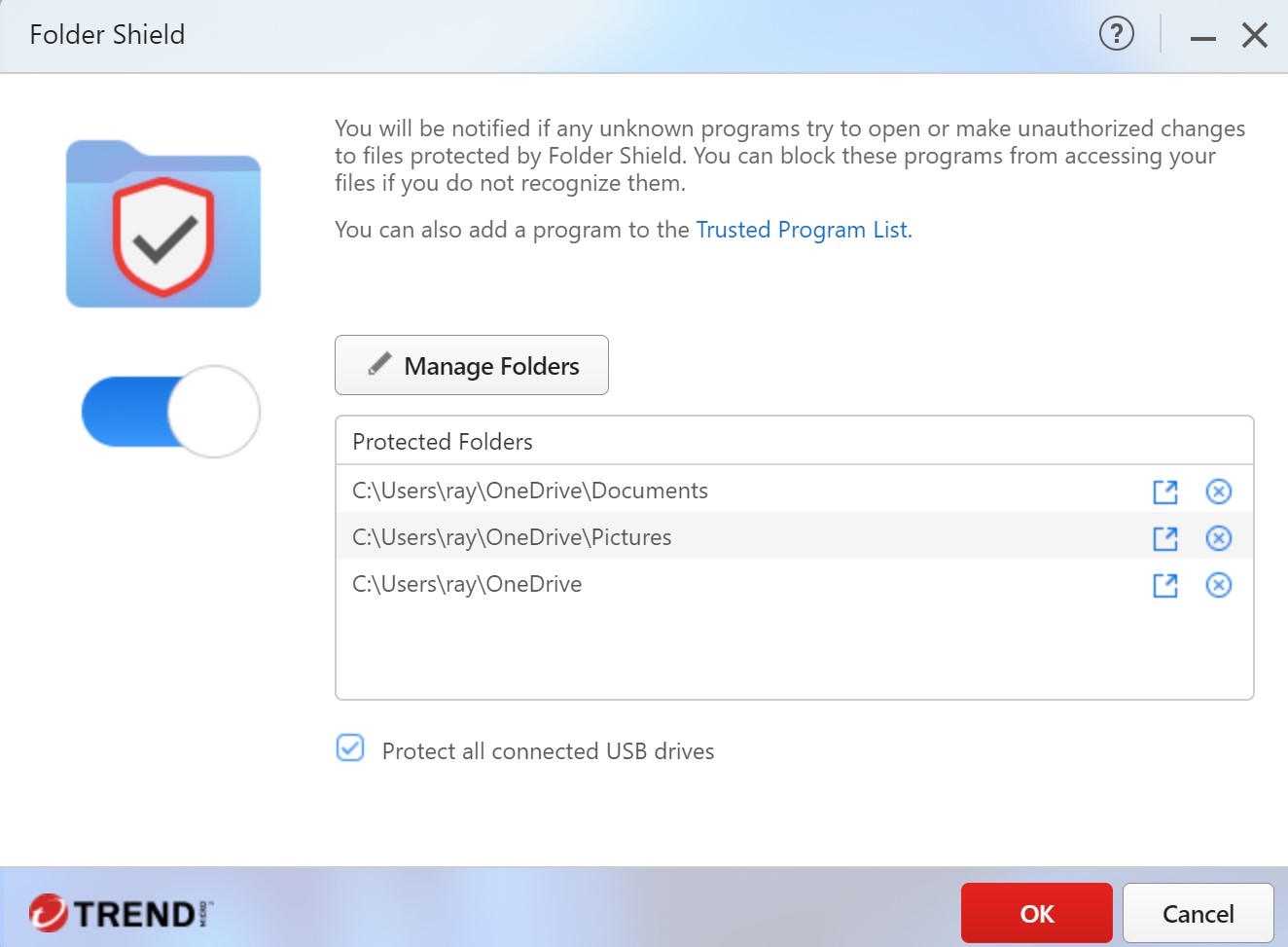
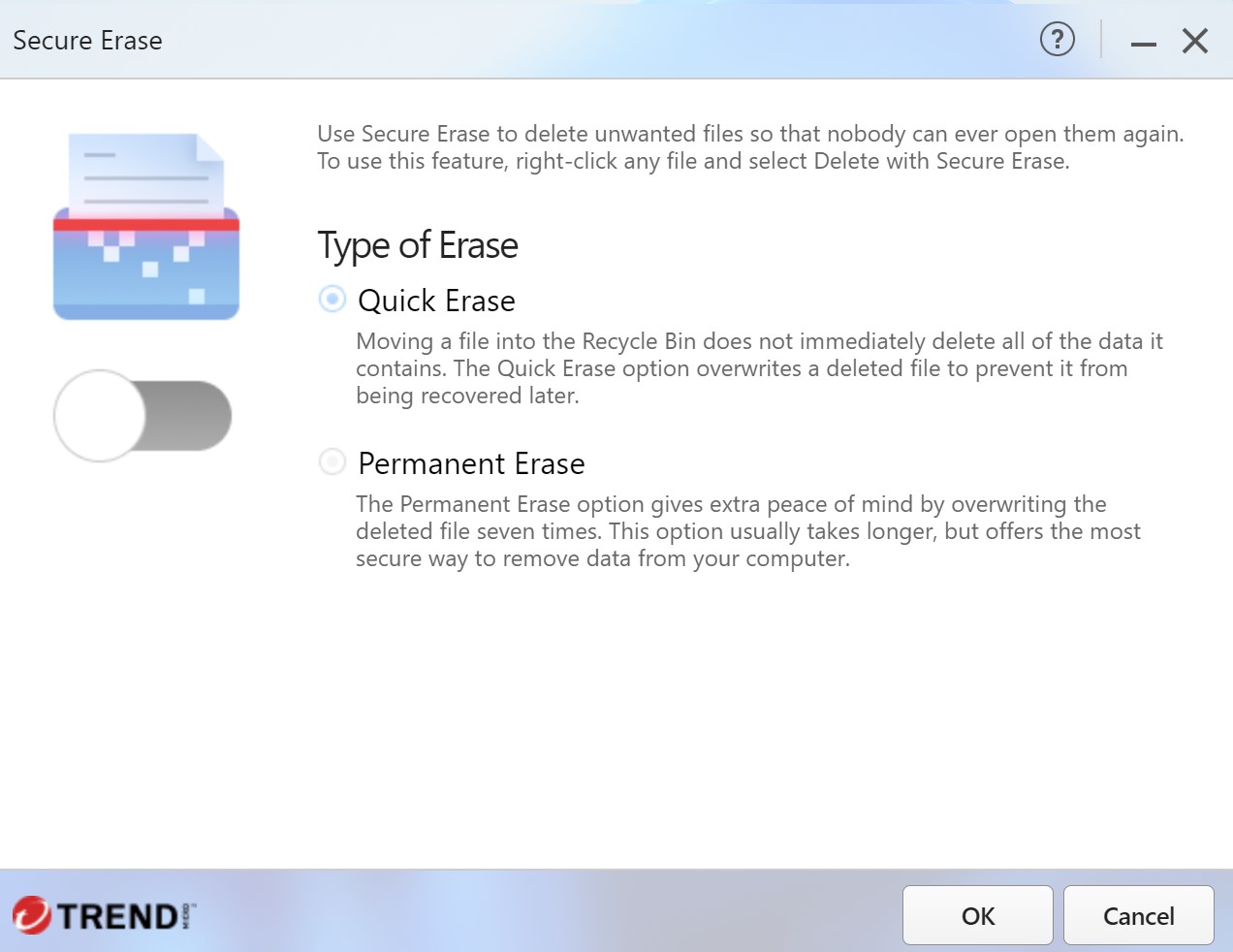
Family Parental Controls
It is reasonably comprehensive and works per device. It is basically about web protection (by age brackets and content), time limits (schedule) and programs they can access. See Black box protection images.
Trend Micro WiFi Protection
It is a standalone program you download and activate via your Trend Micro Account.
A VPN is only as good as its points of presence (POP servers), and there are about 15 POPs. You select the closest (or whatever country you wish) and connect. It has WireGuard for faster connections and works on Wi-Fi (home and public) and LAN connections.
It is hard to be accurate on speed and latency effects, but it reduces internet speed by around 10% and increases latency from 10-12ms to 30-49ms (Australian POP). We tested My IP, which did not change, so a site would still know it was your device. Other VPNs, like Private Internet Access (that I use), change IP addresses.
My main issues with this are that it is not a full-blown VPN; don’t use it for torrents; there is a lack of information about log policy, fair use, and customisation. It is acceptable for Wi-Fi man-in-the-middle security.
ID Protection Advanced
Trend Micro includes ID Protection. Full detail: Trend Micro ID Protection – no ID theft for you.
In brief, it covers checking for data breach leaks (email, phone, driver’s licence, passport, etc), social media monitoring, Password management and generation and more. It includes a 1-year Equifax Credit Protect plan (subscription after that).
It supports both Windows/Mac web browsers and Android and iOS Apps.
Summary: It is your reputation protector and can help prevent ID Theft.
Password Manager – Part of ID Protection
I am perhaps biased as I have used the paid LastPass family version password manager for a long time. I make the point that if you already have a password manager, then you don’t have to use this.
Essentially, you have an encrypted vault containing all your log-ins and passwords. It will autofill most log-ins. It includes a secure browser, keystroke encryption, and a password generator to help you use uncrackable (in this lifetime) passwords.
It runs on all platforms. It has limited password sharing via an email link and uses an access code, time limit or access count.
Overheads – Windows
It occupies <10MB of memory and virtually no CPU time. Scanning can take up to 50MB. There is a slight delay in loading some web pages as it analyses their safety.
Android use
It does pretty well everything that the Windows version does. Screenshots are below.
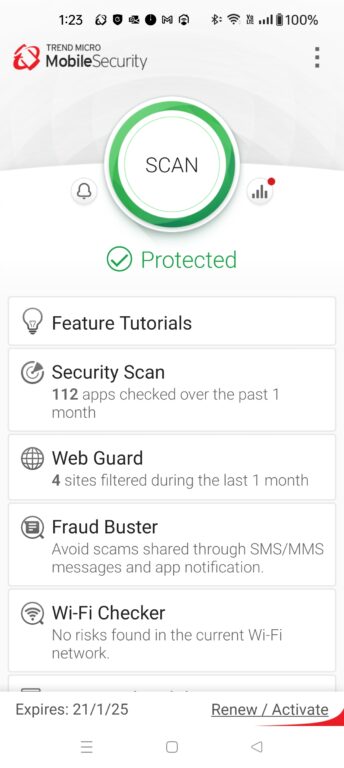
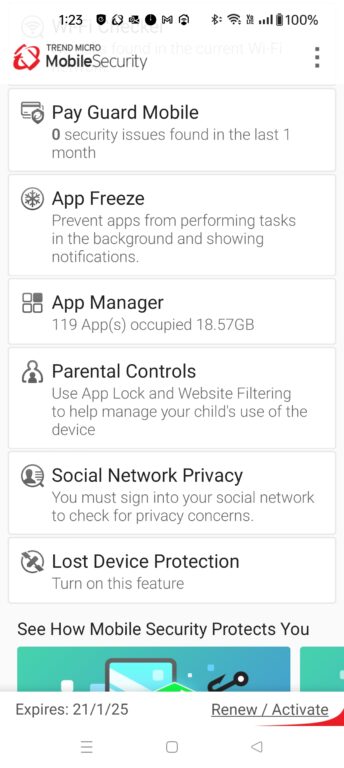
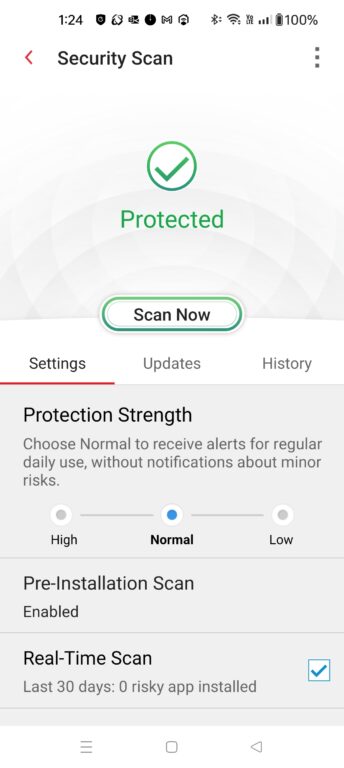
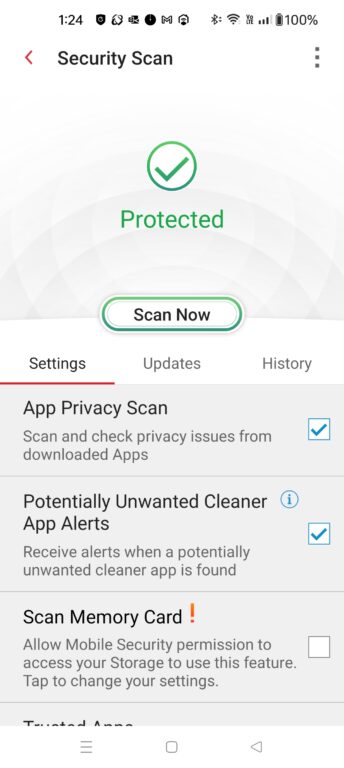
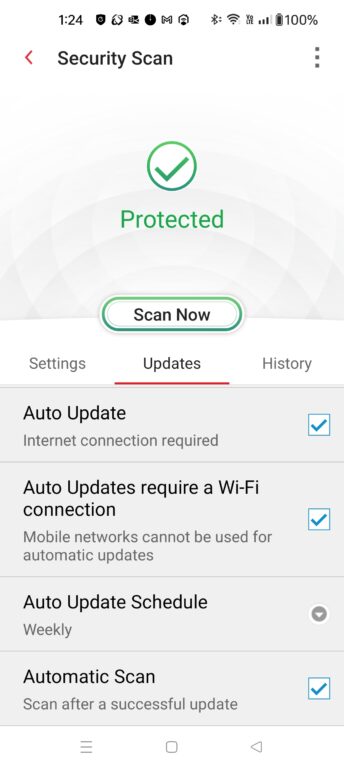
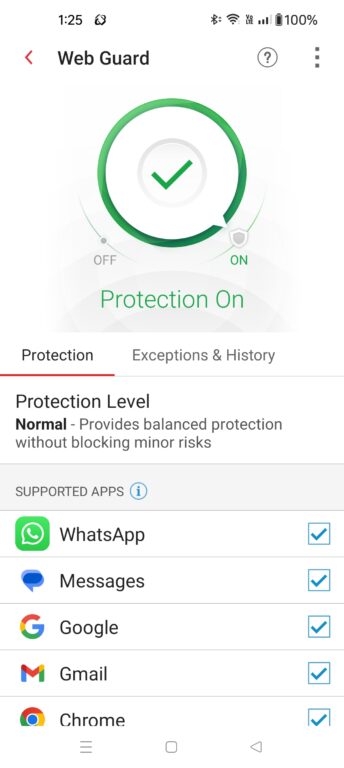
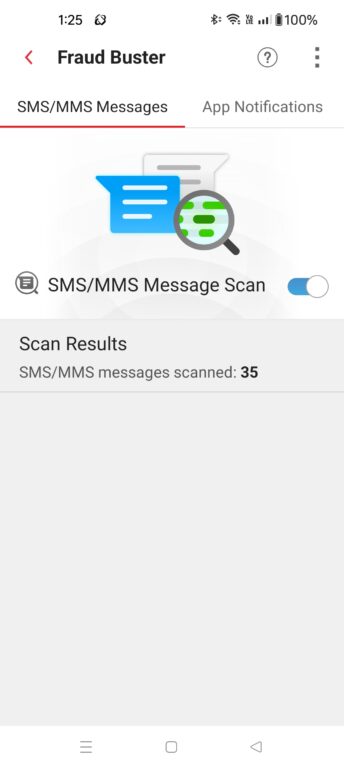
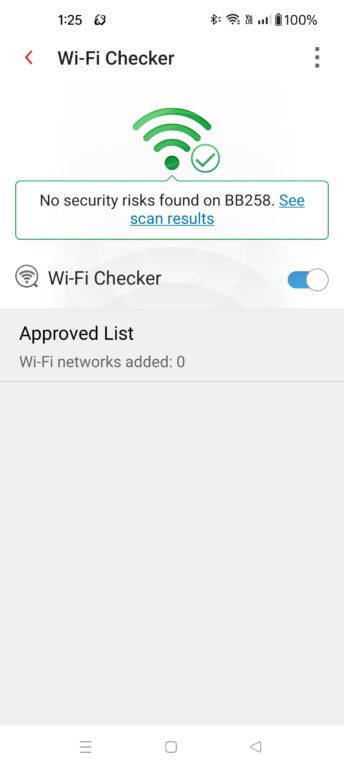
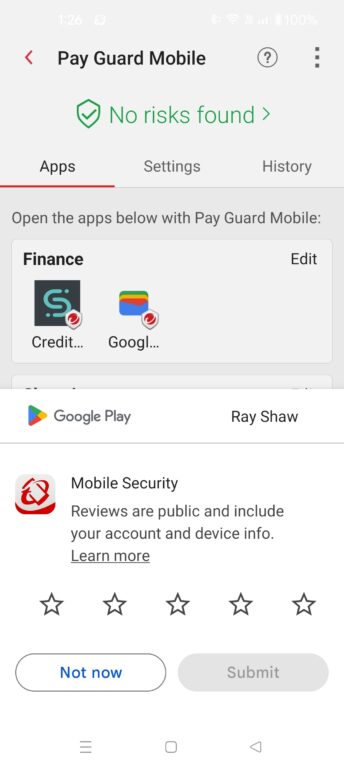
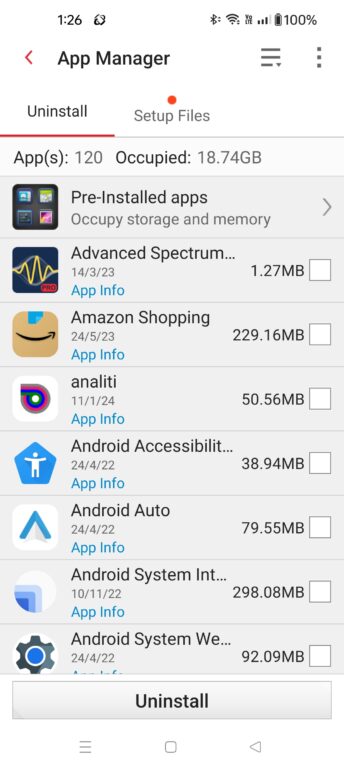
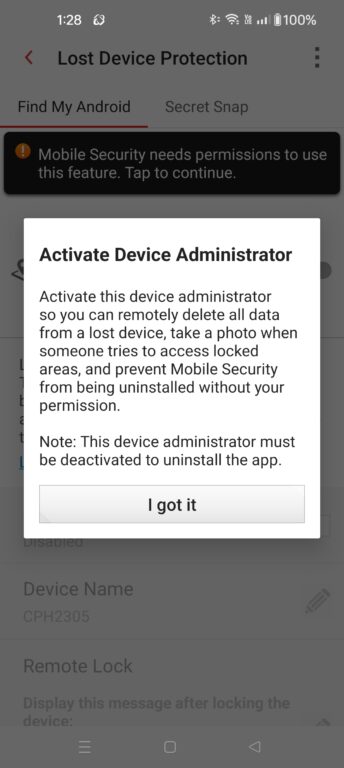
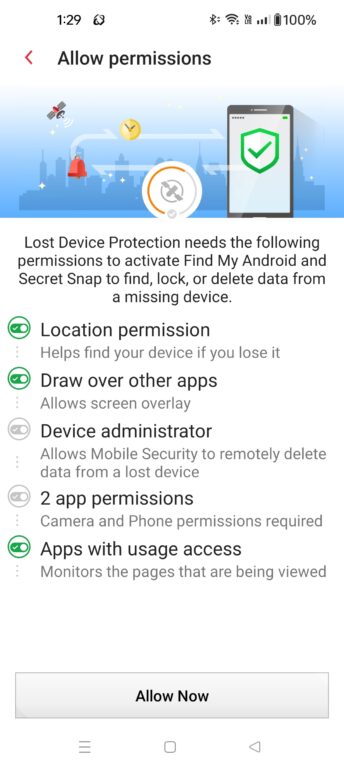
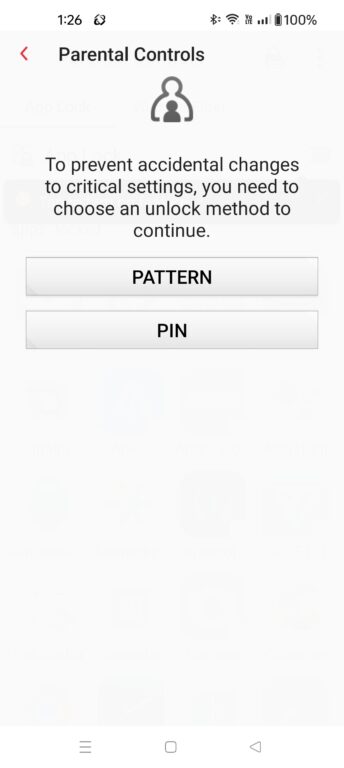
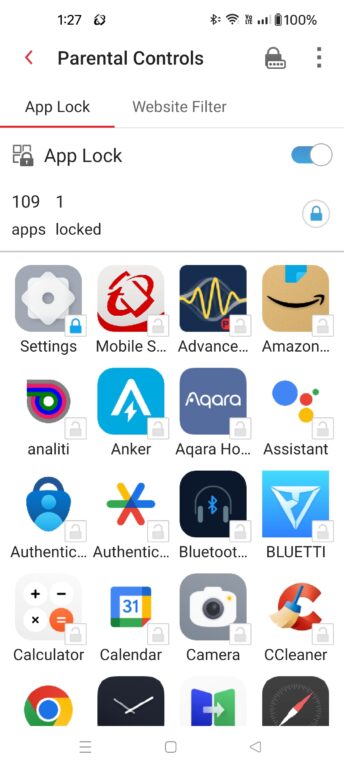
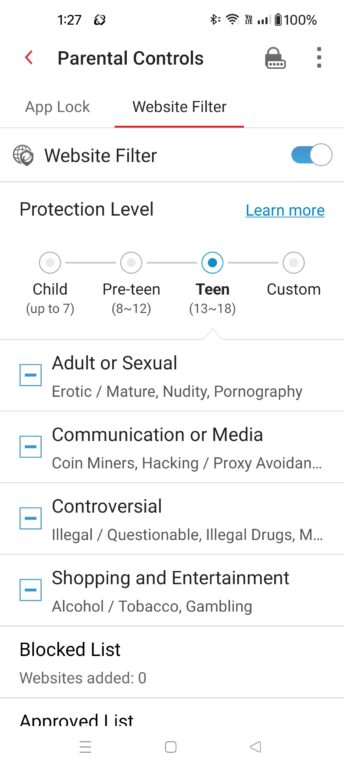
CyberShack’s view – Trend Micro Device Security Ultimate provides broad-spectrum and home network protection.
As far as I know, Trend Micro is the only company offering a hardware and software solution to protect devices in and out of the home. As an avowed ‘black box’ user, it is a simple choice, and at $37.40 each for 10 devices for two years, it is very cost-competitive.
If the ‘black box’ does not sell you and you don’t need VPN or ID Protection, then Trend Micro Security Basic is good value, covering six devices for two years for <$15 each.
From my perspective, the solution is rock solid, works very well on Windows and Android (as tested) and gets our buy recommendation.







