With Moebot Acre Eater, You Don’t Need A Ride-on Lawn Mower (Review)

Moebot Acre Eater has a unique satellite GPS and Wi-Fi positioning system that eliminates messy and unreliable wire boundaries and handles large and difficult areas very well.
I love robots—but only if they save me time and effort. I have one for the pool and another for vacuuming and mopping inside the house.
The guys at Robot My Life sent me the Moebot Acre Eater (website), a robot lawnmower designed for larger yards. This is no ordinary robot—its RRP is $4200, but as of 26/10/24, it is on introductory special for $3900.
I have tried a few robot mowers, but most left me wanting. The models I had seen required a metal cable to be installed around the edge of the lawn. This acts as the boundary fence, and the grass is cut within.
I wanted a more straightforward setup than boundary guide wires, with more customisable zones, the ability to mow larger areas and some real intelligence. The problem with my place is that I live on half an acre, so I was looking for a solution that would cut small areas of the backyard up to large acreages. Moebot claims the Acre Eater is for larger lawns, so I thought I’d put it to the test.

Setting up is a breeze with the Moebot Acre Eater!
I’ve written initial thoughts as a first look here, but the best place to start is with the setup. The lawnmower has a satellite GPS positioning pole, charging station, and the lawnmower itself. In the box are six spare blades.
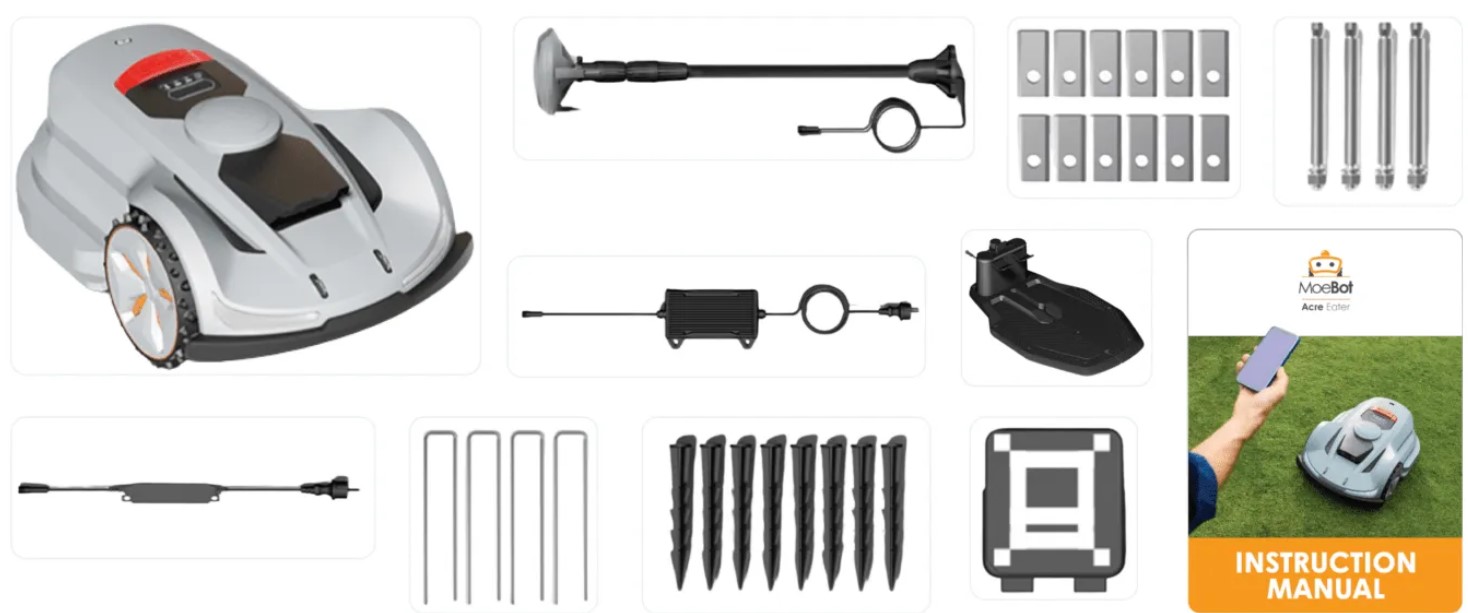
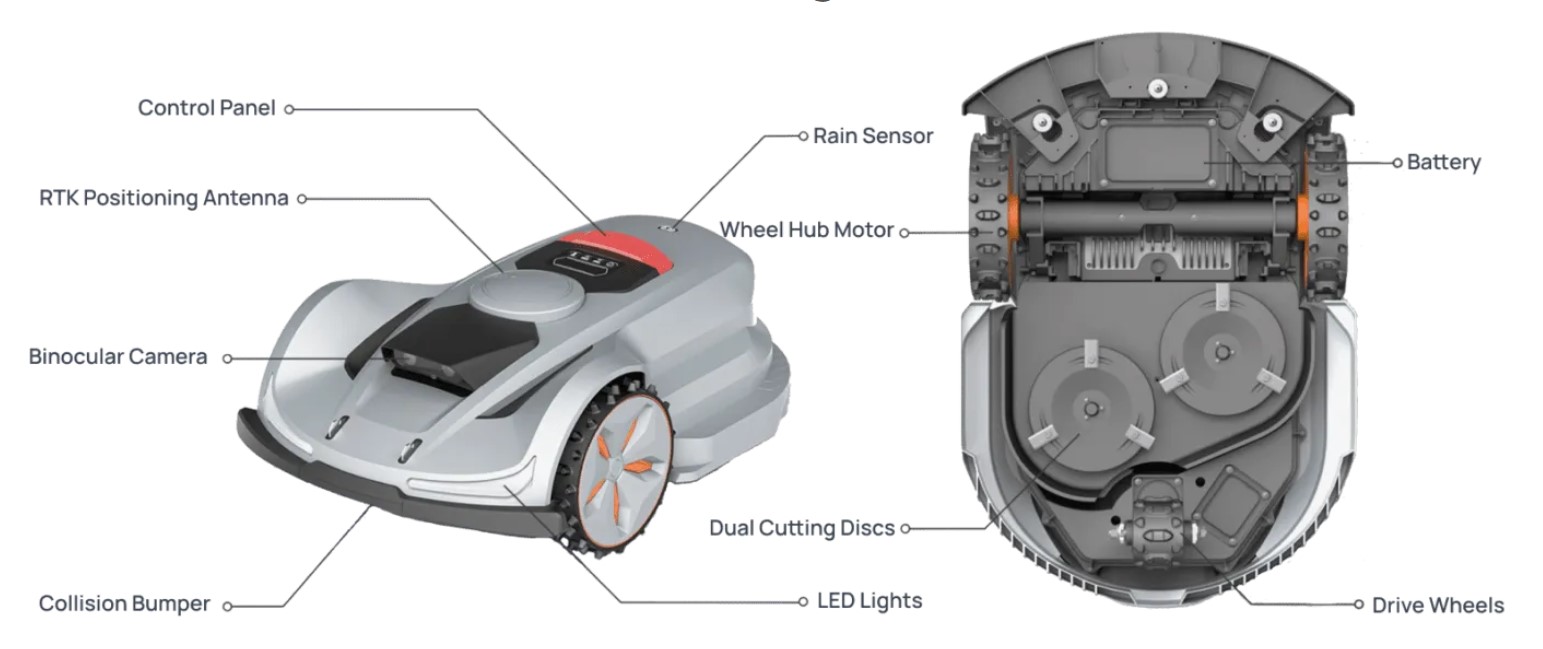
The unit uses a mix of Wi-Fi and GPS to position itself accurately in your backyard at all times. This is the bit I was most keen to test because obstacles are everywhere in many backyards, mine included. Trees, retaining walls, grass slopes, a trampoline and other objects all get in the way of a robot trying to do its job.
The first part of the set-up is to ensure the positioning pole has a clean line of sight to satellites, e.g., not underneath objects such as trees or blocked by buildings. Finding the right spot with a strong signal took about 20 minutes.
The second part of the set-up is the charging station. This needs to be close to a power source. Both the positioning pole and charger base need access to your 2.4GHz home Wi-Fi. Reasonably strong Wi-Fi is not usually found in your yard. But it can be quite easy to set up a mesh system or use a Wi-Fi extender with an outlet in the garage. Read Extend in-house internet to out-house. There are very few IP water-resistant outdoor extenders.
The stronger the Wi-Fi signal, the easier it is to operate the lawnmower from the app. This is really important during the first set-up, as you need to map your garden, but more on that shortly.


Time to Mow with your Moebot Acre Eater!
All set up—it is time to ‘release the beast’. I must say, as a fan of remote-controlled cars, this was the fun bit.
Using the Robotic Mower app, you can now enjoy driving your lawnmower around the backyard to create a map (no mowing), albeit a fraction of a remote-controlled car. Think of it like a slow-moving, remote-controlled car! Unless you have reasonable Wi-Fi signal strength, the lawnmower response can be tedious. It still works; it just takes a bit longer to map your backyard manually.
Helpful Tips on Zoning.
The key to this point of the exercise is to think about the areas of your lawn you want mown and how often you want them mown (schedule). Then, you build this into your cutting plan so the robot can cut the different zones. It can be set to cut from 2-10cm and has a 35cm wide cutting path.
That depends on what you do in various areas. For example, the area of our lawn next to the pool is where we play badminton, cricket, soccer and other sports. So, this could be Zone C where the grass is cut shorter and more regularly – so the cricket ball has plenty of bounce!
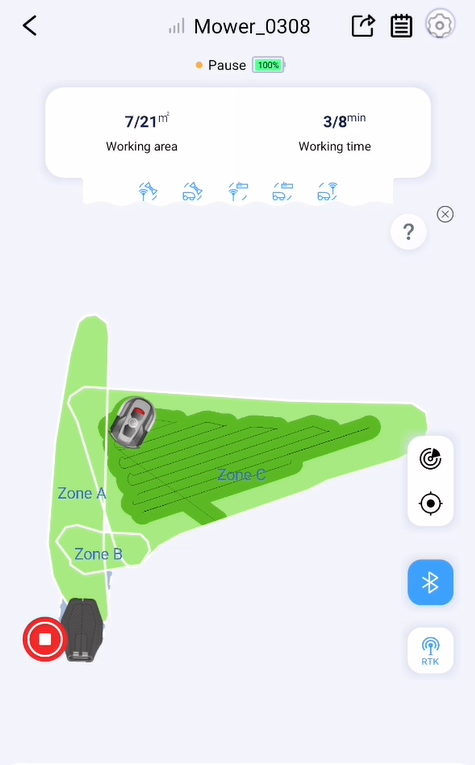
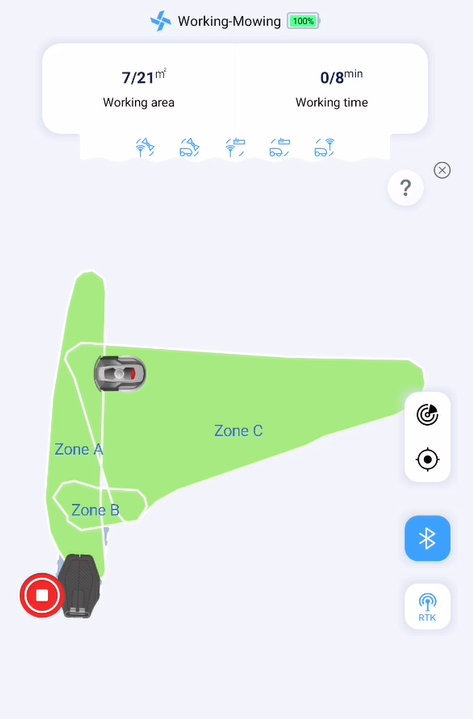
Zone A is a very different space. We have a fire pit, a hammock, an outdoor seating area, there are palm trees and other objects that from time to time are sitting on the grass. This area doesn’t need to be mown as often and the grass works better when it has a few centimetres more length.
Zone B is a sloped area down the back of the garden. Few of us use unless you’re going to bounce of the trampoline (which sits at the bottom of the hill). This third zone does not need to be mown as often.
Mapping is key.
Each area has cutting configuration. The Moebot Acre Eater now knows where to cut, how often and ideal grass length. is now process of letting the lawnmower go off and do its work.
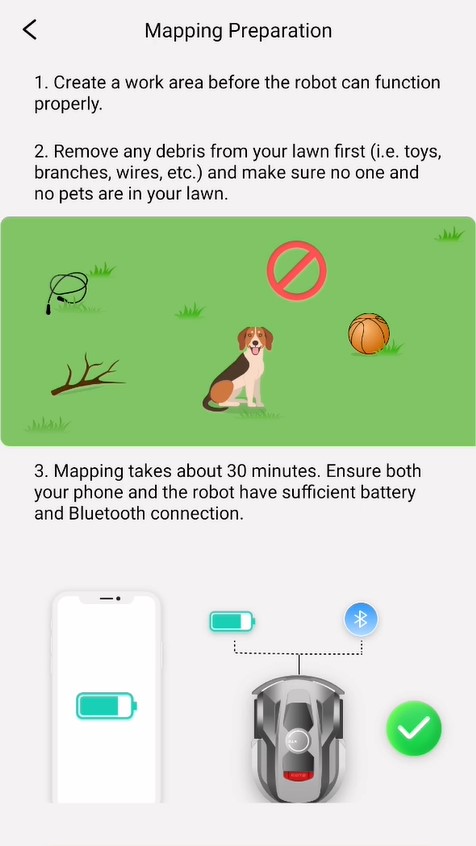
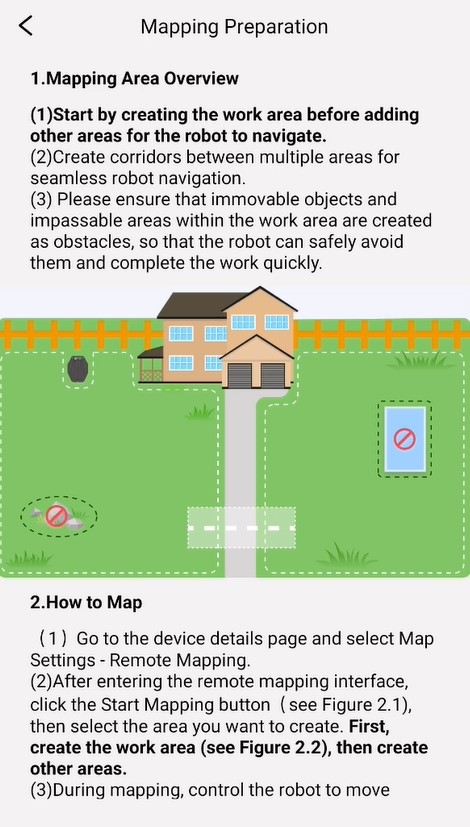
Now this would be the perfect mapping scenario if I had purchased this device, however this was a review, so I want to push the limits a little.
I created quite an unusual map configuration. I wanted to know whether the Acre Eater would accurately cut based on my map design. You can see from the image the mapped areas are all over the place, they are small, and they are right next to each other in places.
So, you may expect the Moebot Acre Eater to overshoot those boundaries. I was pleasantly surprised that it didn’t matter whether it was cutting on the flat or on the hill, the cut points were correct.
I also noticed the more the Acre Eater went out into the garden the less it relied on GPS. It learns – becomes less reliant on the technology to know where it is based on the positioning pole. It can use the GPS if needed
Caveats
There is always something that threatens to stop good thing from being great and it affects all brands and models of robot mowers.
Lawn preparation: Objects left on the lawn by my children who regularly don’t tidy up after themselves. The Moebot Acre Eater has a 3D camera proximity sensor that tells it where larger obstacles are and moves around them. It first bumped into a soccer ball and then navigated around. The next time it immediately drove around the soccer ball without bumping into it. Rule #1 is make sure there are no small objects or garden hoses etc.
Rain: It has a rain sensor that will return it to base to recharge and continue when the grass is dryer.
Set Zones/schedules to match battery life: When it exhausts the battery it returns to base for charging. Once ercharge it starts again.
No grass catcher: (Same with most competing models). I understand why there is no catcher to pick up the grass, but I would like one. Shorter cuts left little grass after each pass. I do understand why can’t. These units are balancing between battery life to maximise cutting area between each charge and managing device weight so not to use too much electricity during the process.
Moebot Acre Eater – Overall Rating – 85/100
I managed to clean up my leftover grass using a garden blower before we used the main grass area in front of the house. It took about 20 minutes. For the grassed areas further away, I didn’t bother to pick the grass up and it wasn’t really noticeable.
Over the two weeks I tested the Moebot Acre Eater I found it to be a convenient way to cut the lawn. That’s all were looking for, aren’t we? We want somebody to cut our lawn for us or something to cut our lawn for us.
Pros
- Accurate cutting of lawn zones
- Easy enough to set up and get started
- Prepare your lawn for friends to visit with literally the push of a button on an app
- Super quiet while at work in the garden
- NO metal wires needed
Cons
- If you hate leftover grass, you still get leftover grass
- Can be hard to find convenient location for charging, that has line of sight to sky
Additional Tips
- Put aside an hour to map your lawn properly
- You must have line of sight to the sky
- Read the operating manual (it’s easy if you can!)
- You don’t have to, but it helps if the lawn is kept clear
Brought to you by CyberShack.com.au







