The LG CineBeam HU715Q 4K UST (ultra-short throw) laser projector can show a 100+” image from as little as 217 mm from the screen. It is for use in media rooms or rooms with reasonable ambient light control.
At $5,799, it is one of the lower-cost 4K UST ‘smart’ projectors and runs LG’s webOS 6.0 TV operating system. It is missing a free-to-air TV tuner, but you can get all the digital channels over home Wi-Fi, so that is not an issue. Oh, and a screen – but more on that later.
People buy projectors to get a huge image for a reasonable price. This certainly ticks that box, but its LG heritage makes it an impressive performer – particularly for media rooms.
LG CineBeam HU715Q 4K UST laser projector
| Website | Product Page and PDF Manual (read this if you are serious about a projector) |
| Price | $5799 |
| From | LG Online or most quality CE retailers like JB Hi-Fi |
| Warranty | 1-year ACL |
| LG | LG (formerly Lucky-Goldstar from 1983 to 1995) is a South Korean multinational conglomerate. It makes electronics, chemicals, and telecommunications products. |
| More | Cybershack LG News and reviews |
We use Fail (below expectations), Pass (meets expectations) and Exceed (surpasses expectations or is the class leader) against many of the items below. We occasionally give a Pass ‘+’ rating to show it is good but does not quite make it to Exceed.
You can click on most images for an enlargement.
Review caveat – you need the right screen
This is the first UST projector we have tested ‘in-home’. We were not fully aware of the critical relationship these have with the screen, and the tests and images are limited as the surface we use for long-throw projector testing is unsuitable.
Most wall surfaces (painted walls and cotton sheets) have negative gain (one lumen in results in <1 lumen out and sucks the life out of the image). They also have no light rejection capability.
UST projectors must use a special grey Lenticular ALR (ambient light rejecting) screen. It uses optical technology to reflect light from the UST. The black portions absorb ambient light while white elements reflect projected light directly to the viewer. It needs to have a positive gain of at least .4-.6


It is critical that the screen be vertically and horizontally level and perfectly flat, which is why most come in a fixed frame with a warp-free backing. The viewing area is also limited to no more than 30° off perpendicular as you will experience light and colour shifts with ALR screens.
They range from $2-3,000 plus delivery and fitting. You can read more here.
Do you want a projector?
Not wanting to put you off, but to get the best from any projector, you need reasonable ambient light control (they work best in subdued or no light), a 100+” screen (vitally important), a Dolby Atmos 5.1.2 or higher soundbar (or Home Theatre AV) and reasonably straight on seating as ALR screens are not great when viewed off-angle.
Then there are several technologies that you may want to consider (from the lowest cost to the best). These fall into
- Light source (LED, Hybrid Blue LED Laser/Phosphor, Halogen, Laser) that relates to brightness and colour temperature
- Projection type (DLP or 3LCD) and dithered 4K (faux-k) or 3840×2160 pixel 4K
- Operating system (from a dumb projector to a Smart TV OS)
- Long throw (not so fussy about screen type) or UST Ultra Short Throw (needs a special ALR screen)
- Sound (internal or external options)
The next question is, what image quality do you expect?
The brutal truth is that even a low-cost edge-lit LED/LCD TV can outperform most projectors, let alone compare them to Quantum Dot FALD, Mini-LED, or the image nirvana – self-emissive pixel OLED.
At $5,799, there are several Dolby Vision/Atmos TV options (Samsung is excluded as it does not support DV/DA):
- 86″ LG QNED85 ($5995)
- 86″ LG QNED91 ($6995)
- 85” Sony Bravia X85K LED ($4995)
- 85” Sony Bravia X95J FALD ($4888)
- 86″ LG QNED80 QD/LED ($4295)
- 86″ LG Nano75 QD/LED ($3995)
- 85″ TCL C825 QD/Mini-LED ($3995)
- 86″ LG UQ90 LED ($3295)
- 85” Hisense ULED U7HAUII FALD ($2995)
- 85” Hisense A7HAU LED ($2495)
- If you include an ALR screen in the equation, you could even get the 83″ LG C2 OLED ($8495), 83″ Sony A90J OLED, or 98″ TCL C735 Direct-Lit LED ($7995).
Just saying is all – and TVs work pretty well in bright Aussie lounge rooms.
What is the LG CineBeam HU715Q 4K UST laser projector?
First impression – white, rectangular with a Kvadrat-fabric over the front-facing speakers. It is a reasonably neutral look. All the inputs are on the screen-facing side of the unit. The wide-angle light beam comes from a rectangular slot at the top. An ambient light sensor adjusts light levels.
Briefly
- 4K using a DLP471P, .47″ DMD
- Single Hybrid Blue LED laser that excites phosphor light for 20-30,000 hours (brightest to economy setting)
- Single colour wheel to produce RGB
- HDR10 (not Dolby Vision)
- Peak brightness 2500 ANSI lumens (Min, Med, and Max Energy Saving settings)
- 2,000,000:1 dynamic contrast
- 85% DCI-P3
- Video playback: 480, 720, 1080/50/60, 2160/24/50/60Hz
- Digital keystone adjustment
- Fixed focus and digital focus
- Ultra Short throw
- 2.0 speakers comprising 2-way Left/Right Woofer/Tweeter (20W+20W) and Passive bass radiators
- Magic Light Remote backlit
- LG webOS 6.0 smart TV
- Wi-Fi/Ethernet/LAN/Optical Digital and 3 HDMI
About 4K – Pass
It uses Texas Instruments DLP technology comprising a micro-optical-electro-mechanical system (MOEMS) that modulates light using a digital micro-mirror device (DMD).
It is Faux-K (4K) in that each of the 1920 x 1080 micro-mirrors hosts 4 pixels using XPR (Xpanded Pixel Resolution ) fast-switch pixel shifting and is independently modulated (moved). Simply put, four pixels are sequentially projected for 25% of the time of each frame versus 1 pixel for 100% for true 4K.

While there is considerable debate over what constitutes true 4K (3840/4190 x 2160 pixels per frame), suffice it to say that true 4K triple RGB lasers using three-LCD like the LG HU915Q are much more expensive at $9995. In practice, your eyes can’t see the difference.
Setup and LG WebOS 6.0 – Exceed
It uses LG WebOS 6.0, one generation behind the 2022 TVs with LG WebOS 22. That is not an issue, but we hope LG upgrades this because LG webOS 22 has a more modern user interface.
You can access the LG Content Store; now, LG TVs have 10 Play, so you can get all Australian digital channels.
The settings menus are very comprehensive, and we don’t have space to go through all the options. The PDF manual link will give you a full run-down.

But it is worth looking at the picture modes:
- Vivid: Sharpens the image by increasing the contrast, brightness and sharpness.
- Standard: Displays the picture with normal contrast, brightness, and sharpness levels.
- Cinema: Optimises the screen for movies.
- Sports/Soccer/Cricket: Optimises the screen for sports games. Sharpens the image of rapid movements such as kicking or throwing a ball.
- Game Optimiser: Optimises the screen for gameplay.
- Filmmaker Mode: Provides optimised Cinema Picture quality certified by UHD Alliance. It can auto-switch when a compatible signal is received.
- Brightest: Maximum screen brightness.
- Expert (Bright space, daytime) for movies, etc., viewed in a darker environment.
- Expert (Dark space, night) has a lower colour temperature
The bottom line is that most will select Vivid and Brightest as it gives the most saturated image (that we all like), but it is not quite colour accurate, whereas Cinema mode and Expert are more colour accurate.
Keystone – Pass
While it has a 4, 9 and 15-point manual digital adjustment, the best results are squaring and levelling the projector first (using the adjustable legs). This is for permanent installation – it is not portable.
It is 533 x 156.6 x 315mm x 11.1kg. You can install it on the ceiling or a desktop but pay particular attention to ‘B’ (image below) as you can place it as close to the screen as 118mm (4.65″) to 632mm (25″). The screen height is 141 to 231mm above the projector for an 80-120″ screen.
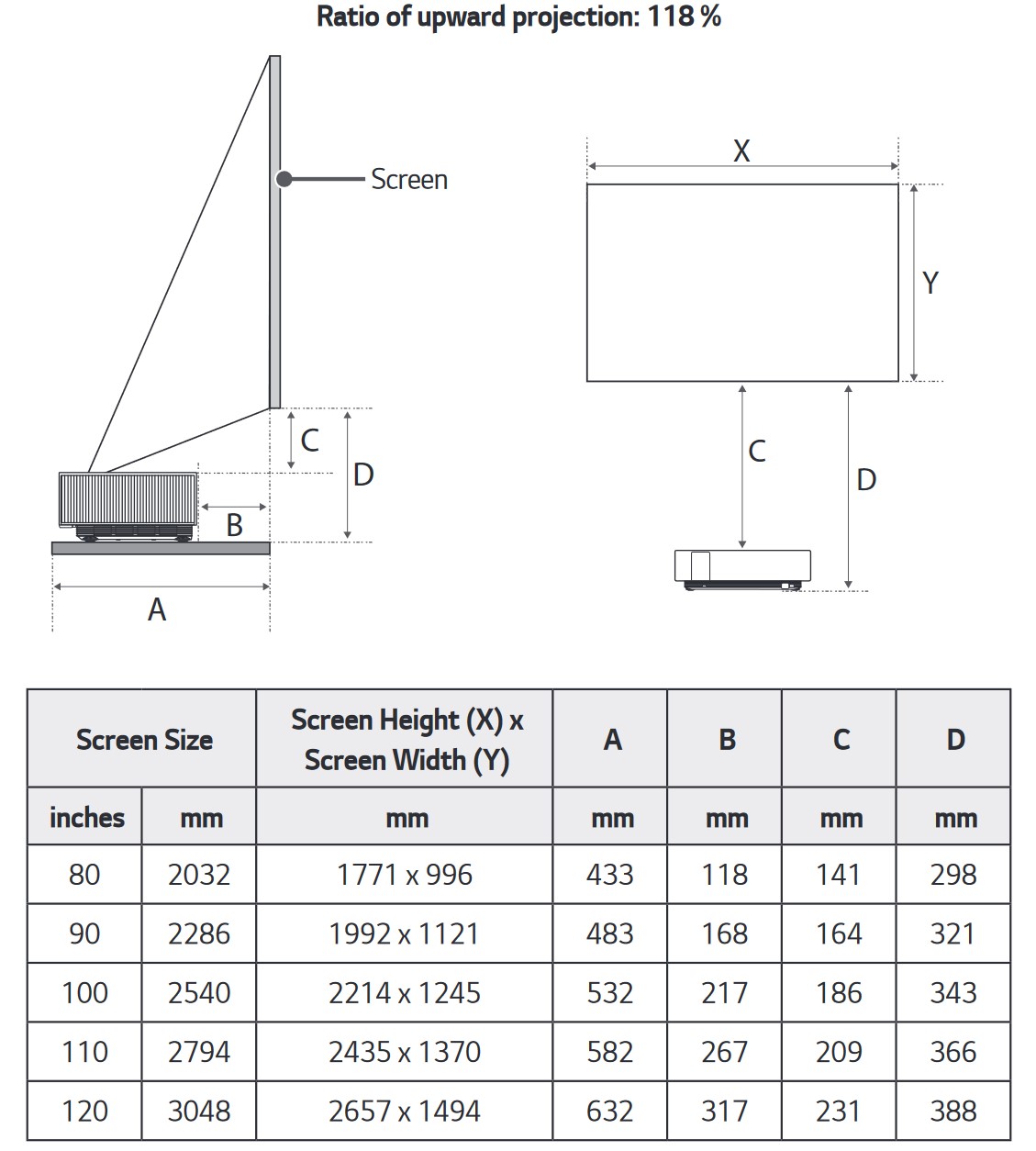
Remember that for every 2x increase in the diagonal image size, projector brightness (ANSI lumens) needs to increase by 4x to maintain constant image brightness (nits). Ergo the bigger the screen, the lower the nit brightness. We feel it is better from 80-100″ – it is harder to defeat ambient light after that.
Inputs – Pass+
In addition to LG apps, it supports AirPlay 2 (iOS/Mac) and MiraCast (Android/Win) for casting and screen mirroring up to 4K@30Hz. It does not support Chromecast, but you can get a low-cost dongle.
Ports – Pass+
- HDMI 1 (2.0), 2 (eARC 2.0) and 3 (2.1) – you need High-Speed 2.0a/b HDR certified 4K@60Hz or Premium High-Speed cables (4K@60Hz and expanded colour) to pass through uncompressed Dolby Atmos content.
- USB 1 and 2 each 5V/.5A/2.5W.
- LAN
- Optical Digital Out (PCM only to a soundbar).
It won’t support external SSD.
Sound – Pass+
It is a 2.0 system despite LG’ marketing’ claiming it is 2.2. Two 20W amps drive a tweeter/woofer crossover, and there are two passive bass radiators. The maximum volume is 85dB – excellent. The sound stage is wider, but it is still a 2.0 experience.
It is worth looking at sound modes:
- AI Sound/AI Sound Pro: Automatically optimise sound based on content type.
- Standard: Optimises sound for all types of content.
- Cinema: Optimises the sound for cinemas.
- Clear Voice/Clear Voice Pro: Boosts voice clarity.
- Sports/Soccer/Cricket: Optimises the sound for sports.
- Music: Optimises the sound for music.
- Game Optimiser: Optimises the sound for gameplay.
These settings only work on the internal speakers, and we tested on the AI setting.
Sound signature – Exceed

| Deep Bass 20-40Hz | Nil |
| Middle Bass 40-100Hz | Building to 100Hz |
| High Bass 100-200Hz | Flat |
| Low Mid 200-400Hz | Flat |
| Mid 4000-1000Hz | Flat |
| High-Mid 1-2kHz | Flat |
| Low Treble 2-4kHz | Flat |
| Mid Treble 4-6kHz | Flat |
| High Treble 6-10kHz | Slight decline but flat |
| Dog Whistle 10-20kHz | Flat |
| Sound Signature type | It is bright vocal (bass recessed, mid/treble boosted) but with enough bass to satisfy, making it almost a neutral signature where the various sound modes can make a difference. Mid and high bass give it the definition – thump instead of whump. Mid and treble are for clear voice and define the sound character. Top-end string instruments are slightly harsh, lacking crispness, but you won’t notice. |
| Soundstage | Stereo and quite wide and deep. The sound appears to come from the screen, not the speakers. With Dolby Atmos content, you get some spatial awareness to the extent that two speakers can. |
| Comment | Great for music, movies and has a clear dialogue setting. But for a true DA experience, a 5.1.2 (or greater) soundbar is best. |
You can read more How to tell if you have good music (sound signature is the key – guide).
eARC/ARC to soundbar – Pass
HDMI 2.0 eARC/ARC can output bitstream (DA and up to 5.1 surround) and PCM. I tested it with Dolby Atmos content on both a Sonos Beam Gen 2 – quality Dolby Atmos compatible soundbar (review) and Sub Mini (review to come) and LG S95QR 9.1.5 Dolby Atmos soundbar – ultimate sound for every TV (review). Suffice it to say that if you have a 100″ screen, you need more immersive, spatial sound than the internal speakers provide.
You can use Bluetooth (version not specified) to connect stereo headphones, stereo Bluetooth speakers (but not two separate speakers), or WiSA-compatible speakers.
You can read more about How to buy a soundbar that meets your needs? (guide) and Five tips for better TV sound – Dolby Atmos for beginners (guide).
Tests – LG CineBeam HU715Q 4K UST laser projector
Brightness: Claimed 2500 ANSI lumens
Here is where we get down to the technical jargon because there is a vast difference between advertised projector brightness and projected image brightness. There are three brightness measurements – at the light source, the lens (ANSI lumens) and the screen (the only one that counts).
The light source is approx. 5000 lumens. That roughly equals 2500 ANSI lumens (tested 1800, but the difference is insignificant as it accounts for HDR on a tiny part of the screen). On a 100″ screen, it peaks at about 400-500 nits (cd/m2).

Claimed uniformity is 85% and good, with no obvious hotspots.
The LG CineBeam HU715Q 4K UST laser projector produces enough brightness for a reasonably colour-accurate image under 400-600 lumens office light.
Contrast: Claimed 2,000,000:1 Dynamic Contrast
Contrast is the ratio of white to black – how much brighter white is than black. The ratio drops steeply if you don’t have pure black (more of a grey). LG claims it is HDR10 (High Dynamic Range capable), but it simply downmixes HDR10 content to the projector’s capability. Why? Three contrast measurements defeat HDR.
The first two are Dynamic contrast and Full On/Off contrast – both are notoriously misleading. The only accurate measurement is at the screen.
LG quote 2,000,000:1 Dynamic Contrast, which uses Adaptive Contrast to modulate the light output. In dark scenes, it reduces the light to make blacks look blacker and vice versa for light scenes. It then measures the difference between the darkest black in any scene and the whitest white in another scene. It is not an apple-for-apple measurement.
The theoretical Full-On/Off (FOFO) contrast is a projection optics measurement, and, in this case, it is about 375,000:1 – still a nonsense measurement.
These are nowhere near the reality of the screen contrast (ANSI test approx. 1200:1), which is what your eyes see. In theory, it will support HDR/HDR10, and its AI-driven Dynamic Tone Mapping does quite a good job.


Colour accuracy – 85% DCI-P3 – Pass
We cannot measure a projector screen colour accuracy, so we will take LG’s word. But it depends on the picture mode, brightness, contrast, and screen type.
We cannot find the colour-depth specifications. Is it 8-bit, 16.7 million colours or 10-bit, 1.07 billion colours? We know it processes 4:4:4/RGB 10-bit colour via HDMI, but it does not have the same tone range as a TV panel.



Motion smoothing – Pass
It has motion smoothing and produces relatively judder-free 4K images.

Noise – Pass
It varies but is around 37-40dB. Remember that this is likely at least 3 metres from you, so it is not significant.
Power use – Pass
Power use depends on brightness levels and the content. It averaged about 300W, so three hours of use is about 30 cents. Sleep mode is <1W, but we think this is best turned off when not in use.
Gaming Lag – Pass(able)
You can attach a GamePad via USB. We understand the input lag is 55ms 4K@50/60Hz. Games mode (HGiG) turns off Dynamic Tone Mapping and allows the PC or Console to manage this.
Image quality
Subjectively it is one of the better projector images we have seen. There is a minor DLP RBE (rainbow effect), but that is because we don’t have the right screen.

It will upscale from 480/720/1080 to 4K.
SDR – Vivid mode
Its colour temperature is high at 9,000+K, resulting in a greenish cast. You can use Expert (Bright Space, Daytime) mode to bring the colour temperature to 7,500K, which removes the cast. This is a bit cooler than the ideal 6,500K.
HDR/HDR10
While it does show additional details in shadows and highlights, it accentuates the green cast and less accurate colours—still, it is quite impressive for a projector.
Filmmaker Mode
Automatic when suitable content is detected, it is pretty good. More natural colours and no motion smoothing. But Filmmaker and Expert (Dark Space, Night-time) has deeper blacks and is better for dark rooms. The point is that you have lots of image setting choices.
CyberShack – LG CineBeam HU715Q 4K UST laser projector is one of the better DLP projectors
Let’s face it – a projector’s primary purpose is a giant TV – wow factor.
This ticks most boxes – Laser/phosphor light source, LG webOS, UST (if you need that) and a decent image even under office lights.
With the caveat that we did not have an ALR screen, the projector certainly performed better than any other we have tested. In our opinion, it provides a good SDR and decent HDR image in darkened rooms but forget the Aussie lounge room unless you have excellent ambient light control.
But as we suggested at the beginning – are you better off with a proper Dolby Vision/Atmos TV and sacrificing a few inches of screen size? Only your eyes can make that decision.
Would I buy the LG CineBeam HU715Q 4K UST laser projector?
If you want a projector to create a cinematic experience in a dedicated media room, they are spectacular with ambient light near zero lumens, the right sound system and theatre seating. If I had a media room, I would buy it because its picture quality makes it hard to justify spending nearly twice as much on LG’s top model.
With a projector, it is more subjective than objective. Do you like the image? Yes. Does it compare with a LED/LCD TV? Yes. Is the sound good? Yes. Would I use it? Probably.
Rating Explanation – LG CineBeam HU715Q 4K UST laser projector
Features: 9
It is a smart LG webOS and has extensive customisations for even the most meticulous viewer. And its sound is pretty good, although we always recommend a soundbar.
Value: 80
At $5799, it is at the top end for a DLP projector, but its features justify the price. But you can get some pretty spectacular 80+” Dolby Vision TVs for that.
Then you must buy an ALR screen for $2-3,000, putting it into similar territory as 90+” Dolby Vision or 86″ OLED TVs.
Performance: 8.5
It is one of the better if you compare it to other 4K DLP projectors. If you compare it to a similarly priced Dolby Vision TV, you are getting about 70-80% of their picture performance.
Ease of Use 9
LG’s WebOS is easy to use but also has extensive customisations if you want them.
Design 8.5
UST fills a niche, and this looks quite attractive in that setting.
LG CineBeam HU715Q 4K UST laser projector, LG CineBeam HU715Q 4K UST laser projector
CyberShack Verdict
LG CineBeam HU715Q 4K UST laser projector
$5799












2 comments
Hervé
Hi,
Thanks for the review. This projector seems to delivers deep blacks and great contrast like your pictures show. Is that correct? I bought one weeks ago. But on my ust screen, blacks are more like dark grey. My walls and ceiling are white. Do you darker wall and ceiling?
Ray Shaw
Hi Herve. My images were all from the review projector so what you see is what I got. You really need a grey ALR screen if you want to get blacker blacks. We did not have one so took the shots on a grey wall with typcial cream ceilings with no ambient light – <40 lumens. Also have a play with the settings - our review unit has gone back now but there are some contrast settings.