Many readers have asked what Ethernet is and why they need it, especially when setting up a home modem/router, router or mesh system.
Ethernet is simply the digital 1s and 0s that all networkable devices understand and communicate with. For example, ‘Hello’ in 8-bit binary is 01001000 01100101 01101100 01101100 01101111. Of course, there are headers to tell it which device it’s for, etc. Read more at the Wiki.
An Ethernet cable is an 8-core RJ-45 cable that can connect an IP ‘networkable’ device to another. Simply put, it is a cable version of Wi-Fi but with many more benefits.
PowerLine adapters inject Ethernet into power points to extend a LAN around the home.
An Ethernet cable has significant speed advantages, is full-duplex (same speed each way), has low latency (milliseconds), is 100% reliable, and is secure as it is a direct physical connection. The only downside is that it needs a cable, generally with a maximum distance of between 30-100 metres, depending on the speed you need.
So when NBN FTTP 500/50Mbps fibre internet comes into the home, a network termination device (NTD) converts the fibre’s light to Ethernet’s digital signals (and vice versa) via to the router’s WAN (Wide Area Network) port. Any network device can understand the signals transmitted over the LAN (Local Area Network) via Ethernet (or Wi-Fi).
If you have HFC, the NTD converts the DOCSIS (Data Over Cable Service Interface Specification) protocol to Ethernet (and vice versa).
If you have FTTN, a VDSL2 modulated signal transmits data over the copper phone lines from the street cabinet to the home. A VDSL modem is required (hence we use modem or modem router terminology) to convert that to Ethernet 0s and 1s and vice versa.
Then you have FTTC, wireless broadband, satellite broadband and more.
What does a modem/router do versus a router?
A modem router is four devices.
- A WAN port to convert FTTN (VDSL) into Ethernet (and vice versa). This is not easy, as it relies on a modulation technique called Discrete Multi-Tone (DMT), which divides the available frequency spectrum on a copper line into many smaller, individual channels (e.g., 247 channels of 4 kHz each). Each channel is then modulated with its own signal. Much of the CPU processing power and RAM is used for this, and it is why most Crappy NBN Modems can only handle NBN 500/50 for very light loads
- The Ethernet signal goes to a dumb hub (because most modems lack the CPU/RAM to use a switch (see later). This broadcasts the signal to all Ethernet devices and is very inefficient. The signal also goes to Wi-Fi
- The Wi-FI component is usually 5, 6, 6E or 7 dual-band, four-stream transmitting on 2.4 GHz or 5 GHz. Wi-Fi is also highly inefficient as it broadcasts the same signal everywhere, and only when a recipient device is found does it establish a connection. Wi-Fi may have potentially higher speeds, but the signal drops off quickly. There is a lot of overhead with Wi-Fi that does not exist with cabled Ethernet.
- Most modem/routers have a phone FX port. This uses a filter to split the voice component out of VDSL.
A router is two devices. One is an Ethernet Switch (see later), and all it does is route traffic to Ethernet-connected devices at full speed, as there is no reprocessing. You can actually plug an Ethernet cable into the NTD UNI-D1 and a PC to access the internet without a router.
The second part is the Wi-Fi, which takes an Ethernet signal and converts it to Wi-Fi. Better routers have tri-band, use more antennas, have up to 16 streams, can process larger packets faster, etc.
Ethenet cable categories (Cat ratings are usually marked on the cable)
- Cat5 is 100Mbps (100BaseT) and can run up to 100 meters.
- Cat5e is up to 1000Mbps (gigabit) with a good quality cable over shorter distances.
- Cat6 is up to 1Gbit (gigabit) up to 100m and up to 10Gbit at up to 30m.
- Cat6a is up to 10Gbps at 100m
- Cat 7 is up to 40Gbps at 50m and 100Gbps at 15m
Ethernet is only as fast as the slowest cable. For example, if you use a Cat5 patch cable on a 2.5Gbps switch, you will only get 100Mbps throughput for the item connected to that cable.

Ethernet dumb hubs and intelligent switches
- A cheap, dumb 5-8 port hub (often mistakenly called a switch) takes an Ethernet signal and transmits (broadcasts) it to every port. The port that needs that data uses it, and the rest of the devices ignore it. They operate in half-duplex mode and can only send or receive, not simultaneously. This is very inefficient, so don’t buy a hub unless you have very low traffic.
- Switches come in unmanaged (one LAN), managed (multiple VLANs, Quality of Service, and more features), and PoE (Power over Ethernet). Unmanaged is fine for home use.
- Essentially, they direct (hand-off) Ethernet traffic to a single port that needs it by ‘packet switching’. This allows them to operate in full-duplex mode, and the rest of the devices have full-speed access.
- PoE means they can inject DC power into an Ethernet cable. See Power over Ethernet switch
| Feature | Ethernet Switch | Ethernet Hub and many modem/routers |
| Functionality | Directs data to specific devices | Broadcasts data to all devices |
| Performance & Speed | High-speed, efficient | Slow due to data collisions |
| Network Efficiency | Reduces congestion | Increases congestion |
| Collision Handling | Uses full-duplex communication | Prone to data collisions |
| Security | Can have managed security features | No security features |
| Cost Considerations | Higher cost but better performance | Lower cost |

What is mesh front and backhaul?
When you have a mesh router and satellites, you need to have communication between them. This happens in three ways: Ethernet cable, PowerLine, and Wi-Fi.
The mesh satellite retransmits the signal it gets to expand the home network footprint. If the signal is good, then it retransmits a good signal or if it is bad, then vice versa.
An Ethernet backhaul cable is best as it comes straight off the router’s switch, and with the right Cat cable, can be up to 10Gbps (10,000/10,000 full-duplex). So even with a Cat5e cable, the satellite gets the full NBN 500/50Mbps bandwidth. Note that the Modem below is not necessary.

PowerLine is a lower-cost way of getting an Ethernet port where you need it. The best Powerline is AV2000 (1000 Mbps full-duplex). PowerLine does not always work across the home (it depends on your switchboard) and can be affected by power surges, but a quick reboot always brings it back online. At this time, PowerLine won’t go any faster than 1000/1000, so your satellite will see 1000/1000Mbps to retransmit.

If we use W-Fi backhaul, three things happen.
- The bandwidth drops as the router and satellite move further apart. Wi-Fi 2.4/5 GHz has a maximum 20/10 metre circular range around a router and satellite.
- Most mesh uses 5 GHz Wi-Fi backhaul. If the satellite is, say, 10m from the router, it may only see a fraction of the 5GHz bandwidth.
- Wi-Fi backhaul generally uses about half the available 5GHz bandwidth, so users see even less. The Internet speed may be less than 25% when it returns to the main router. For example, an AX3000 router is 600Mbps/2.4GHz and 2400/5GHz, and users see only 1200Mbps, which, at the transmission edge, may be 100Mbps at best.
- We only recommend Wi-Fi backhaul with tri-band routers.

Advice to home builders or renovators
NBN’s NTD is usually placed at the corner of the home closest to the fibre pit on the footpath. That is invariably the garage, front bedroom, or lounge. It is the worst place to get whole-home Wi-Fi. The best place for a router is centrally located among the Internet users.
When building, spend a little extra and get an Ethernet Cat6 or 6a patch panel put where the NTD will be and run Ethernet cable to each bedroom, study, lounge room, rumpus room, media room, kitchen, alfresco space, etc. This is particularly important for large and multi-story homes.
This enables you to plug bandwidth hogs like TVs and set-top boxes into the Ethernet switch and keeps them off Wi-Fi to reduce congestion. It also allows you to mix and match low-cost satellites to serve a specific area with a router back at the NTD.

CyberShack’s view: Ethernet is the cure to most home network issues
When I moved to my forever home in 2017, it had FTTN and no Ethernet cabling. It was also quite long – well over 25 meters long and 10-15 metres wide, bigger than a single Wi-Fi modem/router could cover. The Colourbond roof, a mixture of cement block, cast concrete walls and floors, and a steel frame, really screwed Wi-Fi. The Wi-Fi 5N tech of the day did not cut it. Streaming to a TV was buffer hell, WFH was slow and often errors crept in via corrupted FTTN packets, etc.
It’s also where I coined the term Crappy Telstra Modem/router because it was a large part of the problem.
The initial cure was to run Ethernet cable through the whole home. In hindsight, we have had the Sparky back twice to install more points. We also use PowerLine to get to the garage downstairs and for some Sonos home theatre Wi-Fi speakers that work best when connected to Ethernet. We also now have coverage in outdoor deck and pool areas.
We also have three eight-port switches (now 2.5Gbps) to ensure all TVs, PCs, Sonos speakers, printers, security camera base stations, HUE light bridge, and more stay off the Wi-Fi network.
This is nirvana, and we never, ever, have an issue with these devices. Netflix loads instantly, and WFH is a dream.
The Wi-Fi network supports 44 IoT devices, including tablets, phones, smart speakers, smart locks, security systems, robovacs, etc. Lately, it connects to the rooftop Solar comms and soon a heat pump and AC.
Sounds like a lot, but the average Australian home already has 33.8 IoT-ready devices (connected or not), and that is growing exponentially as manufacturers inject ‘smarts’ into everything they can.
So the moral of this story, reinforced by many of the 230+ readers we helped with our free Wi-Fi advice (read Free NBN Speed upgrade: Modem mayhem is just a scare tactic to sell more) is that those with Ethernet cabling or who were willing to install it first, only needed about half the router/satellite power using lower cost mesh satellites to cover blackspots.




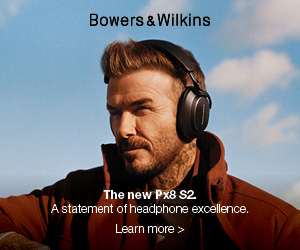




4 comments
Paul Morrison
I have seen some YouTube reels on “MoCA” connections. In my house we had OPTUS cable TV that has now been replaced with Foxtel. When Foxtel commenced we received a Roof Dish and new cables.
Can the old optus cables be re configured to backhaul the system with a MoCA conversion ?
Ray Shaw
MoCa uses RF TV coaxial cable to transmit Ethernet. It requires an adapter to inject Ethernet into the cabling and one to extract it. I tried a few years ago and gave up as it was unreliable. It does not work where powered splitters are involved, e.g, straight through cables are fine. Amazon has a starter kit https://www.amazon.com.au/gp/product/B08ML1TSXC/ref=sw_img_1?th=1 so you could try and return it if it does not work.
Gerald Katsoulis
OI am 76 years, I am comfortable with technology, but I am confused by your article. We live in a 2-bedroom unit, I have a white Telstra modem, and I want to change it to something that works better. I went to a Telstra shop with your article about NBN speed boost and to find out if my NBN is FTTP or HFC so I can buy the appropriate modem. When I asked a staff member which one it is because I want to buy a new modem, she told me that Telstra do not sell modems to existing customers. I did not tell her I wanted another Telstra modem. I just want to replace the Telstra modem router with something more reliable and easier to install and use. Can you suggest a modem for me please.
Ray Shaw
It is clear that a level of intelligence is not a prerequisite for working for Telstra. A 2-bedroom unit does not need a hugely powerful mesh router, but it should be Wi-Fi 7, and it will cover the entire apartment. I would look at a Deco BE65 Tri-band BE11000 for $413.95 https://www.amazon.com.au/TP-Link-HomeShield-Deco-BE65-1-pack/dp/B0CJJ712ZX/ref=sr_1_2?th=1 . It will outlast you and handle whatever future speed NBN has. If you have a landline, let me know at [email protected], as there is a setup trick needed.