The TP-Link Archer VX1800v Wi-Fi 6 modem/router/VoIP is perfect for an NBN FTTN gateway. It is the cure for NBN resellers’ crappy, drop-out-prone Wi-Fi 5 AC routers. It also supports EasyMesh for range expansion.
We wrote a guide, Crappy NBN FTTN Modem – here are a few better ones that will be updated shortly because so many of the cheap NBN ISP modems were just not up to the task. Either in reliability or expandability. Long story short – use this modem as your gateway and optionally connect a Router or Mesh system to suit your needs.
Cheap gateway modems are the scourge of NBN installations. Not only poor coverage, but many lack the error correction and 35b protocols needed for stable Fibre to the Node (FTTN) connections forced on over 70% of Australians.
Let’s look at Profile 35b
Fact: 76% of FTTN connections use a 17a protocol (17MHz bandwidth) modem/router and cannot get reliable 100/20Mbps speed. 10% cannot even get 50/20Mbps. That is why NBN is slowly working to expand FTTP (Fibre to the Premises) to an additional 7.7 million homes.
Protocol 35b uses 35Mhz bandwidth and, along with a few smarts, enables maximum speed and reliability. It works best on run distances of <250m from the node but will increase reliability on longer runs. The smarts include:
- Bit Swap: The router can swap bits around different channels, allowing it to robustly adapt to changing telephone line conditions.
- SRA (Seamless Rate Adaptation): Prevents ADSL data rate interference caused by the cross-talk between the old Telstra copper telephone lines.
- VDSL2 G.vector: Reduces crosstalk (noise cancelling) on copper lines.
- SOS (Save Our Showtime): Rapidly responds to spontaneous changes in copper network conditions, typically resulting in a dropout.
- ROC (Robust Overhead Channel): A complementary feature to SOS, which enables NBN to maintain connectivity with your modem during spontaneous changes (water, heat, cold, etc.) in copper network conditions.
Summary: Profile 35b modems will extract maximum performance from that old copper telephone wiring. In tests over the past few weeks, during all that rain, it has held the connection better than most other VDSL2 modems we have tested. It has even eked out a few more Mbps.
Why buy?
Use this instead of the cheap, crappy NBN modem from your ISP. Most ISPs are happy to support it as it should have less line reliability issues.
Australian Review: TP-Link Archer VX1800v Wi-Fi 6 NBN modem/router/landline
| Website | AU Website Product User Guide |
| RRP 17/02/24 | $249, but shop around as there are some great discounts. Take care – you need model VX1800V DSL modem/router – not the AX20 V3 (router only) or AX1800 (router only). You may have to order this. |
| From | Harvey Norman, Joyce Mayne, Bing Lee, Officeworks, Good Guys, and specialist computer stores, including MWave, Scorptec, and Umart. Also, via store TP-Link Amazon store. |
| Warranty | 3-year ACL if purchased from authorised resellers. |
| Made in | China |
| Company | TP-Link (Est 1996) is a privately owned Chinese company headquartered in Hong Kong, and its main factory is in Shenzhen. It does not use 3rd-party ODM/OEMs; it designs and manufactures everything in-house. Its Indian factory will, by the end of 2024, make 100% of the products sold there and a substantial amount for export. Products include high-speed cable modems, wireless and mobile routers, range extenders, switches, IP cameras, powerline adapters, switches, print servers, media converters, wireless adapters, power banks, USB Hubs and SMART home technology devices. Brands include Archer routers, Deco mesh, Omada (business networking) and Tapo (Smart home). TP-Link USA is one of the largest home network suppliers from its California base. According to IDC, TP-Link has held the #1 home networking market share (about 20%) in over 170 countries by volume since 2010. |
| More | CyberShack TP-Link news and reviews CyberShack network news and reviews |
We use Fail (below expectations), Pass (meets expectations) and Exceed (surpasses expectations or is the class leader) against many of the items below. We occasionally give a Pass(able) rating that is not as good as it should be and a Pass ‘+’ rating to show it is good but does not quite make it to Exceed. You can click on most images for an enlargement.

First Impression – it is a modem router – not art deco.
It is basic black with four 2x 2 stream antennas, four gigabit Ethernet LAN ports (one can be a WAN port), USB 2.0 (printer, 4G modem, or network storage), a VDSL/2 port, and a VoIP phone port.
It is Wi-Fi 6 AX, 2.4GHz/574Mbps and 5GHz/1201Mbps full-duplex (same speed up and down) and supports WPA/2/3 and WEP encryption.
Perhaps the most outstanding feature is the power behind its web interface, which reveals a comprehensive set of options. Most will use the TP-Link Tether App for Android or iOS and the setup wizard. All defaults are fine.
Inbox is a 12V/1.5A/18W plug pack, ADSL splitter, and two RJ-11 phone cables.

TP-Link Archer VX1800v. Base Specs:
- VDSL2 Profile 35b (35MHz bandwidth) delivers the fastest possible, reliable speeds over copper wire.
- Wi-Fi 6 AX1800 – 574Mbps (2.4GHz) and 1201 Mbps (5GHz).
- VoIP port supports all NBN ISPs voice services (except Telstra’s proprietary ports that force you to use its Telstra Gateway 1, 2, or 3 if you want a landline).
- Can be used on all NBN connections (Gigabit Ethernet and RJ-11 phone line).
- Simple setup via TP-Link Tether App for Android and iOS.
But the best feature is to use this as an NBN Gateway with or without a landline phone to feed the Internet to a larger router or Mesh system. This is how I connect to my ISP, and Profile 35b gives me 100% reliability and up to 110/20Mbps on a 100Mbps plan. Using a ‘crappy’ modem router that varies from 80-90Mbps, with regular dropouts.
Tests – Pass+
In our 5-day constant test, the speeds were stable, and there were no dropouts – unusually good for VDSL2, especially given the massive rain we have had.
We tested three locations. <2m from the router, 5m through two walls and built-in cupboards, and 10m line-of-site. NBN internet speed is nominally 100/20Mbps. Test with Samsung S24 Ultra on 5GHz.
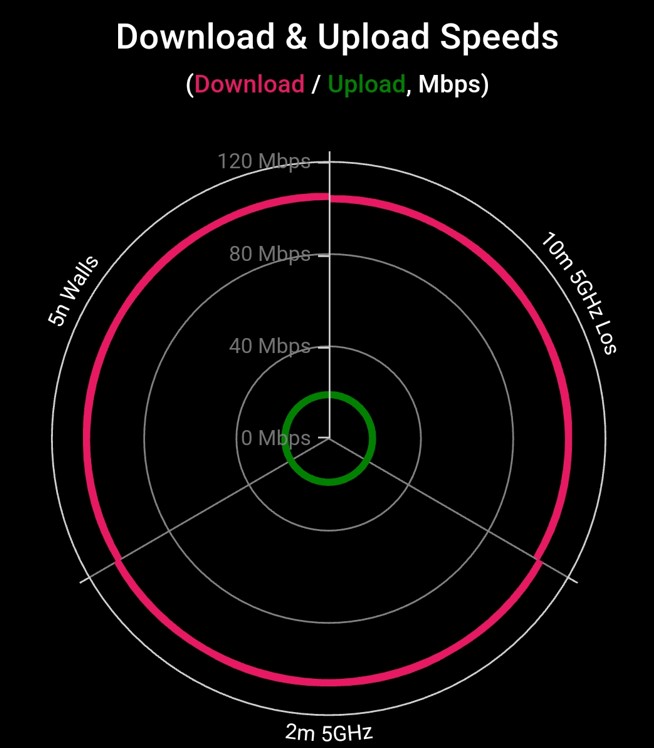
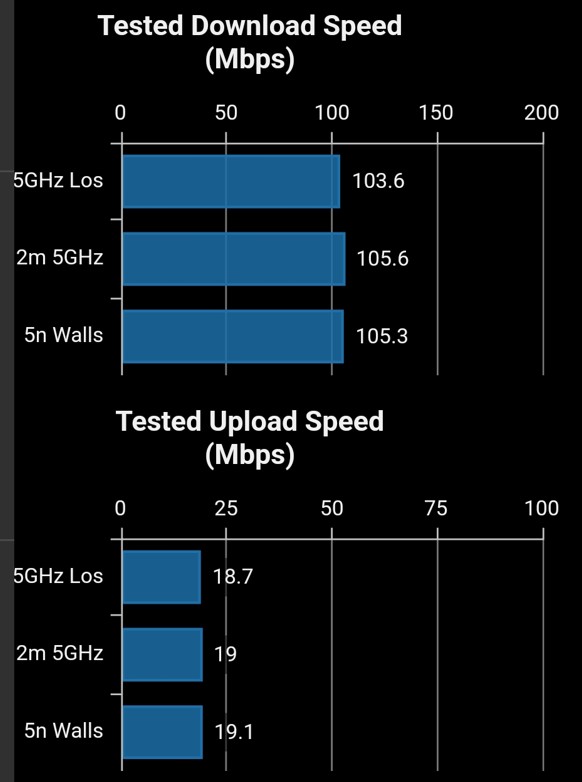
(Above) The Archer VX1800v Wi-Fi 6 can provide full internet speeds at all distances.
Below are Wi-Fi send and receive speeds from the phone to the router. The first four are graphic representations and the bar charts show actual speeds. Maximum speed on this router is 1200Mbps. Signal strength to 10m is all usable.









What does this mean?
These are impressive results for an AX1800 router. It has a solid 5Ghz signal out to 10m, and the 5m test goes through walls/cupboards. It shows the benefit of Wi-Fi 6 and its associated OFDMA and MU-MIMO technologies.
The VDSL Profile 35b means it can handle a MAXIMUM OF 230/300Mbps downstream and 100Mbps upstream, although VDSL2 never gets above 100/20 or 100/40Mbps (nominal). Many VDSL2 modem routers only have a maximum of 68/22Mbps DL/UL or less.
Supporting SOS and ROC improves the stability of a VDSL2 line (the Very high-speed Digital Subscriber Line 2) by preventing dropouts due to sudden large noise bursts. Your ISP may need to enable the FTTN line for that (our test line is).
In any case, Wi-Fi doesn’t need to be strong if you are using this as a gateway, as you will disable Wi-Fi anyway.
Band selection (using XXX as an example)
By default, it transmits a 2.4GHz band XXX and a 5GHz band XXX_5G. It supports separate guest networks XXX_Guest and XXX_5G_Guest. You could use these as IoT networks as well.
Compatibility with IoT and WPA3 encryption – Pass+
If band steering is enabled, it only transmits one SSID XXX, and older IoT can have issues. If you find this, then disable band steering. It supports all encryption modes, so there will be no issues with older devices.
4K streaming – Pass+
4K streaming requires about 25Mbps, and this appears quite efficient for two or even three streams, provided you have the NBN bandwidth. Connecting bandwidth hogs via Ethernet to leave Wi-Fi bandwidth free is a good idea.
Lan – Pass
There are four gigabit Ethernet LAN ports, one of which can be a WAN port to connect to FTTP or HFC.

4G Fall-over – optional
NBN is pretty reliable, but you can get a 4G LTE USB Adapter and change the settings to automatically use it when NBN is not available. Mobile data charges apply.
EasyMesh and TP-Link Archer range extenders
It supports the Wi-Fi Alliance EasyMesh, not to be confused with TP-Link’s OneMesh, although some extenders support both protocols. Nor is it compatible with TP-Link’s Deco Mesh.
It can use any dual-band Wi-Fi 6 extender. EasyMesh standard supports Wi-Fi backhaul, but some models are yet to be upgraded to support Ethernet backhaul.

CyberShack’s view – The TP-Link Archer VX1800v Wi-Fi 6 – NBN FTTP modem/router works well for me.
A small back story. I have been using the TP-Link Archer VR2100 Wi-Fi 5 AC2100 (Voice version available) VDSL2 modem/router as a gateway since 2020. It has been highly reliable. It replaced a crappy Telstra Gen 2 modem that kept dropping out (yes, we tried three replacements). That ultimately led to a successful Telecommunications Ombudsman complaint against Telstra, which sat on its backside for two years, not understanding that a modem swap did not fix it. Suffice it to say Telstra had to refund me the two years of Internet charges and got a substantial slap on its wrist from the TIO. Which is why you should complain if you have issues.
In investigating a new NBN ISP, I decided on Aussie Broadband, which has an Australian call centre filled with people who really care about you. I have been very happy since. That investigation is where I learned about profile 35b and that some ISPs like Aussie can use it, especially to help line noise and dropouts.
The Archer VX1800V also has all the profile 35b smarts. Over the past few years, I have recommended modem/routers with this, particularly the TP-Link Deco X73 DSL AX5400 modem/router – every NBN FTTN user should have. One reader was paying Vodafone for 100/20Mbps and was lucky to get 20/5Mbps. Immediately upon installing this, his speeds increased to 50/20, and his ISP had to refund the 100/20Mbps plan fees. He swapped to Aussie Broadband and has been very happy since. The TP-Link also supported FTTP, so he was able to keep the Mesh setup when fibre came knocking.
Best use
Its typical use is for a small apartment/home that can only get FTTN. It will provide sufficient Wi-Fi 6 strength for a few devices and is EasyMesh enabled to expand coverage.
However, the SOS/ROC/Profile 35b makes this an outstanding FTTN gateway. Its better use is as a gateway to enable a far more powerful router or Mesh system to service a larger home.

TP-Link Archer VX1800v Wi-Fi 6 NBN FTTN modem/router
We rate this not so much as a Wi-Fi or router but as a gateway.
- Features: 90 – Ideal features for a gateway and includes VoIP port.
- Value: 95 Low cost (shop around) for everything you need.
- Performance: As a modem, it is 90 – to get maximum NBN speed with reliability. As a router, it is everything you can expect from an AX1800 device with decent antenna signal strengths.
- Ease of Use: 90 – Tether App or Web-page are easy to use and have setup Wizards.
- Design: 80 – Typical black box meant to be out of sight, yet it needs central placement if you are to use its Wi-Fi router functions.
CyberShack Verdict
TP-Link Archer VX1800v Wi-Fi 6 NBN FTTN modem/router
$249 but shop around
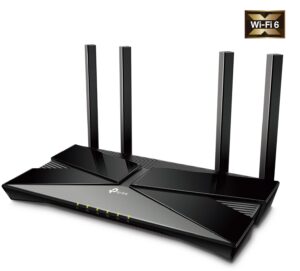









6 comments
Youtube Mod Apk
Thanks for the insightful review! It’s great to see a modem/router that can truly enhance the NBN FTTN experience. The Wi-Fi 6 features sound impressive, and I’m definitely considering the Archer VX1800v for better connectivity.
William
TP-Link Archer VX1800v Wi-Fi 6 NBN FTTN modem/router.
I am trying to purchase the above modem/router after reading your article but cannot find it for sale anywhere.
Has the unit been superceded and if so what is the new model number?
Thanks for your help.
Ray Shaw
It is current and according to Google Shopping the AX18000 Dual Band Wi-Fi 6 VDSL/ADSL modem router (not the straight router model at about $130) is at Good Guys, JB, Officeworks ranging in price from $227 to $249.See https://www.google.com/shopping/product/17288653635450257358/offers?q=%22VX1800v%22
I sue one as a FTTN gateway and it is great!
Technaudio
Hi, I have been considering buying this VX1800, but it’s only just becoming available in the uk.
I currently have an AC2100 along with an RE605 & TX20E in my pc, – both of which are WiFi 6. So would this VX1800 be a sensible upgrade?
I’m a little confused by the specs comparisons, as some seem worse, while others are better?
Ray Shaw
You need to think whether you just need a modem/router as a gateway to FTTN (uses VDSL2 phone line) and connect a decent speed router or mesh behind it to serve your home Wi-Fi needs? Or do you want a router to conect to your Wi-Fi 6 RE605 extender and USB TX20E Wi-Fi 6? The differnce between AC and AX is huge. AC is half-duplex and AX is full duplex (same speed both ways). An AX1800 will give you true Wi-Fi 6 AX in your home and should be compatible with the VX1800 and use Wi-Fi 5Ghz backhaul. You wont suffer speed degredation at all. Go for it!