The Samsung QN900D Neo QLED 8K TV is its flagship, offering 65”, 75” and 85” sizes. Interestingly, it uses mini-LED technology rather than its flagship QD-OLED. We will show you why this TV shines and where it is best used.
CyberShack was invited to review the TV in a hotel environment for a few hours. That means we could not run the full gamut of tests on the device. Our review is more empirical than measured and objective. We have included third-party measurements of brightness, contrast, PWM and more that we could not verify in this review environment.
This review is for nerds who want absolutely every aspect poked and prodded. The observations are compared to the nirvana, and few TVs come close.
The Samsung QN900D is fully featured and offers excellent 8K picture quality and brightness for any home.
8K or 4K – that is the question?
There is little native 8K content. File sizes are too big to stream, there are no 8K ‘Blu-ray’ players, and most free-to-air TV and digital content is still 480/720/1080p. That means this TV must upscale all content to 8K or 33 million pixels.
It does a very good job of upscale. However, popular thought is that it cannot create what is not there—it can just emulate it.
You can read our Samsung S95D QD-OLED 4K – D for delightful, which may be better for your use.
Then, we have the OLED versus Neo QLED argument.
Samsung has tens of thousands of mini-LEDs and about 2000 dimming zones. It can get over 1000 nits with HDR content in an 18% window.
OLED 8K TVs have 33 million pixels, each a little light bulb. LG’s 2022 Z2, 77” 8K OLED, is the best 8K I have seen but costs $20,000+. The new Z3 OLED evo launched in late 2023 reaches over 1000 nits in an HDR window – no Australian price yet.
LG’s 75” QNED99 (also 1000nits and comparable to the Samsung QN900D) is closer to $6.5K ($5K if you shop around).
Rule #1: You cannot expect the same image quality (brightness, contrast, depth, upscale, and blooming) from a mini-LED Quantum Dot as an OLED.
Rule #2: Who cares when it gives a very good image, is brighter, and is orders of magnitude cheaper than OLED?
CyberShack believes that 8K remains a novelty—more for bragging rights. For the most part, a comparable 4K TV will deliver better Free-to-Air TV images at the same seating distance.
Finally, the Dolby Vision (DV) argument – if you want that, don’t read on
Samsung does not support Dolby Vision (DV) content (10-bit/1.07 billion colours, 1000-4,000nits peak brightness, frame-by-frame metadata) on any TV, mobile or display device. Instead, it supports HDR10+, its open-source, frame-by-frame dynamic metadata display.
DV content is displayed as the vastly inferior HDR10 (8-bit/16.7m colour, <1000 nits), which uses static metadata to adjust the HDR effect on a movie-by-movie basis. No matter what a salesperson might say, IT DOES NOT CONVERT DV TO HDR10+ TO LOOK JUST AS GOOD.
It does support Dolby Atmos (DA) 5.1.4 decoding, but you are better off investing in a decent soundbar as the TV sound is more for free-to-air than immersive movie sound quality.
Australian Review: Samsung QN900D Neo QLED 8K TV 2024 Smart TV Model as reviewed QA85QN900DWXXY
| Website | Product page Manual (263 pages) Simple user guide Remote User Guide User Guide Unpacking guide |
| RRP 12/5/24 | 65/75/85” $6,499/8,999/11,999 |
| From | Samsung Online. Approved retailers Harvey Norman, JB Hi-Fi, Good Guys, Bing Lee, Retravision |
| Warranty | 12-months ACL |
| Made in | South Korea (not confirmed) |
| Company | Samsung is a South Korean multinational manufacturing conglomerate headquartered in Samsung Town, Seoul, South Korea. Samsung Electronics (the world’s largest information technology company, consumer electronics maker and chipmaker. |
| More | CyberShack Samsung News and Reviews CyberShack TV/Soundbar/AV reviews |
We use Fail (below expectations), Passable (meets low expectations), Pass (meets expectations), Pass+ (near Exceed but not class-leading) and Exceed (surpasses expectations or is the class leader) against many of the items below. You can click on most images for an enlargement.
We are also tightening up on grading. From now on, Pass, for example, means meeting expectations for the price bracket. We consider a Pass mark to be 70+/100 with extra points added for class-leading and excellence.
Facts – Samsung QN900D Neo QLED 8K TV 2024 (as reviewed)
It is marketed as futureproofing, but the reality is that by the time 8K replaces 4K, this TV will be several years old. Test results are in brackets.
- 8K or 7680 x 4320 resolution, equalling 33,177,600 pixels. It uses AI upscale for lower-resolution content.
- Neo means it uses a Mini-LED backlight.
- QLED means it uses Quantum Dot colours and a traditional VA panel with LCD light control.
- Dimming Zones means individually controllable. 65/75/85” has approx. 1134/1920/2500.
- Brightness: Standard Dynamic Range (SDR) @100% screen is 283 nits, @18% screen is 391 nits and @5% is 512.
- Brightness: High Dynamic Range (HDR) @100% screen is 500 nits, @18% is 1096 nits, and @10% is 2000 nits (some international review quote up to 2400 nits).
- Native Contrast: 1600:1 – not true black as per OLED.
- It supports SDR, HDR, HDR10 and HDR10+ (no Dolby Vision decoding)
- DCI-P3 GAMUT claim is 100% (95%)
- Delta E colour accuracy out of the box: <3 but can be professionally calibrated to lower levels.
- Native panel refresh is 100Hz (not 120Hz as Australian electricity is 50Hz)
- Can reach 1080p@200Hz with a suitable Intel i7/i9 Desktop or AMD Thread Ripper PC and graphics card like NVIDIA GeForce RTX 3090 24GB VRAM or Radeon RX 6900 XT 16GB VRAM
- Can reach 4K@100Hz with PS5 or Xbox X. Cannot play Dolby Vision games.
- 90W, 6.2.4 virtual Dolby Atmos sound
- NQ8 A1 Gen 3 processor with 512 neural networks. AI includes Upscale Pro, Depth Enhancement, Motion Enhancement and HDR remastering (from SDR to faux HDR), Object Tracking Pro (voice) and Active Voice Amplifier Pro (noise reduction).
- True 10-bit (no FRC)/1.07 billion colours
- 4 x HDMI 2.1 (one eARC), Ethernet LAN, Optical Out, Wi-Fi 6E, BT 5.2 and NFC.
- 1877.4 x 1145.2 x 304.9 mm x 53.4kg with stand (65/75” are smaller) and 600 x 400 VESA wall mount.
- Bixby or Alexa support
First Impression – 85” is impressive
Aussies love big TVs, and while 65” is now considered standard, new buyers are measuring the available wall space and buying as large a TV screen as they can fit. That drives larger TV sales – bang for buck – over image quality.
Interestingly, whether it is 4K or 8K, the recommended viewing distance for 65/70/75/80/85” is 2.69/2.9/3.1/3.31/3.52 metres away. It concerns our eyes’ 30-40° field of view. We must move our heads to see the whole screen past that distance. The distance conveniently matches the Dolby Atmos sound envelope if you want to hear 3D spatial sound.
The ‘Infinity One’ design combines a bezel-less screen with a slim 13.3 mm-thick panel. These svelte proportions are due to the separate One Connect box, where all the processing and connections are housed. A 2.5m cable (optionally longer) runs between the panel and the box.
It has a basic solar-powered remote (USB rechargeable as well). There are no numeric buttons, so you must wade through the Electronic Program Guide to change to a free-to-air TV channel – a PITA! Fortunately, you can buy a generic IR remote with numeric buttons for <$20 from Amazon AU or most TV stores.

It has Tizen 8 OS, which is a little cleaner than Tizen 7, but the menu system seems to get deeper and deeper with each iteration.
Think carefully about delivery
While 65” is now the norm, there is nothing quite like a 75” or 85” to say you have arrived. That brings us to the question of how you get a 75”, 1814 x 1124 x 192mm x 53.6kg package from the store to your home and place it on the desktop or wall-mounted ($299 VESA mount not supplied).
Fortunately, Samsung offers free home delivery to most capital and major regional cities (Delivery Area). Harvey Norman (and most retailers) charge $50-100 for local delivery (if it is within a store’s catchment area).
Neither cost includes installation, box removal, or wall-mounting. Most charge about $300 plus the price of a wall mount (if not supplied). While you may be tempted to throw the box away, please keep it as it is the only way to transport this TV safely.
Summary: It won’t fit in the SUV and is really a two-person lift job. I get frequent review TV deliveries, and I would not want to risk a 75 or 85” if only because it is too easy to break the fragile panel—your responsibility as soon as it leaves the warehouse or store!
So, let the store deliver and install it, as any damage along the way is their responsibility.
Warranty – Passable
What about a warranty should something go wrong? Under Australian Consumer Law, the retailer or manufacturer must pay to collect the item and pay for return freight.
Samsung clearly states in clause V.C. that it offers an on-site warranty for TVs/monitors of >41”—good.
Samsung only offers a 12-month warranty, whereas some competitive brands offer two or three years. LG has a 5-year panel warranty on its G4 Evo OLED. It has always been a gripe that the industry leader has the shortest warranty.
And don’t buy an Extended Warranty – the ACCC says it is covered by ACL and not worth the paper it is written on. Read ACL Consumer tech warranty not a priority for the majority – it should be
Tizen 8 – Pass
Overall, it is fit for purpose and relatively fast. The user interface is quite intuitive.
As mentioned, it has more nested setting levels than previous versions, making finer setting adjustments more complex. It needs a new settings interface.
Tizen Smart TV has all relevant Australian streaming services and about 100 region-locked Apps (manually counted). It no longer supports Google Assistant OK Google, where have you gone? MIA on Samsung TVs.
Samsung TV Plus offers over 100 advertising-supported channels.
Call me spoilt, but Google TV OS has over 800 free TV Channel Apps and 10,000 educational, games, tools and other apps. I guess that is the benefit of an almost industry-standard OS. Its ‘OK Google’ search is excellent. If you want this, you can install a low-cost Chromecast with Google Android TV 4K or the excellent NVIDIA SHIELD TV Pro – Android/Plex media centre.


AI – Pass+
The NQ8 AI Gen 3 processor has 512 neural networks (whatever that means, as there are no specs available), but this company-produced promotion gives you a broad overview of the AOI features:
- 8K upscaling
- Motion Enhancer Pro
- Real Depth Enhancer Pro
- Active Voice Amplifier Pro
- Object Tracking Sound Pro
- Adaptive Sound Pro
- AI Auto Game mode
- AI energy mode
Don’t be drawn in by the terminology—it is just marketing speak, saying the processor has enough power to do its job. From what we saw, it is no better or different from AI offered by other Samsung, LG or Sony TVs—perhaps a tad above the up-and-coming Chinese brands.
Let’s look at the Samsung QN900D Neo QLED test results.
PWM – it is evident – be aware
Pulse Width Modulation is evident, which can cause headaches if you are sensitive to flickering, so you need to look at this TV before buying. It is more noticeable at lower brightness settings and much less at high brightness levels.
In ‘Dynamic’, ‘Standard’, ‘Eco’, and ‘Filmmaker’ modes, the backlight flickers (on/off) to control brightness at 100/120Hz (AU/ US voltage). This can also cause frame duplications with 50/60Hz content. In Movie and Game mode, it flickers at 100/120Hz and then again at approximately 800/960Hz, which is not quite as noticeable.
AI Upscale – Pass+ on 4K, Pass on 1080p and Fail on 720p and 480p.
Every image must be upscaled to 8K regardless of its original resolution. The typical way is to wrap similar pixels around each original pixel, but that soon reaches its limitations. AI looks at each frame to predict what the next will be. It then generates what it thinks the pixels should be. It also understands many objects (lines, circles, etc) and scenarios (like sports fields, sky, etc).
We tested with 480p, 720p, 1080p, and 4K content. Samsung claims 4K upscale reaches 90% of 8K picture clarity—no arguments there. I would even venture that 1080p is pretty good, but below that, the images are soft and lifeless with evident colour banding.
FYI
- 8K is 33,177,600 pixels.
- 4K is 3840 x 2160 = 8,294,400 pixels. Wrap/create 4 similar pixels at 24-50fps
- 1K (1080p) is 1920 x 1080 = 2,073,600 pixels – 16-pixel wrap
- 720p is 1280 x 7200 = 921,600 pixels – 36-pixel wrap
- 480p is 854 x 480 = 409,920 pixels – 80-pixel wrap.
If you just watch Free-to-Air TV and typical SDR and HDR streaming content, we think 8K is, frankly, pushing it too far.
AI HDR remaster also tries to add details to SDR shadows and highlights, which can be dangerous on low-resolution content.


Motion Smoothing – Pass
It uses Black Frame Insertion (BFI) to about 50/60 frames per second. After that, it uses AI Motion Enhancer Pro, a mix of BFI and similar frames, to achieve a Motion Xcelerator 200/240Hz. We did not notice ‘soap opera’ issues, but we recommend only enabling this if you like the effect.
We experimented with different settings, but there were still judder and motion blur artifacts on fast-moving objects.





Brightness – Pass+ courtesy TechRadar
Standard/Filmmaker (S95D QD-OLED in brackets)
- HDR Peak in 10% Window 1201/1979 (1688) nits
- HDR Typical full screen 528/470 (318) nits
- SDR Peak in 10% Window (1256/240 (508/161)
- SDR Peak in full screen (N/A)
This is certainly a bright TV, and we found Standard Mode and Movie Mode with the brightness set to 50% suitable for our tests.


Contrast 1600:1 – It is not OLED
Contrast is the difference between pure black and pure white. In OLED, that is infinite as the light source is 33 million pixels versus tens of thousands of mini-LEDs and 2000 or so dimming zones.
Samsung calls this Quantum Matrix Technology Pro and uses Real Depth Enhancer Pro to do a decent job. It is not perfect, but it is not far off either.



Colour Gamut – Pass+
As expected, the TV can display almost all the DCI-P3, 10-bit/1.07 billion colour gamut. Independent tests state that it is 92% and 95 with a Delta E (colour accuracy) of <3 (out of the box). One review managed to get this to 98% and a DE of 2 with professional calibration.



SDR Picture modes
Essentially, all these modes vary in brightness, affecting colour accuracy.
- Dynamic: This makes the picture brighter and clearer in bright viewing environments. However, it is way too bright for most rooms.
- Standard: This is the default mode suitable for general viewing environments. I was unimpressed with the colour and brightness and noticed occasional brightness jumps and some loss of shadow detail in dark areas.
- Eco: Energy saving – forget it
- Movie: TV or movies in a dark room. It is the best setting for colour accuracy, but I needed to increase the brightness to about 50.
- FILMMAKER MODE—This screen mode provides picture quality certified by the UHD Alliance. It has no tone processing and is best in a dark room.
- HDR Tone Mapping adds faux HDR to SDR
Below are screen grabs of the different settings. The last image is what it should look like.
Or select AI Adaptive Picture mode and let the TV do it for you.
The following shows the same image in different modes. Overall, it is pretty good, with differences mainly perceptible to the trained eye.





Gradient – Pass
We experienced some grey banding. The colours seemed to graduate correctly.


Blooming – Pass+
Blooming and halo on larger light-coloured moving objects were there but minimal.
Some of our test images had a noticeable haze around white images on dark backgrounds, such as candles or light bulbs. This is well-controlled, but it’s a flaw in every LCD TV.


DSE (Dirty screen effect) – Pass
You don’t expect DSE on a TV at this price, but there were two minor 20cm wide vertical bands approximately on the right side of the TV. These were not noticeable during TV viewing.

Reflectivity – Pass
This is glossy, unlike the S95D QD-OLED, which has a matte screen.
Screen glare was an issue when overhead lights and side curtains were open. Despite its high brightness levels, this TV performs best with ambient light control. See the image above.
Off-Angle viewing
It is a VA screen, which means better brightness but at the expense of a wider viewing angle. Colour washout and shift occurred at approx. 40° off angle (130°) and affects seating positions. This is best viewed reasonably straight on.


Clarity – Pass+
Text and lines were crisp to 14 points.
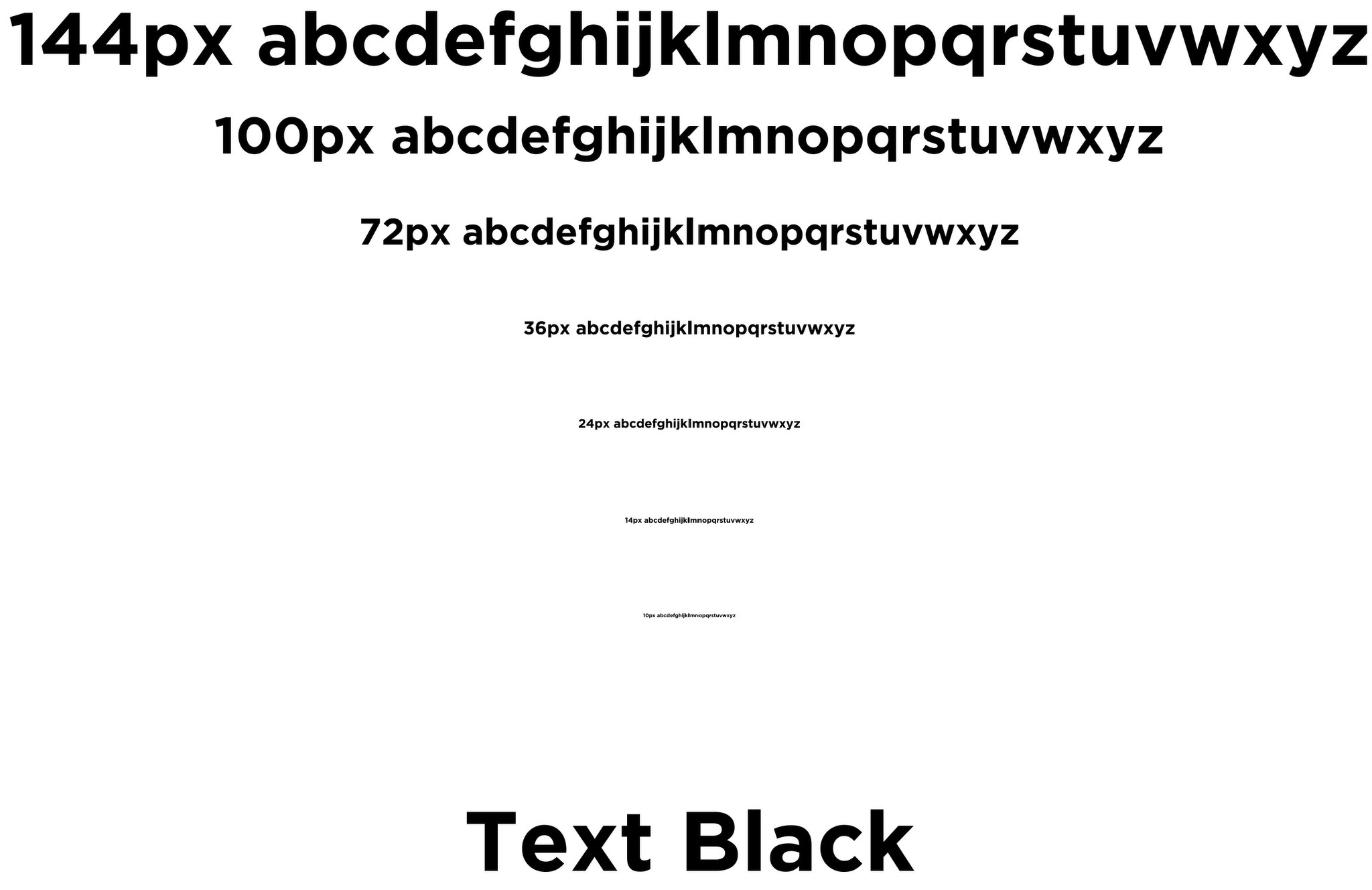
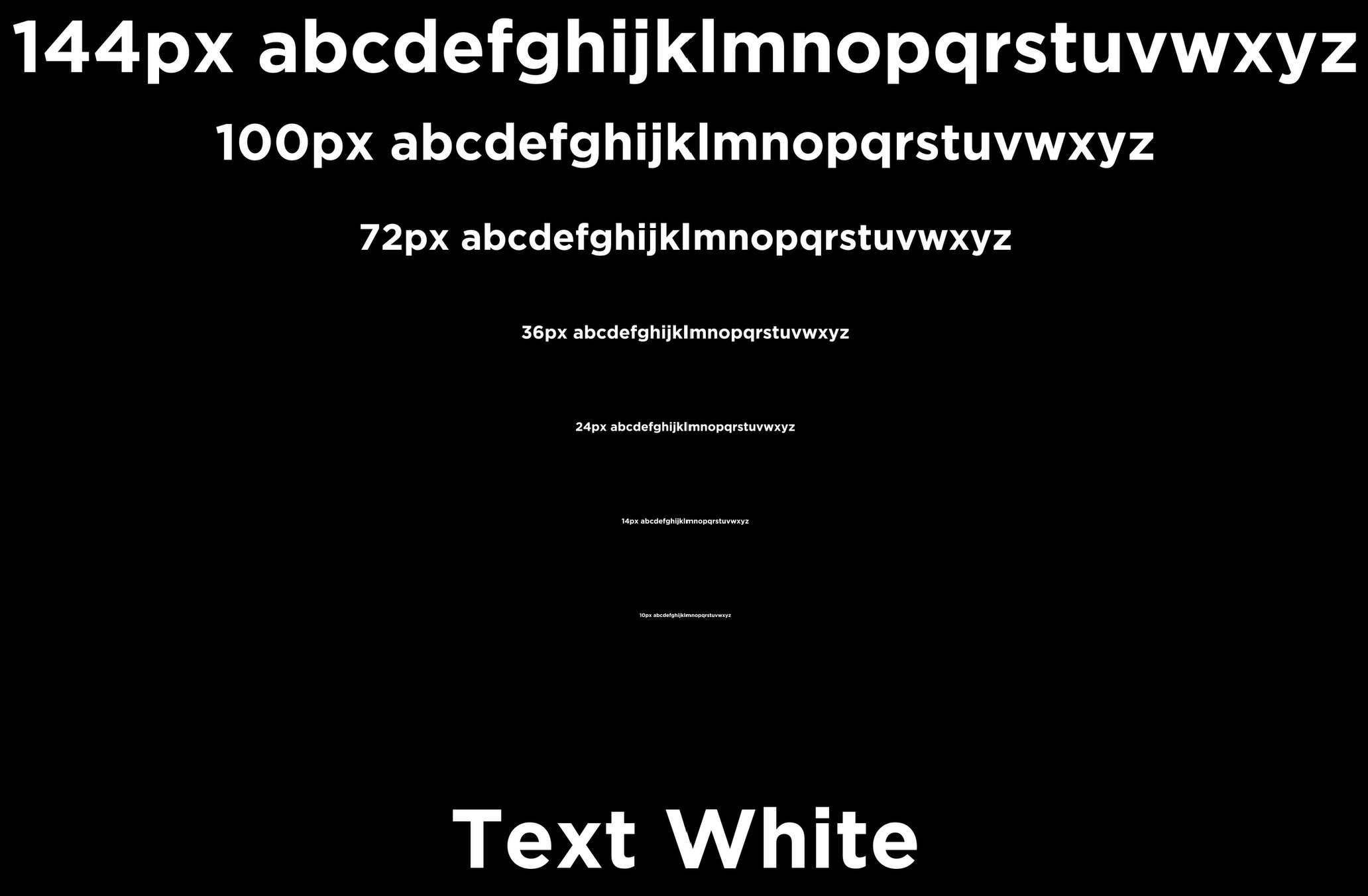
Gaming – Information (not tested)
Samsung claims up to 240Hz gaming (200Hz AU) via HDMI 2.1 VRR/ALLM/FreeSync Premium. This is only possible with a suitable Intel i7/i9 or AMD CPU and a powerful GeForce NVIDIA or AMD Radeon card.
The screen delay is 11ms. It also has Apps for Amazon Luna, Nvidia GeForce Now, and Xbox Game Pass for cloud gaming.
Wi-Fi 6E and BT 5.2 – Pass
It can stream a 4K movie without judder. It is even better if you have a new Wi-Fi 6E or 7 router and a 6GHz band.
BT 5.2 supports SBC codec and is both Tx/Rx. It supports Chromecast and Apple AirPlay 2.
One Connect Box – Pass+
One Connect cable (2.5m) to TV (optional 1, 5 and 15m cable)
- 4 X HDMI 2.1 (one eARC for a soundbar) VRR, ALLM. We suspect (but could not test) that these are full 48Gbps. The S95C only supported 40Gbps.
- Optical Out
- RF Antenna (single DBVT tuner)
- Ethernet port (speed not disclosed – likely 10/100Mbps)
- 2 x USB-A 2.0 5V/.5A/2.5W
- 1 x USB-A 2.0 5V/1A/5W
While you can move the One Connect box anywhere, remember that a soundbar needs an HDMI Ultra High-Speed 48Gbps cable connection limited to about 5 metres. The remote connects via BT and IR.

TV Sound – Passable
Every TV manufacturer wants to sell you a soundbar, so TV sound is generally barely adequate.
This has 6.2.4 Dolby Atmos decode, which theoretically means six full-range speakers, two subwoofers, and four up-firing speakers (a total of 12) sharing a minuscule 90W (7.5W each, although sub-woofers usually take the lion’s share).
Samsung won’t tell us the speaker locations, so this is our best guess. The TV back has eight rear-firing speaker ports, which we suspect are the ‘6.2’ part. The .4 should be in the top frame or perhaps two in the side frame.

In our discrete Dolby Atmos channel tests, we got 6.1.2 discrete channels.
- Left front-firing (rear) firing ✅
- Right front-firing (rear) firing ✅
- Centre front-firing – Fail – shifted to L/R speakers
- Left front up-firing ✅
- Right front up-firing ✅
- Centre front up-firing – Fail – shifted to L/R speakers
- Left side-firing ✅
- Right side-firing ✅
- Sub-woofer x 2 ✅(not separate channels)
Our best guess is that 6.2.4 relates more to virtualised Dolby Atmos (using room psychoacoustics).
How does the Samsung QN900D sound?
The sound is fine for free-to-air, SDR, and HDR streaming TV viewing. However, it is very front-centric, and we would be concerned that the six rear speakers would lose efficacy when wall-mounted.

| Deep Bass 20-40Hz | Nil |
| Middle Bass 40-100Hz | Starts at 70Hz |
| High Bass 100-200Hz | Linear build to 300Hz |
| Low Mid 200-400Hz | Levelling off 5kHz |
| Mid 400-1kHz | Flat |
| High Mid 1-2kHz | Flat |
| Low Treble 2-4kHz | Flat |
| Mid Treble 4-6kHz | Flat |
| High Treble 6-10kHz | Dip to avoid harshness, then reasonably flat to 20kHz. |
| Dog Whistle 10-20kHz | Reasonably Flat |
| Volume | 83dB |
| Sound Signature type | It is more ‘warm and sweet’ (bass/mid boosted, treble recessed)—best for most music and movies. The difference between presets and AI Voice Amplifier is that it can recess bass and treble to focus on a clear voice. |
| Soundstage stereo | It’s not much larger than the TV. OTS Pro does a good job of matching sounds to the image source. |
| Soundstage Dolby Atmos | It is very front-centric and offers minimal 3D height (above the screen) and no surround (beside the screen). It does not decode DTS:X spatial sound. |
| Comment | It lacks forward projection—the audio sounds as if it is coming from behind the screen (and it is). Late bass and minimal sub-woofer ‘impact’ mean the sound is half-hearted. |
| BT 5.2 (headphones) | BT SBC codec is typical and crushes the mid-bass and high treble. Decent Left/Right separation. |
| Read | How to tell if you have good music (sound signature is the key – guide). |
Q-Symphony – Pass
The Samsung QN900D uses the TV speakers to reinforce any compatible Samsung soundbar. Technically, it does not add any extra Dolby Atmos channels and should smooth out any clipping and add a slightly wider front-centric sound stage. Sorry, but we don’t think it adds much, if anything, to a soundbar.
We discuss this further in our review of the Samsung HW-Q990D 11.1.4 Dolby Atmos soundbar – simply stupendous
Hearing impaired – Passable
It does not have a dedicated centre channel or speaker; instead, using an AI Active Voice Amplifier Pro recesses sound outside the 1-7kHz clear dialogue frequency (a form of noise cancellation). While that is good, the lack of low/mid/high bass and upper-mid/high treble may not be favourable to everyday hearing enjoyment.
Using a BT hearing aid or buds, the TV sound is off. A streaming device connected to Optical, the TV sound is on. If you connect a soundbar, neither BT nor Optical works.
Power – Passable
Mini-LEDs are hungry beasts – most getting 1 to 1.5 Energy Stars. We were unable to measure power use at the hotel review. Samsung claims a maximum of 475W/h with a typical use of 338W/h. Energy Star Australia rates it at 1.5 stars (65” model) and a cost of $525 per year (estimate $700 for 85”), which is quite expensive.

Privacy – Fail
Fail is perhaps a little harsh as people tend to trust South Korean-based Samsung over Chinese manufacturers.
However, it requires agreement to eight different nested policies—Samsung Privacy Policy, SmartTV services, Samsung Plus, Samsung Ads, and Samsung Account (and nested policies)—totalling over 30,000 words. That is before you agree to the SmartThings policy (2271 words) if you use the TV as an IoT hub. You must accept these policies to use most of the TV’s smart features.
Copies of the policies are at the end of this review. Most will just say yes, as they bought the TV without considering privacy. Let’s just say that Samsung will monetise everything you and your family watch. If you have an ounce of legal knowledge, this could concern you.
Do other companies seek this amount of information?
We have yet to analyse other brands’ 2024 terms, so we can only be general. Any internet-connected TV, dongle, or set-top box collects data. This ranges from anonymous ratings data (how many viewers watch a program) to highly invasive, AI-managed, granular personal data that can be monetised for targeted advertising, marketing, and profiling purposes.
Sony uses Google TV OS; you only need to sign in to Google. Can you trust Google? Yes. Google has one simple English privacy policy and separate terms that total about 6000 words for everything it does. Sony encourages you to sign in to Samba TV, which collects significant information, but it is not required to use the smart TV features.
- TCL uses Google TV OS and only requires Google Sign-in.
- Hisense has a Privacy and Data Protection Policy totalling about 10,000 words. We have not analysed it yet. If you use Alexa, you are subject to that policy.
- LG has a Privacy Policy, Terms of Use, LG Channels policy, Viewing information agreement, Voice Information agreement, Interest-based Advertising agreement, Who, What, When, Where agreement, and Smart TV policy. We expect these to be nested and overly complex, like Samsung’s.
CyberShack’s view – The Samsung QN900D is a great TV for Aussie homes, but do you need 8K?
My three caveats are
- It does not decode Dolby Vision content. Do you want this?
- It needs a decent soundbar.
- Do you really need 8K bragging rights?
This comes in 65/75/85” (as tested) and costs $6,499/8,999/11,999. You won’t argue about the cost or the 1.5 energy star rating if you can afford the TV.
Do you need 8K, and what else competes? The Samsung QN800D 8K is the next step down and is $8999 for the 85”. The Samsung QN90D is the 4K version at $6999. Then there is the 2023 8K QN900C at $9899 (less on runout).
Personally, I have a hard time justifying 8K at present.
4K Alternatives (All with Dolby Vision)
TCL has the Google TV OS 8K X925 in 65/75”, but it is the 2021 model. It looks like it has abandoned 8K at present. The new C855 Mini-LED has incredible specs and a very low cost—not here yet. The TCL C845 – a superior Mini-LED TV with the lot in 50/55/65/75/85/98”, received our recommendation for the best value for money 4K mini-LED without compromise.
Hisense has abandoned 8K, and its 2024 ULED UXAU in 65/75/85” on paper has superb performance.
LG has its G4 and C4 OLED Evo 55/65/77/83” and these offer the best Dolby Vision experience – bar none. It has a 77” Z3 8K OLED – no details yet. It also has the 65/75/86” 4K QNED91 mini-LED with superb 4K Dolby Vision support.
Samsung QN900D Ratings
This is a big, beautiful TV and rates well on most fronts. But where it could lose points is on value (unless you want an 8K TV, then add more points). We must believe that Samsung buyers don’t care about Dolby Vision, so we will not deduct points for non-support.
- Features: 90 Apart from the lack of Dolby Vision, DTS – it has everything.
- Value: 80 – Samsung prices always start very high but drop significantly for event-related sales. As it stands, the LG G4 is a similar price and appears (not yet reviewed) to be brighter and a better performer.
- Performance: 90—It handles most things very well. The sound lets it down—a soundbar is a must.
- Ease of Use: 80—Samsung’s 40,000+ words of nested policies are beyond what a typical user can read, let alone understand. The 12-month warranty for a product at this price is too short. The lack of a remote control numeric keypad is an issue.
- Design: 90 – I love the One Connect Box, but the 11mm panel means ultra-tiny speakers and sound.
Pro
- Excellent SDR and HDR images (No Dolby Vision)
- Good gaming support
- One Connect is a terrific idea
- Samsung’s top 8K Mini-LED
Con
- No Dolby Vision support – degrades it to inferior HDR10.
- 90W 6.2.2 sound system is not commensurate with this TV’s class
- No numeric keys on the remote.
- Short 12-month warranty.
- Privacy policy is onerous, overly long, and complex.
Samsung QN900D Policies
Samsung QN900D
Samsung QN900D
Samsung QN900D
Samsung QN900D
Samsung QN900D
Samsung QN900D
Samsung QN900D
Samsung QN900D
CyberShack Verdict
Samsung QN900D Neo QLED 8K TV 2024 Smart TV
65/75/85” $6,499/8,999/11,999














Comments