The Amazon Echo Hub 2024 is an 8” screen, Alexa-enabled smart control for the Amazon ecosystem. It is a voice assistant and Smarthome controller that supports Wi-Fi, Bluetooth, Zigbee, Matter, and Thread devices.
Before the review, we need to explain a few things.
First, I am a long-term, reasonably satisfied Google Home user. I use it for weather reports (seldom right, but I blame BOM😁), general information, recipes, solving crossword clues, controlling a plethora of smart lights/ switches, showing security camera video, and controlling media devices (TV/speakers) and smart devices (robovac/mop). I purposely don’t use voice match, so it cannot access my calendar, email, searches, etc. It is fair to say that I don’t stretch its capabilities, and it does everything I need. Apart from an occasional internet glitch or obscure answer, it is fit for purpose. And when the power goes off, we are screwed!
Second, when we have had to test Alexa or Echo devices, an experienced Alexa user did that. So, like those who don’t use Alexa, this is my discovery of what the Echo Hub 2024 can do. I promise not to let my Google use overtly affect this review, but I will be making comparisons.
Alexa versus Google smart speaker market share
In Australia, Alexa has about 25% market share versus Google’s 65%, Apple Siri’s 5%, and the rest of the market is 5%. We also have one of the highest per capita ownership (stats vary from 50-69% depending on the source) of smart speakers. Alexa unit sales are growing as Amazon becomes more accepted here and the market expands.
The USA has a lower per capita ownership (around 30%). There, the reverse is true. Alexa has about 65%, Google 25%, and Siri 10%. Google’s share is growing at the expense of Alexa.
Why? The US trusts Amazon – it is part of their lives. Conversely, Australians trust Google more than they trust Amazon. This partially reflects Android smart phone ownership (OK Google is on most Android phones – but we are limiting this to smart speakers). Also, Google entered the Australian smart home market well ahead of Amazon, and users are generally satisfied with its capabilities.
An extensive academic study of 13,363 online user reviews tried to assess if Alex or Google Home was better or more satisfying. For all its endeavours, it concluded that voice-controlled platforms increase efficiency and productivity, free up time, and save money. Alexa was better at shopping (as you would expect, as Amazon developed it), and Google was better at personal assistance and information (as you would expect of the company that does 92% of the world’s searches).
But AI is changing everything. What we know as a voice assistant today will bear little resemblance to your AI assistant in the future. The victor will be the company with the best AI, and the battle between Amazon AI Web Services and Google Deep Mind, Gemini and Bard will be interesting.
Australian review: Echo Hub 2024
| Website | Product page |
| Price | $329 with free Australian local delivery and 30-day change-of-mind returns. $49.95 Echo desk stand $34.95 Echo Hub wall mount (included) $34.95 Decorative frames in Light wood, metallic or white |
| Warranty | 1-year |
| Company | Amazon is an American multinational conglomerate focusing on advertising, e-commerce, cloud computing, digital streaming, and artificial intelligence. Along with Google, Apple, Microsoft, and Facebook, it is one of the Big Five companies in the U.S. information technology industry. |
| More | Cybershack Amazon news and reviews |
We use Fail (below expectations), Passable (meets low expectations), Pass (meets expectations), Pass+ (near Exceed but not class-leading) and Exceed (surpasses expectations or is the class leader) against many of the items below. You can click on most images for an enlargement.

First impression – needs the desk stand

Overall, the impression is more plastic than elegant. The Echo Hub 2024 can operate wall-mounted with the supplied plate and screws (then you have a power cable hanging down) or on a desktop with the optional Echo Desk Stand. In my use over four weeks, I have decided that an 8” screen is too small to screw to the wall. So, for many, $329 becomes a $379 desktop.

The Echo Show 15, at $399 plus a remote control ($435) and a desk stand (there are heaps of options from $50), may be a better option, primarily as it now supports Fire TV (no dongle required).
At 202 x 137 x 15mm deep x 365g, it is a reasonably solid device— not at all like a tablet. Amazon calls it an Alexa-enabled smart home control panel, and comparisons with the Echo Show 15 are not as valid because that is more a media content consumption device than a fully-fledged home hub.
It has three far-field mics on the thick bottom bezel (and one extra on the back), passive infrared proximity (PIR), and ambient light sensors (ALS) on the top bezel. Mic mute and volume up/down are on the right-side bezel. Up-firing stereo speakers are on the top side bezel.
The rear has a mounting cavity and a USB-C port. Power comes from a 5V/2.4A/12W or 9V/1.4A/12.6W wall charger that fits in the socket on a dual power point.
The optional Sanus desk stand allows for some elevation, but the tensioning nuts needed tightening, or it would slip down to desk height.



Setup – Pass+
Download the Alexa App for Android or iOS and follow the prompts. You need a free Amazon account; all required is a name and email address. After that, link it to Wi-Fi, and that is about it.
You can add profiles for each user, but you must enable voice match, which opens up more access to personal data (same for Google).
You can access settings, add a Bluetooth speaker, pair a smart phone, and use Echo Hub 2024 as a speaker (Tx and Rx).
Screen – Pass
It is a 1280 x 800 (HD) 8-bit LCD touchscreen. It maxes out (on adaptive brightness) at about 200 nits (OK for indoor use out of direct sunlight), and you can adjust the colour temperature from cool to warm.
It is not meant to display DCI-P3 movies (Delta E 7) nor cover the sRGB gamut (a quick test shows 85%).
It has settings for the Sunrise Effect (15 minutes before alarms between 4 and 9 AM), Auto Dim after 10 minutes, and Auto Wake when you approach (proximity detector).
Display defaults – Pass
You can select what is shown when the screen is idle from personal photos (must be stored on Amazon Photos) with different clock faces and backgrounds.
Wi-Fi – Pass
It will connect to Wi-Fi AC 2.4 or 5GHz. It will tell you if the Wi-Fi signal strength is poor to excellent and the band frequency. It appears to default to no security (we assume it supports basic WPA encryption).
Or Ethernet via USB – Interesting– Pass+
You can also buy a USB-C to Power over Ethernet (POE) injector and connect the Internet and power via a POE switch or adapter.
Sound – Passable
It has Bluetooth with a 16-bit/44100Hz stereo SBC codec (no AUX-in). We tested the connection to an Android phone and a Windows 11 Microsoft Surface Laptop Studio 2.
The maximum volume is 78dB, with noticeable distortion. This is a little low for a wall-mounted device—it is more suited to listening within 60cm of the device.
It has no low bass (20-50Hz); mid-bass (50-100Hz) starts at 90Hz and builds through high bass (100-200Hz). The result is a hint of bass, but it is pretty muddy—a whump instead of a thump.
It is flat (good) from 200Hz to 6kHz, but clipping is noticeable from 2-6kHz (probably to reduce distortion). This is fine for clear voice, but the clipping makes this a little muted and hollow.
At 6kHZ, it declined steeply (to avoid the harshness of mid-high treble) and then slowly from 8kHz to 20kHz. While you cannot hear this high treble, it is essential to the ‘liveliness’ of music, and that is missing.
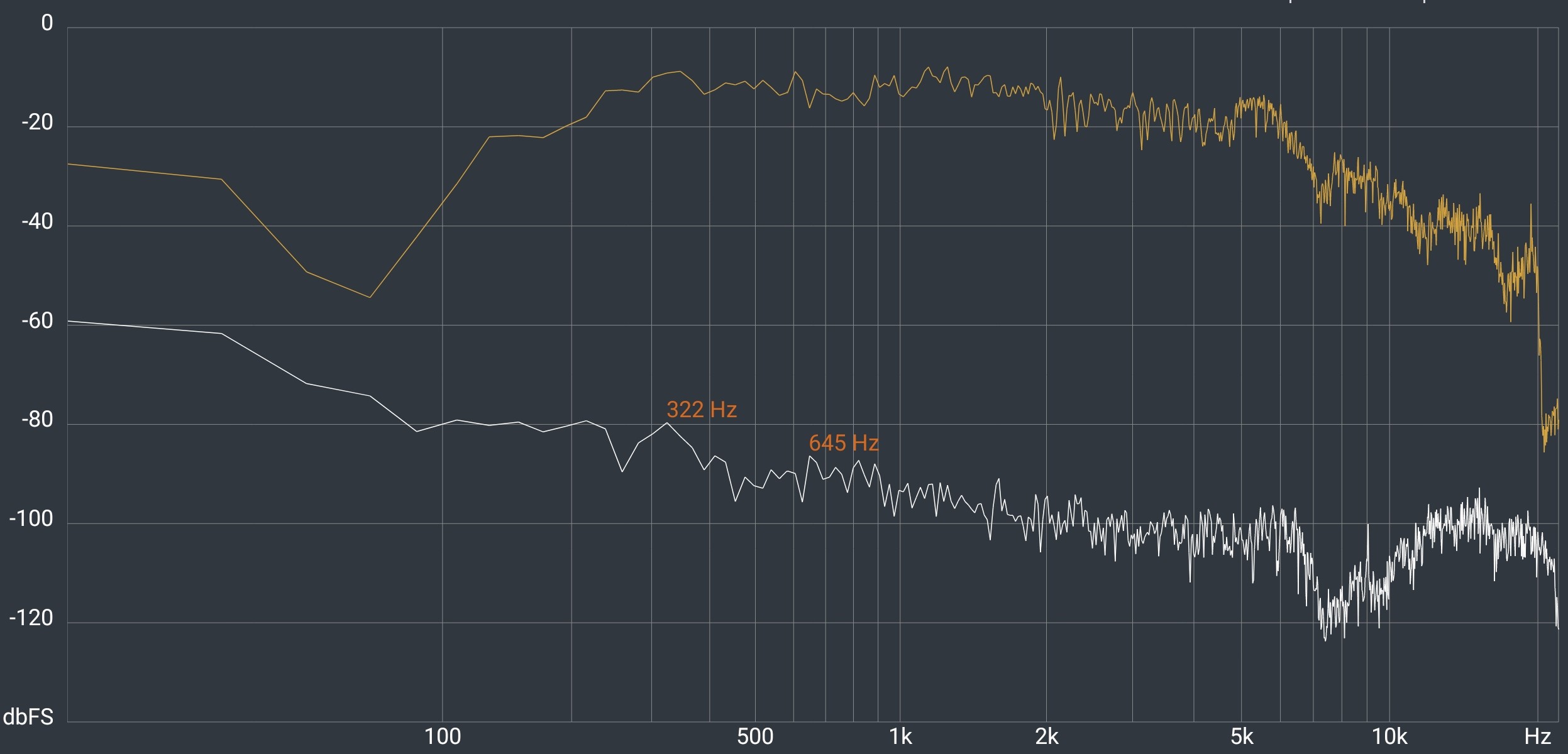
It has a three-band EQ that can recess frequencies but not increase them. Here, you could recess bass and treble for ‘clear voice’, but that would spoil any music fidelity.
The sound stage from the two up-firing stereo speakers is as narrow as the device, and that limits left/right separation – sound does not have much directionality.
Technically, it is a Bright Vocal (bass recessed, mid/treble boosted) for vocal tracks and string instruments, which can make them harsh.
Our view: It is okay for what it is and probably no worse than most low-cost Bluetooth speakers.
Read: How to tell if you have good music – sound signature is the key.
Wi-Fi music test – Pass
We streamed from Spotify (it supports Apple Music, Apple Podcasts, Deezer, and iHeart Radio) via Wi-Fi.
While the sound signature was very similar, there was not as much evident clipping, and it sounded cleaner and slightly louder.
Video streaming test – Pass
It supports Prime Video, YouTube (Silk web browser version), Bing Search (Silk version), TiKTok and more. You need an account (for paid content). It plays 720pSDR content, meaning there is little definition in the dark or highlight areas.
Browser – Pass
It uses a Chrome-based Amazon Silk browser (voice and touch-activated) and Bing search engine. Remember that there is no privacy in web searches, although you can turn on ‘do not track’. Ask Alexa to open Silk.
Matter, Thread and Zigbee (not tested)
It is a Zigbee, Matter, and Thread-enabled hub, so you can directly connect compatible devices to the hub. Just say, ‘Alexa, discover my devices’. We easily connected to Ring, Tapo, Philips Hue, HP and many other sensors.
The only issue we had was asking it to do so in a Google Home environment, where it found 23 of the 55 connected devices. These devices continued to work via Google Home and Alexa – some devices need the relevant Alexa skill installed.
Responsiveness – Pass
It uses an entry-level 12nm MediaTek MT 8169A, 6 x 2.0GHz core, single-threaded CPU, and ARM Mali-G52 MP2 GPU (the same as used in the Amazon Fire HD 8 tablet). Its closest embedded competitor is the Samsung Exynos 850. It runs Fire OS (an Android fork).
For the most part, it was responsive, but touch actions were patchy.
Security Camera display – Live feed only works with Ring
It will support most Wi-Fi security camera brands, but only Ring Cameras will display a live feed on the dashboard.
As the device does not have a camera, it cannot take video calls or recognise users (as the Echo Show can).
Are they as good as each other (Alexa and Google Home)?
We won’t go into everything Alexa can do – you can read more here.
I compared basic information functions to the latest $149, 2022 Google Nest Hub Gen2, and there was little difference between them. Alexa’s verbal and image answers, once very much focused on Amazon products and services, were noticeably less biased and even slightly more informative. Google has a new propensity to refer you to websites if it does not know (which is largely useless for a voice assistant/screen).
The smart home control functions were similar with Google in the lead as it could live stream from any brand (versus Ring only).
Support for Matter, Thread, Zigbee, etc., is too early to call. While it is nice that Alexa Hub can do this, I suspect larger and more powerful routers/mesh are better. Google Home can do this via a Matter/Thread/Zigbee-enabled routers like its Google Nest WiFi Pro 6E Model or third-party routers like TP-Link and D-Link.
CyberShack’s view – Echo Hub 2024 is a competent, easy-to-use smart home hub
I admit to being pleasantly surprised. Had the Echo Hub 2024 and its capabilities been around when I first started using early Google Nest Hubs (circa 2017), I may have gone down this path – only it was not. And that describes the state of flux of the smart home control market.
Initially, Google had a tangible lead, supporting 50,000+ more devices and providing better home control, information, and content. But Google Home has been accused of being asleep at the wheel with no new Nest Hub devices since 2022, and a 10.95” Google Pixel Tablet 2023 that partially supported Google Home after being extensively rewritten for Android 13+ – and that is very much a work in progress.
This makes me believe that it must have a new range of more powerful devices in the wings that will leverage its massive AI skill in Google’s DeepMind, Gemini (Large Language Models) and Bard (Search), which all run on Android devices (AI needs lots of memory and edge processing power) and will have Matter, Thread, and more support.
Google’s new smart home strategy will be more AI-focused, but it has squandered its early start and Alexa has caught up.
Amazon quietly kept developing. It now uses Generative AI and claims twice the number of supported third-party skills although it has just stopped paying developers for new skills. If you are invested in the Amazon ecosystem, this is a natural addition.
But in 2022, Business Insider reported that Amazon Alexa was a “colossal failure” on pace to lose $10 billion this year. You see, Amazon does not make money selling Alexa devices; it needs to profit from people using them for shopping!
So, it comes down to whether you trust Amazon or Google more with your data.
Rating
- Features: 85 – it seems to have everything except a camera for video calls
- Performance: 85 – fit for purpose but sometimes a little unresponsive (not Wi-Fi related). Speaker sound is below average, and the 720p SDR screen is not great for movies.
- Value: 85 – It seems well-priced if you use it as a hub.
- Ease of use: 90 – straightforward setup
- Design: 80 – Looks a little cheap and needs the desktop stand.
Privacy – you can limit data exposure
With Alexa, you must establish an Amazon account. The minimum information is name (give them a false one) and email (preferably a junk email account), and that is it. But to use features such as weather, you need an address (its location tracks via IP anyway), and if you want more, you end up adding a phone number, payment details, delivery address, voice match, and more.
Despite using a junk email address, Amazon knew my browsing history (via cookies on my PC) and recommended several devices, including the Echo range.
A visit to your Amazon account homepage shows a shopping-oriented page:

Your Lists
- Create a List
- Baby Wishlist
Your Account
| Your Account | Your Orders | Keep shopping for | Your Recommendations |
| Recalls and Product Safety Alerts | Your Prime Membership | Your Memberships & Subscriptions | Your Subscribe & Save Items |
| Your Seller Account | Your Pets | Manage Your Content and Devices | Your Music |
| Your Apps & Devices | Your Prime Video | Your Amazon Photos | Your Kindle Unlimited |
Amazon reminds you that it cares about your privacy.
You can access privacy controls and manage your voice history on your device or app (we could not find this functionality on the Amazon account website).
Not to overstress, but voice assistants can learn a lot about you, and you need to look closely at the app privacy settings. I particularly like “Alexa, delete everything I ever said”.
I am reasonably convinced that Amazon does not sell my data but uses it to direct targeted advertising to me (you can switch this off and receive untargeted adverts). Amazon cannot control information gathered by its merchants, who have access to personal information needed to perform their functions–but may not use it for other purposes.
You can trust Amazon with your data, but remember that it focuses on maximising Amazon shopping opportunities.
You also need an account with Google Home, but the account screen has a vastly different focus on usability and security.

Amazon Privacy Policy
To get an Amazon Account, you must agree to its Privacy Policy and Conditions of Use. Then, you install the Alexa app and have Alexa Privacy Terms (see next heading).
Our analysis is that Amazon does not directly sell your data. Does it collect more data than necessary? Yes, but this enables advertisers to laser focus on their target markets (based on Amazon’s shopping history).
Overall, the terms are benign and subject to US and Australian law.
Alexa and Alexa Device Terms
- If you use or access Alexa, you agree to the following terms:
- Alexa Terms of Use
- Amazon Conditions of Use
- Amazon Privacy Notice
- Children’s Privacy Disclosure
- Interest-Based Ads
- Amazon Prime Terms
- Amazon Music Terms of Use
- Kindle Store Terms of Use
- Audible Service Conditions of Use
- Amazon Dash Replenishment Terms of Use
- Amazon Kids+ Terms & Conditions (F/K/A FreeTime Unlimited)
- Amazon Photos Terms of Use
- Amp Terms of Use
- Amazon Silk
- eero Terms of service
If you place an order for, register, or use an Amazon device, you agree to the following terms:
- Amazon Device Terms of Use
- IMDb Legal Information
- Amazon Video Terms of Use
Google, on the other hand, has one simple English policy covering most of its devices and services.
Echo hub 2024, echo hub 2024
CyberShack Verdict
Amazon Alexa Echo Hub 2024
$329










Comments