The new Netgear RS700S Wi-Fi 7 BE19000 (19Gbps) tri-band router is big, powerful, and inordinately fast with Wi-Fi 7 devices. It can also speed up your existing Wi-Fi 5, 6, and 6E network.
Wi-Fi 7 devices like the Google Pixel 8 Pro, Samsung Galaxy 23 Ultra or the fabulous OPPO N2 Fold are here, and several laptops will be available soon. By the end of 2024, most premium smartphones (Qualcomm SD8 Gen 2 or later) and computers (with an Intel BE200 adapter) will support it. These are all 2 x 2 streams and won’t use the full capabilities of Wi-Fi 7.
In a nutshell, Wi-Fi 7 offers faster, lower lag, and more stable connections with Wi-Fi 7 devices. The new technology and Netgear’s new antenna design will make home networks faster.
Australia has lesser Wi-Fi 7 6GHz bandwidth – this is technical
We have written a preliminary guide Wi-Fi 7 BE – what it means to you that you should read first. The real issue is that a router/mesh advertised as BE19000 will only be BE12000 here due to ACMA regulations limiting the use of the entire 6GHz band.
Netgear can update firmware if the ACMA releases more 6GHz bandwidth.
Australian Review: Netgear RS700S Wi-Fi 7 BE19000 tri-band router
| Website | Product Manual and Quick Install Guide |
| Price | $1499 from Netgear with free freight – but shop around |
| From | Netgear online. It is a specialist product and may have to be ordered from Harvey Norman, JB Hi-Fi, and Netgear/Orbi stockists. |
| Warranty | 2-year ACL if purchased from authorised resellers. 90-day support |
| Made in | Vietnam |
| Company | Netgear (Est 1996) is an American computer networking company based in San Jose, California, with offices in 22 other countries. It makes class-leading NightHawk routers, MESH Orbi systems, Wi-Fi extenders, switches/hubs, Powerline adapters and a massive range of business and service provider networking equipment. Arlo spun out recently as a separate security camera company. |
| More | CyberShack Netgear news and reviews CyberShack network news and reviews |
We use Fail (below expectations), Pass (meets expectations) and Exceed (surpasses expectations or is the class leader) against many of the items below. We occasionally give a Pass(able) rating that is not as good as it should be and a Pass ‘+’ rating to show it is good but does not quite make it to Exceed. You can click on most images for an enlargement.


First Impression – imposing – Pass+
Gone is the Nighthawk Star Wars Kylo Ren’s Command Shuttle bat-wing design. Instead, it is more of an Arthur C Clarke 2001 Space Odyssey imposing black monolith. It is 281.7 (H) x 124 (W) x 142 (D) x 1.635kg.
The front panel comprises a vertical bank of LEDs with a readily accessible WPS push button and a thoughtful LED on/off button. The rear panel houses various ports (explained under ports).
More importantly, Netgear is a trusted USA company – no spyware, backdoors, or data collection other than what it needs to provide the service. NETGEAR has a zero-tolerance policy for both forced labour and human trafficking. It constantly assesses risks related to its supply chain and compliance with the NETGEAR Supplier Code of Conduct. For these reasons, and because it makes excellent and reliable gear, Netgear (and Arlo) has CyberShack’s 100% support.
That does not take away from Taiwanese-based D-Link or ASUS, which make excellent routers. I would happily use them all, depending on the need.
Consumer Advice: Speeds (USA specs for 6GHz band)
The Netgear RS700S Wi-Fi 7 BE19000 has three bands:
- 2.4 GHz: 4096-QAM, 20/40 MHz channel width, and a speed of up to 1.4 Gbps (devices connect at between 150-600Mbps)
- 5 GHz radio: 4096-QAM, 20/40/80/160 MHz channel width, and a speed of up to 5.8 Gbps (devices connect at between 866-1730Mbps)
- 6 GHz radio: AXE (1024-QAM) and BE with 4096-QAM, 20/40/80/160/320 MHz channel width, and a speed of up to 11.5 Gbps. (devices connect typically at <2500 and full Wi-Fi 7 devices at up to 5900Mbps)
In Australia, the reduced 6GHz band supports 4800Gbps and fewer MLO channels.
Consumer Advice: Do you need a Wi-Fi 7 router now?
If you are upgrading, the minimum you should get is Wi-Fi 6 2.4/5GHz dual-band, which is full-duplex (same speed up and down). If you are a power user, a Wi-Fi 6E tri-band adds a 6GHz channel that compatible 6E and 7 devices can use.
Wi-Fi 7 expands the 6GHz bandwidth and adds new go-faster smarts for compatible devices. It also improves your old home network’s speed and signal transmission distance.
The real question is, can you justify a $1499 super router, or can a 6 or 6E do just as well?
Consumer Advice: Do you need a router or a mesh?
Before Wi-Fi 6, I would have taken a powerful router over a mesh system any day. Today the selection is more about use cases and home design.
This review is for a router. Think of it as a V8 car engine – raw power on demand. It suits power users, gamers, 4/8K video streaming, AR, and loads of devices.
All Wi-Fi has a finite circular transmission limit (see coverage later). The 2.4GHz band (now mainly used by IoT devices like security cameras) can transmit up to 30 metres around the router. The 5GHz band is about 10-15m. The 6GHz band is about 7-10m. These distances are effectively halved each time the signals penetrate walls, floors, cupboards, or windows.
The Netgear RS700S Wi-Fi 7 BE19000 tri-band router transmits at the highest legal power limit and has redesigned its antennae to change from a circle transmission pattern to a bubble that can transmit through floors and ceilings (more later). It is one of the strongest Wi-Fi 7 routers available.
If you have a multi-level or large home, it may be better to go for a Wi-Fi 7 Mesh system that distributes Wi-Fi over additional nodes. We will review these soon.
Nighthawk ‘Mesh’ option
Netgear claims you can mesh up to four RS700 using wired Ethernet backhaul, all presenting with one SSID. As far as we know, this feature has not yet been enabled.
In any case, Netgear Mesh is not true mesh but more of an Access Point, so roaming and speed ranging are not always automatic.
The Netgear Orbi 970 (coming soon) is the true mesh answer. A three-pack will be approximately A$4000. It is advertised as a BE27000 quad-band using a dedicated 5GHz 8647Mbps Wi-Fi backhaul (or you can use up to 10Gbps Ethernet). The Wi-Fi 7 6GHz band is the same as this router.
Ports – Pass+
Its key features are support for up to 10Gbps RJ-45 WAN (internet) and a 10Gbps LAN port for faster Ethernet transmission.
Ports include:
- 10Gbps WAN CAT 6 port (plug any NBN speed in here). You will still need a gateway router if you have FTTN and use RJ-11 copper. You will need a cable/Ethernet adapter if you have an HFC cable. You can also aggregate speeds using the LAN 1 port.
- 1 x 10Gbps LAN CAT 6 port. Ideally, use this with a 5/10Gbps Ethernet switch or as an extra LAN port.
- 4 x Gigabit LAN ports. You can aggregate LAN 2 and 3 for 2Gbps speeds.
- USB-A 3.0 port for Netgear ReadySHARE or Flash/SSD (it supports up to 4TB exFAT, FAT32, NTFS, HFS/+).
- Reset pinhole.
- It does not have VoIP ports – these are usually part of a gateway device.
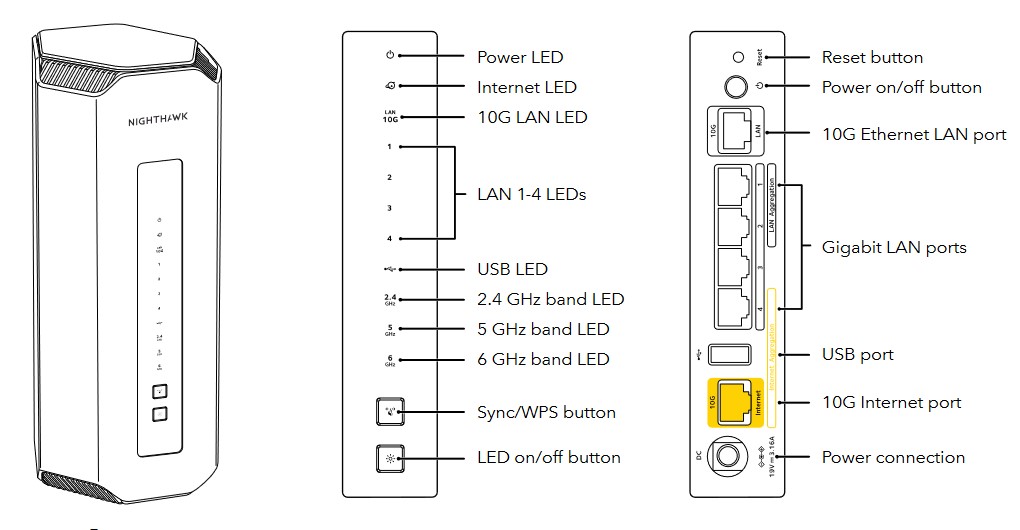
Setup – Pass+
We assume that you are familiar with the basics of a router.
Plug an Ethernet cable between the router and the internet gateway. Apply power and wait for it to boot (a few minutes). The default login and passwords are on a sticker under the router.
The easiest way to set up is to download the Netgear App for Android or iOS and use the Wizard to fine-tune the setup, e.g., change passwords, router LAN address, and enable/disable guest networks. The default settings are fine. It also allows you to recover lost passwords via a Netgear account.
You can also use the router’s built-in web server at 192.168.122.1 or http://www.routerlogin.net for a more advanced setup. It is best to use an Ethernet-connected PC/Mac for this. This supports a comprehensive set of options you should not change unless you are tech-savvy.
Set up hints
- If you are replacing an existing router, use the same SSID and password. All devices should reconnect after a power down/up.
- If you enable SmartConnect, it transmits one SSID for all three bands. It determines the best band to connect to. Older IoT devices may struggle with this, and you can disable SmartConnect and have three SSID bands.
- It supports the latest WPA3-Personal encryption that may not work with older iPads and IoT. By default, it enables WPA2 and 3 when using SmartConnect.
- if you believe your device is Wi-Fi 6E or 7 capable, it may not be until later firmware arrives. The router negotiates the fastest band for these.
Netgear Armor (RS700S model)
Netgear offers a free trial of Armor powered by BitDefender. It provides network protection, web protection to any connected device and protection for mobile devices. An annual subscription is A$99.99. It is a good idea if you don’t have separate anti-virus/malware software.
Parental controls
Another $99.99 annual subscription service offering a very comprehensive suite of controls. It is highly recommended for those who need to control screen time, web access, social media, etc. It also controls mobile data devices like smartphones and tablets.
Placement
Remember that normal Wi-Fi transmits a signal in a circle around the router – Netgear is more of a bubble. To get the best signal for Wi-Fi 6E and 7, place it in the centre and preferably line-of-sight of most user devices. The worst places are:
- In a far corner of a home or garage
- Against an external wall (half the signal is wasted outside)
- In a cupboard or under the stairs
- On a floor away from where the primary users are.
Why? Wi-Fi 6E and 7 use the 6GHz band with a maximum effective transmission distance of about 7-8 metres line-of-sight. Each time the signal passes through walls, floors, windows, cupboards, etc., it effectively halves the transmission strength.
Read: Fix Wi-Fi blackspots fast and often at no cost.
Coverage – Pass+
Remember that most Wi-Fi coverage is circular – most homes are not!
- 2.4GHz – 30m radius or 700m2 (an area about 26 x 26m)
- 5GHz 10m radius 300m2 (an area about 17 x 17m)
- 6Hz 7m radius 150m2 (an area about 12 x 12m)
Negear’s eight antennae are angled around 360° to cover the floor above and below (bubble), albeit at lower transmit speeds.
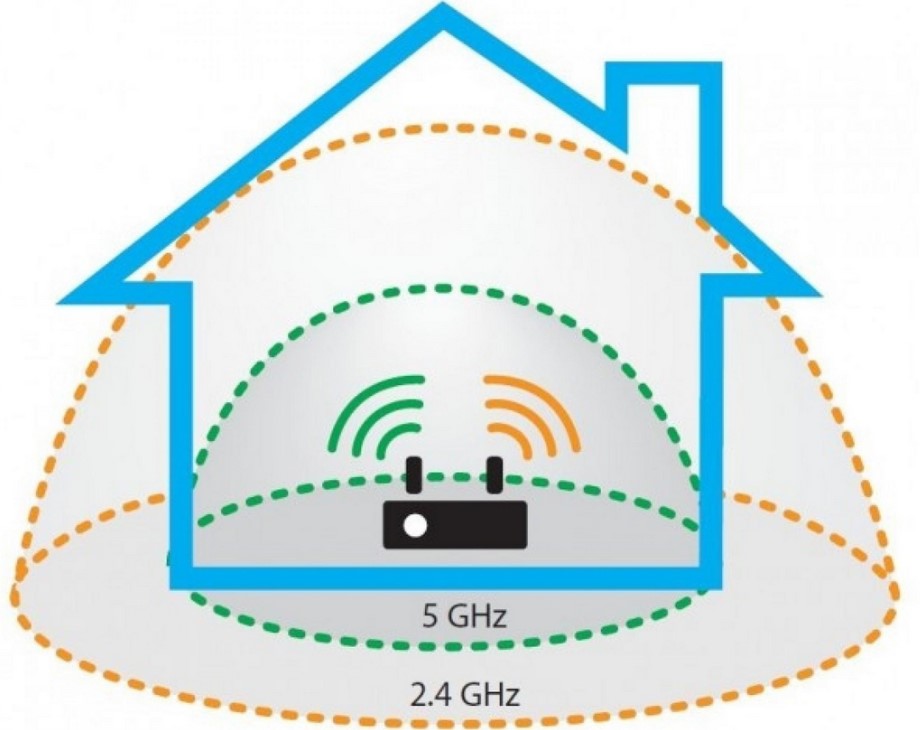
Performance – superb (Exceed)
Test devices: Samsung S23 Ultra SD8 Gen 2 X70 modem and Google Pixel 8 Pro Tensor S3 (Exynos modem). Please remember that both test devices are 2 x 2 MIMO, 160MHz and are not ready to use the 320MHz bandwidth.
| Distance | Samsung 5GHz | Google 5Ghz | Samsung 6GHz | Google 6GHz |
| Same room <2m | -25/2401 | -33/2450 | -32/2401 | -39/2882 |
| 5m line of sight | -45/2401 | -45/2450 | -50/2401 | -50/2882 |
| 10m line of sight | -49/2410 | -49/2450 | -65/1441 | -66/1297 |
| 15m line of sight | -64/1221 | -64/1221 | -70/Unusable | -72/Unusable |
| 5m through 2 walls and cupboards | -70/876 | -72/494 | -75/Unusable | -80/Unusable |
The router outputs a powerful 6GHz signal usable to 10 metres, exceeding our expectations, although it is best <10m. This will also benefit Wi-Fi 6E devices.
The 5GHz signal is also powerful up to 15m and is still usable through walls, etc. The router can be set to auto range, giving you a 2.4GHz signal out to 30m. This will benefit any device using the 2.4 or 5Ghz band.
Netgear has done a great job with the new antenna setup.
Connections – Pass+
Netgear claims 200 devices can be connected, and we cannot test that claim. We attached some 55 devices, and it performed flawlessly. Like all router reviews, we recommend bandwidth hogs like TVs and video streamers be connected via Ethernet cable to leave Wi-Fi less congested.
Power – Pass
It has a 19V/3.16A/60W power adapter. It draws about 14W at idle and ramps up to about 30W at full load. Given that 1000W costs about 40 cents, the power use is negligible.
CyberShack’s view – Netgear RS700S Wi-Fi 7 BE19000 tri-band router is our first Wi-Fi 7 review
As tech-savvy, we knew what to expect – three bands, heaps of signal power and that it would be total overkill for Joe and Jan Average.
It is undoubtedly an excellent router ticking every box, and then some. Power users of Netgear’s Wi-Fi 6E RAXE300/RAXE500 need not rush to upgrade, but if you have a Wi-Fi 6 or earlier, you should be keen on this.
Netgear RS700S Wi-Fi 7 BE19000 tri-band router ratings
This is our first Wi-Fi 7 router, and it helps us to establish benchmarks. Based on our experience with two Wi-Fi 7 routers (one mesh) we now allocate a formal rating.
- Features: 90 – One of the most fully-featured Operating Systems that allows you to do almost anything another Wi-Fi 7 router can do.
- Performance: 90 – Superb performance, greater 6GHz antenna distance than expected and 360° bubble transmission means you can use it for large homes.
- Value: 80 – It is not for you if you need to ask the price. It may be better value than Wi-Fi 6E mesh.
- Ease of Use: 90 – Netgear gets top marks with its app, but its real performance lies behind its web interface.
- Design: 90 – Imposing making a statement.
CyberShack Verdict
Netgear RS700S Wi-Fi 7 BE19000 tri-band router
$1499




2 comments
Peter Phelan
Hello Charlie,
I have a lot of trouble with tech for all sorts of reasons, I’m writing this to ask for help with Wi-Fi.
I previously had a Kogan Agora XS, which did most of the things I needed, but it suddenly locked itself last month and would not reopen without a PIN (which it never ever had ). But it would not accept the password on the tpg issued modem, tp-link AX1500 Wi-Fi 6…..only ever got as far as
My new phone is a Motorola g84 and it also rejects the password shown at rear of that modem,
so I’m using up data pretty fast.
Could you let me know the cause of this problem, or how to change the password. The Google instructions for this don’t help much.
Ray Shaw
Ray here for Charlie. It seems the password on the modem has changed. You have a TP-Link AX1500 (or similar). https://static.tp-link.com/upload/manual/2023/202303/20230324/7106509962_Archer%20AX10&AX23(EU)&AX20(US)4.6%20_QIG_V1.pdf On the back below the WPS button is a reset hole. Press a pin or smartphone SIMM remover into the hole for at least 10 seconds – you will fee the pin press down on the hidden reset button.
This resets the modem to factory defaults and the password will then work. BUT it also resets Wi-Fi SSD name. If you were using the default Wi-FI names and passwords then fine. If not you need to download the TP-Link Tether App and set it up to custom SSID and passwords. If that does not work the router may be faulty.