The Netgear Orbi 970 RBR973S is its Wi-Fi 7 version of the highly successful Orbi mesh series. It has bragging rights as the first quad-band capable of combined BE27000 speeds.
It also has bragging rights to the most expensive mesh system on earth – a whopping A$4,299 for a three-pack, and extra satellites are $1,599. We cannot help but consider the price in this review as the Netgear Orbi 960 RBKE963 Quad-band Wi-Fi 6E AX 11000 mesh was $2799 (on promotion at $2399).
The Netgear Orbi 970 RBR973S has a few outstanding factors and perhaps one deal-breaker (that seems common to many Wi-Fi 7 routers).
Quad-band means
- 6GHz (4×4/320MHz, 4K-QAM): 11,530Mbps
- 5GHz-1 (4×4/240MHz, 4K-QAM): 8,647Mbps
- 5GHz-2 (4×4/160MHz, 4K-QAM): 5,765Mbps
- 2.4GHz (4×4/40MHz, 1K-QAM): 1,147Mbps
This allows a dedicated wireless backhaul using 5GHz 4×4 (8647Mbps, 240MHz) and MLO using part of the 6GHz 4×4 (320MHz) band. The bandwidth is never available for device use, even when using Ethernet backhaul.
10Gb WAN port (router)
Considering that NBN 100/20Mbps is about par for the course in Australia, it is nice to know that you could support 10,000Mbps down the track.
10Gb LAN port (router and satellite)
10 gigabit LAN speeds that could provide a huge backhaul bandwidth (10Gbps) or connect a NAS or gamer’s PC at ludicrous speed.
Multi-gig Ethernet ports
The Router has four 10/100/1000/2500Mbps Multi-Gig Ethernet LAN ports; each satellite has two.
Huge coverage area
The three-pack can cover over 600m2 and can support up to 200 devices.
IoT network – a must
A dedicated IoT SSID that can be set to 2.4Ghz (or 2.5/5Ghz) allows older IoT devices and iPads without WP3 encryption to connect. This can be a huge issue with other routers that present multi-band SSIDs.
Single SSID for the main network
A new single SSID for your main network auto-selects the right band (MLO multi-link 2.4/5/6GHz) for the connection device. You have a separate IoT band and guest network but no more separate 5 and 6GHz SSIDs.
Potential deal breaker
No previous generation Orbis is compatible with the dedicated Wi-Fi 5 backhaul, so it is rip and replace.
Wi-Fi 7 in Australia – 42% of the US Wi-Fi 7 bandwidth and weaker signals
Netgear advertises this as a BE27000 router. This is for the USA, where it can use most of the 5GHz and all the 6GHz (5925-7126Mhz) spectrum. Don’t be concerned; all router makers quote the US full spectrum speeds—it is more of a guideline.
The ACMA (Australian Communications and Media Authority) has other ideas. It has limited the 5GHz band to 5150-5350, 5470-5600 and 5650/5850MHz and transmission strength to 200mW/23dBm and 1W/30dBm. Why? Parts of the spectrum conflict with intelligent transport systems, amateur radio, aeroplanes, radio astronomy, satellite systems, defence radar, ultra-wideband, and the Bureau of Meteorology.
Similarly, it has limited the 6GHz band to 5925-6425Mhz and lowered the broadcast power limit to 250mW/24 dBm. In addition, Australian-certified routers must have DFS (dynamic frequency selection) to avoid bands already in use and TPC (Transmit Power Control) to drop power to 11-14 dBm when used outdoors). They may also need an Australian equivalent of AFC (Automatic Frequency Coordination), where a device interrogates the FCC database to see if it can operate in that spectrum.

What does that mean to Australia for Wi-Fi 7 and BE27000 speeds?
Four things.
- Australia has 500Mhz (42% of the 1200MHz-wide 6GHz spectrum), so instead of 11,530Mbps, that is 4843Mbps.
- Instead of 3 or even 4 x 320Hz bands, we have 1 x 320MHz.
- The transmit power signal strength is far lower.
- We have almost all the same 5GHz bands.
Put simply, BE27000 is closer to BE20000 speed here. Then, if you deduct the dedicated 5GHz backhaul, it is closer to BE12000. So, in reality, it is pretty comparable to a tri-band BE22000, offering a similar reduced speed here.
This may be all academic. Wi-Fi 8 will be available in late 2025 using 60Ghz mmWave frequencies and 2.4/5/6Ghz for backward compatibility.
Consumer Advice: Mesh or router
Simply put, a router is like a single car engine—5/6Ghz transmits about a 15/10-metre radius circle around it. They are perfect for small homes, although gamers love them too, as game resources can be better prioritised.
Mesh is like placing an engine on all wheels—distributed power. Each mesh node can bathe the home in another 200+m2 of Wi-Fi or provide extra Ethernet-cabled ports to cover larger or longer homes, multiple floors, etc. Mesh preferably needs an Ethernet cable between each node (wired backhaul) or can backhaul over Wi-Fi (not as much bandwidth).
Our advice: If you need Wi-Fi to extend more than 10m from the router or have multiple floors, go mesh instead.
Vital consumer Advice – DO NOT BUY GREY MARKET
ACMA has huge fines for anyone caught using a non-certified Wi-Fi 6E or 7 router, so do not be tempted to buy from the grey market or any overseas website.
You can quickly tell if the router/satellites have an R-NZ C-Tick on the external box and the sticker under it. Wikipedia has the approved bands (look at 6Ghz) for each country.
Orbi can update Australian firmware if the ACMA releases more 6GHz bandwidth.
Australian review: Netgear Orbi 970 RBR973S Wi-Fi 7 Quad-band BE27000 mesh router
| Website | Product Manual |
| Price | 3-pack $4299 Extra satellite $1599 Note: Black colour is Netgear online exclusive and may not be available. |
| From | Netgear online. It is a specialist product and may need to be ordered from Harvey Norman, JB Hi-Fi, or Orbi stockists. |
| Warranty | 1-year ACL |
| Country of Manufacture | Vietnam |
| Company | Netgear (Est 1996) is an American computer networking company based in San Jose, California, with offices in about 22 other countries. It makes class-leading Nighthawk routers, MESH Orbi systems, Wi-Fi extenders, switches/hubs, Powerline adapters and a massive range of business and service provider networking equipment. Arlo spun out recently as a separate security camera company. |
| More | CyberShack Netgear news and reviews CyberShack network news and reviews |
We use Fail (below expectations), Pass (meets expectations) and Exceed (surpasses expectations or is the class leader) against many of the items below. We occasionally give a Pass(able) rating that is not as good as it should be and a Pass ‘+’ rating to show it is good but does not quite make it to Exceed. You can click on most images for an enlargement.
We are also tightening up on grading. From now on, Pass, for example, means meeting expectations for the price bracket. We consider a Pass mark to be 70+/100, with extra points added for class-leading and excellence. For 2023 reviews and earlier, deduct 10 points from them for reasonable parity.


First Impression – substantial design change – Exceed
The old Orbi was an oval pill-shaped cylinder (Orbi 6E) 279.4 (H)x 190.5 (W) x 76.2mm (D) x 1.36kg.
The new Orbi is now a more svelte, softer line, triangle-shaped 294.03 (H) x 144.38 (W) x 130.79mm (D) x 1.79kg. It is closer in design to the Netgear RS700S Wi-Fi 7 BE19000 tri-band router, for good reason. Both have a new 360° antenna system providing 3D coverage (up/down/and all around) compared to the older 180° antenna, allowing for more placement flexibility.
The front panel is effectively blank save the Orbi logo. At its base is a semi-covered LED bar that is sensibly off when working correctly. The other two triangle sides are blank and separated by a matte chrome chassis highlight. The rear has a 10Gb WAN (internet), 10Gb LAN, and four 2.5Gb LAN ports. The satellites have a 10Gb WAN and two x 2.5Gb LAN ports.
Placement – Pass+
Typical Wi-Fi transmits in a circle. Orbi’s twelve antennae are angled around 360° to cover the floor-to-ceiling (bubble).
This means you can safely put the router and satellite higher on bookshelves or a fridge without a large black spot underneath it.
To get the most from any router/mesh, place it in the centre of where most Wi-Fi devices are, preferably in the line of sight of most. If you have bandwidth ‘hogs’ like 4K video streaming or NAS (network attached storage), etc., try to connect these to the router or satellite (or an unmanaged switch).

The worst places are:
- In a far corner of a home or garage
- Against an external wall (half the signal is wasted outside)
- In a cupboard or under the stairs
- On a floor away from where the primary users are.
Why? Wi-Fi 6E and 7 use the 6GHz band with a maximum effective transmission distance of about 7-8 metres line-of-sight. Each time the signal passes through walls, floors, windows, cupboards, etc., it effectively halves the transmission strength.
Read: Fix Wi-Fi blackspots fast and often at no cost.
Backhaul options – Pass+
The Netgear Orbi 970 RBR973S dedicates a portion of the 5GHz band to wireless backhaul. Even if you use Ethernet, it is not available to Wi-Fi devices, which has been a criticism of Orbi for some time.
It can supplement the 5GHz/8647Mhz backhaul by dynamically using some of the ‘base’ 5/6GHz MLO band.
You can also use 10Gbps Ethernet. However, as the router only has one 10Gbps LAN port, it can support only one satellite at that speed. Subsequent satellites connect at 2.5Gbps or less.
Alternatively, most computer specialists sell a 10Gbps (GbE) 4-port unmanaged Ubiquiti Networks UniFi USW-Flex-XG 4-Port 10GbE Layer 2 Switch for about $550.
Front haul – to Wi-Fi devices
We thoroughly recommend using the dedicated 2.4Ghz IoT band. Rename it the same as your existing 2.4Ghz SSID and use the same password. All IoT should reconnect after a reboot.
That leaves the main SSID MLO ‘baseband’, a combined 5 and 6GHz band that auto-selects the best speed for your device. The problem is that we cannot individually test 5 or 6GHz bands. It is not a deal breaker – just different.

Coverage – No matter how good the antenna, Australia has signal strength limitations
Remember that Wi-Fi coverage is circular – most homes are not!
- 2.4GHz – 30m radius or 700m2 (an area of about 26 x 26m)
- 5GHz 10m radius 300m2 (17 x 17m)
- 6Hz 7m radius 150m2 (12 x 12m)
Every time a Wi-Fi signal passes through a wall, cupboard, door, window, etc., the signal about halves.
Orbi claims coverage per unit of up to 220m2 (or about 15 x 15m2). When using the 5GHz wireless backhaul, you should keep the Satellite within 10m of the main router’s line-of-site.
You can also daisy chain satellites (total 10) within 10m of each satellite’s line-of-site. However, Daisy chaining reduces backhaul speeds.
When using Ethernet backhaul, you can run up to 100m. Satellites can daisy chain via Ethernet or without much speed degradation. You can also use a mix of Ethernet and wireless backhauls.
2-pack Effective 6GHz coverage (wireless backhaul)
<7m>satellite<10m>router<10m>satellite<7m> – 34 x 10m = 340m2
2-pack Effective 5GHz coverage (wireless backhaul)
<10m>satellite><10m>router<10m>satellite<10m> – 40m x 10m = 400m2
2-pack Effective 2.4Ghz coverage (wireless backhaul)
<30m>satellite<10m>router<10m>satellite<30m> – 80m2 x 30m = 2400m2 (if you had a 30m wide home) or 80 x 10m (800m2 for a typical home).
Orbis claimed coverage of up to 220m2 (15 x 15m) is fair.
Performance – Exceed
- Test device: Samsung S24 Ultra SD8 Gen 3, Fast Connect 7800 Wi-Fi 7, 4 x 4 MIMO, 4K QAM (should be able to use 320MHz aggregation).
- NBN: 100/20Mbps.
- Band: MLO 6GHz Band 69
We suspect the S24 Ultra still only supports 2 x 2 MIMO, so these results may vary with later SD8 Gen 3 phones.
- The router outputs a powerful 6GHz signal usable to 10 metres, exceeding our expectations, although it is best <10m. This will also benefit Wi-Fi 6E devices.
- The 5GHz signal is also powerful up to 15m (above expectations) and is still usable through walls, etc.
- The 2.4GHz IoT band was not tested, but we see no reason for it not reaching 30m.
Orbi has done a great job with the new antenna setup.
However, while it is faster (probably by up to 10%), it is way more expensive than the similar coverage $2999 TP-Link Deco BE85 Wi-Fi 7 BE22000 (which uses a lower-powered 12-stream Qualcomm Networking Pro 1220 SoC).
Note: 2m/10m = distance from router. Br means the same room as the satellite with Ethernet backhaul.




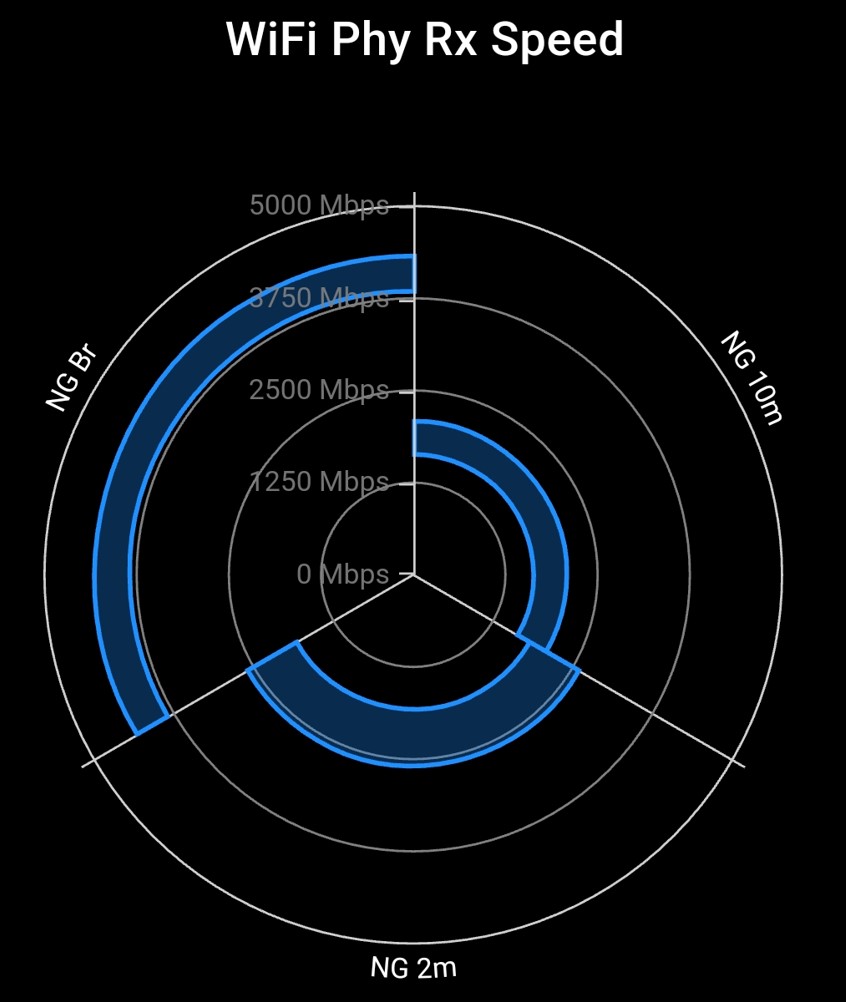

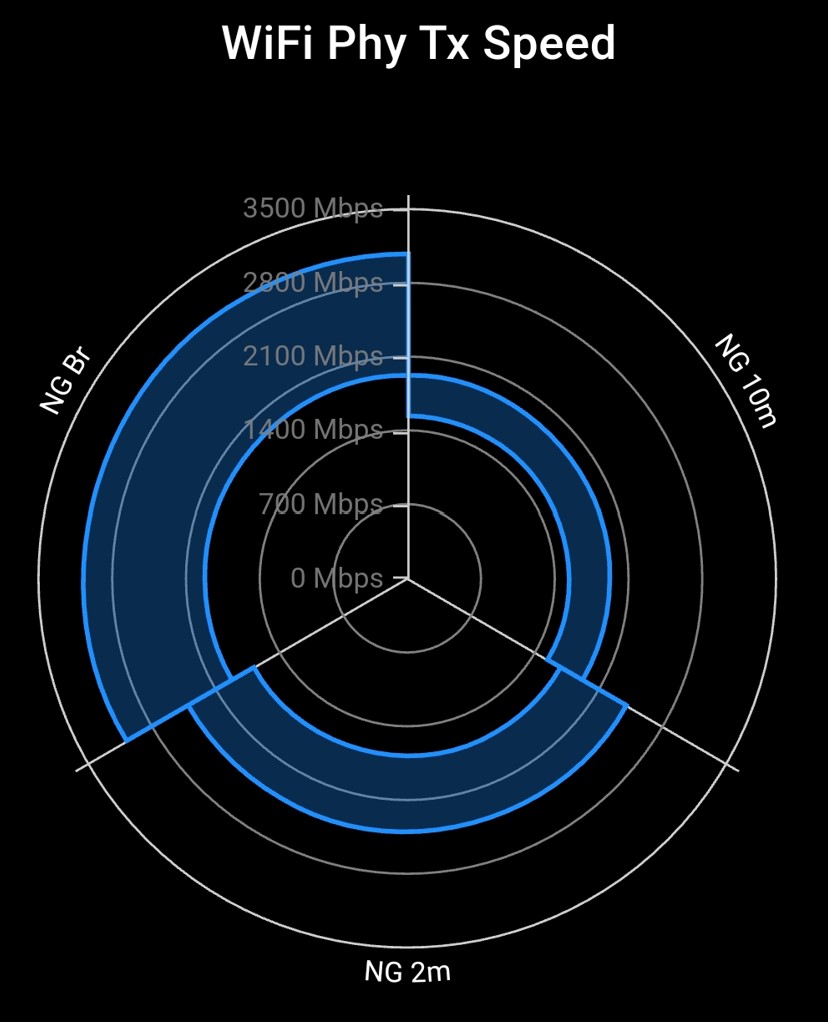

Ethernet tests – Pass+
- 10Gbps LAN: ranged between 5400 and 7300Mbps full-duplex (this is approximate and could be caused by the 10Gb host device)
- 2.5Gbps LAN: 2250Mbps – accurate.

Connections – Pass+
Orbi claims 200 devices can be connected over the Netgear Orbi 970 RBR973S three-pack mesh units—we cannot test that claim, but it seems fair. We attached 55 devices, and it performed flawlessly. Like all router reviews, we recommend connecting bandwidth hogs like TVs and video streamers via Ethernet cable to leave Wi-Fi less congested.
Power – Pass+
It has a19V/3.42A/65W power supply. The router peaked at 20W and as low as 14W. We expect the satellites will be similar. It will cost 30-40 cents per 2-3 days.
CPU/SoC – Pass+
It uses a 14nm Qualcomm Networking Pro 1620 Wi-Fi 7 16-stream platform. As far as we can tell, it uses the Qualcomm reference design, 360° antenna system, and Smart Connect Intelligent Wi-Fi band selection features. The SoC also supports Automated Frequency Coordination (AFC) Service (for the USA only). Interestingly, it also supports 240MHz 5GHz channels (most routers currently only support 160MHz). It has 4GB flash memory and 2GB RAM—larger than most.
The only other Wi-Fi 7 Mesh using this chipset is the TP-Link Deco BE95 (not sold in Australia and not reviewed). Other chip makers, including Broadcom and MediaTek, do not have such advanced SoCs.
App – Pass+
Download the Netgear Orbi App for Android or iOS and set up an account (you need to do this to recover lost passwords, etc.). Plug in the router to power and the internet gateway, scan the barcode, and the app does the rest. Give it a name and password. The admin password is the account password. Enable Two-Factor Authentication if possible.
Once the router is set up, place the satellites where you will use them, and the app will find and configure them.
Web interface – 192.168.XXX.XXX – Exceed
It is fully featured, so know what the options mean before you play here.
We found that the defaults worked best anyway, but it is easier to change the SSID. Password and LAN IP address (change it from 192.168.1.1 to something like 192.168.50.1, as too many gateways use the default address).
My only gripe is the single-band SSID, but it works well in tests.
Netgear Armor – Pass
Netgear offers a free trial of Armor powered by BitDefender. It provides network protection and web protection for any connected device and mobile devices. An annual subscription is A$99.99. It is a good idea if you don’t have separate anti-virus/malware software.
It is automatically installed but set to nag, not auto-renew. If you are on Android, it brings up the system settings to allow the App to set an alarm. If you deny this, the nag screen will appear every time you use the app. Solution: Don’t use the app.
Parental controls (not tested)
Another $99.99 annual subscription service offering a very comprehensive suite of controls. It is highly recommended for those who need to control screen time, web access, social media, etc. It also controls mobile data devices like smartphones and tablets.
Voice control – Pass+
Google Assistant and Alexa have basic voice commands.
CyberShack’s view – Netgear Orbi 970 RBR973S Wi-Fi 7 – best mesh, shame about the price.
The good: It is the fastest Wi-Fi 7 router to date. Most, if not all, of the numerous bugs were solved before it launched here in April 2024 (it had been in the US for at least six months, so ignore earlier reviews).
The unusual: There is one MLO band and one IoT band. It is not possible to transmit 5/6Ghz bands separately.
The not-so-good: Some devices do not work with the MLO baseband. If you are using Ethernet backhaul, the dedicated 5Ghz band is wasted. You could consider other brands that release the backhaul if unused as they will be similar speed to this.
Why buy the Netgear Orbi 970 RBR973S?
It is for those who want the best, don’t need to ask the price, or need a router and satellites that can easily cover a large or multi-story home.
While Wi-Fi 7 (or 6E) devices like smartphones, PCs, and TVs are scarce at present, it provides a separate 6GHz super-highway.
But we repeat our advice – Wi-Fi 7 BE – what it means to you (network guide). They are costly; Wi-Fi 6 (2.4/5GHz full-duplex) may be all you need. Read our recent router reviews.
Netgear Orbi 970 RBR973S Wi-Fi 7 ratings
Note that 2024 ratings are based on a 70/100 pass mark. Earlier reviews were based on an 80/100 pass mark but did not leave enough room to reward excellence or class-leading attributes.
- Features: 85—the fastest, 10Gb and multi-GB Ethernet, best coverage, and a fully featured operating system. Optional at extra cost: parental controls and device protection.
- Performance: 85 – The largest coverage to date, about 10% more than the TP-Link BE85 (BE19000).
- Value: 70—Sorry, but $4299 is so far out of the value ballpark that it is only for those who don’t need the money. TP-Link BE 85 is superb value for similar usable power.
- Ease of Use: 80—The setup is simple, and the app does everything you need. A comprehensive Web interface is available for more advanced setup.
- Design: 85 – I like the new 360° antenna system and its new looks.
CyberShack Verdict
Netgear Orbi 970 RBR973S Wi-Fi 7 quad-band mesh
3-pack $4299, extra satellite $1599













Comments