LG G2 evo Gallery Edition TV – OLED gets even better (AV review)

The LG G2 evo boasts the brightest OLED TV panel yet. What does that mean? Well, evo OLED now brings the best colour, brightness, contrast, and TV experience to the brightest Australian lounge rooms.
We will include in that statement the 2022 LG C2 OLED evo TV – advanced OLED at a more affordable price (review) because overall, it is the one that Joe and Jane Average (with champagne tastes and lesser budget to match) will probably buy. Why? The C2 can desktop or wall mount. The LG G2 evo is made for wall mounting, which means a wall-mounted soundbar, concealed wiring, etc. So read the C2 review (above), which has more information about TV types and alternatives.
Let’s just say that the G2 (and the C2) passes, no exceeds, 100% of our tests, even in the brightest room. We are impressed. The difference between the C2 and G2 is not noticeable to the average person. The LG G2 evo has extra heatsinks for a little more brightness and to enable flush wall mounting (25mm thick versus 44mm for the C2). It subsequently gets a 5-year panel replacement warranty on top of the 12-month ACL warranty.
Both have full Dolby Vision IQ and Atmos decoders, nearly 360° off-angle viewing (LED TVs have about 240°), 4 x true HDMI 2.1 4K@120Hz ports, excellent 4K upscale, almost 100% DCI-P3 of 1.07 billion colours, and superb, no sublime picture quality.
LG G2 evo Gallery Edition TV (all specs are for 65″)
| Website | Product Page |
| Price | Price is RRP exclusive of any seasonal or event discounts. Shop around 55/65/77/83” $4,076/5,376/9,576/13,076 |
| From | LG Online or most quality CE retailers |
| Warranty | 1-year ACL and 5-year panel warranty (parts only) |
| LG | LG (formerly Lucky-Goldstar from 1983 to 1995) is a South Korean multinational conglomerate. It makes electronics, chemicals, and telecommunications products. |
| More | Cybershack LG News and reviews |
We use Fail (below expectations), Pass (meets expectations) and Exceed (surpasses expectations or is the class leader) against many of the items below. We occasionally give a Pass ‘+’ rating to show it is good but does not quite make it to Exceed.
You can click on most images for an enlargement.
First impression – Exceed, but it is for wall mounting
We had a Gallery stand as we won’t wall mount a TV for review. The stand is $633.60, so we can’t recommend that. The stand does not support a soundbar; it is wide and deep at 1159mm x 1061mm x 761mm. On the plus side, it has concealed cable management.



The TV is impossible thin at 25mm, so you can flush wall mount it with the supplied VESA 300 x 300 mount bracket. But remember that you need to have correctly placed, recessed power points and concealed cables to get a flush mount.
Setup – Pass
As we pointed out in the LG C2 review, you cannot use the smart TV functionality unless you create an LG account, ostensibly to ‘understand you better’, which is a euphemism for serving you tailored advertising content.
You can’t avoid an LG account when you install steaming or other Apps; you must log in. Then those Apps want you to log in and give up personal data. It is even worse if you use Alexa, Google Assistant or Siri – nothing is sacred.
The setup wizard guides you in tuning (if you connect it to a TV antenna) and installing Apps. You use the supplied Magic Remote with an on-screen mouse cursor to simplify interaction. Easy.
LG webOS 22 (not webOS 6) – Pass+
This uses the 2022 webOS 22, and it is smoother, a little easier to use and has some significant gaming improvements. It is still more complex (or comprehensive) than the latest Android/Google TV. Finding and adding apps is not as easy as it should be. But there is a lot to say for muscle memory, and after a couple of weeks, it was intuitive enough.
But like most TVs OS, there is an uncertain upgrade path to future versions. LG has announced that it will provide over-the-air software and security updates at least once a year for two years after the product launch. It will try to provide security updates for up to 5 years if a critical security vulnerability is found.
LG webOS 22 adds
- Profiles for each viewer (for customised advertisement streaming and content) and simplified access via NFC Magic Tap
- More integrated Google Assistant and Alexa (it is a giant smart speaker)
- Better Picture-in-Picture controls and 21:9 and 32:9 screen ratios.
- OLED Motion (was TruMotion)
- More game controls, GeForce Now and Stadia cloud gaming
- It will add Matter Standard via ThinQ to control Matter-compatible IoT devices
<LG webOS 22>
Streaming Apps – Pass with some fails
The Australian LG Content Store has 80+ apps. It includes iView, 9 Now, 7 Plus, SBS on Demand, Optus Sport, Netflix, Prime Video, Apple TV+, Disney+, Foxtel, Kayo, Stan, YouTube/Kids, and Telstra TV Box Office. Many of the Apps are for international streaming channels.
It does not have 10 Play and Paramount+. This may be available via a Google TV 4K Chromecast, Amazon Fire TV 4K or other HDMI dongles. Please check the Content store if you must have a particular app.
Image Quality – Exceed, Exceed, Exceed (get the picture😁)
There is no better OLED picture than the LG G2 evo Gallery Edition, although the LG C2 evo is close enough that you would not see any difference.
- Contrast is infinite ∞:1 –the difference between its whitest white and blackest black. By comparison, most LCD TVs are around 1000 to 1500:1 as you never see pure black (only OLED can turn each pixel on/off).
- SDR is easily 400 nits.
- HDR easily reaches 1000 nits required for Dolby Vision/HDR 10+

Colours and Purity – Exceed
It reproduces 1.07 billion 10-bit colours. Our tests’ primary colours, red, green, and blue (RGB), were 100% accurate. Secondary and tertiary colours (like skin tones) were accurate and tonally correct. It has about 99% DCI-P3 gamut support, and out of the box, a Delta E of about 1.5 (<4 is excellent).
It obviously defaults to producing a saturated colourful image that we all like. We stopped using Vivid mode and returned to Standard for more natural colours. You can calibrate it further to get <1 by reducing the colour temperature slider to around 6500° Kelvin. It also has a full suite of calibration controls and can use the Calman AutoCal system.
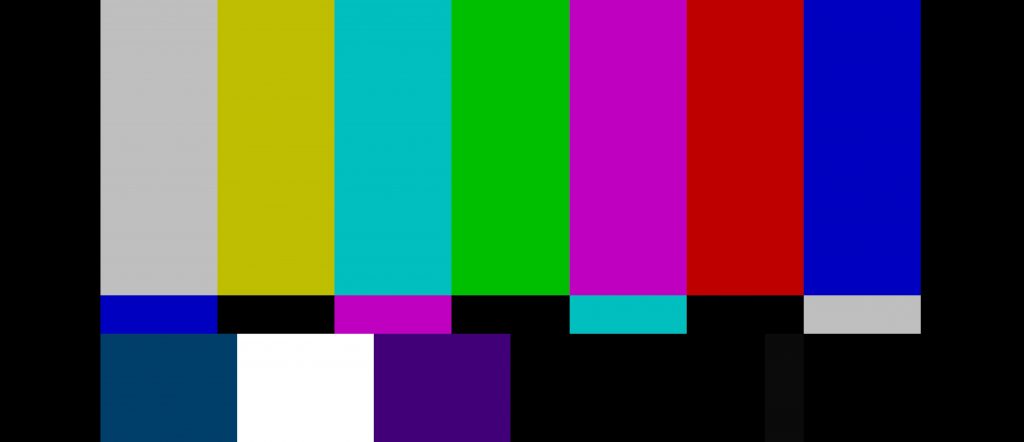
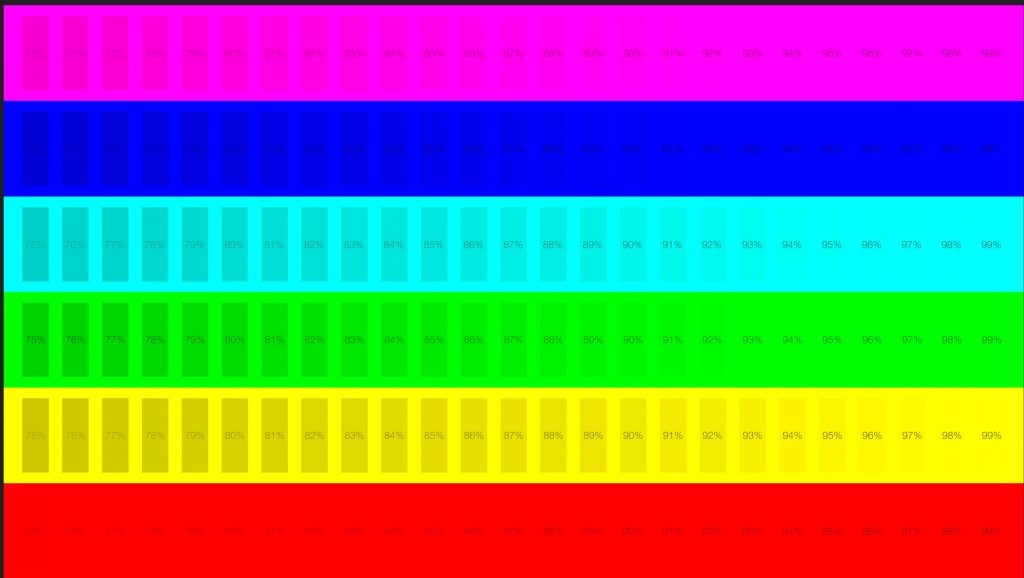
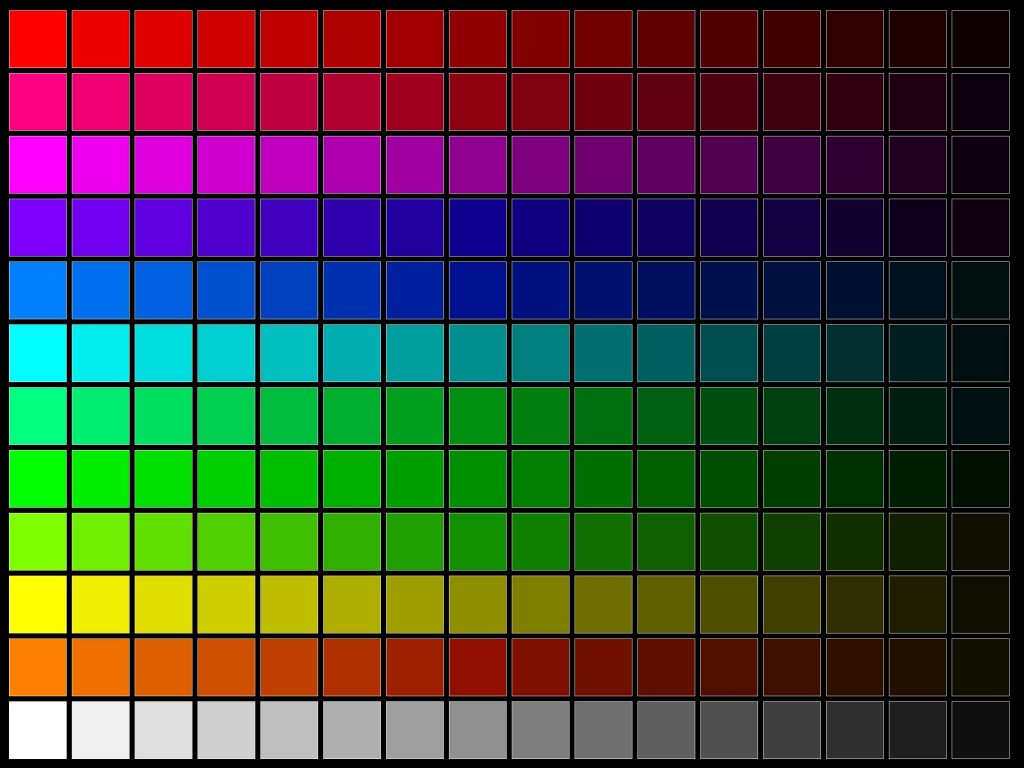
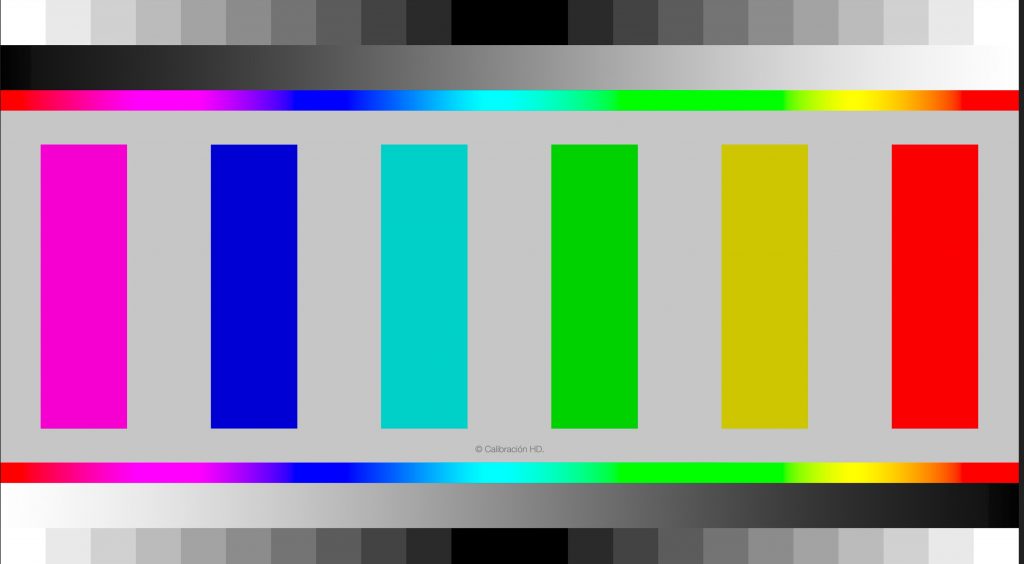
HDR/HDR10/HLG/Dolby Vision IQ – Exceed
While these tests are more ‘subjective’, we are building an image bank of other TVs to compare against. And there are so many settings and pre-sets that will alter the outcome. We use ‘as reset’ defaults.
With SDR content, it can reach nearly 500 nits in a 2% window which is enough to defeat a brightly lit room. We recorded even higher brightness using manual settings. Typically, the panel sits around 150-250 nits with infinite contrast.
HDR/10/Dolby Vision content can reach up to 1000 nits. It does not decode HDR10+ but instead downmixes to HDR10. That is fair as Samsung’s HDR10+ TVs don’t support Dolby Vision and downmix it to the even more inferior HDR standard.
It has Dolby Vision IQ with Precision Detail. We understand that this means it has enough processing power to extract and process more information from the Dolby Vision metadata stream.
Contrast – Infinite Exceed
Contrast is infinite as every pixel is a lightbulb that can be turned on or off. That means pixel-by-pixel control, and it is perfect. It also has 5184 Dynamic Tone Mapping areas (<200 on the G1).
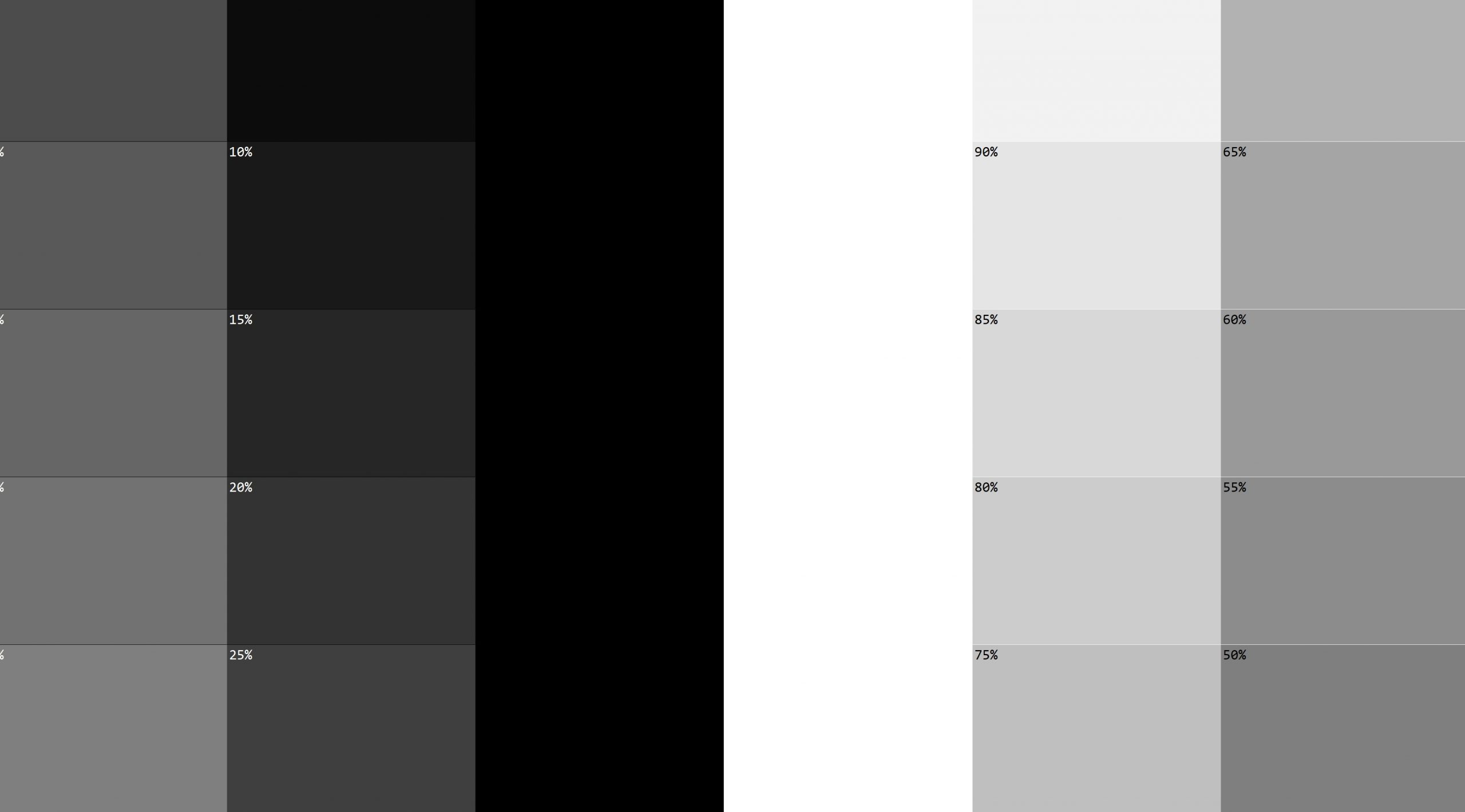
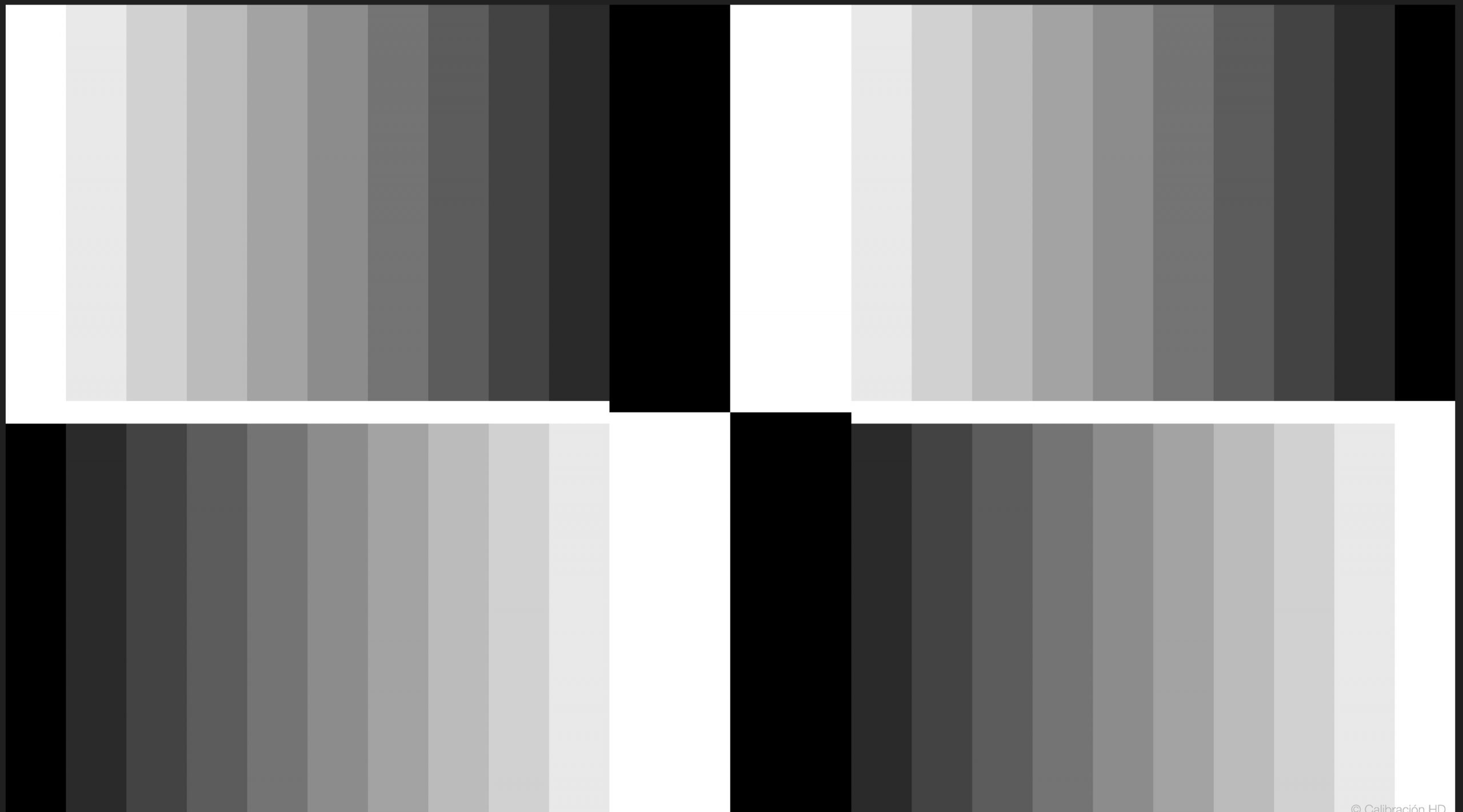
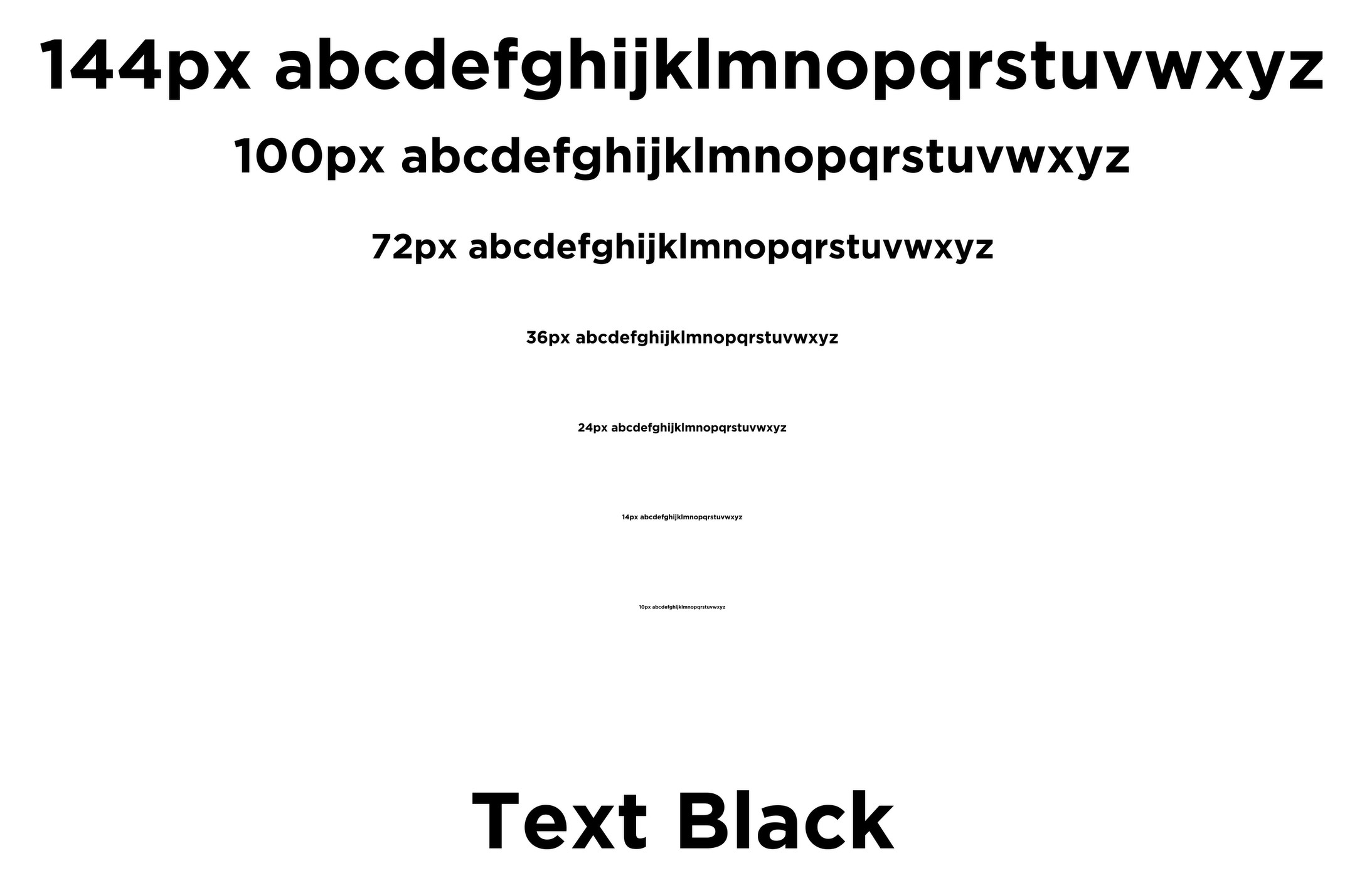
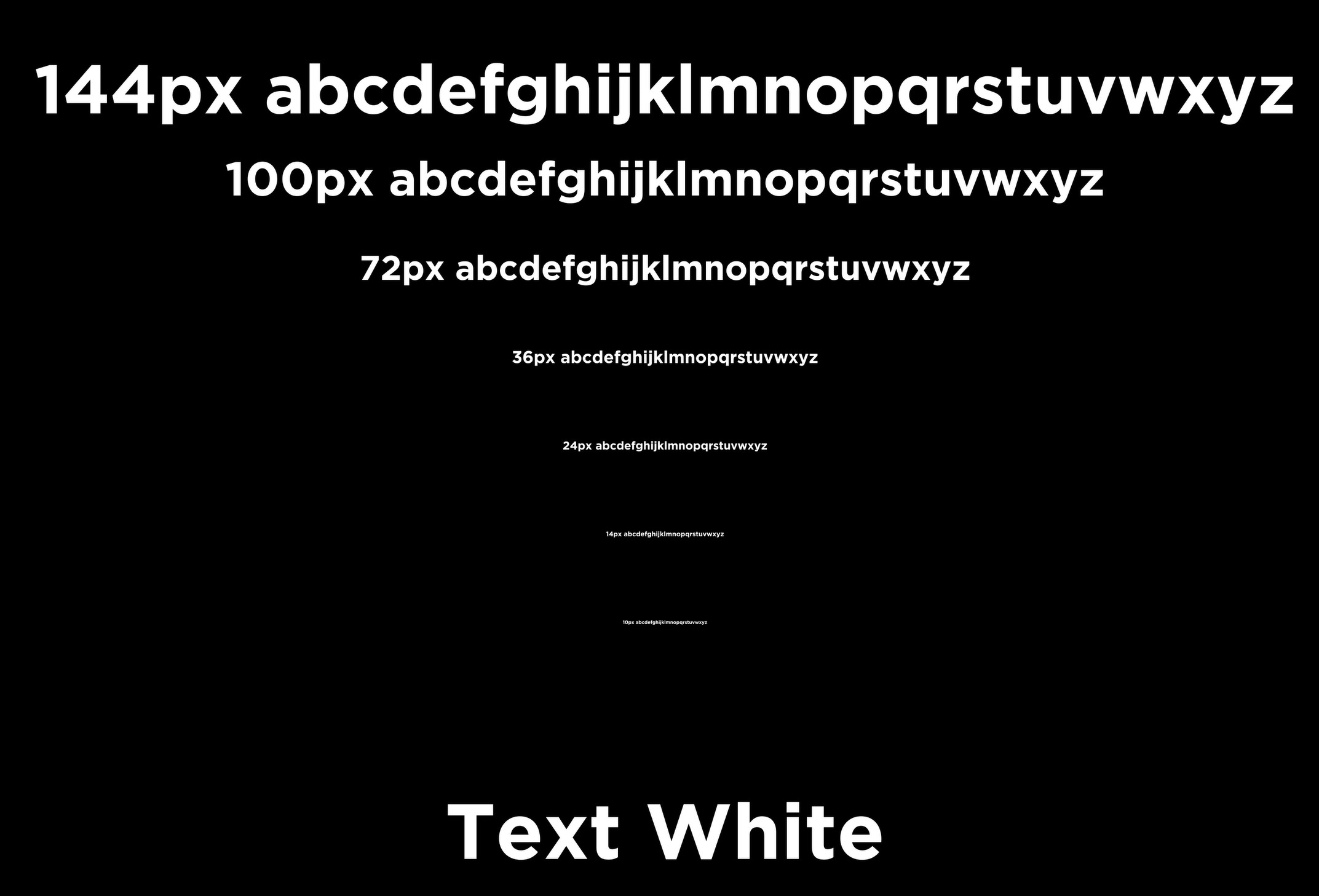
Uniformity and gradient – Exceed
It can show from 0-100% gradients. In our 2% increment test, you could see every band. Colour uniformity is 100% even across all primary and secondary colours and tones.
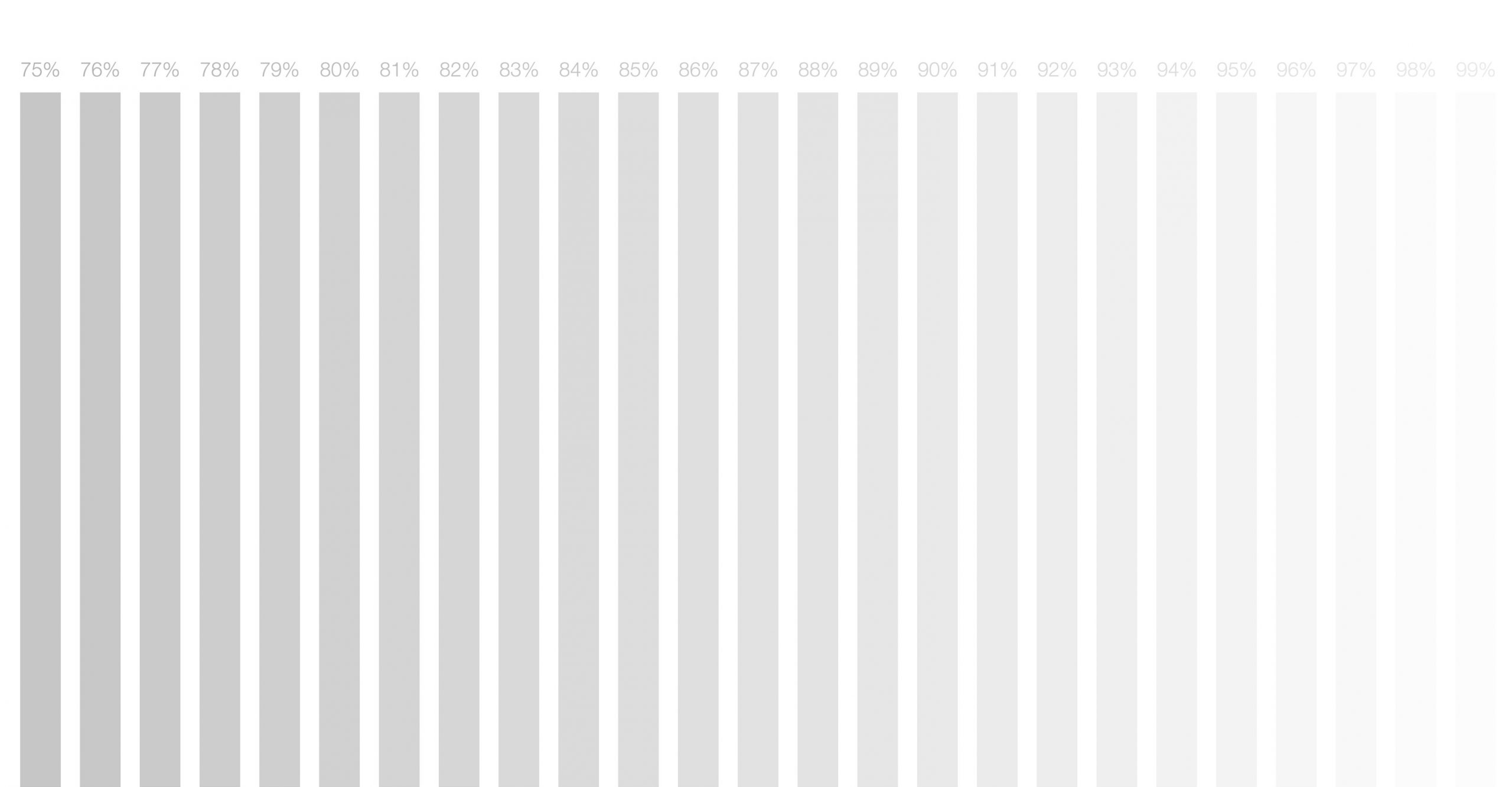

Blooming – Exceed
There is absolutely no blooming around white areas or subtitles – something only OLED can do. In addition, there is no ‘crushing’ of white areas – they are crisp and clear as the black-on-white (and vice versa) text shows.
Viewing Angle – Exceed
You can watch it from almost any angle without colour washout and shift. It is ideal when you have spread-out seating – everyone gets a fantastic, saturated image.
Reflection – Pass+
OLED screens are always reflective – it is to ensure maximum brightness. This has good straight-on light rejection (light from behind the viewing position), but you start to see reflections further to the side. It is not bad – perhaps the most noticeable improvement over the 2021 G1.
Upscale – AI really works well
All video content is intelligently upscaled to 4K. That means it looks at pre-and-post frames and adds what it thinks the pixels will be. It also uses onboard AI to fill in recognised shapes and objects. This is vastly better than most LCD TVs that simply wrap the same colour pixels around the original. We tested with old 480p content, and while the image was soft, it was still far better than other TVs. This is courtesy of the new LG α9 Gen 5 AI Processor 4K.
Picture pre-sets – Exceed
It has Vivid, Standard, Filmmaker Mode, APS, Cinema, Cricket, Game Optimiser, ISF Bright Room and ISF Dark Room. You need to use Vivid on most TVs, but Standard mode was the most natural. Why? Because lower-cost TVs amp up the screen voltage to achieve what looks like a brighter panel. LG can do this, but its standard mode is perfect.
Dolby Vision Pre-sets – for Dolby Vision content only – Exceed
When you play Dolby Vision content, the metadata stream changes the TV parameters on a frame x frame basis. You don’t need pre-sets (Vivid, Standard, Cinema Home, Cinema, Game Optimiser), and we found Standard best suited us. The exception is if you need to compensate for the room.


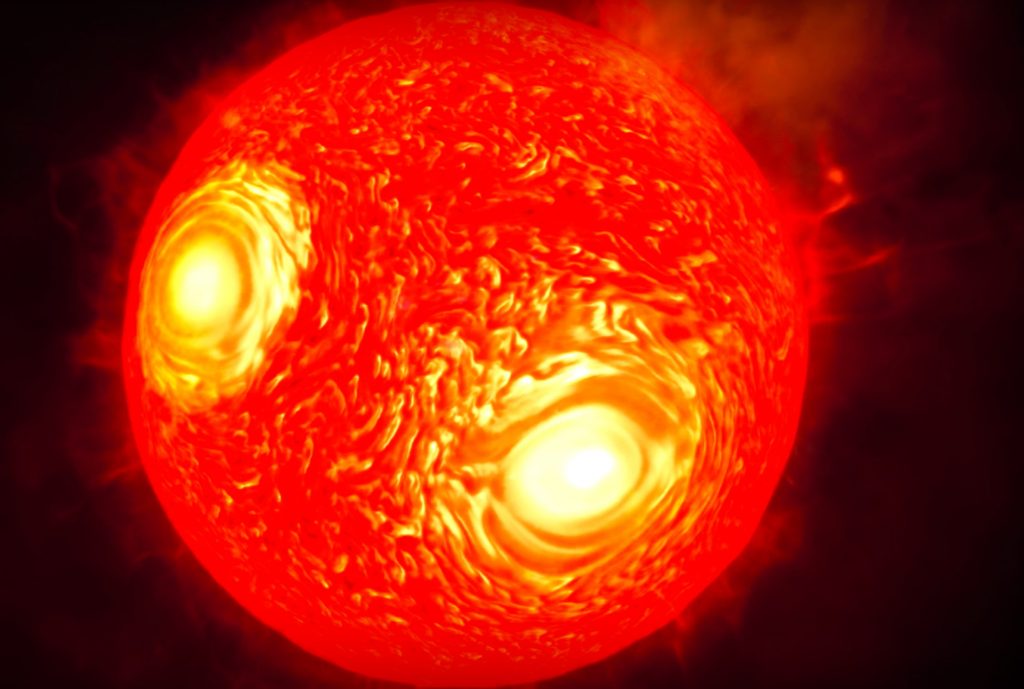


Pulse Width Modulation (PWM) – None
As this uses four subpixels (WRGB) that are never all lit simultaneously, there is no PWM like you find on LCD TVs. It is perfect for those that may suffer from PWM exposure.
Motion smoothing – Exceed
It now has the processing power to use AI on the image to enhance SDR/HDR highlights (AI brightness) and smooth out the motion (OLED motion) instead of the simple black frame insertion used by most LCD TVs. It limits this to 50Hz.
Motion smoothing is excellent on 4K@24/30fps movies. You turn it off at higher refresh rates.
The image below shows some apparent judder, but it has a smooth ‘flame’ above the sword, whereas lesser TVs will have black gaps between the frames.

Ports – Exceed
This has 4 x 120Hz HDMI 2.1 full implementation ports (includes one eARC). Many TVs only have a single HDMI 2.1 port.
It has three USB ports (2.0 5V/.5A/2.5W) that support FAT32, exFAT or NTFS. It recognised a 1TB external SSD, but we suspect it did not have enough power. You can get over this by using a powered USB hub. It also had inadequate power for a Google TV 4K HDMI dongle – ditto, which needs 5V/2A/10W.
Ethernet LAN port (also Wi-Fi 6 AX), Digital Optical and IR blaster.
It no longer has a 3.5mm headphone port – use Bluetooth, which has Tx and Rx for casting to-and-from the TV. It supports keyboard/trackpad/mouse and game controllers. BT supports SBC and aptX codecs.
It supports WiSA wireless 2.1 speakers with an optional WiSA USB dongle.
It has Miracast over Wi-Fi for PCs and other device casting
Gamers – Exceed
LG even OLED is the acknowledged leader in gameplay. The native refresh is 100Hz (we have 50Hz electricity – it is 120Hz where electricity is 60Hz) and has Variable Refresh Rate (VRR), FreeSync, G-Sync, ALLM and LFC (low framerate compensation) to avoid image tearing. Lag is <10ms (in Games Mode) and <5ms in 4L@100/120Hz. It also supports NVIDIA GeForce Now and Google Stadia cloud gaming.
It fully supports Dolby Vision Games on Sony PS5 and Xbox X.

Internal speakers – Pass
LG may want to argue its 60W 4.2 system (C2 40W) is good (and it is), but it is not the same as a good LG soundbar. The maximum sound is 80dB with imperceptible distortion – quite enough for a large lounge room. It tends to be a little bass-heavy, cutting in at 80Hz, with strong mid and slightly recessed treble. The treble is a little choppy, meaning the sense of sound direction, and a feeling of ‘air’ (a reality as though the music were really there) is a little lacking – the music sounds ‘hollower’ than the soundbar option.
While it is technically a natural sound signature (good), the bass moves it closer to Warm and Sweet (bass/mid boosted, treble recessed), and you can play with the EQs and recess bass a little.
Virtual Dolby Atmos – Pass (able)
It offers virtual Dolby Atmos decoding to its speakers and psychoacoustic surround sound (that needs to bounce off adjacent walls and ceilings to give a faux surround). But to our trained ear, it was more like a 3.0 setup – left/centre/right even on Atmos content. It had minimal height channels and no side surround.
It has AI Sound Pro (use this), Standard, Cinema, Clear Voice Pro (quite effective in dropping our background noise), Cricket (Sports), Music, and Game Optimiser pre-sets.
The TV does not support DTS surround and will present that as 2.0. Otherwise, it can decode PCM and Dolby Digital+ (5.1) and downmix to its speakers. It will upscale 2.0 as well.
All sound can pass through the HDMI eARC cable to a soundbar for processing. This is the perfect candidate to mate with LG S95QR 9.1.5 Dolby Atmos soundbar – the ultimate sound for every TV (review). Suffice to say that it makes an instant and tangible difference. It also supports Dolby Atmos and DTS formats.

If you use BT headphones, you can still use the internal TV speakers and Digital Audio. This means the hearing impaired can use headphones while others listen to the TV speakers or a soundbar using a Digital Audio connection.
Accessibility – Pass+
You can connect BT headphones and still use the TV speaker or Digital Optical. There is a specific hard-of-hearing setting.
But there are many accessibility options, including High Contrast, Greyscale, Colour inversion, Subtitles, and more.
Power – Pass
On average, Free-to-Air uses between 70-100W, but with Dolby Vision IQ and Atmos content, it went up over 150W. Still, it is cheap to run at 30 cents per kWh (1000W for an hour). The Always ready mode (instead of sleep) uses 34 W her hours versus .5W.
CyberShack’s view – LG G2 evo Gallery Edition is the best TV on the market at present
While its sibling, the C2, is lower cost and perhaps has a tad less performance, remember that the LG G2 evo Gallery Edition is primarily for wall-mount or use with an expensive Gallery floor mount.
There are other LG OLED (not evo) models. Specifically, the A2 and you may see a B2 model. The A2 does not have the Gaming features like VRR, ALLM, NVIDIA or AMD Sync and uses a less powerful α7 Gen 5 AI Processor 4K. Its speaker system is 20W. Having said that, you don’t lose much if you are on a budget.
Our final words. The LG G2 evo is superb. It is what you should buy if you are not shopping on price. If you are, the C2 is the one.
There is an objective LG C2 versus G2 comparison here
OLED Competition
- Samsung – no OLED TVs, and no Samsung model supports Dolby Vision. Mini-LED/LCD is its premium offering.
- Philips OLED+ (2021 models) – not reviewed, but we understand that these use a Gen 6 BOE OLED panel versus LG’s Gen 9. Uses Android TV.
- Sony A80K and A90K (2022 models) are excellent Google/Android TVs using LG panels (not evo). Not reviewed yet, but probably closer in performance to the LG A2 series.
- Hisense Model X9HAU and X8HAU use a Chinese-made OLED panel and the Hisense VIDAA OS (check that it supports the streaming apps you want). Hisense Australian 2022 TV range – huge!
- TCL C835 TCL C835 Mini-LED TV – bang for buck (review) – only Mini-LED/LCD using a Chinese-made CSOT panel and Google/Android TV
LG G2 evo, LG G2 evo
LG G2 evo Gallery Edition TV
55/65/77/83” $4,076/5,376/9,576/13,076Pros
- Infinite contrast – pure black and white
- Exceeds 1000 nits for Dolby Vision – bright for Aussie lounge rooms
- xceeds 1000 nits for Dolby Vision – bright for Aussie lounge rooms
- Very much improved reflectivity handling
- Impressive gaming credentials
Cons
- Wall mount only or buy a Gallery Stand
- Dolby Vision IQ uses an Automatic Brightness Limiter that can be variable
- No DTS – get an LG soundbar






