The new D-Link Aquila Pro M30 Ai Wi-Fi 6 AX3000 mesh router is available in a 2 or 3-pack to suit small-to-medium-sized homes or apartments. Its AI improves Wi-Fi reliability.
It is also a stylish new design reminiscent of Sally Fields Flying Nun’s hat. The design takes Wi-Fi coverage from a 2D circle to a 3D sphere, meaning better signal strength through the floor or ceiling coverage – suitable for some multi-level homes.
Its Wi-Fi 6 AX3000 – not the fastest router (they can go as high as Wi-Fi 7 BE22000) but more than enough with 574Mbps (2.4GHz) and 2402Mbps (5GHz) of full-duplex Wi-Fi.
How to use Mesh in your home
Mesh comprises two or more nodes. In this case, the D-Link Aquila Pro M30 nodes are identical. The first one you plug into the Internet is the router, and subsequent nodes are mesh satellites. They all speak to each other via backhaul (Wi-Fi or Ethernet) and present one SSID and password.

The key to good Wi-Fi through your home is to locate the primary router in the right place – read Fix Wi-Fi blackspots fast and often at no cost (2023 update network guide). Satellites then can be about 6m away or further if using Ethernet.
Best for?
Fact: NBN for most is 50/20Mbps Download/Upload, and any Mesh that can deliver that speed over the whole home is suitable. It can do that as well as 100/20Mbps. We will discuss the range later.
It is Wi-Fi 6 AX3000 – the maximum full-duplex speed to and from the router and satellites is 574Mbps (2.4GHz) and 2402Mbps (5GHz – 1201 for users and 1201 for backhaul). It is fine for typical users with up to 30 devices – smartphones, computers, TVs, speakers, cameras, etc. In automotive parlance, it is a 4-cylinder, and you won’t want to tow a caravan with it.
Australian Review – D-Link Aquila Pro M30 AI Wi-Fi 6 AX3000 mesh router – as tested the two-pack as the three-pack sold out!
| Website | Product page and PDF Manual |
| RRP 6/2/24 | 2-pack $399.95 3-pack $549.95 |
| From | D-Link online, JB Hi-Fi, Good Guys, Officeworks. Myer, Big W, and reputable IT retailers |
| Warranty | 1-year (3-year extendable on product registration) |
| Country of Manufacture | Taiwan |
| Company | D-Link, est. 1986 is a Taiwanese multinational networking company headquartered in Taipei, Taiwan. You can trust D-Link and your privacy. |
| More | CyberShack D-Link news and reviews CyberShack Networking news and reviews |
We use Fail (below expectations), Pass (meets expectations) and Exceed (surpasses expectations or is the class leader) against many of the items below. We occasionally give a Pass(able) rating that is not as good as it should be and a Pass ‘+’ rating to show it is good but does not quite make it to Exceed. You can click on most images for an enlargement.
First Impression – Pass+
It deserves the Good Design Award 2023 for its novel and thoughtful design. The Flying Nun shape is elegant. The two-tone white and sky blue look great. It is wall mountable, and the connections are at the top (or bottom, if you prefer). There is one coloured LED to indicate the status.

It is small at 181.5 x 129.2 x 66mm (D) x 295g. It can be placed on a desktop or wall-mounted – there was no difference in transmission distance.
Setup Easy – Pass+
Download the D-Link Aquila AI App for Android or iOS, create a D-Link Account, and follow the online setup – it is straightforward.
Or connect a PC/Mac via Ethernet to the router, log in to the Admin page, and run the Wizard. Both are equally simple and advise if there are firmware updates.
Once the internet and Wi-Fi have been set up, you place the satellite about 6m away and turn it on. It will find the router and become an extender. You can connect the mesh via Ethernet cable or Wi-Fi backhaul backhaul.
Brief Specs – D-Link Aquila Pro M30 AI Wi-Fi 6 AX3000 mesh router
- Wi-Fi 6 AX3000 Dual-band
- 2.4GHz 574Mbps – IoT traffic
- 5GHz 2402Mbps – maximum connect speed HE80 1200Mbps, and the other 1200 is for backhaul
- 2×2 Antenna for 4-stream and a fifth for network channel monitoring (AI)
- Ethernet connection to FTTP/FTTC/HFC/Satellite/Fixed Wireless gateways
- WPA2/3 security
- Gigabit WAN and four LAN ports
- Parental controls: Schedule, Custom Profiles, Internet Access Control
Voice: Google Assistant and Alexa
- 12V/1A/12W plug pack maximum power use 15W.
- Note older WPS encryption is not supported – WPA/WPA2/3 support.
Tests – Pass+
The router and satellite are identical devices. They were tested using the 5GHz. The Satellite was approximately 6m away through two built-in cupboards and plasterboard walls. Line-of-sight Wi-Fi placement and Ethernet backhaul yielded the same results as the router.
All tests showed a full 100/20Mbps NBN download. Maximum connect speed
| Distance | Router dBm/Mbps | Satellite via Wi-Fi backhaul |
| <2m | -28/1200 | -33/1200 |
| 5m | -33/1200 | -36/1200 |
| 10m | -56/960 | -57/960 |
| 15m | -62/216 | -66/197 |
This means that the antenna strength is very good, and you could cover 200-300m2 with two nodes with Wi-Fi and 300-400m2 with Ethernet backhaul.
We could not test a third node mesh, but you can daisy chain over Wi-Fi or Ethernet to another satellite or the router. Each daisy chain hop, however, reduces backhaul throughput.
Range
Standard Wi-Fi transmits in a 2D circle. 2.4GHz to about 30m, 5GHz to about 15m. This adds 360° antennas that create a 3D bubble around the router that can go through adjacent ceilings and floors, albeit that range about halves each time you pass through walls, cupboards, floors, etc.

Using our Wi-Fi signal strength detector, we found effective line-of-sight ranges
- 2.4Ghz – useable signals to 20m and enough signal to 30m
- 5Ghz – usable signals to 10m and enough signal to 15m
This affects the placement of satellites if mesh backhaul is used. We recommend a maximum line of sight of 6 metres and 3 m (next room) through walls (tested).
This roughly equates to D-Link’s claims of 260m2 for one node, 465m2 for two nodes and 650m2 for three nodes, considering that is 5GHz coverage of an 18m diameter circle.
Effectiveness of 360° antenna through floors and ceilings
D-Link claims it creates a 360° bubble, and to a degree, that is true.
We tested through a 150mm concrete slab (level 0 and router on level 1). The 2.4GHz signal was barely usable and could not use Wi-Fi backhaul.
Similarly, we tested through a timber beam floor (Router L1 and satellite L2 above). The 2.4GHz signal was -60/103Mbps – usable but not for Wi-Fi backhaul.
This is a similar result to the D-Link Eagle Pro AI AX3200 M32 Mesh router system.
The antenna design enables wall mounting at above-head height and gives good coverage over a standard 2.4m floor-to-ceiling distance.
Hand-off from one Satellite to another – Pass
Hand-off (when you walk from one room to another with a Satellite) can take 15-20 seconds to connect to the nearest Satellite.
Voice Assistants – Pass
It works with Google Assistant and Alexa. As with all routers, the voice commands are limited.
- Check Wi-Fi status
- Update Router firmware (but the App does this automatically)
- Reboot Router
- Guest network enable/SSID/password
CyberShack’s view – D-Link Aquila Pro AI AX3000 M30 is a great Mesh router system for typical users
Since Wi-Fi 6 AX emerged, we have not seen any ‘bad’ routers because its full-duplex (same speed both send and receive) is superior to Wi-Fi 5 AC’s half-duplex.
Smaller Mesh systems like this can effectively use dual-band and Wi-Fi 6 backhaul. We recommend it for a smaller home where you can place the satellites up to 7m line-of-sight or larger multi-story homes where you can Ethernet backhaul them.
Our advice: Make sure you assess your needs before you buy.
- How many devices will you have? Some mesh systems can handle up to 20 devices but cost several times as much.
- How well-placed is your router? If it is not central, then make it so!
- Can you place satellites within 6m, or do you need Ethernet backhaul?
- Can Ethernet connect bandwidth-hungry devices to the router or satellite?
Rating
- Features: 85 – It is not in the same class as flagship mesh systems with greater transmit/receive signal strengths, but it is Wi-Fi 6 AX, and all that means.
- Value: 90 – This is one of the lowest-cost-per-node, offering good performance and expandability.
- Performance: 80 It performs as a Wi-Fi 6 AX router should, but remember, the fastest 5Ghz speed you will get is 1200Mbps full-duplex.
- Ease of Use: 90 – The App is super simple and has a complete set of commands in the web interface.
- Design: 90 – It is elegant and will blend in well.
CyberShack Verdict
D-Link Aquila Pro M30 AI Wi-Fi 6 AX3000 mesh router
2-pack $399.95 adn 3-pack $549.95

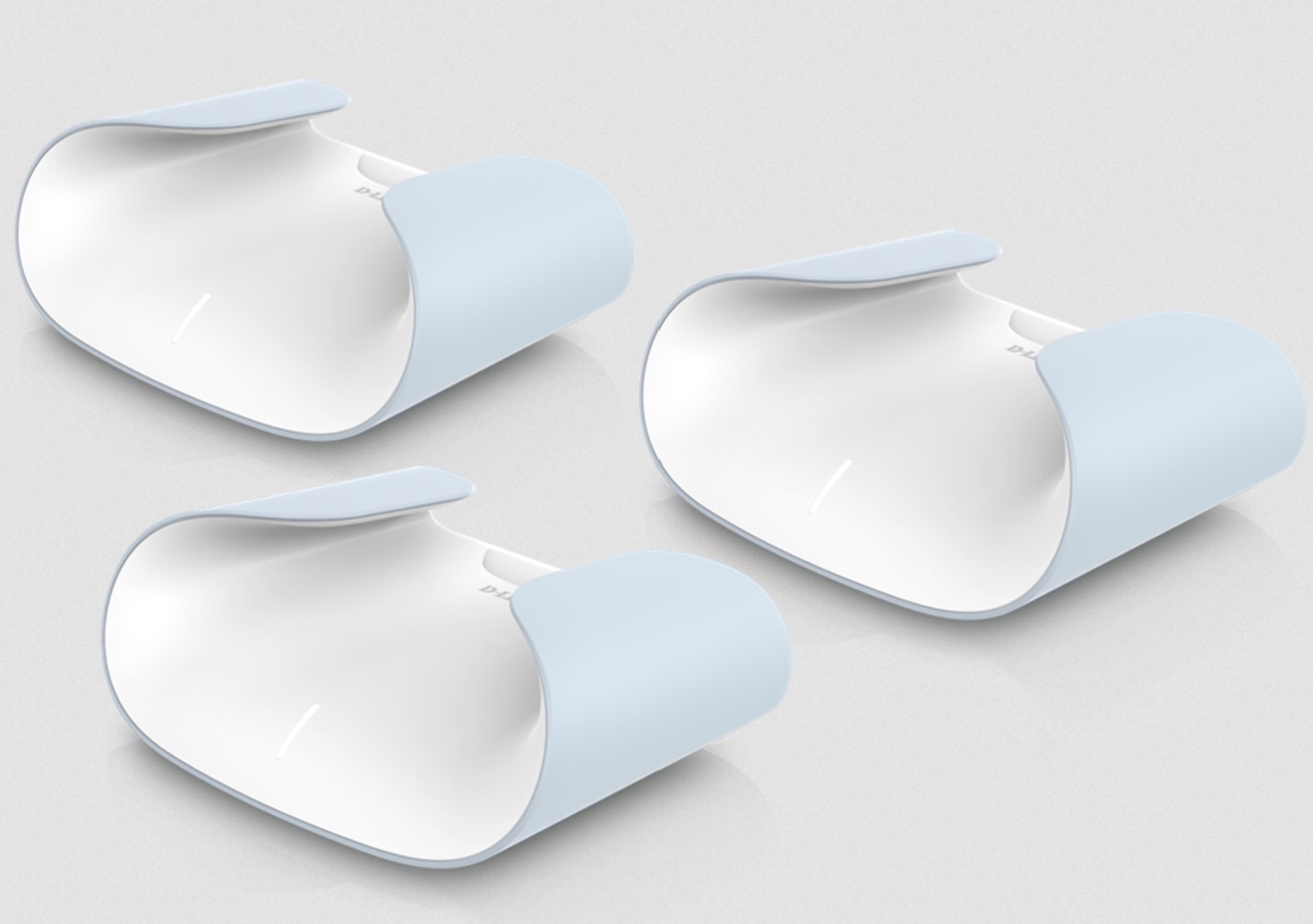









Comments