ASUS ZenWiFi BT10 is a tri-band Wi-Fi 7 router that theoretically offers up to BE18000 performance at a lower price point.
Released in July, its firmware was unreliable. So much so that ASUS requested that we not review it until November (3.0.0.6.102_36808). We can now say we experienced none of the earlier users’ issues. One main issue was MLO stability on both the front and backhaul, as well as satellite instability.
Many second-hand ones are for sale, so it’s safe to bag a bargain if these are certified for use in Australia.
Why certified?
You must buy an Australian-certified Wi-Fi 7 router. Grey market equipment can interfere with other uses of the 6GHz band. It can be confiscated with large fines.
The ACMA (Australian Communications and Media Authority) had other ideas about Australian frequency allocation and transmission power. It has limited the 5GHz band to 5150-5350, 5470-5600 and 5650/5850MHz and transmission strength to 200mW/23dBm and 1W/30dBm.
Similarly, it has limited the 6GHz band to 5925-6425Mhz and lowered the broadcast power limit to 250mW/24 dBm.
Why? Parts of the spectrum conflict with wide-area wireless broadband (WA WBB including intelligent transport systems, amateur radio, aeroplanes, radio astronomy, satellite systems, defence radar, ultra-wideband, and the Bureau of Meteorology.
In addition, Australian-certified routers must have DFS (dynamic frequency selection) to avoid bands already in use and TPC (Transmit Power Control) to drop power to 11-14 dBm when used outdoors). Optionally, they can have an Australian equivalent of AFC (Automatic Frequency Coordination), where a device interrogates the FCC database to see if it can operate in that spectrum.
This router does not have AFC, which means it is hobbled at lower speeds. Hence, it is a value router and, in Australia, is limited to approx. 42% of the US Wi-Fi 7 bandwidth and weaker signals.
The bright side is that ACMA may release the upper 6GHz band later in 2025, but it will need AFC-compatible routers to enable the extra bandwidth in areas that will not affect existing WA WBB.
Australian Review: ASUS ZenWiFi BT10, BE18000 mesh router (2-pack tested)
| Website | DO NOT BUY GREY MARKET. Amazon currently only ships international models. The certified routers have an ASUS Australian address and R-NZ C-Tick on the box and each router. |
| RRP 2/1/25 | We could not find any retail listings for ASUS ZenWFi BT10 at Harvey Norman, JB Hi-Fi, Office Works, Scorptec, MWave or computer components resellers. As a guide, a single is <$1000, a 2-pack $2000 and a 3-pack <$3000. |
| From | DO NOT BUY GREY MARKET. Amazon currently only ships international models. The certified router has ASUS Australian address and R-NZ C-Tick on the box and each router. |
| Warranty | 3-year ACL |
| Made in | China |
| About | Asustek Computer is a Taiwanese company that produces motherboards, graphics cards, optical drives, PDAs, computer monitors, notebook computers, servers, networking products, mobile phones, computer cases, computer components, and computer cooling systems. |
| More | CyberShack ASUS news and reviews CyberShack Networking news and reviews |
We use Fail (below expectations), Passable (meets low expectations), Pass (meets expectations), Pass+ (near Exceed but not class-leading) and Exceed (surpasses expectations or is the class leader) against many of the items below. You can click on most images for an enlargement.
Why buy Wi-Fi 7?
Don’t rush out if you have a Wi-Fi 6 or 6E router. These will likely last you well past when Wi-Fi 8 comes out in late 2025/early 2026, and who knows what magic that will bring.
If you have Wi-Fi 5 AC or earlier or your ISP-supplied current router is not up to speed get out the credit card now.

First Impression – beige and bland
ASUS makes some beautiful gear—Zen notebooks, ROG gaming, Pro Art, and more—with lovely design quirks that can excite their audience. These are beige, about the size of a thick book at 159 x 72 x 186 mm. We don’t deduct points for blandness, but we think this is a missed opportunity not to do something different to stand out from the crowd.
The two-pack has two identical routers, although one is marked ‘Hi, I am the main unit, start with me’. The reason is simple—the pair is already set up for AiMesh. If you hard reset, you must use the app to set up AiMesh.
The rear has three Ethernet ports: a 10Gb WAN/LAN, a 1Gb WAN/LAN, and a 10GB LAN (one of the WAN ports is to connect to the Internet).
There is also a USB-C 3.0 port (5Gbps) that can be used for AiDisk (internet file share), Samba (media file share), Network Print Server, 4G failover modem, backup and downloads.
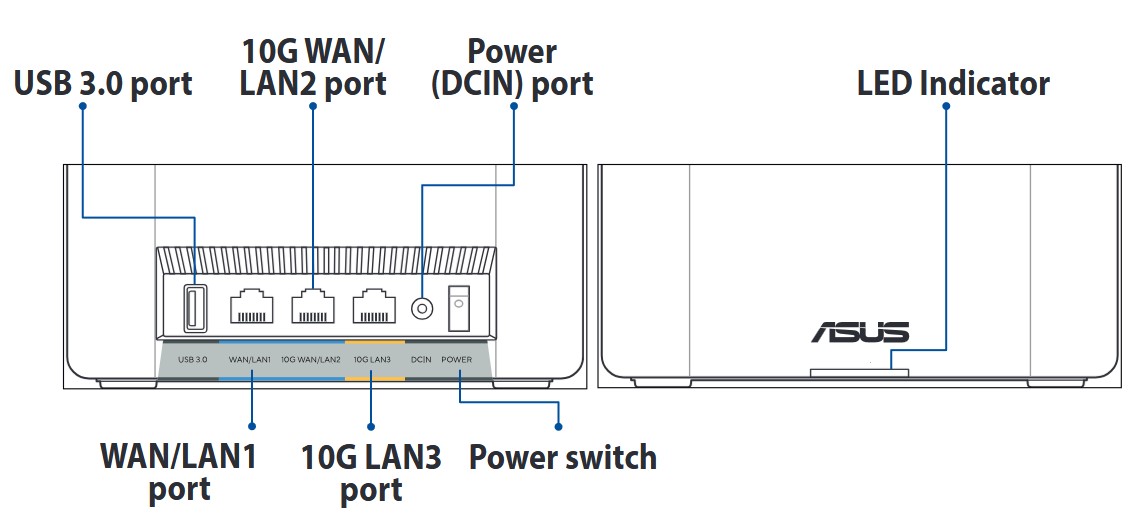
Power comes from a 12V/3A/36W adapter with those annoying upside-down plugs. It cannot be wall-mounted, and it has passive cooling.
Energy Use
Each router or satellite can peak at 30W but generally are <20W. They can go into sleep mode if not receiving packets, but as mesh is constantly polling, it does not make much of a difference to energy use.
ASUS ZenWiFi BT10 brief specs (based on US bandwidths)
- 2.4GHz 688Mbps (2 x 2 antenna, 20/40MHz)
- 5GHz 5764Mbps (4 x 4 antenna 20/40/80/160MHz)
- 6GHz 11529Mbps (4 x 4 antenna, adds 320MHz) *
- 8 Antennas and 10-streams (see placement later)
- Broadcom BCM4916 CPU with radio chips BCM6723 6G 4×4 320MHz, BCM6726 5G 4×4 and 2.4 2×2 (on chip). Note that this is the lower-cost 2.0GHz version, whereas premium routers use 2.6GHz.
- 2GB RAB and 256MB Flash
- Usual Wi-Fi 7 features – OFDMA, 4096 QAM, QoS, and MLO.
- AiMesh (ASUS proprietary Mesh protocol)
- Ethernet wired backhaul to 10Gbps
- MLO front and backhaul aggregates 2.4/5/6GHz bands
- Ai Protection from Trend Micro (basic package – subscriptions may apply to some features)
- Parental controls – ditto
* Currently, Australia can only use approximately half the 6GHz band, which makes this more like a BE13000. The big difference is that we also get half the wide 320MHz bands and lower transmit/receive signal strength. Don’t be concerned – any Australian-certified router from any brand is the same.
Setup – can be confusing
You can download the ASUS router app for Android or IOS, but the manual says you should use a wired Ethernet connection to avoid possible setup problems. So, we did.
Regrettably, an ASUS Windows Certificate requires a new certificate to be downloaded and added to the Trust folder. This is beyond most people’s understanding. If you don’t do this, using the app is the only way. Being tech-savvy, we added the certificate.
The browser method is supposed to auto-start, but the certificate issue stopped that. We went into the web interface (192.168.X.1), and there is a Quick Internet Setup wizard that we recommend you use.
There are many options for setting up the Wi-Fi SSID bands. We recommend that you initially use separate 2.4/5/6GHz bands if you want to leave the 2.4GHz for IoT devices. Later, it asks if you want a separate 2.4/5GHz IoT network ASUS_IoT (Hint: you don’t need this if you split the network).
We used the browser, set it all up and appreciated the power of the AsusWRT 5.0 firmware. Smart Home Master allows users to create multiple virtual SSIDs that fit different scenarios, such as office space, Guest Wi-Fi, IoT, VPNs, etc.
In hindsight – use the app!
Placement – quite critical
ASUS ZenWiFi BT10 is best used at desktop height in the middle of a room, where its circular transmission is most effective.
It has eight antennae, four at the top and four in the middle. This means the Wi-Fi 2.4/5/6GHz extends about 30/15/10 metres from the router in a half-sphere pattern (up/around). In our tests, Wi-Fi was weaker when the unit was placed at head height. Conversely, it has reasonable upper-floor signal strength.
We only make that observation as some premium Wi-Fi devices with more antenna and streams place these for 360° full spherical coverage (up/down/around).

AIProtect and Parental controls
Trend Micro provides AIProtect and Parental controls. If you are interested, click on the link. We are not aware of any subscription charges for basic use.
ASUS ZenWiFi BT10 Tests
Test Rig: OPPO FindX8 Pro Wi-Fi 7 4×4 6GHz capable of 5800Mbps Rx/Tx between the router and satellite.
| Signal Strength/Rx/Tx | 2m | 5m | 10m |
| Router only | -42/5800/5800 | -65/4163/3747 | -68/3843/1393 |
| Satellite – Wi-Fi Backhaul approx. 7m away through two walls | Same as router | Same | Same |
| Satellite – Ethernet 10G backhaul | Same as router | Same | Same |
| Satellite Ethernet 1G backhaul | Same as router | Same | Same |
These are impressive figures – more that the router supports 4 x 4 5 and 6GHz. It shows that 6GHz is fine to 10m but basically drops off after that when 5GHz takes over.







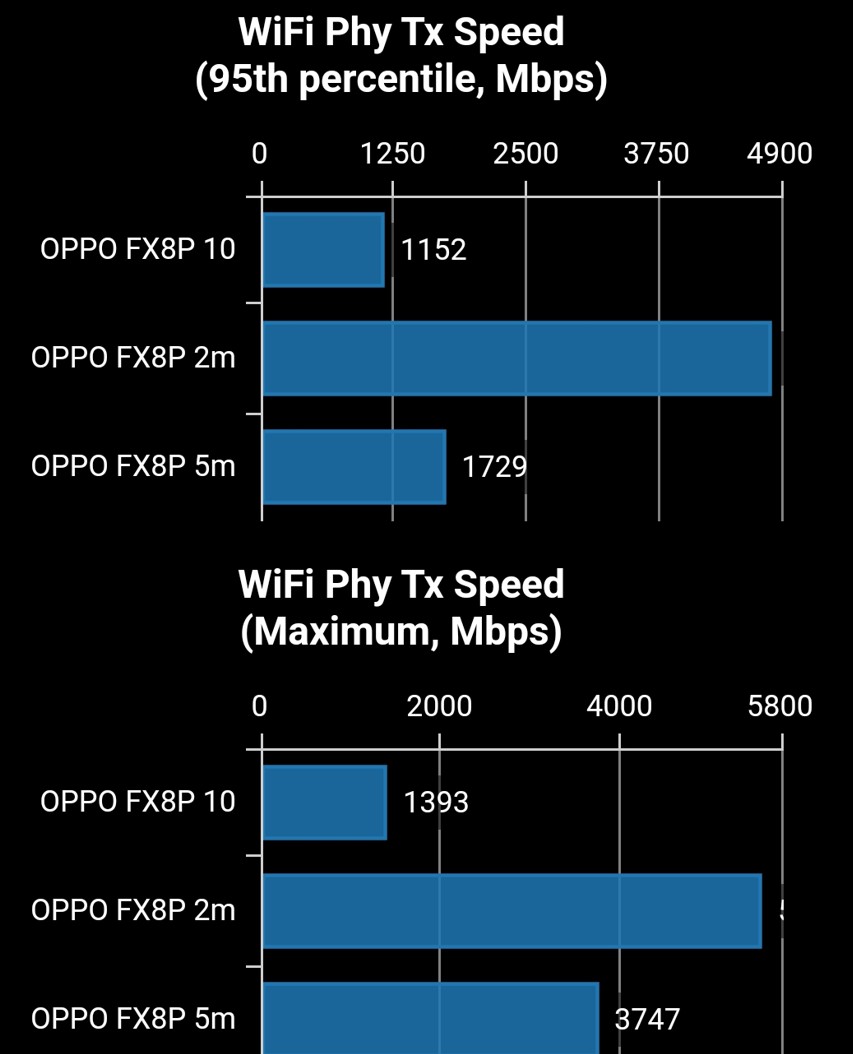
Backhaul explained
Think of it as the number of lanes on a highway and how traffic congestion affects it.

You can use an Ethernet cable with a 1 or 10Gbps full-duplex connection. Or you can use MLO and have a Wireless backhaul.
10G Ethernet backhaul between the router and satellite tests a stable 7000Mbps full duplex. 1G tests at 1000/1000Mbps. Speeds depend on the quality of the Ethernet (Cat 6e recommended) and the run length (up to 100 metres, but 30-40 is better).
Wi-Fi backhaul speeds are more challenging to measure, as the app does not provide Mbps speeds, only a four-bar gauge. As far as we can estimate, the maximum MLO speed (combination of 5 and 6GHz) is about 5000Mbps with a satellite node at a 7-metres line of sight. Speeds will vary if signals pass through doors and walls.
Because AiMesh is proprietary, we suspect it uses any available 5 and 6GHz bands for the ASUS ZenWiFi BT10 backhaul. If you have ASUS Wi-Fi 5 or 6 routers/satellites, they don’t use MLO, only part of the 5GHz band (usually 2400Mbps)
What does this mean?
First had we used a Samsung S24U, Pixel 9 or any other Wi-Fi 7 phone the maximum speed for these 2×2 devices is 2400Mbps. OPPO is the latest to support the full Wi-Fi 7 MLO standards.
Mesh has two measurements – one is not useful, and the other is.
The not useful figure is that the router and satellite are powerful enough to transmit a usable Rx/Tx signal to host devices up to 10m. We expect that anyway. OPPO got 5800Mbps Rx/Tx off both devices.
The useful figure is the bandwidth between the satellite and the router, which is difficult to measure. We estimate that it is up to 48000Mbps MLO or 2400Mbps non-MLO.
Connections – Pass+
ASUS makes no claims about the number of devices that can be connected, and we cannot test that claim. However, as it uses the same processor as the ASUS ROG Rapture GT-BE98 and Netgear RS700S, we can make similar assumptions of 100-200.
We attached 55 devices, and it performed flawlessly. Like all router reviews, we recommend connecting bandwidth hogs like TVs and video streamers via Ethernet cable to leave Wi-Fi less congested.
As it has limited Ethernet points, buy a 10GB unmanaged Ethernet switch/hub. The lowest cost we have found is the TP-Link TL-ST1008F 8-port 10GB each. It is currently <$200 on AliExpress. Insist on the AU Type I plug.
Alexa or Google Assistant
Alexa/OK Google, ask ASUS Zen WiFI BT10
- To turn on/off the guest network FOR a period.
- To pause/resume the internet
- Game Mode (if the router has that ability)
- Media mode
- WPS
- Reboot
- Update firmware
- How many devices are online?
Coverage – Pass
ASUS claims 6000sq ft (600m2) coverage with a two-pack.
With Ethernet backhaul, you should get 30/15/10m circle of 2.4/5/6Ghz coverage. This means 2000/700/300m2 circular coverage, remembering it is strongest above desktop height.
No home is circular; if placed against an outside wall, you lose 50% of the coverage. So, remember, ASUS’s figures assume a perfect home where routers and satellites can be placed in the centre of a room.
With MLO Wi-Fi 5/6GHz backhaul, we recommend satellites be no further than 7 metres from the router. Any further, you lose MLO and revert to a 2400Mbps 5GHz backhaul.
<10m Wi-Fi 7>satellite<7m backhaul>router<10m Wi-Fi 7> or an effective coverage of 27 x 10m = 270m2.
With no MLO 5Ghz, we recommend that the satellite be no further than 12 metres from the router.
<15m Wi-Fi 7<satellite><12m approx. backhaul<router<15m backhaul or an effective coverage of 42 x 15m = 630m2.
CyberShack’s view: ASUS ZenWiFi BT10 is a value BE1800 Tri-band mesh router for medium-sized single or dual-level homes or apartments
Two pieces of advice
- Having too much Wi-Fi coverage is always better than not enough.
- It is not the Rx/Tx speeds that count but the speeds between the router and satellites. Our lousy NBN speeds don’t overtax a router so as long as the backhaul is greater, the overall BE speed is not critical.
Apart from being bland (and that is no crime), these have decent Rx/Tx speeds, and MLO Backhaul is interesting (if you can use it).
It was a little quirky to set up, but I remind readers that Wi-Fi is best set up by someone who knows what they are doing, especially about placement.
Read
Seamless whole-of-home Wi-Fi now easy with Wi-Fi 6/6E/7
Fix Wi-Fi blackspots fast and often at no cost
ASUS ZenWiFi BT10 ratings
- Features: 85—It is a fully featured operating system that allows you to do almost anything another Wi-Fi 7 router can do.
- Performance: 85 – Superb performance as expected from a mid-range mesh router (only Quad band BE23000+ are faster)
- Value: 80—As we could not find the RRP, we can only state that there are lower-cost Wi-Fi 7 BE1900 mesh routers offering similar performance.
- Ease of Use: 80—There are some setup issues. It is a comprehensive app with too many choices for Joe and Jane Average.
- Design: 75 – Bland and probably fits well into an equally bland loungeroom.
CyberShack Verdict
ASUS ZenWiFi BT10 BE19000 mesh router
Estimate A$1000 per node










Comments