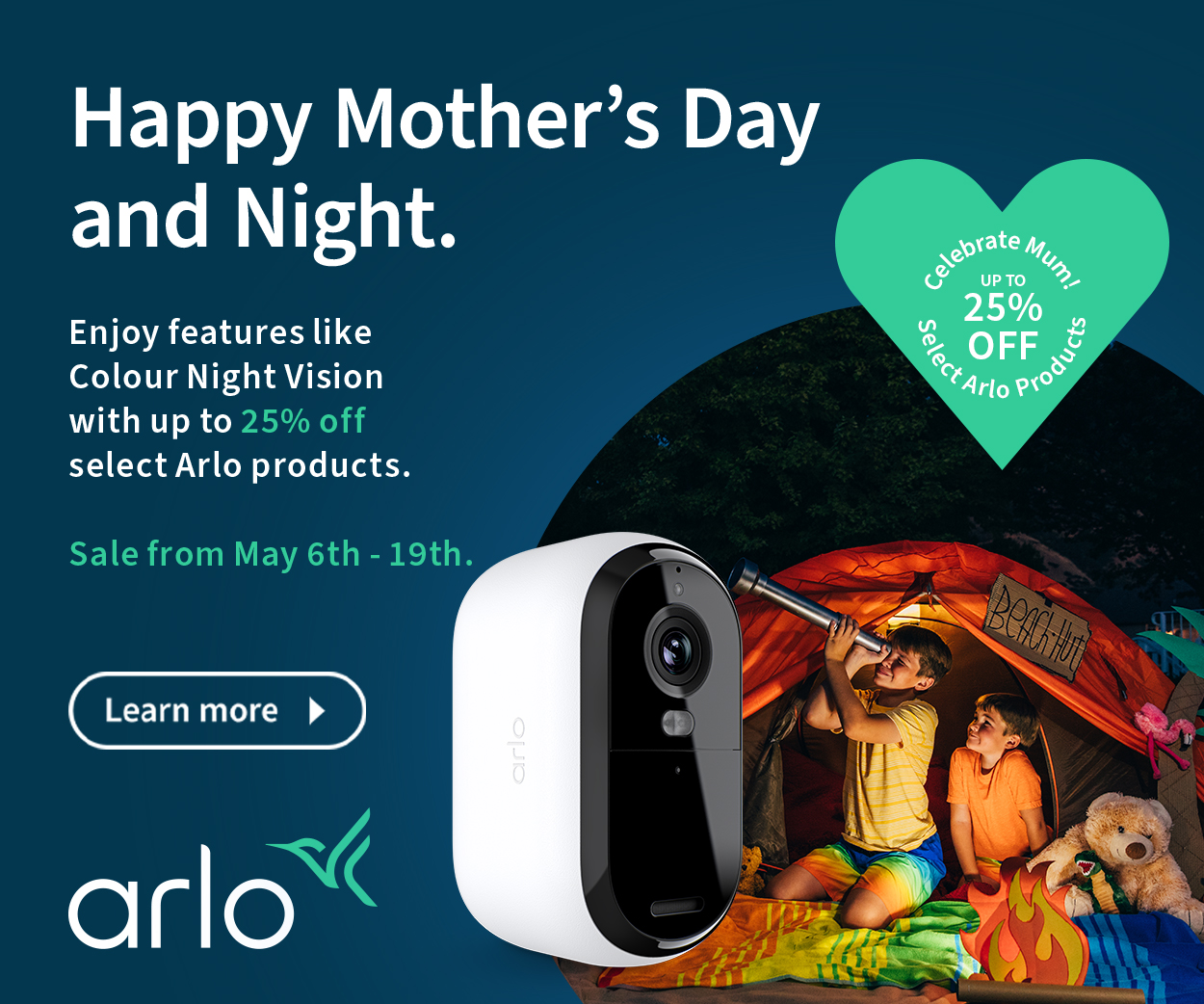Amazon Fire TV Stick 4K Max and 4K Gen 2 – all-new for 2023 (AV review)

The new Amazon Fire TV Stick 4K Max and 4K Gen 2 2023 have had a hardware and software makeover and present a polished digital and streaming smart TV experience.
This is a combined review because apart from the Ambient Experience on the Max, the user experience is the same.
What is Fire TV used for?
It adds smart TV functionality to any TV or monitor by streaming audio/video over the internet delivered to the TV via Wi-Fi and HDMI.
It is most used to add streaming channels unavailable on your existing TV, be it due to a lack of your TV’s operating system upgrades or a limited app store.
Travellers and grey nomads love it as it can add smart TV functionality to a PC monitor or hotel TV using public Wi-Fi or 4/5G mobile hotspots.
Australian Review: Amazon Fire TV Stick 4K Max and 4K Gen 2
| Website | Fire TV Stick 4K Page Fire TV Stick 4K Max Page |
| Price | $79 $119 |
| Warranty | 1-year |
| Company | Amazon is an American multinational conglomerate focusing on e-commerce, cloud computing, digital streaming, and artificial intelligence. It is one of the Big Five companies in the U.S. information technology industry, including Google, Apple, Microsoft, and Facebook. |
| More | Cybershack Amazon news and reviews |
We use Fail (below expectations), Passable (meets low expectations), Pass (meets expectations), Pass+ (near Exceed but not class-leading) and Exceed (surpasses expectations or is the class leader) against many of the items below. You can click on most images for an enlargement.

First Impression – Just like Gen 1 but rounder – Pass
It comprises an HDMI ‘dongle’, a remote control, and a USB-A power supply. The candy bar design is 38mm x 142mm x 16 mm with an HDMI male adapter at one end and a micro-USB power connector on one side.
It can stick out or down from the back of most TVs, so a female-to-male flexible HDMI adapter fits most TVs or monitors.
Power comes via a 5.2V/1.8A/9W USB-A to micro-USB charger (supplied), but it could be powered from any USB 5V/2A/10W USB port. TV USB ports lack the wattage needed – no go.
The key difference in hardware is that the Max has an IR and BT remote, a little more processing power, Wi-Fi 6E and 16GB and Ambient Experience.
Amazon Fire TV Stick 4K Max and 4K Gen 2 base specs
Under the bonnet, they are slightly different. Full developer specs are here.
| Fire TV Stick 4K Gen 2 | Fire TV Stick 4K Max Gen 2 | |
| Price | $79.00 | $119.00 |
| Warranty | 1-year ACL | same |
| Best for | 4K streaming | Powerful 4K streaming |
| Supported picture quality | 4K Ultra HD (and 1080/720p@50fps – Australian frequency) Dolby Vision, HDR 10, HDR10+, HLG, H.265, H.264, VP9, AV1 | Same |
| Supported audio | Dolby Atmos, stereo and up to 7.1 surround | Same |
| Processor | MediaTek MT8696D Quad-core 1.7GHz GPU GE9215 650MHz | MediaTek MT8696T Quad-core 2.0GHz, GPU GE9215 750MHz |
| Included remote | IR Alexa Voice Remote 38mm x 142mm x 16 mm | IR and BT Alexa Voice Remote Enhanced 38mm x 157mm x 17 mm |
| Ambient Experience | No | Yes |
| Patch /update policy | Four years | Same |
| Storage | 8 GB eMMC | 16 GB eMMC |
| Memory | 2 GB | Same |
| HDMI | 2.1, 48Gbps ARC HDCP 2.2 | same |
| Wi-Fi | Wi-Fi 6 and Ethernet 100Mbps (needs adapter) | Wi-Fi 6E and same |
| BT | 5.2 BLE for headphones, speakers, and HID devices | Same |
| Charging | Micro-USB 5.2V/1.8A/9W | Same |
| Size (plus HDMI extension cable | 108 mm x 30 mm x 14 mm | Same |
What is FireTV OS 8
Fire TV is a smart TV operating system developed by Amazon. It is based on 32-bit Android 11, and many devotees like that they can side-load Android APK apps. It also has an app store (not Google TV Play store).
It is functionally like Google TV, LG WebOS, Samsung Tizen, Hisense VIDAA, etc. It is important to check that the streaming apps you need are available. You can see the 10,000+ apps here. In true Amazon style, some have a purchase price.
You plug this into a spare HDMI port on any TV/MONITOR to add digital TV and streaming channels. 4K means it supports TVs up to 4K resolution. If you have an older 720/1080p, that is all you get.
The home page reserves the top 30% for recommendations – usually advertisements and Prime TV offerings. Overall, it is pretty usable.
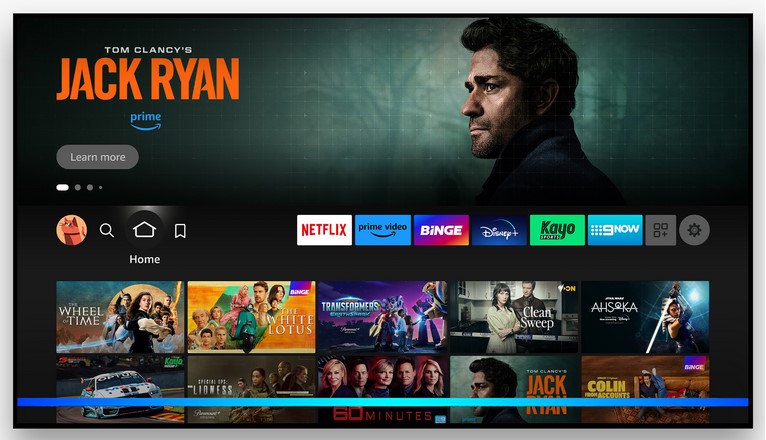
Profiles
You can set up to six separate personal profiles that keep track of your
- Watchlists
- Viewing history
- Recommendations
- Watch progress
Alexa Voice also uses profiles.
Setup
You need an Amazon account. This is free. Prime members can use their account. From a privacy perspective, Amazon then knows all about your viewing habits and can monetise that via advertisements and suggested purchases. If you realise this, the terms and conditions are relatively benign, and your firstborn is safe.
Remember that Amazon is, first and foremost, a data harvester to sell you things you did not know you needed. It wants a valid credit card number in case its clever marketing works! You can control some privacy settings, but you may have to look deep for them.
It comes with a 9W USB-A to Micro-USB power pack, and you need to use this as most TVs only have 2.5W USB-A ports.
Wi-Fi – strong internet and Wi-Fi speeds are necessary.
Remember that this streams via home Wi-Fi. The new 4K and 4K Max support Wi-Fi 6 and 6E, respectively. This means full-duplex and high-speed streaming, but you can connect to half-duplex Wi-Fi 5 AC 2.4 or 5GHz. You can buy a $29 Ethernet dongle with power pass-through if you experience stuttering or lag.
You need at least 25Mbps NBN to watch 4K resolution, but remember that your bandwidth is shared with the entire network, so you should get NBN 50Mbps or higher. We tested 4K Dolby Vision/Atmos content, and it was using nearly 40Mbps.
Take care on older TVs that the HDMI Port supports HDCP 2.2 or later content protection. I have used FireTV on 4K TVs back to about 2017 and many 1080p TVs back to the early 2000s. No worries – Amazon has easy return provisions if it does not work.
Voice control
Both Fire TV sticks have Alexa voice control via the remote control. The 4K Max has Bluetooth and IR, meaning the remote is more responsive if the FireTV stick is out of sight.
HDMI ARC
Fire TV Cube should be in the TV’s HDMI 2.0/2.1 eARC/ARC port, usually reserved for a soundbar.
Whichever device you plug into the eARC port is the one that has HDMI-CEC remote control capability, so if you use any other HDMI Port, you lose CEC.
Ambient experience (Max only)
Widgets include Weather, music, news, Ring doorbell integration, and more.
| Alexa Weather | Calendar and Reminders | Cookpad Recipe of the Day | Live TV |
| Music and Audio | Smart Home Favorites | Sticky Notes | What Should I Watch |
| What to Eat | Your Deliveries |
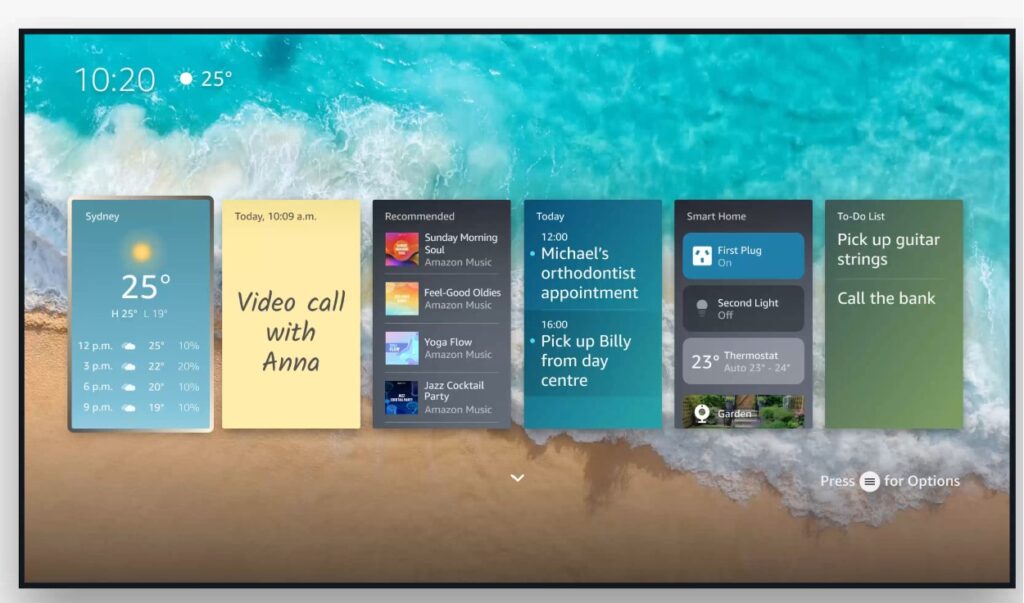
Upscale, decode, and passthrough
The device upscales 720/1080p to faux 4K. It is not always consistent, and we have yet to find a way to override the FireTV upscale and leave it to the TV or vice versa. We find 4K upscale a little soft.
According to Developer Specs, the stick does more ‘passthrough’ than ‘decoding’ of audio and video.
HDR/HDR10/HDR10+/DV playback is dependent on the TV panel supporting and its processor decoding it. From what we can test, the stick does not decode most metadata but passes it through to the TV. If your TV does not support the format, you will not get it.
Similarly, it supports passthrough of up to eight audio channels for a maximum of 7.1 surround or 5.1.2 Dolby Atmos. If your TV processes the sound metadata, it will likely output as stereo 2.0 to the TV speakers. Sound passed through to a Dolby Atmos soundbar will decode the metadata to 5.1.2 (maximum). If you have a higher capability Dolby Atmos soundbar, it ignores the extra channels.
Audio Codecs (passthrough requires an external metadata decoder)
- Dolby MAT transcoding for Streaming application
- AC3 (Dolby Digital) / EAC3 (Dolby Digital Plus) / Atmos (DDP+JOC) / AC4 (Atmos)
- Dolby TrueHD (Atmos) passthrough
- DTS passthrough
- DTS-HD passthrough (basic profile)
- MPEG-H passthrough
- AAC Profile (AAC LC). Support for up to 8 channels from 8 kHz to 48 kHz
- MPEG-4 HE AAC Profile (AAC+). Support for up to 8 channels from 8 kHz to 48 kHz
- MPEG-4 HE AACv2 Profile (enhanced AAC+). Support for up to 8 channels from 8 kHz to 48 kHz
- AAC ELD (enhanced low delay AAC). Support for up to 8 channels from 8 kHz to 48 kHz
- xHE-AAC (enhanced HE-AAC). Support for up to 8 channels from 8 kHz to 48 kHz
- FLAC. Up to 48 kHz, 2 channels, 16-bit and 24-bit (no dither for 24-bit)
- MIDI. MIDI (Type 0 and 1), DLS (Version 1 and 2), XMF, and Mobile XMF. Ringtone formats RTTTL/RTX, OTA, and iMelody
- MP3. Up to 48 kHz, 2 channels in software (16-bit)
- Vorbis Up to 8 channels, 48 kHz
- PCM/Wave. Up to 192 kHz, 8 channels, 16-bit and 24-bit
- AMR-NB. Supported
- Opus. Up to 8 channels, 48 kHz
Video Codecs
As far as we know, it only processes H.264 and V8 on-chip. The others require an external metadata processor.
- Dolby Vision. Dolby Vision support for Profile 4-MEL, 5, 8, 9 & 10. (Up to Level 9 for profiles 5, 8 and 10. Up to Level 5 for Profile 9)
- H.265 (HEVC). Hardware accelerated up to 3840x2160p (4K) @ 60 fps, 35 Mbps, Main 10 Profile Level 5.1, Colour space 8-bit and 10-bit input with HDR10, HDR10+, and HLG
- H.264. Hardware accelerated up to 3840x2160p (4K) @ 60 fps, 20 Mbps, High 10 Profile Level 5.2
- H.263. Hardware accelerated up to 1080p @ 30 fps, 6 Mbps, Profile 0 Level 70
- VP8. Supported up to 1080p 30 fps. Baseline profile, non-secure
- VP9. Hardware accelerated up to 4K @ 60 fps, Profile 2 up to 30 Mbps, Colour space 8-bit and 10-bit input with HDR10, and HLG
- MPEG-2. Hardware accelerated up to 1080p @ 60 fps
- MPEG-4. Up to 1080p @ 30 fps, Simple and Advanced Simple Profiles Level 5, non-secure
- AV1. Hardware accelerated up to 3840x2160p (4K) @ 60 fps, 100Mbps, Main Profile Level 5.1, Colour space 8-bit and 10-bit input with HDR10, HDR10+, and HLG
Casting
It supports Windows 10/11 and Android screen mirror/cast natively. Hold the Home Button for three seconds and select Mirroring.
It does not support Miracast, Google Cast, DLNA, and AirPlay. You can sideload the AirScreen APK app (which requires technical knowledge) to support these.
Ads, Ads, Ads
While you expect some advertisements, FireTV has more than most. Many are content recommendations, but some are for Amazon products.
Hint: You can disable personalised advertisements and reset the advertising ID in settings. You will still get advertisements, but not based on your data.
Difference between FireTV OS and Google TV OS
Amazon and Google are competitors, and although both use Android 11 as a base.
Instead of using Google’s services (for activities such as browsing, location, messaging, payments, and so on), Fire OS uses Amazon’s services, including its Alexa, Amazon App Store, Prime Music/video, Audible, Kindle, Silk Browser, Maps, Messaging, in-App purchasing, Amazon Mobile Ad Network, Amazon Login, etc. Developers must customise the same app for each using Amazon or Google services – not both. That is why many Google TV apps, when sideloaded, don’t work (and vice versa).
Software security updates are for at least four years after the device is last available for purchase as a new unit on Amazon’s website.
CyberShack’s view – Amazon Fire TV Stick 4K and Max Gen 2 are for Amazon lovers
Dongles are dongles and provided you don’t expect too much from them, you will be fine.
During four weeks of tests, it was much more stable than Gen 1, with only occasional Wi-Fi connectivity issues. In all, this is perfect for Amazon Prime users and a good gateway to add smarts to a dumb TV.
Competition
Google 4K Chromecast TV is getting a bit long in the tooth. Still, it has been updated to Google TV 11 and gets regular security patch updates.
Would I buy it?
Yes, if I was invested in the Amazon and Alexa ecosystem. No, if you use Google Assistant.
Rating – Fire TV 4K Max (and 4K)
- Features: 90 – It is one of the more fully featured streaming devices in this price bracket.
- Value: 90 – Decent value. HDM High-Speed Premium cable not supplied.
- Performance: 90 – Good performance but with the caveat about decent NBN and Wi-Fi speeds. Wi-Fi 6E needs a compatible router, and an Ethernet connection is highly recommended.
- Ease of Use: 85 – Setup is easy, but you need to look at the advanced settings and customise them to the level of privacy you require. Alexa has all the Apexa speaker capabilities.
- Design: 85 – Fire TV 4K Max has a remote that works via BT and IR, so it does not need to be in line-of-sight.
Pro
Reasonably priced.
Huge range of streaming apps – make sure it supports the ones you want.
Easy to set up and use
Part of the Amazon Alexa ecosystem and works with Alexa Echo speakers
Con
Needs 50Mbps or greater Internet if you want to stream 4K
Ideally, a Wi-Fi 6 or 6E router to avoid stutter and lag
Micro-USB is so yesterday.
No external storage option
4K upscale can be soft
Amazon Fire TV Stick 4K and Max Gen 2
4K $79 and 4K Max $119Pros
- Reasonably priced
- Huge range of streaming apps – make sure it supports the ones you want
- Easy to set up and use
- Part of the Amazon Alexa ecosystem and works with Alexa Echo speakers
Cons
- Needs 50Mbps or greater Internet if you want to stream 4K DV/DA
- Ideally, a Wi-Fi 6 or 6E router to avoid stutter and lag
- Micro-USB is so yesterday
- No external storage option
- 4K upscale can be soft