The Google Nest WiFi Pro 6E is an easy-to-set-up mesh-based system comprising a router and up to five satellites to cover most larger homes. Its ease of setup and use is good—unless you expect more customisation.
Let’s get to the point. If you want a plug-and-play, expandable, Google Home, Wi-Fi 6E 2.4/5/6Ghz tri-band mesh system for a very reasonable price, then go for it.
The tech-savvy will eschew this router for precisely the same reason – easy means the loss of any customisation. For example, there is only one combined SSID for the 2.4/5/6GHz bands. Similarly, there is only one WPA setting—WPA 3 or off. Enabling WPA3 knocks out older WPA/WPA2 devices like IoT (although you can use the Guest SSID for 2.4/5GHz and no WPA3. Finally, the AXE5400 speed rating in Australia is only AXE4200 due to ACMA regulations.
So, this review is for Joe and Jane Average, who want to plug in a router and some satellites and never worry again. There is something to be said for simplicity.
Australian Review: Google Nest WiFi Pro 6E Model G6ZUC – 3-pack tested
| Price | $349 single coverage to 120m2 $699 3-pack coverage to 320M2 |
| Manufacturer | |
| Product page | Here |
| Support | Here |
| Warranty | Two years |
| Made in | Vietnam |
| About | Google is an American company most commonly known as a search engine. Although the company made its name as a search engine and most of its income comes from advertising, it has branched out into Made By Google Hardware. |
| More | CyberShack Google news and reviews CyberShack Network news and reviews |
We use Fail (below expectations), Pass (meets expectations) and Exceed (surpasses expectations or is the class leader) against many of the items below. We occasionally give a Pass(able) rating that is not as good as it should be and a Pass ‘+’ rating to show it is good but does not quite make it to Exceed. You can click on most images for an enlargement.


First impression – Glossy, white (snow)
It has typical Google design cues—minimalist, white, and discrete—and would not look out of place on a bookshelf or desktop. They are 117 mm x 130 mm x 85mm x 450g.
All three devices are the same – the first you plug into the internet gateway becomes a router, and the subsequent ones are satellites.
Each has two Gigabit RJ-45 LAN ports – the router uses one for the Internet (WAN) and the other for an Ethernet switch or backhaul to a satellite. Satellites one as a WAN for backhaul or both as LAN.
Setup – Simple as
- Download the Google Home App for Android or iOS – yes, it works with Apple iPhones or iPads.
- Set up a Google Home account (basically Gmail).
- Press + Device.
- Scan the 3D code on the base of the router/satellite.
- Allocate a room name and Wi-Fi SSID/password.
- End of story.
- The App options are minimal, and there is no Web interface.
- If this does not work, switch off mobile data on your phone during setup. If you make a mistake, press the concealed button under the router to start again.
There is one minor annoyance – the power plug is too wide for a standard 240V point.
The Google Home App options – Pass
Some of the limited options require your agreement to use Google Nest Wi-Fi cloud services (Privacy terms at the end) and send Wi-Fi device usage and crash reports to Google. Google sets the defaults.
- Family Wi-Fi: Set up user profiles, allocate devices to each profile, schedule WI-FI access and blacklist (SafeSearch) adult content.
- Guest Network: Set up a 2.4/5Ghz network (we assume no WPA encryption).
- WPA: There is an option to turn WPA3 on/off. As the 6GHz connection depends on WPA3, we assume this band is always on. Most 2.4/5Ghz devices don’t support WPA3, so we assume this is best left off.
- UPNP: Leave it on to enable the discovery of new devices on the network.
- IpV6: Only enable if you need this.
- DNS: Automatic, ISP or Custom.
- WAN: DHCP, Static or PPPoE.
- LAN: Router LAN address, e.g. 192,168.1.1 and DHCP address pool (2-255)
- DHCP IP Reservations:
- Port Management: Port forwarding
- Device Mode: Bridge or Router
- Notifications: New device (main or guest network), Password mismatches, Lost connection
- Missing: All standard router commands—look elsewhere if you need more. Google Assistant cannot control the router. There are no multi-gig ports.
Satellite setup – Pass+
Once the router is set up, you add satellites in the same Google Home manner. These can use Ethernet backhaul (strongly recommended as you can place a satellite up to 30m away or on a different level). If you use Wi-Fi 6E 6GHz backhaul, it is limited to about 5-7m away from the router.
Tech Specs (for the tech-savvy)
AXE5400 Tri-band (US only) but AXE4200Mbps for Australia comprising:
- 2.4GHz, 574Mbps, 2×2, HE20/40.
- 5GHz, 2420Mbps 2x 2, HE20/40/80 (1200Mbps in Australia).
- 6Ghz, 2402Mbps 2×2 HE20/40/80/160 (used for Mesh backhaul and 6GHz devices)
- 6 Tx/Rx streams
- OFDMA offers faux full-duplex (same speed each way) to reduce bandwidth congestion.
Higher speced Wi-Fi 6E or 7 routers/mesh use 4 x 4, 12 stream antennas, but most Wi-Fi 6E/7 clients only use 2 x 2 antennas anyway.
Support: In theory, 100 devices per node. We tested with 55 over three nodes, and it handled that quite well. In practice, limit it to 20-30 devices per node with a maximum of 50.
Mesh: Only with other Google Nest WiFi Pro 6E satellites as it uses 6GHz backhaul.
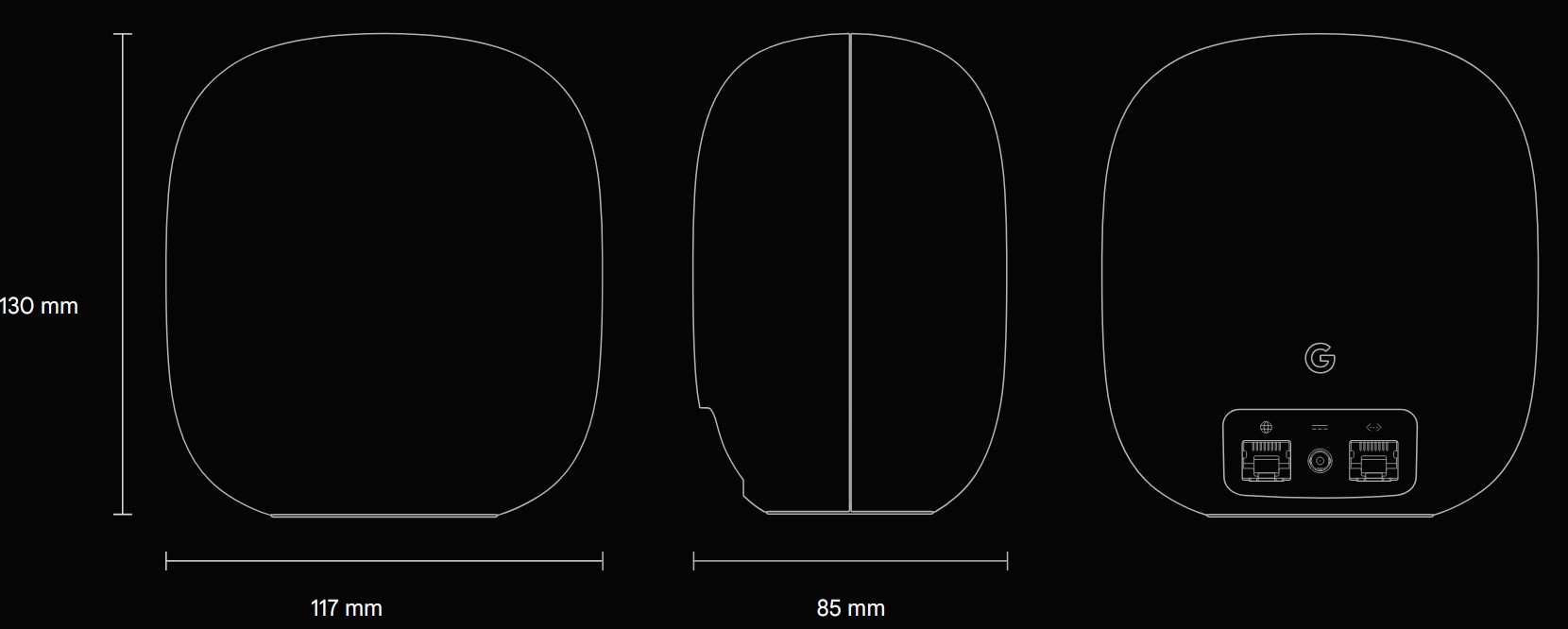
Coverage – a little academic
Google claims 120m2 coverage per node, which is a circle approximately 6 metres radius around the router or satellite (correct). However, Wi-Fi 6GHz backhaul has a maximum coverage of about 6 metres, and a 2-3 metre overlap is required for a stronger backhaul signal.
- Wi-Fi 6GHz has a 6m radius circle or about 120m2.
- Wi-Fi 5GHz has a 10-15m radius circle, or about 300/700m2.
- Wi-Fi 2.4GHz has a 20-30m radius circle, or about 1250/2500m2.
Theoretically, a 3-pack using a 6GHz backhaul can cover a maximum area of about 36 x 6m or 216 m2.
<6m transmit><satellite 1><6m transmit><6m transmit><Router><6m transmit><6m transmit><Satellite 2><6m transmit>
In practice, that is 24 x 6m or 144m2, allowing for an overlap to get the strongest Wi-Fi backhaul signal.
<6m transmit><satellite 1><3m transmit><3m transmit><Router><3m transmit><3m transmit><Satellite 2><6m transmit>
If you use an Ethernet backhaul, each node covers 120m2 and does not need to overlap.
Note. You can daisy chain a satellite to another satellite (up to 5), but the throughput is halved per jump.

Processor and Power – Pass
It uses a Qualcomm Home 316 platform comprising an IPQ5018 System on a Chip – a 1.0 GHz dual-core A53 with 1GB DDR3L and 4GB eMMC storage. The SoC has Bluetooth for easy smart phone app setup. It is not an overly powerful processor.
It is the same as the one used in the Amazon eero Pro 6E. In our test, it could handle 2 x 4K x 30Mbps streams at most. I would be cautious using this with too many 2K+ Wi-Fi security cameras or for game use where lag times may be unacceptable.
6GHz used as backhaul – Pass
Even when 6GHz is used for backhaul, our 6G test phone connects at 2400/2400Mbps. Until 6GHz becomes congested (not for some years), the full-duplex nature of the backhaul means it can support several Wi-Fi 6E or 7 devices.
Power use – Pass+
Power 10V/2.25A/22.5W. The plug it too wide for a standard double point.
Average power use 6W per node – 3 nodes = 18W (no sleep mode)
Matter and Thread support for a more connected and compatible home
Matter is the new universal standard to simplify smart home compatibility and setup. Learn more about Matter.
Thread is a wireless mesh technology that provides a more reliable connection for smart devices. It helps extend the overall strength, capability, and reach of your home network. Nest Wifi Pro. Learn more about Nest devices with Thread.
Router Speeds
The router is directly connected via Ethernet cable to the Internet. Maximum NBN speed is around 100/20Mbps. It delivers maximum internet speeds over 6Ghz to 10m from the router. There is no need t test an Ethernet connected satellite as the results would be the same as these.


Signal strength in -dBm (lower is better) is not good on 6GHz. At 2m from the router, it is -37dBm, whereas most routers are -30dBm. It reflects the 2 x 2 Antenna, 6 stream throughput. Anything over -65dBm is unreliable.


We used a Samsung S24 Ultra Wi-Fi 7 capable phone. It connected to the router on 6GHz channel 69. This is the speed that the router can communicate (download) with the smart phone.While it can connect to 4 x 4 routers at 2400Mbps, it is limited to 1200Mbps with a 2 x 2 router. Speeds at 5 and 10m are lower than most Wi-Fi 6E routers but still quite usable.


This is the speed at which the phone can communicate with the router (upload). In theory, it should be 1200Mbps for a 2 x 2 antenna, but these, while quite usable, are well below average.


Satellite speeds Wi-Fi backhaul
The satellite (lounge) is connected by Wi-Fi 6GHz at a 6m line of sight from the router. Remember that the maximum download/upload internet speed is approximately 100/20Mbps. This dramatically shows that 6GHz does not reach 10m, with 2 and 5m recording maximum speeds.


Signal strength in -dBm (lower is better) is the antenna strength line-of-sight between the phone and the satellite. In theory, it should be the same as the router (37/53/63dBm), but it is 63/64/55, which we cannot explain.


Rx speed is the download speed between the satellite and the phone. These are quite good, reaching the maximum at 2m and decent speed at 5m. Again it shows that 10m is too far for a 2 x 2 router and phone.


Tx is the upload speed between the phone and satellite. Again 2 and 5m are good but 10m is marginal.


What does this mean?
First, we could have repeated the tests using 5GHz and we expect that these would show excellent speeds out to 10m or more. As most devices will be 2.4 or 5GHz, this router/satellite mesh combo will be fine for typical use.
As a 2 x 2 router/satellite Rx and Tx speeds will not reach the theoretical 2400/2400Mbps of a 6GHz 4 x 4 router.
CyberShack’s view – If you want simple, Google Nest WiFi Pro 6E is it
You will probably read several reviews that criticise the lack of customisable operating system features – and they are right.
But what you don’t often read is that the Google Nest WiFi Pro 6E is a tri-band Wi-Fi 6E AXE4200 2.4/5/6GHz mesh system supporting Ethernet backhaul that is a snap to install and never needs management again.
But at $699 for a three-pack, some options give you customisation and relative simplicity.
D-Link does not yet have a Wi-Fi 6E mesh. Its Aquila Pro AI in AX3000 or AX6000 ($549.95/999.95) is excellent but only has a 2.4/5GHz dual band.
Netgear has its Orbi range, but a three-pack of its superb Orbi 960, Quad Band, 6E, and AXE11000 costs $2799. This is superb but way overkill for a smaller apartment – read Netgear Orbi RBKE963 Quad-band Wi-Fi 6E AX 11000 mesh.
TP-Link has its Deco range, including the new Wi-Fi 7 mesh systems. It has a 3-pack XE75 Tri-band AXE5400 ($699), an XE75 Pro AX5400 (2.5Gbps WAN/LAN) and a 2-pack XE200 AXE11000 ($999). Given that the XE75 has 4×4, 12 streams, a Quad-core 1.7Ghz processor, and Wi-Fi or Ethernet backhaul, it is a strong competitor. Read TP-Link Deco XE75 Wi-Fi 6E AXE5400 Tri-band Mesh router.
Google Nest WiFi Pro 6E rating
We must rate this as a lower-cost, plug-and-play mesh system, ignoring that most other systems (except Amazon eero 6E) will offer far more flexibility and features.
- Features: 80 – meets or exceeds the expectations for a three-pack AXE4200 (not AX5400) router.
- Performance: 75 – The processor is fine under typical use but chokes with more than 2 x 4K streams, and gaming lag is too high with Wi-Fi backhaul.
- Value: 90 – It is one of the lowest-cost Wi-Fi 6E mesh systems.
- Ease of Use: 90 – “Even a managing director can do it” (referring to no need to be tech-savvy)
- Design: 90 – Google design cues – it is attractive in a minimal way.
Privacy
We will research Google Privacy issues in another article. For now, it is fair to say that Google is the most trusted tech giant in the US and provides Android to 80% of smart phones and 92% of all search results. The policy is largely benign by US standards and safe to accept.
CyberShack Verdict
Google Nest WiFi Pro 6E Model G6ZUC mesh router
$349 single and $699 3-pack










2 comments
Rock
Hi Ray, thank you for such a comprehensive review. I was hoping to get some advice.
I am considering upgrading my router (currently using Netgear R7000). I have shortlisted this Nest Wifi Pro ($125 on FB Marketplace) and ASUS RT-AX59U ($199 on Umart) because they both can stand vertically.
My current router’s signal already covers very well in my 2-storey townhouse (140sq meter) so I’m not worried the Wifi coverage from either of these. I have 10 devices that need Wifi connection (TV, smart phones, laptops, Ikea smart hub, security cam). My concerns are that I don’t know if I will ever need any advanced features which I need a web interface to set up, and if Google has long-term support for this router. After all, Asus has been making routers for much longer time.
Would you think the Nest Wifi Pro is likely adequate?
Thanks.
Ray Shaw
The Netgear R7000 is dual band, half duplex AC1900 so whatever you get in Wi-Fi 6, 6E or 7 will be superbly faster and full-duplex. By vertically you mean sit on a desktop like your current router or do you mean stands upright on desktop (to save space). I assume you have FTTP and an Ethernet connection to the NBN, not FTTN which uses VDSL (phone jack).
The Google Nest Wi-Fi Pro is an Wi-Fi 6E AXE5400 (in Australia it is AXE4200) mesh router and you can add up to 3 (if not more) nodes but as your townhouse has good coverage now mesh is not really important. AU version is GA03030-AU and Facebook is likely a grey market import that wont be approved for use in Australia. Considering RRP Is $439 I smell a distinct rat at $125! Make sure the vendor confirms the model number with a photo or walk away. Google has one drawback – its 2×2 6 stream router than means very average 1200/1200Mbps speeds.
The ASUS is a Wi-Fi 6 AX4200 and has been discontinued although there is stock left in warehouses. It is a dual band 2.4/5GHz with 574/3603Mbps bandwidth. Maximum you can expect is 1200/1200Mbops connect speed and probably less. There will be few, if any firmware and security updates!!!
If I was buying something today I would go to Wi-Fi 7 for at least five years of “future’. Look at the Netgear RS3000 ($599 but seen for $459 at Scorptec) which is a tri-band no compromise router. Or my pick would be the TP-Link BE550 Tri-band BE9300 seen for $374 at Bing Lee. Happy to help if you need more email [email protected]