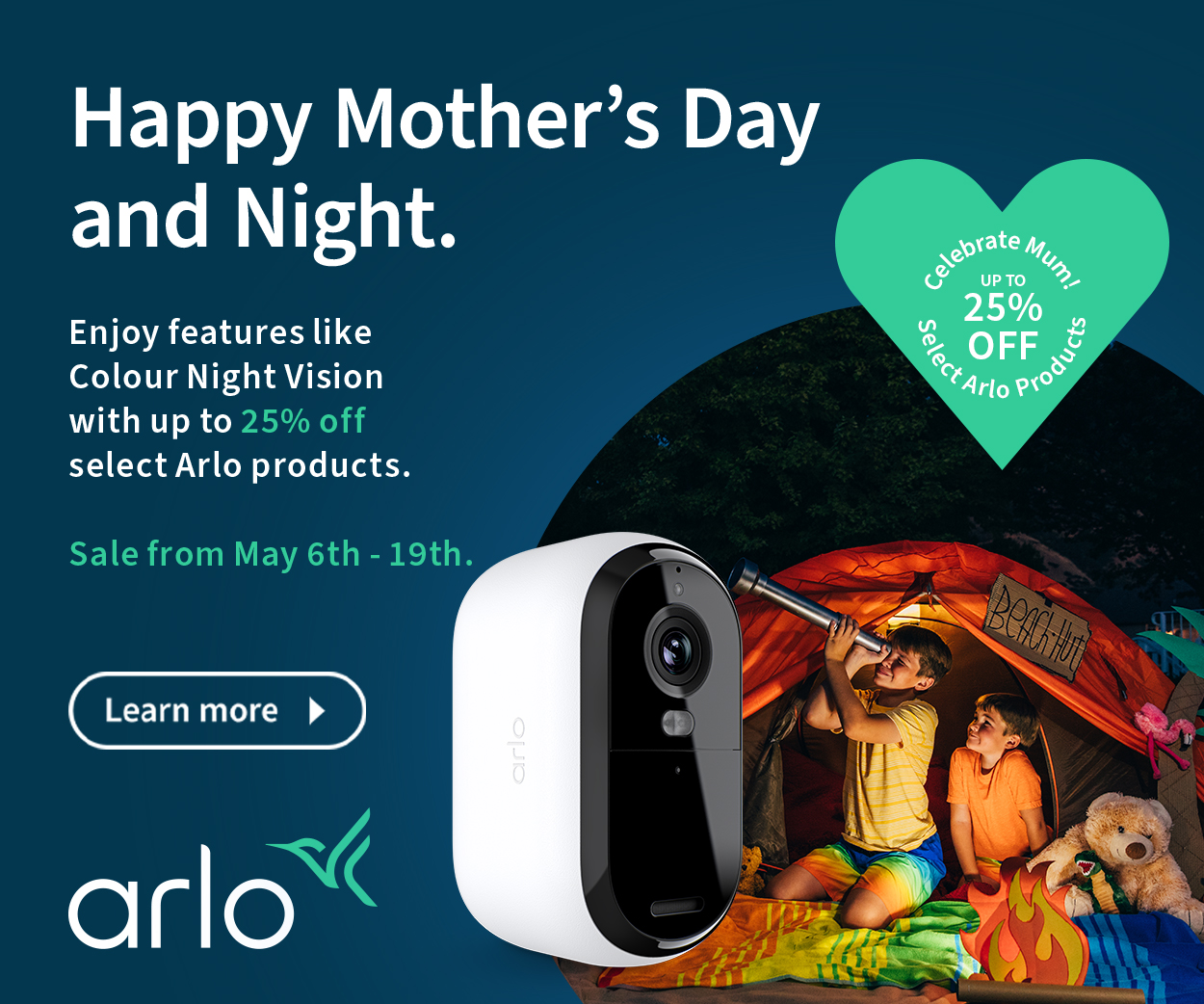Chromebooks – are they any good? (guide 2023)

Chromebooks in the right use circumstances are great. In the wrong use circumstances, they are a disaster. With the recent TV saturation advertisement campaign, you may be considering one.
The right circumstances are as a light user not wedded to Windows or Mac. The wrong circumstances are if you are a typical user and expect it to substitute for a Windows or Mac computer.
Chromebooks started as cloud devices built around Google’s Cloud Apps (Gmail, Calendar, Google Drive, Chrome Browser, G-Suite, etc.). Today they can do some edge computing (on the device) and support some local storage. They primarily use Apps from the Chrome Web Store, and you should fully explore that to see if your needs are met. The number of Chrome Apps that work offline are not extensive but growing.
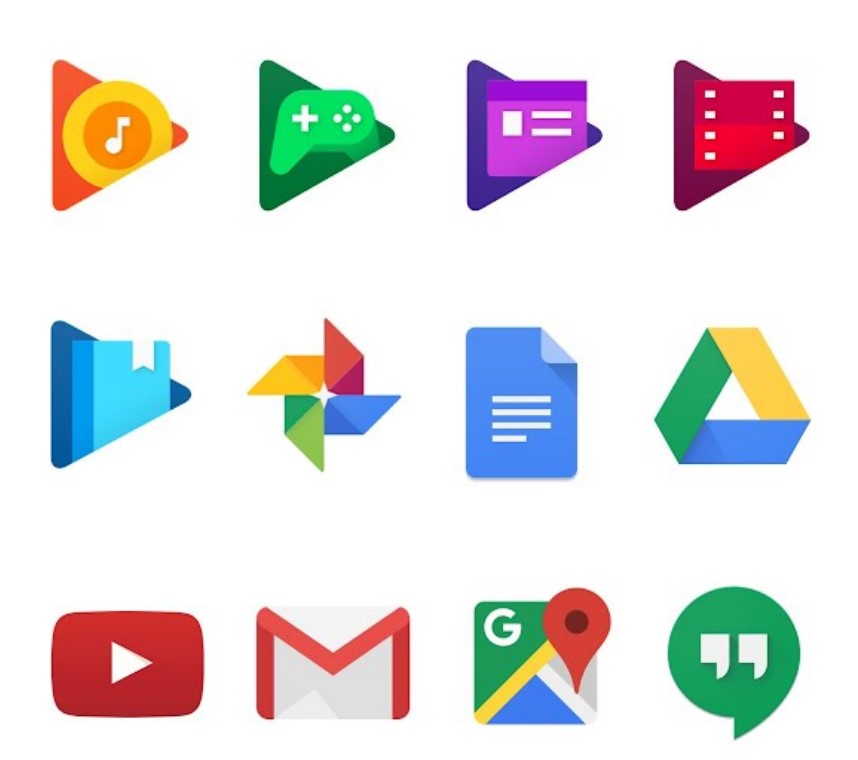
Chrome OS can also run some Android Apps (runs an emulation of Android in Chrome OS) that is not as fast, compatible, or necessarily fits the 16:9 screen as a smartphone or tablet running Android. These are from Google Play Store (Select Chromebook section).
Otherwise, you can access any online Apps via the internet and Chrome OS (really Chrome Browser), so you can use online versions of Office 365 (Word, Excel, Outlook etc.).
Myth #1 Chromebooks may be a new way of computing, but they don’t replace the tried and true ways at all

Chromebooks in Education
Many parents are lured by the lower cost and the lack of a salesperson’s understanding of Chromebooks in Education. Google, the maker of ChromeOS, says they have been used in schools for over a decade.
NSW T4L (Technology 4 learning) has a segment on Chromebooks purchased via EdBuy (you cannot bring your own – refer to page 32) with the Google Education suite and Classroom management tools pre-installed. Typically, Chromebooks are a fleet of shared devices where a student logs in to any device in a computer lab.
Many schools reject Chromebooks because they don’t have sufficient Wi-Fi and Internet bandwidth to use online Apps.
If you click the EdBuy link above and look at Windows and Mac devices, there is a handy “What can a device in this category do’.


Chromebooks in Business
Today, business does much computing in the cloud – Office productivity., accounting, CRM, POS, and more.
Like Education, you can buy ‘fleet’ Chromebooks with pre-installed enterprise management systems. The focus is on security and limiting users’ exposure to viruses, restricting access to corporate clouds only and monitoring for potential exfiltration of company data.
The main issue here is that access to Microsoft 365 is online only, and there is no equivalent Windows C:> file structure. And if you don’t have good Wi-Fi and internet speed, Chromebooks are useless. Finally, cloud storage costs money, and you may find that the cost of providing employees with cloud accounts and storage exceeds any device cost savings.
Chromebooks at home
I lived with a premium Chromebook for a week, but we will not identify it as all Chromebooks work similarly. I also declare that I am invested in the Microsoft Office world and run many programs to review equipment.
My first impression was a slick 360° hinge, Intel i3-1110G4 processor, 8GB/1286 SSD, and a 14” 1920 x 1080 touch screen and stylus. These are what you expect in a low-end Windows laptop.
I have NBN 100/20Mbps and the world’s fastest NETGEAR Orbi RBKE963 Quad-band Wi-Fi 6E AX 11000 mesh (network review), so Wi-Fi speed and internet access are not an issue.
Microsoft 365 online – Passable
I create copy in Word using a single font, bold, underline, and tables. Document opening speed was a little over 10 seconds (instant when opened on a Windows PC), and it was OK for basic editing, apart from refamiliarising where the Ribbon commands are. What was missing was to convert text to table and edit link options to open in a new tab. The more I used Word, the more differences (shortcomings) I found.
Excel seemed to have most standard features but took an inordinately long time to open existing sheets, usually coming up with ‘We are having trouble. Please try again later’. New spreadsheets had the message ‘We are having trouble getting templates’. Overall, Excell worked as it should with fewer Ribbon command shortcomings (unlike Word, it has a proper Ribbon).
Outlook opened my CyberShack account but would not add my private Microsoft or Gmail accounts. Like Word, it had a simplified feature set.
We use WordPress, which copies and pastes text and tables from Word online.
The significant issues came with device drivers for webcams, microphones, printers, and multi-screen use. There are no ChromeOS apps for most webcams and add-on devices. My HP PageWide and Epson InkTank do not have printer and scanner drivers. Networking was a huge issue, and expansion is limited to USB-C 3.1 Gen 1 5Gbps for one external monitor.
I could not run any video testing Apps (or find ChromeOS equivalents).
Summary: If I had more time, I might have been able to solve some but not all issues. It is slower and clunkier than working on a Windows PC.
CyberShack’s view: Chromebooks are over-hyped
It is incredible how a glitzy advertising campaign can change people’s perceptions (Google site here – not that many had any perception of Chromebooks as an alternative to Windows and Mac. Despite the advertising promises, few will be happy if swapping from Windows or Mac.

In fact, the review unit did not come from a vendor but a mate that spent $800 at JB Hi-Fi and needed help getting it to work. It has now gone back to JB and replaced with a $799 ASUS Vivobook 15.6” (run out price) plus a $129 per annum Microsoft Office 365 Family (six people). Problem solved.
I spoke to my Sydney-based JB retail ‘spy’ who confirmed that Chromebook interest was at an all-time high due to the advertising campaign but so too were returns. Sales staff are being warned to thoroughly pre-qualify a user’s suitability and forget selling to Mac and Windows owners.
Gartner and IDC report that Chromebook sales at the end of Q2, 2022, were down an incredible 51.4% Y-o-Y in the USA. IDC figures for Q3 2022 show further ‘plunges’. I can’t help wondering if the enormous ramp-up in advertising is to move excess stock.
If potential buyers are aware, we have done our job.
Ironically Windows users can download Chromium OS to an old laptop to try but remember that you will need your Mac or Windows Activation Key should you wish to return.
Pro
Lower cost
Works out of the box after connection to Wi-Fi/Internet
Less chance of a virus
Runs some Android Apps
Stick to ChromeOS apps ad Google-suite (Workspace)
Good for SaaS (Software as a Service) cloud Apps.
Con
Not for Windows or Mac users – won’t do many critical things
Poor multimedia editing
Online everything can be a problem with Wi-Fi/Internet speed and reliability.
Microsoft 365 online is not the same as on your PC
Google Workspace lacks so many Microsoft 365 features. Moving between Microsoft 365 can cause issues like feature and formatting loss.
Limited driver and expansion options