If your Android phone runs hot and slows down, there are some excellent reasons – mainly to protect it from heat issues that can damage the electronics. Some you can fix, and some you can’t.
The main reason an Android phone runs hot and slows down is because the System-on-a-Chip (SoC) is not powerful enough to do what you need. Think of the SoC as a car engine. You would not tow a caravan with a four-cylinder!
The cure is to find the app or apps causing the problem (usually games or video playback) and stop using them.
However, buying a phone that will handle that game or app you want is the real cure.
Malware – check this first
Sometimes, malware may have turned your phone into a botnet node. Install the free version of Malwarebytes (search MalwareBytes in Google Play Store).
When you install it, follow these instructions for the free version:
- Open the App
- Select ‘Get Started’
- Let’s keep you protected – select ‘Allow’
- A popup will ask you to allow Notifications. We recommend selecting ‘Don’t Allow’ as you will only use this app to fix any issues.
- The next page is ‘Subscription Plans’—do not accept the free trial, as it requires a credit card and sign-up. Select ‘Explore Features’ to take you to the free basis MalwareBytes.
- Select ‘Scan Now’, and it will ask for permissions. Allow all.
Remember, this free version is limited to finding malware on Android. There is a Windows version (tested and terrific) and an iOS version (not tested, but Apple limits its functionality). If you find its features useful, please subscribe. The cost is US$32.99 yearly.
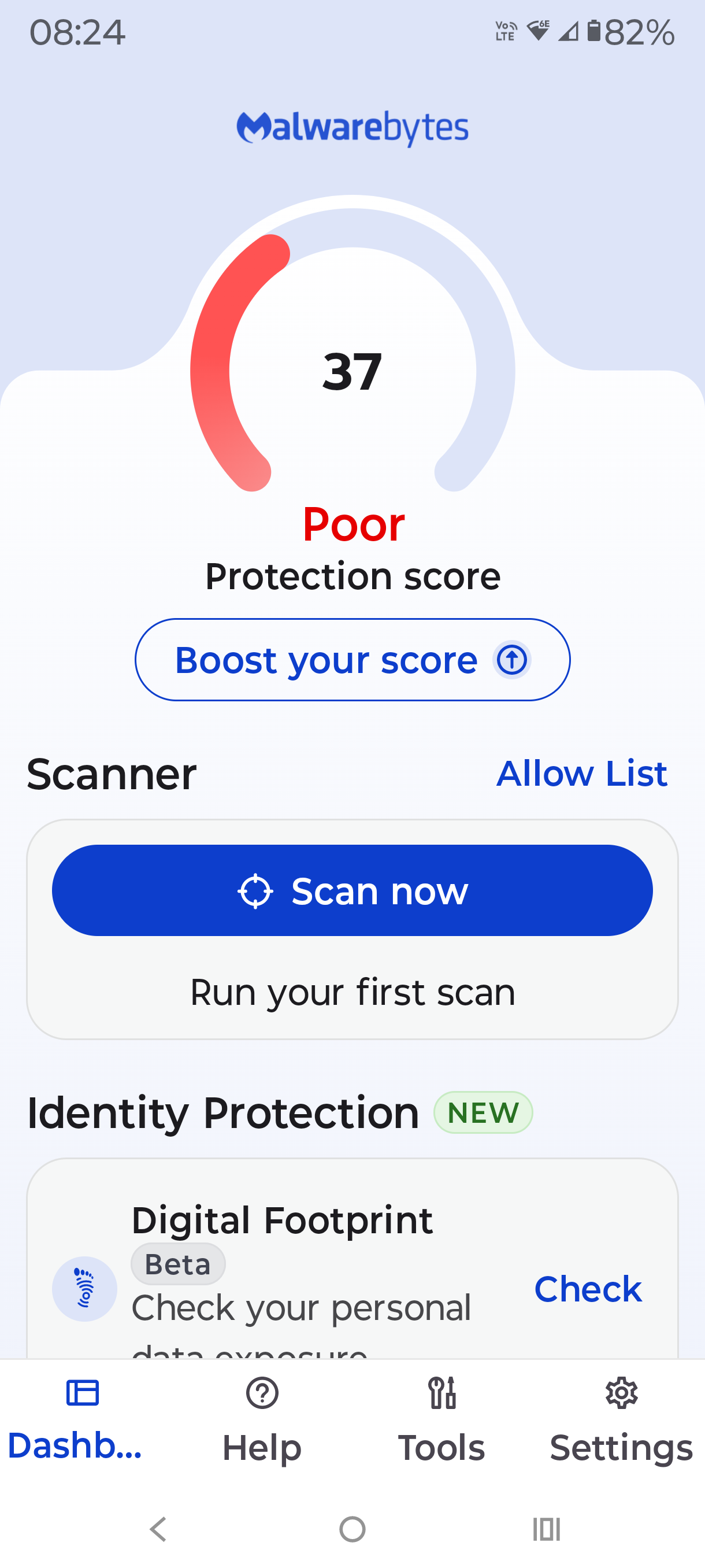
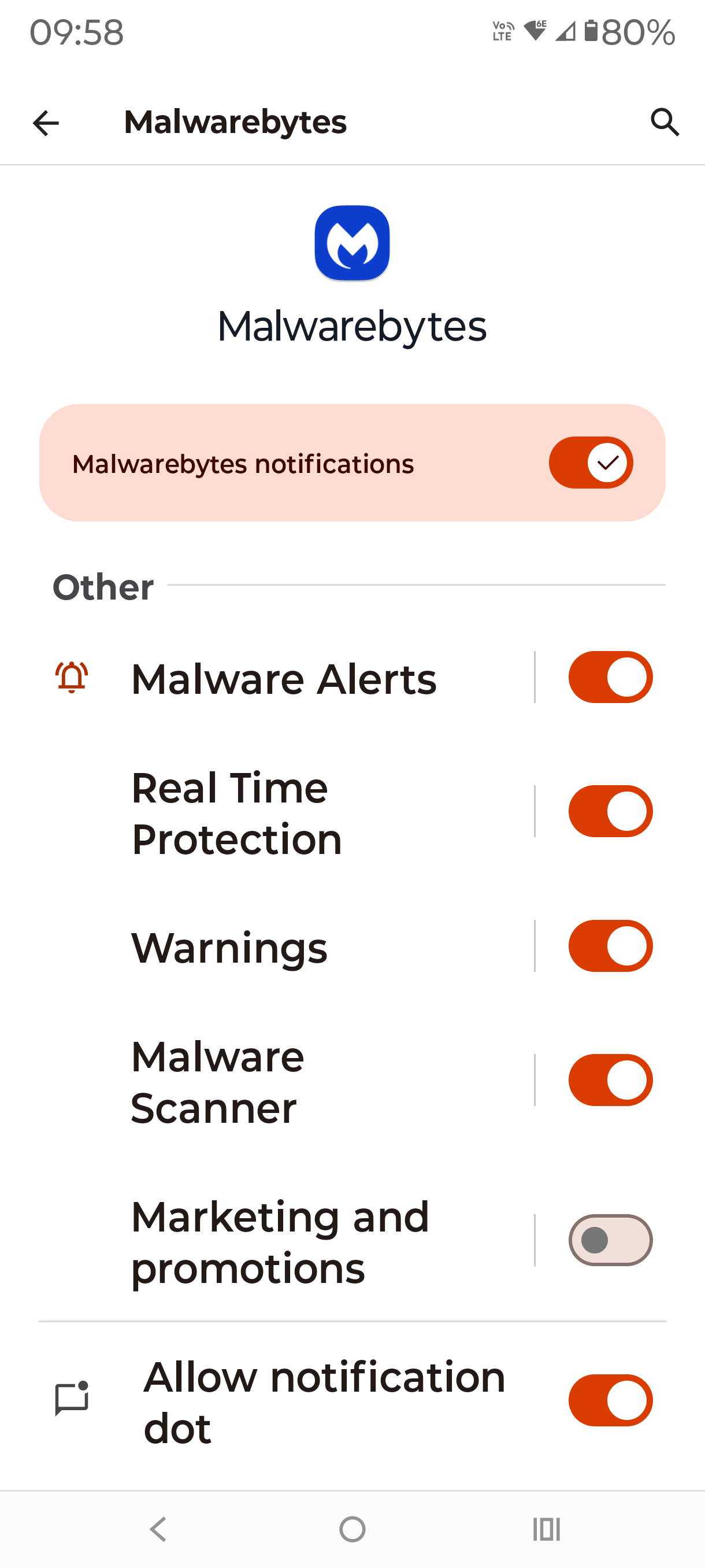
We recommend Trend Micro as a paid product. The $69.95 entry-level Maximum Security is fine for one device, but you can get the $149.95 Security Suite Pro for up to six Android, iOS, MacOS, and Windows devices.
Throttling
Almost all phones throttle (reduce the power) when under heavy load (games and video), some quite badly. We have diagnostic software to test this, but the average user can’t do that. Signs of throttling are a hot rear cover (if it gets above 40°, that is too hot) or a hot screen.
The throttle test below is for a $1500 phone that loses 48% of its power after two minutes use!
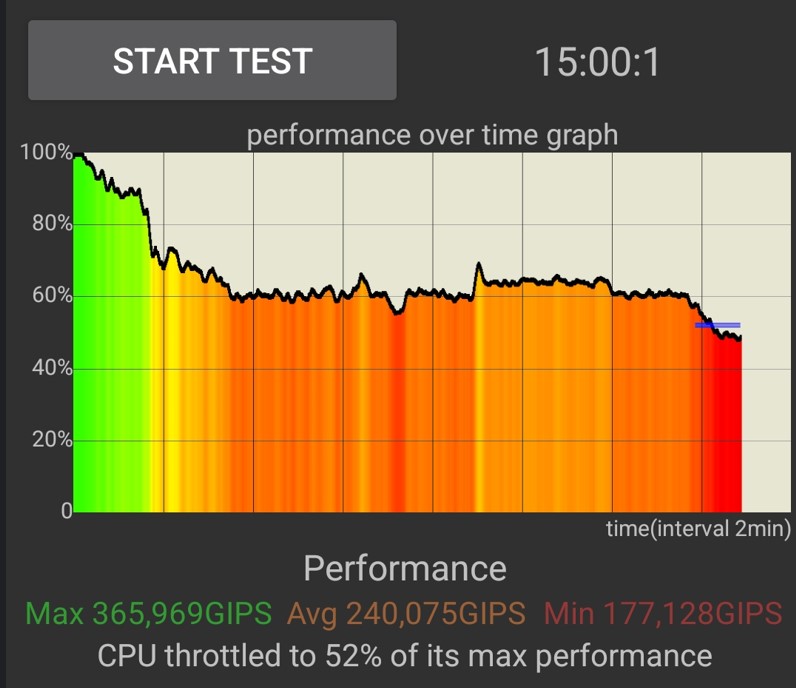
How do you measure heat?
The best way is a Laser IR thermometer from Bunnings for around $30. It is a handy device that can also measure skin, oven, liquid, and any temperature from -50 to 550°. No, it’s not approved as a medical device.
Most phone cases (especially the cheap plastic ones) increase the phone’s temperature, so test with the case on and off.
How do you control heat?
Either don’t use the app that causes it, or some Android phones have the option to set the speed via the Battery setting. You can often find a setting for Performance, Recommended, or Best Battery Life in Settings>Battery>Battery life (which may also be called a Battery Saver). We suggest you use the standard default settings—not maximum settings.
What apps are using the battery?
Settings>Battery>Battery Usage will tell you what apps are using the most battery. Many of these are set to run in background mode (hidden). By tapping on the app you can select ‘Don’t allow to run in the background’.
Too many apps
I have 150 apps on my phone – way too many. Go to Settings>All Apps and delete any you are not using. Leave all apps starting with Android or Google (Gmail, Gboard) and the brand of your phone. You can always reinstall apps you may need later.
Screen time-out and brightness
Set the screen time to 30 seconds (Settings>Display) and enable automatic brightness control.
Dark Mode
Dark mode simply means a black screen with coloured icons. It reduces battery drain and heat. Go to Settings>Display and dark theme. If you don’t like it you can revert to a white background. Also, use simple screen savers – animated ones can cause heat.
Wi-Fi or Bluetooth issues
Intermittent Wi-Fi or Bluetooth connections are often caused by heat. Go to Settings>System>Reset Options and reset Bluetooth and Wi-Fi. You must use the password to access Wi-Fi (once only) and re-pair Bluetooth devices.
Close apps manually – great tip
An icon at the bottom of the screen brings up the active apps. There should be a Clear All icon or a swipe-up icon on each app to close it. I do this several times a day.
You can also go to Settings>Apps>All Apps and set each app so it does not run in the background.
App preferences
Under Settings>System>Reset Options, you can reset App preferences, which may fix errant apps running in the background and causing heat.
5G can cause heat and battery drain
Unless you absolutely need 5G (remember that you are using 4G most of the time), disable it.
Got to Systems>Network and Internet>SIMs and mobile network. Tap on the SIM you are using and look for Preferred Network Type. Switch to 4G to extend battery life and lessen heat issues.
‘Limp Mode’ – very rare
Like a car, smartphones can enter a low-level ‘limp mode’ (called Safe Mode or Android Recovery) to protect them from a near-fatal incident. This usually means a black screen with text, no phone or apps, etc. If this happens frequently, then the phone will be on its way out.
To recover from this, you need to press a combination of physical buttons, which are slightly different for each brand.
CyberShack’s view: Android phone runs hot and slows down – get a phone that suits your needs.
Remember the 4-cylinder and caravan analogy? Overstressing the phone will not give you the best experience and may even cause the Lithium-ion battery to ignite.
Our Best Android phones 11/2024 shows the SoC and our reviews test for Throttling.
Summary: Lower-cost, lower-powered phones are more prone to throttling under load. If you try everything above and it does not work, it is time to upgrade the SoC to one that can cope.









Comments