The 32” Samsung Smart Monitor M8 is more than a 4K monitor. It is a smart TV powered by the Samsung Tizen TV operating system.
It has two mutually exclusive modes. First, the PC/Mac monitor mode that does not use the Samsung Tizen OS or smart TV enhancements. In this use, it is a simple 4K flat panel monitor.
Second, it can be a digital TV, Samsung DeX station, Tap View (NFC screen sharing), Samsung SmartThings Hub, Apple AirPlay, and even access Microsoft 365 Cloud or remote PC access. It has a TV-like remote control replete with Netflix and Amazon Prime buttons. You can add a USB Keyboard/Mouse/Gamepad/Camera or Bluetooth Device, including surround speakers.
Yes, it seems to be the Swiss Army knife of monitors/TVs, but its Jeckel and Hyde personalities are pretty different.
Australian review Samsung Smart Monitor M8 Model LS32BM801UEXXY
| Website | Product Page and PDF Manual |
| Price | RRP $1,199 but limited sale $749 until 23/04/23. |
| From | Harvey Norman, JB Hi-Fi, Good Guys, Officeworks, Bing Lee. |
| Warranty | 1-year |
| Made in | Vietnam |
| Other | CyberShack Samsung news and reviews |
We use Fail (below expectations), Pass (meets expectations) and Exceed (surpasses expectations or is the class leader) against many of the items below. We occasionally give a Pass(able) rating that is not as good as it should be and a Pass ‘+’ rating to show it is good but does not quite make it to Exceed. You can click on most images for an enlargement.



First impression – The Samsung Smart Monitor M8 is a monitor with benefits
This is not just a 32” 4K monitor but also a Samsung Smart TV (sans tuner). Frankly, you need to get your head around what it can do besides a monitor.
And you need to keep in the back of your mind the questions, ‘Do I need this?’ or ‘Can I get similar functionality from a 4K monitor and a Chromecast 4K TV dongle (or Fire TV, NVIDIA Shield TV, etc.)?
Look-wise, it is all cream front and back with two rear-facing speakers. A webcam clips to the top. Perhaps the most significant feature is missing – no full-size HDMI or Display ports you see on monitors.
To be clear – it works in monitor mode (PC Mode) without Samsung TV smarts OR as a Samsung TV (TV Mode) using all its smarts. The review has two parts: the hardware and the Samsung Smart TV capabilities.
Setup – Pass
Being smart means you must have a Samsung account and all the attendant privacy issues that may entail.
Samsung wants to monetise your data – whether via a smartphone, smart monitor, smart TV, smart projector or Tablet. When you sign into the Samsung account, it has all your data, e.g., who you are, time, content, location, Wi-Fi network, and more, that it aggregates with other Samsung devices you may use. The main issue is that, unlike a monitor, you cannot use this device without signing into your Samsung Account.
Smart TV adds additional privacy issues to access Samsung Plus (advert-supported TV), and you will get targeted advertising in TV mode. Some privacy settings can be disabled, but Samsung and its partners like Netflix, Google, Amazon, TV analytics and more will know your every viewing habit.
Our advice (on any smart device) is to use a junk email address. Read Is my smart TV spying on me? (guide).
Samsung Tizen OS – Smart TV
All the smarts are here. To use it, you must have a decent connection to Wi-Fi.
The Apps include DeX mode (for select Samsung Galaxy S and Z models), Microsoft 365 (need a subscription), Browser and Multiview (Webcam and PC screen). It also supports SmartThings as a hub.
It has all Australian digital TV channels and a good range of streaming video and other apps. Please click the manual link above to read all about the smart features.
DeX
If you have a DeX-compatible Samsung smartphone or tablet, you can connect via a USB-C to USB-Cable (a Wi-Fi connection is also supported). It brings up a kind of Android Desktop – you can read more here. Interestingly it was more responsive than Microsoft 365.
Panel specs
- 32” 4K, 3840 x 2160, 140ppi, 16:9, 60Hz (50Hz in Australia)
- Can present 3840 x 1600, 21:9, with top bars in game mode.
- VA LED/LCD, 4ms GTG, flat panel
- Brightness typical 400 nits (Test 389 nits maximum, and 304 nits 100% with reasonable uniformity)
- Static Contrast ratio 3000:1 (Test 2500:1). VA panels show higher contrast at the expense of colour accuracy. There is no local dimming to support HDR metadata.
- 10-bit, 1.07 billion colours in TV mode YCbCr 4:2:2, otherwise 8-bit/16.7 million colours in PC mode (Input Signal Plus off).
- 99% sRGB colour gamut (94% tested, no DCI-P3/Adobe RGB rating), claimed Delta E 2.17 (<4 is good)
HDR10+ – Yes, but no
The panel has a maximum brightness of 400 nits. In TV mode, it can downmix HDR10+ (usually requires at least 1000 nits) to Standard Dynamic Range (SDR), but there are minimal highlights in shadows or bright areas that we expect from HDR.
It has no local dimming zones, whereas most TVs have some local dimming. The video image you see does not match a modern 4K TV in terms of blooming, motion control, colour depth, immersion, etc.

Colour gamut and accuracy – Pass and Pass+ after calibration
Out of the box, Delta E was well over 5 (<4 is good). The colour temperature was OK at 6500° K, but it took substantial RGB adjustment to get to the claimed Delta E of 2. If you buy this, search for and install Samsung M8 ICC profiles for Windows.
Samsung advertises 99% sRGB (test 94% of the 8-bit/16.7 million colours in PC Mode) but does not give DCI-P3 or Adobe RGB etc. Tests show 92% of the 8-bit DCI-P3 colour gamut (about 60% of the 10-bit/1.07 billion gamut). The colour gradient is good.
Creators must note that it does not support the wider colour gamut they will likely need. Note that MacBooks do not support HDR content on this monitor.
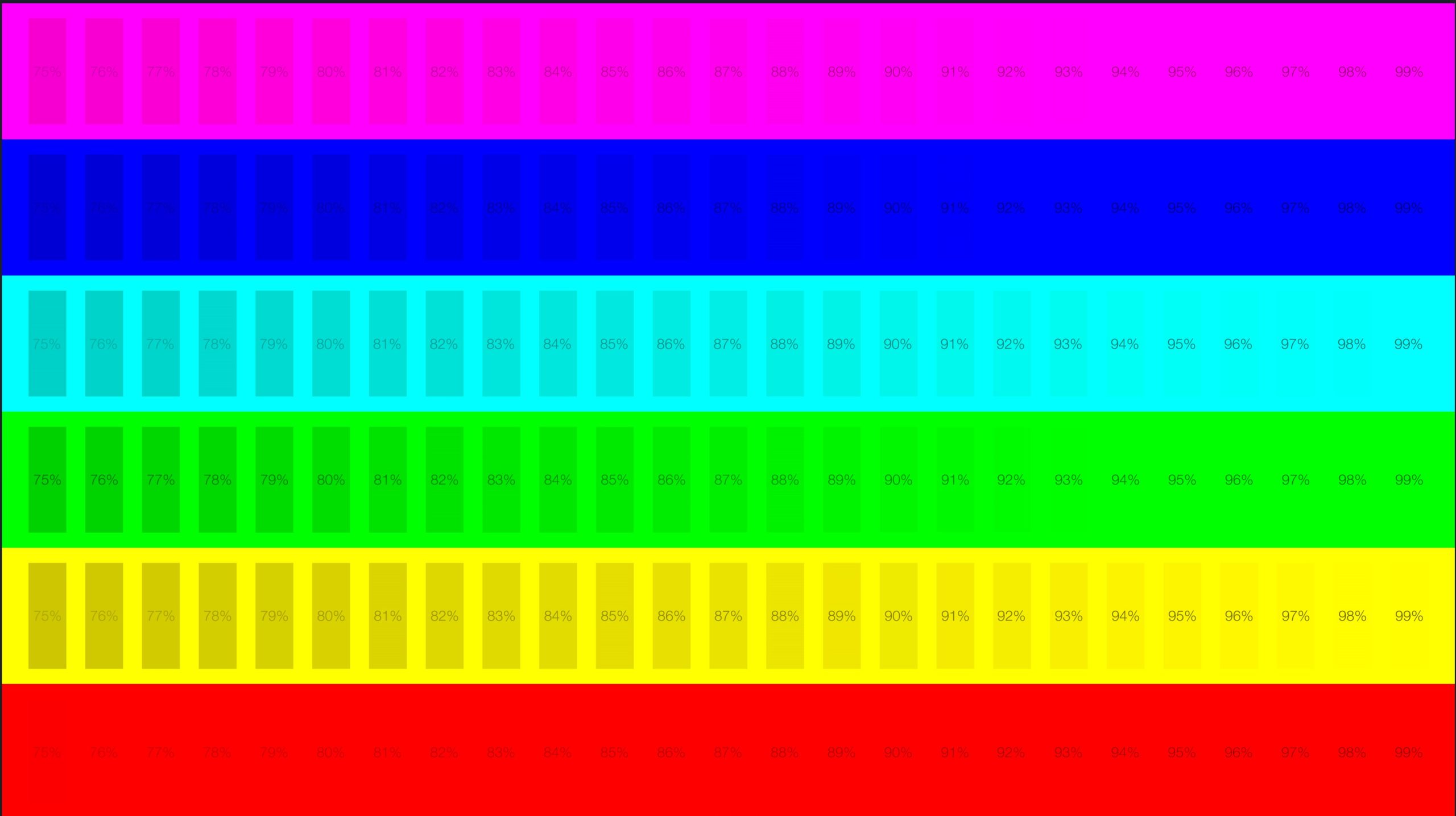


10-bit colour – Yes in TV Mode, but no in PC mode
In PC Mode Mac and Windows sees this as an 8-bit/16.7m SDR panel. In TV Mode, it has the additional power of the Samsung TV processor and can output 8-bit + 2-bit FRC (Frame rate control – dithered) for a simulated 1.07 billion colours.
Contrast
VA panels report higher contrast than IPS. But as our test grabs show, there are no true blacks, and actual contrast (not Static) is not much better than a quality 1500:1 IPS panel.


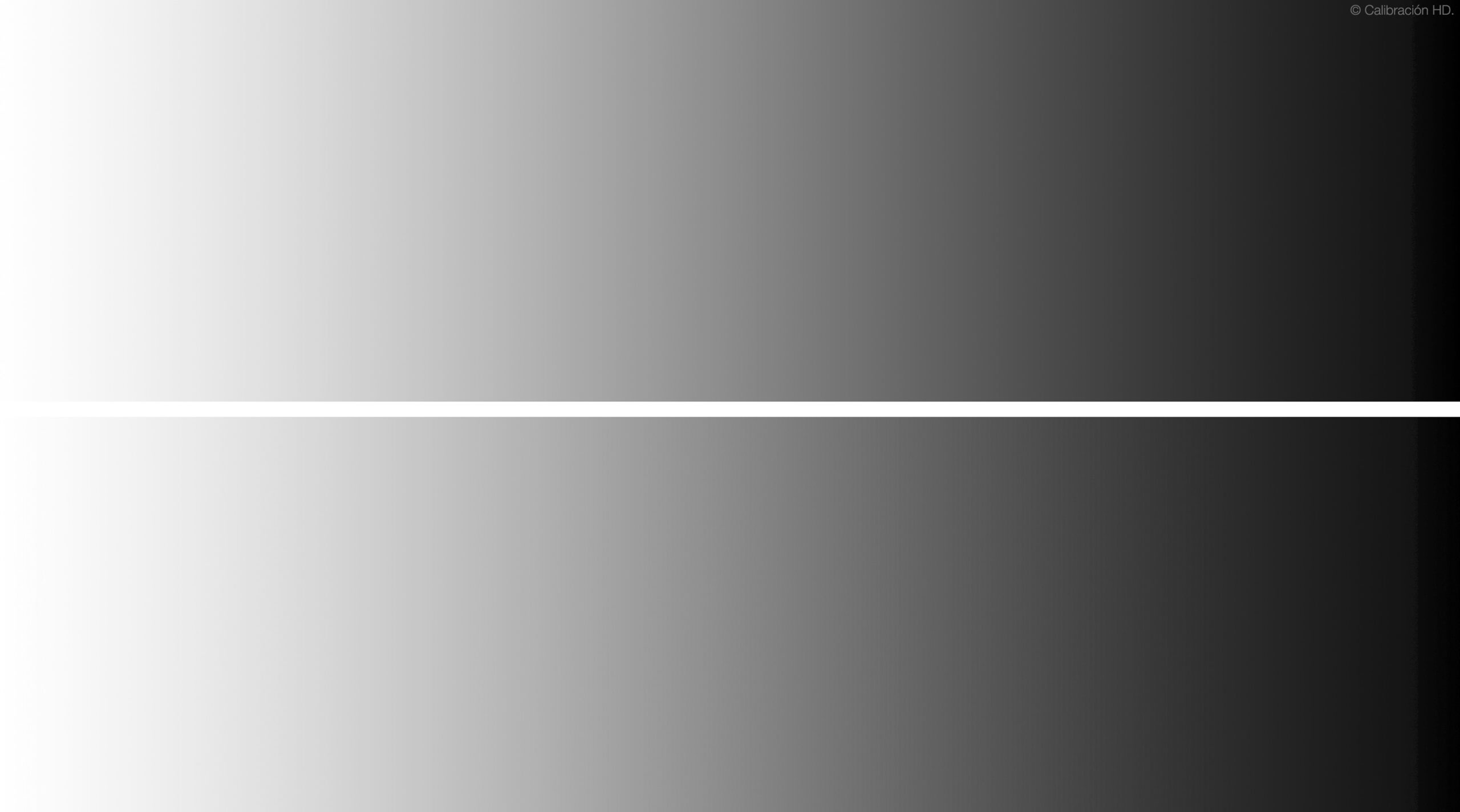

Copyright content
PC Mode can only accept Digital Rights Management (DRM) content via USB-C 3.2 Gen 2 alt DP mode (4K@30Hz) or MHL HDMI (4K@60Hz). Don’t try to play pirated video content.
The PC iGPU/dGPU must support Play Ready 3.0 DRM (for protected HDR content), e.g. NVIDIA GeForce, AMD Radeon, or Intel UHD 600 Graphics or higher.
Games – casual gamers only – Passable
It has a Games Mode/Games Bar 2.0 but no additional games capability (beyond any typical monitor) like ALLM, VRR, HGiG, FreeSync, G-Sync, etc. Gamers may notice significant motion blur at 50/60Hz.
Field of View – Narrow – Pass
The claimed Field-of-View is 178° horizontal and vertical. Unacceptable colour shifts and washouts occur from about 125° horizontal and vertical. It is a personal monitor, not for shared viewing.
Blooming/Motion – Passable
As there are no local dimming zones blooming is evident in white-on-black moving objects. Motion tearing is also evident above 4K@24fps. Its matte screen minimises reflections.

Sharpness – Pass+
The text is crisp, but it is even better if your PC supports 4:4:4 chroma.


Flicker-free – Pass+
It uses DC Dimming, so it is flicker-free and suitable for those affected by PWM.
Connectivity – Passable
- Internet is via Wi-Fi (half-duplex Wi-Fi 5 AC dual band). There is no signal strength meter; getting as strong a signal as possible is essential for using smart features.
- Bluetooth supports a keyboard, mouse, speakers (stereo stream) and some other BT devices.
- Micro-USB port (MHL – HDMI 2.0 one-way cable provided). Connect a Blu-ray player, set-top box or other HDMI Output source. There is no full-size HDMI or Display port per se.
- USB-C 3.1 Gen 2 port (10Gbps) with 65W upstream power to connect a PC.
- USB-C 3.0 5V/3A/15W for peripheral connection. It supports a USB port extender (maximum 15W total power use).
To repeat, the HDMI port is MHL (Micro-USB), and you need to connect the cable to an HDMI port on the PC or a dock. Audio and Video streams are one way over MHL/HDMI.
In PC Mode, USB-C only supports 8-bit colour at up to 60Hz.

Samsung Smart Remote – Pass
Its PC Mode its only functions are to select the appropriate input port and volume adjustment. In TV mode, it has a Bixby and Alexa voice control (No Google Assistant) and access to settings.
It uses IR, and the claimed 6m maximum distance is ambitious – we found 3m about the maximum in daylight.

USB-C 3.2 Gen 2 – Pass
It connects to any PC or Mac with a USB-C port and provides up to 20V/3.25A/65W upstream power if your PC supports that. It mostly settled at about 20V/1A/20W charging in extended use.
In theory, download speeds max out at 1250MBps, and we saw no throttling.
Because it provides upstream power to the PC, you cannot use this with any externally powered USB-C dock or dongle between the PC and the M8. You could use a dongle on the PC and then the MHL/HDMI cable output, limited to 4K@24/30fps.
Wi-Fi – 5 AC half-duplex – Pass
It uses the older Wi-Fi 5 AC that maxes out at 866Mbps (half-duplex 433Mbps each way). This is fine if you have a strong signal from your router. Our Netgear Orbi RBKE963 Quad-band Wi-Fi 6E AX 11000 mesh is about 6m away line-of-sight, and signal strength is very good at -44dBm. NBN is 100/20Mbps.
It is acceptable for streaming 4K@24/30fps SDR content, but when using Microsoft 365 (online cloud versions of Office), we noticed considerable cursor/trackpad and keyboard lag. You will need a strong router signal if you intend to use it for remote computing.
We tried a USB-C to Ethernet adapter (the usual answer to Wi-Fi lag), but the Samsung Smart Monitor M8 did not recognise it.
Bluetooth 4.3 – Pass
You can connect standard BT HID devices, and we tested a keyboard, mouse, and stereo speakers. All were fine. However, a BT soundbar suffered lip sync lag issues with video content.
Speakers – Passable
These are left/right rear-firing (away from you). Maximum volume is a respectable 83dB with some distortion – fine for personal listening but not room-filling.
Here the conundrum presented by a PC Monitor/Smart TV becomes more obvious. Monitor speakers seldom do a great job; regrettably, the M8’s focus is on clear dialogue rather than movies or music.
As expected, there is no low-or-mid-bass. So there is no room shaking or critically important bass. High bass is also largely missing. That means no ‘oomph’, and the bass sounds muddy, more a whump than a thump. Low-and-mid-mids (from 100-500Hz gradually build (music lacks substance) and flattens (good) from about 1kHz to 5kHz (human voice/clear dialogue). But from 5-20kHz, treble falls off a cliff. This is where the sound character and directionality come from, and there is almost none.

Sure, we are talking as an audiophile, but this is not a multi-media speaker suitable for video streaming.
It does have Adaptive Sound+ and an EQ, but these cannot increase the speaker’s native frequency (see graph), only recess portions of it.
The sound stage is about the width of the monitor and is rear-focused. If it were closer to a wall, some sound could bounce forward.
We mentioned Bluetooth lag to a soundbar. Most soundbar apps can adjust for lag. Moving the soundbar directly under the monitor reduced lag to acceptable levels. It is a shame that there is not a full-sized HDMI ARC CEC port.
Power – Pass
It has a DC 20V/7A/140W plug pack. AC power draw reaches 130W when providing 65W upstream power to the PC and about 65W for normal operation.
Stand/size – Pass
It has a +2/-15° tilt and 0-120mm height. It does not swivel or allow portrait mode. Unlike most monitors, this cannot be wall-mounted or VESA arm-mounted.
It is 713.4 x 575.2 x 203.8 mm x 6.7kg.
Camera/Mic – not tested
Unfortunately, the proprietary pogo/micro-USB connector was missing from our review unit, and we could not test it. The magnetically attached camera is FHD, 1920 x 1080@30fps, 85° FOV, and has auto-zoom.
CyberShack’s view – Samsung Smart Monitor M8 is good for an all-in-one.
I know where Samsung is coming from with its Smart Monitors, and if you want that, go for it.
But as I have said, with the M50 and M70 models, ‘A camel is a horse built by a committee’. No matter how well Samsung market it and claim things like HDR10 and 10-bit colour, it is not (only in TV Mode specific scenarios). Its image is not a patch on a decent TV (no local dimming), and it is only an 8-bit, sRGB monitor for PC use.
In short, it is a compromise and involves performance concessions on both sides.
Would I buy the 32” Samsung Smart Monitor M8
A better question is who would buy and why.
Earlier, I asked, ‘Can I get similar functionality from a 4K monitor and a Chromecast 4K TV dongle (or Fire TV, NVIDIA Shield TV etc.)?
The answer is that yes, you can. There is no functional difference if we put aside the relative merits of Google Android TV and Samsung TV ecosystems. Samsung perhaps integrates the Smart TV features better, but Google has Google Assistant, which, in Australia, is superior to Bixby and Alexa.
It is suited to smaller spaces like a bedroom. Its VA panel means it needs to be viewed relatively straight on, or colours and washout become unacceptable. Remote Microsoft 365 and PC use are limited unless you have excellent Wi-Fi.
Its Smart TV functions are great, so it is a way to use one screen instead of two.
Rating Explanation
- Features: It has two modes. 9.0 – The Samsung TV mode is fully featured.
- Value: 7.5 – At $1199, it is not good value. At $749, it is far better value. But you have to compare this with a decent 4K monitor at $399 and a Google TV 4K dongle at $99, and you may have an answer.
- Performance: 8.0 – the hardware is still a monitor with no local dimming zones. Wi-Fi strength is essential, or some smart functions are impaired.
- Ease of use: 8.0 – Setup is a little complex and requires a Samsung Account. Once set up, it is relatively intuitive to use.
- Design: 8.0 – It is nice, but the lack of stand adjustment, no wall mounting, rear-firing speakers etc., hold this back.
Samsung Smart Monitor M8, Samsung Smart Monitor M8
CyberShack Verdict
Samsung Smart Monitor M8 LS32BM801UEXXY
RRP $1,199 but limited sale $749 to 24/3/23










2 comments
Crossy
Thanks very much for the review of the Samsung M8 smart monitor. I think you may have missed one element that the monitor has, which can’t be matched with multiple gadgets. I think that this monitor has a space in the dashboard sector combined with security features- usually people are looking for a device that can show their security cameras, run their home automation without using a small tablet. I feel as though this device could be used in many people’s kitchens as their go to device for cooking and watching Netflix, kids doing homework at the bench linked to their computer and all the while the monitor can be used to show cameras that are set off or monitor the temperature in the house, changing the blinds etc. Whilst I think the gaming part might not be for everyone it might work for little kids and entertainment with everyone in the kitchen or at a breakfast bar? Would love to hear your thoughts on this angle of using this monitor.
Ray Shaw
Hi Corssy
I did refer to SmartThings but not in the detail you have – my bad for making assumptions the readers knew more. It can act, like any Samsung TV, as a smart IoT hub provided the IoT devices support SmartThings.The review focused on use as a 4K VA panel PC monitor or a SmartThings TV. The construction differences between a monitor and TV are huge and while Netflix and digital streaming looks OK, there are no TV smarts or dimming zones to reduce motion, judder, blooming, etc. Yes it is fine for use on the kitchen bench. Gaming is limited to ‘light’ browser based games that don’t need the horsepower of a PC.
As I said if you dont mind these things then its a good buy.