Samsung S95D QD-OLED 4K – D for delightful (AV review)

The new Samsung S95D QD-OLED is a delightful TV – certainly Samsung’s best 2024 model in 55, 65 and 77”.
What was more delightful was reviewing the 77” TV in a suite at an uber-trendy hotel. However, that presented this reviewer with a few insurmountable challenges. We could not lug all the gear needed for a deep-dive review—like a colourimeter, light meter, power usage measurement, and more. So, for now, we can only give personal observations on some aspects of the TV’s performance.
As lovely and trendy as the room was, it was almost 100% the wrong room to demonstrate the TV features.
The room was large, with a couch on the right side and the TV on the left side with a viewing distance of over 6 metres. No matter how good a 4K TV is, the ideal viewing distance for a 77” (impressive as it was) is around 3 metres (we took measurements from that distance).

Samsung wanted to demonstrate its new anti-glare matte screen. Essentially, its anti-glare screen consists of small lenses arranged in a black grid pattern. These take light from the front at 90° (behind and slightly to the side of the viewing position) and reflect it away from the viewing position. The room had large windows and two skylights with translucent blinds, which did not help.


The room shape adversely affected the TV sound and the soundbar
We will discuss this further in the Samsung HW-Q990D 11.1.4 Dolbly Atmos soundbar – simply stupendous review.
A sharply raked ceiling with skylights up to a split-level upstairs balcony bedroom ruined the potential for a decent Dolby Atmos 3D spatial height effect. Any Dolbly soundbar needs a flat 2.8-3m ceiling to bounce the front up-firing channels towards the viewing area. To quote Dolby, “The ceiling should be constructed of an acoustically reflective material, such as wallboard, plaster, hardwood, or any rigid, non-sound-absorbing material. For optimal playback, the ceiling should be flat”.
Dolby Atmos specifies that the ideal spatial sound envelope extends to about 3 metres from the TV, with rear surrounds approximately 1 metre behind the viewing area. Simply put, the 3D envelope is not infinitely expandable, and the default set-up of rears over 6 metres away immediately behind the seating area was wrong. We moved the rear speakers to 4m from the TV for our tests.
The room also lacked a right-side wall to help bounce the Front-Right Surround. A stronger left-side surround bounced off the windows.
The dedicated rears did a good job with left/right forward firing, but again, the ceiling ruined the left/right up-firing effect.
Our message to Samsung is to be aware of room design constraints and their effect on psychoacoustics when demonstrating TVs and soundbars.
Our message to the reader is that the wrong room can ruin TV or soundbar performance regardless of quality. We have tried to compensate for these issues in the review.
QD-OLED versus WOLED
The S95D represents Samsung’s third generation of QD-OLED. It uses a Blue OLED backlight to excite a QD (Red and Green Quantum Dot) layer to produce saturated colours. Apart from using a Blue OLED backlight, The difference between OLED and QD OLED TV explained (guide); the technologies are very different.
The Red and Green below are Quantum Dots. The Blue are ‘holes’ to allow the blue OLED pixels to shine through. White is made by mixing RG and the Blue light.
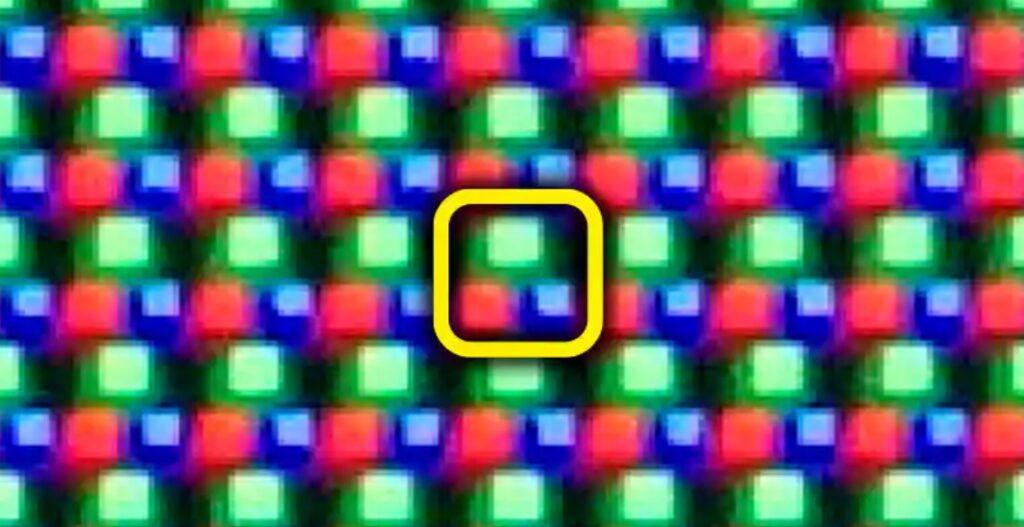
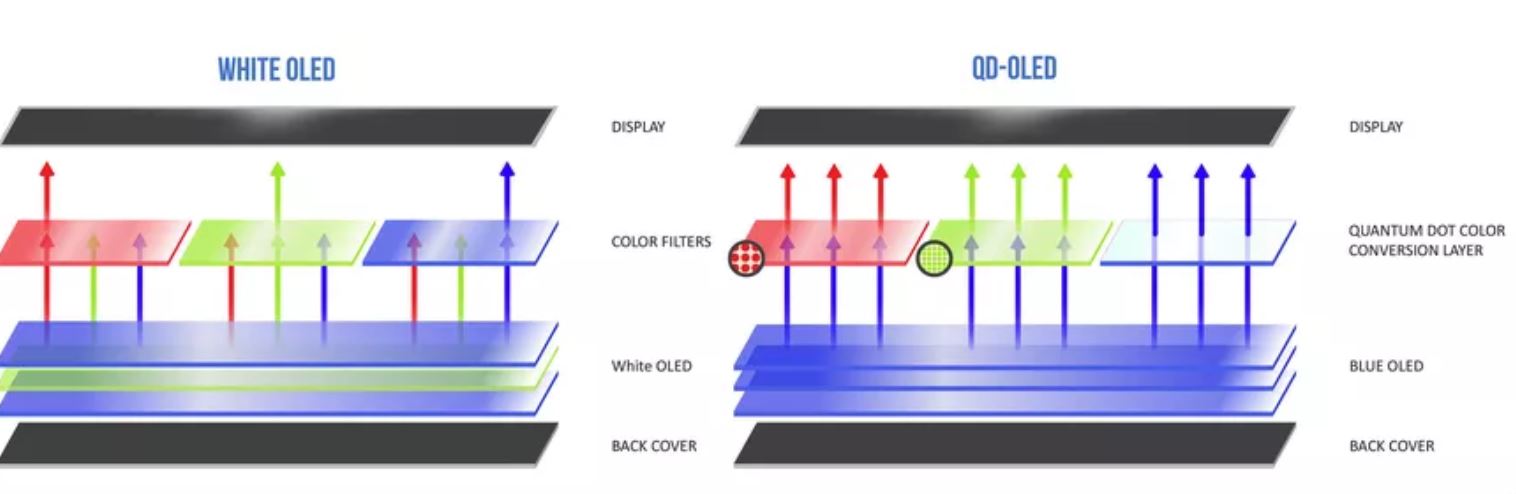
We believe comparing WOLED (WRGB) with QD-OLED is invalid, as you are comparing apples with oranges. However, both produce excellent brightness, colour, and contrast. Interestingly Sony has dropped its A95L Samsung QD-OLED panel model from its 2024 range.
Samsung does not support Dolby Vision – if you want that, don’t read on
Samsung does not support Dolby Vision (DV) content (10-bit/1.07 billion colours, 1000-4,000nits peak brightness, frame-by-frame metadata) on any TV, mobile or display device. Instead, it supports HDR10+, its open-source, frame-by-frame dynamic metadata display.
DV content is displayed as the vastly inferior HDR10 (8-bit/16.7m colour, <1000 nits), which uses static metadata to adjust the HDR effect on a movie-by-movie basis. No matter what a salesperson might say, IT DOES NOT CONVERT DV TO HDR10+ TO LOOK JUST AS GOOD.
We will not argue the relative advantages of DV versus HDR10+ except to say that Netflix has thousands of DV titles and does not support HDR10+. Amazon Prime has about 700 HDR10+ movies. DV content on other TVs from LG, Sony, TCL, and Hisense produces a noticeably better image, colour, and depth than HDR10+ content.
Summary: Dolby Vision content played on Samsung TVs presents in the inferior HDR10 format. Interestingly, Samsung currently supports Dolby Atmos 3D spatial sound, which usually accompanies DV content. However, Samsung’s IAMF spatial sound format will try to kill off Dolby Atmos.
Comparisons with QD-OLED and Evo WOLED
The image below shows a 2023 Samsung S95C (HDR10+) and LG G3 (Dolby Vision) and illustrates the difference in 2023 models. The S95C looks brighter (it is not) and the LG G3 has better tone, colour and gradients. If you want to read the Samsung S95C QD OLED TV – big is beautiful review, and LG G3 OLED EVO 2023 TV Model G3PSA – the best OLED yet review, you may find them at a substantial run-out price.

No, the images above are not the 2024 S95D and LG G4, but they show the QD-OLED versus WOLED technology image difference. We noticed the S95D uses the same processor as the S95C and has similar tone and brightness. The key 2024 difference is the Gen 3 QD-OLED and anti-glare screen.
We recently attended the launch of the LG G4 Evo WOLED with an MLA (microlens array screen). It is similar in price, has a claimed higher peak brightness of 3000 nits, and a 5-year panel warranty. It (and the lower-cost C4 Evo WOLED) decode Dolby Vision. There is a comparison here.
Australian Review: Samsung S95D QD OLED 4K Smart TV Model as reviewed QA77S95DAWXXY
| Website | Product page Manual |
| RRP 20/4/24 | 55/65/77” $3999/4999/7999 |
| From | Samsung Online. Approved retailers Harvey Norman, JB Hi-Fi, Good Guys, Bing Lee, Retravision |
| Warranty | 12-months ACL |
| Made in | South Korea (not confirmed) |
| Company | Samsung is a South Korean multinational manufacturing conglomerate headquartered in Samsung Town, Seoul, South Korea. Samsung Electronics (the world’s largest information technology company, consumer electronics maker and chipmaker. |
| More | CyberShack Samsung News and Reviews CyberShack TV/Soundbar/AV reviews |
We use Fail (below expectations), Passable (meets low expectations), Pass (meets expectations), Pass+ (near Exceed but not class-leading) and Exceed (surpasses expectations or is the class leader) against many of the items below. You can click on most images for an enlargement.
First impression – Big
The ‘Infinity One’ design combines a bezel-less screen with a slim 11 mm-thick panel. These svelte proportions are due to the separate One Connect box, where all the processing and connections are housed. A single 2.5m cable runs between the panel and the box.
It has a basic solar-powered remote (USB rechargeable as well). There are no numeric buttons so you must wade through the Electronic Program Guide to change a free-to-air TV channel. Fortunately, you can buy a generic IR remote with numeric buttons for <$20 from Amazon AU or most TV stores.
It has Tizen 8 OS, which is a little cleaner than Tizen 7, but the menu system seems to get deeper and deeper with each iteration.
Think carefully about delivery
While 65” is now the norm, there is nothing quite like a 77” to say you have arrived. That brings us to the question of how you get this 1893 x 1153 x 185mm x 54kg package from the store to your home and place it on the desktop or wall-mounted ($299 400×400 VESA mount not supplied).
Fortunately, Samsung offers free home delivery to most capital and major regional cities (Delivery Area). Harvey Norman (and most retailers) charge $50-100 for local delivery (if it is within a store’s catchment area).
Neither cost includes installation, box removal, or wall-mounting. Most charge about $300 plus the cost of a wall mount (if not supplied). While you may be tempted to throw the box away (Samsung has a clever origami rocking horse use for it), please keep it as it is the only way to safely transport this TV.
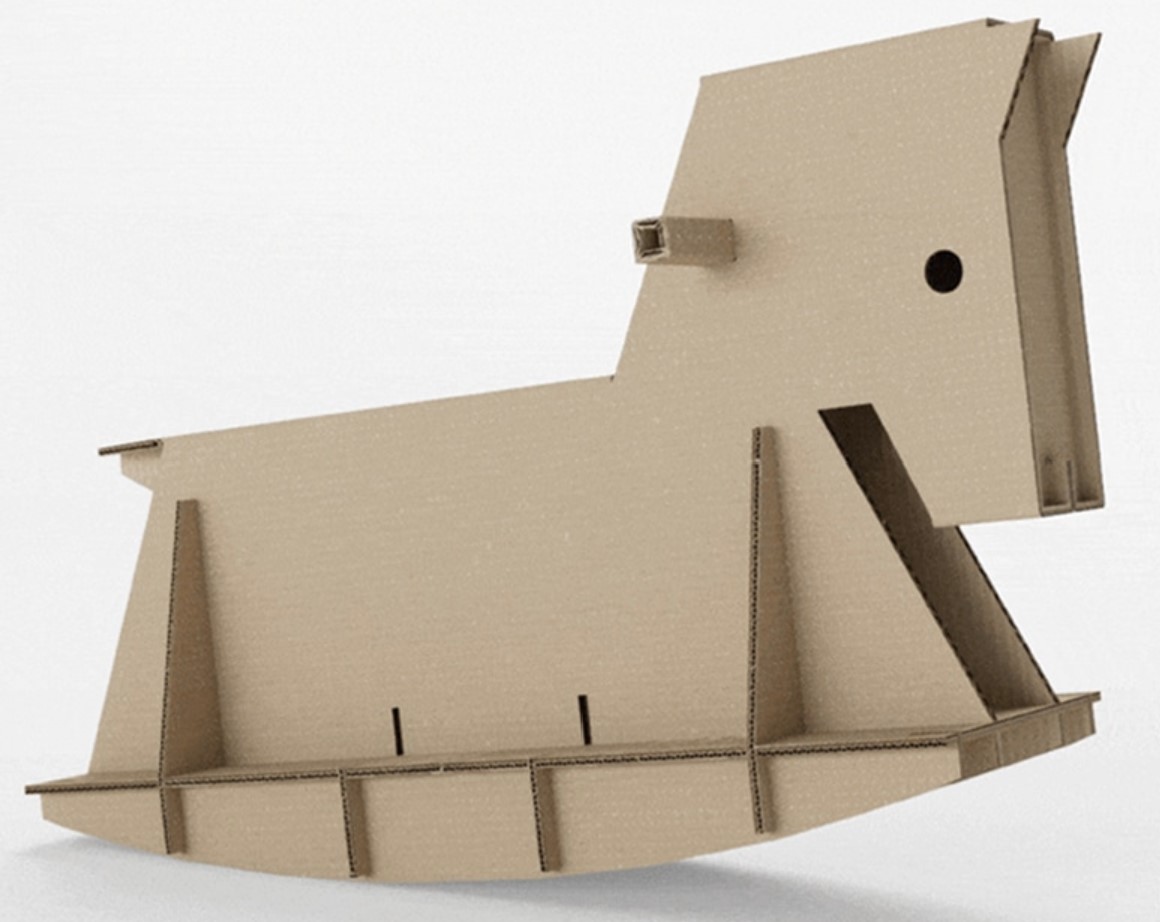
Then you have to unpack the 1716.6 x 984.1 x 11.2 panel x 28.2kg and the stand, which adds 286.4mm depth and another 12kg. The stand allows a 65mm height adjustment to place a soundbar under.
Summary: It won’t fit in the SUV and is really a two-person lift job. I get frequent review TV deliveries, and I would not want to risk a 77”, if only because it is too easy to break the fragile panel—your responsibility as soon as it leaves the warehouse or store!
So, let the store deliver and install it, as any damage along the way is their responsibility.
Warranty – Passable
What about a warranty should something go wrong? Under Australian Consumer Law, the retailer or manufacturer must pay to collect the item and pay for return freight.
If a consumer wants to return a product with an alleged major fault for a refund or replacement, they will have to cover the initial cost of shipping and/or posting the product back to the retailer or manufacturer unless:
- the product cannot be easily returned, and
- there would be a significant cost to the consumer.
Examples of products where the retailer or manufacturer would need to pay the shipping costs (or arrange to collect the products) are a wide-screen TV or a dishwasher.
Samsung clearly states in clause V.C. that it offers an on-site warranty for TVs/monitors of >41”—good.
Samsung only offers a 12-month warranty, whereas some competitive brands offer two or three years. LG has a 5-year panel warranty on its G4 Evo OLED. It has always been a gripe that the industry leader has the shortest warranty.
Don’t worry; ACL covers you there, too. If a premium TV fails (major fault) outside warranty (defined as a reasonable time expectation after purchase), you have strong protection for a repair or replacement at no cost, including freight, installation, and more. A TV of this calibre should give trouble-free use for 5-10 years.
And don’t buy an Extended Warranty – the ACCC says it is covered by ACL and not worth the paper it is written on. Read ACL Consumer tech warranty not a priority for the majority – it should be
Privacy – Fail
It requires agreement to eight different nested policies—Samsung Privacy Policy, SmartTV services, Samsung Plus, Samsung Ads, and Samsung Account (and nested policies)—totalling over 30,000 words. That is before you agree to the SmartThings policy (2271 words) if you use the TV as an IoT hub. You must accept these policies to use most of the TV’s smart features.
Copies of the policies are at the end of this review. Most will just say yes, as they bought the TV without considering privacy. Let’s just say that Samsung will monetise everything you and your family watch. If you have an ounce of legal knowledge, this could concern you.
Do other companies seek this amount of information?
We have yet to analyse other brands’ 2024 terms, so we can only be general. Any internet-connected TV, dongle, or set-top box collects data. This ranges from anonymous ratings data (how many viewers watch a program) to highly invasive, AI-managed, granular personal data that can be monetised for targeted advertising, marketing, and profiling purposes.
Sony uses Google TV OS; you only need to sign in to Google. Can you trust Google? Yes. Google has one simple English privacy policy and separate terms that total about 6000 words for everything it does. Sony encourages you to sign in to Samba TV, which collects significant information, but it is not required to use the smart TV features.
TCL uses Google TV OS and only requires Google Sign-in.
Hisense has a Privacy and Data Protection Policy totalling about 10,000 words. We have not analysed it yet. If you use Alexa, you are subject to that policy.
LG has a Privacy Policy, Terms of Use, LG Channels policy, Viewing information agreement, Voice Information agreement, Interest-based Advertising agreement, Who, What, When, Where agreement, and Smart TV policy. We expect these to be nested and overly complex, like Samsung’s.
Samsung S95D QD-OLED specs
Samsung does not provide many meaningful specifications, so it is up to reviewers to test and report. As the hotel review limited our ability to measure specific aspects, we have included relevant information from reputable sources.
Brightness – Pass+ (Provided by Tom’s Guide)
- HDR Peak 1700 nits in 10% window (2023 S95C 1400).
- HDR Typical 300 nits full-screen
- SDR Peak 300 nits in a 10% window
- SDR peak 200 nits full screen
Note that full-screen brightness for more than a few seconds will reduce to prevent screen burn-in and overheating.
Contrast
All OLED screens are infinite, as the pixel can be turned off.
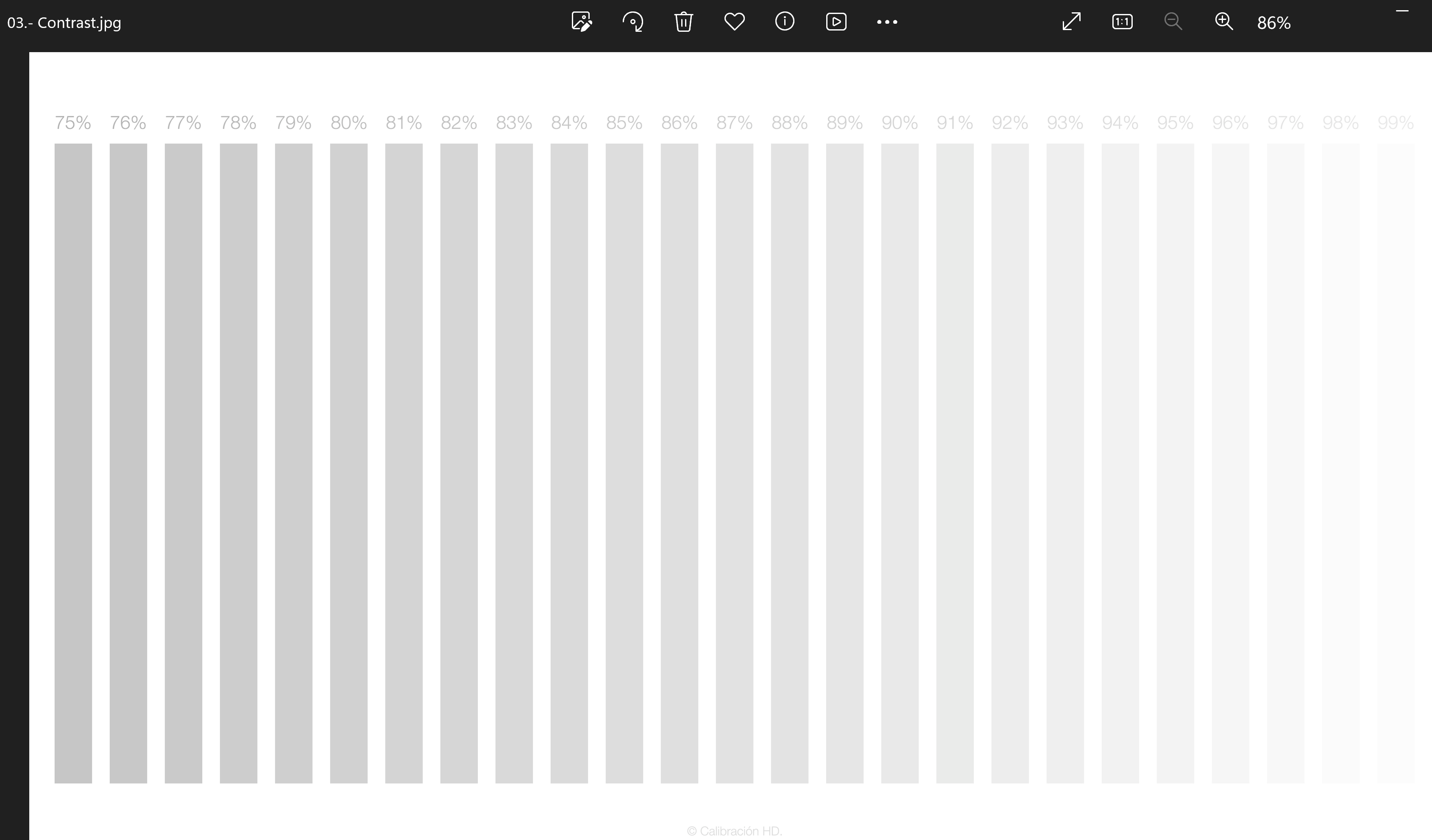
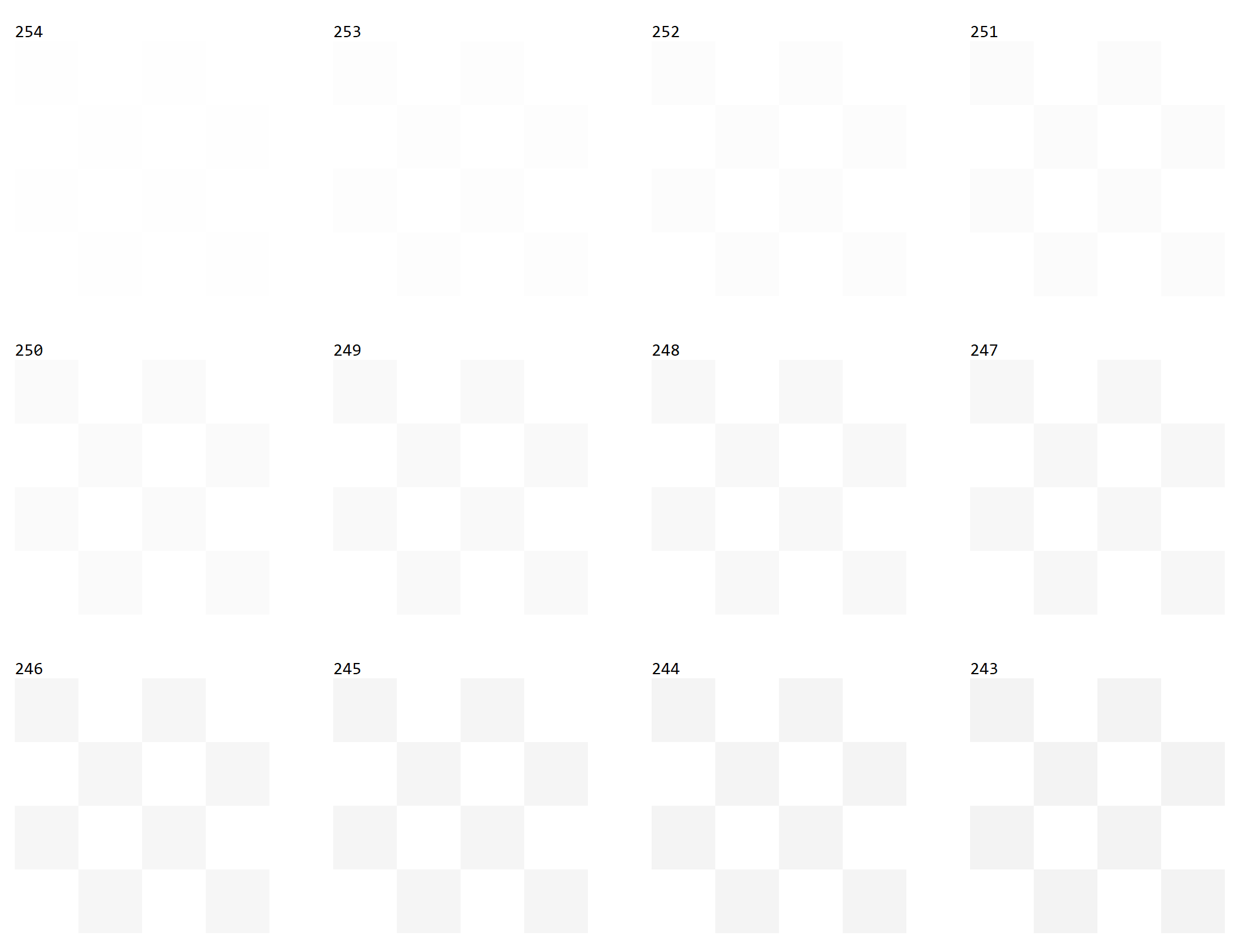

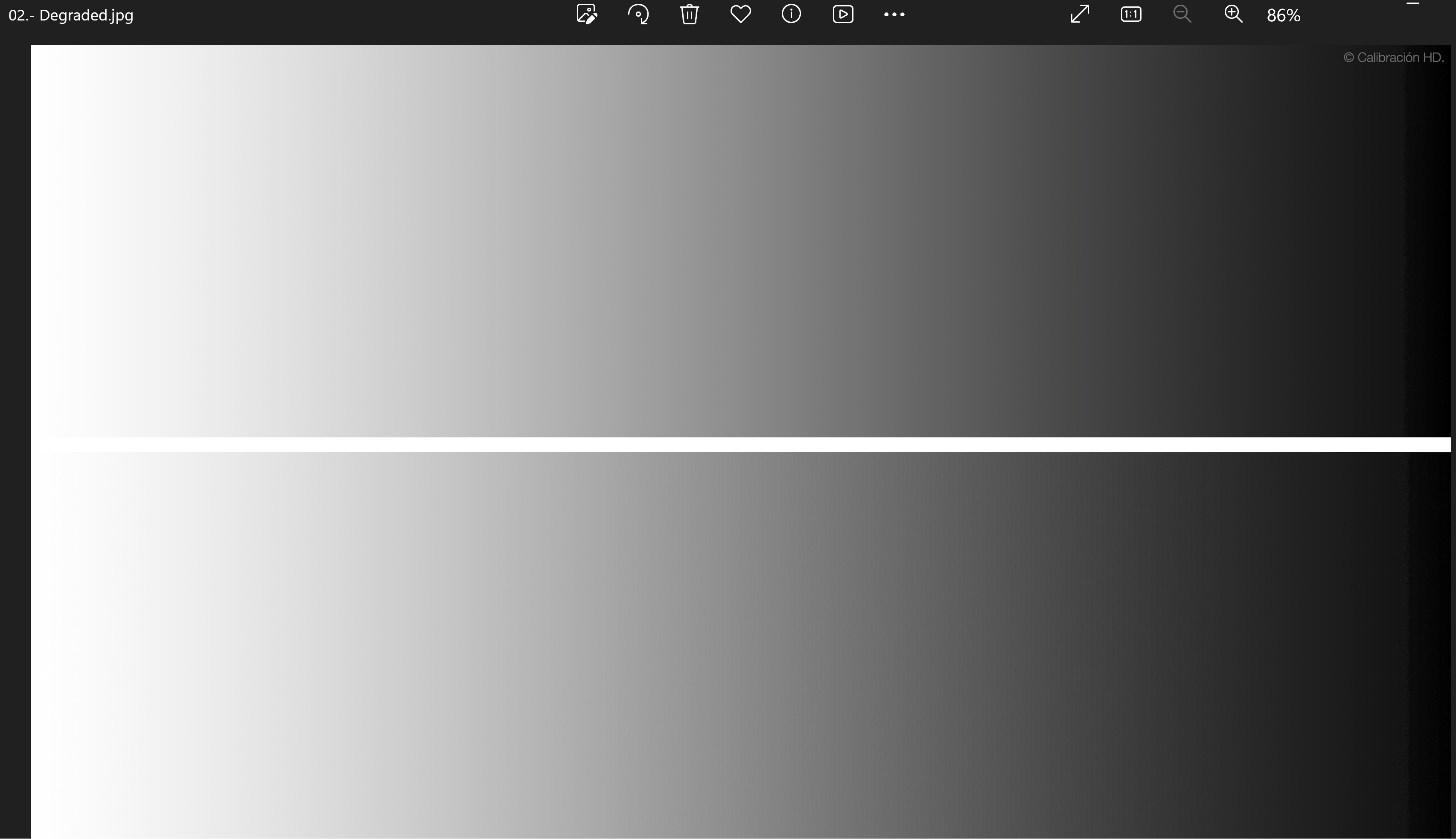
Colour
- 10-bit/1.07 billion colours (no FRC)
- Pantone Validated to produce 2161 Pantone colours accurately (this is more about printed material and not all that relevant to TV images) and Skin Tones
- DCI-P3 gamut: 100% of 1.07 billion colours (reports range from 89-123%, but the latter would take that into Rec 2020 territory)
- sRGB gamut: 100+%
- Delta E: Tom’s Guide states 3.51, which is unusually high compared to the S95C at 1.45.
- Smart Calibration: Automatically adjust the picture quality of a movie to obtain the quality intended by the movie producer. Requires compatible Samsung Galaxy S, Flip or Fold or Apple iPhone 2019+
- SDR
- HDR
- HDR10
- HDR10+
- No Dolby Vision
We had to test in Filmmaker mode as all other modes exhibited a slight blue cold cast. Samsung assures us that a system reset cured this.

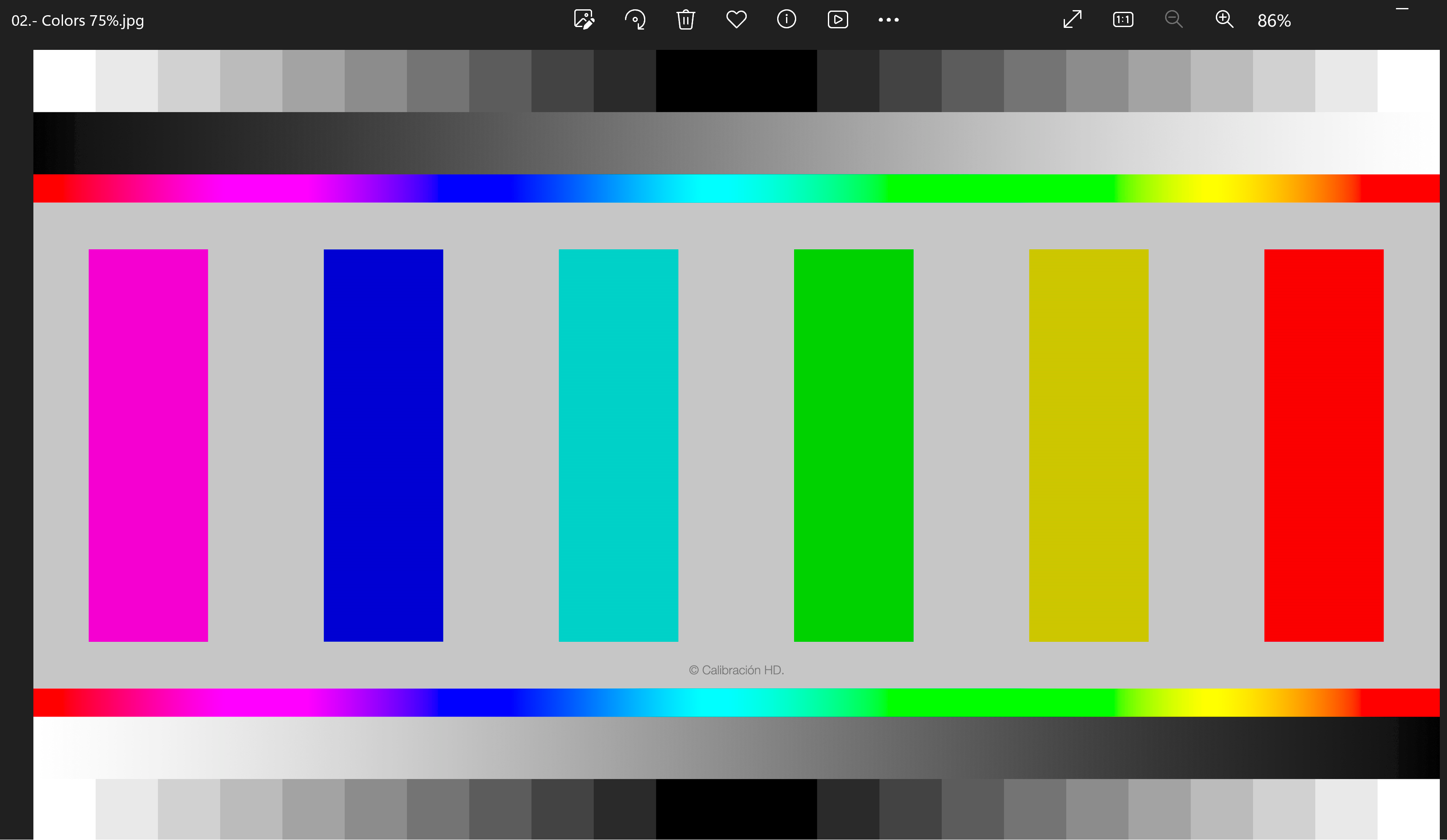

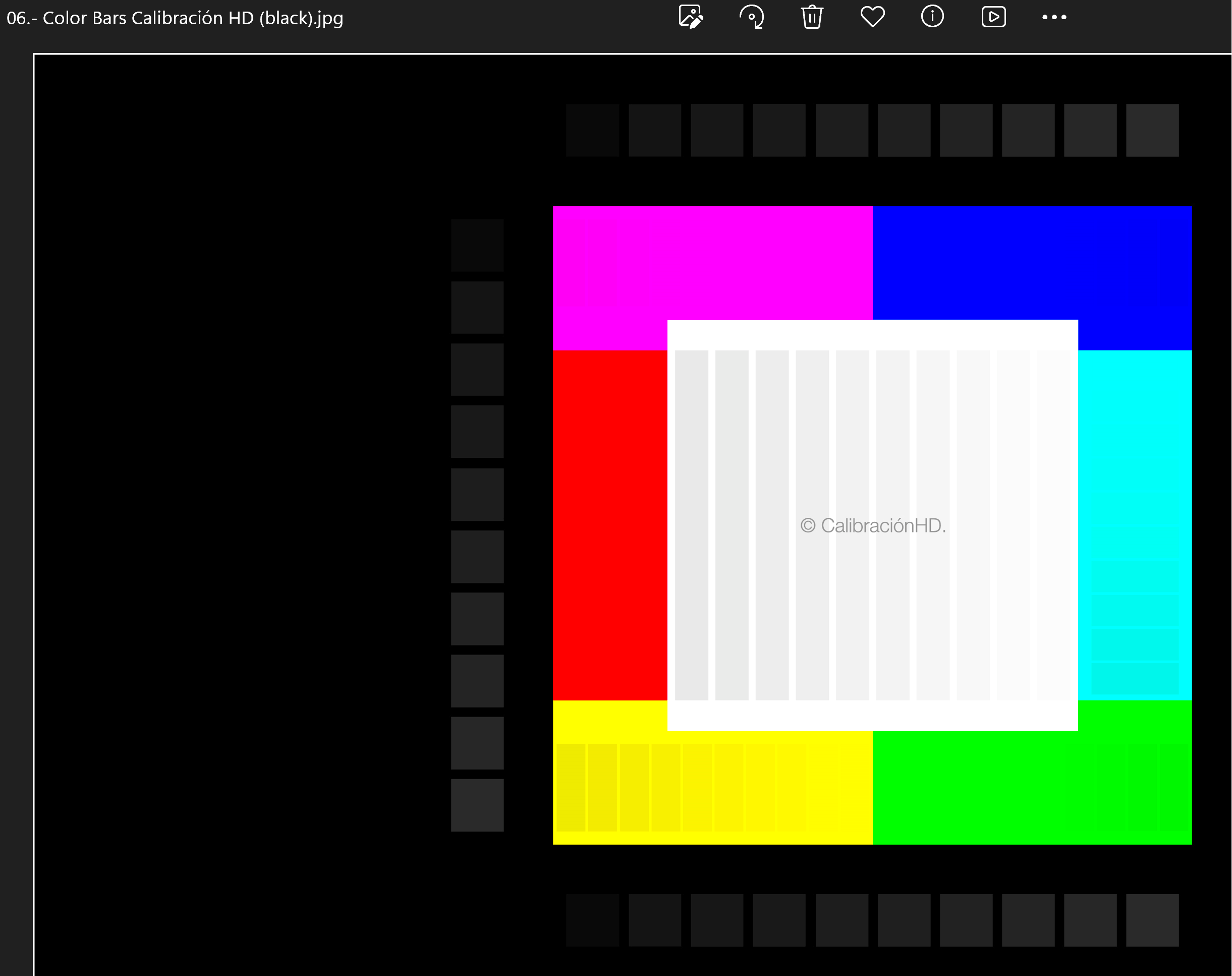
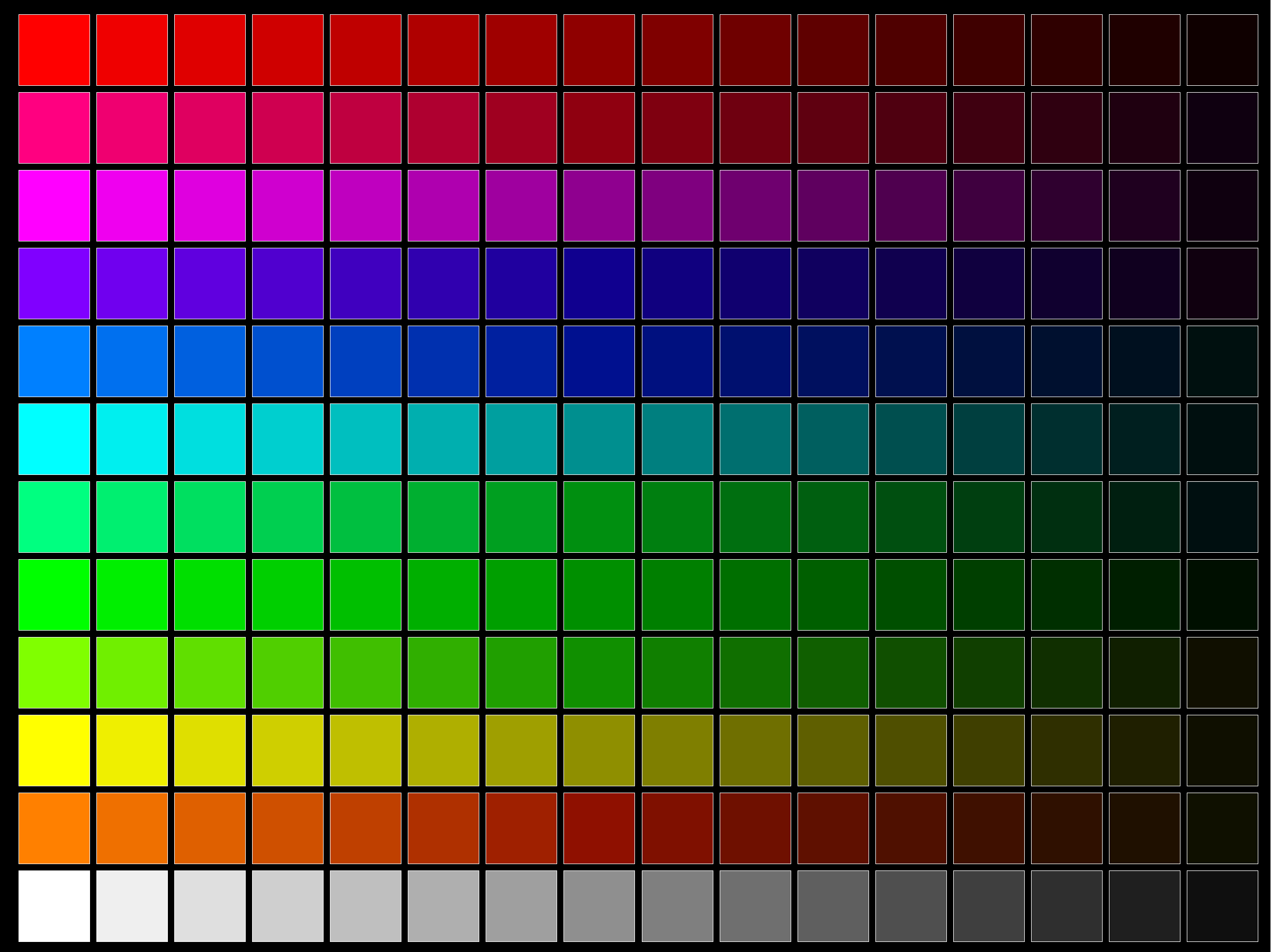
SDR Picture modes
Essentially, all these modes vary in brightness, affecting colour accuracy.
- Dynamic: This makes the picture brighter and clearer in bright viewing environments. However, it is way too bright for most rooms.
- Standard: This is the default mode suitable for general viewing environments. I was unimpressed with the colour and brightness and noticed occasional brightness jumps and some loss of shadow detail in dark areas.
- Eco: Energy saving – forget it
- Movie: TV or movies in a dark room. It is the best setting for colour accuracy, but I needed to increase the brightness to about 50.
- FILMMAKER MODE—This screen mode provides picture quality certified by the UHD Alliance. It has no tone processing and is best in a dark room.
- HDR Tone Mapping adds faux HDR to SDR
Below are screen grabs of the different settings. The last image is what it should look like. You can also see the haze around icons and text caused by the matte screen. Please ignore the blueish cast – Samsung assures us that a TV reset cured that.
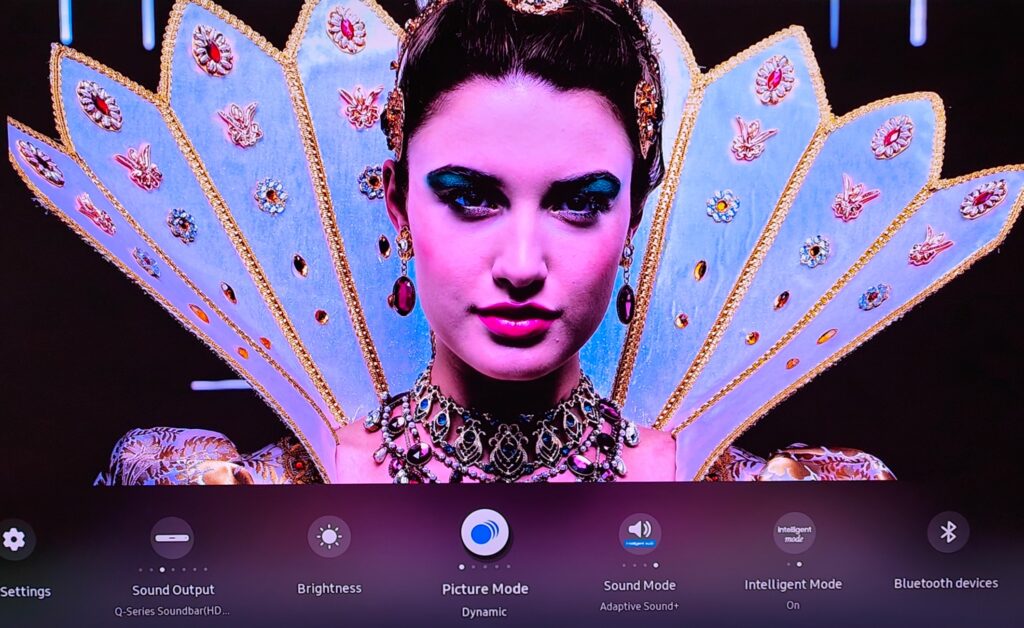
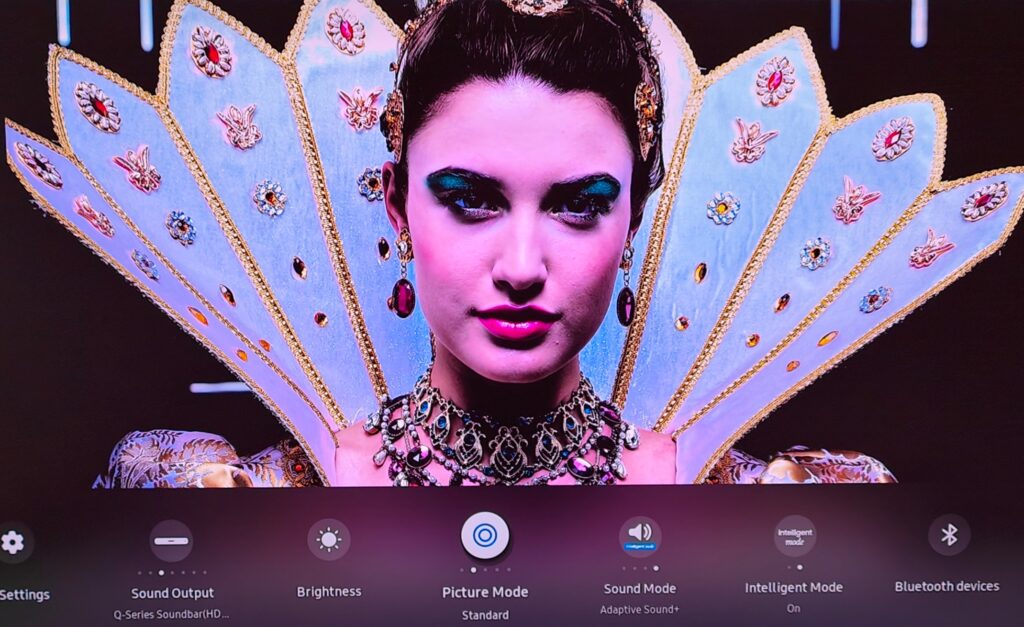
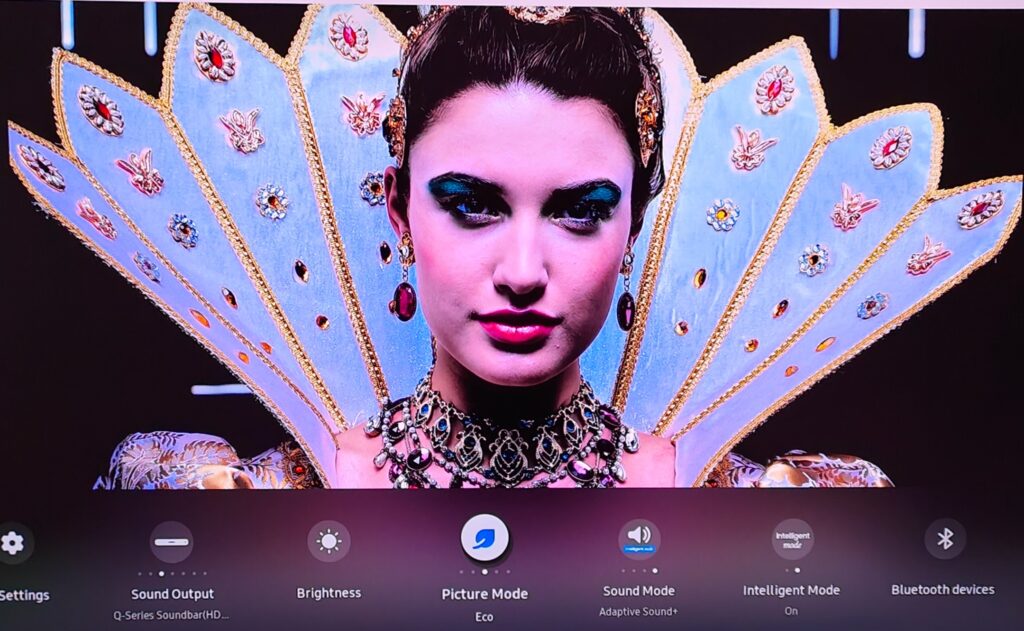
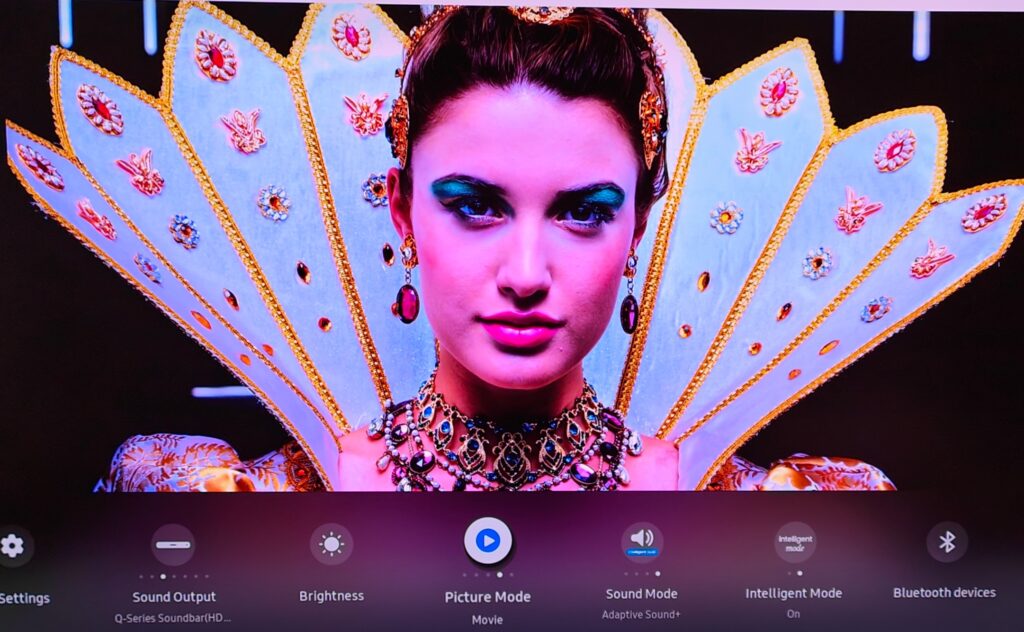
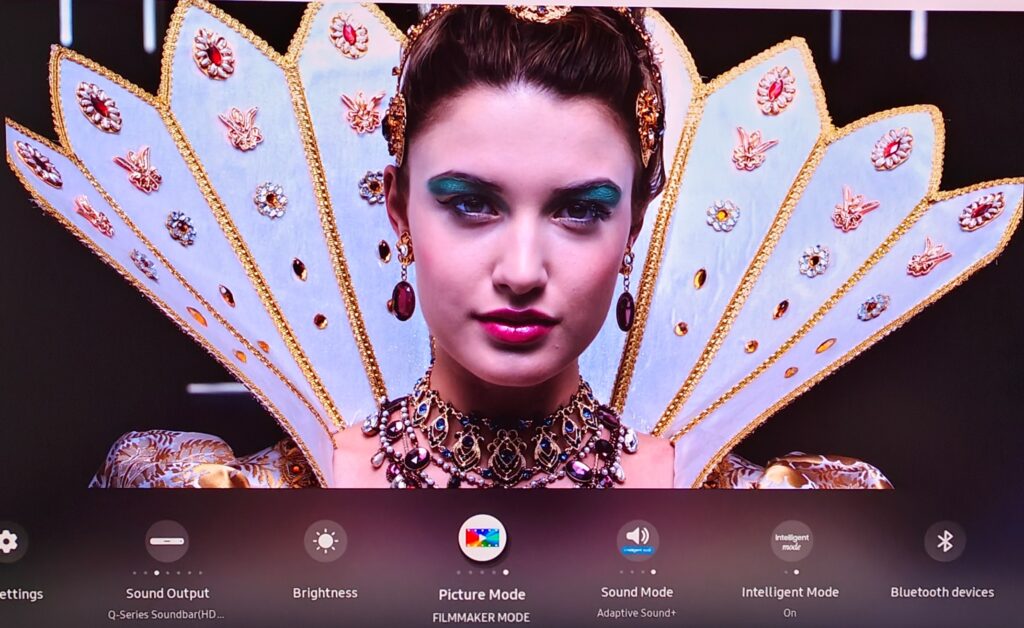
Or select AI Adaptive Picture mode and let the TV do it for you.
A Custom Picture Mode displays a set of four AI-generated images and then uses the ones you choose to adjust the image quality according to your preferences.
Blooming
There should not be any blooming, but the Matte screen can create a haze around static white lettering.
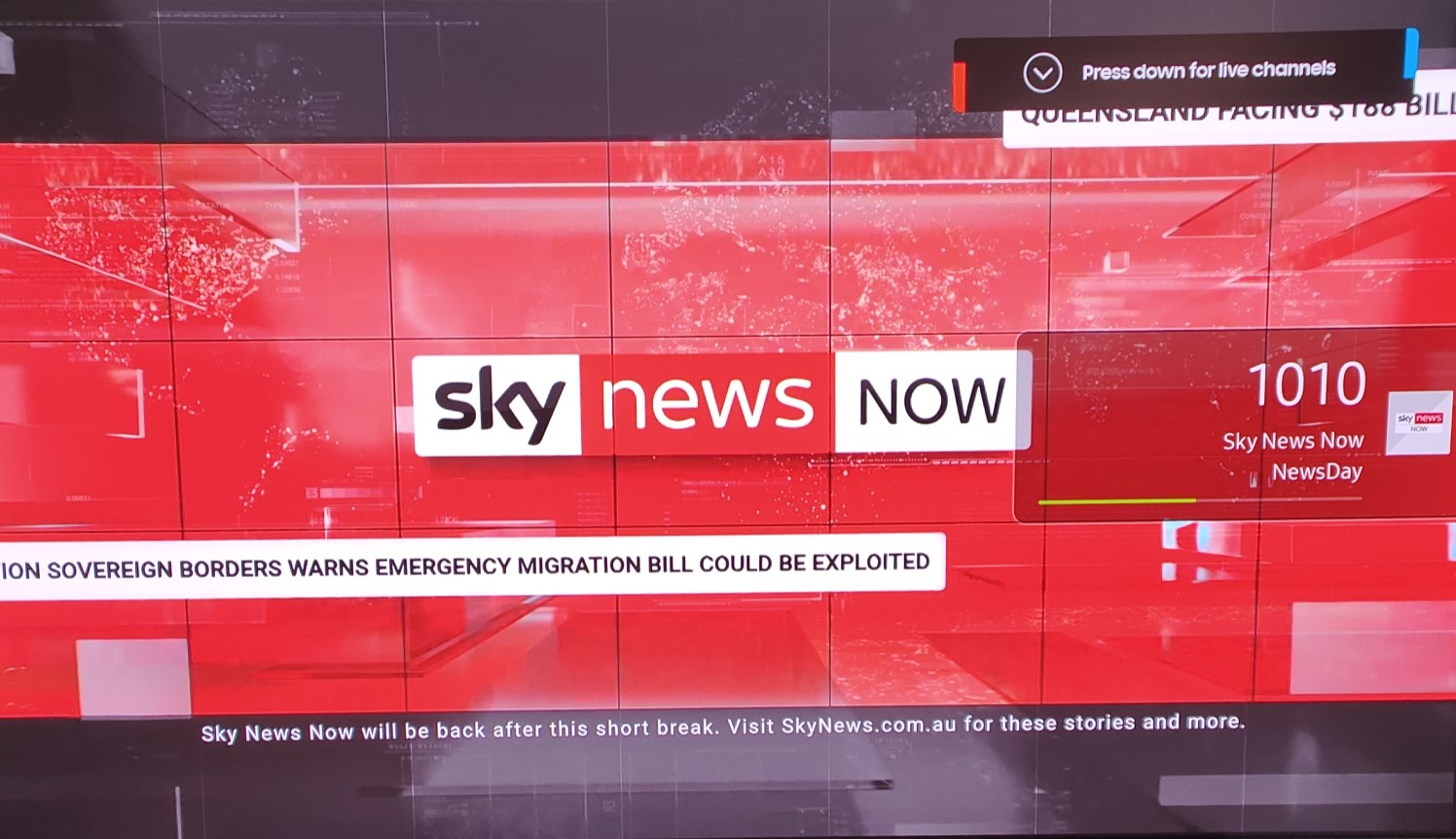
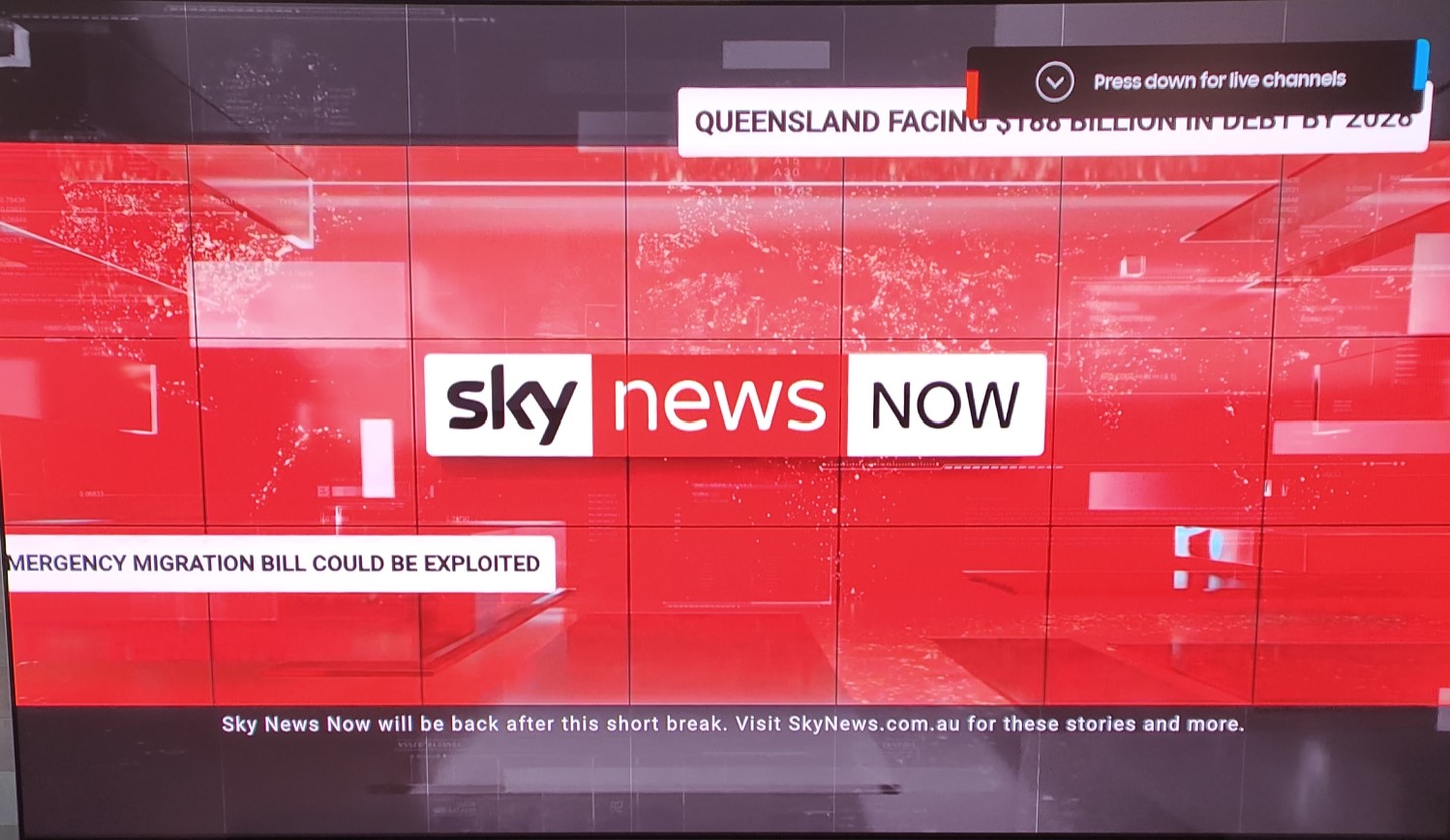
Clarity – Pass
Text and lines tended to be fuzzy rather than crisp. We expect that to be a matte screen issue. Unlike other OLEDs, we found it hard to read text below 24 points.
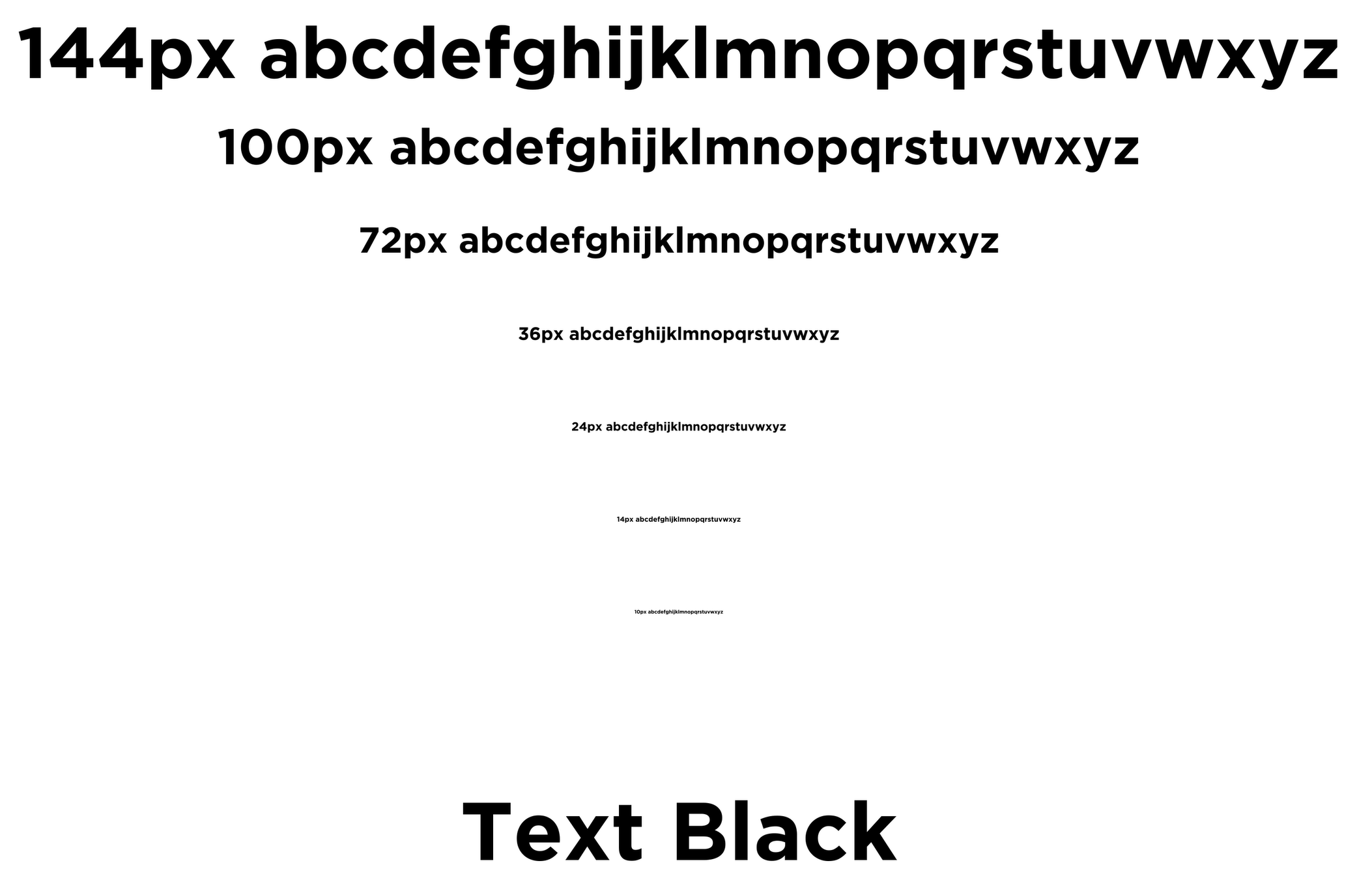
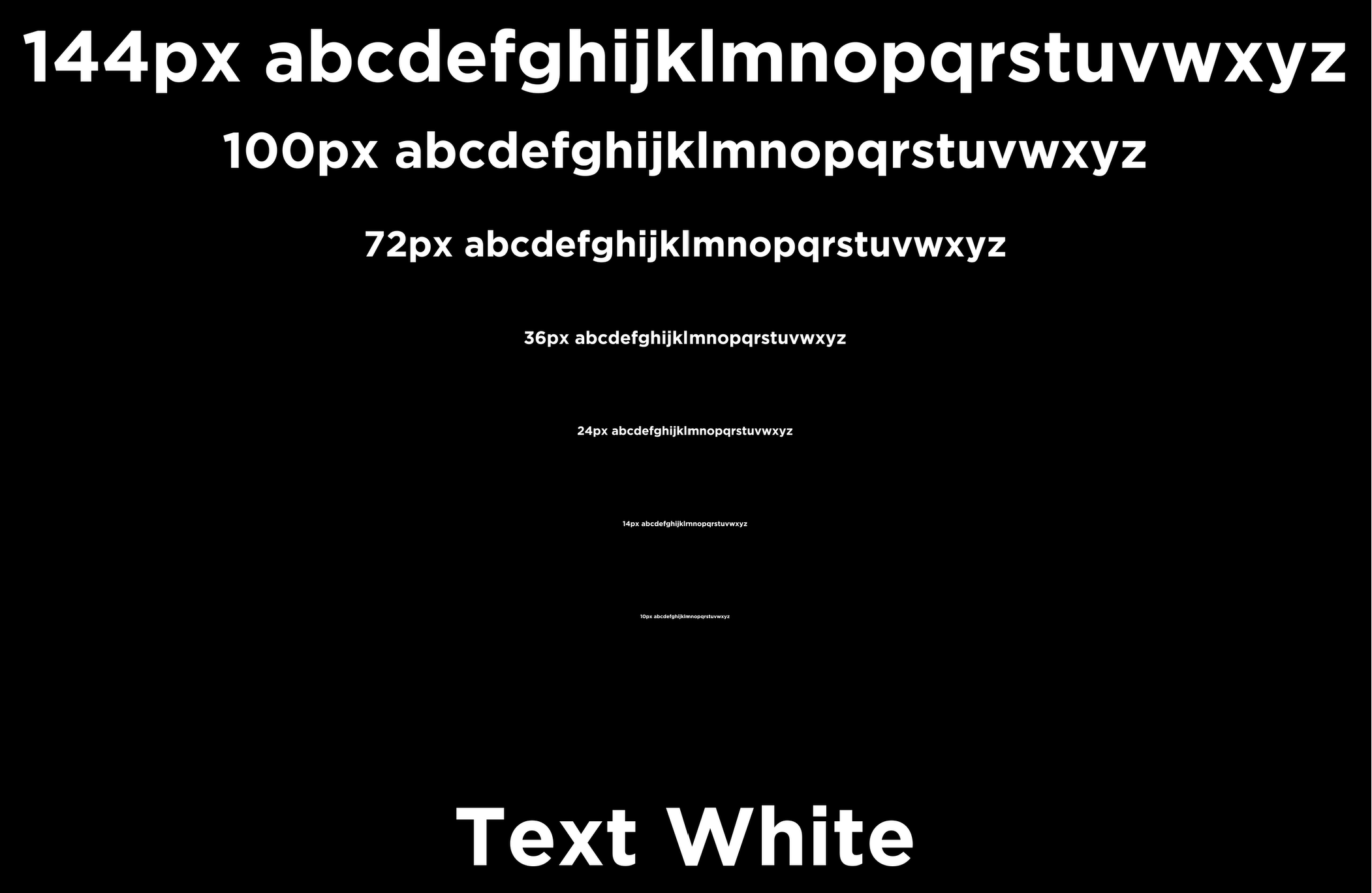
Upscale – Pass+
While AI upscale works best on 1080p, it did a decent job on this 480p clip. The top is the Samsung S95D, and below that is the 2023 Sony A95L (which also uses the Samsung QD-OLED panel). In our opinion, Sony does a better job with colour and crispness, and Samsung is pretty good.


Screen Refresh (Australian electricity is 50Hz)
- Native panel refresh is 100Hz (not 120Hz as advertised – this is for 60Hz power only)
- PC Gaming with NVIDIA card: 120Hz (not 144Hz as advertised – ditto)
- Motion Smoothing: Uses Black Frame Insertion after every frame to achieve a Motion rate 200 to reduce judder in moving scenes. Effective.
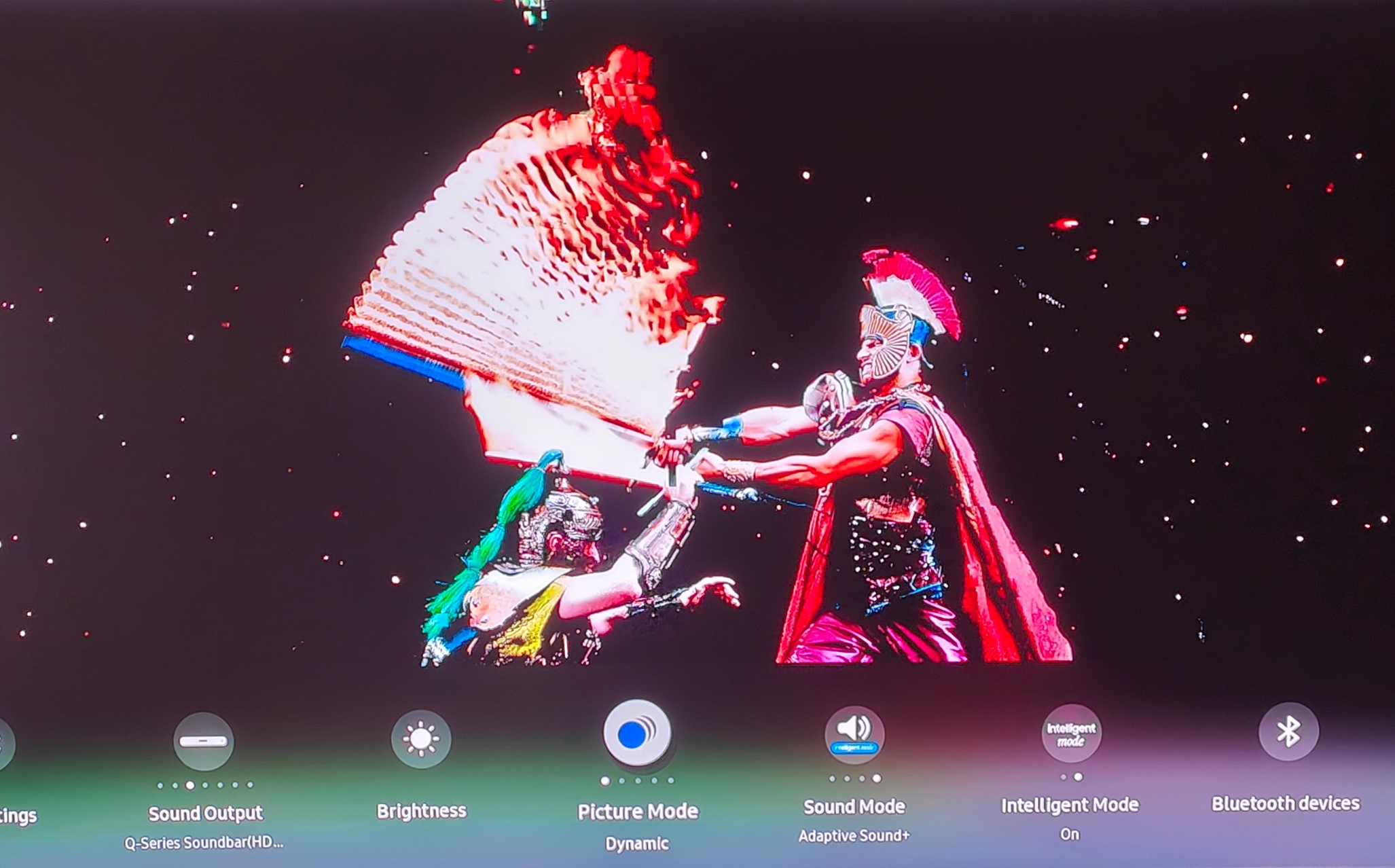
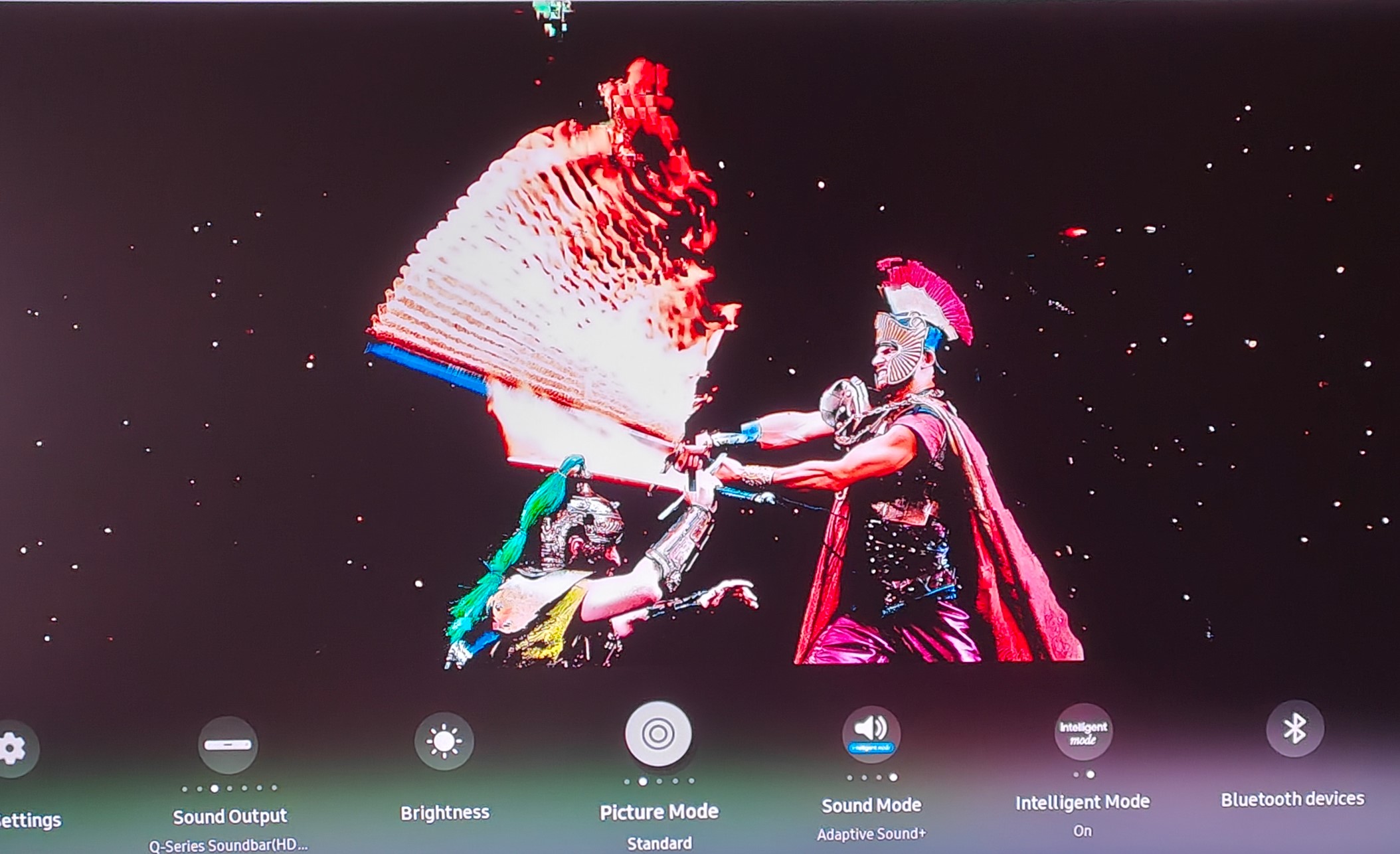
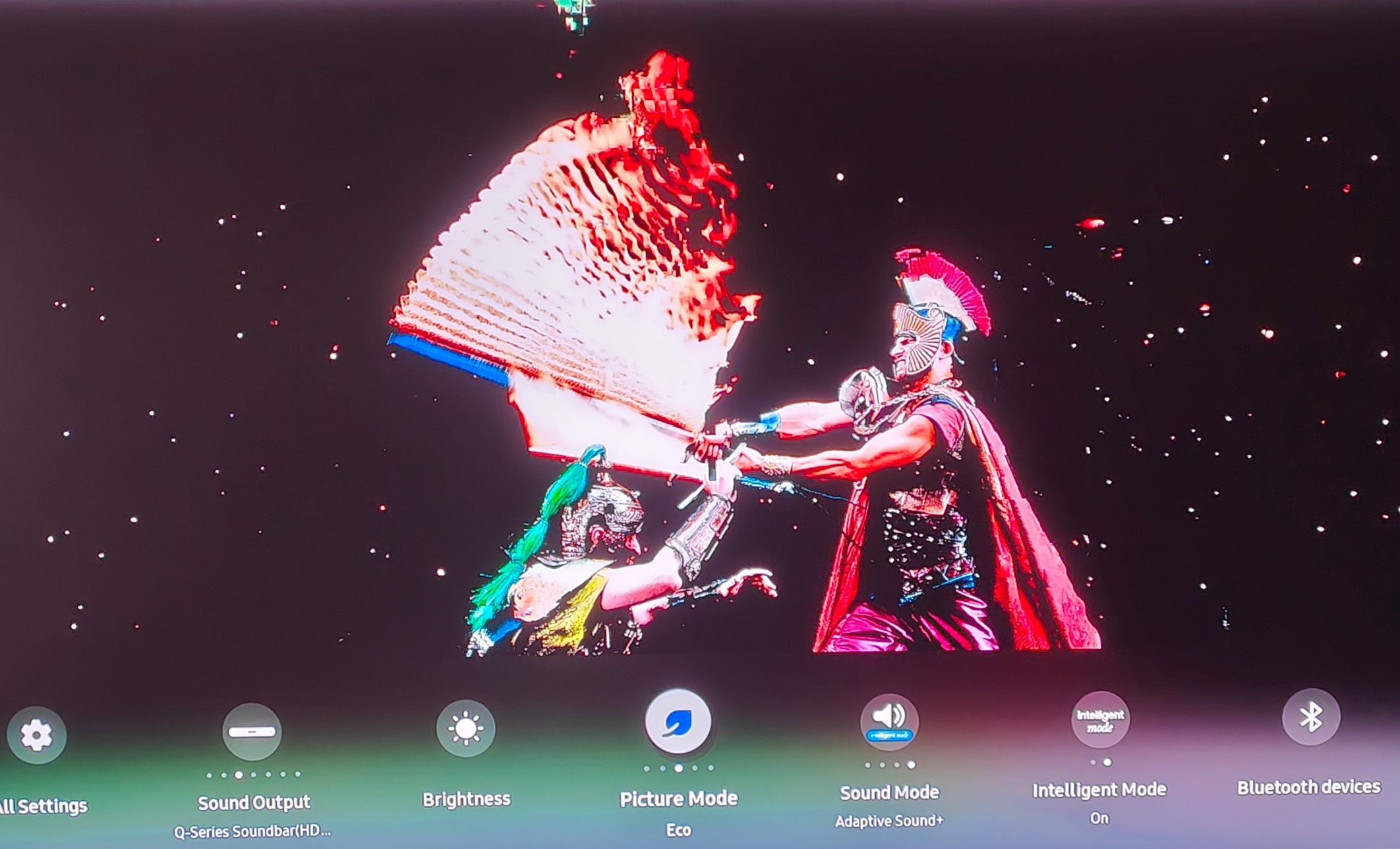
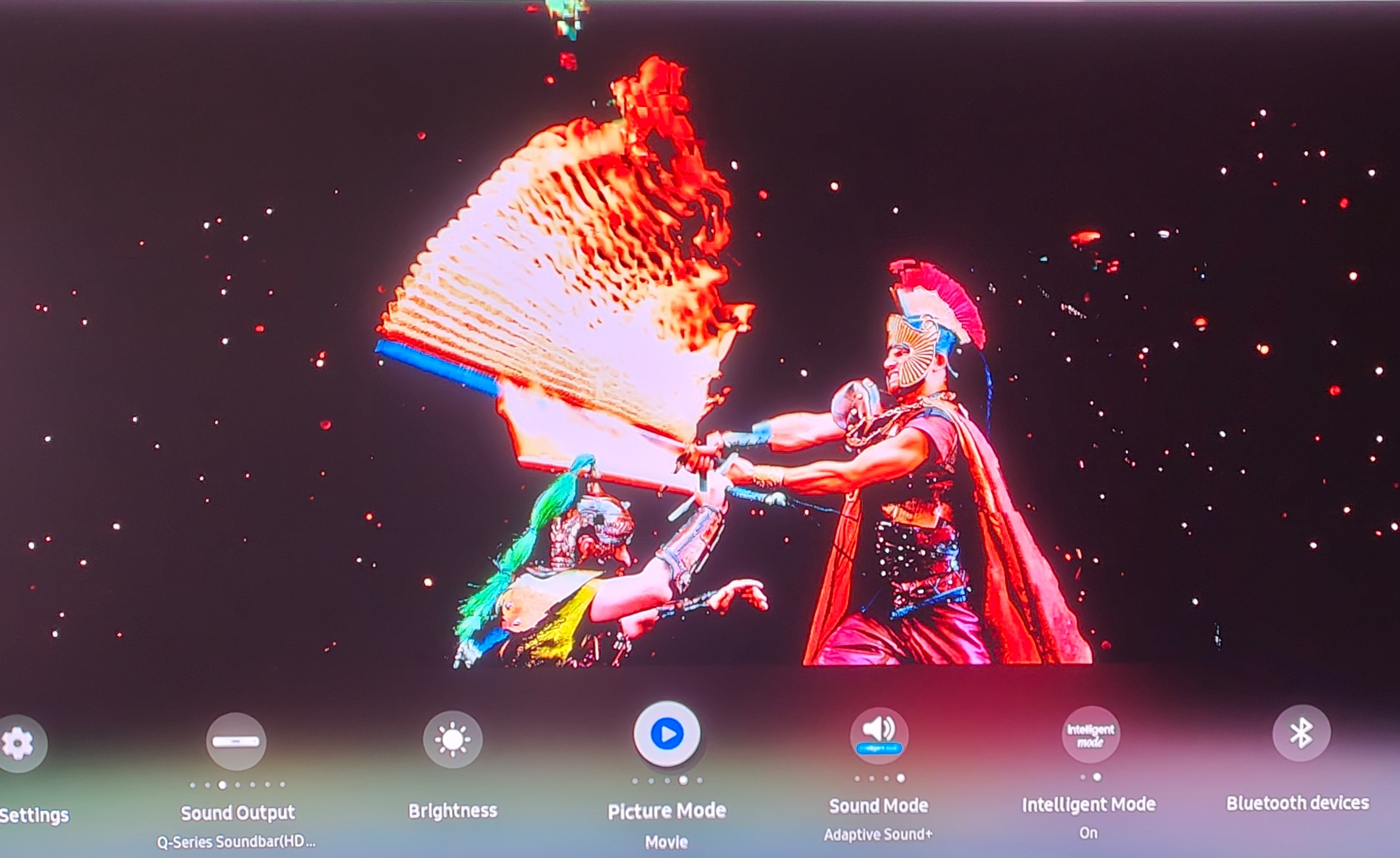
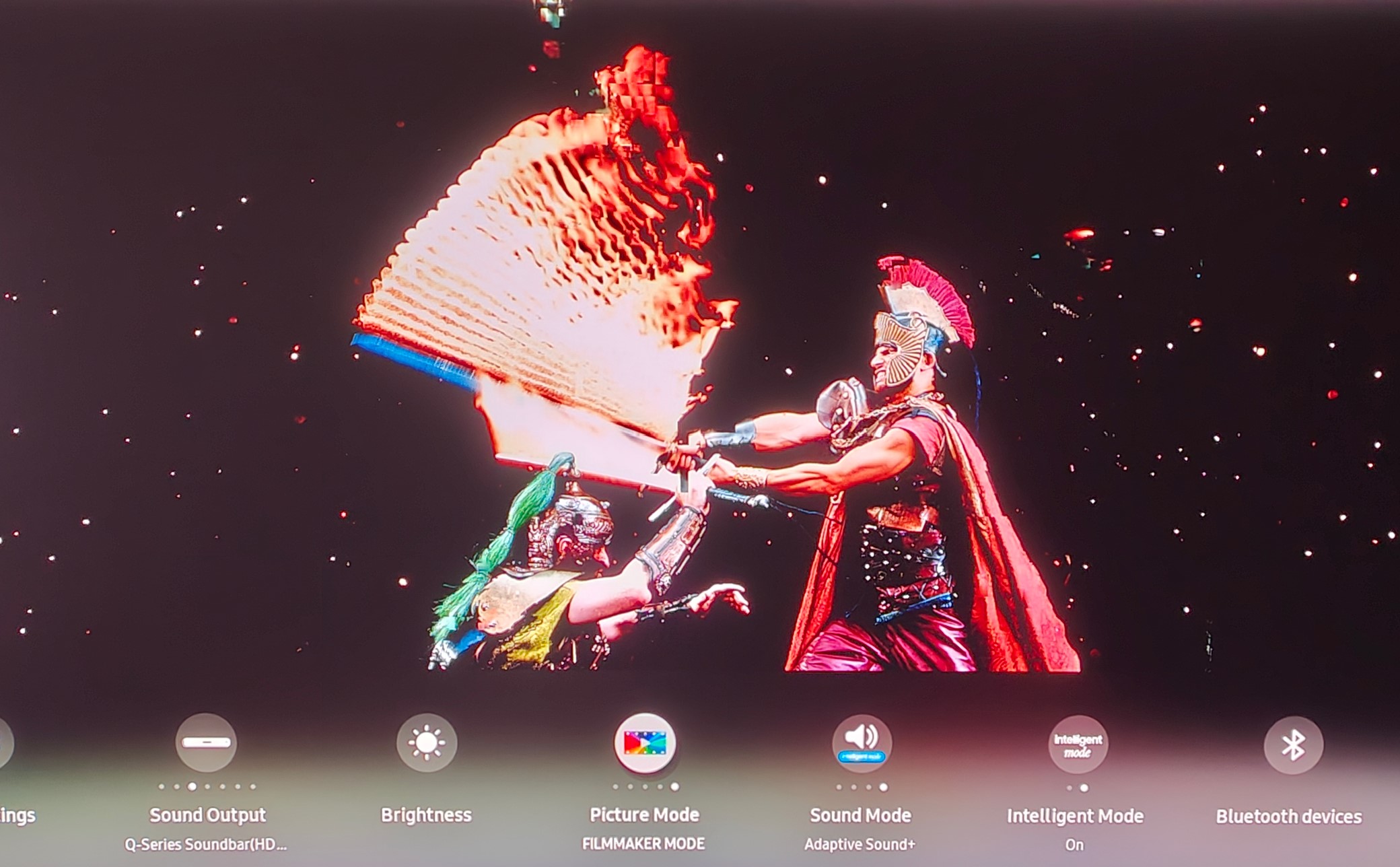
One Connect Box Ports
- One Connect cable (2.5m) to TV (optional 1, 5 and 15m cable)
- 4 X HDMI 2.1 (one eARC for a soundbar) VRR, ALLM. We suspect (but could not test) that these are full 48Gbps. The S95C only supported 40Gbps.
- Optical Out
- RF Antenna (single DBVT tuner)
- Ethernet port (speed not disclosed – likely 10/100Mbps)
- 2 x USB-A 2.0 5V/.5A/2.5W
- 1 x USB-A 2.0 5V/1A/5W
While you can move the One Connect box anywhere, remember that a soundbar needs an HDMI Ultra High-Speed 48Gbps cable connection limited to about 5 metres. The remote connects via BT and IR.

Connection
Wi-Fi 5 AC 5MHz is a little out of its class (most premium TVs are Wi-Fi 6 or 6E now) but seems to do the job for 4K streaming.
BT 5.3 supports SBC codec, two BT earphones, and is both Tx/Rx. It supports Chromecast and Apple AirPlay 2.
Gaming
CyberShack does not report on gaming.
It has a dedicated Game Mode with an input lag of 9.2ms. An AI Auto Game mode allows the TV to select the correct setting for specific genres.
Xbox and Playstation will connect at 100Hz (Australian voltage) – not 120Hz. It does not support Dolbly Vision gaming. The HDMI ports support VRR, ALLM, and Freesync Premium.
A PC with a suitable NVIDIA GPU can connect at 120Hz (Not 144Hz for 60Hz power) using the Motion Xcelerator Turbo Pro setting.
Samsung’s Game Hub provides cloud gaming services.
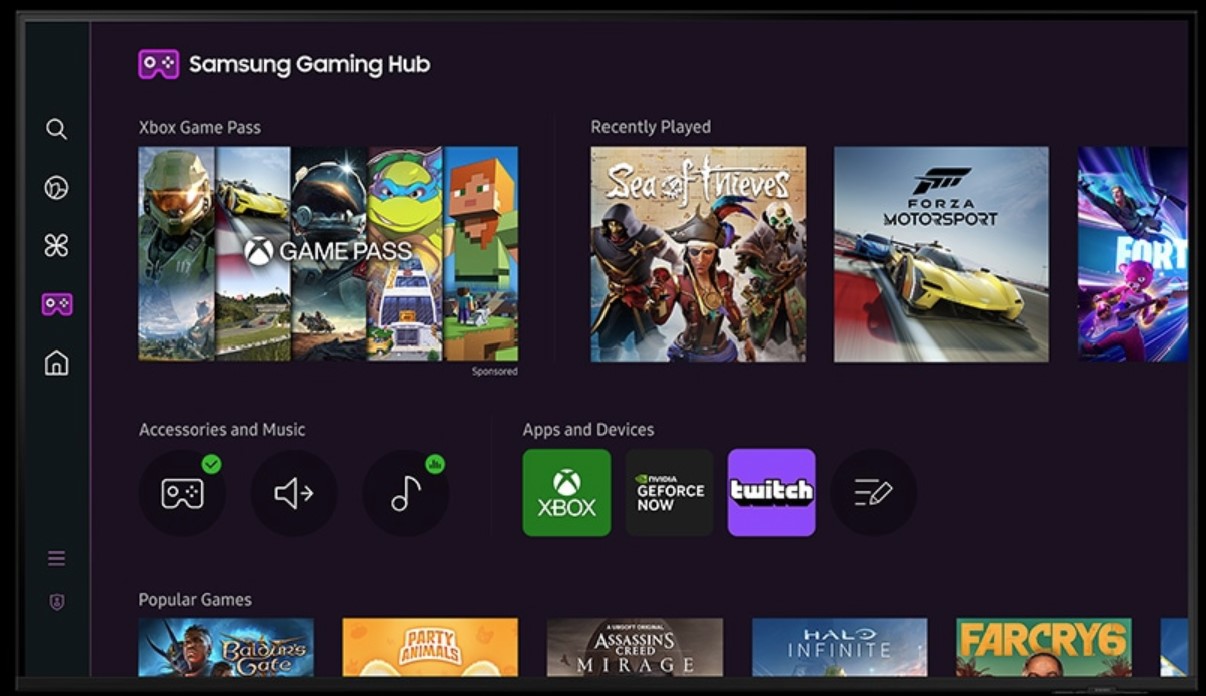
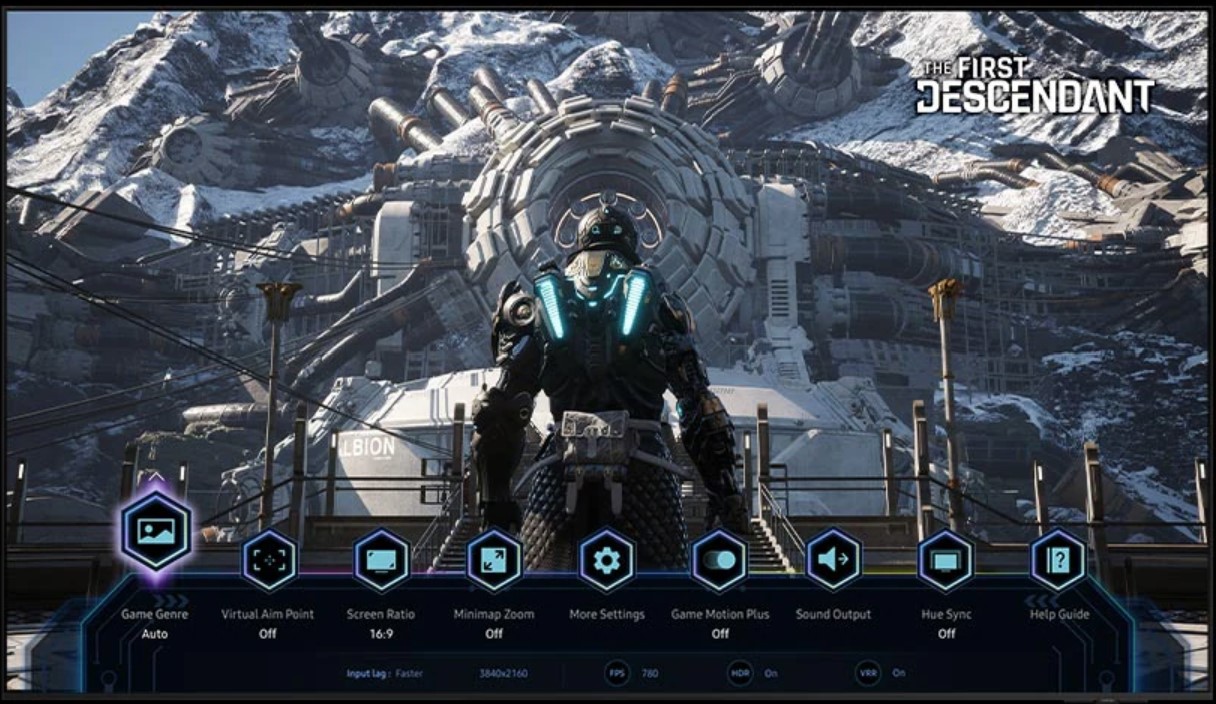
AI – Pass+
You can put this in AI mode and let the TV provide what it thinks is the best image.
- Adaptive Picture SDR only
- Adaptive Sound Pro
- Active Voice Amplifier / Active Voice Amplifier Pro (TV speaker only). Analyses ambient noise and provides optimal sound depending on the noise.
- Adaptive Volume: Automatically adjusts to a specific volume level while watching TV.
Matte Screen – Pass
The screen is 20% brighter than the 2023 S95C but has a matte screen, which reduces light output. From our test of the S95C, there is a visible but not significant brightness difference.
It handles light sources coming from behind quite well, removing hotspots.
It does not make much difference with ambient light coming from side windows or overhead. Here, the only cure is to draw the curtains to avoid a washed-out screen. Increasing brightness just makes the colours worse.
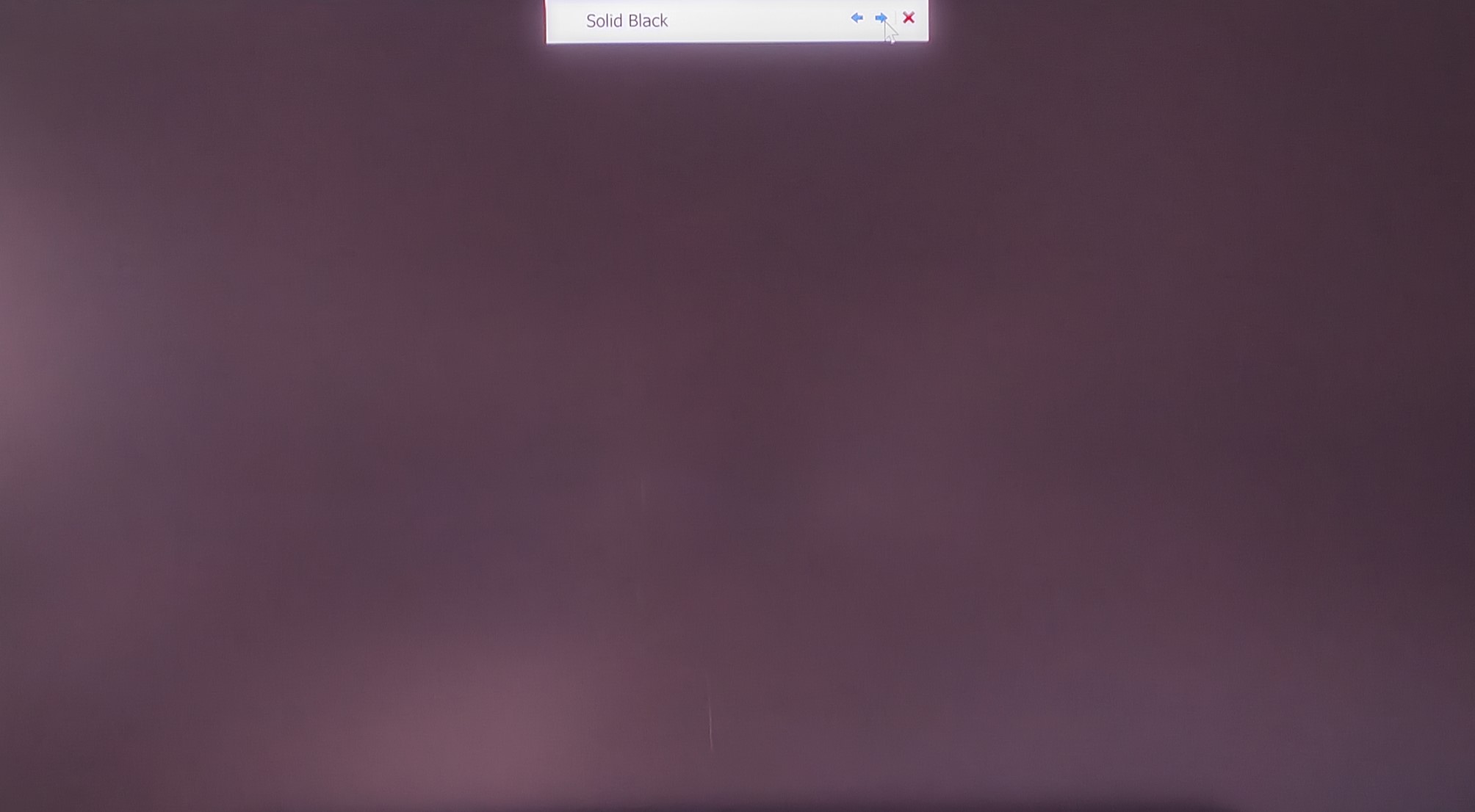

Interestingly, its S90D OLED (using an LG OLED panel) comes with the standard glossy screen.
Processor and Hardware – Pass
Samsung does not release information on hardware specs such as CPU, GPU, NPU, RAM, storage, or anything else. This is contained in the One Connect Box.
According to Samsung, it uses a Samsung-designed NQ4 AI Gen2 chip with 20 Neural cores, the same as the one used in last year’s premium 4K S95C and Neo QLED TVs.
Tizen 8 – Pass
Overall, it is fit for purpose and relatively fast. The user interface is quite intuitive.
As mentioned, it has more nested setting levels than previous versions, making finer setting adjustments more complex. It needs a new settings interface.
Tizen Smart TV has all relevant Australian streaming services and about 100 region-locked Apps (manually counted). It no longer supports Google Assistant OK Google, where have you gone? MIA on Samsung TVs.
Samsung TV Plus offers over 100 advertising-supported channels.
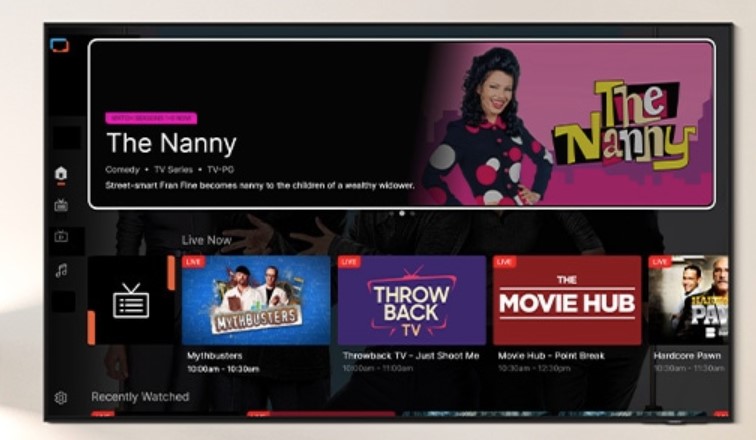
Call me spoilt, but Google TV OS has over 800 free TV Channel Apps and 10,000 educational, games, tools and other apps. I guess that is the benefit of an almost industry-standard OS. Its ‘OK Google’ search is excellent. If you want this you could install a low-cost Chromecast with Google Android TV 4K or the excellent NVIDIA SHIELD TV Pro – Android/Plex media centre.
TV Sound – Passable
Samsung states that it has a 4.2.2, 70W speaker system. The equates to:
- Right channel down-firing (assume all these are 200Hz to 20kHz)
- Left Channel down-firing
- Right surround side-firing
- Left surround side-firing
- Right up-firing
- Left up-firing
- 2 x Sub-woofers (assume these are 50-200Hz)
As expected, the sound is 100% forward-centric.
The placement of the speakers is also somewhat of a mystery, as the 11mm panel width cannot accommodate large speakers. We suspect there are two tiny speakers on the four sides and then two at the back with what appears to be eight round passive ports. These must be cosmetic only as you cannot get air pumping in a 11mm thick panel.
That means ten discrete speakers sharing 70W—frankly, that is nowhere near enough to deliver decent volume. It peaked at 80dB but with noticeable clipping and distortion. Back off to 70-75dB, and it is much cleaner.
Sound signature
We use a white noise generator to measure the speakers’ native frequency without presets or EQ processing. It has no low or mid-bass (20-100Hz), no high bass (100-200Hz), slowly building mids (200-500Hz), reasonably flat mid and high mid (500Hz-4kHz), flat low treble (4-5kHz), where it declines to avoid harshness and flattens to lower levels of high treble.
If you look carefully at the Gold line below between 3-20kHz, you will see a choppy pattern—frequency clipping, making the sound duller. It is a Bright Vocal signature (bass recessed, mid/treble boosted) for vocal tracks and string instruments, but it can make them harsh.
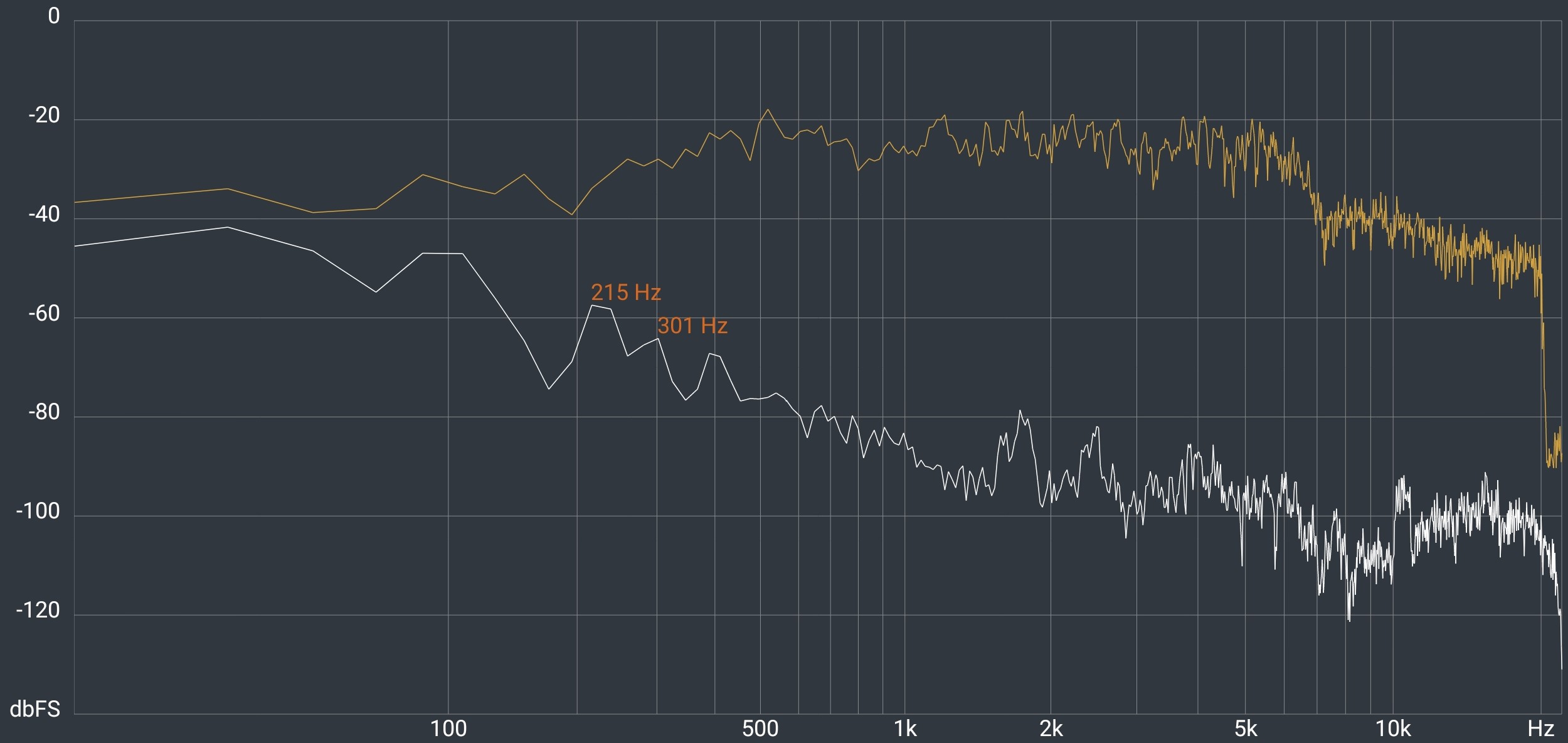
The sound stage is slightly wider than the TV, with reasonable Left/Right separation and directionality. However, the hotel’s raked ceiling and lack of a right-side wall completely negated any height or surround effects.
Object Tracking Sound (OTS+) did a reasonable job matching sounds to the screen location, but we have not had issues with any other brand either.
While this is adequate for free-to-air TV, it is inadequate for movie content and needs a decent soundbar.
Sound enhancement – Pass
- Space Fit Sound tried to compensate for the room layout, but you cannot compensate for what is not there.
- Active Voice Amplifier Pro, which uses AI processing to boost dialogue, was adequate.
- Adaptive Sound Pro uses AI remaster 2.0 to 4.2.2 and was effective.
Dolby Atmos – Passable
The TV can decode 5.1.2 Dolby Atmos content and downmix to the 4.2.2 speakers
- Left
- Right
- Centre (there is none, so sound is phase shifted to the left and right channels)
- Left surround
- Right surround
The two sub-woofers are fed the same signal. In theory, it works as per Samsung’s marketing material below – only it does not.

The room shape destroyed the DA effect—there is no 3D height above the screen, no right surround, and a just a hint of left surround. In any case, the sound does not really push out from the screen—it is all front-centric.
Much of the HDR TV content comes in 5.1 Dolby Digital or PCM, and this is decoded to 5.1, with the up-firing speakers taking the role of the centre channel. DTS and its variants are not supported and present as 2.0 sound.
Q-Symphony – Pass
We will discuss this further in our review of the Q990D 11.1.4 soundbar, which, by the way, is superb.
This uses the TV speakers to reinforce any compatible Samsung soundbar. Technically, it does not add any extra Dolbly Atmos channels and should smooth out any clipping and add a slightly wider front-centric sound stage.
Once again, the room layout interfered with this, but our opinion is that Q-Symphony added little benefit to the standalone Q990D. If anything, its tiny speakers added more clipping, and its sub-woofers added nothing.
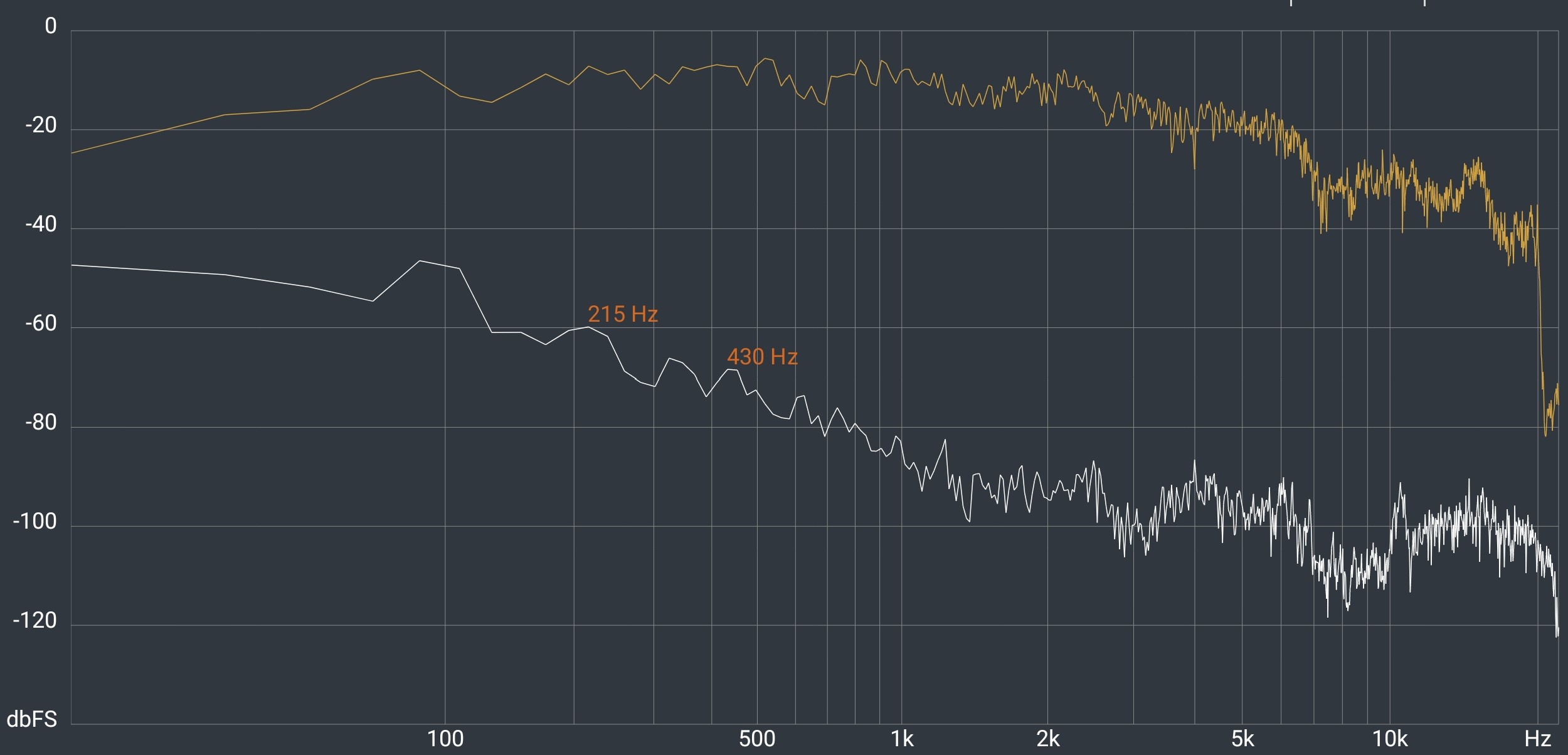
We preferred the straight soundbar.
Hearing impaired
It does not have a dedicated centre channel or speaker; instead, using an AI Active Voice Amplifier recesses sound outside the 1-7kHz clear dialogue frequency (a form of noise cancellation). While that is good, the lack of low/mid/high bass and upper-mid/high treble may not be favourable to everyday hearing enjoyment.
- Using a BT hearing aid or buds, the TV sound is off. You can connect two sets of earphones.
- A streaming device connected to Optical the TV sound is on
- If you connect a soundbar, neither BT nor Optical works.
Power
55/65/77” max out at 350/440/600W – typically 220/253/260W for Free-to-Air.
At standard rates per kWh, every five hours of typical use will cost 40-50 cents, and HDR may cost up to double that. Note that Mini-LED uses more power than QD-OLED, but in the grand scheme, that is <$100 more a year.

Voice
It has Bixby or Alexa built-in but can work with limited Google commands and a Google Home speaker. A list of commands for all three is here. Voice assistants have privacy implications outside the Samsung policies.
Samsung Now+
It provides weather, notes, SmartThings (Home Status, Camera, Energy), music, and useful daily information as widgets.

Smart Hub
It can be used as a Samsung SmarThings Hub, and apparently, Zigbee/Thread is built in.
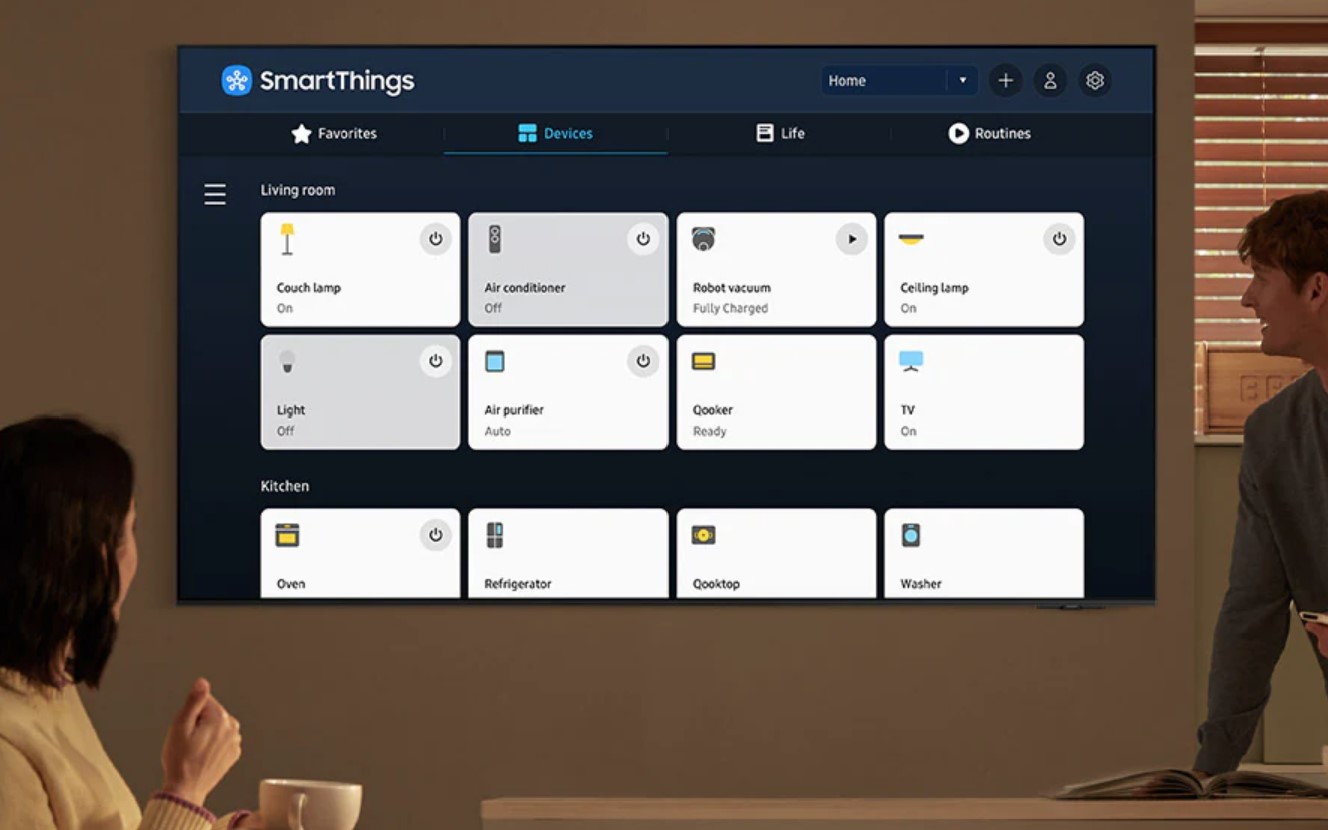
CyberShack’s view – Samsung S95D QD-OLED is a delightful TV
I love the One Connect Box; the TV is well-made, and the image is among the brightest I have seen. Overall, if you are a Samsung fan, there is no better TV.
But I have to admit to being a little disappointed (possibly due to the room layout), hence the uber-in-depth 4000+ word review. We liked last year’s S95C, and the S95D is an incremental improvement—nowhere near as epoch-making as Samsung marketing suggests. In fact, grab an S95C if you want a bargain with almost as much performance.
The Matte screen does reduce 90° (straight on) glare and hotspots but it introduces a slight haze around statics white images like icons. It does not do a lot for the side or top glare. It may be a 20% brighter panel, but it loses some of that with the matte screen, which can also cause black crushing.
If it had Dolby Vision support, it would be close to a 10/10. Only you can decide if DV is important to you.
Competitors – All with Dolby Vision
The closest competitor is the 2024 LG G4 Evo OLED, which has a 3000 nits peak brightness and a light-reflecting MLA screen. It is another spectacular performer that I saw a few days before this hotel review.
Sony is not releasing a QD-OLED TV this year (it used the Samsung Gen 2 QD-OLED in the 2023 Sony XR-A95L QD-OLED—the undisputed OLED class leader at a price). Instead, it is putting all its efforts into the Bravia 9 Mini-LED in 75 and 85” (not seen or reviewed yet) with a spectacular 4000 nits peak brightness. Initial international reviews have said it is mind-blowingly bright and colourful.
Hisense will continue using Mini-LED and its 2024 UX in 65/75/85” is reportedly excellent. It has 20,000 mini-LED backlights, 1000+ dimming zones, and a peak brightness of 2500 nits.
TCL will have the vaue leader C855 VA FALD Mini-LED in 65/75/85/98”. It has over 2000 dimming zones, a 3500 nit peak brightness, and 120W 2.2.2 Onkyo sound. We will unlikely see the 85/98” X955 mini-LED with 5000 nits peak brightness, 5000 dimming zones and 160W 4.2.2 Dolby Atmos.
Samsung S95D QD-OLED ratings
We must be subjective as the room made it hard to see this TV at its best. We have to believe that Samsung buyers don’t care about Dolby Vision, so we will not deduct points for non-support.
- Features: 90 Apart from the lack of Dolby Vision, DTS and using older Wi-Fi 5 AC, it has everything.
- Value: 80 – Samsung prices always start very high but drop significantly for event-related sales. As it stands, the LG G4 is a similar price and appears (not yet reviewed) to be brighter and a better performer.
- Performance: 90—It handles most things very well. The sound lets it down—a soundbar is a must.
- Ease of Use: 80—Samsung’s 40,000+ words of nested policies are beyond what a typical user can read, let alone understand. The 12-month warranty for a product at this price is too short.
- Design: 90 – I love the One Connect Box, but the 11mm panel means ultra-tiny speakers and sound.
Samsung S95D QD-OLED, Samsung S95D QD-OLED, Samsung S95D QD-OLED, Samsung S95D QD-OLED, Samsung S95D QD-OLED, Samsung S95D QD-OLED, Samsung S95D QD-OLED
Policies
Samsung S95D QD-OLED 4K
55/65/77” $3999/4999/7999Pros
- Excellent SDR and HDR images (No Dolby Vision)
- Good gaming support
- One Connect is a terrific idea
- The anti-reflective matte screen is good for reducing 90° angle light.
- As good as Samsung gets
Cons
- No Dolby Vision support – degrades it to inferior HDR10.
- 70W 4.2.2 sound system is not commensurate with this TV’s class
- No numeric keys on the remote.
- Short 12-month warranty.
- Privacy policy is onerous, overly long, and complex.
Brought to you by CyberShack.com.au











