Samsung S95C QD OLED TV – big is beautiful (AV review)

While the Samsung S95C QD OLED TV is undoubtedly Samsung’s best yet, it was the highly immersive HW-Q990C 11.1.4 soundbar that won me with its expansive 3D sound stage as sound is 50% of the viewing experience (separate review).
The S95C represents Samsung’s second generation of QD OLED. It uses a Blue OLED backlight to excite a QD (Quantum Dot) layer to produce saturated colours. Apart from using a Blue OLED backlight, The difference between OLED and QD OLED TV explained (guide), the technologies are very different.
Politics between LG and Samsung aside, we judge all TV reviews by the image quality and other relevant ownership features. This has a beautiful, saturated, vibrant image.
Note: This is not a full review, as it was conducted in a Sydney hotel suite for about three hours. We can only bring some test equipment, relying on a subset of software-driven tools and diagnostics. In short, the results are more subjective than objective.
Australian review: Samsung S95C QD OLED 4K Smart TV Model QA77S95CAWXXY
| Website | Product page Manual 246 pages |
| RRP | 55/65/77” S95C $3999/4999/7999 |
| From | Samsung Online. See Approved resellers above. |
| Warranty | 12-months ACL |
| Made in | South Korea |
| Company | Samsung is a South Korean multinational manufacturing conglomerate headquartered in Samsung Town, Seoul, South Korea. Samsung Electronics (the world’s largest information technology company, consumer electronics maker and chipmaker. |
| More | CyberShack Samsung News and Reviews |
We use Fail (below expectations), Passable (meets low expectations), Pass (meets expectations), Pass+ (near Exceed but not class-leading) and Exceed (surpasses expectations or is the class leader) against many of the items below. You can click on most images for an enlargement.
First Impression – Pass+ although the 77” is very big
It is a big TV with a surprisingly small centre stand. Part of the reason is that it uses a Samsung One-connect Box that attaches to the back of the stand, can be placed on a shelf or in a cabinet, and connects to the TV via a 2.4m cable that carries power and data to the TV. The box contains all the Samsung TV Tizen smarts and a tuner.

One Connect Ports (applies to S95C and QN900C)
- 4 x HDMI (one eARC)
- 1 x USB-A 5V/1A/5W
- 2 x USB-A 5V/.5A/2.5W
- Ethernet
- Optical out
- Power
- RF aerial
Mounting
The 77” footprint is 360 x 286.4 mm, or use the provided 400x 400 VESA wall mount. The TV is 1716.6 x 1048.1 x 286.4 (D) mm x 40kg with a desktop stand.
Setup – Pass
We usually set up the TV out-of-the-box and comment on setup issues, privacy agreements, etc. This was already set up, and while we could ensure it was set to defaults and play with basic settings – we did not experience setup.
Setup requires a Samsung Account and agreeing to its Privacy Policy. In short, it knows your viewing habits and the information you give it. It shares personal information with its App providers like Netflix, Google, Amazon, Facebook and many more, depending on which Apps you install. If you wish to use Samsung TV (Free Advertising Supported TV or FAST), you are subject to a different privacy policy. There are ways to anonymise targeted advertising, but we did not test them.
We investigate all privacy policies – regardless of the brand – as there is some personal data collection. If you use a Samsung phone or other smart device, you have likely agreed to the policies.
Samsung Home Screen – Pass+
It is a relatively simple home screen with a left sidebar and horizontal App bar. The remainder of the TV is dedicated to advertising-supported Samsung TV and content recommendations based on Apps installed and your viewing habits.
Ambient mode allows you to select what, if anything, is displayed on a blank screen. It can be weather, time, vibes, effects, background music, photos, curated NFTs and art (may incur a subscription cost).
You may be asked for credit card information to pay for in-app purchases.
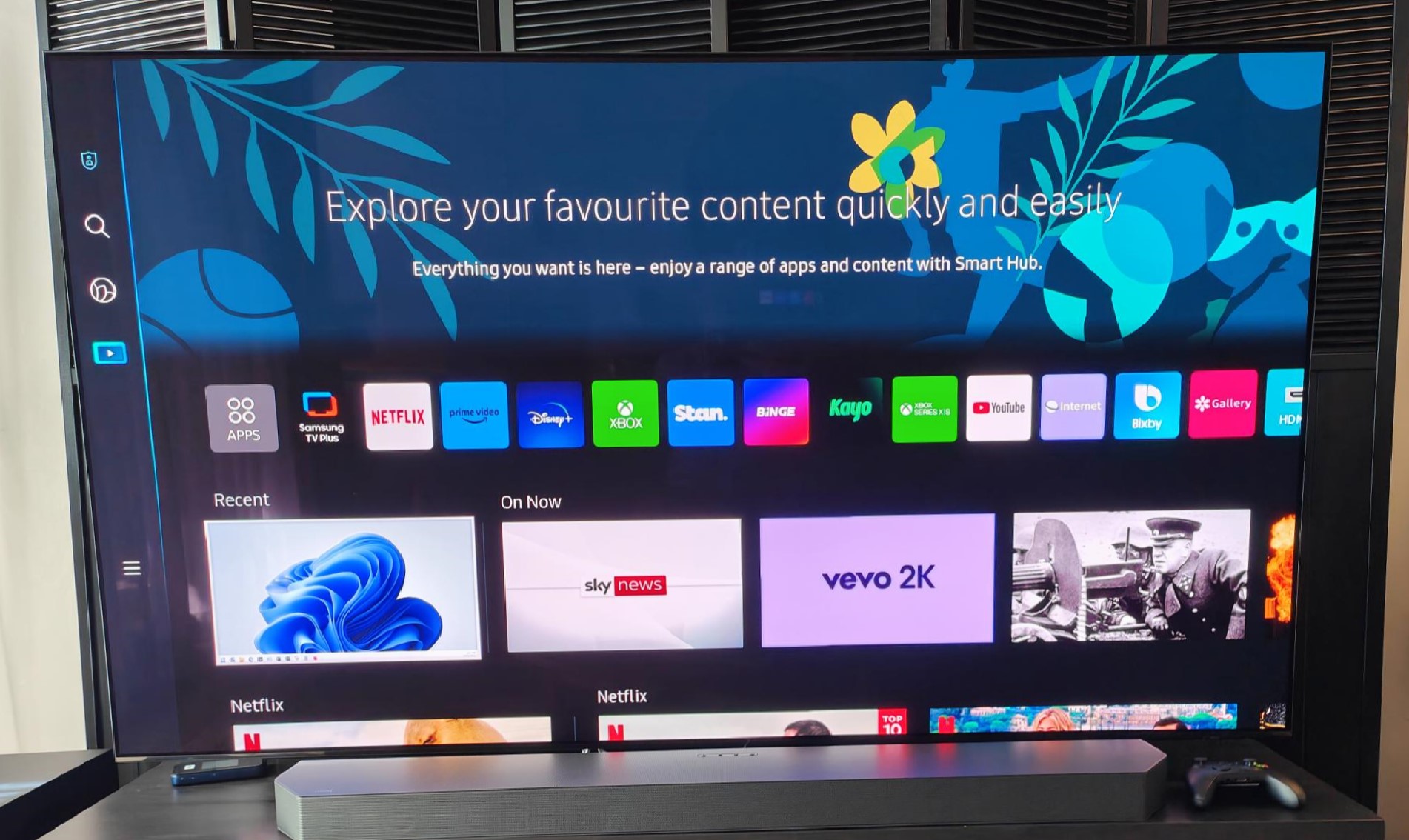
Samsung Tizen TV OS, Smart Hub and Apps – Pass+
It has the 2023 version of Samsung’s Tizen TV OS. It appears to support every Australian free-to-air and streaming channel, but you should check if you need specific must-have Apps.
When you switch between services, it learns your preferences to make recommendations of new content across multiple platforms.
Bixby and Alexa voice assistants are built in, and OK Google via an App. AirPlay 2 is supported.
Bixby is the key to using Samsung SmartThings as a smart home hub.
Solar Remote – Pass+
It is a simplified Bluetooth remote covering power, mic (voice assistance), Smart Home screen (including on-screen settings), volume up/down/mute and four App pre-sets (cannot be changed). It has a direction ring – up/down/left/right and OK key, and a back key. Overall it is easy enough to use.
You can also connect a keyboard/mouse (USB-A wired or BT) and game controller from Microsoft, Sony, Google, Amazon, Logitech and more. Power comes from a small soar panel on the back.

Elephant in the room – No Dolby Vision support
Samsung does not support Dolby Vision (DV) content (10-bit/1.07 billion colours, 1000-4,000nits peak brightness frame-by-frame metadata) on any TV, mobile or display device.
Instead, it supports HDR10+ (similar specs to DV), its open-source, frame-by-frame dynamic metadata display. DV is displayed as the vastly inferior HDR10 (8-bit/16.7m colour, <1000 nits), which uses static metadata to adjust the HDR effect on a movie-by-movie basis.
We will not argue the relative advantages of DV versus HDR10+ except to say that Netflix has well over 1000 DV titles and does not support HDR10+. Amazon Prime has about 700 HDR10+ movies.
Summary: HDR10+ almost matches Dolby Vision’s capabilities but lacks content. Dolby Vision content played on Samsung TVs presents in the inferior HDR10 format. Interestingly Samsung does support Dolby Atmos 3D spatial sound that accompanies DV content.


Image Quality – Samsung S95C QD OLED TV
Brightness – Pass+
We could not use Calman test equipment, so these figures are reproduced from RTINGS.
SDR Brightness (all measurements are nits)
- Peak 385 nits
- 2% window, peak/sustained: 632/618 nits
- 100% window, peak/sustained: 248/230 nits
This is very similar to the 2022 LG G2.
HDR Brightness
- 2% window, peak/sustained: 1347/1330
- 100% window, peak/sustained: 256/254
Samsung has achieved a 10% peak brightness increase over LG C2 Evo panels and slightly above the LG G2 Evo. In any case, all these brightness levels are superb, more so in ambient light-controlled rooms.
ABL (Automatic Brightness Limiter) is overly aggressive, making small elements appear brighter than when displayed on a full screen. Disabling this (Contrast Enhancer and Brightness Optimisation) lowers peak brightness and reduces HDR effectiveness.
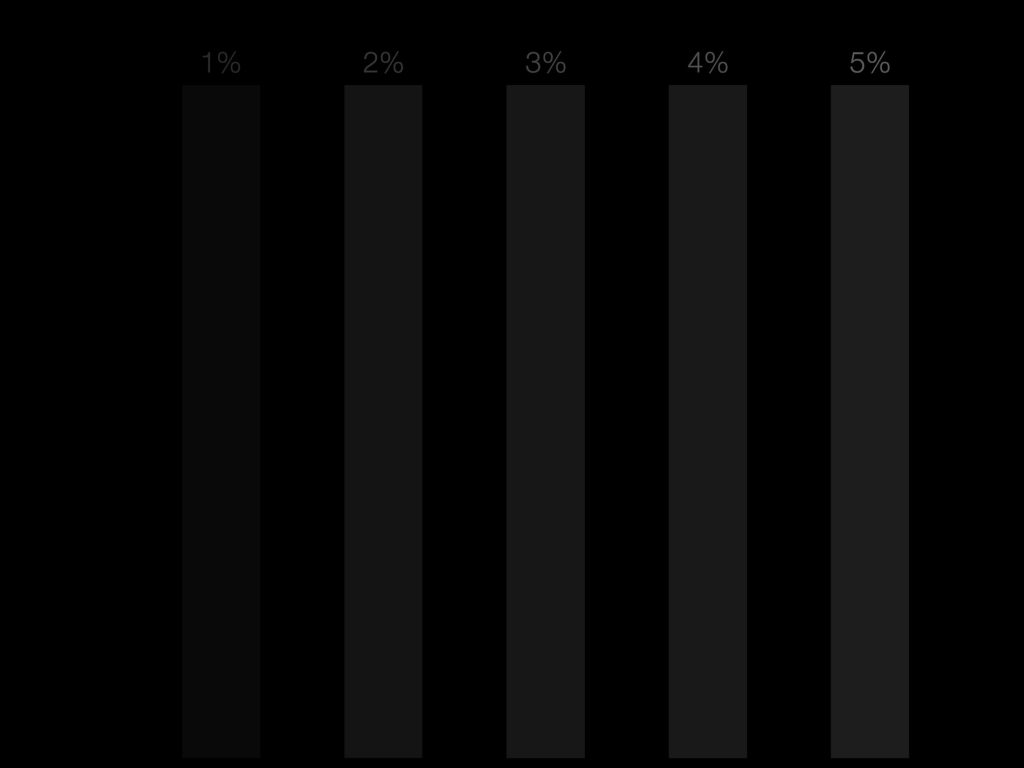
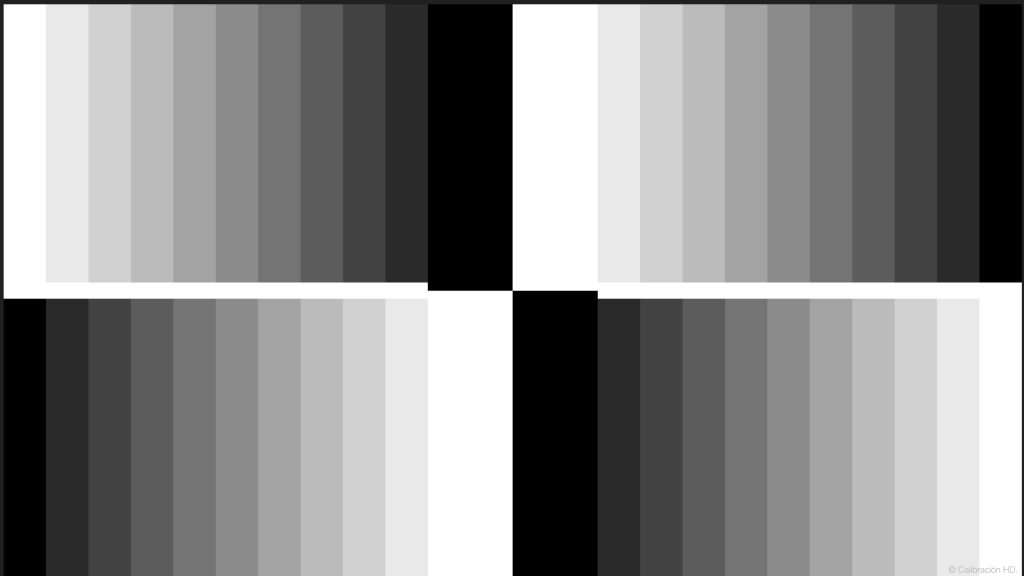
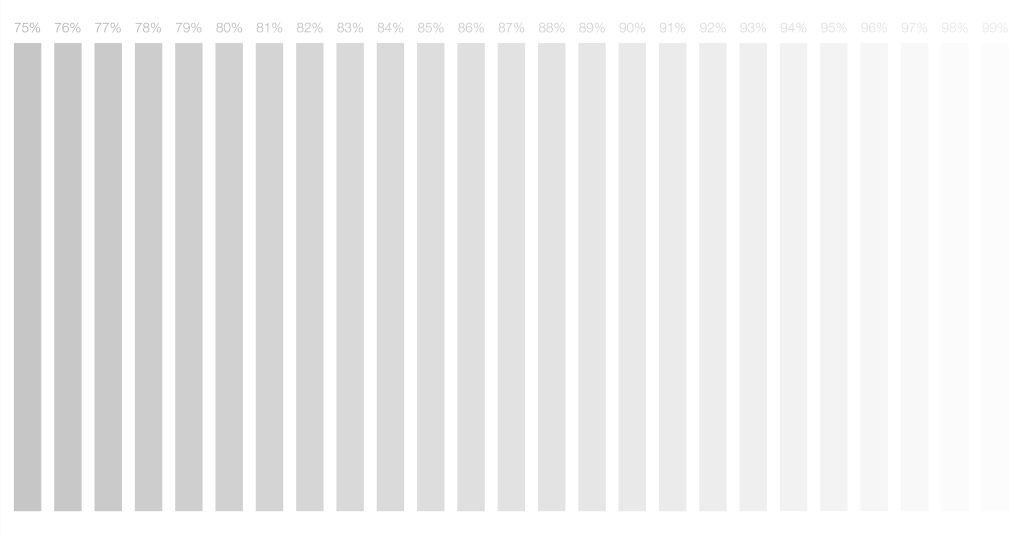

Colour and mono Gradient – Pass+
Overall it has smooth gradation for colours from 0-100%.
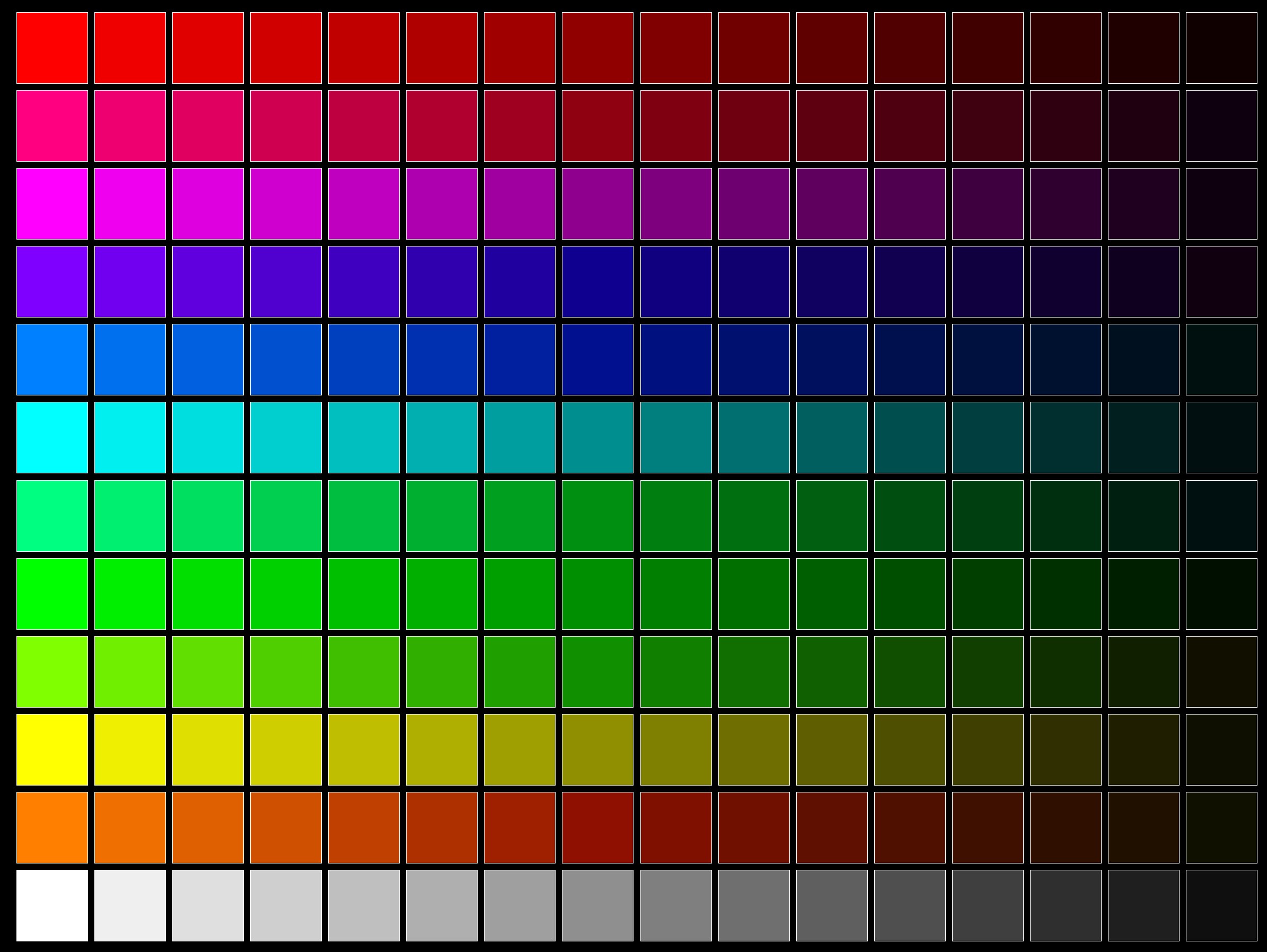

Colour purity and Accuracy – Pass+
Samsung has a conundrum. Saturated Quantum Dot colours or colour accuracy? While the human eye craves saturation, it can be tiresome for most viewing. You must manually change to Filmmaker (HDR) or Movie (SDR) setting when watching movie content (more natural, accurate colours) in darkened rooms.
It is also Pantone validated for 2030 colour and 110 skin tones.
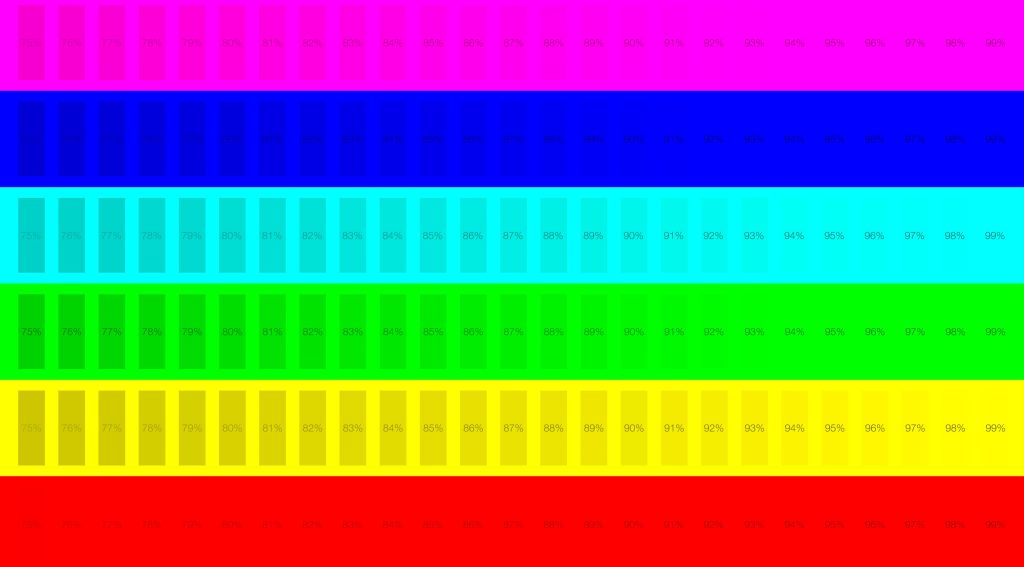
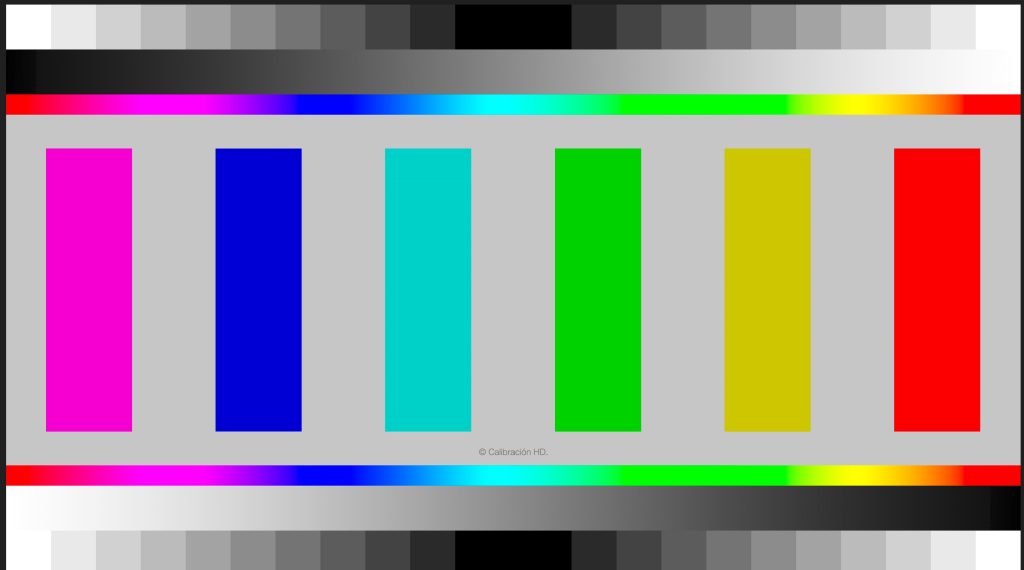

Other modes
- Dynamic – high saturation and brightness for brighter ambient light environments
- Standard – More natural colour and skin tones, but we needed to amp the brightness
- Eco – energy saving – forget it]
- Movie – Dark rooms only
- Filmmaker – Dark rooms only and for HDR10+ content – Delta E <2.
We found the Intelligent mode>Adaptive Picture setting was not responsive enough to scene changes.
Under Settings>All Settings>Picture>Expert Settings, you can adjust almost all aspects of the panel. Leave these at default, and remember there is a reset button if you mess it up.
Motion – Pass+
There was imperceptible tearing above 24fps.

Screen Refresh
It is a native 100/120Hz panel (50/60Hz electricity) and uses Black Frame Insertion at 50/60Hz to smooth motion judders (Motion Rate 200).
Native resolution when connecting a PC is 3840 x 2160@50/60Hz. Using a PC and appropriate video card in games mode, it can achieve up to 144Hz VRR frame rate at 1920 x 1080, 2560 x 1440, and 3840 x 2160. Games consoles are limited to 120Hz.
Uniformity – Pass+
The panel is evenly lit without flares or side/top lighting issues.
Viewing Angle – Pass+
You can see a relatively consistent image at all horizontal angles.
Reflectivity – Pass
The screen has decent, not great, reflectivity properties. But it has a slight pink tint even when off.
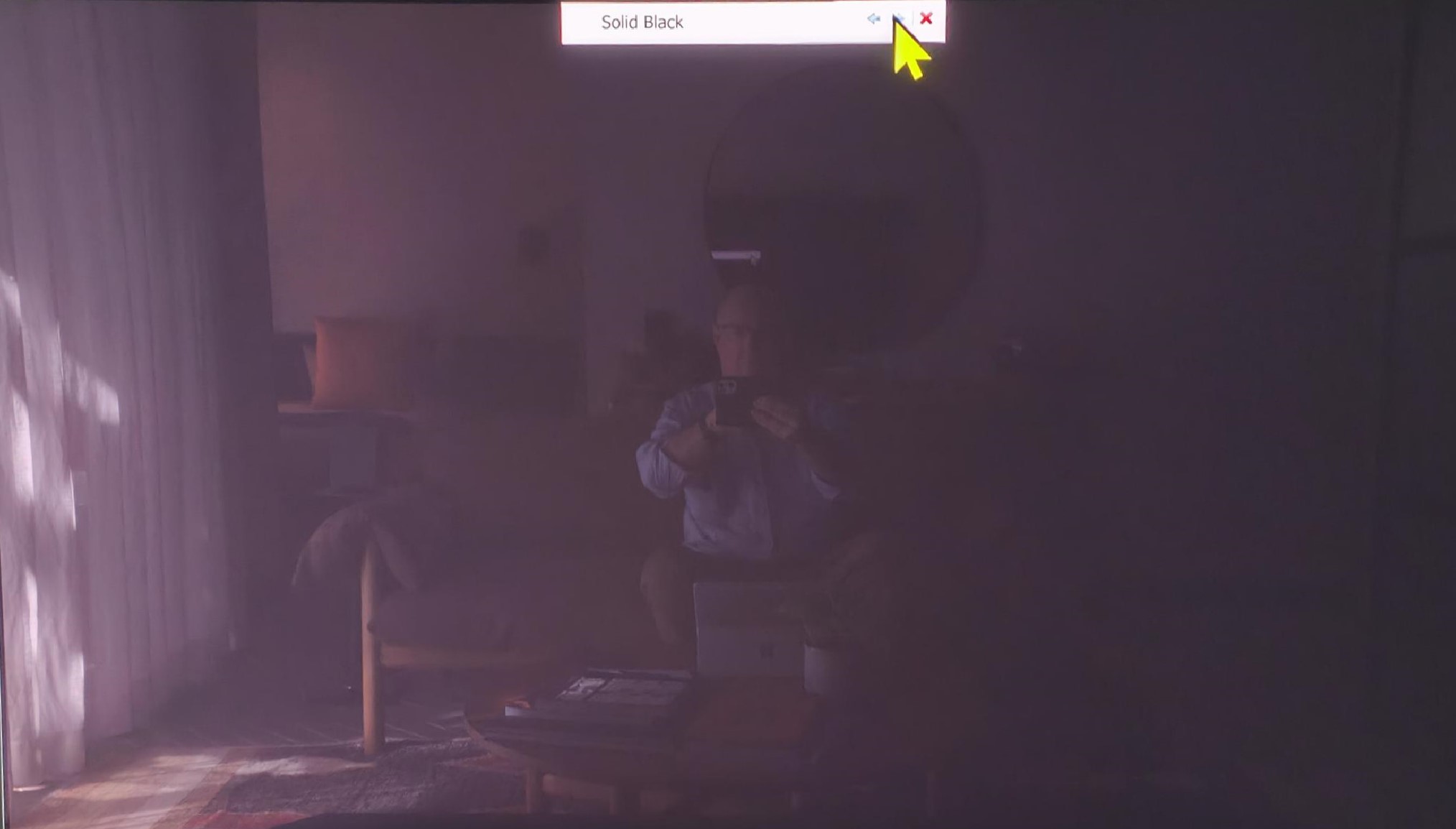
Upscale – Pass+
It uses intelligent upscale to predict future frame content, which is very good. 480p content is a little soft, but 720p and above are clear.
Sharpness – Pass
Our test software runs on a Microsoft Surface Pro 9. The text was not crisp (Clear Type on or off), and we discovered that it has red and blue pixels on one line and green and black on the following line – often called a triangular RGB. This softens computer text and crispness compared to an RGB inline structure.
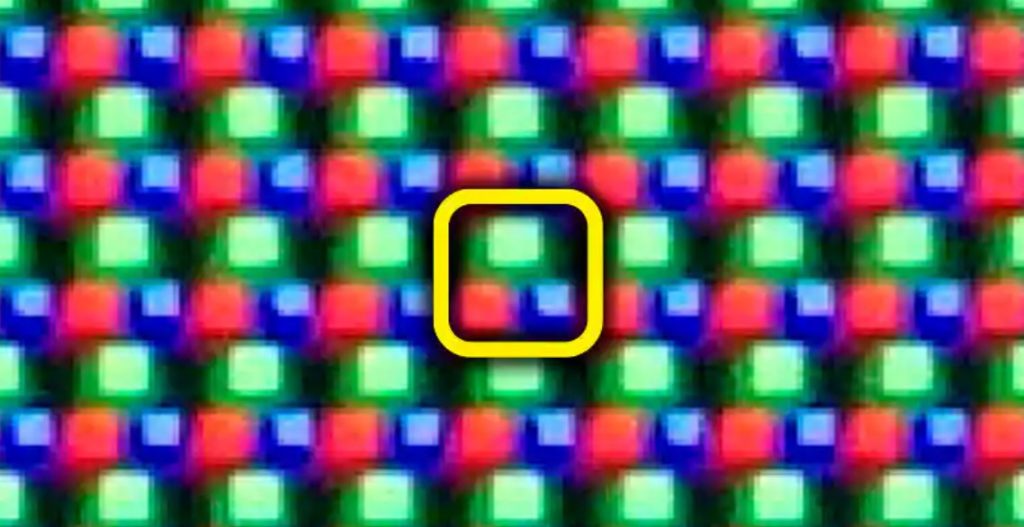
The TV can be used for DeX, Microsoft 365 and remote PC, but text will be fuzzy.
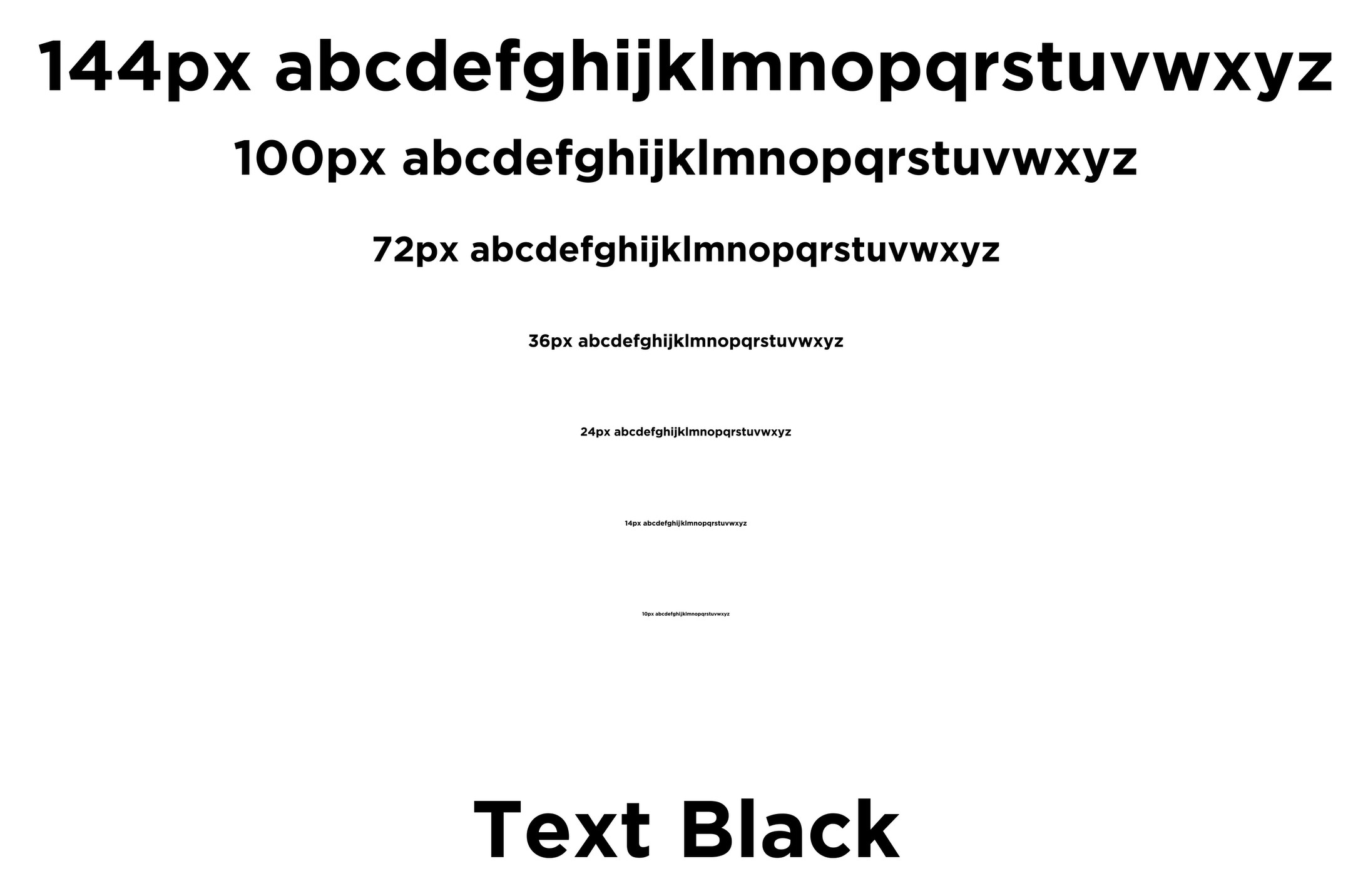
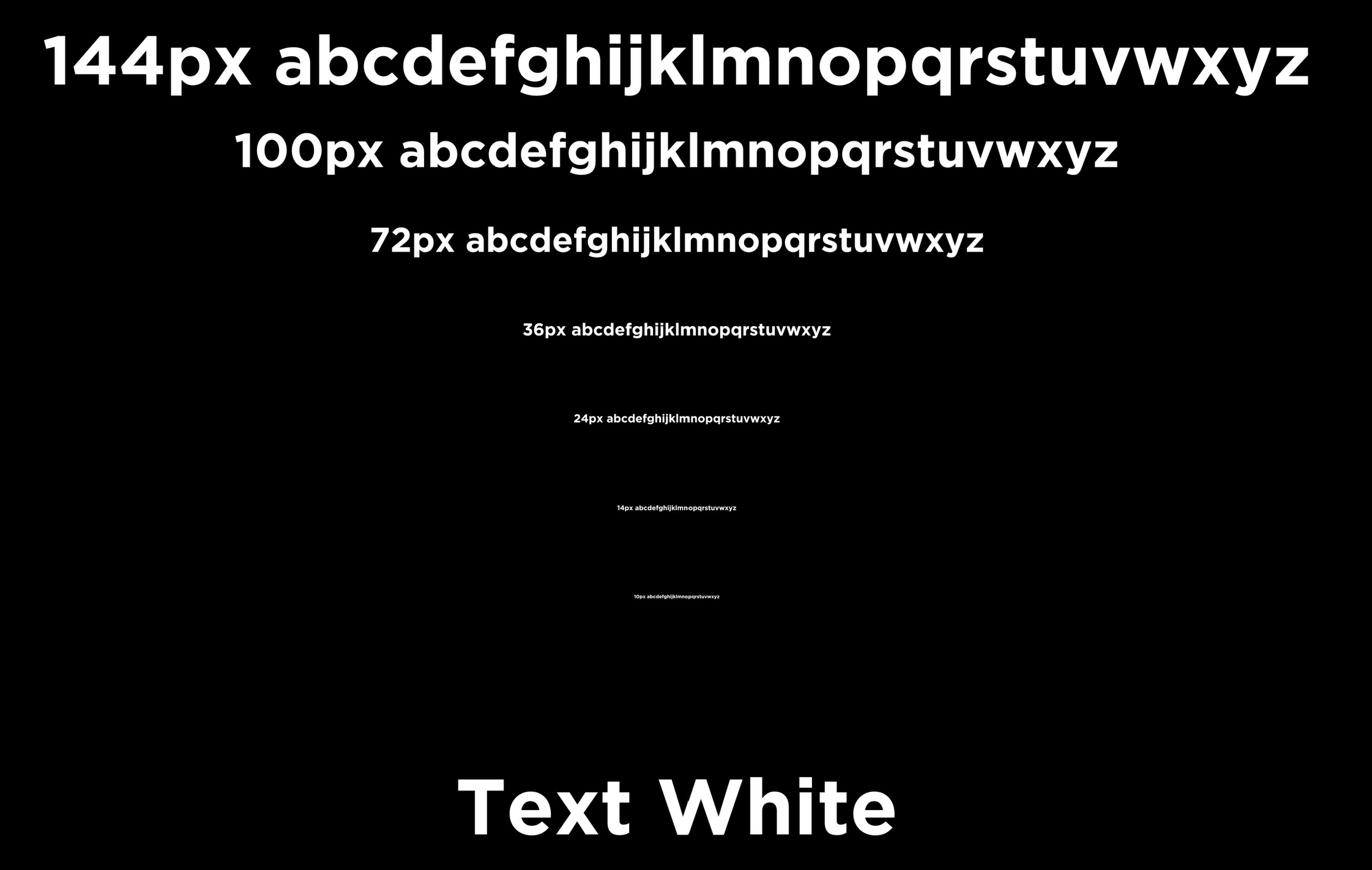
Flicker – Pass+
No Pulse Width Modulation was noticeable at 50/60Hz or higher refresh.
Gaming – should be great
We are not gamers, so we did not test the Gaming Mode. It has a sub 2ms panel and full support for HDMI 2.1, 4K@120Hz. DV games are presented as HDR10. It is fully Xbox X and Sony PS5 compatible at 120Hz but requires a PC/video card for 144Hz.
Sound (TV speaker)
It has 70W of sound in 5.1 Dolby Digital or PCM 2D surround or 4.2.2 virtual Dolby Atmos (DA). It does not support any DTS version.
From what we can tell, it has eight speakers – left and right front-firing, left and right side-firing and left and right upwards-firing. We assume that the remaining two speakers are low-frequency woofers.
It has Object Tracking Sound (OTS+) that simulates movement across speakers in non-Atmos sound.
Adaptive Sound Pro uses AI to deliver what it feels is the best sound for different content. We left that on due to the short time we had to review this.
Adaptive volume automatically adjusts volume level regardless of content or source to maintain a standard volume. We left it off.
External devices and TV speaker sound simultaneously
- Bluetooth earphones (BT): No TV speakers (supports two BT connections).
- Digital Optical Out to a Streamer: Yes.
- HDMI: No, and overrides any Optical connection.
What this means for hearing impaired
It does not have a dedicated centre channel or speaker; instead, using AI Active Voice Amplifier to recess sound outside the 1-7kHz clear dialogue frequency (a form of noise cancellation). While that is good, the lack of low/mid/high bass and upper-mid/high treble may not be favourable to everyday hearing enjoyment.
- Using a BT hearing aid or buds, the TV sound is off. You can connect two sets of earphones.
- A streaming device connected to Optical the TV sound is on
- If you connect a soundbar, neither BT nor Optical works.
Q-Symphony – more a marketing term than a benefit
The TV speakers and compatible soundbar simultaneously output the sound. We tested with a top-of-the-range HW-Q990C 11.1.4 soundbar, and Q-Symphony made NO POSITIVE DIFFERENCE. In fact, it made the sound worse as it ‘muddied’ the front channels.
The Catch-22 is that the soundbar capabilities completely overshadow the TV sound system. It may make a difference with a lower spec 3.1.2 Q-Series soundbars.
TV Sound – Pass+
- Maximum volume – 80dB (loud but not as much as expected)
- Sound stage – in its default non-DA mode, it is a little wider than the TV, and voice appears to come from the person speaking.
- With OTS+, it has effective ‘follow me’ sound around the screen.
- Distortion – Tinny, harsh, and hollow at maximum volume. Back off to 75dB, and it improves.
As the gold line on the graph below shows, there is no low or mid-bass (<100Hz), slowly building high bass (100-200Hz), and then it is flat to 8kHz, where it drops slightly to avoid harshness and is then flat to 20kHz. This is a Bright Vocal native sound signature (bass recessed, mid/treble boosted) – for vocal tracks and string instruments, but can make them harsh. We tried several settings, but the results were similar.
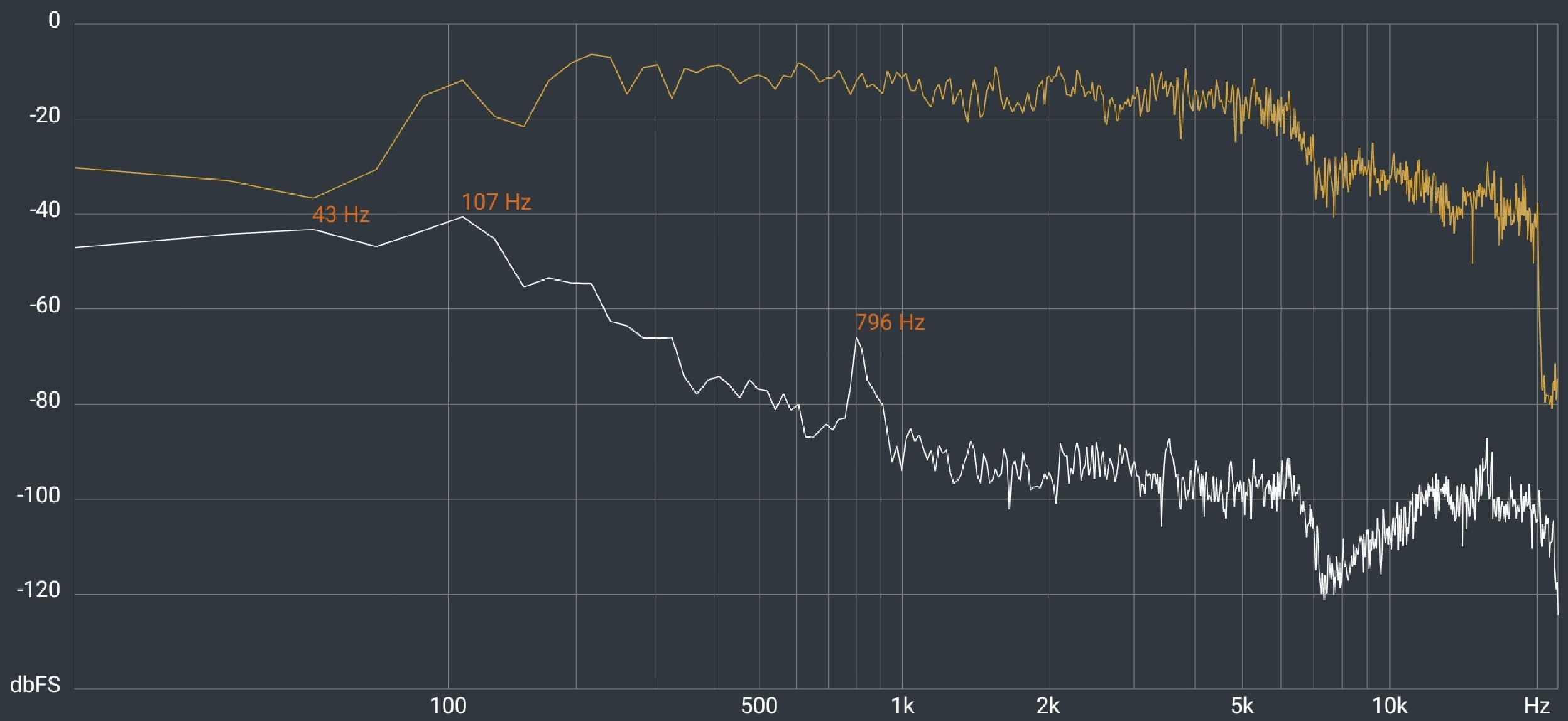
Dolby Atmos 7.1.2 Test
We use diagnostic software to test all speakers. This is a test of the TV’s ability to present both real and virtual DA.
- Front Left – Yes – sound from the speaker.
- Front Right – Yes.
- Front Centre – No.
- Front up-firing left – front-centric but not high.
- Front up-firing right – as above.
- Left surround (virtual) – minimal.
- Right surround (virtual) – as above.
- Rear Left (virtual) – front centric
- Rear right (virtual) – as above.
The sound does not really push out from the screen – it is all front-centric.
Of course, all virtual DA effects depend on the room’s psychoacoustics – the ability to bounce sound off left and right walls and the ceiling. This had side walls that should have been effective for distributing the sound but were not. The 3.0m ceiling was raw cement and not particularly effective.
Power – Pass+
We could not test power consumption, but it varies between 220W (typical) to 455W (maximum). In monetary terms, that is 6 to 15 cents per hour, and standby power (no ambient screen) is .5W.
Inbox
- Remote control TM2360E
- Stand, Slim fit and VESA wall mount
- One Connect box, cable and power cable
CyberShack’s view – Samsung S95C QD OLED TV is a big, beautiful TV
If it had Dolby Vision support, it would be close to a 10/10. Only you can decide if DV is important to you. If so, the closest competitor is the 2023 LG G3 Evo OLED – another spectacular performer which I saw less than 24 hours before the hotel review. It has 40% more brightness than the 2022 G2.
I love the One Connect Box, it is well-made, and the image is among the brightest I have seen.
Alternatives
If you stick to the Samsung brand, that means downgraded DV despite its superb HDR10+ image.
Sony uses the same QD-OLED panel and supports DV, so the 2023 XR-77A95L (not yet in Australia) is an option, see Sony Bravia XR TV 2023 range. These support HDR10+ too.
And LG using WOLED has the C3 and G3 LG 2023 TV range – bigger, better, brighter, and are strong competitors. These support DV and HDR10+ too.
Rating Explanation
- Features: 95 – It is fully featured and then some, as evidenced by a 246-page manual.
- Value: 90 – If you are looking for a top-end TV, and price is not the driver.
- Performance: 90 – it handles most things very well except for the overly aggressive ABL. Sound is good rather than brilliant, and a soundbar is a must.
- Ease of Use: 85 – setup could be complex, and you may not understand the setting options. Points are lost for no Dolby Vision capability.
- Design: 90 – I love the One Connect Box
Samsung S95C QD OLED, Samsung S95C QD OLED, Samsung S95C QD OLED
Brought to you by CyberShack.com.au










