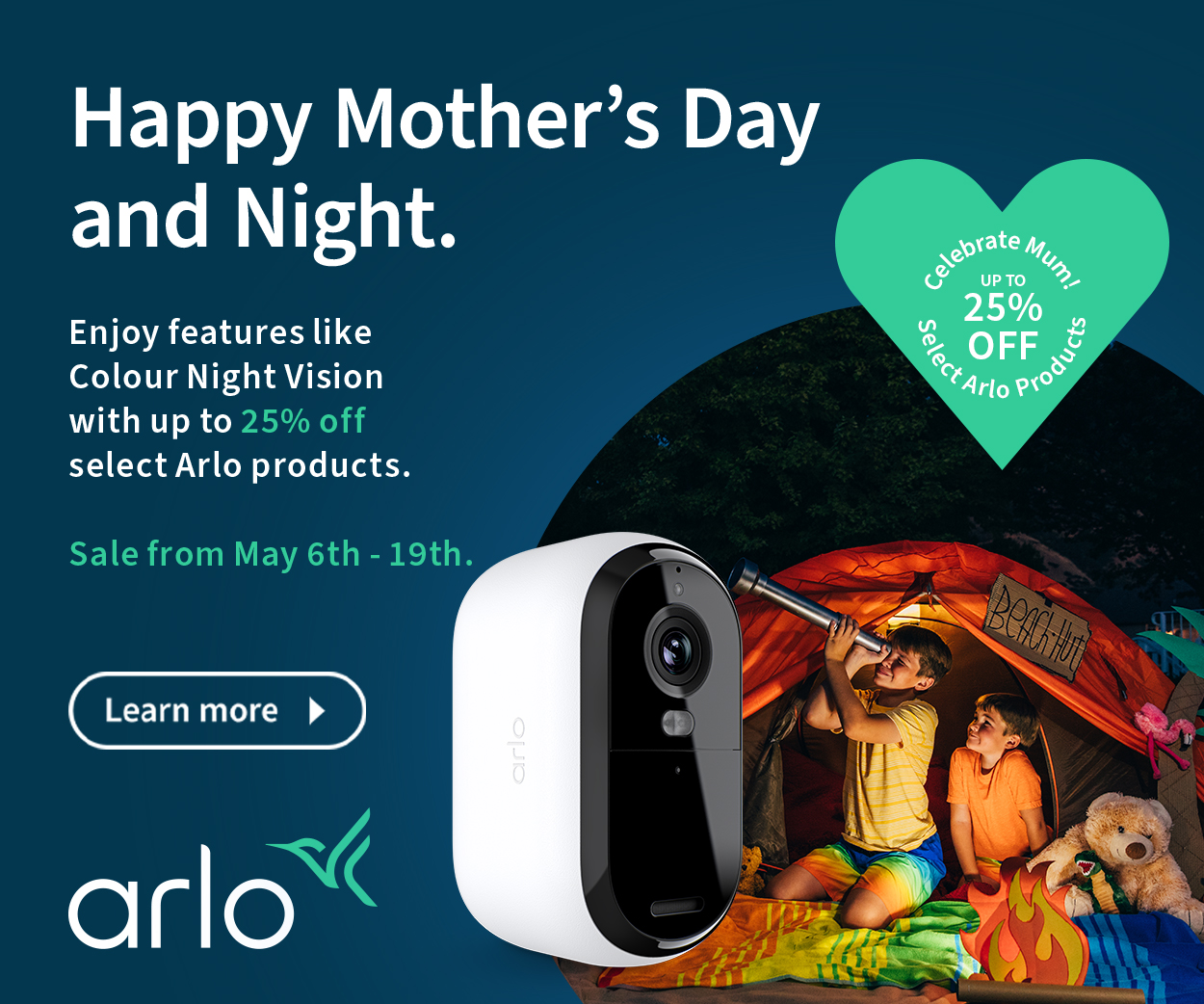Motorola MA1 – make Android Auto wireless (review)

The Motorola MA1 USB dongle replaces a USB cable to wirelessly connect your smartphone to compatible Android Auto cars.
Don’t read on if you do not have Android Auto in your car or are an Apple iPhone user (you use Apple CarPlay).
Australian Review: Motorola MA1
- Website
- From Amazon AU, Selected Tel$tra stores, Tel$tra online and Tel$tra Plus Rewards
- Price: $159
- Warranty: 1-year

What is Android Auto?
Android Auto is Android for your car’s infotainment system. Via an Android smartphone (usually using a USB cable) and using its mobile data, it gives access to Android Auto compatible Apps like Maps, Phone, Calendar, Contacts, and many more. It also enables Google Assistant, usually from your car’s steering wheel voice button. Importantly it does not replace your existing infotainment functionality – you can still use its navigation, Bluetooth, Radio, and any relevant car manufacturer apps as well.
To be clear, your car must have it as part of its Infotainment system. If not, many cars made up to about five years ago may have a manufacturer software upgrade to enable it (contact your dealer and understand that it is at a cost). Or if your infotainment system is incompatible, there are many third-party replacements.
While it adds Google Android functionality and Apps like Spotify, YouTube Music, Audible, VLC (video player) and many more, remember that it chews mobile data and won’t work if you don’t have 4G connectivity.
And to be very clear, it in no way controls any aspect of the car apart from what you see on the infotainment screen.

What is the Motorola MA1 wireless Android Auto connector?
It is a USB-A dongle that you plug into the car’s designated Android Auto USB-A port. During setup, you connect the Android smartphone to it via Bluetooth, and then it sets up the Android Auto 5GHz wireless network. Voila – Android Auto recognises it and should display an Android Auto Home screen instead of your Car home screen. To get back to your car’s original home screen, select the car’s logo or remove the Motorola MA1 USB dongle.
Setup – none really
Assuming your Android Auto works with a USB cable, then you simply replace the cable with it. It comes with a handy double-sided sticker pad if needed.
Some caveats to consider
- Mobile data is expensive, and it is not always available. You may be better off downloading audio from a streaming service and playing it via Bluetooth
- Your smartphone uses more battery, so it is good to either place it in a charging cradle or find an extra USB port to charge it at the same time
- There are penalties in many states simply for having a smartphone in plain sight instead of a cradle.
- If you are happy with the Bluetooth connection to your infotainment system, do you need Android Auto?
- It does not act as a Wi-Fi hotspot for in-car Wi-Fi (not intended to)
- Any compatible Android Phone can connect (only one at a time)
- It can take up to 20 seconds to connect, whereas a USB cable is almost instant
- Loss of the mobile internet means map navigation stops until it is available. Conversely, Google Maps/traffic is way more up-to-date than most in-car satnavs.
CyberShack’s view – Motorola MA1 makes Android Auto wireless – a great product if you need it
Reading some of the overseas user reviews (it is new to the market here), most are very happy with it and are experienced Android Auto users.
But there is that proportion that simply could not get it to work (and I suspect it is because they didn’t have an Android Auto-enabled car). Can I suggest you buy it from Amazon instead of Telstra, as it has a no questions asked return policy if it does not work for you.
Rating Explanation
We will not formally rate it as it is the first we have reviewed. Many generic brands offer similar functionality, but we think it is best to stick to Motorola as a well-known and respected brand with local support.