The Logitech MX Mechanical full-size or Mini is important on three fronts. First, its mechanical keys are uber-reliable. Second, there are versions for Mac or Windows. Finally, it comes in full-size or 65% (no separate numeric keypad).
Mechanical keyboards use spring-loaded switches instead of simply pressing a rubber membrane against a conductive pad. There are many variations, including Chiclet, Scissor, and Apple’s famously flawed Butterfly keys., but all are identifiable by a ‘mushier’ feel.


Mechanical keyboards have a precise feel and are available in several varieties – Logitech MX keys have
- Tactile (Often called Cherry MX Brown 55cN force): A satisfying tactile bump you feel – for precise feedback, reactive key reset, and less noise, so your typing doesn’t disturb those around you.
- Linear (often called Cherry MX Red 45cN force): Uninterrupted key travel and minimal spring force – for fast reactivity and an ultra-smooth typing feeling.
- Clicky (Often called Cherry MX Blue 60cN force): An audible click and tactile feedback with every keystroke – for a familiar mechanical feel and sound. These are pretty noisy in an office but offer the best typist experience.
Other benefits are lifespan – more than 100 million keystrokes and rollover – the ability to detect sequential keypresses micro-seconds apart, invaluable for a fast typist or gamer.
One thing is for sure. You need a mechanical keyboard if you are a typist or a person who has many words (like me – over a million per year).
Australian Review LOGITECH MX Mechanical full-size or Mini Keyboard
| Website | MX Master range keyboard page and MX Mechanical page (Select MX Mechanical or Mini) |
| Price | Mini $229.95 (all three key types and dual layout for Windows, Mac, Linux, Chrome, Android and iOS) Mini Mac version $229.95 (Tactile keys only and special Mac/iOS only keys) Full-size $269.95 |
| From | Logitech online or JB Hi-Fi |
| Warranty | 1-year ACL |
| Company | Logitech (Est 1981) is a Swiss-American computer peripherals and software manufacturer with headquarters in Lausanne, Switzerland and Newark, California. It is best known for keyboards and mice. |
| More | CyberShack Logitech news and reviews |
We use Fail (below expectations), Pass (meets expectations) and Exceed (surpasses expectations or is the class leader) against many of the items below. We occasionally give a Pass(able) rating that is not as good as it should be and a Pass ‘+’ rating to show it is good but does not quite make it to Exceed.
You can click on most images for an enlargement.



More LOGITECH MX Mechanical models that you realise – Exceed
The MX Master range has an MX Mechanical full-size, MX Mechanical Mini, MX Mechanical Mini for Mac, MX Keys full-size (membrane/low profile scissor key), and MX Keys Mini (membrane/low profile scissor key).
The MX Mechanical and Mini versions have a choice of three key styles above. If you are unsure, Clicky (Blue) is best or Tactile (Brown) if you want a quieter keyboard, although gamers swear by Linear (Red). The Mac version is Tactile only.
The full-size version (also known as 102 key) has a numeric keypad and well-spaced directional keys. The MX mini version, also known as 65% (or thereabouts), loses the keypad, and the directional keys are vertical and under the return key. If you don’t use the keypad, then the Mini makes sense.
These are heavy keyboards (612/828g), so they don’t move around the desk in use.
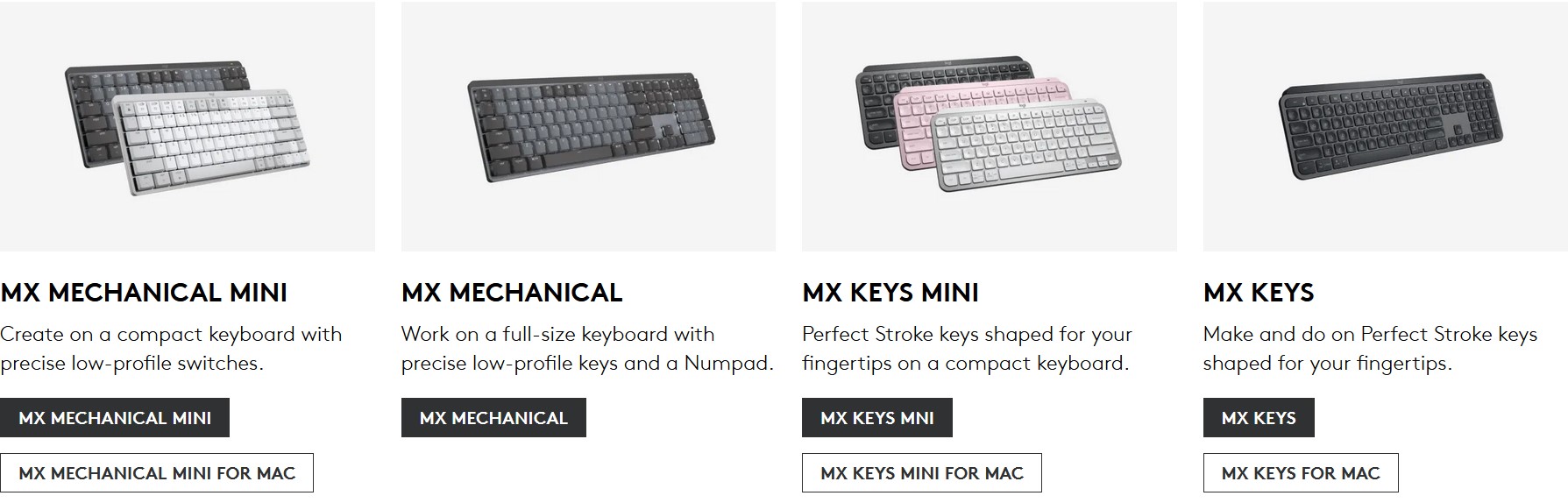
Basic Specs
- Mini: 312.6 x 131.55 x 26.1mm x 612g (including 3.5° to 8° keyboard stand)
- Full Size: 433.85mm x 131.55 x 26.1mm x 828g
- Both have Bluetooth connection and are supplied with the Logitech USB-A Bolt Receiver (faster)
- Easy switch – up to three devices (Alt F1/2/3)
- Multi-OS layout (Mac Mini is dedicated)
- 1500mAh battery with USB-C cable for up to 15/300 days of use (backlight on/off). 15-minute for a day quick charge
- Full size compatible with MX Palm rest
- Can use Logitech Options+ Software for programmable keys and added-value features
- Sustainable use of post-consumer recycled plastics and carbon-neutral packaging
- 1-year warranty
Backlight – Pass+
The individual white backlight keys can be motion activated and adjust to ambient light. You can select different light patterns via the FN Light or Logitech Options+.
- Breathing: breathing lighting effect.
- Contrast lighting: Modifier keys are lit brighter than the rest for even better peripheral visibility.
- Wave lighting: Keys light up in an elegant progressive wave from left to right.
- Random lighting: Individual keys are randomly lit.
- Reaction lighting: Each time you press a key, it lights up in response for a satisfying back-and-forth between you and your keyboard.
How does it feel? Exceed
You are talking to the converted. I could not do my job without a mechanical keyboard, and I chose the MX Mechanical. Once you are used to Clicky (or Tactile), you won’t want to return to a horrible membrane again. Unfortunately, the latter is part of most laptop keyboards, Apple Mac computers, and MacBooks.
The feeling is one of fluidity. You press the keyboard down, let’s say, 2mm and then it activates for another 2mm or so. You can type at speed and not worry about missed characters (rollover), and the backlight is superb.
Gamers note – this is more for typists, and you should look at Logitech G gaming keyboards with RGB backlighting etc.
Bluetooth or Bolt connection – Pass+
Bluetooth is OK; use the USB-A Bolt receiver if your PC does not have it. It is also compatible with MX mice etc. We could not detect a speed difference.
Durability – Exceed
One hundred million keystrokes is about 25 million words. A trashy novel is approximately 200,000 words. So, lifespan is not an issue. Logitech has injection moulded lettering on its low-profile keycaps that will not wear off like decals or printed lettering on membrane keys do. The caps are made from ABS and have a soft coating that may wear earlier.
Logitech Options+ – Pass
You must remember that this is a productivity keyboard, so you don’t need complex macros, gameplay keys or reprogrammed ones.
It offers enough productivity options for typists and creators.
Compatibility – Pass+
We tested on Windows and Android. There is 100% compatibility with Windows. There is one area you need to be careful of on the Mini – the Alt keys don’t work with the number keys for ASCII character insertion – you need the full size for that.
In Android, some of the Alt functions don’t work as intended, e.g., Emoji Alt F7 and Mic Mute (Alt F9) – these are not critical as you tend to use a mouse or touch to bring these up.
The Mac-only version has similar physical characteristics (Tactile only) and has specific macOS and iPadOS commands.
CyberShack’s View – LOGITECH MX Mechanical full-size or mini keyboards are excellent
We reviewed the Mini, and while I like it, I use ASCII Character insertion, so the full-size is better for me.
I like the low-profile keycaps, don’t mind the Tactile switches (prefer Clicky) and typed about 20,000 words on it without missing a beat.
Both models get our unreserved buy recommendation.
Rating Explanation
- Features: 90 – mechanical keys (choice of three), backlight and two sizes
- Value: 85 – it is not cheap, but quality never is.
- Performance: 90 with no reduction in typing speed.
- Ease of use: 95 as good as a typist’s mechanical keyboard gets.
- Design: 90 – it’s a keyboard – hard to improve on the QWERTY layout. The ABS/soft keycaps and aluminium deck are excellent.
CyberShack Verdict
LOGITECH MX Mechanical full-size or Mini keyboards
Mini $229.95 and Full-size $269.95










2 comments
Michael Schmied
The colouring for red and brown is mismatched in the review. Quiet Tactile should be brown and linear should be red
Ray Shaw
Thanks – will fix