Google TV streamer 4K – next-gen TV streamer (AV review)

The Google TV Streamer 4K is the next generation of the incredibly popular Google Chromecast with Google TV (HD or 4K). Each has its place, so what does the new Streamer add?
Chromecast HD/4K in brackets – differences
- Android 14 TV (12)
- Gigabit Ethernet cable connection/Wi-Fi and BT 5.1 (Wi-Fi/BT 5.0)
- HDMI 2.1 (2.0)
- 4/32GB storage (2/8)
- Onboard Dolby Digital, Dolby Digital Plus, and Dolby Atmos decode (Passthrough or converted everything to PCM)
- Imagen 3-powered AI image generator to create images (No)
- Voice remote, customisable button and finds my remote (Voice only)
- Matter Hub (No)
- Thread border router (No)
- $159.99 ($59 end of life, so this comparison is academic!)
Why buy a streamer?
According to our retail spies, streamers are the hottest must-have item for enhancing your TV viewing pleasure. People add them to old TVs to make them smart, to new TVs where the operating system does not support the range of streaming services they need, and for travellers and grey nomads – internet TVs in very small boxes.
Google has the advantage of Google TV overlaid on Android TV 14 and a huge range of apps in the Play Store. I often refer to it as a pair of comfortable slippers—easy to use.
Australian Review: Google TV streamer 4K
| Website | Product page |
| RRP | $159.99 with remote, power supply and 1.8m USB-A to USB-C cable. You will need to buy an HDMI 2.1 cable and an Ethernet cable. |
| Colour | Porcelain |
| Warranty | One year |
| Made in | Thailand |
| About | Google is an American company most commonly known as a search engine. Although the company made its name as a search engine and most of its income comes from advertising, it has branched out into Made By Google Hardware. |
| More | CyberShack Google news and reviews |
New ratings in 2024
We use Fail (below expectations), Pass (meets expectations), and Exceed (surpasses expectations or is the class leader) against many of the items below. We occasionally give a Pass(able) rating that is not as good as it could be and a Pass ‘+’ rating to show it is good but does not quite make it to Exceed. You can click on most images for an enlargement.
We are also tightening up on grading. Pass means meeting expectations for the price bracket. We consider a Pass mark to be 70+/100 with extra points added for class-leading and excellence.

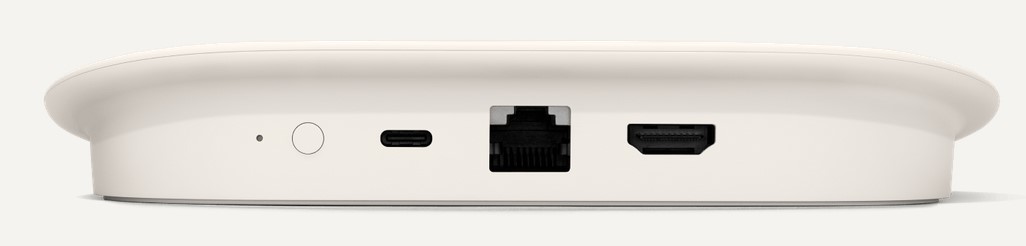
First Impression – Desktop
This is more for permanent use, at 162 x 76 x 27 mm x 163g, plus a power supply and cables. However, you could take it travelling, too—it is just a bit larger than a dongle. On the rear are Ethernet, HDMI and USB-C power ports. There is a button for ‘Find my Remote’.
The porcelain colour is bland and uninspiring, but it is safe and goes with most furniture.
USB-C – what else can it do?
You can use a USB-C power passthrough dongle with USB ports to add a keyboard, mouse, speakers (supports 2.0), gamepads, and SSD/Flash drive storage (OTG Mode only).
We tried using the Dockcase USB-C 10-in-1 hub Explorer Edition – a must for travellers as it is the most fully featured and informative dock available. The only things that did not work were HDMI and Ethernet over USB-C.
You can download VLC or similar and play videos from external storage. We did not test for DLNA server access.

Setup – Pass+
We won’t go through the setup except to say that you can do it via Google Home or a Gmail account and password. It is all very self-explanatory. During setup, you can select from the most popular apps, including Australian Digital TV, and it will install those. There are hundreds more in the Google Play Store.
You can create multiple user profiles, including kid-specific ones.
You can select whether you want your screensaver from your Google Photos, AI art, or Imagen 3-powered AI image generator, which lets you create images based on your inputs.
Processor – Pass
Google claims it is 22% faster than the Chromecast 4K. It uses a MediaTek MT8696 2GHz SoC with a PowerVR GE9215 850MHz GPU, released in Q4 2023. This is the same as used in the Amazon FireStick 4K Max.
We could not verify a 22% performance increase (having both devices to test), but we noted it was faster to load (a few seconds versus about 15 seconds) and change apps (two to three times faster – Netflix 2 seconds versus 8 seconds).
The difference between gigabit Ethernet and Wi-Fi 5 AC is remarkable – no more buffering.
Hide the box
It is a dual Bluetooth and Infrared remote, so you can hide the streamer from sight. It works well within about 20m.
Power
The Chromecast dongle could work as low as 4-5W, but this needs 5V/1.5A/7.5W. That means you cannot use the USB port on your TV to power it.
It has a 7.5W power supply and a 1.8m USB-A to USB-C cable inbox. You can use any PD or PPS supply.
Supported On-chip codecs
4K@50/60fps Video
- Dolby Vision, HDR 10, HDR10+, HLG
- H.264 High Profile up to level 5.2 (4Kx2K/60fps)
- HEVC / H.265 Main and Main10 Profiles up to level 5.1 (4Kx2K@60fps)
- VP9 Profile-2 up to 4Kx2K@60fps
- AV1 Main profile up to level 5.1 (4Kx2K@60fps)
It does not pass through any video for processing by the TV.
Audio
- FLAC (up to 96kHz/24-bit)
- HE-AAC
- LC-AAC
- MP3
- Opus
- Vorbis
- WAV (LPCM)
- WebM
- Dolby Digital, Dolby Digital Plus to 5.1
- Dolby Atmos (unsure – we think 7.1.4)
Dolby Atmos (DA) – Good and not so good
The Chromecast dongle supported a maximum passthrough of 8 sound channels, so DA was limited to 5.1.2.
Our tests indicate that it may support 12 channels, e.g., 7.1.4, but we cannot be sure. It does not pass through any sound to a soundbar.
Upscale
It does not upscale—that is the TV’s job. It automatically detects the screen resolution and downscales to the TV’s resolution.
Chromecast and Apple TV
It supports Android Chromecast for audio and video. It has an Apple TV+ app. See here.
Some third-party apps enable casting over AirPlay, but the ones we know are unavailable on Android TV 14. Watch this space.
Apps – Pass+
Google Play has the largest Google TV app store of any TV OS.
Thread border router – Pass
Current Google Nest Hubs and Google Nest Wi-Fi routers are also Thread border routers. The more border routers you have, the more reliable your network is.
Matter
Google TV Streamer is the only Google Home hub that supports Matter, Thread, Ethernet, Google Assistant voice control (through the remote), and smart display functions (through your TV) in one package, making it the best home hub for Google Home.
But not about hardware. AI takes the lead
Google is the master of AI, and its Gemini is used on Android smartphones and other devices.
Its voice control is excellent – better than Google Nest speakers.
Given what it knows about you, recommendations soon take on a whole new dimension, serving far more relevant content suggestions. Of course, you can delete the advertising ID, and these become more based on what you watch. Or just use a generic profile.
You can pair Bluetooth devices like earbuds (one pair only) to it and add the TV speakers to audio groups in the Google Home app.

CyberShack’s view – Google TV streamer 4K keeps getting better
Over the years, I have frequently used Chromecast HD and 4K dongles when travelling. It is nice to check into your accommodation, find a spare HDMI TV port, and connect to guest Wi-Fi. The benefit is watching Australian apps in foreign countries.
I love that I can take an espresso 17 Pro 4K portable monitor – glorious colour (or any portable monitor) when I don’t have a TV.
We also converted many older TVs to smart ones. Even though the users may have been in their 70s, 80s, or 90s, Google TV is straightforward to use, and seniors love the endless content services available.
I would go as far as to say that I am delighted with the Chromecast and look forward to doing even more with the Google TV streamer.
Google TV streamer 4K rating
The 2024 rating uses a 70/100 pass mark. Deduct 10 points from earlier ratings for comparison.
- Features: 80 – It is one of the more fully featured streaming devices in this price bracket.
- Value: 80 – Decent value. Ethernet and HDMI High-Speed Premium cable not supplied.
- Performance: 85—This is good performance, but with the caveat that decent NBN and Wi-Fi 5 AC speeds are required. Use Ethernet.
- Ease of Use: 85—Setup is easy, but you need to review the advanced settings and customise them to the level of privacy you require.
- Design: 85 – A remote that works via BT and IR does not need to be in line-of-sight.
Google TV streamer 4K
$159.99Pros
- Gigabit Ethernet (if you can use it)
- BT and IR remote
- More processing done on-device
- Price is reasonable with Matter and Thread capabilities
- More apps and features than other TV OS.
Cons
- Wi-Fi 5 can buffer – use Ethernet
- Larger – desktop design
- No HDMI or Ethernet cable inbox
- Must use at last 7.5A power supply
- No audio passthrough to the soundbar








