GEEKOM Mini IT13 PC – big power, small box (NUC style computer review)

The GEEKOM Mini IT13 PC uses an Intel 13th generation Core mobile 15, i7 or i9 in an Intel NUC (Neutral Unit of Computing) format. It is a fast mini-PC with up to 64GB RAM, PCIe NVME 4 x4 M.2 2280 SSD, M.2 2242 SATA, 2.5” SATA slot, 2 x USB-C 4.0 and 2 HDMI 2.0 4K@60Hz ports. You could say it is well-stacked.
The tech world knows about GEEKOM because this Taiwanese company has since 2003 been building quality mini and specialty PCs sold mainly in the USA, Europe/UK and now in Australia. There is little to go wrong, so this is a safe buy here.
I love NUC-style PCs – I have specified many as signage controllers, point-of-sale controllers, and even in motorhomes as a Windows PC with Media Centre capability. You can buy these tiny 117 x 112 x 49.2mm x 652g boxes with various processors and RAM/Storage at prices to suit your needs.
It is a shame Intel stopped making its own, but that encourages GEEKOM to be a more substantial Mini PC supplier. To be accurate, ASUS has officially taken over Intel’s NUC brand, so no more use of that name.
Who uses Mini PCs?
GEEKOM Mini PCs are ultra-small (like a laptop without a screen or keyboard) running full-fat Windows 11 Pro. They are low maintenance, have high durability, a higher heat tolerance (-25 to +55°/90% RH), low noise(<45dB) and are VESA mountable. They are used by:
- Law Enforcement to drive in-car screens, facilitate Internet searches, and manage comms.
- Paramedics use them to drive diagnostic equipment (they run Windows or Linux).
- Mining companies in large earth moving equipment as process controllers and Windows PC functionality.
- Military use for rugged computing.
- Schools, universities, and TAFEs for computer labs offering more power and higher reliability than laptops.
- Boats/cruisers as media centre PCs providing internet access and local video and audio storage.
- Motor homes and caravans – these are small and almost indestructible.
- Extensively used in digital signage as they can drive multiple monitors (maximum four)
- Point-of-sale registers
- Media Centre – Windows can play various video and audio codecs that Android/iOS DRM protection cannot (e.g. torrents).
- Shared hot-desk work situations – add a monitor and keyboard/trackpad.
- Boardroom PCs
- Industrial controllers for equipment monitoring and control.
- IoT controllers.
- Edge computing for AI clouds
Power is from a 240V/2A main to DC 19V/6.32A/120W ‘brick’. They do not support upstream charging from a dock as their power requirements exceed USB-C PD 3.0 but expect that to change in future generations with the wider adoption of PD 3.1.
You should be aware of the mini PC format and not hesitate to consider it when you usually use a laptop, desktop, or mini-tower PC.

Australian Review: GEEKOM Mini IT13 PC
| Website | GEEKOM PC AU website Product Page Manual |
| From | GEEKOM Amazon Store direct, including free shipping from its Australian warehouse |
| RRP (Jan 2024) | Ii5/16/512GB RRP $1167 special $899 i7/32GH/1TV RRP$1501 special $1199 i9/32GB/2TB RRP $1699 special $1399 |
| CyberShack reader offer | Official link (AU) A$30 off code: CSCKI930 Amazon (AU) A$30 off code: CyberIT13AU Official link (USA) US$20 off code: cyber1320 Amazon (USA) $20 off code: cyber13USA Official link (UK) £15 off code: cyber13i9UK Amazon (UK) £15 off code: cyberI13UK |
| Warranty | 3-years ACL and guaranteed 24-hour customer response |
| Company | Since 2003, Taiwanese GEEKOM has been a multinational consumer electronics company specialising in mini PCs. It is one of the largest manufacturers of mini PCs in the world. It now has an Australian base. |
| More | CyberShack Mini-PC reviews |
We use Fail (below expectations), Pass (meets expectations) and Exceed (surpasses expectations or is the class leader) against many of the items below. We occasionally give a Pass(able) rating that is not as good as it should be and a Pass ‘+’ rating to show it is good but does not quite make it to Exceed. You can click on most images for an enlargement.

First impression – yes, it is a NUC, sorry, Mini PC (Pass+)
Call me a geek, but I love mini PCs for ‘set and forget’ operations. The GEEKOM Mini IT13 PC is well made – at least the standard of the Intel NUC and has a 3-year warranty and local support.
Let’s look at the configuration and options.
- i5-13500H 12 cores, 16 threads, 18 MB Cache, up to 4.70 GHz Benchmarks
- i7-13700H 14 Cores, 20 Threads, 24MB Cache, up to 5.00 GHz Benchmarks
- i9-13900H 14 Cores, 20 Threads, 24MB Cache, up to 5.40 GHz Benchmarks
- Comparison of all three 45W TPD processor Benchmarks.
- 2 x DDR4-3200 SODIMM slots for 16/32/64GB capacity
- 1 x PCIe NVME 4 x4 M2.2280 M-key slot for up to 2TB capacity (you can add a larger SSD)
- 1x SATA M.2 2242 M-key slot for up to 1TB
- 1 x 2.5” x 7mm SATA HDD slot for up to 2TB (ditto)
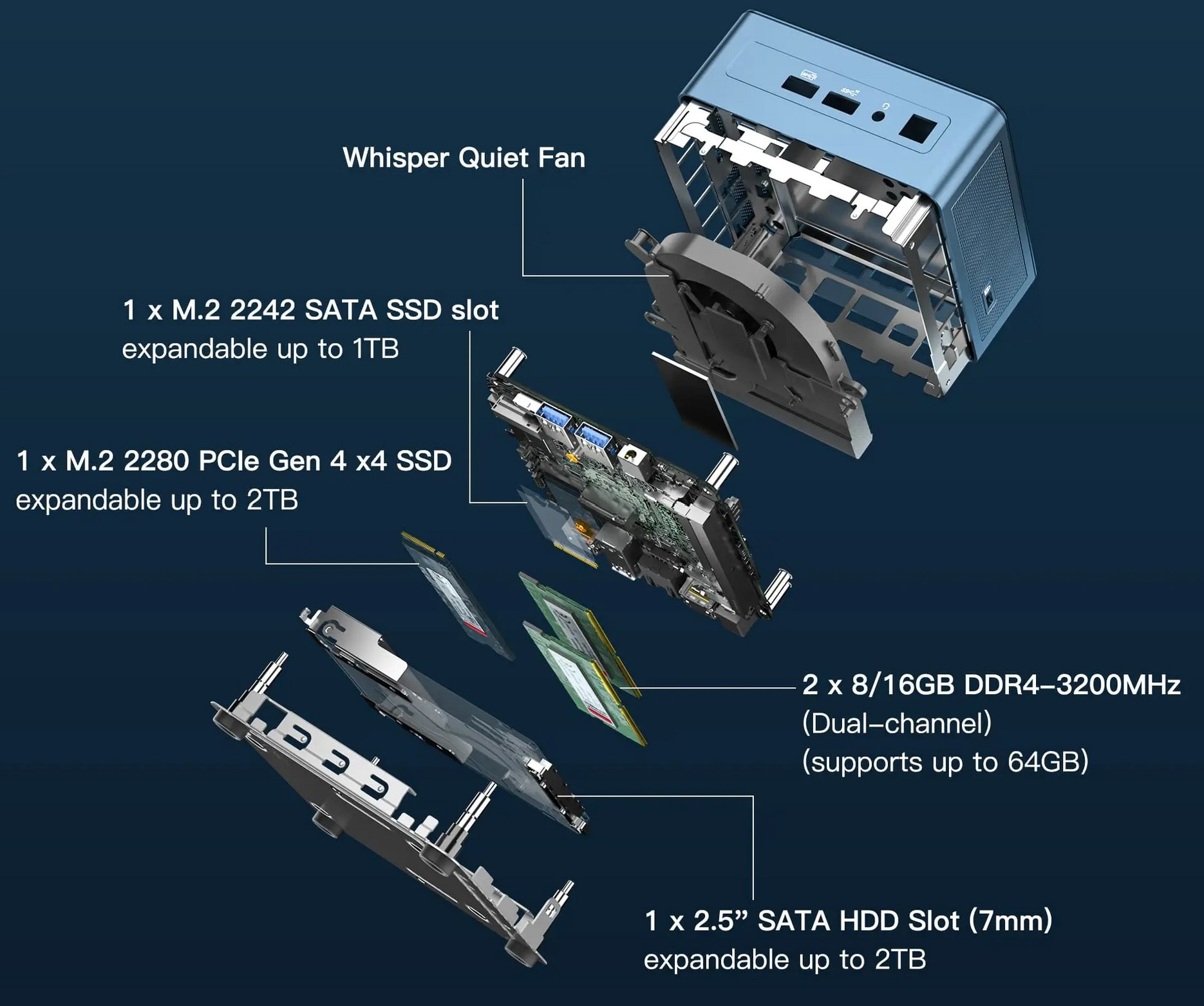
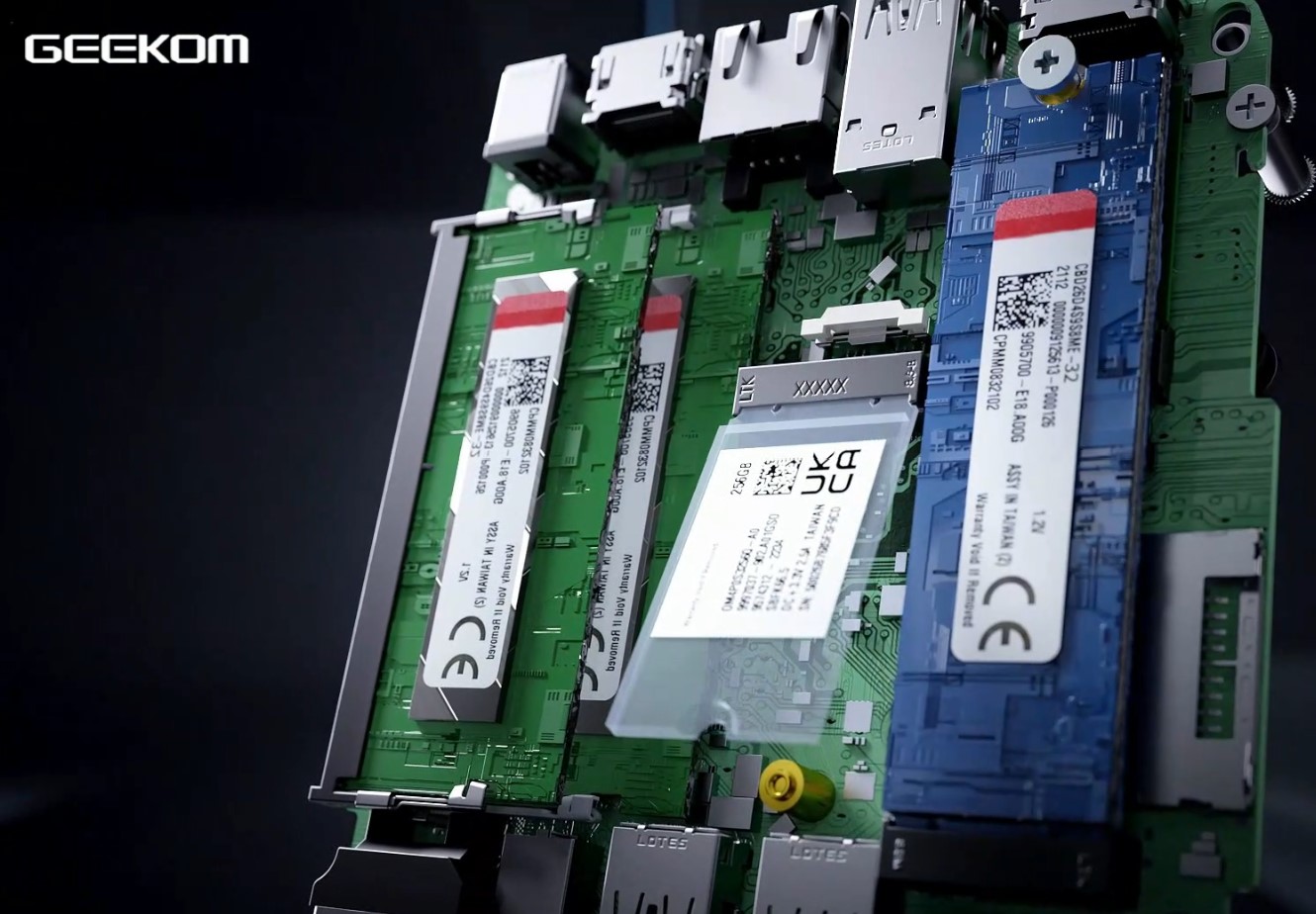
Ports
- 3 x USB 3.2 Gen 2 10Gbps ports (two have 5V/2A/10W downstream power during sleep)
- 1 x USB 2.0 port 5VC/.9A/4.5W
- 2 x USB-C 4.0 40Gbps ports with Alt DP 1.4a audio/video/data/downstream charge for 2x 8K@30Hz (backwards compatible with all USB standards – see section later)
- 1 x SD card reader
- 1 x Speaker/Mic port (4-pole 3.5mm jack)
- 1 x 2.5GbE LAN port – that is 2500Mbpsd full-duplex (Tested)
- 2 x HDMI 2.0 ports for 2 x 4K@60fps (Tested)
- Windows 11 Pro
- BT 5.2
- Wi-Fi 6E AXE
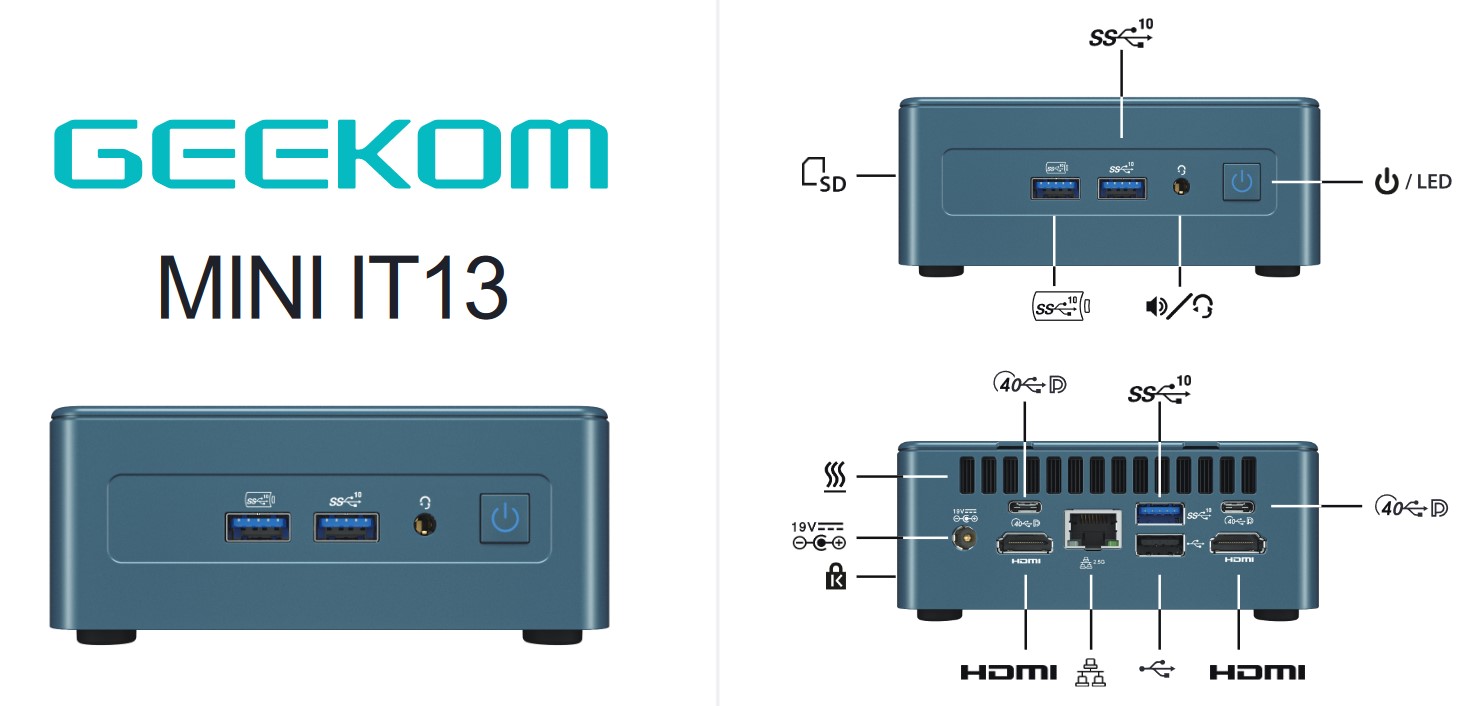
Processors – all good – Pass+
These are all 10nm Intel Raptor Lake-K series for mobile use with a TDP rating of 45W and an i5/i7/19 PL2 of 95/115/115W. This allows for better heat management, and the GEEKOM Mini IT13 has a built-in fan that seldom reaches 45dB.
To be clear, as mobile laptop processors, these trade raw power for heat/energy management. An equivalent desktop version will run significantly faster and hotter. All three flawlessly run office productivity apps. Multimedia, and more. Power users that may need a desktop processor.
Because it is mains powered, Windows does not automatically throttle the CPU under load (as it would to a laptop – 80% power on battery). But Windows has three power modes, ranging from energy efficiency to power mode. We used the Best Performance mode for tests.
The Intel Iris Xe GPU has i5/i7/i9 80/96/96 Execution units and runs up to 1450/1500/1500MHz. It will support up to four external displays. Its Vulkan scores are impressive.
If we look at Geekbench 6.2 multi-core, the i5/i7/i9 are 12,179/13,832/14,404 points.
- Geekbench multi-core is similar to i7-13700T, faster than AMD Zen Threadripper Pro 3945WX
Single-core is simialar to AMD Ryzen 9 7900 or Intel i7-1300T - Open CL is similar to RX 6800XT
Vulkan is similar to NVIDIA GeForce RTX 4800
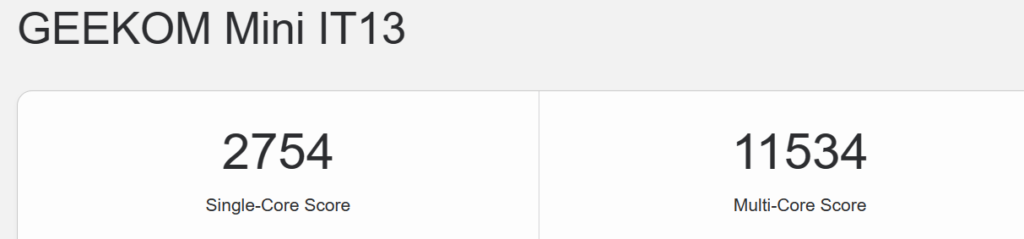
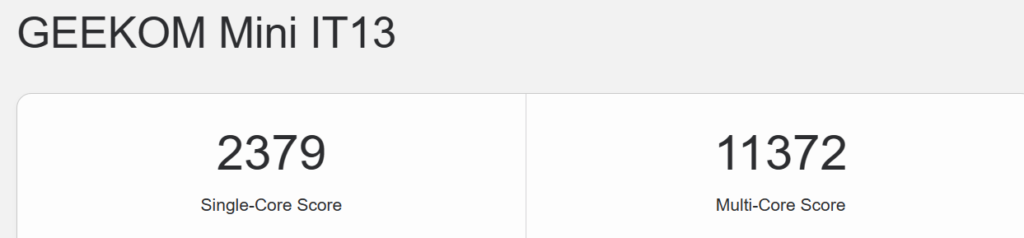
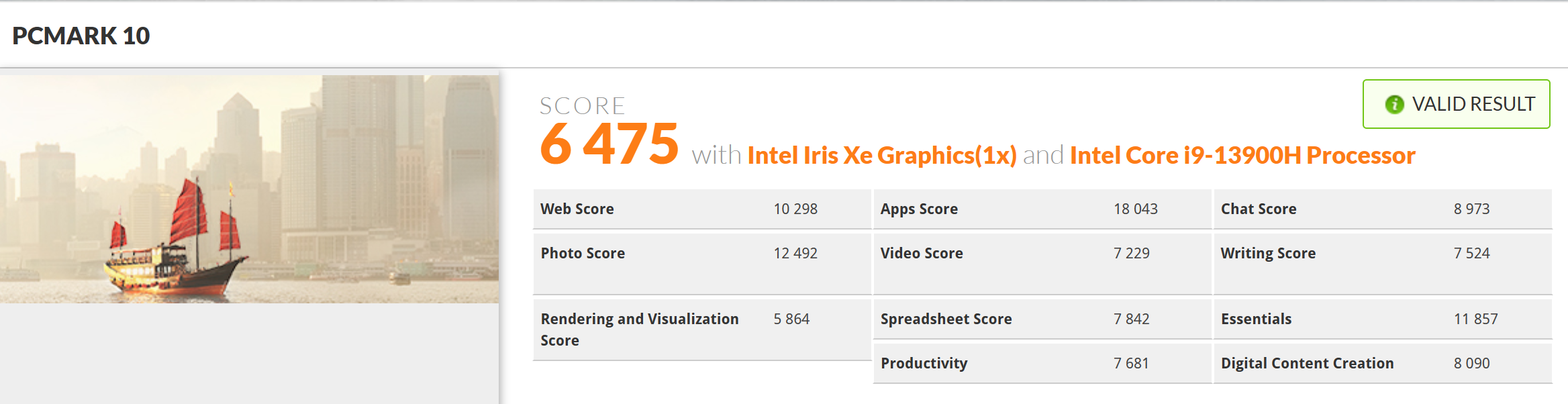
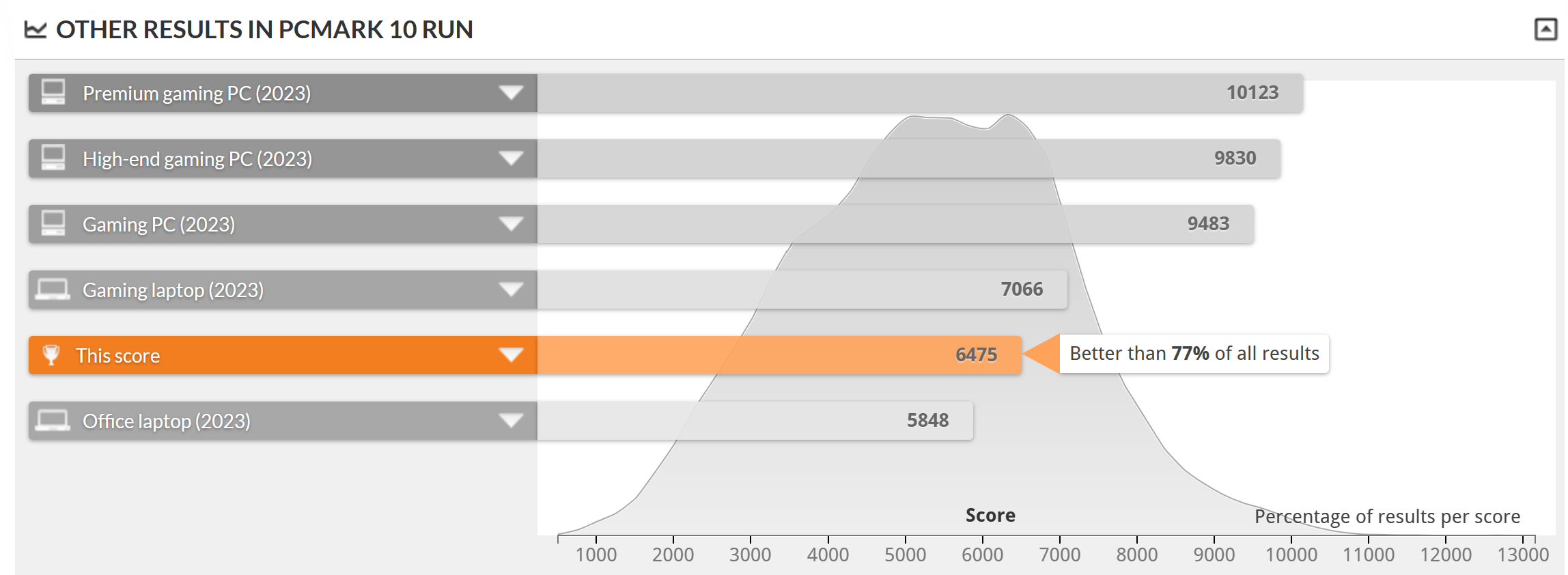
RAM – 2 x DDR4-3200 SODIMM slots – Pass+
The GEEKOM supports up to 64GB via two 32GB SO-DIMMS. Our review unit came with Lexar 2 x 16GB DDR4-3200.
PCIe NVMe 4.0 x4 – Pass+
GEEKOM states that the M.2 2280 port supports up to 2TB, but it will support larger PCIe 4×4 SSD when available.
The review unit came with a Lexar NM7A1 2TB – a mid-range PCIe 4×4 with commensurate speeds (sequential read/write 5000/4000Mbps). Top-tier PCIeE Gen4x4 SSD can reach as high as 7000/5000Mbps.
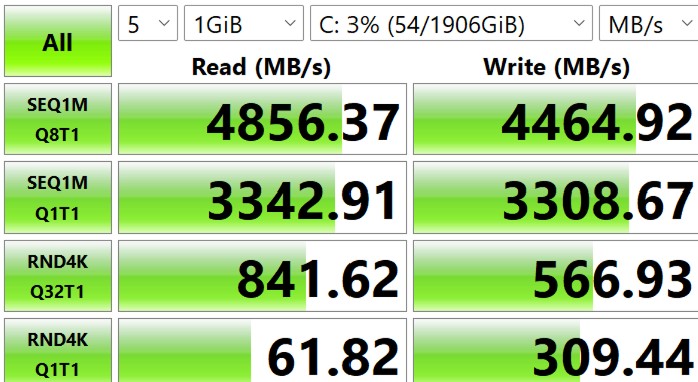
CPDT is sustained performance.
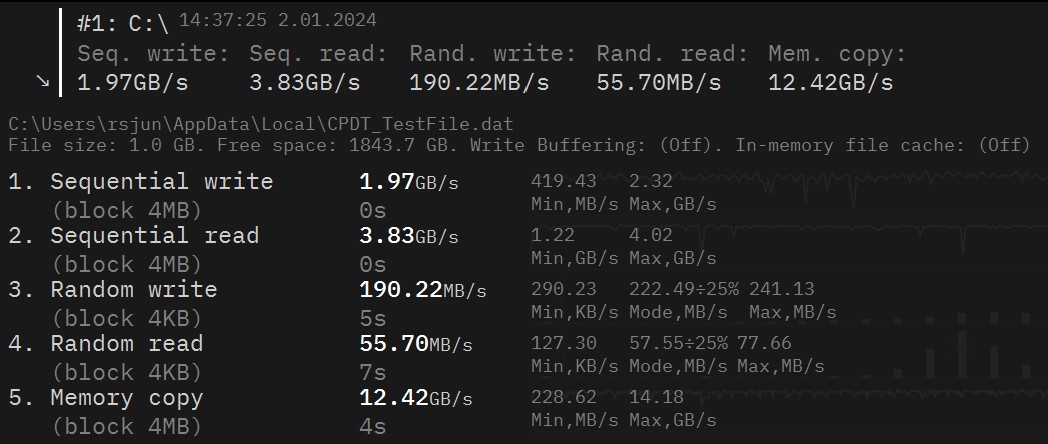
DaVinci Resolve is a mix of CPU/GPU/memory and disk speed for video renders. It will easily do 4K@60fps.
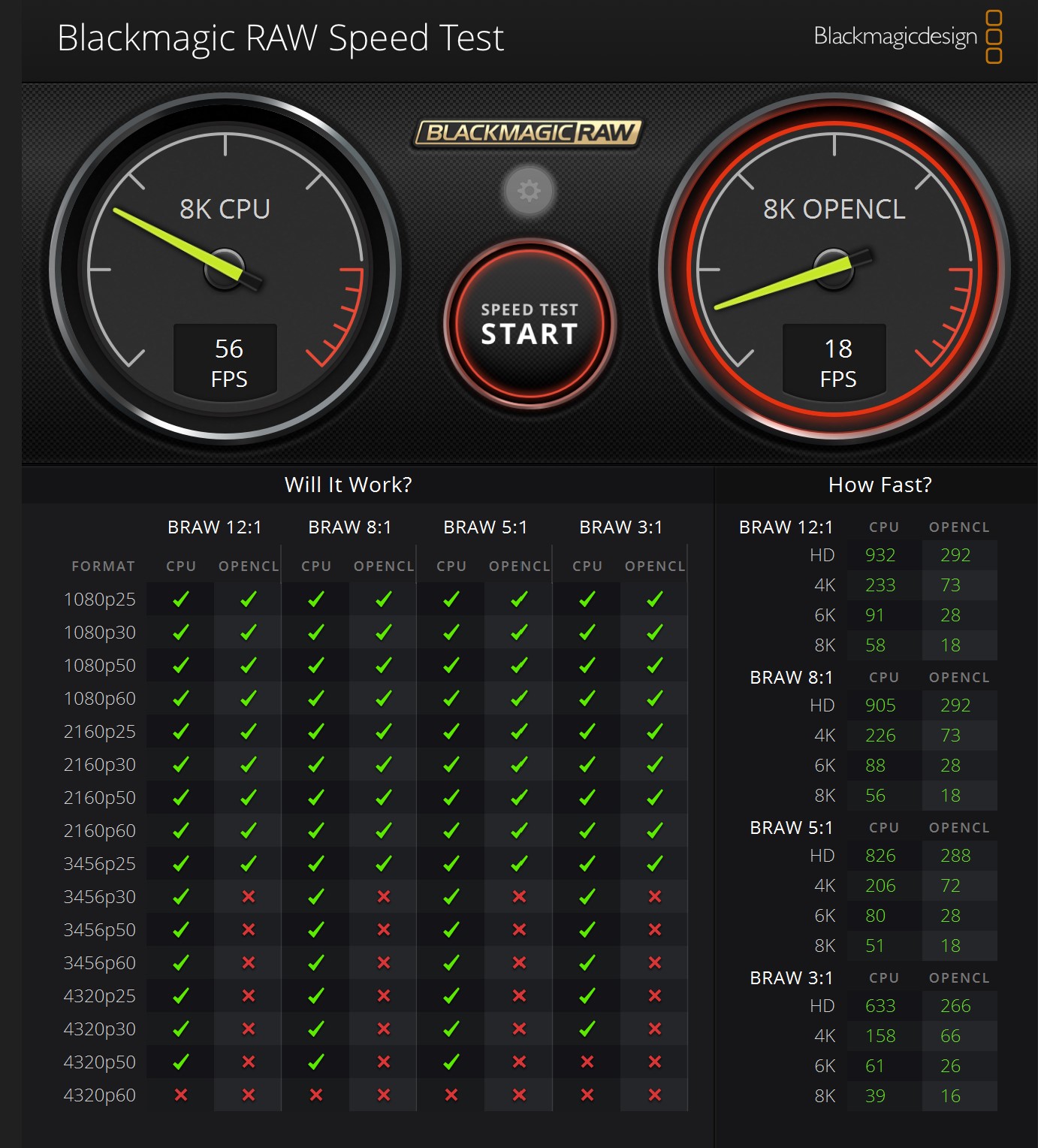
SATA M.2. 2242 – Pass
Sometimes, it is handy to have a smaller, low-cost boot drive. M2.2242 SATA SSD drives cost <$50 for 256GB. Maximum speeds are around 500MBps sequential read and write.
Gaming – we are not experts
It is acceptable for casual gamers. The Vulkan scores are close to an NVIDIA GeForce RTX 4800, but overall, a dedicated GPU is what gamers want.
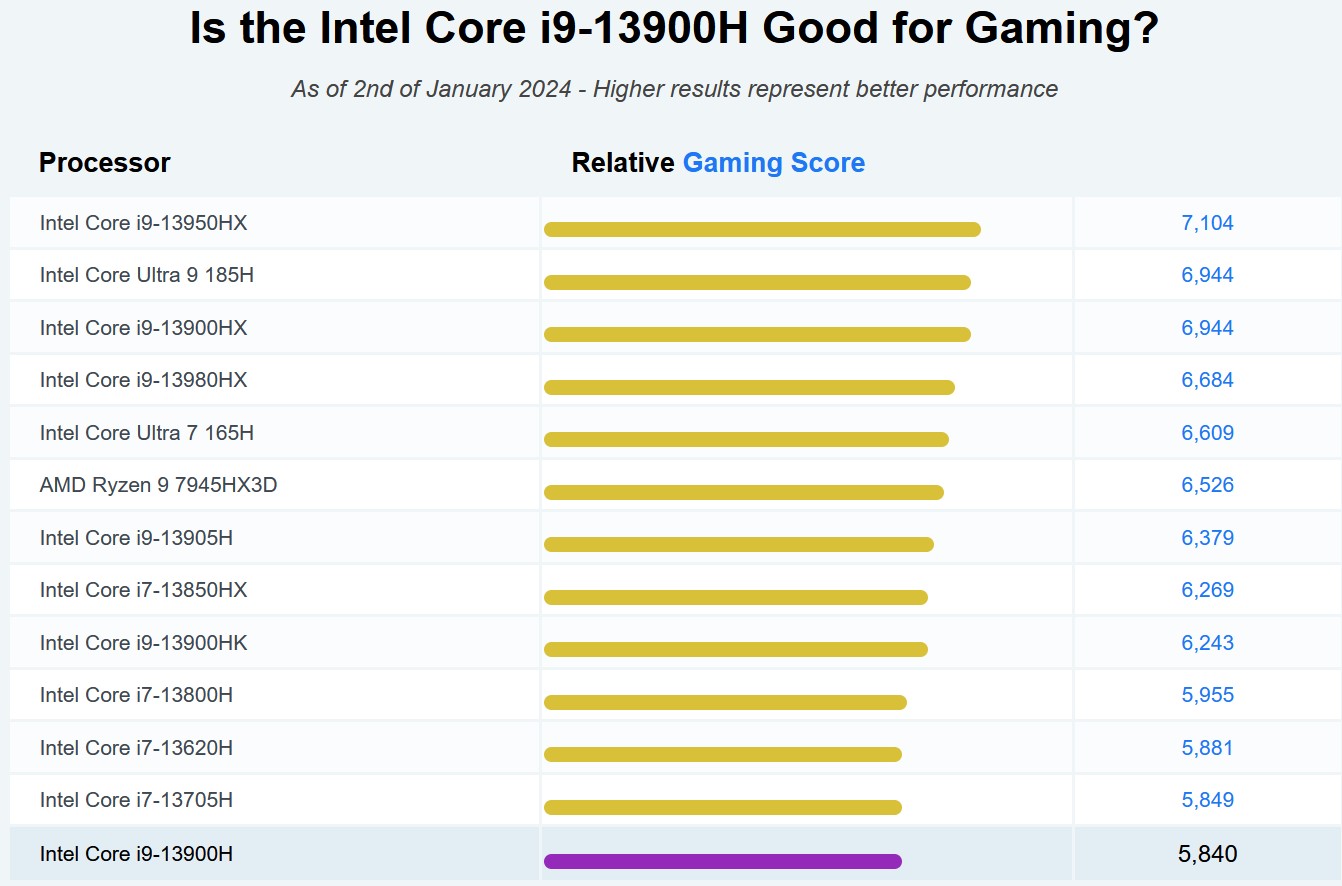
You could use an eGPU over USB-C 4.0.
Expansion – USB-C 4.0 – Curious – Pass+
Its website advertises 2 x USB-C 4.0 40Gbps ports, but the Intel Core processor supports Thunderbolt 4. These ports support ALT DP 1.4a audio/video/data/and downstream charge (not upstream).
Yet the website has the image below that infers these are Thunderbolt 4 ports.
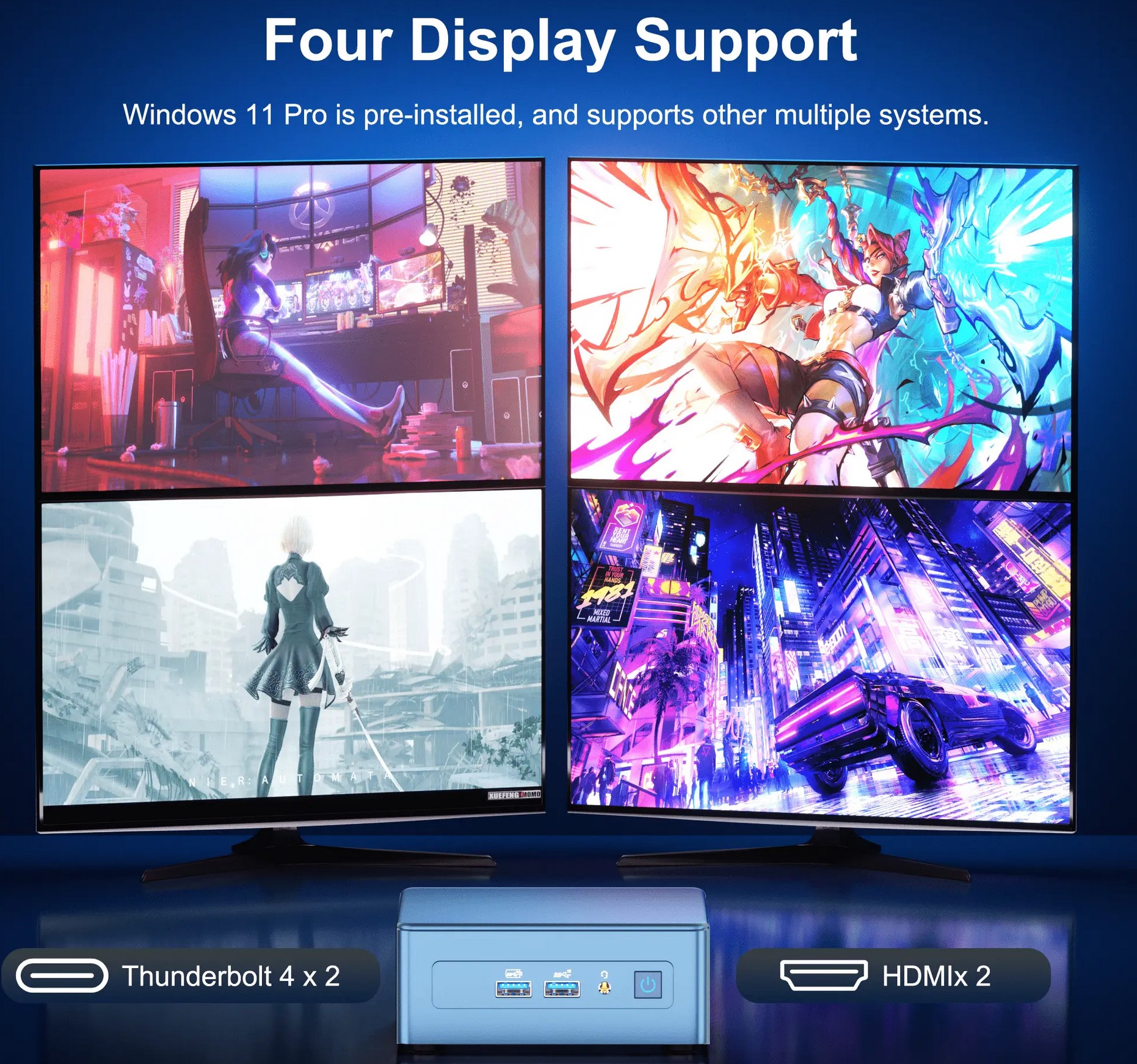
So we tried connecting:
- Belkin Connect Pro Thunderbolt 4 dock – supported 2 x 4K@60Hz monitors. Everything other than the upstream charge worked.
- Belkin INC013 Connect Thunderbolt 4 5-in-1 Core Hub – added three TB4 ports – ditto upstream charge
- Plugable Thunderbolt3 external SSD – This is a Thunderbolt-only external SSD that works at full speed.
- Plugable UD-6950PDH 4K, 100W charge TB/USB worked – ditto upstream charge.
Intel/ASUS NUCs do not support upstream charging from a powered Thunderbolt dock either – you must use the 20V/6A/120W power brick. GEEKOM is smart enough to realise a dock is attached and ignores upstream power.
My guess is that it does support TB4.
In any case, it has two HDMI ports and two USB-C 4.0 ports that can simultaneously support 4x 4K@60Hz monitors (maximum GPU support), or you can add an expensive TB3/4 dock and support these plus an additional USB-A, USB-C, and more ports.
As it does not support upstream charge we would advise using lower-cost USB-C 3.2 Gen 2 dongles without power pass-through.
Wi-Fi 6E/BT 5.3/Ethernet – Pass+
It uses an Intel Wi-Fi 6E AX211 card, which supports 2 x 2 Transmit/Receive MU-MIMO streams for a maximum full-duplex connection at 2400Mbps (Tested). In short, it can use the 6GHz channel of a 6E or 7 router or fall back to Wi-Fi 5 half-duplex 5Ghz 866Mbps.
Read
- Wi-Fi 6E AX 6Ghz now approved in Australia
- Wi-Fi 7 BE – what it means to you
- Netgear RS700S Wi-Fi 7 BE19000 tri-band router is fast, very fast
- TP-Link Deco BE85 Wi-Fi 7 BE22000 tri-band mesh router
Ethernet is 2.5Gbps (tested).
24/7 use, noise and heat dissipation – Exceed
We ran continuous benchmarks for 168 hours (a week), and the external temperature sensors recorded minor variations between 38-42° and the exhaust varied from 50-54°. It is rated to run from -20 ° to +55° ambient, and the fan noise never reaches 45dB. It can run 24/7.
Power – Pass+
Windows has so many settings that power consumption measurements are difficult. We measured from <1W sleep to 90W at 100% load in performance mode. Most of the time, it sat from 10-20W depending on use – video playback was 18W. It is a power miser.
Support – Pass+
GEEKOM have a full downloads page with the latest Windows Drivers, Windows 11 Pro ISO, and a User Guide.
As it is an Intel reference design, you can also use the Intel Support Assistant, so up-to-date drivers will never be an issue.
CyberShack’s view – GEEKOM Mini IT13 PC – big power, small box – a laptop without the complexities
Think of this as a screen/keyboard-less version of a laptop. It uses the Intel H version 45W TDP processor (not the Ultra-low energy versions).
Mini PCs have more expansion options, filling an ever-increasing need for AI edge computing. Plus, they run full-fat Windows, and that means ultra-compatibility with USB-C devices, networks, audio/video codecs (let’s not even worry about DRM for all you Media Centre users), and even Dolby Atmos sound meta-data output (needs Dolby Access App from Microsoft Store – free for Dolby Atmos home theatre setup).
GEEKOM Mini IT13 PC rating
- Features: 95 – decent expansion opportunities and everything a laptop has except a screen and keyboard.
- Value: 90 – represents good value – more so if you get it on special.
- Performance: 90 – excellent for a mobile processor and does not throttle as it is mains powered.
- Ease of Use: 90 – Plug and Play. A three-year warranty is excellent.
- Design: 90 The chassis fits three storage devices and has dual-channel RAM.

GEEKOM Mini IT13 PC, GEEKOM Mini IT13 PC
GEEKOM Mini IT13 PC
From $1167 to $1699 less CyberShack readers discountsPros
- The I9 is great for power users, but the i5 and i7 have a place, too.
- The mini-PC format is surprisingly upgradeable.
- Well-made, three-year warranty and local warehouse/support
- Geekom quality and support
Cons
- We would have liked upstream power over USB-C 4.0, e.g., full TB4
- DDR 4 RAM is used when faster DDR5 is almost the same price
Brought to you by CyberShack.com.au








