USB and Thunderbolt cables made easy (guide)

If you use the wrong cable rating, you may only achieve a fraction of the capabilities of the USB and Thunderbolt cables.
USB and Thunderbolt cables made easy, tells you what you need, so read on.
Step 1 – What type of host port do you have?
USB has been around since 1996, gradually taking over the connectivity (Thunderbolt uses USB too).
- USB-A 1.0 1.5-12Mbps half-duplex (< half-speed both ways)
- 2.0 480Mb/s half-duplex
- 3.0 5Gb/s. half-duplex (has a Blue tongue and likely on PCs post-2010)
- USB-C 3.1 Gen 1×1. 5Gbps half-duplex (PCs post-2015)
- 3.1 Gen 2×1. 10Gbps (full duplex approx. full speed both ways. PCs post-2018)
- 3.2 Gen 2×2, 20Gbpps (full duplex likely on PCs post-2020)
- 4.0 Gen 2×2, 20GB/s (full duplex. PCs late 2021)
- 4.0 Gen 3×2, 40Gbps (full duplex) but rare
- Thunderbolt 3, 40Gbps (PCs late 2018)
- Thunderbolt 4, 40Gbps (PCs late 2021)
Now to achieve those speeds, you need the connected device to be a similar rating) and a suitably rated cable. Both cables and ports are backwards, not forwards compatible, so USB works on everything.
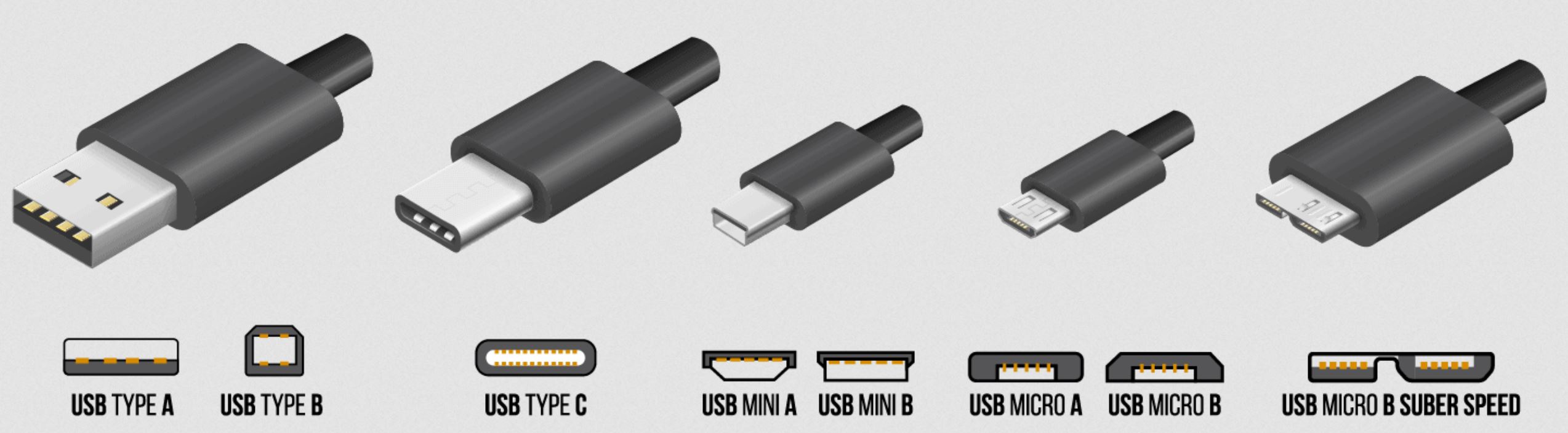
Other USB terms
- USB On-the-Go (OTG) means ports that can send data/power upstream or downstream. Its typically found on USB-C 2.0 smartphones
- ALT DP means it supports a downstream audio and video stream typically found on USB-C 3.1 smartphones
Power over USB – USB Power Delivery Specification
- Self-powered devices (using the USB 2.0 host or later) draw from 100-500mA. USB-C devices can draw up to 5V/3A/15W.
- 1.0 is 5V up to .5A/2.5W but typically 500-900mA
- 2.0 is 5V up to 1.5A/7.5W
- 3.0 is 5V up to 3A/15W and all voltages in between and all voltages in between to a maximum of 20V/3A (60W)
- 3.1 is a maximum of 20V/3A (60W), although you can get 100W with a suitable cable.
- Thunderbolt 3 and 4 support downstream (to the device) of 5V/3A/15W and upstream of up to 100W with a suitable cable
Battery Charging BC – just to ‘Bloody Confuse’ you
BC ratings refer to the battery it can charge.
- 1.0 fixed 5V/1.5A/7.5W
- 2.0 fixed 5V/3A/15W
- 3.0 from 3.3V to 20V/5A/100W
- 3.1 from 3.3V to 48V/5A/240W
Cybershacks view – USB and Thunderbolt cables made easy (not)
Even seasoned pros like us can get it wrong using the wrong rated cable. No, it won’t blow up (although it could) by using an underrated cable, but it may get very hot and not charge properly.
If your extensive cable cupboard is like ours (a mess), then it is safe to throw away the majority of USB-A to USB-C cables as they are USB 2.0 unless the USB-A cable has a blue tongue, then it is 3.0.
We tested all our USB-C to USB-C cables, and the majority were not able to transmit ALT DP (audio/video), which means these are 2.0 or 3.0 standard. They are only suitable for 15W charging.
We found some USB-C cables from Zeus-X Pro that support USB-C 2.0 or 3/0 or 3.1/3.2 Gen 2 and up to 100W, so these are now our reference cables.
In terms of USB-C 3.1 Gen 2 cables, these are generally much thicker and from 5m-1m long.
And Thunderbolt 3 and 4 have 3 or 4 on them.

USB and Thunderbolt cables Cybershack USB







