The Hisense U6QAU Pro is its entry-level affordable mini-LED that offers a decent viewing experience for free-to-air and digital streaming.
I want to position this. All comments are based on the 2025 65” U6QAU Pro model for Australia. Don’t confuse this with cheaper Q6QAU, which is an edge-lit LED/LCD TV.
First is a serious comment – ignore the Hisense RRPs because chances are someone is having a sale. For example, the 65” has an RRP of $1899, but you can get it for <$1200.
Second, is the TV landscape
- Cheap edge-lit LED TVs like FFalcon LED (Google TV) start at $699. Philips has an edge-lit LED (Google TV) at $995. You can buy even cheaper ULED if you want to insult your eyes every when you watch.
- Next is QLED (Quantum Dot LED). The key difference here is panel quality, the amount of Quantum Dot versus colour Phosphors for better colour, and the processor. It is worth spending more. Hisense has a better Q6QAU (VIDAA) at $999 (RRP $1299), TCL has the P7K (Google TV) at $1095, and Philips has a model at $1065 ($1995).
- Entry-level Mini-LED uses a mini-LED backlight and fewer dimming zones (if any). The 65” Hisense U6QAU Pro has 300 dimming zones and 450/900 typical/peak nits. It is selling for $1195 (RRP $1899).
- Mid-range is Hisense U7QAU with 1800 dimming zones and 750/2500 typical/peak. Read Hisense U7QAU Mini-LED TV – the popular option
- Next level is Hisense U8QAU with 2048 dimming zones and 770/5000 typical/peak nits. Read Hisense U8QAU – a pro-grade Mini-LED TV
- Then you get into OLED territory or the Hisense UXAU pro-grade mini-LED (2024 model).
Australian Review: Hisense U6QAU mini-LED
Note: This model is unique to Australia and cannot be compared to the Hisense Google TV or Fire TV U6Q versions sold in the US or elsewhere. Price and specs as at 30/7/25.
| Website | 2025 TV range (U=mini-LED and Q=2035) Product page Quick start guide |
| Price RRP | 50/55/65/75/85/100” $1199/1499/1899/2799/3799/6999 but shop around for deals |
| From | Harvey Norman, JB Hi-Fi, Good Guys, Bing Lee, Appliance Central, Retravision, Videopro |
| Warranty | 3-year ACL onsite Service: 1800 447 367 between 8:30 AM – 7:00 PM Mon. to Fri. and 9 AM – 5 PM Sat and Sun except public holidays. Email [email protected] |
| Made in | China |
| Company | Hisense (founded in 1969) is a Chinese-owned, multi-national white goods and electronics manufacturer headquartered in Qingdao, Shandong Province, China. It owns appliance brands, including Gorenje, Hitachi, Sharp, Toshiba, and some local China-only brands. |
| More | CyberShack Hisense news and reviews CyberShack AV news and reviews |
Ratings
We use the following ratings for many of the items below. CyberShack regards 70/100 as a pass mark. You can click on most images to enlarge them.
- Fail (below expectations), and we will let you know if this affects its use.
- Pass(able) rating that is not as good as it should be.
- Pass (meets expectations).
- Pass ‘+’ rating to show it is good, but does not quite make it to Exceed
- Exceed (surpasses expectations or is the class leader).



First Impressions – you get more than you pay for
The Hisense U6QAU Pro is a pleasant surprise, at $1195 (I am not using rubbery RRPs anymore), it offers far more than I expected. I can see where the U7QAU and U8QAU are better, and Videophiles need not bother reading on because this is entry-level and nothing will satisfy. I can hear them now – 900nits peak is not enough for Dolby Vision, 300 dimming zones means blooming, and so on and so on.
But for Joe and Jane Average on a budget, this is a good buy for free-to-air and digital SDR streaming and the occasional HDR movie. There are no unreasonable downsides.
It appears well-made, has a dual-leg stand (not adjustable for a soundbar). At about 20kg, it can be safely VESA 400 x 400 plasterboard wall mounted (not flush as it is 68mm thick and the sub-woofer is rear firing).
Note that the 75” uses an IPS LED panel, where the rest of the sizes use a VA LED panel.
Remote: Pass
Hisense has sensibly left the numeric buttons for FTA navigation. It is not backlit. It has voice capability, so it has IR and Bluetooth.
VIDA 9: Pass
The biggest differentiator is that Hisense runs VIDAA OS versus Samsung (Tizen OS), LG (webOS) and TCL (Google TV). In 2019, VIDAA was hived off as a separate company to pursue an alternative TV OS. Its headquarters are in the USA, and its staff is in China, Israel, Poland, Germany, Slovenia, and the Netherlands.
VIDAA has two parts. The first is the TV firmware based on Linux. It handles setup and makes the TV work. It runs on Hisense (except in the USA, which uses Google TV) and Toshiba (owned by Hisense).
The second part is the content. The easiest way to describe VIDAA is that it is ‘app-less’, although, for simplicity, it calls them apps. Where other OSs require dedicated apps to be downloaded and installed from Netflix, Prime, etc., VIDAA accesses these via an HTML5 cloud browser. You can access the app-less library based on local copyright and licensing terms.
Because every bit of digital content comes via VIDAA, it offers universal search, content recommendations, free local and global advertising-supported TV (FAST), and central billing. Like all TV OS, VIDAA knows what you watch.
It offers various ways to set it up, including signing in with Google or Facebook (Do not use if you value privacy) or, as we prefer, using a junk email account (easy to set up in Gmail, etc.).
You must create a Hisense account to use smart TV features or VIDAA TV services, but you can turn off personalised advertisements.
The Home screen uses large icons, and scrolling down the rows offers recommendations, including Netflix, Prime Video, Disney+, etc. You can add from the VIDAA App Store, but you cannot delete pre-installed (paid-for) apps.
The VIDAA mobile application is available for Android and iOS (not tested).
Upside:
- Fast and easy to use
- It can be used as a semi-smart TV without a Hisense account (FTA and digital streaming)
- Offers Automatic content recognition and switching settings to suit.
Downside:
- It needs an internet connection for all smart TV functions (pretty much the same as any TV OS)
- Being app-less, internet speed can affect VIDAA’s (not the TVs’) response times.
- Fewer ‘apps’ (buy a Google TV dongle if you need it).
Privacy – Pass
All smart TVs collect what you view, information from profiles, and cross-platform sharing with Google, Facebook, and others. So, Hisense knows about you and monetises that data (as do Samsung, LG, Sony, TCL, et al.).
You can turn off some advertising settings but still get recommendations (mainly adverts from Netflix, Prime, etc.).
As with almost all brands, we cannot cut and paste the privacy policy and terms of use for your education.
Processor: Pass
It has a 1.4GHz MT9618GADTAB (Pentonic 700) and ARM Mali-G52 MC1 GPU. The U7/U8 have a faster MT9818 Pentonic SoC.
The processor has basic AI, but it is not as powerful or complete as the U7/U8Q.
Panel: Pass
It is a standard BOE VA Mini-LED panel with 300 dimming zones. Colour is 8-bit + 2 FRC (frame rate control – dithering) to show 1.07 billion colours and tones. Gaming lag is 4.9ms.
Samsung and others use these panels.
Ports – Pass
- HDMI x 2 ports (3 and 4). 2.1, 48 Gbps, all VRR/ALLM, one eARC
- HDMI x 2 (Ports 1 and 2) 2.0, 18Gbps, VRR/ALLM
- USB-A 2.0 5V/.5A/2.5W
- USB-A 3.0 5V/1A/5W
- Ethernet LAN 100Mbps
- Headphone 3.5mm
- Composite video in
- TV aerial
- Wi-Fi 5 AC 2.4/5GHz
- BT 5.0
- Optical out
The U7QAU and U8QAU have four HDMI 2.1 ports.
If you are going to stream digital content, you need to use Wi-Fi 5 GHz. It requires a relatively strong signal strength router within 10m and at least 50/20 Mbps NBN; otherwise, you could experience buffering, image breakup, and possibly lost signal. Full-duplex 100Mbps Ethernet is the best connection for this.
As it does not support Chromecast, you will need a Google TV dongle for Android screen mirroring. It supports Apple AirPlay 2 (not tested). MiraCast for Windows PCs over Wi-Fi is at 1280 x 720 x 30fps, which is disappointing as most TVs now use 1920 x 1080 x 30fps.
Power use – Pass
65” has a 5-star energy rating (in energy-saving mode)
- Digital and FTA approx. 95 (Energy Saving) – 125W (Dynamic)
- Dolby Vision approx. 180W
- Standby screen off: <.5W
Voice control – Pass
It has a mic on the TV (switchable) and a voice remote that supports VIDAA Voice.
Games – Pass
It has 2 x HDMI 2.1 48Gbps with VRR, ALLM (one eARC). 120/144 Game mode requires a Windows 11 PC with a suitable NVIDIA GeForce or AMD Radeon graphics card connected. Xbox X or PS5 can connect 4K@ 100/120Hz (not tested).
There is a game bar for instant feedback on gaming settings and features. 4K@60Hz input lag is <15ms and <6ms for 4K/100/120.
How does the Hisense U6QAU Pro look?
Joe and Jane Average will see a big, reasonably bright, colour-accurate screen that they can enjoy in SDR (FTA TV and digital TV streaming), HDR (digital streaming), and occasional movies (Dolby Vision). In fact, they will probably buy the largest screen size they can afford!
Its strength is SDR and HDR because at 900 nits peak (Test: 865 nits in a 5% window), it is not technically bright enough for Dolby Vision or HDR10+. It tries, but the subtle definition in the shadows and highlights is not there.
Out of the box, it has a reasonably high Delta E of 3.6 (<4 is good). Colour accuracy could be improved with professional calibration, but that is not the purpose of this TV.
It has the following SDR picture modes (HDR/DV is automatic)
- Dynamic: Maximum colour saturation affects Delta E accuracy. Best for very bright rooms.
- Standard: Colour and brightness for typical SDR News, Drama or Documentaries.
- Energy Saving: It can save energy and provide an acceptable image for darker rooms.
- Game: Optimises the TV’s settings on a PC or a game console connected to the TV.
- Sports: Optimises colours where there are large single-colour areas (like a playing field)
- Enhanced ARC: Adjusts for content automatically using viewer data, privacy implications.
- Filmmaker: As the maker intended, not very bright.
- Cinema: Closer to the DCI-P3 movie standard
Summary: Once set up, scroll through the presets to see what suits you. It is best to do this when you usually watch TV because the preset you like during the day may be too bright at night. We recommend Standard (or even Energy Saving with a few tweaks) for most viewing.
You may not be able to see the differences between the settings below, as you will likely view this on an 8-bit phone screen or desktop monitor. Look for details in the hair, green eye shadow, red lips and jewels. Also, look at the black background for subtle tone differences.
<insert P>





Hisense U6QAU Pro Tests – All within expected parameters
We tested with SDR, HDR, HDR10, HDR10+ Adaptive, and Dolby Vision IQ content. All HDR content is automatically identified.
Subjectively, and assuming a bright Aussie lounge room
- SDR (FTA and digital TV) on Standard or Energy efficiency modes meets expectations for daylight viewing.
- HDR/HDR10 (digital streaming) in Cinema or Filmmaker modes meets expectations for colour accuracy, but not brightness
- HDR10+ Adaptive uses the ambient light sensor and, in Filmmaker mode, just meets average expectations. It is way too tempting to ramp up the brightness at the expense of colour accuracy (our eyes crave saturated colours). We had problems finding much commercial HDR10+ content
- Dolby Vision IQ uses the ambient light sensor and just meets expectations. Like HDR10+, it is tempting to select more colourful presets.
It is only when you see this side-by-side with the U7QAU and U8QAU that you notice the blacks are considerably greyer, the colours are less saturated, and screen reflectivity is higher. That said, it meets all reasonable expectations.
Colour: Pass
It uses an 8-bit + 2 FRC (frame rate control) to produce 1.07 billion colours – all mini-LEDs use FRC. READ 8-bit versus 10-bit screen colours. What is the big deal?
DCI-P3 tests are 84% of the gamut (90/95% in U7/U8QAU), and Delta E is 3.6. The main areas to tweak are colour temperature and brightness. We tested on standard mode unless noted.



SDR/HDR brightness (nits) Pass
- Sustained 100% Window: 345/375
- Sustained 10%: 375/382
- Peak 100%: 675/695
- Peak 10%: 765/816
Hisense claims typical/peak nits at 400/900, so we are in the ballpark. It is bright enough for SDR and HDR viewing in a bright Aussie lounge room, but it looks best if you have decent ambient light control.

Contrast: Pass
Contrast is the difference between the panel’s blackest black and the whitest white. This claims 5000:1 (test 3995:1), which is static contrast—a popular marketing term. It means that its blacks are deeper grey. It also has some banding in greyscale tests.





Blooming – Passable
Three hundred dimming zones are insufficient to minimise blooming. No LCD can entirely cure this, but the U8NQAU has more zones and better control.
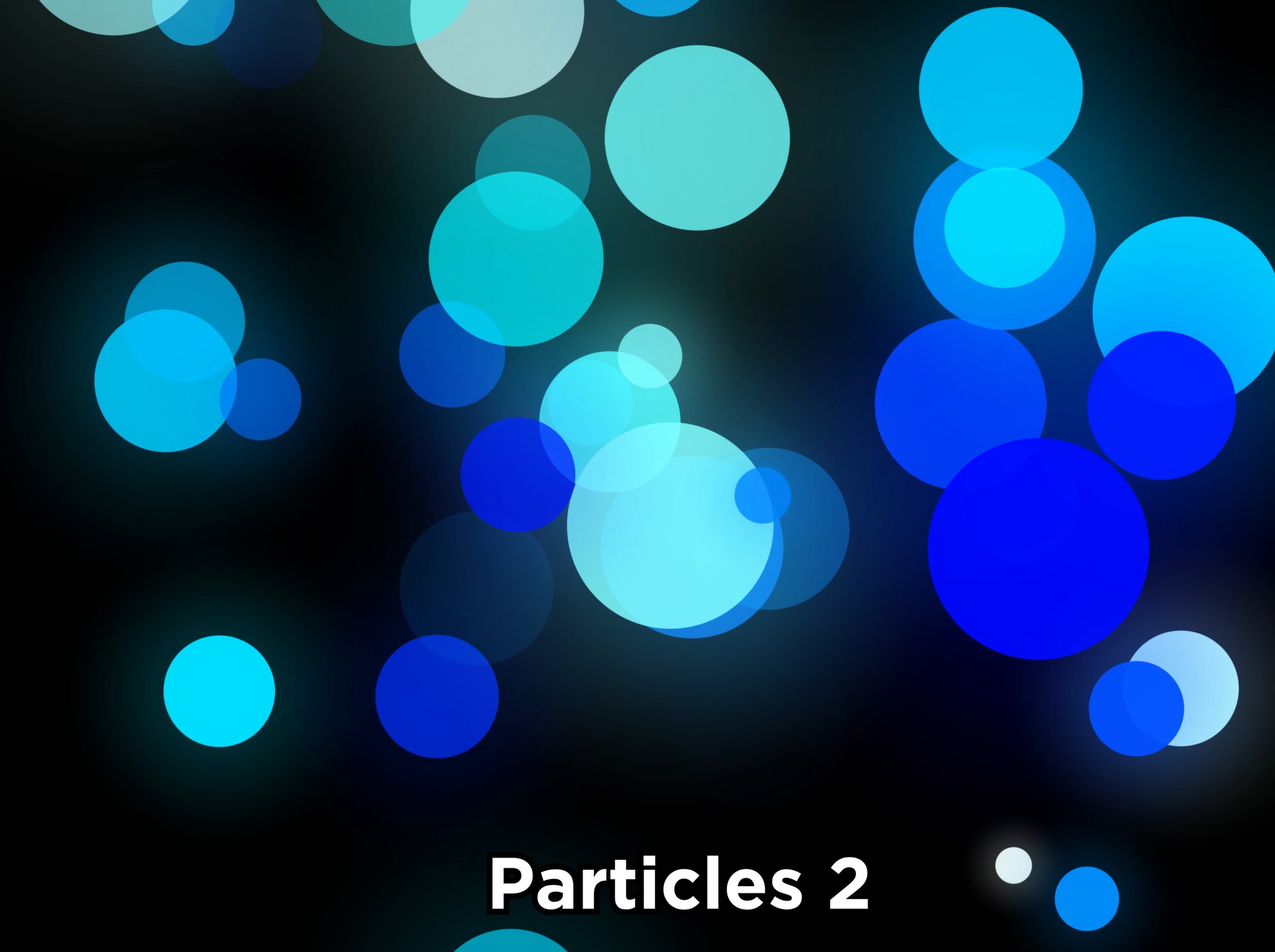

Motion Smoothing – Pass
It has a 240 motion-smoothing rate (not Hz) and is pure BFI (Black Frame Insertion) for video up to 60Hz. There is some tearing in fast-moving scenes. There does not appear to be an AI upscale like the U8QAU.

Upscale – Pass
We test with 480/720/1080p content. In the most basic sense, it upscales to 4K (in 1080p’s case) by surrounding each real pixel with four more. We did not see much evidence of AI upscale. In fact, for 480 and 720p, it ‘letterboxed’ the image (Black bars on all four sides) and only really did 1080p upscale well.




dynamic range, colours and tonal gradients. Original below.

Off-axis viewing – Passable
All VA panels suffer from colour washout and colour shifts past about 120° (90° means sitting straight on). It is fine when sitting in front of the screen, but quite noticeable if sitting side on.

Reflection – Pass
It does not reduce glare and reflection as much as the U7/U8QAU. But like any LED, it needs good back and side ambient light controls.

Colour uniformity and Dirty Screen effect – Pass
RGB colours are uniform, but we noticed some minor DSE around the edges in 100% white and grey tests.
Sharpness and Text Clarity – Pass
It has acceptable text clarity to 24-point.


PWM – Exceed
It uses PWM dimming, but at sufficiently high MHz that it is safe for PWM-sensitive people.
How does it sound?
It has stereo left/right down-firing 10W speakers and a 20W rear-firing subwoofer (take care if wall mounting). It can get loud at 83.5dB, but there is a lot of distortion, so back off to 75%.
While low bass kicks in at 40Hz, it’s fuzzy and distorted to 60Hz (mid bass) and then builds to 100Hz (start of high bass), where it’s flat (good) right up until 14kHz. The amplifiers clip some frequencies (200-500Hz), and treble (5-20kHz is pretty choppy. Again, you can back off the volume, and it behaves far better.

This is a Neutral sound signature: The audiophile standard is a flat (good) response that neither adds nor subtracts from the original music! The only issue here is garbage-in, garbage-out – the better the music quality, the better it sounds.
Its presets include (these are all overridden by Dolby Atmos and spatial metadata or an HDMI-connected soundbar and its presets).
- Standard: Fairly flat neutral frequency
- Enhanced ARC: Automatically adjusts content, privacy implications
- Theatre: Tried to add more surround sound but failed with 2.1 speakers.
- Music: recesses mid to make bass and treble sound more prominent.
- Speech: Recesses bass and treble to make 1-4 kHz mid more prominent.
- Late Night: Focus on clear voice only – no bass or treble
- Sport: Attempts to reduce crowd noise and focus on commentary.
It is fine for free-to-air but lacks the oomph and presence needed for DA and surround sound. It is not a replacement for a decent Dolby Atmos soundbar.
Hisense has Hi-Concerto, which uses the TV speakers when connected to a compatible Hisense soundbar. We tested with the Hisense HT Saturn 720W 4.1.2 channel DA Home Theatre (review to come), and it certainly is a vast improvement.
| Deep Bass 20-40 Hz | Nil, but distortion and white noise are evident. |
| Middle Bass 40-100 Hz | Linear build from 60 Hz to 100 Hz |
| High Bass 100-200 Hz | Reasonably flat to 14K |
| Low Mid 200-400 Hz | Flat |
| Mid 400-1000 Hz | Flat |
| High-Mid 1-2 kHz | Flat |
| Low Treble 2-4 kHz | Flat |
| Mid Treble 4-6 kHz | Flat |
| High Treble 6-10 kHz | Flat |
| Dog Whistle 10-20 kHz | Flatish |
| Sound Signature type | This is a white noise test and pushes the speakers to their limits. It determines the native sound signature regardless of any EQ or presets. It is predominately a neutral signature, which means the EQ can recess (but not enhance) any frequency. |
| Soundstage PCM stereo | It is as wide and high as the TV. |
| Soundstage DA/Spatial | No. It can decode but cannot create a spatial envelope. |
| Comment | If you are watching movies with any surround or spatial sound, buy at least a 7.1.4 soundbar. |
| Read | How to tell if you have good music – sound signature is the key (AV guide) |
CyberShack’s view: The Hisense U6QAU Pro is an entry-level mini-LED with adequate performance for SDR and HDR.
To be fair, it is a little hard to be enthusiastic when you review this straight after the U7 and U8QAU. There is a significant difference in image quality, yet the U6QAU is perfectly fine for bright Aussie loungerooms.
It fills the entry-level niche nicely, and there are no real downsides. Only a videophile would notice any foibles.
TV sound is not a strong point for any brand, and Hisense is no exception.
Competition
In the mini-LED field, TCL C6K is the only serious competitor. We have yet to receive TCL sets for review.
Hisense U6QAU Pro ratings
- Features: 80, Everything you could want from an entry-level mini-LED
- Value: 85. Looking at the alternatives, it is well in the ballpark.
- Performance: 80. Reasonable but not great out-of-the-box calibration and presets, meaning Joe and Jane Average can plug and go. It can be improved by professional calibration.
- Ease of use: 80—VIDAA 9 does everything you need in a relatively easy-to-use interface. If you need more streaming Apps, buy a Google TV dongle. While it has a three-year warranty, the single OS upgrade falls short of the competition, which typically offers between four and seven OS upgrades.
- Design: 80 – A little chunky; wall mounting may impact speaker fidelity.
Pro
Good value entry-level mini-LED that outperforms ULED
Enough nits for a typical Aussie loungeroom
Sound is sufficient for SDR content
Con
Glare control is average
Off-angle viewing is average
300 dimming zones means reasonable blooming and haloing
Blacks are deeper greys
Visible blooming and some DSE
CyberShack Verdict
Hisense U6QAU Pro
50/55/65/75/85/100” $1199/1499/1899/2799/3799/6999 but shop around for deals












3 comments
Geoff
your website doe great in depth reviews but this time you passed the gaming abilities and imo it should have been a fail. I was considering this as a dumb tv that i could just hook up for gaming given the decent refresh only to find I would need to buy a new system with win 11 to run it, i wont be doing that and am actually looking at moving to linux such is the crapshow of windows.
Ray Shaw
Guity as charged – I am no longer a gamer and no longer have a gamer NVIDIA rig to test. I usually advise that 144 Hz (120 Hz here) needs a NVIDIA or Radeon card anbd Windows 11. Sorry.
JK
Excellent review but it’s worth noting that the 100″ version comes with a screen that has a matte finish. It’s one of the very few TVs in the market today that has this type of screen and it elevates the TV to another level, especially given this is an entry level mini Led.
Hisense introduced the matte screen to specifically addresses the glare issues and vastly improves off-angle viewing. Worth taking a look.