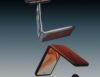Motorola Razr 50 – flipping good smartphone at a flipping good Optus price (review)

The Motorola Razr 50 is a superb flip phone. Thanks to an Optus exclusive deal, you can get it for $1198.80 outright or $99.90/49.95/33.30 with a 12/24/36-month voice/data contract.
It is exclusive to Optus, so if you see any other marketplace like Kogan/Dick Smith/MightyApe/MattBlatt or eBay etc., it is not certified for Australian 4/5G bands or our limited Wi-Fi 6E 5/6Ghz bands.
While you can buy it outright (we tested it on the Telstra network, and it does not appear to be locked), Optus hopes you will buy a 4/5G mobile plan, too. The costs seem very reasonable for:
- $52/50GB
- $62/180GB
- $79/360GB ($10 monthly credit for use on selected streaming apps)
- $82/360GB ($20 – ditto)
NPerf and other performance websites have recognised Optus as having the fastest 5G network speeds. Its 4G network covers 96.6% of the population and is available in all capital cities and major regional and holiday towns. We found that this phone is suitable for city and suburb use where you have reasonable tower coverage.
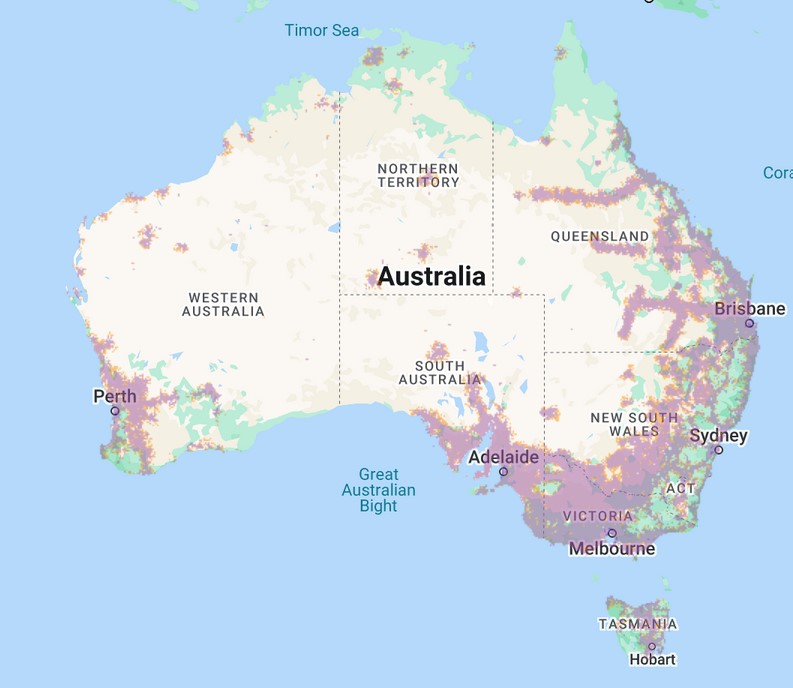
Australian Review: Motorola Razr 50 XT-2453-1
| Brand | Motorola |
| Model | Motorola Razr 50 (OPTUS EXCLUSIVE) |
| Model Number | XT-2453-1 |
| RAM/Storage Base | 8/256GB |
| Price base | Product Page |
| Warranty months | 24-months ACL |
| Tier | Value Flip |
| Website | Product Page |
| From | Optus only |
| Country of Origin | China |
| Company | Owned by Lenovo (Est 1984) – a multinational technology company with its primary operational headquarters in Beijing and Morrisville, North Carolina. It is the world’s largest PC maker. It purchased Motorola Mobility from Google in 2014. Most of Lenovo’s smartphone business is now under the Motorola brand, with grand plans to become a ‘top five’ smartphone maker. |
| More | CyberShack Motorola news and reviews CyberShack Smartphone news and reviews |
| Test date | October 2024 |
| Ambient temp | 10-27° |
| Release | October 2024 |
| Other models not for Australia (Don’t buy) | Motorola makes models for various markets that are not for Australian Telco networks nor carry an Australian warranty. This is exclusive to Optus, and the Australian model is not sold elsewhere. Do not buy Razr 2024 (US only). |


First impression – Serious competitor to the Razr 50 Ultra
The Motorola Razr 50 Ultra earned CyberShack’s high praise as the best Flip of 2024, soundly beating the Samsung Galaxy Z Flip6. My first impression here is more of a question: What has Motorola left out to drop $500 yet give a large external screen, the same size internal screen, and pretty much similar specs? Read on.
Key differences between Razr 50 and Razr 50 Ultra
Clearly, the price point demands some down-scaling. In most respects, the Razr 50 shares the Ultra specifications. Read our review and see why we think it is the best flip: Motorola Razr 50 Ultra – raises the flip smartphone bar yet again.
| Motorola Razr 50 (this review) | Motorola Razr 50 Ultra | |
| Website | Product Page | Product Page |
| Price | Optus exclusive $1198.80 | $1699 |
| Screen Internal | 120Hz, HDR10 | 165Hz and Dolby Vision |
| Screen cover | 3.4” AMOLED 90Hz 1066 x 1055, 413ppi 1700 nits HDR10+ | 4” LPTO AMOLED 165Hz 1270 x 1080, 417ppi 2400 nits Dolby Vision |
| Processor | MediaTek Dimensity 7300X | Snapdragon 8s Gen 3 |
| RAM/Storage | 8/256GB UFS 2.2 | 12/512GB UFS 4.0 |
| Rear Camera | 50MP Wide 13MP Ultrawide 4K@30fps | Same 50MP telephoto 4K@60fps |
| Wi-Fi | 6E | 7 |
| GPS | Single band | All world bands |
| Battery | 4200mAh 30W wired capable 15W Wireless 33W Charger inbox | 4000mAh 45W wired capable 15W Wireless 5W reverse wireless 68W Charger inbox |
| Colour | Koala Grey (Steel Wool), Beach Sand (Pumice Stone), Spritz Orange (Arabesque) | Spring Green (Dill), Midnight Blue (Navy Blazer), Peach Fuzz |
My take: The practical differences are minor, making this a desirable value flip.
Screen – there are two – Exceed
The inside screen is very bright and colour-accurate, and its key difference to the Ultra is 120Hz/HDR10+ versus 165Hz/Dolby Atmos.
It is a 10-bit/1.07 billion colour screen (Samsung has 8-bit/16.7 million colours) and is a delight to use day or night. Unlike Samsung, this has an almost imperceptible crease.
The main difference from the 2023 Razr 40 is a 3.6” cover screen that saves you from opening the phone. During the review, I used the phone as my daily drive. I wanted to see if the cover screen was really as useful as the 4” Motorola Razr 50 Ultra and whether the odd 1066 x 1055 (not quite 1080p) messed up the display of typical apps. Well, there are lots of options to help you use the cover screen.

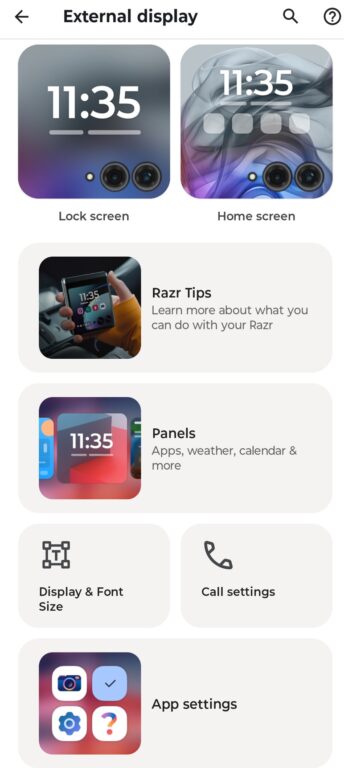
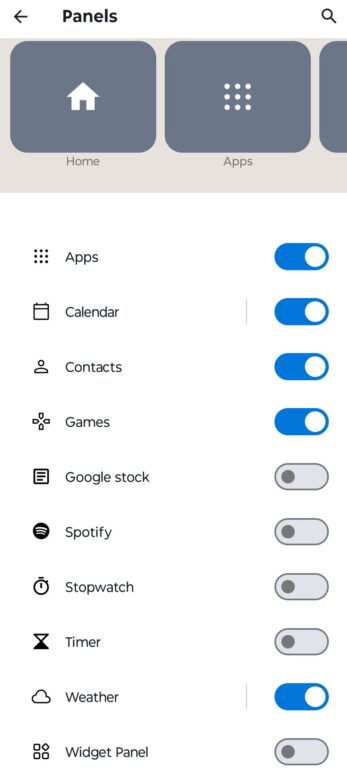
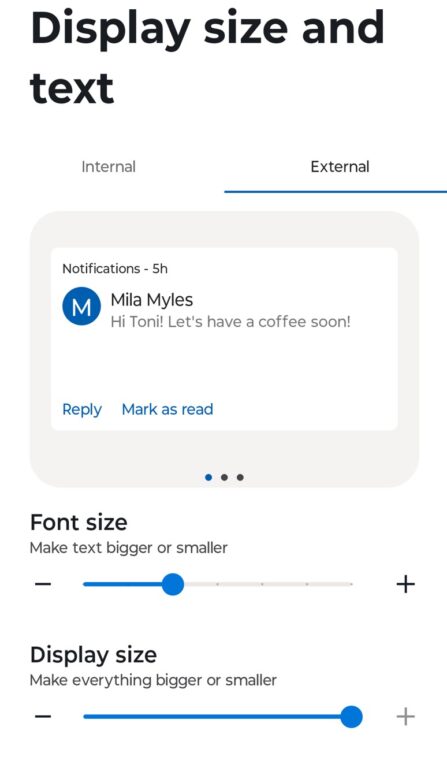
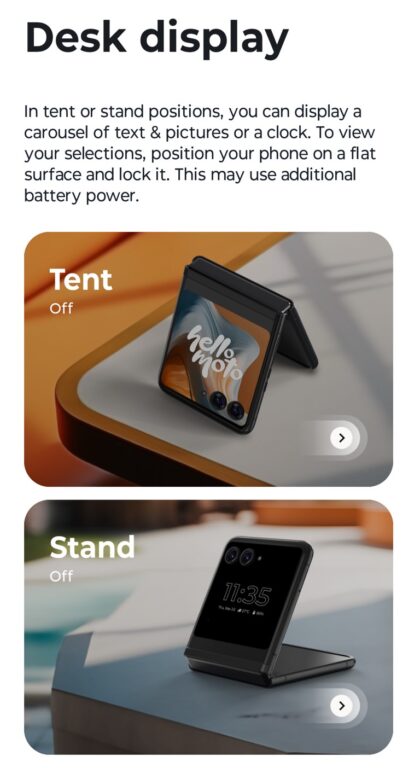
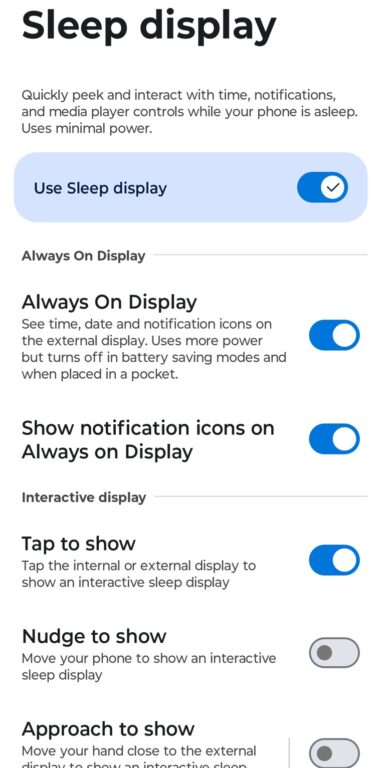
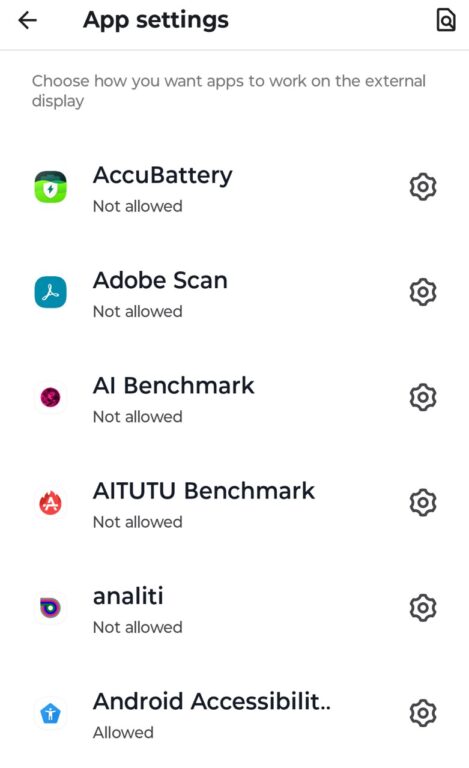
First, it is plenty bright for daytime use. It is most useful for monitoring email, messages, calls, music, and even searching. It was not the best for YouTube, which expects a 16:9 format or 4:3 (12:9). You can switch from full screen to run apps (on a per-app basis) in a slightly smaller window above the camera sensors. It has a whole settings sub-menu to help you get the most out of it.
Without consciously counting the times the cover saved me from opening the internal screen, I can subjectively say it was close to 80%.
PWM-sufferers. This has PWM flicker at approximately 90-100Hz. A DC dimming option may make it suitable for use, but we cannot verify this as we don’t have any PWM-sensitive testers.
Screen specs
| Size | 6.9/3.6″ |
| Type | Foldable LTPO P-OLED/P-OLED |
| Flat, Curve, 2D, 3D | Foldable/flat with two cover cameras, one flash and internal centre selfie o-hole |
| Resolution | 2640 x 1080/1066 x 1056 |
| PPI | 413/413 |
| Ratio | 22:9/1:1 |
| Screen to Body % | 85.33/N/A |
| Colours bits | 10-bit 1.07 billion colours/same |
| Refresh Hz, adaptive | Internal High: Adaptive from 1Hz but steps through 24/30/60/90/120Hz Internal standard: 24/30/60 Cover High: 90Hz Cover Standard: 60Hz |
| Response 120Hz | Not specified – likely 240Hz |
| Nits typical, test | Not disclosed Internal: Test 550 full screen and 1339 auto max Cover: Test 525 full screen and 1330 auto max |
| Nits max, test | Internal Claim Peak HDR10+ content in 2% window: 3000 nits Test 2875 External Claim Peak HDR10+ content in 2% window: 1700 nits Test: 1530 |
| Contrast | Infinite |
| sRGB | Claim 100% (99%) |
| DCI-P3 | Internal test 100%+ Cover test 97% |
| Rec.2020 or other | N/A |
| Delta E (<4 is excellent) | <2/<1 (very good) |
| HDR Level | HDR10+ (no Dolby Vision) |
| SDR Upscale | No |
| Blue Light Control | Yes |
| PWM if known | It is approximately 90-100Hz. Moto does have a DC dimming option, but PWM-sensitive people should look at the screen before buying. |
| Daylight readable | Yes |
| Always on Display | Yes |
| Edge display | No |
| Accessibility | All Android 14 features |
| DRM | L1 for FHD SDR playback. Youtube streams HDR. |
| Gaming | We are going out on a limb here and stating that you should not play games on a flip or fold. While the SoC has the power, the screen must be used carefully to avoid damage. |
| Screen protection | Internal – TPU Pre-fitted Cover: Gorilla Glass Victus |
| Comment | Excellent 10-bit colour screens. The internal screen has an imperceptible crease. The cover screen is not quite 1080p, but we have yet to see any issues. |
Processor – Pass+
The key difference between the Qualcomm-based Razr 50 Ultra and this is that MediaTek modems are more suited to city and suburb reception. This SoC was also specifically designed for dual-screen flip-and-fold phones.
Practically, it is closer to a 2021 Samsung Exynos 2100 or SD870 performance. It appears to have more AI ability than the Ultra.
| Processor | (Figures in brackets are Razr 50 Ultra SD8s Gen 3) |
| Brand, Model | Benchmarks |
| nm | 4nm TSMC N4P |
| Cores | 4 x 2.5GHz and 4 x 2Ghz |
| Modem | MediaTek 4/5G R16 DSDS (dual sim, dual standby) |
| AI TOPS OR Multi-thread Integer Operations Per Second (INOPS) GINOPS = billion | GFLOPS: 14.97 (11.59) GINOPS 16.04 (15.05) Geekbench AI CPU backend 923/923/2037 Geekbench AI GPU 270/316/341 Geekbench AI NNAPI 536/1317/2696 AI Benchmark 567 AiTuTu 98895 |
| Geekbench 6 Single-core | 1058 (1895) Similar to Exynos 2100 and SD870 |
| Geekbench 6 multi-core | 3026 (4693) Same |
| Like | Benchmarks |
| GPU | ARM Mali-G615 MC2 |
| GPU Test | |
| Open CL | 2575 (8973) Between Exynos 1280 and SD860 |
| Vulcan | 2472 (10189) Similar to SD870 |
| RAM, type | 8GB LPDDR5X Can use AI auto boost or select 2, 4, or 8GB virtual RAM |
| Storage, free, type | 256GB UFS 2.2 (slower) 196GB free |
| micro-SD | No |
| CPDT internal seq. Read MBps sustained/peak | Sustained 710 (1180) Peak 1001 (1861) |
| CPDT internal seq. write MBps sustained/peak | Sustained 447 (541) Peak 471 (683.58) |
| CPDT microSD read, write MBps | N/A |
| CPDT external (mountable?) MBps | 27/27Mbps mountable (33/29 mountable) |
| Comment | Slower UFS 2.2 storage, but at least external SSD are supported. |
Throttle Test – Pass
While it does throttle, it manages it better than the Ultra and has more usable power under load. This would only affect gamers.
| Max GIPS | 292,661 (335845) |
| Average GIPS | 260,468 (259272) |
| Minimum GIPS | 227,690 (185386) |
| % Throttle | 20% (48%) |
| CPU Temp | 50° |
| Comment | While it is a lower-powered SoC than Razr 50 Ultra, it handles thermal management better and produces more usable power under load. |
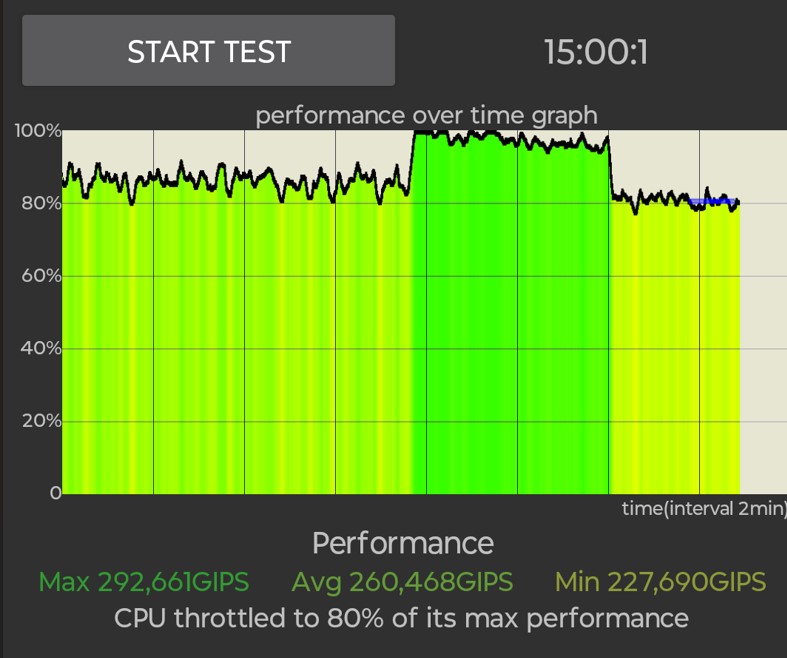
Comms – Pass
Wi-Fi 6E speeds are about half of what is expected but still well above Wi-Fi 6 speeds. We suspect that a firmware update will soon fix this.
| Wi-Fi Type, model | Wi-Fi 6E AXE 2.4/5/6GHz Test 6GHz |
| Test 2m -dBm, Rx/Tx Mbps | -36/1200/600 |
| Test 5m | -50/1200/600 |
| Test 10m | -59/1161/700 |
| BT Type | 5.4 |
| GPS single, dual | GPS, BeiDou, Glonass, Galileo, QZSS, NavIC |
| USB type | USB-C 2.0 480Mbps – no display port audio/video data stream support |
| ALT DP, DeX, Ready For | Screen cast over Wi-Fi (Miracast) |
| NFC | Yes |
| Ultra-wideband | No |
| Sensors (the SoC simulates some) | |
| Accelerometer | Combo |
| Gyro | Combo |
| e-Compass | Yes |
| Barometer | Yes |
| Gravity | |
| Pedometer | |
| Ambient light | Yes |
| Hall sensor | Yes |
| Proximity | Yes |
| Other | |
| Comment | Wi-Fi 6E AXE 6GHz speeds are lower than expected and should have topped at 2400Mbps. I expect a firmware update will fix this. |
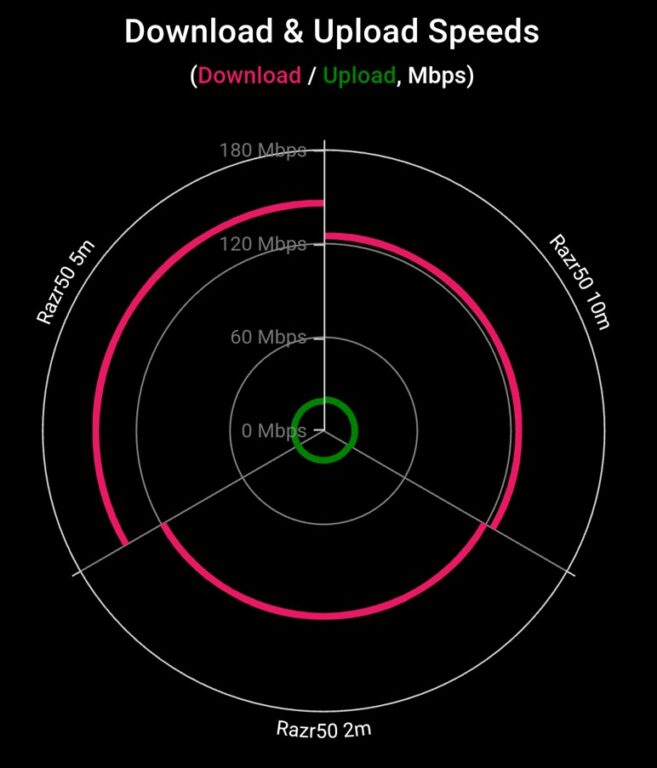
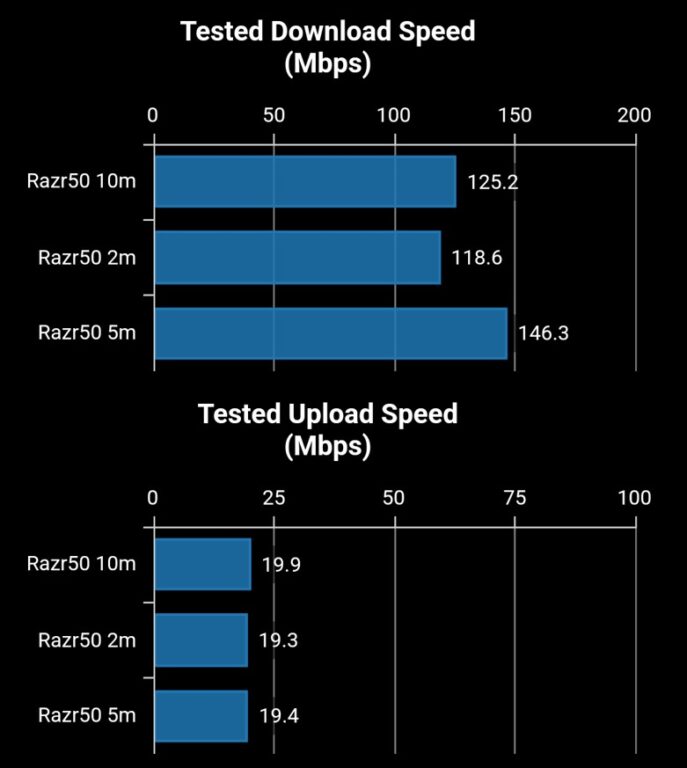
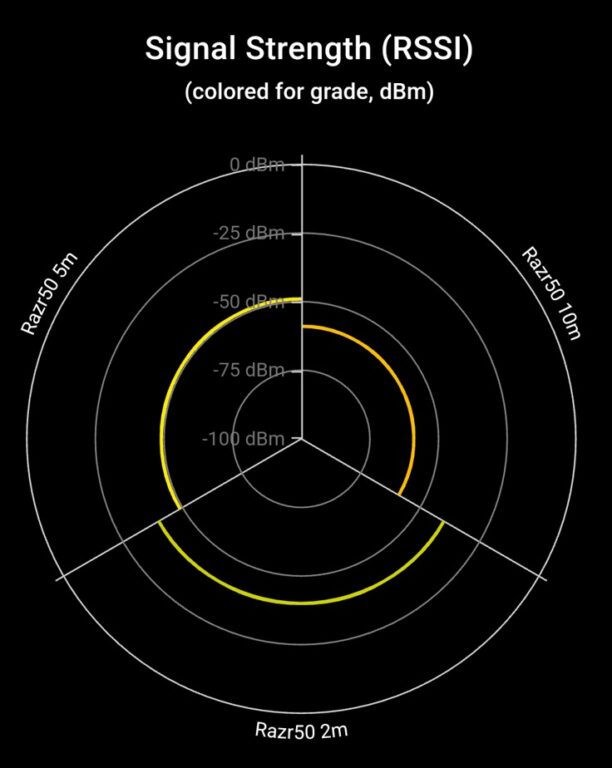
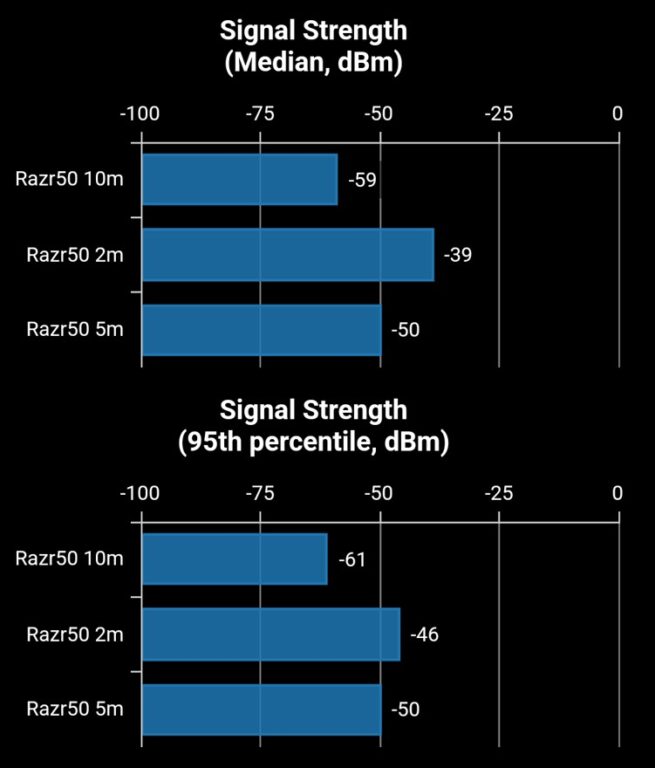
4/5G – Suitable for city and suburb use
For some time, we have challenged Telstra’s so-called Blue Tick/BS by using a testing methodology that categorically tells us whether a phone is also suitable for regional and rural use. BTW – pretty well, every phone is fine for city and suburbs.
We don’t test on Optus, but we think the same methodology applies. Unlike the Ultra, this uses a MediaTek modem, and while it finds the closest tower at good strength, it does not find subsequent towers.
We also found that disabling 5G and selecting 4G boosted signal strengths. We advise you not to make 5G a purchasing priority and not pay too much for a 5G plan when 4G will likely suit your needs.
| SIM | Single Sim and eSim |
| Active | DSDS – dual sim, dual standby (one active at a time) |
| Ring tone single, dual | Dual ring tones – excellent |
| VoLTE | Carrier dependent |
| Wi-Fi calling | Carrier dependent |
| 4G Bands | B1/2/3/4/5/7/8/12/13/17/18/19/20/25/26/28 /32/38/39/40/41/42/43/66/71 |
| Comment | All Australian and most world bands |
| 5G sub-6Ghz | N1/2/3/5/7/8/20/26/28/38/40/41/66/71/77/78 |
| Comment | All Australian 5G sub-6 and low bands |
| mmWave | No |
| Test Boost Mobile, Telstra | |
| DL/UL, ms | 42/45/28ms |
| Tower 1 -dBm, fW or pW | LTE -80 and 10pW 5G -91 and 631pW |
| Tower 2 | No |
| Tower 3 | No |
| Tower 4 | No |
| Comment | Suitable for city and suburban use. We found that disabling 5G gave stronger 4G signals. We tested with the Boost (Telstra retail network) as we don’t have an Optus account. It shows that the phone is not carrier-locked. |
Battery – Pass
We must deduct points when no charger is supplied (the Ultra has one), so consider a Pass as a token protest.
It should give typical users up to a full day. Charge times at 9V/3A/27W were excellent at 48 minutes!
| mAh | 4200mAh (2 batteries) 30W charge capable. |
| Charger, type, supplied | No charger supplied. Can charge at up to 9V/3A/27W |
| PD, QC level | PC 2.0/3.0 and PPS |
| Qi, wattage | 15W Qi 1 |
| Reverse Qi or cable | 5W if Power Sharing enabled |
| Test (60Hz or adaptive screen) | Adaptive |
| Charge % 30mins | |
| Charge 0-100% | 48 minutes |
| Charge Qi, 15W Belkin | Estimate 4 hours |
| Charge 5V, 2A | Over 5 hours |
| These are excellent results. However, they don’t reflect Flip’s flexibility—if you mainly use the external screen, you will have an even longer life. Typical users will get up to 24 hours of use. Power users up to 12 hours. | 22 hours 7 minutes |
| PC Mark 3 battery | 13 hours 22 minutes Accubattery (theoretical) 15 hours |
| GFX Bench Manhattan battery | Did not run |
| GFX Bench T-Rex | 390.5 minutes (6.5 hours) 5053 frames |
| Drain 100-0% full load screen on | 4 hours 53 minutes Accubattery 4 hours 35 minutes |
| mA Full load screen on | 1250-1300mA |
| mA Watt idle Screen on | 200-250mA |
| Estimate loss at max refresh | Tested on adaptive |
| Estimate typical use | Two batteries charge simultaneously and reduce the time. |
| Comment | These are excellent results. However, they don’t reflect the Flip’s flexibility—if you mainly use the external screen, you will get an even longer life. Typical users will get up to 24 hours of use. Power users up to 12 hours. |
Sound – Pass
It decodes Dolby Atmos (Dolby Vision is presented as HDR10) downmixed to 2.0. Using two amplifiers reduces the imbalance to the larger bottom speaker.
| Sound | DA Smart Audio and Spatial Sound enabled |
| Speakers | Top forward, up-firing and bottom down-firing stereo. |
| Tuning | N/A |
| AMP | 2 x TFA98 amps 4.5W RMS @ THD .5% into 4-ohm speakers |
| Dolby Atmos decode | Yes, to 2.0, but it is really more effective with headphones. |
| Hi-Res | No |
| 3.5mm | No |
| BT Codecs | SBC, AAC, aptX, aptX HD, aptX Adaptive, LDAC, LHCDCV3/5 |
| Multipoint | Yes |
| Dolby Atmos (DA) | Decodes up to 8 sound channels downmixed to 2.0 speakers or earphones. |
| EQ | DA EQ includes Spatial Audio. The presets are 2.0 only: Smart Audio, Music, Movies, Games, Podcasts, and Custom. |
| Mics | Three mics with noise-cancelling |
| Test dB – all on EQ flat DA off | |
| Volume max | 76 (this is not as loud as the Ultra) |
| Media (music) | 73 |
| Ring | 75 |
| Alarm | 75 |
| Notifications | 65 |
| Earpiece | 55 |
| Hands-free | Three mics handle noise reduction well, and the volume is OK. |
| BT headphones | Excellent left-right separation and DA makes quite a difference with DA content. |
Sound signature – Passable
It is similar to the ‘Passable’ Ultra, except that the high treble drops off a cliff, leaving the music dull and lifeless.
It has a late mid-signature, which is good for clear voice but not much else. It has no low bass (not expected), very slowly builds mid-bass (bottom speaker only), and a lazy, slow climb to mid (1-4kHz clear voice), then basically drops off a treble cliff.
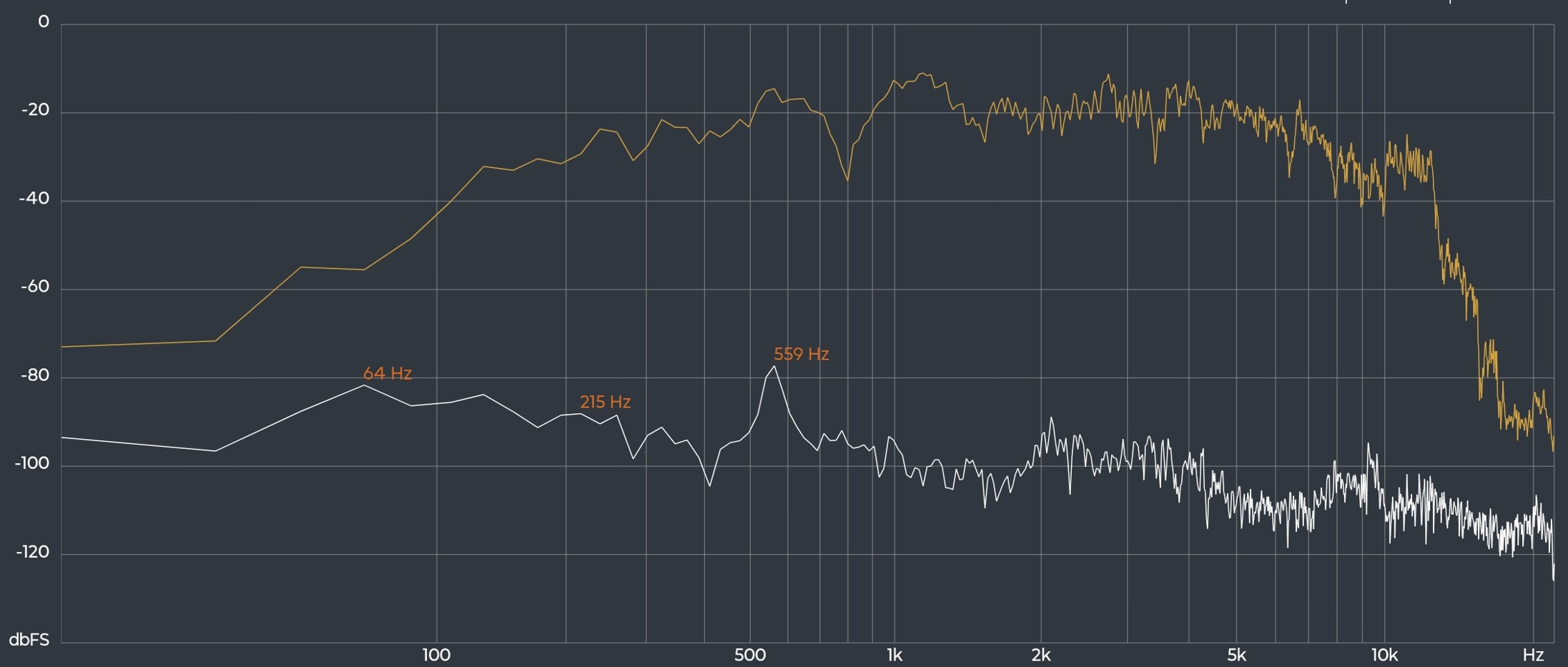
On the bright side, few phones sound better.
| Deep Bass 20-40Hz | Nil |
| Middle Bass 40-100Hz | Starting at 65Hz with a long slow build to 1kHz – evident clipping at volume |
| High Bass 100-200Hz | Building |
| Low Mid 200-400Hz | Building |
| Mid 400-1000Hz | Building |
| High-Mid 1-2kHz | Flat |
| Low Treble 2-4kHz | Flat |
| Mid Treble 4-6kHz | Starting decline to 12kHz |
| High Treble 6-10kHz | Off the cliff |
| Dog Whistle 10-20kHz | No |
| Sound Signature type | This is a late mid signature (bass recessed, mid boosted, treble recessed) – for clear voice. It is not for easy listening as it lacks bass (low notes are muddy or absent), and high treble is almost non-existent. |
| Soundstage | Bias to the bottom speaker impairs left/right separation. DA sound stage is quite wide and has some 3D height. |
| Comment | The sound signature is passable, helped with a bit of high bass. Use headphones |
Build – Pass+
Motorola (Lenovo) has its own factories and a high level of quality control. Like all recent Motorola, this is beautifully built and now has IPX8 water resistance.
The inner screen centre crease is imperceptible – something Samsung appears not to have mastered. The stainless steel hinge is an engineering marvel.
When Motorola started using Vegan Leather in 2023 (an oxymoron as it is a petrochemical soup), I was sceptical as my experiences with that fabric had not been good. I wrote What is vegan leather seen on some smartphones?
Well, I have several friends with the 2023 Razr 40 and Edge 40, and all report that they wear well, are easy to keep clean and should last the distance. So, apologies if Motorola felt my arrows were aimed at them. In fact, Huawei and OPPO used it before they did.
In any case, use a case. Motorola provides one inbox, and there is a wide selection online. You cannot use an inner screen protector.
| Size (H X W x D) | Open: 171.3 x 73.99 x 7.25mm Closed: 88.08 x 73.99 x 15.85 (plus camera bump) |
| Weight grams | 189 |
| Front glass | Cover Glass Gorilla Glass Victus Internal – pre-fitted TPU |
| Rear material | Vegan Leather |
| Frame | Aluminium 6000 Stainless steel hinge supports a wide range of opening angles. |
| IP rating | IPX8 1.5m for 30 minutes Liquid damage is not covered by warranty. |
| Colours | Koala Grey Beach Sand Spritz Orange |
| Pen, Stylus support | No |
| In the box | |
| Charger | No |
| USB cable | USB-C to USB-C 3W cable |
| Buds | No |
| Bumper cover | Colour matched cover |
Almost Pure Android 14 and a decent upgrade policy – Pass+
Motorola uses almost pure Android because its Hello UI is a very light overlay that adds features and value rather than hiding the operating system like Samsung UI. We like it for three reasons:
- It uses all of Google’s apps (phone, calendar, contacts, message, etc), making a backup to Google foolproof. You can lose that data when substitute apps are used on other brands.
- Upgrading to another Android phone is also foolproof with Google Backup and Restore. You are not locked into the makers’ ecosystem.
- Motorola’s Privacy policy is 9454 words and is relatively benign (at the end of this review). It is <25% of Samsung’s 40,000 words in eight nested policies.
Like any Android device, you must accept Google’s relatively benign privacy policy. The only minor downside is that you are exposed to pure Android, which differs from what you may have been used to (especially if you use Samsung UI).
Motorola has the free version of Google Gemini, an AI-powered chatbot. It uses machine learning and natural language processing (NLP) to provide humanlike responses to text, image, and audio prompts. Read What is Google Gemini.
Android specs
| Android | Android 14 |
| Security patch date | 1 September 2024 (current) |
| UI | Now Hello UX. |
| OS upgrade policy | Three |
| Security patch policy | Quarterly for four years |
| Bloatware | Pure Android – all Google Apps. You can uninstall Facebook. |
| Other | Google Gemini app |
| Comment | Personalise: Themes, Fonts, Colours, Icon shape, Lock screen, External Display, Display size and text, Layout, Sounds, Dark mode Gestures: Quick launch, Sidebar, Quick capture, Fast torch, Three-finger screenshot, Lift to unlock, Flip for DND, Pick up to silence, Swipe to split Moto Secure: Secure folder, Network protection, Phishing detection, Autolock, Lock network and security, PIN pad scramble, Security & Privacy Display: Lock screen, Attentive display Play: Games, Dolby Atmos®, Media controls, Creator toolkit Tips: Razr basics, Personalise, Media, Call & replies, Camera, Unique features, Settings |
| Security | |
| Fingerprint sensor location, type | Side power button |
| Face ID | Yes 2D only |
| Other | Lenovo ThinkShield protects the device on a hardware level. |
| Comment | Moto Secure – Manage network security, control app permissions, and even create a secret folder for your most sensitive data. https://en-au.support.motorola.com/app/answers/detail/a_id/172766/~/moto-secure |
Motorola Razr 50 rear camera – Pass
It uses the same 50MP primary camera as the Ultra. However, the MediaTek SoC is not as strong in AI photo-processing, so the results differ. The second camera is a 13MP ultra-wide angle/macro (the Ultra has a 50MP 2X optical/30X Hybrid telephoto). My take is that more people want Ultrawide/macro than Telephoto.
Our tests found that 4K@30fps video was pushing it as OIS did not help stability. The SoC does not provide Electronic Image Stabilisation (like the Ultra). We believe 1080p@30fps is the best video for most lighting and provides a more stable video.
Photos in day and office light will impress Joe and Jane Average.
Photo Test








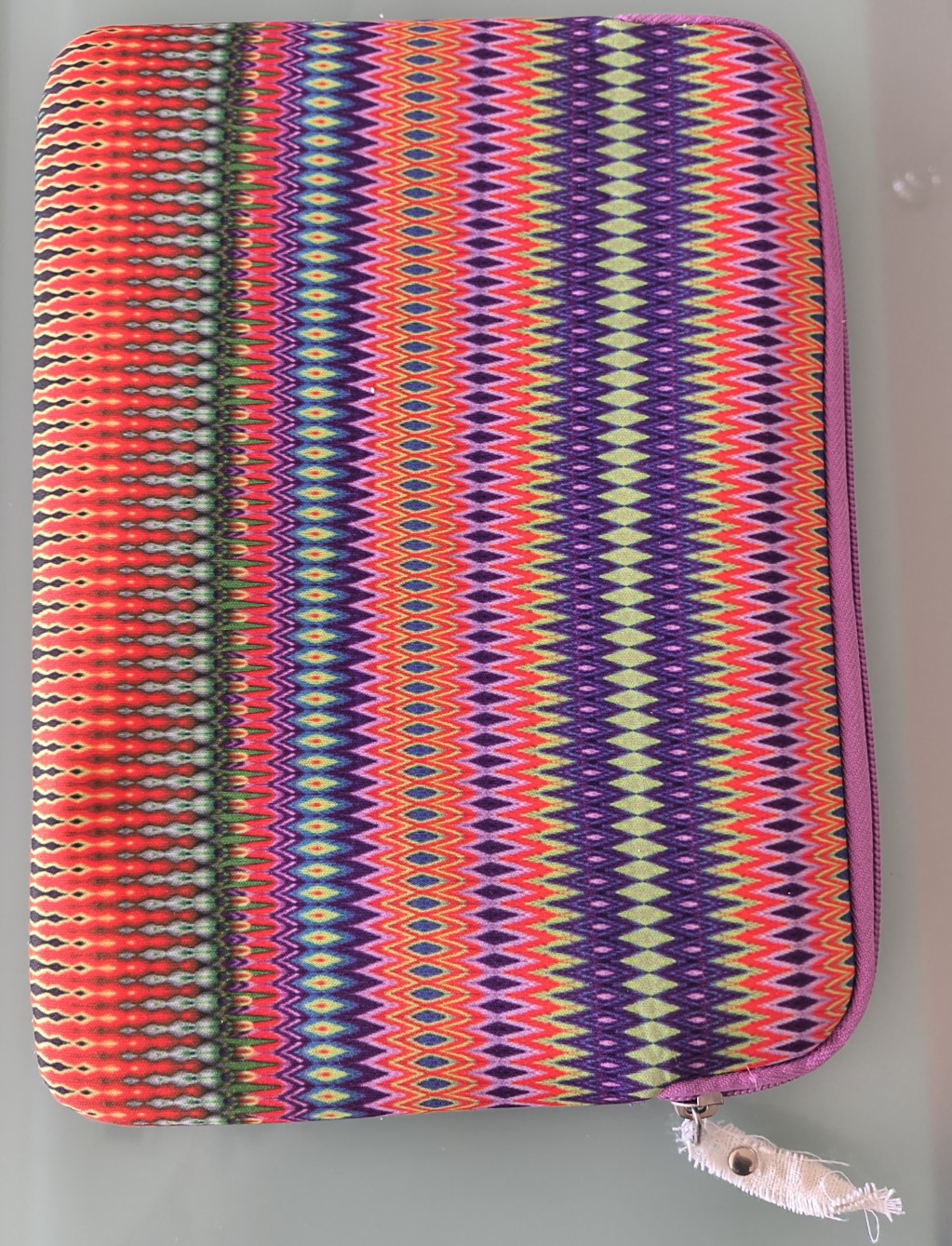




Read camera specs
| Rear Primary | Primary (Rear on Cover)- same as Ultra |
| MP | 50MP bins to 12.6MP |
| Sensor | Samsung GN8 |
| Focus | PDAF all-pixel focus |
| f-stop | 1.7 |
| um | .8 bins to 1.6 |
| FOV° (stated, actual) | 70 to 82.4 |
| Stabilisation | OIS |
| Zoom | 10X digital |
| Rear 2 | Ultra-wide angle and macro |
| MP | 13MP |
| Sensor | Hynix HI336 (could be Sony IMX258) |
| Focus | AF/Fixed Macro |
| f-stop | 2.2 |
| um | 1.12 |
| FOV (stated, actual) | 120 (108) |
| Stabilisation | No |
| Zoom | No |
| Video max | 4K@30fps |
| Flash | Single |
| Auto-HDR | Yes |
| Super Zoom Resolution Google Photos Auto Enhance Google Lens integration Photo Booth Portrait Mode Instant Review Camera Cartoon External Display Preview Mirror Mode Long Exposure Tilt-Shift Scan (powered by Adobe Scan) 360° Panorama 50 MP Ultra Resolution Gesture Capture Dual Capture Auto Smile Capture VIDEO Adaptive Stabilisation Horizon Lock Auto Camcorder Mode Face Beauty Night Vision Timelapse (w/ Hyperlapse) Dual Capture Video Snapshot Video HDR Audio Zoom | |
| QR code reader | Google Lens |
| Night mode | AI |
| DXO Mark | N/A |
Camera Front
It is the same as the Ultra and takes decent selfies in day and office light. It is fixed-focus and has a FOV of 82.3°, which is fine for ‘arms-length’ single or tight two-person selfies. Video is a maximum of 4K@30fps—forget that. Again, 1080p@30fps is best.
| Front | Selfie (Internal Screen) |
| MP | 32MP bins to 8MP |
| Sensor | OmniVision OV32B |
| Focus | Fixed |
| f-stop | 2.4 |
| um | .7 bins to 1.4 |
| FOV (stated, actual) | 69.8 to 82.3 |
| Stabilisation | |
| Flash | Screen fill |
| Zoom | No |
| Video max | 4K@30fps |
| Features | As it is the same as the Razr 50 Ultra, please read the data tables for all features. |
| Comment |
CyberShack’s view – Motorola Razr 50 is the flipping value king
Now, it has a 3.6” cover screen and almost the same features as the 4″ Ultra, it is a serious competitor to its sibling. In most respects, it eclipses the Samsung Galaxy Z Flip6 (apart from the Qualcomm SD8 Gen 3 SoC, which throttles terribly).
I don’t wish to be critical of the $1799 Samsung Flip6, as it is a fine phone with all that Samsung means. But compare it side-by-side with the Motorola Razr 50 and Razr 50 Ultra, and both beat it by several lengths (horse racing analogy).
Motorola Razr 50 gets our strong buy recommendation for a Flip – unless you want to spend more for the Razr 50 Ultra.
Motorola Razr 50 ratings
| Features | 77.5 |
| We rated the Ultra at 80, which is functionally similar, so it deserves the same rating. | |
| Value | 85 |
| It is a value-king but has less RAM/Storage, one less camera, and a lower speced SoC. | |
| Performance | 80 |
| The MediaTek 7300+ is perfect for this price and has heaps of performance. It has enough grunt to run Google Gemini (and a three-month trial of Gemini Advanced) for search. | |
| Ease of Use | 80 |
| The two-year warranty is excellent. Add three OS upgrades and four years of security patch upgrades; this is a keeper. As most will not keep a phone this long, we regard Samsung’s 2+7+7 as nice but unnecessary. | |
| Design | 85 |
| This has it all over the Flip6 with an almost imperceptible crease, a larger 10-bit screen, and an excellent hinge, and the external screen is far more useful. | |
| Rating out of 10 | 81.5 |
| Final comment | Before you buy, read CyberShack’s Razr 50 Ultra review and decide if you need to spend $500 more. |
Privacy policy
Motorola Razr 50 (OPTUS EXCLUSIVE)
$1198.80Pros
- Price - bang for buck - is class-leading
- Suitable for city and suburb phone use
- The internal screen has a smooth, almost visibly imperceptible crease.
- The cover screen runs Android Apps
- Speedy charge
Cons
- Would have been nice to see USB-C 3.1/2 Gen 1/2
- No charger inbox
- OPTUS only, so check if it is carrier-locked.
- 10X Digital zoom is a little limiting.
- Sound could be improved.
Brought to you by CyberShack.com.au