The TP-Link Tapo DL110 smart Wi-Fi Doorlock and deadlock is perfect for standalone DIY installation or as part of a Tapo security ecosystem.
To position this, if you already have a Lane or Lockwood style deadbolt (standalone – not part of the mortice lock), it’s a simple process to remove the old lock and replace it with the Tapo DL110. All the screw holes, screws and threads are compatible. I did it in less than 10 minutes.

If you have a virgin door, it comes with a foolproof template that works with doors 35 to 55 mm thick, and the backset (deadlock bolt) can be 60 to 70mm. Here you will need
- 26mm (deabdbolt) and 55mm (lock cylinder) hole cutters that work with any electric drill.
- 25mm wood chisel
- Hammer (for the chisel)
- Philips head screwdriver #2 or drill bit.
- Paint should not be required unless you don’t do a neat chisel for the bolt. Putty can disguise that.



I just want you to know that it is DIY easy, and if not, you can get a handyman or locksmith, but it may cost $100 or so.
Consumer Advice: I have fitted several of these types of electronic deadlocks, and three things usually cause issues.
- Door seals, especially the spring-loaded type that needs some push pressure to close the door, can jam the deadbolt.
- Door frame weather seals, especially the self-adhesive compression foam type that needs some pressure to close the door, can jam the deadbolt. Often, these seals are to stop a door from rattling in the wind.
- Security or fly screens. You need at least 35mm clear of the frame or any screen door handle.

Australian review: TP-Link Tapo DL110 smart Wi-Fi Doorlock and deadlock
| Website | Product Page Datasheet User Guide Drill template |
| Price | approx. $229 (seen for less) |
| From | Harvey Norman, JB Hi-Fi, Officeworks, Bunnings, Amazon AU and TP approved retailers. |
| Warranty | 1-year |
| App | TP-Link Tapo for Android and iOS for complete lock control and firmware update. App family share |
| Network | Wi-Fi 2.4 GHz to the router. Can manage the lock over the internet. Bluetooth 5.0 BLE for local control |
| Features | 100 fingerprints 200 Access codes (Pin access) One-time code (for parcel delivery) Guest access codes (for cleaners, etc.) Trace Protection Wi-Fi remote access Bluetooth access Emergency Key Emergency codes – generate up to 16 per 4 hours Automatic or manual locking Doorbell ring Activity log Connects to the Tapo ecosystem and HomeBase.Supports multiple smart action triggers and actions. Tamper-resistant, no blunt-force “wrong try’ pins |
| Battery | Tapo A110 10,000 mAh removable battery for recharge Emergency USB-C charge port Approx. 1 year of use and low battery warnings 6-hour recharge via USB-C 5V/2A/10W (or less) |
| Size | Backset: 60/70mm Minimum Distance: 65mm Cross Bore: 38/54mm Door Hole Diameter: 25.4mm Door Thickness: 35-55mm Latch Hole Depth: ≥25.4mm |
| Security | 128-bit AES Encryption with SSL/TLS WPA/WPA2-PSK/WPA3 |
| Voice | Doorbell voice call speaker and mic. Integrates with Google Assistant (and we assume Gemini), Amazon Alexa, Samsung SmartThings, and IFTTT. |
| IP | 65 weather-resistant, best out of direct rain BHMA Grade 2, 10 uses per day for 40 years |
| Inbox | Tapo DL110 Smart Wi-Fi Door Lock Installation Mounting Plate Latch Bolt Strike Plate Dust Box Battery Silicone Cover Keys Screws USB Adapter Cable Installation Guide Sticker Quick Start Guide |
Ratings
We use the following ratings for many of the items below. CyberShack regards a score between 70 and 80/100 as a fit-for-purpose pass mark. You can click on most images to enlarge them.
- Fail (below expectations), and we will let you know if this affects its use.
- Pass(able) rating that is not as good as it should be.
- Pass (meets expectations).
- Pass ‘+’ rating to show it is good, but does not quite make it to Exceed
- Exceed (surpasses expectations or is the class leader).

First Impression – substantial
I have been totally happy with the security provided by a traditional front door, lever handle style (mortice), keyed lock. And you can get most keyed-alike to the other door locks, so you only carry one key.
The problem with pretty much all smart locks is that they don’t fit the mortice lock cutout, and frankly, I am not going to spend another $1000-2000 to buy a front door to review these.
We have avoided testing too many electronic locks because they invariably need a handyman to install them a lot of cutting and cursing.
When Tapo assured me that it was a straightforward DIY retrofit to an existing Lane/Lockwood deadbolt, we said yes. That is why we led with the installation details above.
The concept of an electronic deadbolt is simple. Fit, program a PIN and biometric (in this case, a fingerprint), and it takes the place of a manual deadlock. With the added advantage of being able to give guest and one-time PINS to cleaners, carpenters, couriers, etc. And it auto locks.
This is a solid, well-made device and part of the Tapo security ecosystem TP-Link Tapo H500 smart home base – no subscription, local storage, and AI (review). This also integrates with Google and other voice assistants.



Why buy Tapo over other brands?
The primary reason is as part of the Tapo ecosystem, and frankly, there are many brands of good electronic locks, but no ecosystem.
At $229, it has a good pedigree, 40+ year life, PIN, key, Bluetooth, Wi-Fi, voice control and biometrics – rare for the price. No hub is required, but it works with the Tapo H500 PowerHub.

The App – Pass+
It uses the Tapo app for Android and iOS, again emphasising the ecosystem of lights, cameras, sensors, AI, offline storage, etc. That ecosystem all works together to do more. For example, when the lock unlocks and if it’s dark, turn on the Tapo lights and more. We won’t go into the app except to say it’s impressive. Read more here.

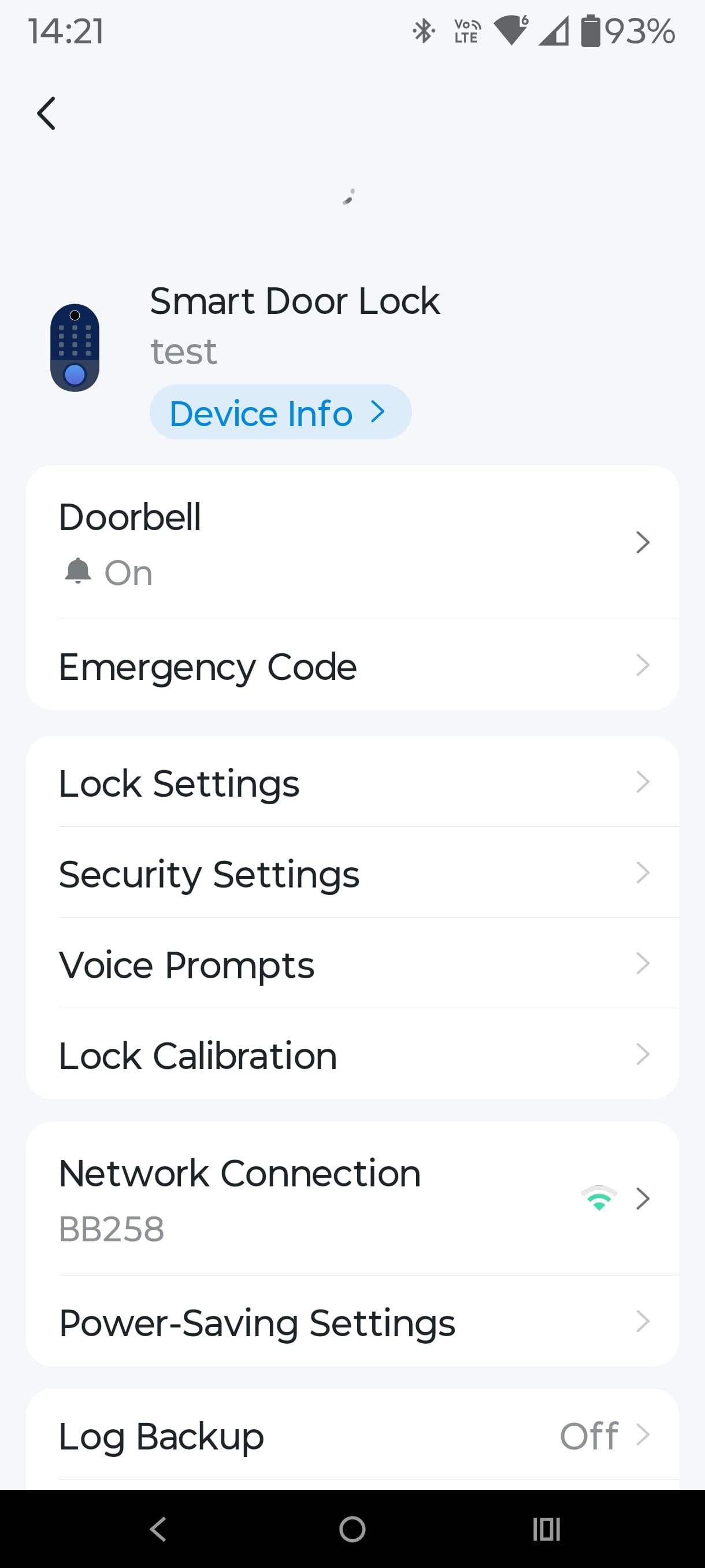
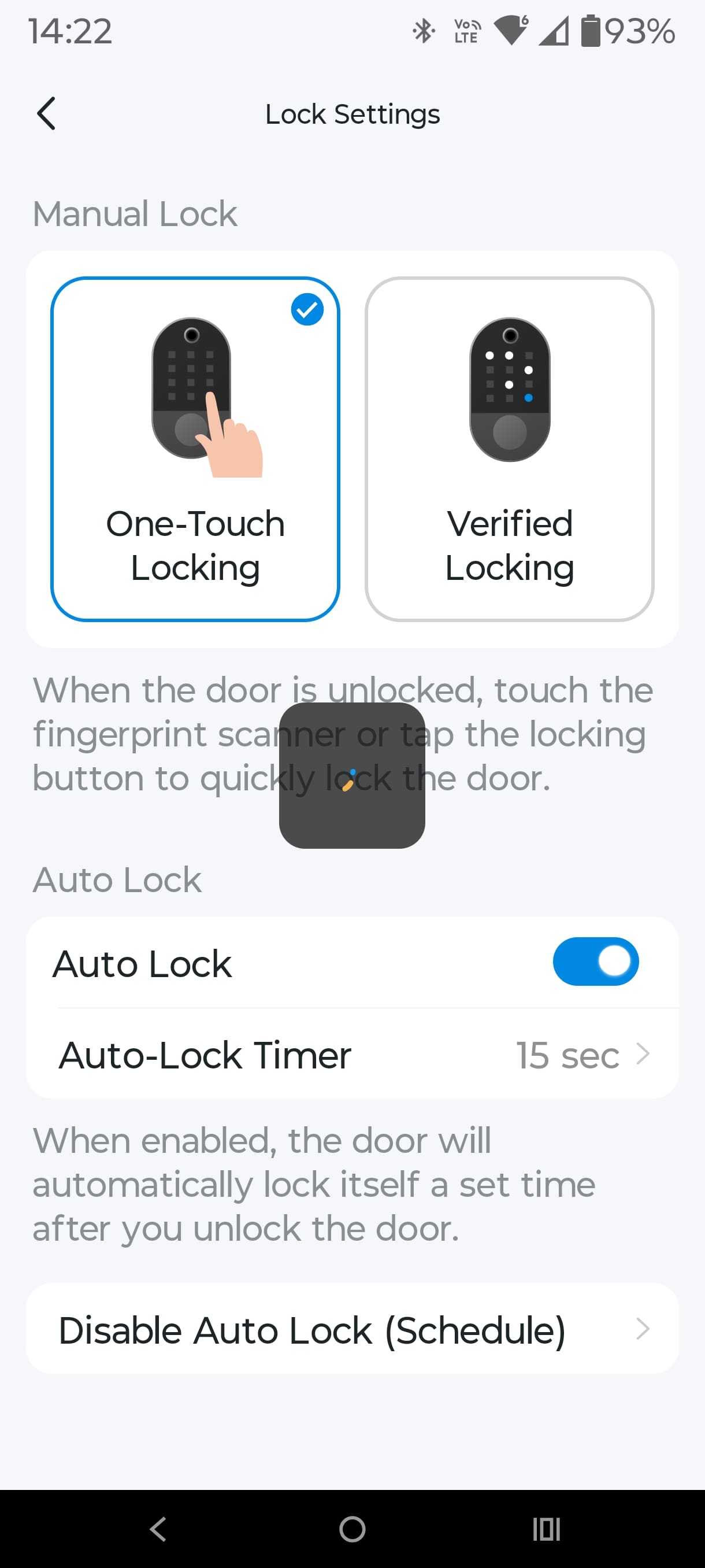
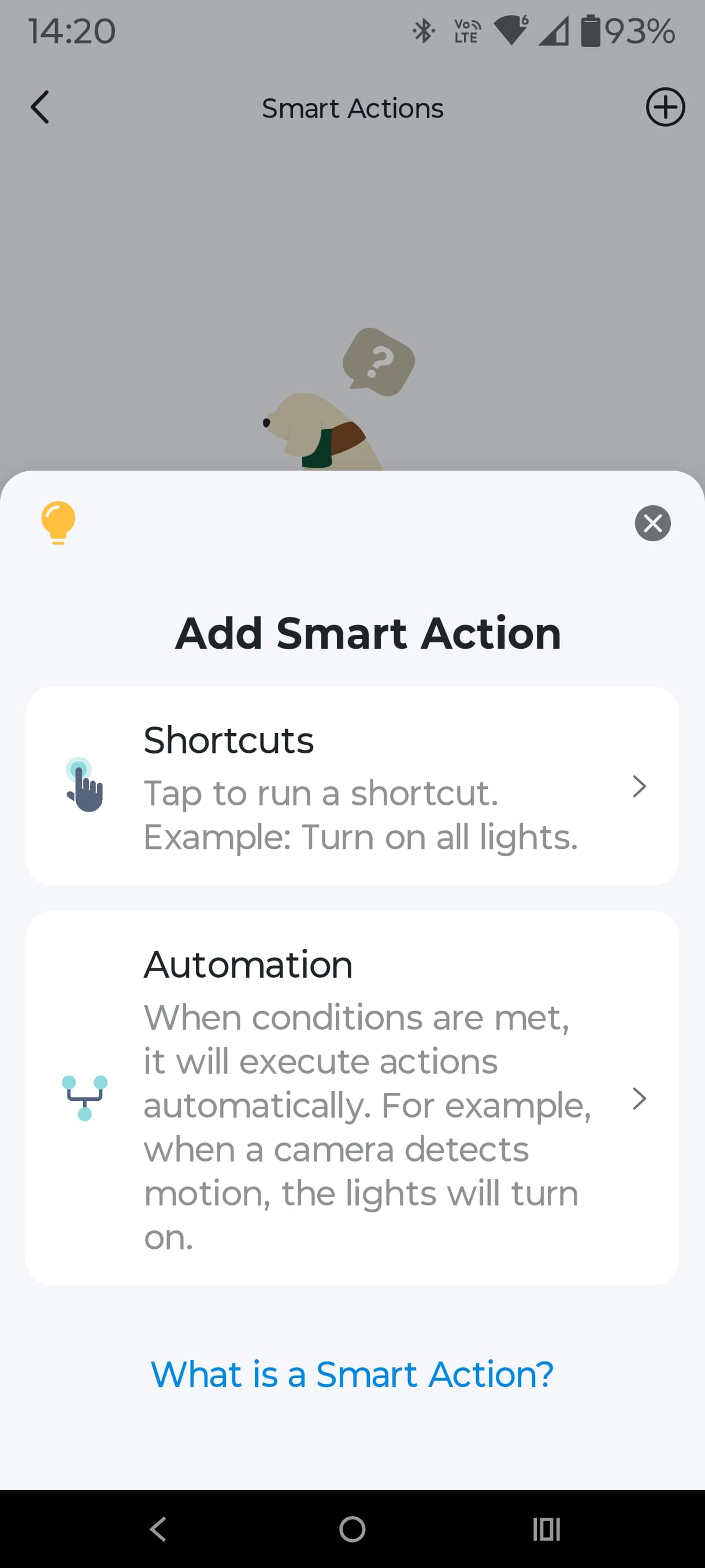
Setup – Watch out for WPA3
It uses Wi-FI N 2.4GHz and WPA2 encryption. Modern routers default to WPA3. Thankfully, my TP-Link Deco BE85 Wi-Fi 7 BE22000 tri-band mesh router – If you feel the need for massive, distributed speed has a 2.4 GHz IoT setting independent of the main SSIDs.
When installing, do not be tempted to use the existing deadbolt. The one in the box is a low-friction bolt. Also, use the screws provided, especially for a retrofit, as they may be stronger than the existing ones.
Battery – Pass
It is way too early to verify the claim of about a year between charges.
The 10,000 mAh battery takes about 6 hours to charge (removed from the lock), and there is an emergency charge USB-C port on the front.
CyberShack’s view: TP-Link Tapo DL110 smart Wi-Fi Doorlock and deadlock is a perfect addition to the Tapo ecosystem.
If you are just after a lock, then caveat emptor, because it’s not the sole solution to a well-secured home.
You need an ecosystem that we allude to in World War Privacy Part 3: Staying private and safe at home (guide). You may end up spending thousands on security cameras, lights, sensors, hubs and even a decent mesh system to support the security IOT.
TP-Link Tapo DL110 smart Wi-Fi Doorlock Rating
We won’t formally rate it as we lack formal benchmarks to assess it against. However, in terms of doing what the marketing claims, it is 10/10.
- Features: Way more features than any other lower-cost deadbolt
- Performance: It is very accurate and convenient.
- Value: You can’t compare this all-in-one device with a typical smart deadbolt.
- Ease of Use: The installation instructions are excellent.
- Design: Very well-made, and so many options to use it. If you are a Tapo security camera user, it adds more benefits.
Pro
Fingerprint, pin, key, app, and voice assistant unlock/lock
Privacy is paramount – no subscription needed, and biometrics are stored on the lock
Links to Wi-Fi, Homebase and cloud
Fully-featured app
Excellent value
Con
It may not work behind a security mesh door or one with a weather strip.











2 comments
Tony
I agree that “I have been totally happy with the security provided by a traditional front door, lever handle style (mortice), keyed lock. And you can get most keyed-alike to the other door locks, so you only carry one key.”
My concern is that thieves can now crack motor car remotes I think it’s only a matter of time if not already that they crack electronic locks.
Also, the need to recharge – can you imagine having to do an external USB-C recharge outside your house in the middle of the night?
Ray Shaw
You are mostly right, and I hate recharging IoT devices, so 99% of mine run on solar or power. I think the battery life issue is fair, and you get enough warnings. Agree 100% on the key alike issue (although it is only an emergency key) and I will be the first to shouit out if one has a standard barrel that can be mastered. As for being hacked, these are either PIN and/or biometric, and the thief would need to gain access to your Wi-Fi and use the app (all too hard), so I am not as concerned.
Where these are becoming popular are for latch-key kids (who should not have keys at school), cleaners, holiday rentals and more. They are very convenient and secure.