Microsoft Surface Laptop 5 2022 – minor update to Laptop 4 (review)

The Microsoft Surface Laptop 5 2022 is a minor Intel 12th Gen update to the Surface Laptop 4 but brings an all-important Intel EVO design and Thunderbolt 4 port to the device.
And that is not a bad thing. If Apple can repeat the same MacBook formula year after year, why not Microsoft? Apple would argue that its design is the ultimate balance between functionality, features, and price. Ditto for Microsoft, although it could beef up the features to be truly competitive with later EVO laptops.
The Microsoft Surface Laptop 5 2022 helps fill a niche
- 10.5” Microsoft Surface Go 3 – a little Windows tablet
- 13” Microsoft Surface Pro 9 2022 – the beat goes on
- 12.4” Microsoft Surface Laptop Go 2 – good entry-level
- 13.3” Surface Laptop 5 clamshell (this review)
- 15” Surface Laptop 5 clamshell (this review)
- 14.4” Microsoft Surface Laptop Studio (2022) – a thing of beauty and envy
- 28” Surface Studio 2+ all-in-one
The only area it does not cover is the x360 hinge design, which you could argue is the innovative Surface Laptop Studio with its Z hinge covers.
Who buys the Microsoft Surface Laptop 5 2022?
- It is a favourite of students from grades 9-12. There are discounts for students, parents, and teachers.
- Home users are a big market – the i5 does everything they need, and it is small and light
- Enterprise buys 13.5 and 15” versions by the truckload. These include a 32GB/1TB option, removable SSD, TPM 2.0 security chip and system administration tools.
Australian Review: Microsoft Surface Laptop 5 2022
| Website | Product Page |
| Price Ram/SSD | Surface Laptop 5 13.5” i5-1235U 8/256/512 $1699/1999 i5-1235U 16/512 $2399 i7-1255U/16 GB/512 SSD: $2699 Surface Laptop 5 15” i7-1255U 8/256 $2149 i7-1255U 16/512 $2899 1TB option TBA Special prices for students, parents, and teachers |
| Colours | Platinum, Graphite, Sapphire and Forest (depends on the model) |
| Microsoft Store, Harvey Norman, JB Hi-Fi, The Good Guys, and other major retailers | |
| Warranty | One-year ACL with optional 2/3/4 Accidental Damage coverage |
| Country of Manufacture | China |
| Company | Microsoft is an American multinational technology company with headquarters in Redmond, Washington. It develops, manufactures, licenses, supports, and sells computer software, consumer electronics, personal computers, and related services. |
| More | CyberShack Microsoft news and reviews |
We use Fail (below expectations), Pass (meets expectations) and Exceed (surpasses expectations or is the class leader) against many of the items below. We occasionally give a Pass ‘+’ rating to show it is good but does not quite make it to Exceed. You can click on most images for an enlargement.

First Impression – Pass+
I am not a fan of clamshells – I prefer the flexibility of the x360 hinge (tent) or Hybrid Surface Pro tablet style. But we can’t let that get in the way, as clamshells are the lowest-cost way to deliver a laptop.
At 308 x 223 x 14.7m x 1297g (15” is 340 x 244 x 14.7mm x 1560g), it is small and svelte. BTW, there is no internal difference between the 13.5” and 15” – all the same parts. Well-made with an anodised aluminium chassis and a beautiful 3:2 ratio screen.


Screen – Pass+
It is a 13.5 Sharp LQ135P1JX51, 2256 x 1504, 3:2, 60Hz IPS touch screen. Test results are in (brackets).
Brightness is 400nits (380 on battery and 405 on mains), and Contrast is 1300:1 (1250:1).
It is an 8-bit, 16.7 million colour display. Gamut is 100% sRGB (92% on battery and 98% on mains) with 70% DCI-P3 (69% on battery and 71% on mains). Delta E is 1.6 – <4 is excellent.
It uses Pulse Width Modulation (PWM) for dimming at 217kHz.
It supports Dolby Vision IQ decoding meaning it can decode Dolby Vision and Atmos metadata and play it to the IPS panels and speaker’s capability. It will play HDR content downscaled to the SDR (standard dynamic range) panel and 2.0 speakers.
The screen folds open to a 137° angle.
Processor – Pass+
The review unit is 13.5”, i7-1255U, 16 GB LPDDR5X and SK Hynix PCIe Gen 3 x4 SSD.
GeekBench 5
- I5-1235U single/multi-core 1166/6785
- i7-1255U single/multi-core 1222/6500
These figures are estimated and depend on the power profile
- On battery PL1 25/30W (As above – the CPU is throttled to about 80% of its available mains power)
- On mains PL2 25/40/60W and no throttling.
Even at full load, its noise is <40dB, and the base temperature is a lightly toasty 44°.
You can read about the full suite of tests for i5 and i7.
Disk – Pass
It is an SK Hynix HFM512GD3GX013N M2.2230, PCIe Gen 3 x4 capable of over 3000MBps sequential read/write.
Crystal Disk Mark is about maximum speed – sequential read/write is 3379/2199MBps
CPDT is about sustained speeds – sequential read/write is 2120/861.75MBps
Blackmagic DaVinci Resolve is video editing software, but it tests the disk for speed and capability.
Ports – Pass
- 1 x Thunderbolt – you will need a dock (see later)
- 1 x USB-A 3.2 Gen 2 10Gbps
- 3.5mm
- Surface Connect Ribbon and USB-A 5V/1A/5W on the power brick
Comms – Pass
It uses a Wi-Fi 6 AX Intel AX201 160Mhz chip. In theory, the maximum speed is 24000Mbps full-duplex on a compatible router. On the Netgear Orbi RBKE963 Quad-band Wi-Fi 6E AX 11000 mesh (network review), we got 1201Mbps full-duplex.
BT 5.1 supports multi-point (PC and smartphone) and Windows Fast pair.
Battery – a working day – Pass
Microsoft claims up to 18 hours of typical use. We don’t dispute that, but our tests show lower times.
PC Mark 10 Modern Office Battery Test gives it 9 hours 30 minutes, which is about the maximum for typical office use. It will play a 1080p video loop (50% brightness/sound/aeroplane mode) for just over 12.5 hours.
The Surface Connect charger (Ribbon) outputs 15V/4A/60W and will fill the battery in about 1.5 hours. Oh, and don’t forget the hidden USB-A 3.0 5V/1A/5W port in the charger brick.
The unit is also 60W USB-C PD upstream chargeable via Thunderbolt.
Note: By default, The Surface Laptop is set to charge to 80% – if you travel, you can change this in the Surface App
Dock – buy one
Expansion can be via a simple USB-C 3.2 Gen 1 Dongle supporting an HDMI 2.0 4K@30/50/60Hz monitor or a Thunderbolt dock.
Thunderbolt cables are marked 3 or 4 and have a maximum length of .5m (passive) or 2m (active). You can read more at our USB and Thunderbolt cables made easy.
Our favourite dock is the Plugable TBT3 Thunderbolt 3/4 docking station range – UDZ or UDC range, with the UDZ having 96W downstream power and dual HDMI or Display Ports (or use one of each).

Sound – Pass
The stereo up-firing speakers are under the keyboard. The maximum volume is 80dB (good), and the sound stage is about the keyboard’s width.
It decodes Dolby Atmos (DA) metadata to the two speakers. When tested with DA content, there is no increase in the sound stage nor any 3D spatial height. Nor is there a DA App/EQ – just the ability to select DA for speakers in the Speaker properties. Hint: you can download Dolby Access from Windows Store, which provides an EQ. We did not test this as it may contain in-app purchases.
Some reviews rave about the sound, but to our trained ears, it is pretty average.
There is no low-bass (20-50Hz), no mid-bas (50-100Hz), slowly building high-bass (100-200Hz) and still building to 500Hz when it flattens to around 8kHz and then begins a slow decent through low/mid/high treble. This is a Mid: (bass recessed, mid boosted, treble recessed) – for clear voice.
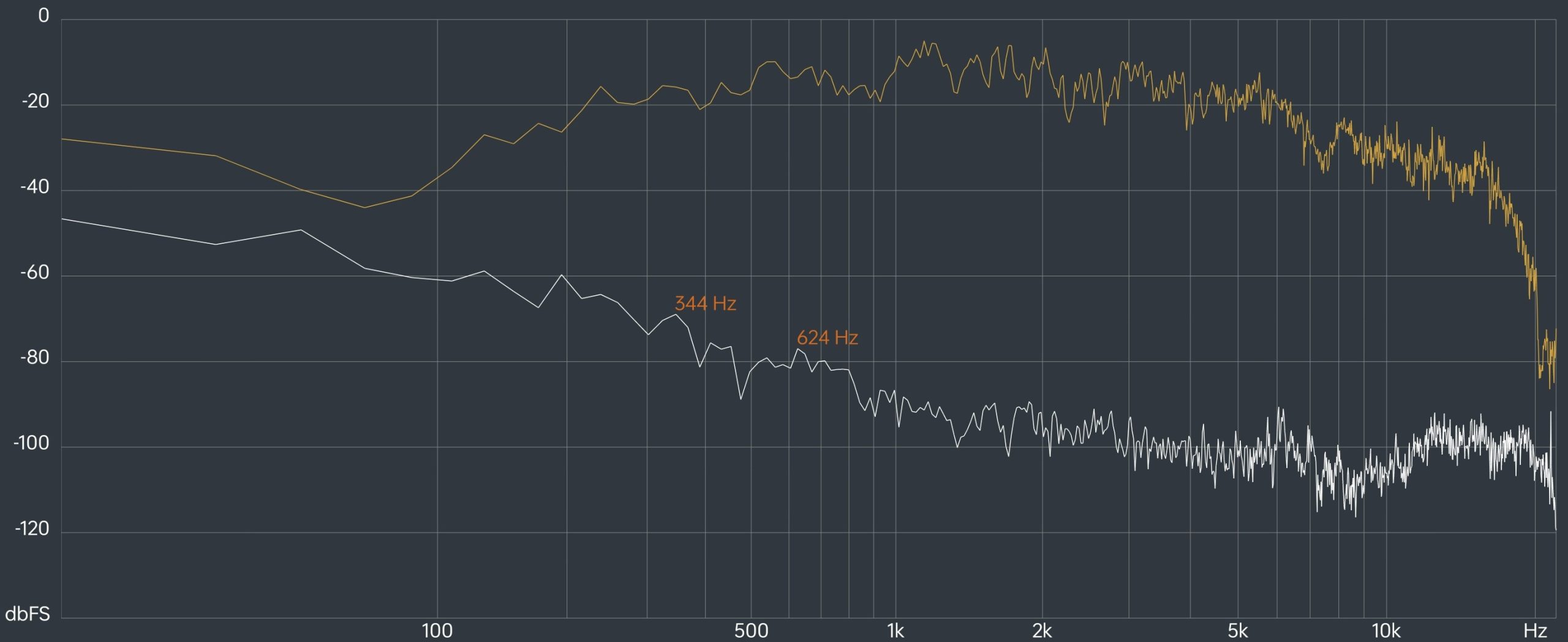
If you play music, the lack of bass makes low notes muddy, and the lack of treble makes instruments less crisp.
You can read more: How to tell if you have good music (sound signature is the key – guide.
Keyboard/trackpad/web camera – Pass
It is okay for a typist with 1.3mm of travel, 40g actuation and very well-spaced keys. It has three levels of backlight, necessary as the letters can lack a little contrast on some chassis colours.
The oversized 115 x 77mm trackpad is perfect and can move the mouse from the top right to the bottom left in one swipe.
The 720p camera has no privacy shutter. It supports Windows Hello but is long overdue for an update to 1080p.
Repairability – Pass+
The Surface Laptop 3 was awarded 0/10 for repairability by iFixit. The Laptop 5 is straightforward to disassemble, and we understand Microsoft also makes parts and service guides available to qualified repairers.
CyberShack’s view – Microsoft Surface Laptop 5 2022 – designed for Windows by Windows inventor
It is a laptop, an expensive one at that. Its USP is the 3:2 screen and a Microsoft reference design. But that design is several years old and needs more than an internal parts makeover. For example, the processor can support 2 x Thunderbolt 4 ports – I would gladly forgo the USB-A. The webcam has cobwebs that need to be blown away by at least a 1080p one, and big screen bezzles are unnecessary with the latest screen technology.
There is much competition in the Intel EVO 13” touchscreen space. While it directly competes with the Microsoft Surface Pro 9, ASUS, Lenovo, Dell, Acer, LG and more have Intel 12th generation Core i5 and i7 with 13” touchscreens.
To put this into perspective, it is a premium product. It has that unique 3:2 aspect 10-point touch screen and an excellent keyboard for office use, and it is not a gamer’s device.
You will enjoy using it.
Rating Explanation – Microsoft Surface Laptop 5 2022
Features: 85 – one Thunderbolt port is less than desirable, so you will need a dock. Otherwise, it has everything you need.
Value: 80 – Microsoft gear is expensive, and there are plenty of lower-cost Intel EVO laptops that compete directly with it.
Performance: 85 – its on par with an i5 or i7 EVO
Ease of Use: 90 – its Windows
Design: 80 – The new colours breathe life into an old design, but its well-overdue for a redesign
Microsoft Surface Laptop 5 2022
From $1699 to $2899Pros
- Excellent 15” touch display
- Well-made and repairable
- Light-weight and strong
- Passable real-life battery life
- It has a Microsoft Surface pedigree - what more do you need to know?
Cons
- Only one Thunderbolt/USB-C 3.2 Gen 2 port
- Soldered RAM (not upgradable)
- 720p webcam is so yesterday
- Big screen bezels






