YouTube blocks ad blocker scams – Go Premium instead (safety)

YouTube blocks ad blockers – The only way to see Ad-free YouTube content is to subscribe to YouTube Premium. Third-party ad blockers will no longer work. Most free ones are spyware anyway.
There is somewhat of a long story to this headline.
My octogenarian neighbour watches ABC and YouTube—none of the other commercial free-to-air channels—because he cannot stand advertising. YouTube is his ‘rabbit hole,’ where he can immerse himself for hours on a particular topic. He loves it but is getting increasingly impatient with the rapid increase in advertisements.
One such advertisement was for an ad blocker that promised ad-free YouTube nirvana. Not thinking he clicked on the link, gave it credit card details and was scammed. It has taken a month to recover the money and the inconvenience of cancelling his credit card and waiting for a new one.
I provide him with tech support. He rang me when the so-called Ad-blocker did not block YouTube advertising. My advice was to run the paid version of Malware Bytes (every online octogenarian needs this) and remove the spyware. He also cancelled the credit card, not before several $99.99 withdrawals had been made (under the PayWave limit).
My friend was gobsmacked that an advertisement for an ad blocker on YouTube could be malware until I explained that YouTube has programmatic advertising that inserts advertisements and is not responsible for their content.
YouTube blocks ad blockers
On 16 April 2024, YouTube issued advice titled Enforcement of Third-Party Apps. In essence, free or paid ad blockers violate its Terms of Service and Application Programming Interface API terms of service.
If an ad blocker is detected, the video may not play, or users may see “The following content is not available on this app” when trying to watch it.
YouTube’s answer
It is a complex issue as advertisements can be injected into video streams before/after play (regulated by YouTube) or during the stream by the content creator – to help them earn money for creating the content.
There is only one way to allow both scenarios is to upgrade to YouTube Premium.
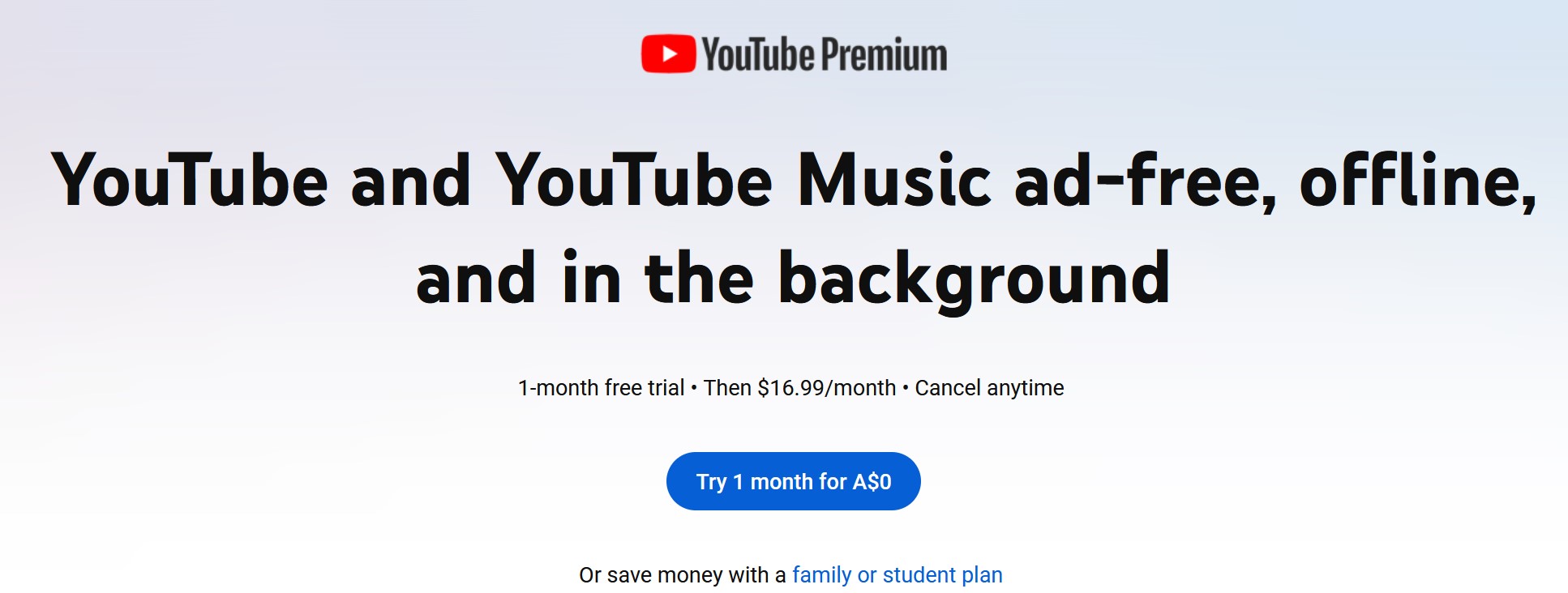
YouTube Premium
YouTube offers a free one-month trial and A$16.99 per month after that (Family package $32.99 for five users). Our octogenarian friend reports that removing advertising before and after a clip is 100% effective.
YouTube Premium has added extra value
- Download videos/music to watch/listen offline (copy-protected and time-stamped to self-destruct after 30 days)
- Serves content at the maximum bandwidth your device can handle.
- Background Play (watch while using other apps or with your screen locked)
- Includes over 100 million songs from YouTube Music (after he saw Spotify’s latest increase, he cancelled that). I understand he quite likes YouTube Music.
CyberShack’s view – YouTube blocks ad blockers is a logical move for a free platform that would not exist without ads.
My friend is now happy. We don’t talk about him ignoring all my advice about the dangers of online shopping, especially where the link is in a YouTube, Facebook or TikTok ad.
For the record, I recommend an ad blocker and use the paid version of Ghostery in Windows and Firefox. It is Manifest 3 compliant (Chrome browsers won’t cripple it) and is also available for Android and iOS. When a page detects Ghostery, it gives me a one-click option to suspend ad blocking on that page so I can view its content.
I can’t find a decent FREE Android or iOS ad blocker. They all use a cloud server to filter ads; some require root access, and most are spyware. Remember that ad blockers send every webpage URL you visit (and much more) to a cloud server—where is the privacy in that?
Two things to remember.
Every spyware company I have ever seen begins its privacy policy with the “We do not share or sell” statement. It is pure BS.
That is followed by the disclaimer that unnamed ‘affiliated companies’, ‘third-party service providers’ and others can access the data. Information can be shared with anybody they want while giving the user no information at all as to who or there the destination(s) could be.
I call this a ‘zero-confidence’ privacy policy – your data is not secure.
CyberShack consumer advice articles
Brought to you by CyberShack.com.au







