Dockcase USB-C 10-in-1 hub Explorer Edition – a must for travellers (computer review)

The Dockcase USB-C 10-in-1 hub Explorer Edition is the most advanced USB-C 3.2 Gen 2 portable hub capable of ten different connections and 100W PD 3.0 upstream power.
No, it is not a Thunderbolt 3 or 4 dock (Read Belkin Connect Pro Thunderbolt 4 dock), which you would pay twice as much here. But it will connect to USB-C 3.2 Gen 2, USB-C 4.0, Thunderbolt 3, or 4—all at 10Gbps—and intelligently shares that 10Gbps over the ten ports.
Let’s get nerdy. This is also one of the few with a comprehensive 240 x 240-colour LCD readout of what happens on each port. Plug in a USB flash drive, and it lights up with the type—USB 2.0 (480Mbps), 3.0 (10Mbps), or 3.2. You can attach it to an 8K@30Hz monitor to HDMI 2.1 or Display port or 2 x or use two 4K@60Hz monitors.
Note: This review uses the latest firmware, 5 March 2024. The majority of reviews use the earlier as-shipped version.
Australian Review – Dockcase USB-C 10-in1 hub Explorer Edition
| Website | Dockcase International page Amazon Australia Page |
| Price | $175.99 inc freight |
| Warranty | 12-month ACL provided by Amazon. |
| Made in | China |
| Company | When Dockcase (Seesaw Technology China) was first launched on Kickstarter in 2017, it met its funding goal in less than a day. It initially focused on Mac products but now covers Windows, Android, and Linux. It has successfully launched ten projects on Kickstarter. |
| More | CyberShack network news and reviews CyberShack Dockcase news and reviews |
We use Fail (below expectations), Pass (meets expectations) and Exceed (surpasses expectations or is the class leader) against many of the items below. We occasionally give a Pass(able) rating that is not as good as it should be and a Pass ‘+’ rating to show it is good but does not quite make it to Exceed. You can click on most images for an enlargement.

First Impression – Nerd heaven
It has an aluminium alloy base shell (available in black or silver), with tempered glass clear panels and a 1.54” colour LCD. It is 151.8 x 50 x 16.3mm x 140g (including 30cm 10Gbps cable)
Part of the appeal is the design, but on a nerd level, the ability to see what is happening on the ports is the real reason to buy.
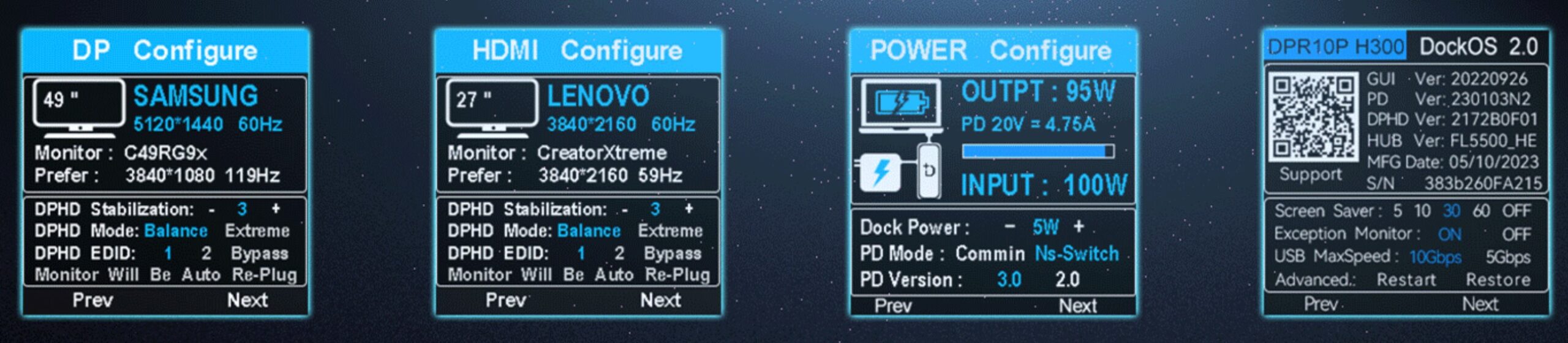
The dock can get hot under heavy load, but never dangerously so. It has a small thermal vent, and the case is an effective heatsink.
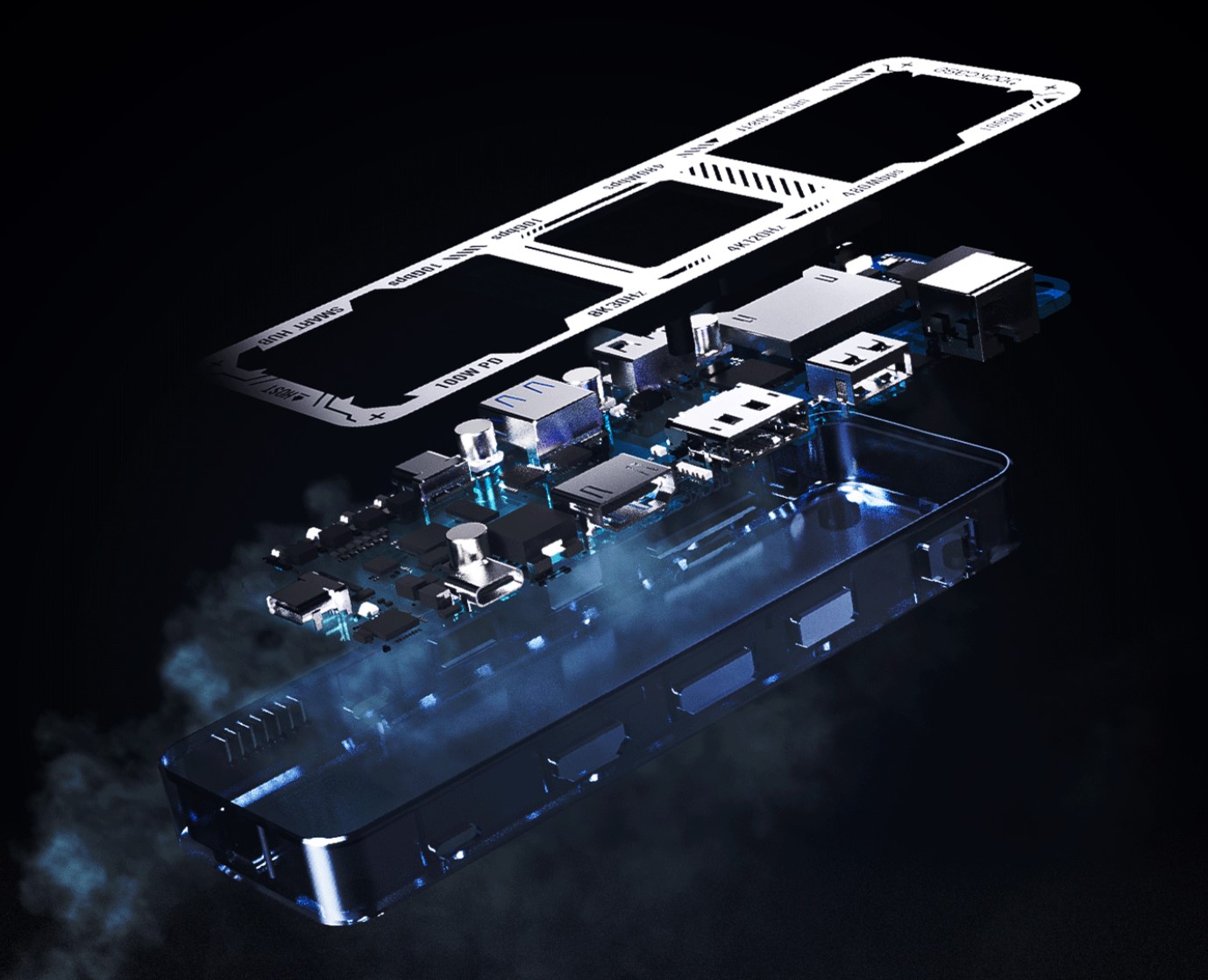
Ports – 10-in-1
- USB-C 3.2 Gen 2 Alt DP audio/video/data/charge to host computer. It will connect to Thunderbolt 3 or 4 or USB 4.0 and draw 5V/3A/15W for downstream support.
- USB-C 3.2 Gen 2 upstream power. It takes up to 20V/5A/100W, uses 5-25W for the dock (adjustable) and passes through the rest to the host computer. No data.
- UHS-II SD
- UHS II microSD up to 2TB
- HDMI 2.1a for up to 8K@30Hz (or 4K@120Hz)
- Display Port 1.4a – ditto. If using both, the maximum is 4K@60Hz
- Gigabit Lan
- 2 x USB-A 2.0 (480Mbps) data only
- 1 x USB-A 3.2 (10Gbps) data only
- 1 x USB-C 3.2 (10MGbps) data only (no Alt DP 1.4 audio/video)
The D-Key can change the display orientation or long press to cycle through sub-menus for HDMI, DP, Power, About and firmware upgrade.

How it works
USB-C 3.2 Gen 2 has 2 x 2 PCIe lanes, allowing for two concurrent (bi-directional) 10Gbps upstream and downstream data flows. It must share these (in a demand and time-slice fashion) with any connected devices.
That is why it supports one 8K@30Hz or two 4K@60Hz (or 1080p@30Hz) monitors, as this is determined by the bandwidth needed to push pixels back and forth. The ‘output’ ports share the remaining bandwidth, and the figures quoted are the sole use speeds.
In testing, each port reached the nominated speeds; there was no noticeable lag when loaded with two 4K@60Hz monitors, WD Black 3.2 external SSD, microSD, keyboard and mouse.
Any hub designer counts on you using it serially (one port at a time), unlike far more expensive Thunderbolt 3 or 4 Docks, which have 4 x 8GBps PCIe lanes and 1 x 8Gbps shared lane for 40Gbps data rates.
This hub will suit most users as it has 100W upstream power, 50/60Hz dual monitor support and excellent port speeds.
Dual monitors
It has an HDMI 2.1a and a DP 1.4a port. The USB-C port (#10 above) is data only to ensure sufficient bandwidth. Video data is compressed to HBR3 (High Bit Rate 3), so it has enough bandwidth both ways.
If you are a power user, you can free up some bandwidth by selecting lower refresh or resolution.
Windows 10/11 can display 2 x 4K@60Hz external monitors with an extended desktop (three different screens in total).
Mac can also support two monitors but can only show the same image.
It also works with
- Samsung Galaxy S9 or later with Qualcomm (not Exynos) processors. Supports Dex and passthrough power to the device. Tested.
- Any USB-C 3.2 Gen 2 Android phone. Tested.
- Nintendo Switch and OLED model. Not tested.
- Steam Desk (three displays with one image). Not tested.
- ASUS ROG ally. Not tested.
- Recent Apple iPhone, iPad, MacBook, Mini and Studio. iPhone and Mac tested.
- All USB-C 3.2 Gen 2 Windows devices. Sample tested Surface Laptop Studio 2.
- Linux. Not tested.
- Chromebook. Not tested.
Tests (all with 2 x 4K@60Hz monitors, keyboard, and mouse attached)
- Gigabit Ethernet full-duplex – Pass
- Dual 4K@60Hz monitors from HDMI and DP – Pass
- Smart TV 4K@100/120Hz – Pass (AU electricity is 50Hz)
- 10Gbps (1250MBps full-duplex maximum)
- WD Black 3.2 external SSD 1051/1026.54MBps – Pass
- OWC 3.1 external SSD 466/444MBps – Pass
- Samsung 256GB USB-C 3.1 flash drive 422/120 MBps – Pass
- Lexar 64GB 3.0 146/87MBps (half-duplex) – Pass
- Generic 16GB USB-A 115/20 – Pass
- 480Mbps (60MBps maximum) Generic 16GB USB-A half duplex 39/16 – Pass
- USB-C 10Gbps (Data only) – Pass (cannot be used for DP Alt)
- SD (maximum 300Mbps half-duplex): Lexar 128GB Pro 100/35MBps sequential read/write – Pass
- MicroSD (Maximum 300Mbps half-duplex): Samsung Pro Endurance 256GB UHS-3
- 100/100MBps sequential read/write
- Upstream power 20V/5A/100W – Pass (you can use higher rated GaN chargers, but the maximum is capped at 100W) – Pass
These tests are impressive and fall well within the performance expectations.
CyberShack’s view – Dockcase USB-C 10-in-1 hub Explorer Edition meets or exceeds expectations.
I travel a lot and need a reliable external dock. This is the first one that supports dual 4K@60Hz monitors, let alone a 4K@100/120Hz smart TV (perfect for testing the TV).
It is well-made, looks great, and has a useful display (for nerds).
Dockcase USB-C 10-in-1 hub Ratings
Frankly, it is a 10/10. I can’t fault it, and apart from wanting a longer 10Gbps host cable (30cm is limiting, but any Thunderbolt 3 or 4 cable works), there is little I could add. Initially, I wanted a DP Alt USB-C 3.2 port to run a portable monitor off, but I realised there are insufficient PCIe lanes in USB-C 3.2 Gen 2. Perhaps Dockcase could release a model supporting that and one HDMI or DP port.
- Features: 100 – It has everything that USB-C 3.2 Gen 2 can provide.
- Value: 100 It is very fair for what it is. A few 4-in-1s or more are available at lower costs, but Dockcase owns the 10-in-1 market.
- Performance: 100 – It will suit most users and could eliminate the need for an expensive Thunderbolt 4 hub.
- Ease of use: 100 – Plug and play, although the display menu controls must be mastered.
- Design: 100 – I love the Explorer edition, although there is a lower-cost Visual Smart without the see-through panels and graphics.
Dockcase USB-C 10-in1 3.2 Gen 2 hub Explorer Edition
$179.95 including freight from Amazon AU.Pros
- Explorer Edition has transparent windows to see inside.
- Screen shows useful real-time information.
- Supports 2 x 4K@60Hz monitors
- 100W Power pass-through is excellent
- Could replace a Thunderbolt 3/4 dock
Cons
- 30cm USB-C 10Gbps cable supplied is a little short
- No 4-pole 3.5mm audio output
- Hard copy manual print is too small and not online
- UI can be challenging to master.
Brought to you by CyberShack.com.au








