Have you been kicked off a Telco network? Phones disabled (smartphone)

If you have been kicked off a Telco network because your phone is ‘deemed’ 3G incompatible, the root of the problem is likely you, not them.
CyberShack has received several emails about supposedly compatible phones being denied access to a Telco network. These were all for <5-year-old phones, some even 5G.
Upon investigation, without exception, these were grey market or second-hand phones that do not support LTE Band 28, which is required for 000 emergency calls and Voice over LTE.
Australian Telco network bands
To operate here, 4G and 5G phones must support
- 4G Telstra (1, 3, 7, 8, 28), Optus (1, 3, 7, 28, 40, 42) and Vodafone (1, 3, 5, 7)
- 5G Sub-6Ghz n78
- 5G Low band, n5 (Telstra), n28 (Vodafone), n40 (Optus)
- mmWave (not in wide use) n257, n258 and possibly n261
Most grey-market phones are from China, Hong Kong or the USA, where band 28 is seldom used.
How to check if it is for an Australian Telco network
Easy way:
Open Settings>About phone>Regulatory and look for the RNZ C-Tick. It may be in a different area, but this makes it certified for use here.
Or look at the box it came in. The RNZ C-Tick must be printed on its product label near the IMEI numbers.
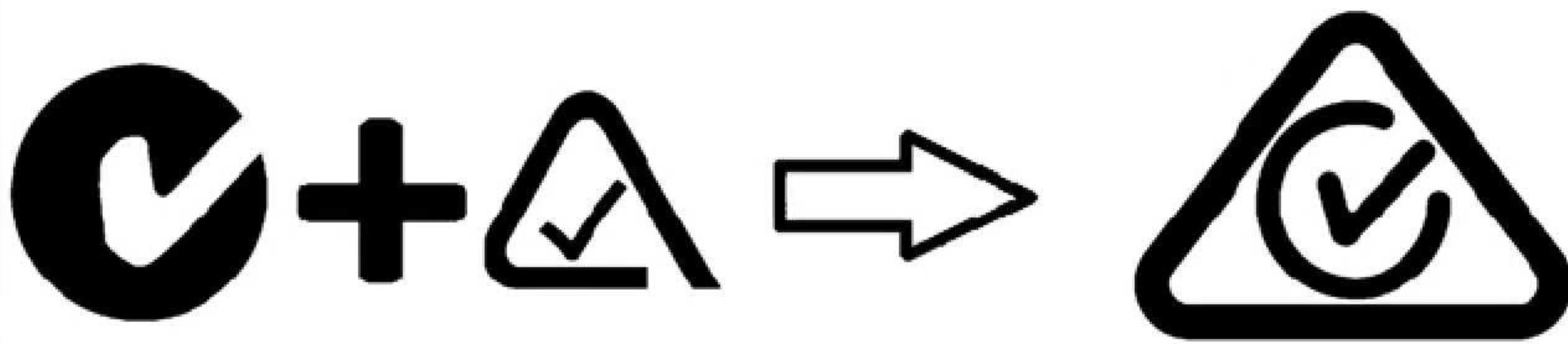
Next easy way
Text 3 to 3498, and it will respond with a yes or no. This is not foolproof.
The most thorough way is via IMEI check
Find your IMEI number. If you dial *#6 #, most phones will show one or two (dual sim) IMEI numbers.
You can also look under Settings>About Phone> Device detail for IMEI 1 and IMEI 2, or it should be on the box.
Then, go to ATMA and check the IMEI number.
What to do if it won’t work
You can do nothing as the modem only uses the frequencies it came with. If the phone is recent and under warranty, approach the seller, but most grey market sellers will ignore you.
CyberShack is rushing out its Best Android Phones guide, which will appear on 14 November. It lists every currently available phone in $100 price brackets and recommends what to buy.
Reading
Don’t buy a grey market smartphone (updated guide)
Twelve essential Android smartphone buying tips (2024)

Brought to you by CyberShack.com.au







