The Epson ET-4950 ink tank printer produces superb print quality. It is very low-cost to run, can do duplex scans and prints, and even has a fax.
Epson kindly invited me to its Demonstration Showroom in North Sydney to review this new printer. They wanted me to witness that a) the ink tank is extremely economical, b) it’s fast enough for typical home or small business print jobs, and c) it’s saving the planet with meagre energy use and ozone/heat creation.
So, I will objectively address their claims later, as only CyberShack Deep-Dive reviews can.
Disclaimer/Explainer:
Over the years, I have owned hundreds of printers, every mainstream brand, from home to businesses to photo/print proofing. What I have learned is that the printer must match your expectations for print quality, speed, price per print, reliability, and price.
Let’s focus on Joe and Jane Average. They go to the retailer and see printers from HP, Canon, Brother, and Epson. The lowest cost is around $50 (and it has a flatbed scanner), and my retail spies tell me that they invariably walk out with one around $100.
That uses separate black and tri-colour cartridges, which cost $95. What the salesperson didn’t tell you (because you did not ask) is that the ISO yield is 300 pages (32 cents a page), and the kids will empty the cartridges in real-world school use in about half that (64 cents a page).
The replacement ink costs about the same as the cheap printer! We will look at purchase price versus running costs later.
Yet another Disclaimer:
I firmly believe that anyone who buys a cheap ink cartridge printer needs serious help. Ink Tank printers offer far lower page print costs, allowing you to recoup the capital cost in as little as three reams of paper (1500 sheets). As Joe and Jane Average print about 1000 pages per year, and a small business is up to 10,000 pages per year, it is a no-brainer.
If you do occasional printing, a cheapie is fine.
Australian Review: Epson ET-4950 (as at 6/6/25)
| Website | Product Page Manual |
| Elevator pitch | Quality, low running cost, fully-featured inkjet printer suitable for home and small business use. |
| Price | $729 |
| From | Harvey Norman, Joyce Mayne & Domayne and Epson online |
| Warranty | One year extendable, free to 2 years with registration |
| Made in | Philippines |
| Company | Epson is a Japanese electronics company. It is one of the world’s largest manufacturers of inkjet printers for consumer, business, and industrial use. Epson also makes scanners, video projectors, watches, point-of-sale systems, robots and industrial automation equipment, semiconductor devices, crystal oscillators, sensing systems, and other associated electronic components. |
| More | CyberShack Epson news and reviews |
We use Fail (below expectations), Passable (meets low expectations), Pass (meets expectations), Pass+ (near Exceed but not class-leading) and Exceed (surpasses expectations or is the class leader) against many of the items below. You can click on most images for an enlargement.



First Impression – basic black but nice square lines
The Epson ET-4950 is an update to the 2021 ET-4850, essentially adding duplex scanning, photo printing and a more modern look. Epson has not released the duty cycle stats yet, but its predecessor had 800 pages per month.
Overall, it meets my expectations for a good home or small office printer. It has Wi-Fi, LAN, USB connection, duplex scanning and printing, and a Fax if you ever need it.


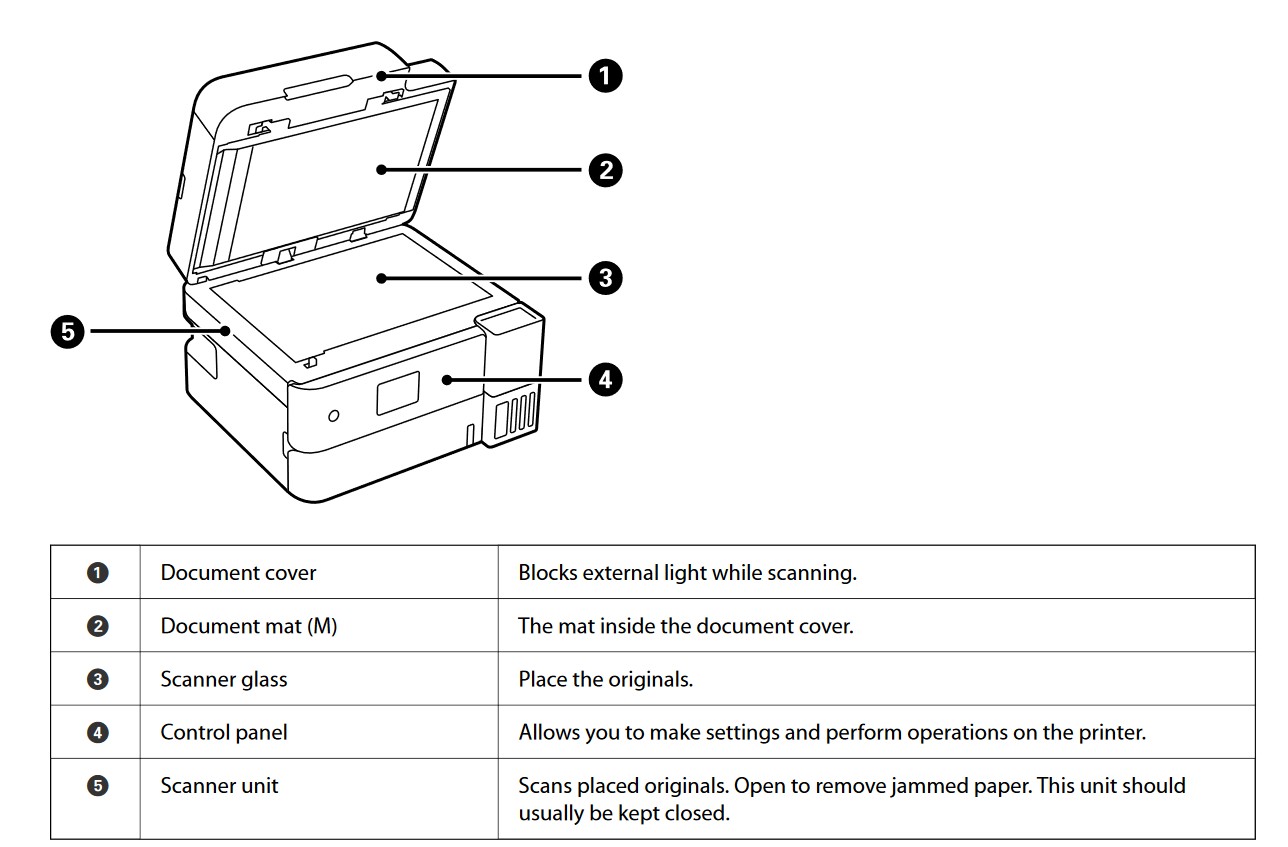

Before we review this printer, let’s look at a few issues that may influence you.
Ink versus good French perfume – which is cheaper?
The International Standard Organisation published ISO/IEC 24711, Method for the determination of ink cartridge yield for colour inkjet printers. So, when you read a printer maker’s ISO or IEC 24711 claims, they are all based on the same test print pages. Epson sticks to these standards. However, many makers create their tests because they feel that, where CISS (continuous ink supply system) ink tanks are concerned, the results understate the actual output.

This printer uses T502 Black (pigment and up to 7500 mono pages) and cyan, magenta, and yellow bottles (dye and up to 6000 pages), which cost $96 for the set.
Now, all ISO pseudoscience aside, even if you only got a total of 6000 pages, that is $0.016 a page. Even if you only got half that, which is highly unlikely, it is only 3 cents a page.
So, two reams (1000 pages) will cost you about $16 in ink.
By comparison, a similar-speed Epson cartridge inkjet printer using Epson #49 cartridges costs $80 and yields 150 black or 120 composite colour pages. That is 15/ 60 cents a page in black/colour. Two reams of black/colour ink will set you back $150/600 in ink cost alone.
It does not take many reams for the excellent ink tank economy to pay for the printer! In this case, French perfume is more expensive.
Speed versus page output
Most print jobs are single mono pages, optionally with a bit of spot colour.
When you hit the print button, the smartphone or computer processes (RIPs) the image.
An inkjet does this serially – line by line – and printing starts almost immediately.
A laser (page printer) needs to RIP the whole page into a rasterised image (interpretation), create a bitmap image (render), and then create a half-tone (screening). This process can take several seconds per page.
The half-tone goes to the printer to control the Cyan, Magenta, Yellow and Black toner and the laser head, which charges the drum. Most host devices can only rasterise one page at a time, and most printers must print that page before emptying the memory buffer to accept the next half-tone image.
This printer is ISO/IEC 24734 rated at 11.5/5.7 A4 pages per minute in mono/colour.
The interesting statistic is that most home print jobs are single mono pages, perhaps with a bit of spot colour. In our review, on a 4-page test, we saw it beat a laser rated at 25 ppm ISO pages.
Where laser wins is one RIP and multiple copies of the same page. That is how it claims 25 ppm.
Ink-jet print heads are not the same
Inkjets are not all the same. Epson has a Precision Core print head using thin-film piezoelectric (TFP) that can print up to 40 million individually sized, perfectly round ink droplets per second.
Piezo means it uses vibrations (like a speaker cone) to eject the ink. In contrast, many inkjets use heat to expand and vaporise the ink, often with larger dots, lower resolution and grey-scale capability.
This printer can produce images with 4800 x 1200 dots per inch and has settings for Fast, Standard, High quality, greyscale, and fast grayscale. You can select paper types, including plain, glossy, ultra-glossy, premium glossy, photo paper, and matte.
It also supports A4, 4 x 6”, 5 X 7”, and custom paper sizes from 89 x 126 to A4 borderless prints. It will print on standard #10, DL and C6 envelopes, inkjet overhead transparencies, and labels.
Power use – the hidden cost
We measured the wattage used for a single-page print. Let’s say it maxed out at 22W. We compared that to a currently available 25ppm laser at 909W. Now, on an apples with stewed apples basis, the laser uses 60 times the power.
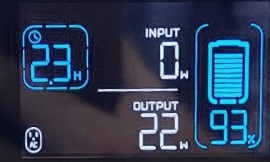
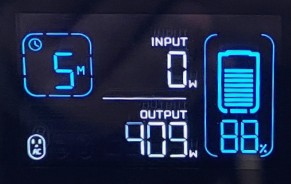

On an environmental basis, lasers create ozone (not a lot) and heat at the fuser stage. The Epson PrecisionCore is heat-free and does not need a warm-up time, so it has a low .1W sleep mode. No, you probably won’t notice that at home.

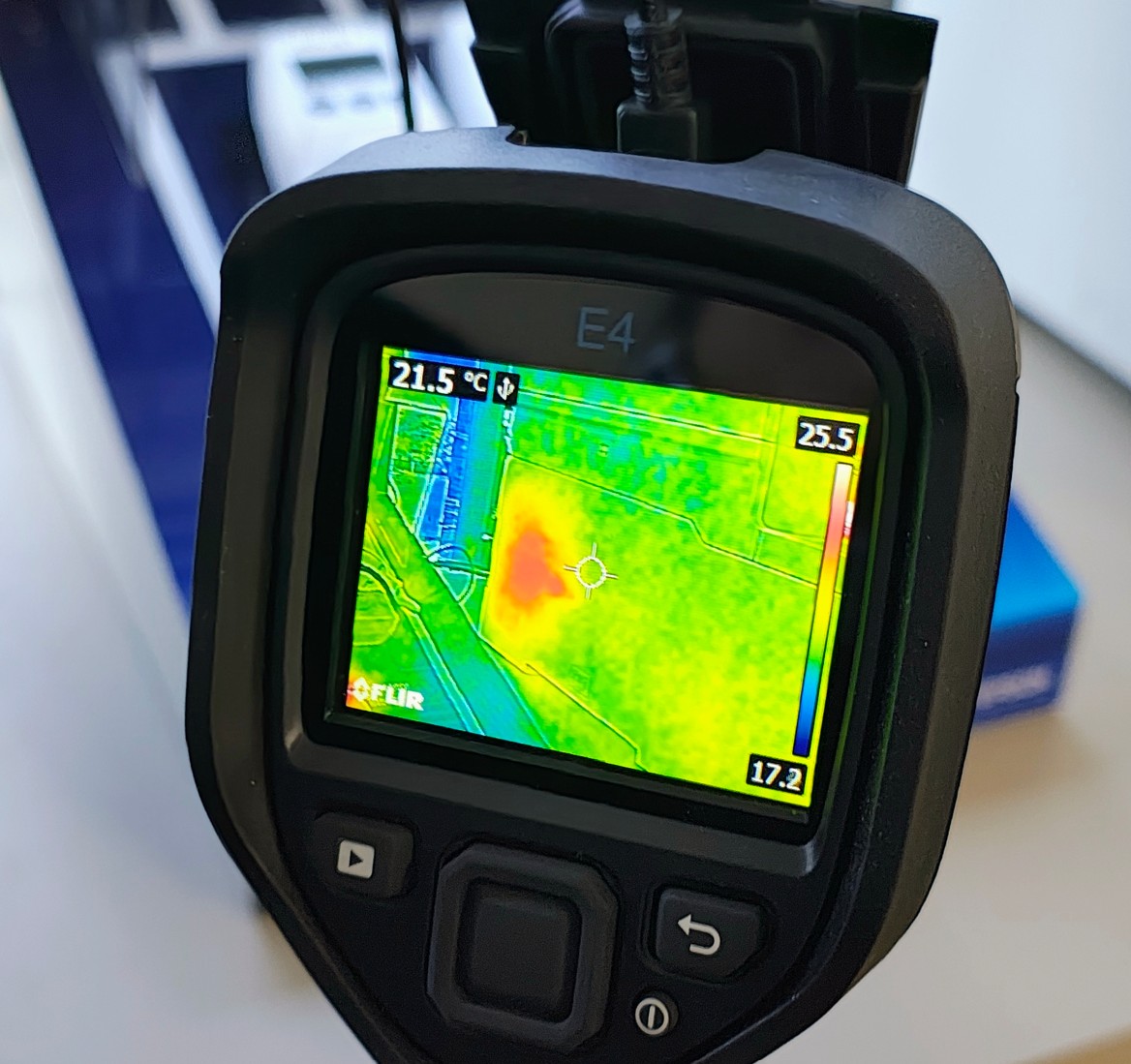
Now to the Epson ET-4950 review
Base features
- Printer: 18/9 ppm mono/colour single-sided and 7/5 mono/colour duplex (both sides). Up to A4 borderless printing. 250-sheet cassette and manual bypass.
- Copier: (uses scanner)
- Scanner: up to 240DPI single or duplex with 30-page auto document feeder and scan to PC or cloud
- Fax: 100-page memory and 100 speed dials
Setup
You can download the Epson Smart Panel App for Android or iOS, or download drivers for Windows, Mac and Unix/Linux. There is a video setup guide below. The video of the ink tank filling starts at 2 minutes.
Ink is foolproof, you can’t overfill, and the best part is that you can top up tanks at any time. Follow the 2.4” touch panel instructions for setup. Initialisation takes about 10 minutes, and you can print some test pages to ensure good print head alignment.
It also supports Apple AirPrint and Mopria.
Connectivity
- Wi-Fi AC 2.4/5GHz WPA2: Modern home routers may have WPA3 encryption enabled, so if you have any issues, check the router first. You can manually enter the SSID and password, or use the WPS button option.
- Ethernet 10/100: This is the most reliable way to share the printer on a home network, and it can be attached to a router or switch.
- USB: It has a USB Type B connector, and you will need a USB-A or USB-C to USB-B cable. (not supplied). This is recommended for a single PC printer.
- Wi-Fi Direct: The printer transmits its own SSID, and you can connect directly to that.
Size and placement
It is 375mm x 506mm x 269mm (W x D x H) x 7.3kg with front access for the paper cassette and paper output. The scanner ADF fits inside the overall dimensions. You would only access the read panel in the event of a paper jam. It does not occupy much bench space.
FAX – mono and colour
It has a telephone line in and out port to support Fax and a speaker phone. You can use VoIP over the NBN if you have an ATA (Analogue Telephone Adapter), which may be part of your modem/gateway or can be attached to an Ethernet port on a router. The cost is <$100 for the Grandstream HT802 2-Port FXS ATA VoIP Adapter. Note: Faxing over VoIP can be problematic and is not guaranteed.
Duplex Scanner – incredibly convenient
You can scan to about anything: computer, cloud (Epson Connect), smartphone, Word, PDF, TIFF, JPEG, Document, Photo, or print (Copy). It uses Epson Scan or any TWAIN-compliant App. The scanner App is comprehensive, and you can adjust most parameters.
The 30-page ADF scanner mechanism is fit for purpose, e.g., home or SOHO use and from what we can find, has an effective life of about 100,000 scans.
It uses a replaceable dual rubber roller, which Epson says is available as a spare part. Knowing that you can get parts is nice, given that you will keep this printer for several years.


Noise – Pass+
Maximum 62dB
Maintenance – Pass+
Because it does not use heat, its standby is 0.1W, and you can keep it connected to power.
Apart from occasional head alignment or cleaning (usually after a long period of no use), there is a $33 replaceable maintenance box (which collects excess ink from cleanings, etc.). The printer alerts when it is necessary.
Paper feed jams should be rare, but they depend on the quality of paper and even the weather. There is a removable back panel that provides clear access to paper jams, and there is access to the paper pick-up rollers.
We tried with 300 gsm glossy photopaper that gives most printers indigestion, and there were no apparent feed issues.


Print Quality- Exceed
We compared this to a current laser using 80 gsm bond paper. I was surprised the Epson had blacker, crisper, and better-defined text than the laser. Even spot colour was deeper.

Photos – Pass+
This is a CMYK printer that can print up to A4 borderless prints. Now, to an expert’s eye, I know that these prints don’t quite have the dynamic range of greyscale capability of dedicated Epson EcoTank Photo printers, which use six Claria Premium photo inks. These include Pigment Black (the same as ET-4950), Photo Black, Cyan, Magenta, Yellow, and Grey dyes.
But for Joe and Jane Average, the results are exceptional and archival (100 years or more).
Epson offers a 20-sheet pack of A4 200 gsm Premium Glossy paper for $31.99 and a 50-sheet pack of 4 x 6” glossy paper for $18.99. It also has 102 gsm premium paper for use in presentations that looks pretty good (image on right).
Print speed for one/two pass A4 borderless is about 2.5/5 minutes.


Warranty and build quality – Pass+
It has a one-year, back-to-base (you take it back to Epson or your retailer). You can extend this to two years on product registration within 30 days of purchase (Epson will then email you with offers, but you can opt out). You must use genuine Epson EcoTank inks, and there may be limits based on the duty cycle.
CyberShack’s view – Epson EcoTank Pro ET-4950 is perfect for home, home office and lighter workgroup use
Back to my first impression – if you print 1200-1500 pages, you will have covered the cost of this printer. Every colour page you print on a cheap printer could be costing you 60 cents.
It is well made, quite fast at 5.7/11.55 ISO ppm, and does everything a small office or home office needs. It also prints great-quality photos.
Add Epson’s commanding market share in ink tank CISS printers, and it gets our recommendation.
Oh, and if you are thinking laser, think again and save our planet.
Rating Explanation
A pass mark is 70/100
- Features: 85—It has everything you need, including a duplex scanner. The Epson printer driver and App are incredibly fully featured.
- Value: 90—If you look at the initial purchase price, you may be discouraged, but knowing it pays for itself in three reams or so (compared to a cheap cartridge inkjet) makes it a no-brainer for the average home that prints about that each year.
- Performance: 85—It is fast for a home inkjet and produces better-quality printing than a cheap inkjet.
- Ease of Use: 85—After installing the driver on any device, it’s all systems go. Epson’s user guide and set-up tutorials are excellent.
- Design: 85 – I like the modern design and the smaller footprint
Epson Demonstration Room highlights





CyberShack Verdict
Epson ET-4950 Eco Tank
$729












2 comments
Marilyn Carpenter
I bought an Epson Printer with bottled ink, years ago, there were big raves about it then but it didn’t last very long! Took it back to HN & they didn’t want to know about it (a few years ago)! Now on a pension (83 yrs old on Wednesday) I am unable to purchase an expensive printer so what would you recommend! I have bought several cheaper brands BUT you a quite right, the ink works out to be VERY expensive! I like printing because I have been doing my Family Tree for around 20 yrs now & like to print 🖨 out myfindings for future reference plus print out copies of family photos! I listen avidly to you on 2GB. My previous email address is [email protected] but I have converted to [email protected]
Regards, Marilyn Carpenter.
Ray Shaw
Hi Marilyn
Age is a number, not a life sentence as the clock ticks for us all! Ink tank printers cost more to buy but a lot less to run. The more you print, the more you save, and the faster you pay back the capital investment. In this case, less than three reams, and you are ahead. Officeworks has the Epson EcoTank ET-2811 for $299 on special (normally $399), which includes enough ink for 8100 black or 6500 colour pages. That would be hard to beat. https://www.officeworks.com.au/shop/officeworks/p/epson-ecotank-et-2811-all-in-one-printer-epet2811