Dockcase NVMe SSD enclosure Explorer Edition – prevents data loss on power outage (storage review)
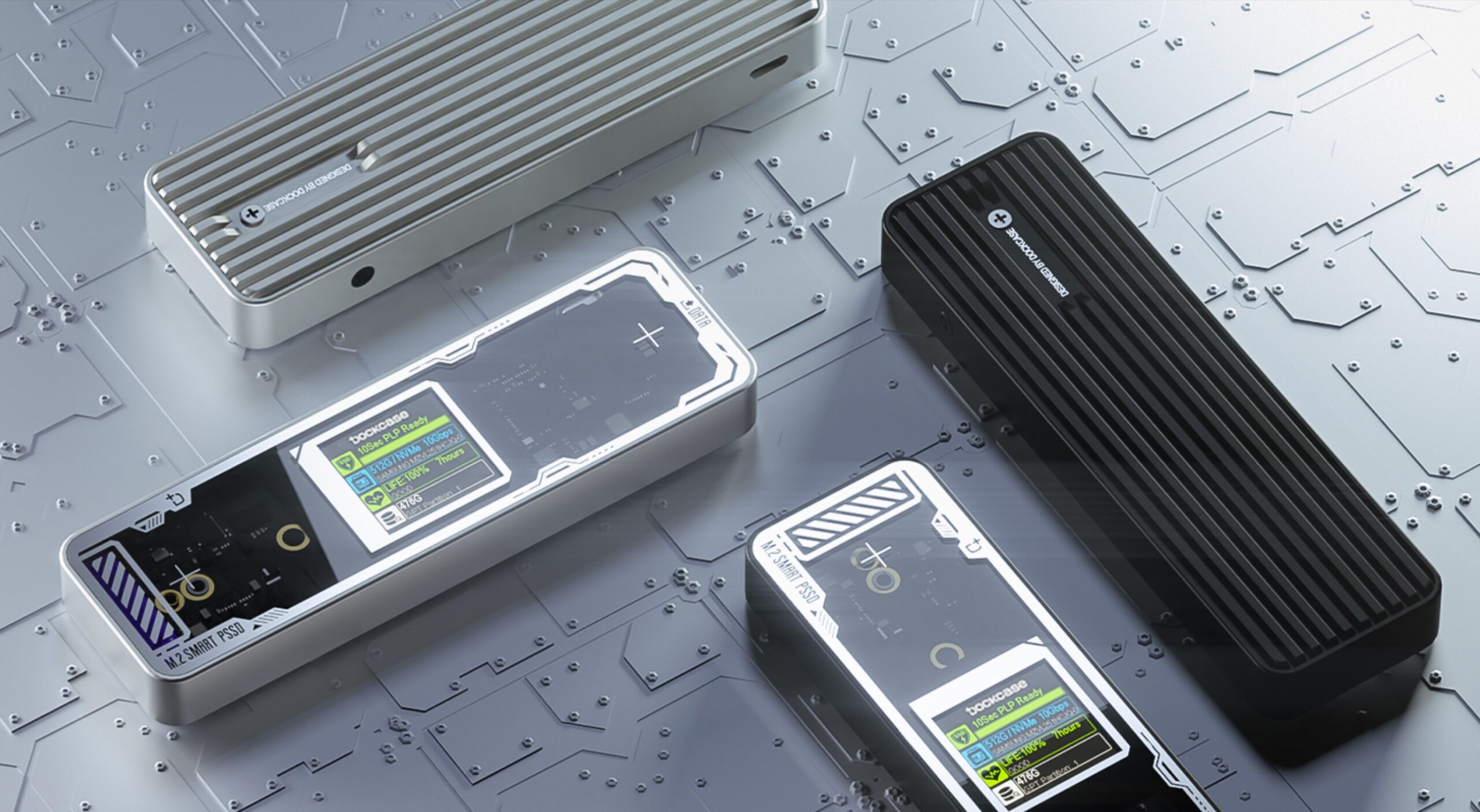
The Dockcase NVMe SSD enclosure is a USB-C 3.2 Gen 2 case for any M2 2230/42/60/80 NVMe PCIe 3 or 4 SSD. Its only limit is the 10Gbps USB-C 3.2 Gen 2 interface.
10Gbps (Gigabytes per second) sounds fast, but it is about 1250MBps (Megabytes per second). The nice thing about the USB-C 3.2 Gen 2 interface is that it is full duplex—bidirectional.
So, any PCIe 3 (typically 1-4Gbps) or 4 (typically 2-8Gbps) can be used as the maximum speed will never be reached.
For our test, we used a 1TB Samsung 980 PCIe 3.0 SSD that, usually, if power is lost, the data can be corrupted. But not with Dockcase. Why?
Because the Dockcase NVMe SSD enclosure has a capacitor capable of 10 seconds of power – heaps of time to finish writing data to the drive.
Australian Review – Dockcase NVMe SSD enclosure Explorer Edition DSWC1P
| Website | Dockcase International page Amazon Australia Page Manual |
| Price | $129.99 inc freight excluding SSD |
| Warranty | 12-month ACL provided by Amazon. |
| Made in | China |
| Company | When Dockcase (Seesaw Technology China) was first launched on Kickstarter in 2017, it met its funding goal in less than a day. It initially focused on Mac products but now covers Windows, Android, and Linux. It has successfully launched ten projects on Kickstarter. |
| More | CyberShack news and reviews CyberShack Dockcase news and reviews |
We use Fail (below expectations), Pass (meets expectations) and Exceed (surpasses expectations or is the class leader) against many of the items below. We occasionally give a Pass(able) rating that is not as good as it should be and a Pass ‘+’ rating to show it is good but does not quite make it to Exceed. You can click on most images for an enlargement.

First Impression – Exceed
This review immediately follows the Dockcase USB-C 10-in1 hub Explorer Edition – a must for travellers, so we knew what the ‘Explorer Editon’ means and what Dockcase makes.
It is an Aluminium case 130mm x 40 x 14mm x 100g (inc. SSD) and 10g for the cable. The highlight is the Explorer tempered glass windows and a large purple 10-second Power Loss Protection (PLP) capacitor (500,000 cycle life). It has a 1.33” 240 x 240 LCD screen and several sub-menus.
It has a USB-C 3.2 Gen 2 host interface, a 30cm cable and an auxiliary 5V/3A/15W USB-C power-only port (in case your PC, laptop, phone, etc.) does not provide enough power. It comes in black or silver.
The supplied screwdriver can remove the rear cover and you fit the SSD. Heat sink SSDs are too large, and this case is an effective heat sink.
To be very clear, the USB-C 3.2 Gen 2 interface cannot exceed 10Gbps (1250MBps) full duplex. Don’t waste funds putting an SSD that can perform significantly above that. For example, you can get a Kingston or WD (or most brands) PCIe 3.0 500GB or 1/2/4TB for $60/90/200/400 – shop around. It will also support any M-Key SATA SSD – maximum 6Gbps.
Tests
Crystal Disk Mark
It is the most used as it shows peak speeds. In this case, 1062.75/1031.30MBps is close to the theoretical maximum.
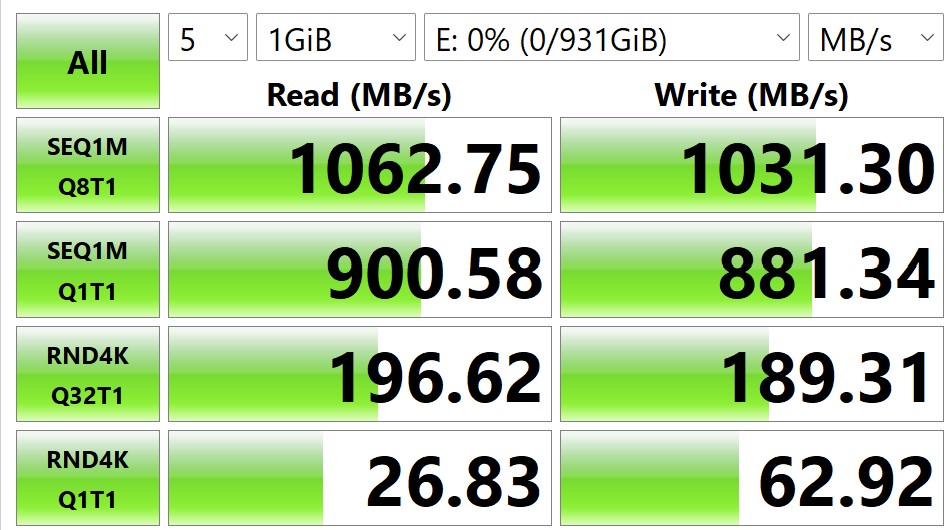
CPDT
This measures sustained data rates. Again, well within spec.
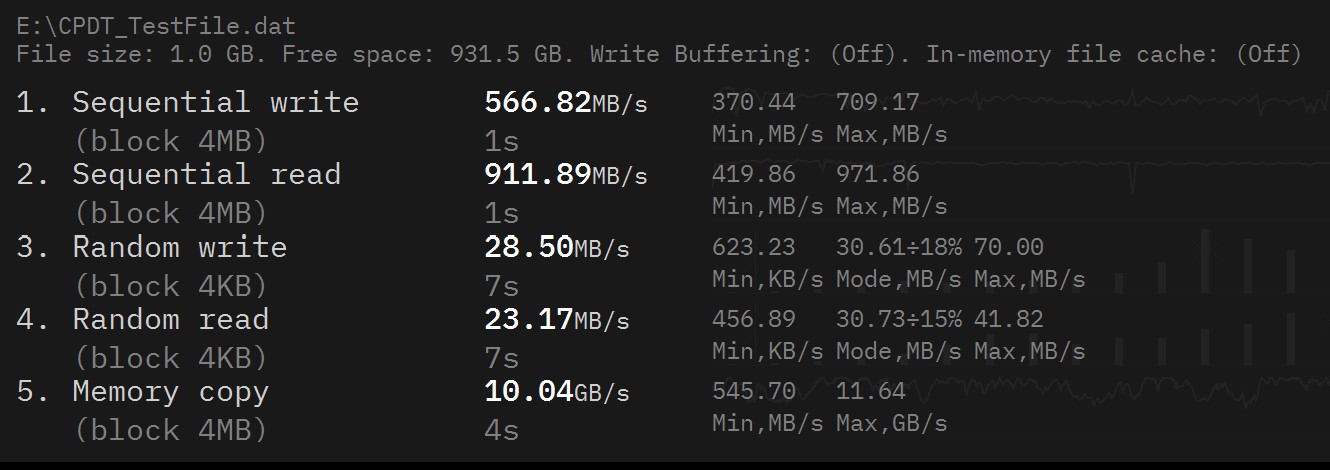
AS SSD sustained read/write
This allocates a score of 815. That is about 5% faster than the fastest USB-C 3.2 Gen 2 PCIe NVMe SSD.
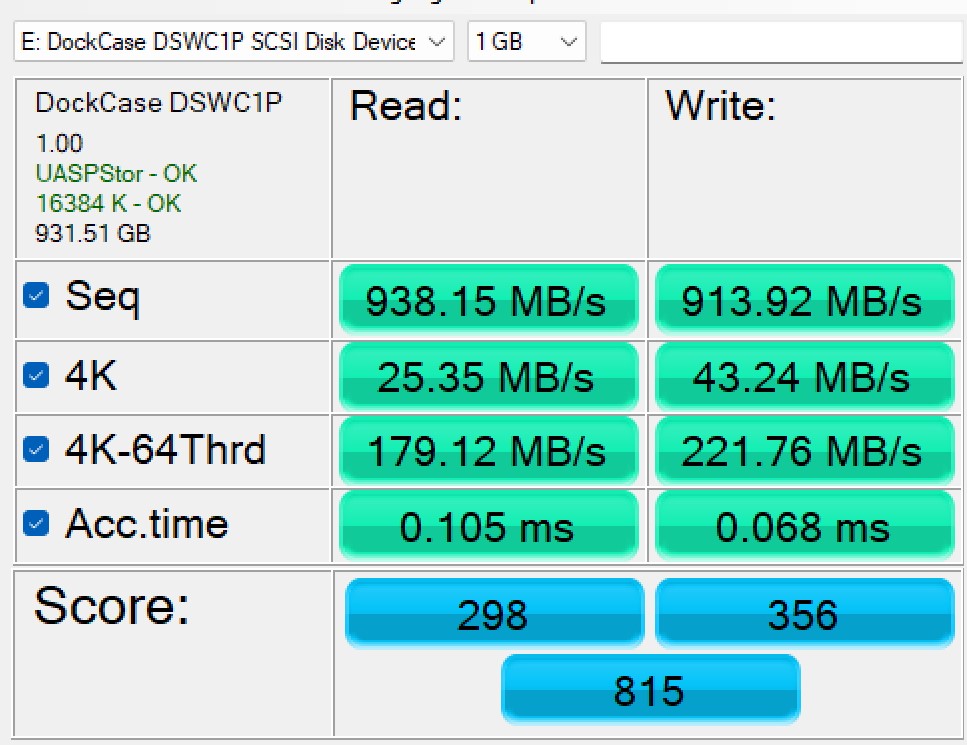
ATTO Disk Mark
This looks at data throttling as the file gets larger. All within specs.
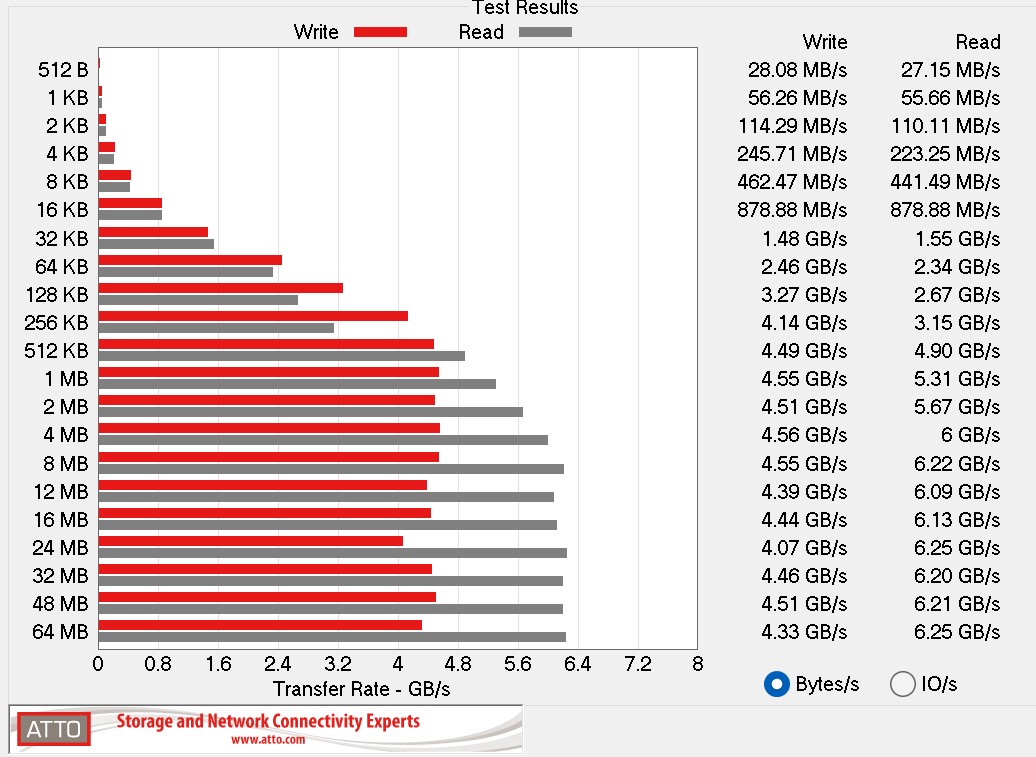
Windows copy to the Dockcase for 9000 files and 25GB varied between 150 and 300MBps – average about 250MBbps – in less than 2 minutes. This reflects the USB-C transfer rate rather than the SSD.
The readout – Exceed
You can cycle through screens using the D-Key.

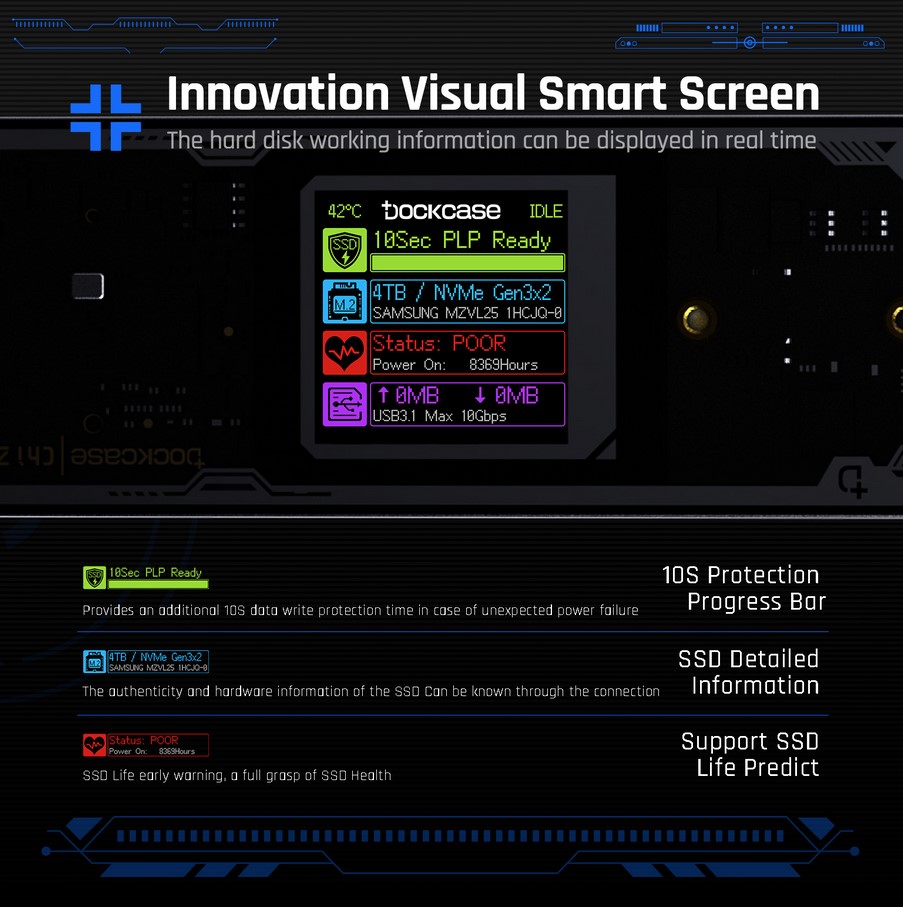
CyberShack’s view – Dockcase NVMe SSD enclosure Explorer Edition is a great way to backup and transfer data.
There are four reasons to buy this
- The LCD provides useful information (for nerds).
- The PLP is a data safeguard that few external enclosures have.
- It gets maximum data transfer rates due to the use of an SSD.
- If you have a spare suitable SSD, it is a no-brainer.
There is one reason not to buy it – pure dollars.
A 1/2TB Kingston XS1000 USB-C 3.2 Gen 2 external SSD costs $110/$190. Taking the enclosure at $129.99 and adding a 1/2TB SSD costs $230/330. These will give you similar sequential read/write speeds without the Explorer Edition case, display and PLP.
- Features: 95 – External SSD enclosure fits most M.2 SSD sizes, informative information screen, and PLP.
- Value: 80 – Unless you need the flexibility of this device and PLP you will get better value from a USB-C 3.2 Gen 2 external SSD.
- Performance: 95 – meets or exceeds data transfer rates for USB-C 3.2 Gen 2
- Ease of Use: 90 – simple to assemble and then plug and play. I like the additional power supply port if required.
- Design: 100 – perfect, well-thought-out design with Explorer Edition looks.

Dockcase NVMe SSD enclosure Explorer Edition
$129.99 including freightPros
- The right SSD matches the 10Gbps USB-C 3.2 Gen 2 data rate.
- Works on UBSB 4.0 (10Gbps speed capped), USB-A 3.0, and 2.0 (only slower).
- Real-time useful information.
- Supports up to 4TB – fast large external storage.
- PLP protects data writes in a power outage.
Cons
- No IP rating or Mil-spec – don’t chuck it around
- No hardware Encryption
- 30cm 10Gbps cable is a little limiting
Brought to you by CyberShack.com.au








