Five cool things about Continuum on Windows 10 Mobile
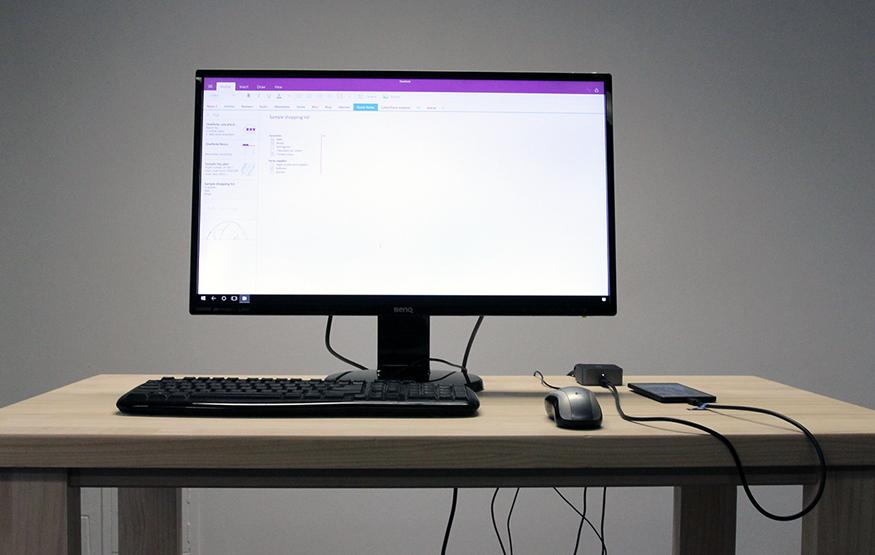
With the release of Microsoft’s new flagship devices, the Lumia 950 and Lumia 950XL, we have seen a range of new features come to market. One of those is Continuum, arguably one of their most innovative features, allowing you to get a PC-like experience by plugging your phone into a monitor (via an accessory called Microsoft Display Dock, which is sold separately).Personally, I think it's very exciting, changing the discussion around the future of computing and device consolidation. Here's five cool things about Continuum.
This story was sponsored by Microsoft Australia.
Smartphone apps on a big screen
Continuum lets you scale up universal apps like Office (Outlook, Word, PowerPoint etc), News, Weather, Microsoft Edge and Groove Music on the big screen! Thanks to the extra breathing room, look and feel is a lot closer to what you'd expect from a desktop app on Windows 10. It certainly makes working on your phone for extended periods of time a lot easier.
You can still use your phone at the same time
Even if you've got your Lumia 950 or Lumia 950 XL plugged into your Display Dock, you can still keep using it to make and take phone calls, send off text messages, or run your other apps – all without interrupting your desktop experience. This dual screen experience is unique in the market and allows you to be productive without losing your original phone functionality.
Your phone can be a mouse and keyboard
If you don't have a Bluetooth mouse on hand, your Lumia 950 or Lumia 950 XL allows you to use the phone as a mouse and keyboard when using Continuum. There is no latency with the experience and it also means there is one less thing to carry!
It supports multi-tasking
Much like a desktop Windows environment, you can run more than one Universal app at a time. With a Bluetooth keyboard connected, you can simply Alt-Tab away to your heart's content. Don’t have a keyboard? Use the mouse and click on the ‘task view’ icon to easily switch between your open applications.
Wired and wireless
Aside from the above features, the other compelling feature about Continuum is that it can also work wirelessly. For prolonged, productive usage, the wired scenario is suggested – as it allows for an external mouse and keyboard connection, access through the dock to USB inputs all while ensure your phone is continually charged.
For presentations, home usage, music and movies, the wireless Continuum experience is excellent. Connect your phone directly to a Smart TV, Microsoft wireless display adapter, Action-Tec dongle or similar display device to have the same duel screen experience as above, without wires!





